The document outlines the fundamentals of Asynchronous JavaScript and XML (AJAX), emphasizing its role in creating more responsive web applications by allowing asynchronous communication between clients and servers. It discusses the benefits of AJAX compared to traditional web applications, such as improved user interaction and reduced wait times for content updates. The document also details the underlying technologies and processes involved in AJAX operations, including XMLHttpRequest and handling responses.
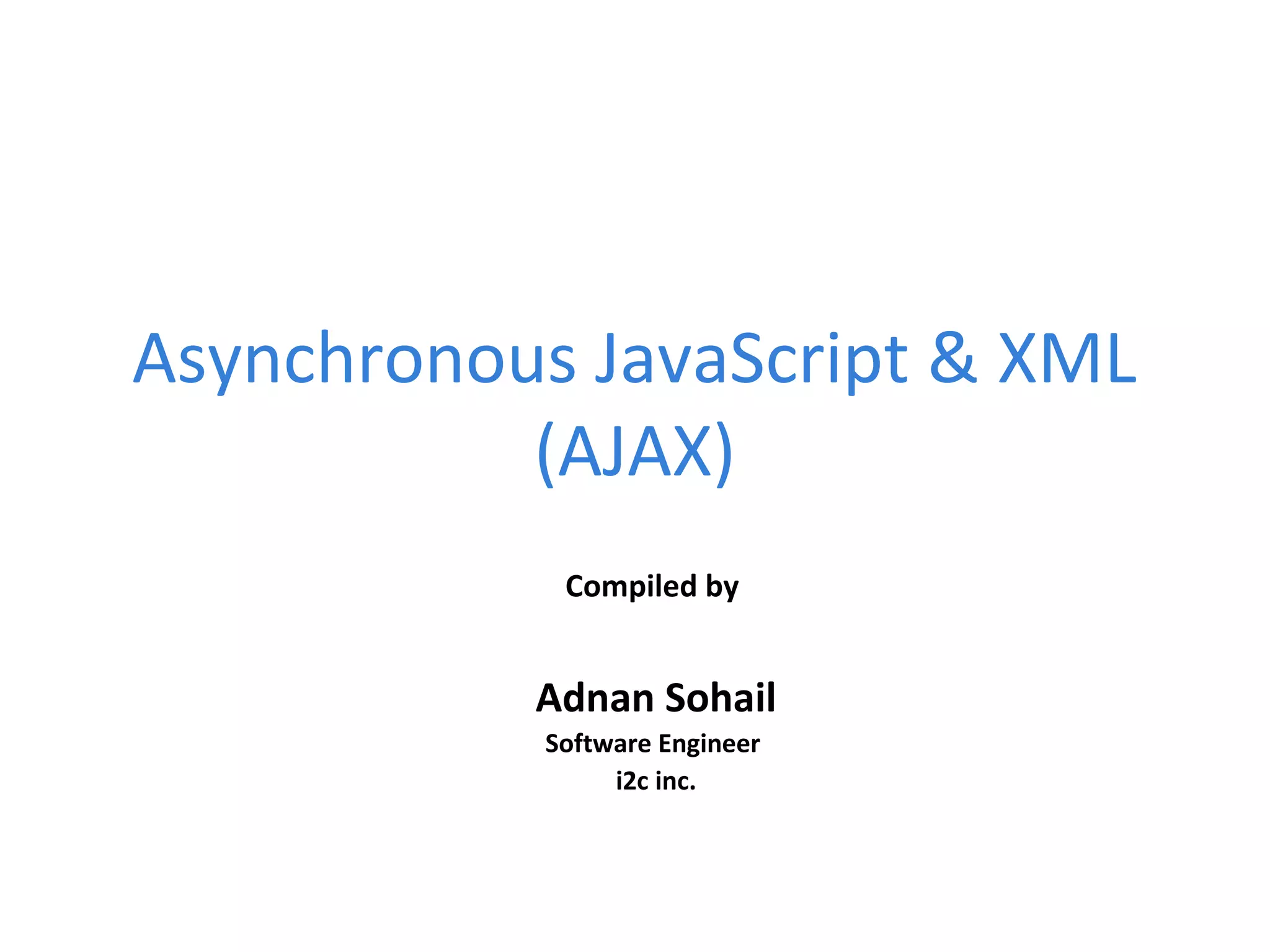
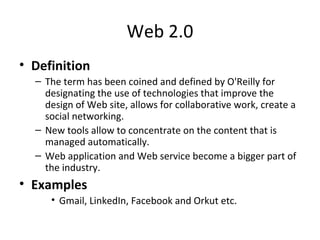
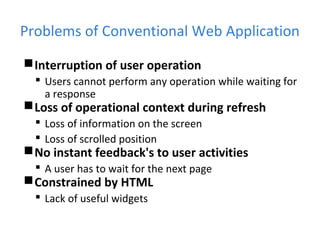
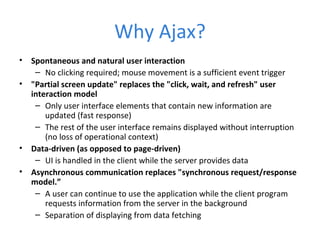
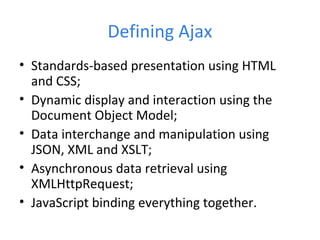
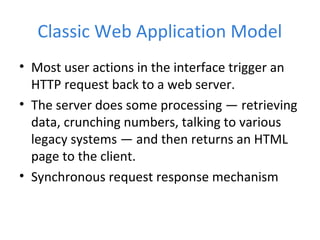
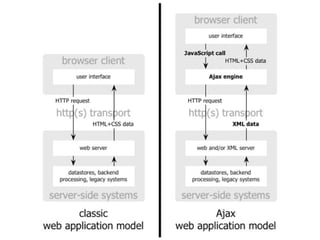
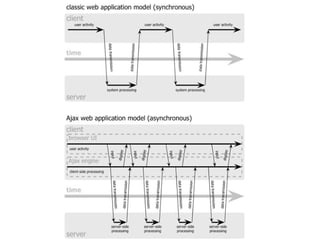
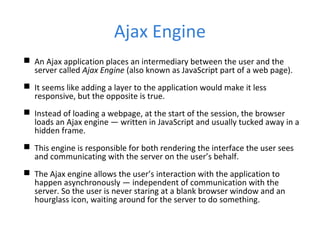
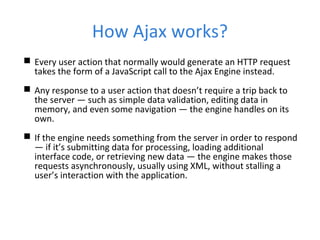
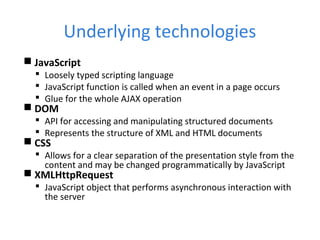
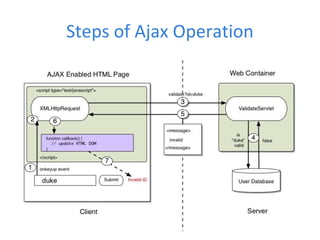
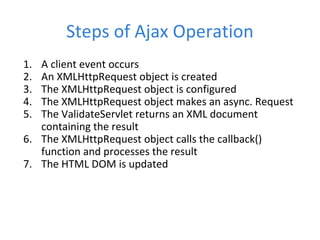
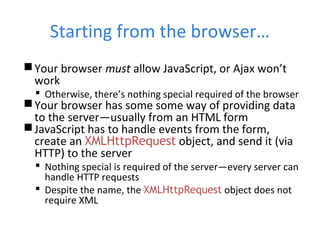
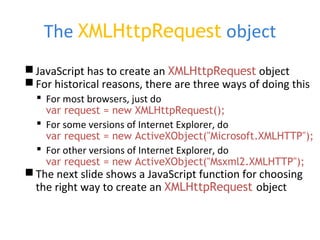
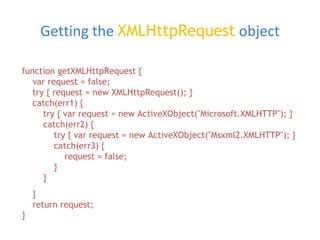
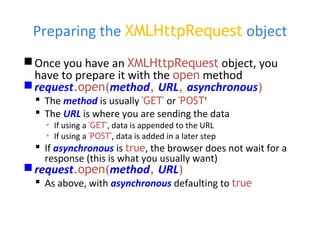
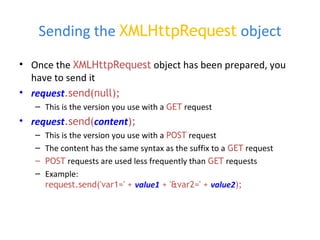
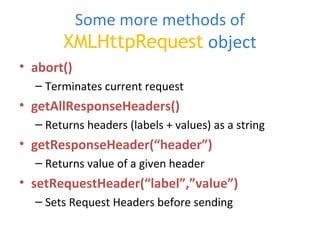
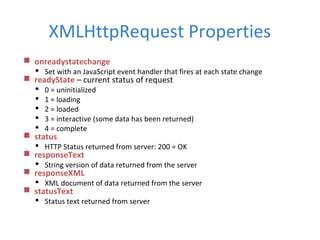
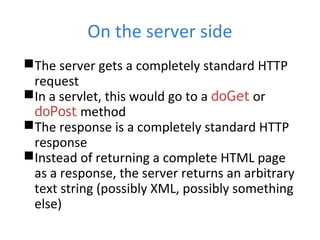
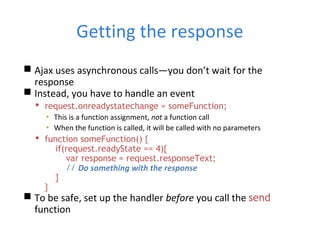
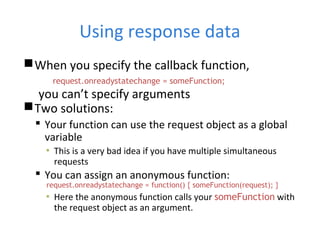
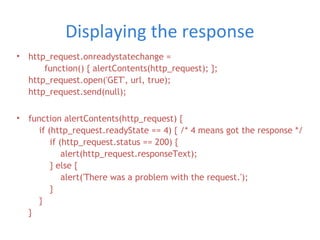
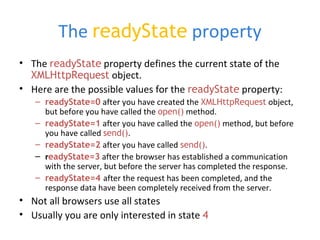
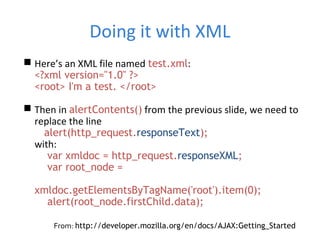
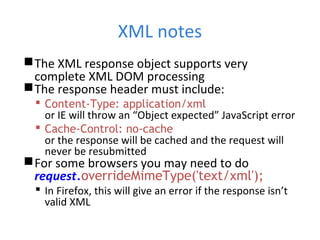
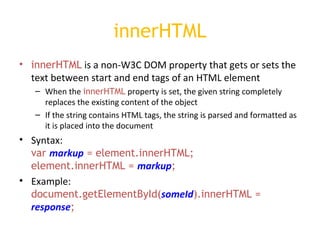
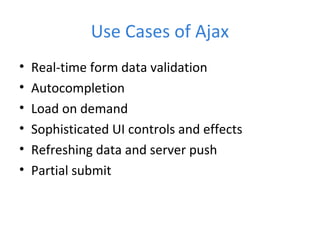
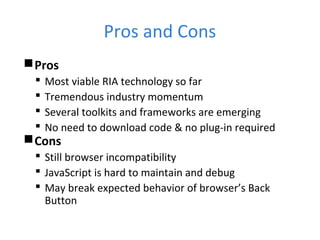
![References
• http://www.xul.fr/web-2.0.html
• http://www.adaptivepath.com/ideas/essays/archives/000385.php
• http://www.w3schools.com/ajax/ajax_xmlhttprequest.asp
• http://www.xml.com/pub/a/2005/02/09/xml-http-request.html
• http://developer.mozilla.org/en/docs/AJAX:Getting_Started
• https://developer.mozilla.org/en/XMLHttpRequest
• SAMS Teach Yourself Ajax in 10 Minutes, Phil Ballard, p. 85
• JavaScript & AJAX, 6th
Edition, Tom Negrino and Dori Smith, ch.15
• Ajax Basic by Sang Shin Sang Shin (Java Technology Architect), Sun
Microsystems, Inc. Sun Microsystems, Inc. [sang.shin@sun.com],
www.javapassion.com](https://image.slidesharecdn.com/ajaxtutorialbyballychohan-130912012435-phpapp01/85/Ajax-tutorial-by-bally-chohan-31-320.jpg)