Responsive Design in iMIS Part 2
•Download as PPTX, PDF•
0 likes•1,013 views
The document discusses the mobile-first approach to responsive design. It recommends starting design by sketching components at small screen sizes and making the design look good on mobile, then expanding to larger screens and adding media queries as needed. It also covers considerations for refactoring code, supporting older browsers without media query support, and testing responsive designs on multiple devices.
Report
Share
Report
Share
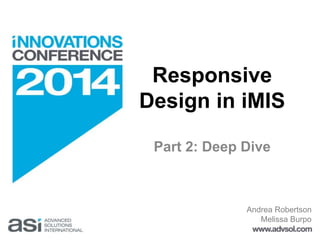
Recommended
Responsive Web Design in iMIS (NiUG Austin 2015)

This document discusses responsive web design (RWD) and its implementation in the iMIS platform. It begins with an overview of RWD and how users access the internet on mobile devices. It then provides recommendations for achieving RWD, including flexible layouts, images/video, and CSS media queries. It also discusses mobile-first design and testing RWD across browsers and devices. Tools for RWD like Chrome DevTools and responsive frameworks like Bootstrap are also mentioned. Resources for learning more about RWD best practices in iMIS and examples of responsive sites built in iMIS are provided.
Week5 BA

The document discusses various web technologies and concepts including Photosynth, EtherPad, Kuler, Eyeborg, and the "10 Commandments" of web design. Some of the 10 Commandments mentioned include not abusing Flash, not hiding content, not overusing glassy reflections, worshipping typography, being social, and embracing proven technologies. It also discusses planning iPhone app features in groups and considerations for effective planning like ensuring designs are clear enough for others to implement and including research on similar apps and the target audience.
Responsive Design - WordUp Edinburgh 2011

A video recording of this presentation is now available on YouTube:
http://www.youtube.com/watch?v=pe0BEhngbb4
Responsive Web Design, the secret sauce - MSDEVMTL - 2016-01-25

There is no mobile or desktop Web: we view the same Web, but in different ways. So what is the secret sauce to give the best experience to our users? Drown your fixed-width design, destroy your device-specific approaches and ride the web's unicorn while an orchestra is playing we are the champion in the background: you found the holy grail! It's responsive web design. It's not new. It's not magical. Still, we need it as the bytes going thru the wires doesn't always give us the best experience out there. So stop watching cats videos, and learn more about how you can use Responsive Web Design's approach to your current site, today.
Responsive web design

Responsive web design involves creating layouts that adapt to different screen sizes using flexible grids and media queries. It allows for a device-agnostic approach and is easier to build than separate mobile sites. Key aspects of responsive design include planning with a mobile-first approach, prototyping, using consistent breakpoints based on content, usability testing, writing for different screens, designing visually hierarchical layouts, and addressing images and media. Testing is important throughout the process. While responsive design is a good base, other solutions like responsive or native apps may still be needed, and the job requires ongoing review.
Part 2: Intermediate Designing for Multiple Devices - GA London, 31 Jul 2013

Slides from the second of my 3 part series classes at General Assembly in London on the 31st of July 2013.
https://generalassemb.ly/education/designing-for-multiple-devices-3-part-series/london/2172
ABSTRACT
This follow-on session will build onto the guiding principles covered in the previous class, taking a closer look at:
- the common challenges faced when designing for multiple devices and how to address them
- content strategy and hierarchy across devices
- app structures and navigation patterns for responsive design
- how to test both responsive sites and apps
Responsive Web Design

The document discusses responsive web design (RWD), which allows websites to automatically adapt to different screen sizes through flexible grids and images, and media queries. RWD uses fluid layouts where elements are sized using relative units like percentages. It also leverages CSS3 media queries to apply different styling for various devices. The document provides an overview of RWD and examples of how to structure HTML and CSS for a responsive design that can accommodate diverse screen sizes. It also lists resources for learning more about this approach to building adaptive and mobile-friendly websites.
Using Responsive Web Design To Make Your Web Work Everywhere 

The document discusses responsive web design techniques for creating websites that work well across all device screens. It covers fluid layouts using relative units like percentages, media queries to apply styles conditionally based on screen width, and image optimization techniques like srcset and sizes attributes to serve the most appropriately sized image for different screens. The goal is to provide an optimal viewing experience for users on any device without needing separate mobile sites.
Recommended
Responsive Web Design in iMIS (NiUG Austin 2015)

This document discusses responsive web design (RWD) and its implementation in the iMIS platform. It begins with an overview of RWD and how users access the internet on mobile devices. It then provides recommendations for achieving RWD, including flexible layouts, images/video, and CSS media queries. It also discusses mobile-first design and testing RWD across browsers and devices. Tools for RWD like Chrome DevTools and responsive frameworks like Bootstrap are also mentioned. Resources for learning more about RWD best practices in iMIS and examples of responsive sites built in iMIS are provided.
Week5 BA

The document discusses various web technologies and concepts including Photosynth, EtherPad, Kuler, Eyeborg, and the "10 Commandments" of web design. Some of the 10 Commandments mentioned include not abusing Flash, not hiding content, not overusing glassy reflections, worshipping typography, being social, and embracing proven technologies. It also discusses planning iPhone app features in groups and considerations for effective planning like ensuring designs are clear enough for others to implement and including research on similar apps and the target audience.
Responsive Design - WordUp Edinburgh 2011

A video recording of this presentation is now available on YouTube:
http://www.youtube.com/watch?v=pe0BEhngbb4
Responsive Web Design, the secret sauce - MSDEVMTL - 2016-01-25

There is no mobile or desktop Web: we view the same Web, but in different ways. So what is the secret sauce to give the best experience to our users? Drown your fixed-width design, destroy your device-specific approaches and ride the web's unicorn while an orchestra is playing we are the champion in the background: you found the holy grail! It's responsive web design. It's not new. It's not magical. Still, we need it as the bytes going thru the wires doesn't always give us the best experience out there. So stop watching cats videos, and learn more about how you can use Responsive Web Design's approach to your current site, today.
Responsive web design

Responsive web design involves creating layouts that adapt to different screen sizes using flexible grids and media queries. It allows for a device-agnostic approach and is easier to build than separate mobile sites. Key aspects of responsive design include planning with a mobile-first approach, prototyping, using consistent breakpoints based on content, usability testing, writing for different screens, designing visually hierarchical layouts, and addressing images and media. Testing is important throughout the process. While responsive design is a good base, other solutions like responsive or native apps may still be needed, and the job requires ongoing review.
Part 2: Intermediate Designing for Multiple Devices - GA London, 31 Jul 2013

Slides from the second of my 3 part series classes at General Assembly in London on the 31st of July 2013.
https://generalassemb.ly/education/designing-for-multiple-devices-3-part-series/london/2172
ABSTRACT
This follow-on session will build onto the guiding principles covered in the previous class, taking a closer look at:
- the common challenges faced when designing for multiple devices and how to address them
- content strategy and hierarchy across devices
- app structures and navigation patterns for responsive design
- how to test both responsive sites and apps
Responsive Web Design

The document discusses responsive web design (RWD), which allows websites to automatically adapt to different screen sizes through flexible grids and images, and media queries. RWD uses fluid layouts where elements are sized using relative units like percentages. It also leverages CSS3 media queries to apply different styling for various devices. The document provides an overview of RWD and examples of how to structure HTML and CSS for a responsive design that can accommodate diverse screen sizes. It also lists resources for learning more about this approach to building adaptive and mobile-friendly websites.
Using Responsive Web Design To Make Your Web Work Everywhere 

The document discusses responsive web design techniques for creating websites that work well across all device screens. It covers fluid layouts using relative units like percentages, media queries to apply styles conditionally based on screen width, and image optimization techniques like srcset and sizes attributes to serve the most appropriately sized image for different screens. The goal is to provide an optimal viewing experience for users on any device without needing separate mobile sites.
Responsive UI using CSS Media Query

Neev Technologies is a software development company established in 2005 with development centers in Bangalore and Pune, India. It has offices globally including the US, Sweden, India, and Singapore. Neev specializes in responsive UI design using CSS media queries to detect screen sizes and reposition or remove content blocks to optimize the layout based on the viewing device. CSS media queries allow defining CSS rules that apply when certain media query conditions are met, such as screen width, to implement responsive design.
Mobile Monday Presentation: Responsive Web Design

Real world aspects of implementing flexible, mobile and future-friendly sites through responsive design.
Let's get accessible!

Web accessibility is a crucial component of how we construct our websites today, some with legal requirements to ensure our websites cater to clients of all abilities and disabilities. But how much do we actually know about web accessibility, it's implications and it's implementation? How much do we know about the accessibility of the latest technologies like HTML5 and WAI-ARIA? And can we use these now? Once you begin to think about web accessibility and accessibility in general, you start to see the world in a very different way.
In this talk, Tady Walsh, will take us through website accessibility, starting at the very beginning and will continue up to and including today's technologies. He will discuss, not only how to cater for the various types of disabilities our website visitors may have, but also the way we as developers and designers should be thinking about website accessibility, in every step of our work.
Bio: Tady is a project manager and information architect with Arekibo Communications. With a background in front-end development, he has been working and thinking about web site design and development for the past 15 years. He's a vocal supporter of cool design, good user experience and considerate development methods. His thoughts and opinions can be found on twitter as @tadywankenobi, on his website at http://www.tadywalsh.com and also on Arekibo's blog http://blog.arekibo.com.
Responsive webdesign WordCampNL 2012

A presentation for WordCampNL on the importance of accessible, useable websites and how to achieve that with responsive webdesign.
HCI: Design

It's a talk in Information psychology (2007-Fall) in Social Education Department, NTNU, Taiwan.
This is the 3 of 4 talks.
Introduction to Responsive Web Design

A hands-on workshop for DC Web Women on August 14, 2012.
Read more about the workshop and a summary of what we talked about on my blog: http://www.clarissapeterson.com/2012/08/responsive-web-design/
Responsive Web Design

Designing for the web is no longer what it used to be.
The number of devices with web-browsing capabilities is
growing at an increasing speed.
RWD is an approach aimed to provide a solid viewing
experience for a multiple of screens with one set of code.
Great Responsive-ability Web Design

With great power, comes great responsive-ability web design.
Responsive web design (RWD) will be demystified. Believe it or not, it's more than just media queries, although those will be discussed. It starts with proper UI design and application architecture, and then the dive into CSS - but not too deep! You don't have to be an expert to do RWD, but it helps to have some idea of what you are doing.
Responsive Websites

Introduction to Responsive Web Design http://tinyurl.com/9ldo4c6
Includes a sample project built from scratch in Node.js using LESS available on Github
Responsive web design

This presentation introduces responsive web design which allows websites to automatically adapt their layout to different screen sizes. It discusses using a flexible grid system, flexible images and media, and media queries to create a single adaptive design. The strategy is to use a linear mobile-first approach and progressively enhance the design for larger screens using media queries. This allows the site to work on any device while providing the best experience for each form factor.
How to Project-Manage and Implement a Responsive Website

How to Project-Manage and Implement a Responsive Website
Marcos Corro, Designer & Developer Balboa Park Online Collaborative
Jennifer Jurgens, Design & Developer Minneapolis Institute of Arts
Using Responsive Web Design To Make Your Web Work Everywhere

The document discusses responsive web design and strategies for creating websites that adapt to different screen sizes. It recommends taking a mobile-first approach, using fluid layouts and media queries to make content responsive. Key tips include starting small and resizing the browser, using Chrome's device mode to emulate different devices, and the matchMedia API to bind JavaScript to breakpoints. The overall goal is to provide an optimal viewing experience across all devices.
Advancio, Inc. Academy: Responsive Web Design

Responsive web design allows a website to adapt to different screen sizes using fluid grids, scalable images, and media queries. It involves developing sites using relative units like percentages instead of pixels so elements resize proportionately. Media queries allow different CSS stylesheets to be loaded depending on screen width, orientiation, resolution and other factors. This allows a single website to be accessed seamlessly on any device from phones to desktops to tablets without needing separate mobile sites.
SEF 2014 - Responsive Design in SharePoint 2013

Presented with Christian Ståhl
Everyone is talking about responsive design. But are you really ready to bring SharePoint to mobile and tablets? While you may have an idea of what your site will look like when finished, there are many basic concepts and pitfalls that aren’t always outlined in the “How To’s”.
In this session, we will go through foundational steps to planning a responsive SharePoint site including how to handle a hybrid content scenario that uses publishing and team sites. You will learn what tools and templates can make your life easier during design, build and testing. If you are excited about the capability of bringing SharePoint to any device but not sure where to start, check out this session to get the foundational understanding of the concept, best practices and examples to get you started.
FITC - 2012-04-23 - Responsive Web Design

The document discusses responsive web design and its key elements. It notes that the web is now accessed through various devices like desktops, mobile phones, tablets, TVs and game consoles. Responsive web design adapts websites to different screen sizes and devices by using flexible grids, images and media queries. Some key aspects are using relative units like ems instead of pixels, flexible layouts, images that scale with the page and media queries to apply CSS styles for different devices. The document provides examples and resources for learning more about responsive design.
Introduction to Responsive Design v.2

This is the same workshop from August, but about 40 new slides, mostly at the end.
A hands-on workshop for DC Web Women on September 11, 2012.
Responsive Web Design 

- Responsive web design involves creating interfaces that work across a variety of screen resolutions using CSS3 media queries and fluid design.
- Designers should start with a mobile-first approach, designing the interface for mobile and expanding it for larger screens.
- Key techniques include using flexible units like percentages and ems, responsive images, and media queries to trigger layout changes at breakpoint widths. Frameworks can help implement responsive grids.
There Is No Mobile: An Introduction To Responsive Web Design

The web has come a long way. One of the great features of the modern web is responsive web design (RWD). RWD allows developers to create a single web client for all devices & platforms. This presentation is an introduction to key concepts developers need to understand in order to start implementing responsive web design.
Mobile Best Practices

A brief presentation for the Missouri State Digital Media Developer group on cutting through the hype surrounding mobile development and responsive design.
CSS3, Media Queries, and Responsive Design

This document discusses responsive web design using CSS3 media queries. It begins with an introduction to media queries and their syntax for modifying CSS based on screen width. It then covers examples of adapting layouts, images, and other design elements for different screen sizes. Finally, it addresses techniques for supporting older browsers that do not support media queries, such as using conditional comments or JavaScript libraries.
Responsive Web Design - Web & PHP Conference - 2013-09-18

There is no mobile Web, there is no desktop Web, and there is no tablet Web. We view the same Web just in different ways. So how do we do it? By getting rid of our fixed-width, device-specific approaches and use Responsive Web Design techniques. This session will focus on what is Responsive Web Design and how you can use his 3-pronged approach on your current apps today which will also adapt to new devices in the future.
Creating a Responsive Drupal Theme: Presentation from DrupalCamp Montreal 2012

Everyone is going mobile these days and Drupal is no exception. There are lots of techniques for building mobile-friendly websites with Drupal from full-blown mobile applications to using a mobile-specific theme. Responsive design is a simpler way of designing for mobile. The goal of responsive design is to design a site so that the layout adapts to the width of the user's screen, making websites usable on all kinds of devices from mobile phones to large monitors.
This session will discuss how you can apply responsive design techniques to your Drupal website and how to make design choices that work within a responsive framework. Topics will include:
Steps to building a responsive Drupal 7 theme
Challenges when designing a responsive layout
Drupal elements that are particularly challenging to adapt
CSS techniques for responsive design
Responsive Drupal base themes
More Related Content
What's hot
Responsive UI using CSS Media Query

Neev Technologies is a software development company established in 2005 with development centers in Bangalore and Pune, India. It has offices globally including the US, Sweden, India, and Singapore. Neev specializes in responsive UI design using CSS media queries to detect screen sizes and reposition or remove content blocks to optimize the layout based on the viewing device. CSS media queries allow defining CSS rules that apply when certain media query conditions are met, such as screen width, to implement responsive design.
Mobile Monday Presentation: Responsive Web Design

Real world aspects of implementing flexible, mobile and future-friendly sites through responsive design.
Let's get accessible!

Web accessibility is a crucial component of how we construct our websites today, some with legal requirements to ensure our websites cater to clients of all abilities and disabilities. But how much do we actually know about web accessibility, it's implications and it's implementation? How much do we know about the accessibility of the latest technologies like HTML5 and WAI-ARIA? And can we use these now? Once you begin to think about web accessibility and accessibility in general, you start to see the world in a very different way.
In this talk, Tady Walsh, will take us through website accessibility, starting at the very beginning and will continue up to and including today's technologies. He will discuss, not only how to cater for the various types of disabilities our website visitors may have, but also the way we as developers and designers should be thinking about website accessibility, in every step of our work.
Bio: Tady is a project manager and information architect with Arekibo Communications. With a background in front-end development, he has been working and thinking about web site design and development for the past 15 years. He's a vocal supporter of cool design, good user experience and considerate development methods. His thoughts and opinions can be found on twitter as @tadywankenobi, on his website at http://www.tadywalsh.com and also on Arekibo's blog http://blog.arekibo.com.
Responsive webdesign WordCampNL 2012

A presentation for WordCampNL on the importance of accessible, useable websites and how to achieve that with responsive webdesign.
HCI: Design

It's a talk in Information psychology (2007-Fall) in Social Education Department, NTNU, Taiwan.
This is the 3 of 4 talks.
Introduction to Responsive Web Design

A hands-on workshop for DC Web Women on August 14, 2012.
Read more about the workshop and a summary of what we talked about on my blog: http://www.clarissapeterson.com/2012/08/responsive-web-design/
What's hot (6)
Similar to Responsive Design in iMIS Part 2
Responsive Web Design

Designing for the web is no longer what it used to be.
The number of devices with web-browsing capabilities is
growing at an increasing speed.
RWD is an approach aimed to provide a solid viewing
experience for a multiple of screens with one set of code.
Great Responsive-ability Web Design

With great power, comes great responsive-ability web design.
Responsive web design (RWD) will be demystified. Believe it or not, it's more than just media queries, although those will be discussed. It starts with proper UI design and application architecture, and then the dive into CSS - but not too deep! You don't have to be an expert to do RWD, but it helps to have some idea of what you are doing.
Responsive Websites

Introduction to Responsive Web Design http://tinyurl.com/9ldo4c6
Includes a sample project built from scratch in Node.js using LESS available on Github
Responsive web design

This presentation introduces responsive web design which allows websites to automatically adapt their layout to different screen sizes. It discusses using a flexible grid system, flexible images and media, and media queries to create a single adaptive design. The strategy is to use a linear mobile-first approach and progressively enhance the design for larger screens using media queries. This allows the site to work on any device while providing the best experience for each form factor.
How to Project-Manage and Implement a Responsive Website

How to Project-Manage and Implement a Responsive Website
Marcos Corro, Designer & Developer Balboa Park Online Collaborative
Jennifer Jurgens, Design & Developer Minneapolis Institute of Arts
Using Responsive Web Design To Make Your Web Work Everywhere

The document discusses responsive web design and strategies for creating websites that adapt to different screen sizes. It recommends taking a mobile-first approach, using fluid layouts and media queries to make content responsive. Key tips include starting small and resizing the browser, using Chrome's device mode to emulate different devices, and the matchMedia API to bind JavaScript to breakpoints. The overall goal is to provide an optimal viewing experience across all devices.
Advancio, Inc. Academy: Responsive Web Design

Responsive web design allows a website to adapt to different screen sizes using fluid grids, scalable images, and media queries. It involves developing sites using relative units like percentages instead of pixels so elements resize proportionately. Media queries allow different CSS stylesheets to be loaded depending on screen width, orientiation, resolution and other factors. This allows a single website to be accessed seamlessly on any device from phones to desktops to tablets without needing separate mobile sites.
SEF 2014 - Responsive Design in SharePoint 2013

Presented with Christian Ståhl
Everyone is talking about responsive design. But are you really ready to bring SharePoint to mobile and tablets? While you may have an idea of what your site will look like when finished, there are many basic concepts and pitfalls that aren’t always outlined in the “How To’s”.
In this session, we will go through foundational steps to planning a responsive SharePoint site including how to handle a hybrid content scenario that uses publishing and team sites. You will learn what tools and templates can make your life easier during design, build and testing. If you are excited about the capability of bringing SharePoint to any device but not sure where to start, check out this session to get the foundational understanding of the concept, best practices and examples to get you started.
FITC - 2012-04-23 - Responsive Web Design

The document discusses responsive web design and its key elements. It notes that the web is now accessed through various devices like desktops, mobile phones, tablets, TVs and game consoles. Responsive web design adapts websites to different screen sizes and devices by using flexible grids, images and media queries. Some key aspects are using relative units like ems instead of pixels, flexible layouts, images that scale with the page and media queries to apply CSS styles for different devices. The document provides examples and resources for learning more about responsive design.
Introduction to Responsive Design v.2

This is the same workshop from August, but about 40 new slides, mostly at the end.
A hands-on workshop for DC Web Women on September 11, 2012.
Responsive Web Design 

- Responsive web design involves creating interfaces that work across a variety of screen resolutions using CSS3 media queries and fluid design.
- Designers should start with a mobile-first approach, designing the interface for mobile and expanding it for larger screens.
- Key techniques include using flexible units like percentages and ems, responsive images, and media queries to trigger layout changes at breakpoint widths. Frameworks can help implement responsive grids.
There Is No Mobile: An Introduction To Responsive Web Design

The web has come a long way. One of the great features of the modern web is responsive web design (RWD). RWD allows developers to create a single web client for all devices & platforms. This presentation is an introduction to key concepts developers need to understand in order to start implementing responsive web design.
Mobile Best Practices

A brief presentation for the Missouri State Digital Media Developer group on cutting through the hype surrounding mobile development and responsive design.
CSS3, Media Queries, and Responsive Design

This document discusses responsive web design using CSS3 media queries. It begins with an introduction to media queries and their syntax for modifying CSS based on screen width. It then covers examples of adapting layouts, images, and other design elements for different screen sizes. Finally, it addresses techniques for supporting older browsers that do not support media queries, such as using conditional comments or JavaScript libraries.
Responsive Web Design - Web & PHP Conference - 2013-09-18

There is no mobile Web, there is no desktop Web, and there is no tablet Web. We view the same Web just in different ways. So how do we do it? By getting rid of our fixed-width, device-specific approaches and use Responsive Web Design techniques. This session will focus on what is Responsive Web Design and how you can use his 3-pronged approach on your current apps today which will also adapt to new devices in the future.
Creating a Responsive Drupal Theme: Presentation from DrupalCamp Montreal 2012

Everyone is going mobile these days and Drupal is no exception. There are lots of techniques for building mobile-friendly websites with Drupal from full-blown mobile applications to using a mobile-specific theme. Responsive design is a simpler way of designing for mobile. The goal of responsive design is to design a site so that the layout adapts to the width of the user's screen, making websites usable on all kinds of devices from mobile phones to large monitors.
This session will discuss how you can apply responsive design techniques to your Drupal website and how to make design choices that work within a responsive framework. Topics will include:
Steps to building a responsive Drupal 7 theme
Challenges when designing a responsive layout
Drupal elements that are particularly challenging to adapt
CSS techniques for responsive design
Responsive Drupal base themes
Building Responsive Websites with Drupal

Everyone is going mobile these days and Drupal is no exception. There are lots of techniques for building mobile-friendly websites with Drupal from full-blown mobile applications to using a mobile-specific theme. Responsive design is a simpler way of designing for mobile. The goal of responsive design is to design a site so that the layout adapts to the width of the user's screen, making websites usable on all kinds of devices from mobile phones to large monitors.
This webinar will discuss how you can apply responsive design techniques to a Drupal website and will include the following topics:
* Steps to building a responsive Drupal 7 theme
* Challenges when designing a responsive layout
* Drupal elements that are particularly challenging to adapt
* CSS techniques for responsive design
* Responsive Drupal base themes
Design responsively

The document discusses principles of responsive and adaptive web design. It covers topics like flexible layouts, images and media, media queries, breakpoints, grids, and frameworks like Bootstrap. Flexible layouts using percentages allow content to scale and reorganize across devices. Images and media should resize proportionally. Media queries apply different CSS styles based on screen width conditions. The grid helps layout content consistently. Frameworks like Bootstrap provide tools to build responsive sites more easily. The goal is to design sites that adapt to various contexts like device type or width.
Why should we build our website responsive

Responsive web design allows a single website to automatically adapt to different screen sizes and devices. It works by adjusting content, layout, and interactions using fluid grids, flexible images, and media queries. The main benefits are lower costs through a single site, easier updates and SEO, and compatibility with new devices. While initial development costs may be higher, responsive design is recommended for better usability, user experience, and mobile search engine optimization.
Reboot-Typography.pptx reboot typography to help you in research

reboot typography to help you in research
Similar to Responsive Design in iMIS Part 2 (20)
How to Project-Manage and Implement a Responsive Website

How to Project-Manage and Implement a Responsive Website
Using Responsive Web Design To Make Your Web Work Everywhere

Using Responsive Web Design To Make Your Web Work Everywhere
There Is No Mobile: An Introduction To Responsive Web Design

There Is No Mobile: An Introduction To Responsive Web Design
Responsive Web Design - Web & PHP Conference - 2013-09-18

Responsive Web Design - Web & PHP Conference - 2013-09-18
Creating a Responsive Drupal Theme: Presentation from DrupalCamp Montreal 2012

Creating a Responsive Drupal Theme: Presentation from DrupalCamp Montreal 2012
Reboot-Typography.pptx reboot typography to help you in research

Reboot-Typography.pptx reboot typography to help you in research
More from Andrea Robertson
Meet your members' expectations

Your members all want different things out of your association. Learn how to measure your members' needs and deliver personalized content using the iMIS RiSE content management system.
Presented at the 2019 Austin NiUG conference.
Modern websites in RiSE

Web design has changed by leaps and bounds in the last decade. In this presentation we discuss the evolution of website design, show compelling examples of modern site design, then explore examples of how these designs could be achieved in iMIS RiSE content management system.
Presented at the 2019 iMIS iNNOVATIONS conference.
Achieving Performance Improvement with iMIS Scoring Plus

Learn how to take iMIS Scoring Plus beyond just engagement. This presentation covers the basics of the scoring module, plus some ideas about how you can take advantage of the technology for your own usage. Presentation originally given at iMIS iNNOVATIONS 2017 conference.
Things you may not know about iMIS

A lot has happened in iMIS in the past few years. Learn about some of the things that you may have missed. Presentation originally given at the iMIS iNNOVATIONS 2017 conference.
Form & Function: Creating Email Templates

How to create great emails using iMIS Communication Suite. Presentation originally given at NiUG New Orleans 2017.
How to get the most out of Process Automation (iNNOVATIONS 2015)

A technical presentation on how to use the Process Automation tools in iMIS RiSE to build engaging alerts and efficient automated tasks. Slides by Molly Verduzco, presentation by myself and Sarah Hoddinott.
What's New in RiSE for Mobile (iNNOVATIONS 2015)

How to use the new tools in RiSE to build an engaging experience for your Staff users that can be used on any device.
Crafting a visually appealing website with iMIS

This document provides an overview of how to craft a visually appealing website using iMIS. It discusses creating a design including choosing a color scheme and mockup. It also covers working with CSS and browser development tools, changing the master page layout, creating custom content layouts, styling Telerik controls, adding JavaScript widgets, and working with sprites. Resources for each area are also listed.
Preserving the iMIS Upgrade Path

Follow these best practices to build your iMIS website in a way that is easily upgradable and adheres to best practices.
Breakpoint

The document discusses using Sass mixins to generate responsive breakpoints and media queries. It shows how to:
1. Create responsive breakpoints and styles for different screen widths using Sass mixins that generate the appropriate CSS media queries.
2. Target high resolution displays by generating different background images for retina and non-retina screens.
3. Fall back to styles without media queries for older browsers by passing different parameters to the breakpoint mixins or setting variables before importing partial Sass files.
More from Andrea Robertson (10)
Achieving Performance Improvement with iMIS Scoring Plus

Achieving Performance Improvement with iMIS Scoring Plus
How to get the most out of Process Automation (iNNOVATIONS 2015)

How to get the most out of Process Automation (iNNOVATIONS 2015)
Recently uploaded
Driving Business Innovation: Latest Generative AI Advancements & Success Story

Are you ready to revolutionize how you handle data? Join us for a webinar where we’ll bring you up to speed with the latest advancements in Generative AI technology and discover how leveraging FME with tools from giants like Google Gemini, Amazon, and Microsoft OpenAI can supercharge your workflow efficiency.
During the hour, we’ll take you through:
Guest Speaker Segment with Hannah Barrington: Dive into the world of dynamic real estate marketing with Hannah, the Marketing Manager at Workspace Group. Hear firsthand how their team generates engaging descriptions for thousands of office units by integrating diverse data sources—from PDF floorplans to web pages—using FME transformers, like OpenAIVisionConnector and AnthropicVisionConnector. This use case will show you how GenAI can streamline content creation for marketing across the board.
Ollama Use Case: Learn how Scenario Specialist Dmitri Bagh has utilized Ollama within FME to input data, create custom models, and enhance security protocols. This segment will include demos to illustrate the full capabilities of FME in AI-driven processes.
Custom AI Models: Discover how to leverage FME to build personalized AI models using your data. Whether it’s populating a model with local data for added security or integrating public AI tools, find out how FME facilitates a versatile and secure approach to AI.
We’ll wrap up with a live Q&A session where you can engage with our experts on your specific use cases, and learn more about optimizing your data workflows with AI.
This webinar is ideal for professionals seeking to harness the power of AI within their data management systems while ensuring high levels of customization and security. Whether you're a novice or an expert, gain actionable insights and strategies to elevate your data processes. Join us to see how FME and AI can revolutionize how you work with data!
“Temporal Event Neural Networks: A More Efficient Alternative to the Transfor...

“Temporal Event Neural Networks: A More Efficient Alternative to the Transfor...Edge AI and Vision Alliance
For the full video of this presentation, please visit: https://www.edge-ai-vision.com/2024/06/temporal-event-neural-networks-a-more-efficient-alternative-to-the-transformer-a-presentation-from-brainchip/
Chris Jones, Director of Product Management at BrainChip , presents the “Temporal Event Neural Networks: A More Efficient Alternative to the Transformer” tutorial at the May 2024 Embedded Vision Summit.
The expansion of AI services necessitates enhanced computational capabilities on edge devices. Temporal Event Neural Networks (TENNs), developed by BrainChip, represent a novel and highly efficient state-space network. TENNs demonstrate exceptional proficiency in handling multi-dimensional streaming data, facilitating advancements in object detection, action recognition, speech enhancement and language model/sequence generation. Through the utilization of polynomial-based continuous convolutions, TENNs streamline models, expedite training processes and significantly diminish memory requirements, achieving notable reductions of up to 50x in parameters and 5,000x in energy consumption compared to prevailing methodologies like transformers.
Integration with BrainChip’s Akida neuromorphic hardware IP further enhances TENNs’ capabilities, enabling the realization of highly capable, portable and passively cooled edge devices. This presentation delves into the technical innovations underlying TENNs, presents real-world benchmarks, and elucidates how this cutting-edge approach is positioned to revolutionize edge AI across diverse applications.Introduction of Cybersecurity with OSS at Code Europe 2024

I develop the Ruby programming language, RubyGems, and Bundler, which are package managers for Ruby. Today, I will introduce how to enhance the security of your application using open-source software (OSS) examples from Ruby and RubyGems.
The first topic is CVE (Common Vulnerabilities and Exposures). I have published CVEs many times. But what exactly is a CVE? I'll provide a basic understanding of CVEs and explain how to detect and handle vulnerabilities in OSS.
Next, let's discuss package managers. Package managers play a critical role in the OSS ecosystem. I'll explain how to manage library dependencies in your application.
I'll share insights into how the Ruby and RubyGems core team works to keep our ecosystem safe. By the end of this talk, you'll have a better understanding of how to safeguard your code.
Generating privacy-protected synthetic data using Secludy and Milvus

During this demo, the founders of Secludy will demonstrate how their system utilizes Milvus to store and manipulate embeddings for generating privacy-protected synthetic data. Their approach not only maintains the confidentiality of the original data but also enhances the utility and scalability of LLMs under privacy constraints. Attendees, including machine learning engineers, data scientists, and data managers, will witness first-hand how Secludy's integration with Milvus empowers organizations to harness the power of LLMs securely and efficiently.
Best 20 SEO Techniques To Improve Website Visibility In SERP

Boost your website's visibility with proven SEO techniques! Our latest blog dives into essential strategies to enhance your online presence, increase traffic, and rank higher on search engines. From keyword optimization to quality content creation, learn how to make your site stand out in the crowded digital landscape. Discover actionable tips and expert insights to elevate your SEO game.
June Patch Tuesday

Ivanti’s Patch Tuesday breakdown goes beyond patching your applications and brings you the intelligence and guidance needed to prioritize where to focus your attention first. Catch early analysis on our Ivanti blog, then join industry expert Chris Goettl for the Patch Tuesday Webinar Event. There we’ll do a deep dive into each of the bulletins and give guidance on the risks associated with the newly-identified vulnerabilities.
Monitoring and Managing Anomaly Detection on OpenShift.pdf

Monitoring and Managing Anomaly Detection on OpenShift
Overview
Dive into the world of anomaly detection on edge devices with our comprehensive hands-on tutorial. This SlideShare presentation will guide you through the entire process, from data collection and model training to edge deployment and real-time monitoring. Perfect for those looking to implement robust anomaly detection systems on resource-constrained IoT/edge devices.
Key Topics Covered
1. Introduction to Anomaly Detection
- Understand the fundamentals of anomaly detection and its importance in identifying unusual behavior or failures in systems.
2. Understanding Edge (IoT)
- Learn about edge computing and IoT, and how they enable real-time data processing and decision-making at the source.
3. What is ArgoCD?
- Discover ArgoCD, a declarative, GitOps continuous delivery tool for Kubernetes, and its role in deploying applications on edge devices.
4. Deployment Using ArgoCD for Edge Devices
- Step-by-step guide on deploying anomaly detection models on edge devices using ArgoCD.
5. Introduction to Apache Kafka and S3
- Explore Apache Kafka for real-time data streaming and Amazon S3 for scalable storage solutions.
6. Viewing Kafka Messages in the Data Lake
- Learn how to view and analyze Kafka messages stored in a data lake for better insights.
7. What is Prometheus?
- Get to know Prometheus, an open-source monitoring and alerting toolkit, and its application in monitoring edge devices.
8. Monitoring Application Metrics with Prometheus
- Detailed instructions on setting up Prometheus to monitor the performance and health of your anomaly detection system.
9. What is Camel K?
- Introduction to Camel K, a lightweight integration framework built on Apache Camel, designed for Kubernetes.
10. Configuring Camel K Integrations for Data Pipelines
- Learn how to configure Camel K for seamless data pipeline integrations in your anomaly detection workflow.
11. What is a Jupyter Notebook?
- Overview of Jupyter Notebooks, an open-source web application for creating and sharing documents with live code, equations, visualizations, and narrative text.
12. Jupyter Notebooks with Code Examples
- Hands-on examples and code snippets in Jupyter Notebooks to help you implement and test anomaly detection models.
Salesforce Integration for Bonterra Impact Management (fka Social Solutions A...

Sidekick Solutions uses Bonterra Impact Management (fka Social Solutions Apricot) and automation solutions to integrate data for business workflows.
We believe integration and automation are essential to user experience and the promise of efficient work through technology. Automation is the critical ingredient to realizing that full vision. We develop integration products and services for Bonterra Case Management software to support the deployment of automations for a variety of use cases.
This video focuses on integration of Salesforce with Bonterra Impact Management.
Interested in deploying an integration with Salesforce for Bonterra Impact Management? Contact us at sales@sidekicksolutionsllc.com to discuss next steps.
Columbus Data & Analytics Wednesdays - June 2024

Columbus Data & Analytics Wednesdays, June 2024 with Maria Copot 20
Digital Marketing Trends in 2024 | Guide for Staying Ahead

https://www.wask.co/ebooks/digital-marketing-trends-in-2024
Feeling lost in the digital marketing whirlwind of 2024? Technology is changing, consumer habits are evolving, and staying ahead of the curve feels like a never-ending pursuit. This e-book is your compass. Dive into actionable insights to handle the complexities of modern marketing. From hyper-personalization to the power of user-generated content, learn how to build long-term relationships with your audience and unlock the secrets to success in the ever-shifting digital landscape.
How to Interpret Trends in the Kalyan Rajdhani Mix Chart.pdf

A Mix Chart displays historical data of numbers in a graphical or tabular form. The Kalyan Rajdhani Mix Chart specifically shows the results of a sequence of numbers over different periods.
Building Production Ready Search Pipelines with Spark and Milvus

Spark is the widely used ETL tool for processing, indexing and ingesting data to serving stack for search. Milvus is the production-ready open-source vector database. In this talk we will show how to use Spark to process unstructured data to extract vector representations, and push the vectors to Milvus vector database for search serving.
Programming Foundation Models with DSPy - Meetup Slides

Prompting language models is hard, while programming language models is easy. In this talk, I will discuss the state-of-the-art framework DSPy for programming foundation models with its powerful optimizers and runtime constraint system.
Dandelion Hashtable: beyond billion requests per second on a commodity server

This slide deck presents DLHT, a concurrent in-memory hashtable. Despite efforts to optimize hashtables, that go as far as sacrificing core functionality, state-of-the-art designs still incur multiple memory accesses per request and block request processing in three cases. First, most hashtables block while waiting for data to be retrieved from memory. Second, open-addressing designs, which represent the current state-of-the-art, either cannot free index slots on deletes or must block all requests to do so. Third, index resizes block every request until all objects are copied to the new index. Defying folklore wisdom, DLHT forgoes open-addressing and adopts a fully-featured and memory-aware closed-addressing design based on bounded cache-line-chaining. This design offers lock-free index operations and deletes that free slots instantly, (2) completes most requests with a single memory access, (3) utilizes software prefetching to hide memory latencies, and (4) employs a novel non-blocking and parallel resizing. In a commodity server and a memory-resident workload, DLHT surpasses 1.6B requests per second and provides 3.5x (12x) the throughput of the state-of-the-art closed-addressing (open-addressing) resizable hashtable on Gets (Deletes).
Freshworks Rethinks NoSQL for Rapid Scaling & Cost-Efficiency

Freshworks creates AI-boosted business software that helps employees work more efficiently and effectively. Managing data across multiple RDBMS and NoSQL databases was already a challenge at their current scale. To prepare for 10X growth, they knew it was time to rethink their database strategy. Learn how they architected a solution that would simplify scaling while keeping costs under control.
System Design Case Study: Building a Scalable E-Commerce Platform - Hiike

This case study explores designing a scalable e-commerce platform, covering key requirements, system components, and best practices.
Taking AI to the Next Level in Manufacturing.pdf

Read Taking AI to the Next Level in Manufacturing to gain insights on AI adoption in the manufacturing industry, such as:
1. How quickly AI is being implemented in manufacturing.
2. Which barriers stand in the way of AI adoption.
3. How data quality and governance form the backbone of AI.
4. Organizational processes and structures that may inhibit effective AI adoption.
6. Ideas and approaches to help build your organization's AI strategy.
HCL Notes and Domino License Cost Reduction in the World of DLAU

Webinar Recording: https://www.panagenda.com/webinars/hcl-notes-and-domino-license-cost-reduction-in-the-world-of-dlau/
The introduction of DLAU and the CCB & CCX licensing model caused quite a stir in the HCL community. As a Notes and Domino customer, you may have faced challenges with unexpected user counts and license costs. You probably have questions on how this new licensing approach works and how to benefit from it. Most importantly, you likely have budget constraints and want to save money where possible. Don’t worry, we can help with all of this!
We’ll show you how to fix common misconfigurations that cause higher-than-expected user counts, and how to identify accounts which you can deactivate to save money. There are also frequent patterns that can cause unnecessary cost, like using a person document instead of a mail-in for shared mailboxes. We’ll provide examples and solutions for those as well. And naturally we’ll explain the new licensing model.
Join HCL Ambassador Marc Thomas in this webinar with a special guest appearance from Franz Walder. It will give you the tools and know-how to stay on top of what is going on with Domino licensing. You will be able lower your cost through an optimized configuration and keep it low going forward.
These topics will be covered
- Reducing license cost by finding and fixing misconfigurations and superfluous accounts
- How do CCB and CCX licenses really work?
- Understanding the DLAU tool and how to best utilize it
- Tips for common problem areas, like team mailboxes, functional/test users, etc
- Practical examples and best practices to implement right away
Recently uploaded (20)
Driving Business Innovation: Latest Generative AI Advancements & Success Story

Driving Business Innovation: Latest Generative AI Advancements & Success Story
“Temporal Event Neural Networks: A More Efficient Alternative to the Transfor...

“Temporal Event Neural Networks: A More Efficient Alternative to the Transfor...
Introduction of Cybersecurity with OSS at Code Europe 2024

Introduction of Cybersecurity with OSS at Code Europe 2024
Generating privacy-protected synthetic data using Secludy and Milvus

Generating privacy-protected synthetic data using Secludy and Milvus
Best 20 SEO Techniques To Improve Website Visibility In SERP

Best 20 SEO Techniques To Improve Website Visibility In SERP
Monitoring and Managing Anomaly Detection on OpenShift.pdf

Monitoring and Managing Anomaly Detection on OpenShift.pdf
Salesforce Integration for Bonterra Impact Management (fka Social Solutions A...

Salesforce Integration for Bonterra Impact Management (fka Social Solutions A...
Digital Marketing Trends in 2024 | Guide for Staying Ahead

Digital Marketing Trends in 2024 | Guide for Staying Ahead
How to Interpret Trends in the Kalyan Rajdhani Mix Chart.pdf

How to Interpret Trends in the Kalyan Rajdhani Mix Chart.pdf
Building Production Ready Search Pipelines with Spark and Milvus

Building Production Ready Search Pipelines with Spark and Milvus
Programming Foundation Models with DSPy - Meetup Slides

Programming Foundation Models with DSPy - Meetup Slides
Dandelion Hashtable: beyond billion requests per second on a commodity server

Dandelion Hashtable: beyond billion requests per second on a commodity server
Freshworks Rethinks NoSQL for Rapid Scaling & Cost-Efficiency

Freshworks Rethinks NoSQL for Rapid Scaling & Cost-Efficiency
System Design Case Study: Building a Scalable E-Commerce Platform - Hiike

System Design Case Study: Building a Scalable E-Commerce Platform - Hiike
Overcoming the PLG Trap: Lessons from Canva's Head of Sales & Head of EMEA Da...

Overcoming the PLG Trap: Lessons from Canva's Head of Sales & Head of EMEA Da...
Deep Dive: AI-Powered Marketing to Get More Leads and Customers with HyperGro...

Deep Dive: AI-Powered Marketing to Get More Leads and Customers with HyperGro...
HCL Notes and Domino License Cost Reduction in the World of DLAU

HCL Notes and Domino License Cost Reduction in the World of DLAU
Responsive Design in iMIS Part 2
- 1. Responsive Design in iMIS Part 2: Deep Dive Andrea Robertson Melissa Burpo
- 2. Agenda
- 3. Responsive design can be… overwhelming.
- 4. Where should you begin?
- 5. Mobile First Mobile First is the idea that web sites should first be designed for mobile devices, including only those tasks/items that website visitors use most. Then as screen real estate increases, add in tasks/features as needed based on user priority. http://www.digitalgov.gov/2013/09/30/mobile-first/
- 6. Mobile First • For design and development, start with the smallest size and work your way up • Advantages: – Focus on the content that you really need – Faster performance for mobile
- 7. Mobile First Workflow Starting with a small piece of the overall design: 1. Create sketches of the component at different screen sizes.
- 9. Mobile First Workflow Starting with a small piece of the overall design: 1. Create sketches of the component at different screen sizes. 2. Open the component in the browser at ~320px and make it look good. 3. Make the browser wider until the component looks bad. Use media queries to fix it. 4. Repeat step 3 until you reach the widest width. 5. Check to make sure all screen sizes still look good in your browser. 6. Test in real devices. Fix any issues.
- 10. Demo .container { max-width: 960px; /* ... */ } @media (min-width: 500px) { .footer-content-section { float: left; width: 50%; } } @media (min-width: 768px) { .footer .footer-social { width: 33.3333333333%; } .footer .footer-promo-container { width: 66.6666666667%; } } @media (max-width: 768px) { .header-social { display: none !important; } }
- 11. Start with the small screen first, then expand until it looks like shit. Time for a breakpoint! Stephen Hay
- 12. Design Considerations You may want to consider: • Increasing base font size • Making buttons bigger • Providing secondary navigation • Increasing width of desktop layout
- 13. Design Considerations This is a good time to refactor: • Inline styling • Inline JavaScript • Tables for layouts • Text in images • Replace image gradients and rounded corners with CSS3
- 14. Internet Explorer 8 + Responsive Design • The problem: – IE8 does not support media queries – Only styles outside of a media query are interpreted – For mobile-first designs, they will get the mobile experience
- 15. Internet Explorer 8 Using a fallback class • Our solution: – Use Modernizr to detect Media Query support – Add class ‘no-mqs’ to the <html> tag – Repeat any styles that apply to desktop using a .no-mqs wrapper
- 16. Internet Explorer 8 Using a fallback class .nav-primary { text-transform: uppercase; } @media (min-width: 768px) { .nav-primary { float: right; clear: right; margin-top: 9px; } } .no-mqs .nav-primary { float: right; clear: right; margin-top: 9px; }
- 17. Sass + Breakpoint Use Sass and the Breakpoint plugin to quickly generate media queries and .no-mqs fallbacks
- 18. Sass + Breakpoint The Sass 99-Austin.scss: $breakpoint-no-queries: false; $breakpoint-no-query-fallbacks: true; .nav-primary { text-transform: uppercase; } .nav-primary { @include breakpoint(min-width 768px; $no-query: '.no-mqs') { float: right; clear: right; margin-top: 9px; } }
- 19. .nav-primary { text-transform: uppercase; } @media (min-width: 768px) { .nav-primary { float: right; clear: right; margin-top: 9px; } } .no-mqs .nav-primary { float: right; clear: right; margin-top: 9px; } Sass + Breakpoint Compiled CSS 99-Austin.css:
- 20. Testing
- 22. Testing Recommendations • Use real devices as much as possible • Test in a wide range of screen sizes • Try portrait and landscape orientations
- 23. Suggested Browsers and Devices • IE8, 9 and 11 • Latest version of Firefox • Latest version of Chrome • Latest version of OSX Safari • Safari on one iOS device (iPhone, iPod, iPad, iPad Mini) • Default browser on one or two Android devices
- 24. Testing Tools
- 27. Ghostlab & Adobe Edge Inspect
- 28. Open Device Labs
- 30. Design is about making things good (and then better) and right (and fantastic) for the people who use and encounter them. Matt Beale
- 31. Recommended Resources Responsive Web Design by Ethan Marcotte A perfect place to begin for anyone who has never implemented a responsive design. This is Responsive by Brad Frost Large collection of responsive patterns and resources. Bootstrap Responsive front-end framework Used sparingly in iMIS. Great source of code snippets and components.
- 32. Thanks! Andrea Robertson @RoboAndie Melissa Burpo @MelissaBurpo
Editor's Notes
- RWD can be overwhelming There is a plethora of devices out there Wide range of capabilities and screen sizes (page)
- But… what does that mean? (page)
- Mobile first means that when you are designing AND when you are coding, start with the smallest size and work your way up This leads to better focus on good content Better performance on mobile – only loads the styles it needs
- Example sketches we created of the navigation controls in the Austin theme Recommend sketching at least mobile and desktop size – middle will work itself out in the process Try to get out of the design process fast It’s easier to design for RWD in the browser – much more variable
- Process is very straight forward if you’re starting with a mobile theme and working your way up But also works for retrofitting a site designed for desktop (will show in demo)
- Setup Open Member Responsive with the Copy of Austin theme selected Show that it is not responsive. Set Responsive="True" in ThemeSettings.xml Show that the grid are collapsing, but it's not resizing. In masterpage-default.css, change width: 960px to max-width: 960px. Show that it's now resizing. Mention header – will come back to this. Footer Go to footer. Size down to min width of Chrome. Mention that it looks like crap. Comment out lines 232 – 242 in masterpage--default.css. Show that the footer is now stacking. Resize until it looks like crap (~500px?). Uncomment lines 232 – 235 & surround with media query Mention that this means the style will be honored by browsers > 500px wide Show in browser. Resize until it looks like crap (~768px?). Uncomment the rest of the footer layout and surround with media query. Show in browser. Show that it looks good at all resolutions. Header Show that it's messy when it's small. Hide social icons on screens < 768px wide Uncomment lines 79 – 83 in ma 0sterpage-default.css Mention that this query is similar to the hidden-xs, hidden-sm, etc. classes that are available out of the box. Open Austin.skin. Remove PageNavR and PageSubNav controls and uncomment commented portion. Mention the new MenuDisplayStyle option (Classic/Responsive) Mention EnableEmbeddedBaseStyleSheets and class "rmNeedBaseStyles". Toggle the responsive nav css files. Demo in browser.
- To summarize the whole process… "Start with the small screen first, then expand until it looks like shit. Time for a breakpoint!” – Stephen Hay
- Some other design considerations you may want to consider First 3 points – better for touch devices Increase the size available for touch, so your users are less like to fat finger Secondary nav – because drop-down functionality does not work on all touch devices – give your users another way to get to the secondary pages Last point – take better advantage of large screen sizes
- These things do not work well in RWD – time to refactor!
- The problem: IE8 does not support media queries This means that for mobile-first designs, IE8 will only see the mobile version of the theme For some people this is okay – but want to show our solution
- The solution: Several solutions available We chose Modernizr + .no-mqs wrapper class Repeat all styles that apply to 1024px width
- Width greater than 768px => applies to desktop Repeat styles from inside the media query, using the .no-mqs wrapper class
- We recommend using Sass with the Breakpoint plugin to quickly generate fallback styles for IE8 Don’t want to spend a lot of time on this – link is provided on iC resources page Sass CSS preprocessor Compiled into CSS All CSS is valid Sass We deliver our Sass – feel free to take a look
- Breakpoint plugin: Accepts 2 parameters: The screen size being targeted The fallback class name (‘no-mqs’)
- Emulators are great for development and debugging, but cannot replace testing on real devices Test as many devices as you can get your hands on Borrow from your coworkers, friends, family – even Best Buy
- IE10 is dying faster than any other version of IE, so you can probably skip it Unfortunately, XP users cannot upgrade beyond IE8, so it is still a widely used browser Each Android device is unique – try to test as many as possible
- Chrome’s emulator function is great for quick looks and some debugging
- Web Developer (extension for Chrome and FireFox) Gives you a view of many different screen sizes on a single page
- Ghostlab and Adobe Edge Inspect Synchronized browsing Hook up your devices to your desktop (via wifi) Browse, scroll, etc. on all your devices simultaneously
- Devices labs – open to the public – test your website on their devices for free Find one in your area!
- Responsive design is overwhelming. Take a deep breath. Don’t panic about trying to make the website perfect in every single device, browser, situation What’s important is giving your users the content they want (page)
- Focus instead on giving the best possible experience to the majority of your users
