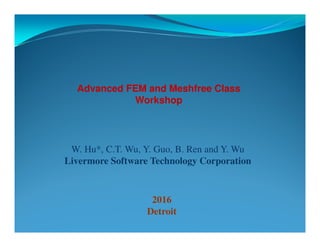
Advanced FEM and Meshfree Class Workshop.pdf
- 1. Advanced FEM and Meshfree Class Workshop 2016 Detroit W. Hu*, C.T. Wu, Y. Guo, B. Ren and Y. Wu Livermore Software Technology Corporation
- 2. Preparations for the Workshop Suggestions: 1. Always create a new directory for a new job run. 2. Keep all the directories in the same workshop. 3. Help each other. Executables: 1. Beta: referred to double precision Beta version of LS-DYNA. 2. R90: referred to double precision R9.0 version of LS-DYNA. EFG and SPG particle plotting in d3plot: 1. Click on Model and Part Appearance from the right-hand side options. 2. In Appearance, check Sphere and Shrn, then click on target parts. (Mesh turns to grids) 3. Choose Settings General settings on top menu bar. 4. In General settings, check SPH/Particle and set appropriate values of Radius and Divs. 5. In General settings, choose Smooth as Style and check Fixed Radius, then Apply. 2
- 3. Workshop I Structural Analysis: Solid and Shell 3
- 4. Example 1: Punch Test Filename: kernel_lag.k kernel_eul.k Description: A block of elastic material modeled by 1000 8-noded elements is subjected to a prescribed displacement on the top surface. You are expected to do the following studies by Beta / R90: 1. Create a new directory under Example 1 and copy kernel_lag.k to this directory. 2. Obtain the results using Lagrangian kernel. 3. Create another new directory and copy kernel_eul.k to this directory. 4. Obtain the results using Eulerian kernel. 6. Compare the deformation and reaction force of two kernels, and understand the difference. 7. Try different support size. Objective: Understand the difference between Lagrangian and Eulerian kernels. d Lagrangian Eulerian 4
- 5. Example 1: Punch Test (Cont.) Lagrangian Eulerian 5
- 6. Example 1: Punch Test (Cont.) Set DX=DY=DZ=1.1 (*SECTION_SOLID_SPG) Eulerian kernel Lagrangian kernel • Recommended DX,DY,DZ in SPG method: 1.4~1.8 • Smaller support may leads to unstable result and tensile instability • Lager support costs more computational time and memory TSSFAC (*CONTROL_TIMESTEP) SMSTE (*SECTION_SOLID_SPG) 6
- 7. Example 2: Foam Compression Filename: foam_fem4.k foam_efg4.k foam_sgp.k Description: A block of low-density foam modeled by 6000 4-noded elements is subjected to a rigid footing. You are expected to do the following studies by Beta / R90: 1. Create three new directories under Example 2 and copy three input files into them, respectively. 2. Obtain the results using three formulations: FEM tetrahedron element, EFG 4-noded with semi-Lagrangian kernel, and SPG with switching between Lagrangian and Eulerian kernels. 3. Perform EFG particle plotting if necessary. 4. Compare the resultant contact forces. Objective: Improve the element distortion problem in the solid analysis using various formulations. d 7
- 8. Example 2: Foam Compression (Cont.) FEM EFG SPG Contact force 8
- 9. Example 2: Foam Compression (Cont.) EFG: Change TOLDEF (*SECTION_SOLID_EFG) Lagrangian kernel Semi-Lagrangian kernel Eulerian kernel SPG: Change KERNEL and SWTIME (*SECTION_SOLID_SPG) Updated Lagrangian kernel Eulerian kernel 9
- 10. Example 3: Taylor Bar Impact Filename: tbar_efg8.k tbar_spg.k tbar_sph.k Description: Perform analyses using: 1. Stabilized EFG with 8-noded elements 2. SPG with Lagrangian/Eulerian kernel 3. SPH (Eulerian kernel) You are expected to do the following studies by Beta / R90: 1. Create four new directories under Example 3 and copy three input files into them, respectively. 2. Obtain the results using four formulations. 3. Perform EFG particle plotting if necessary. 4. Plot the effective plastic strain contour. 5. Compare the deformed shapes and change of time step size. Objective: Improve the element distortion problem in the solid analysis using various formulations. v0 10
- 11. Example 3: Taylor Bar Impact (Cont.) EFG MEFEM SPG SPH 11
- 12. Example 4: Rubber Bushing Filename: rubberb_efg8.k rubberb_efg4.k rubberb_mefem.k Description: Perform analyses using: 1. Stabilized EFG with 8-noded elements 2. 4-noded EFG with pressure smoothing 3. MEFEM with 5-noded elements You are expected to do the following studies by R90: 1. Create three new directories under Example 4 and copy three input files into them, respectively. 2. Obtain the results using three formulations. 3. Perform EFG particle plotting if necessary. 4. Compare the deformed shapes and contact force responses. 5. Change settings of stabilized EFG and check the results Objective: Study the rubber behavior using various formulation. 12
- 13. Example 4: Rubber Bushing (Cont.) EFG stabilized 8-noded EFG pressure smoothing 4-noded MEFEM Contact force 13
- 14. Example 5: Shell Inflation Filename: shell_inf.k Description: A shallow cap that contains 48 shell elements is subjected to a pressure loading. You are expected to do the following studies by Beta / R90: 1. Create a new directory for Example 5 and copy input file to this directory. 2. Obtain the finite element results (FEM#1and/or #2 and/or #16). 3. Create a EFG directory and copy input file to this directory. 4. Modify the *SECTION card to be the EFG formulation (#41) with suggested parameters (1.1, 1.1, , , 3) and submit the job. 5. Compare the tip displacement in the z-direction. Objective: Improve the element distortion problem in the shell analysis. Pressure FEM 1 EFG 41 Tip disp. 14
- 15. Example 6: Shell Tube Crushing Filename: shell_tubecrush.k Description: Crushing test in an aluminum composite tube. You are expected to do the following studies by Beta / R90: 1. Create a new directory for Example 6 and copy input file to this directory. 2. Obtain the finite element results (FEM#1and/or #2 and/or #16). 3. Create a EFG directory and copy input file to this directory. 4. Modify the *SECTION card to be the EFG formulation (#41) with suggested parameters (1.1, 1.1, , , -1,2) for all three parts and add the *CONTROL_EFG cards with EFGPACK (IMLM=2), then submit the job. 5. Compare the crushing force in the x-direction. Objective: Improve the element distortion problem in the crushing tube analysis. FEM 16 EFG 41 Crushing force 15
- 16. Workshop 2 Structural Analysis: EFG Adaptivity (I) 16
- 17. Example 1: Taylor Bar Impact – Task 1 Filename: tbar_adp.k You are expected to do the following studies by Beta / R90: Objective: Improve the accuracy of adaptive remapping. V 1. Submit the job using EFG without adaptivity. 2. Create a new directory and copy the input file to this directory. 3. Modify the file for the adaptive analysis as follows: 4. Submit the job. 5. Plot the effective plastic strain contour and internal energy (ASCII glstat). 6. Change IVT (in Card 2 of *CONTROL_REMESHING_EFG) as IVT=-2,2,-1,1; 7. Re-run the jobs and compare the results. 8. Set IPS=1 (in Card 3 of *SECTION_SOLID_EFG) and IVT=1 9. Re-run the job and compare the results. Add *CONTROL_ADAPTIVE as *CONTROL_ADAPTIVE 5.0e-6, 1.0, 7, 4, , 1.0E+20 , 1 Add *CONTROL_REMESHING as *CONTROL_REMESHING_EFG 0.0003, 0.001 -2 Change *PART as *PART 1, 1, 1, 0, 0, 0, 2, 0 17
- 18. Example 1: Taylor Bar Impact – Task 1 (Cont.) IPS=1 IVT=1 IVT=2 IVT=-2 IVT=1 IVT=-1 18
- 19. Example 1: Taylor Bar Impact – Task 2 Filename: tbar_adp.k You are expected to do the following studies by Beta / R90: Objective: Impose constraints in adaptive analysis. V 1. Modify the input file as follows: 2. Submit the job. 3. Plot the effective plastic strain contour and internal energy. Remove all *CONSTRAINED_GLOBAL key cards Add *CONSTRAINED_LOCAL for all three constraints as *CONSTRAINED_LOCAL 1, 7, 1, 0.0, 0.0, 0.0, 1 … Add *DEFINE_COORDINATE_SYSTEM for *CONSTRAINED_LOCAL as *DEFINE_COORDINATE_SYSTEM 1, 0.0, 0.0, 0.0, 1.0, 0.0, 0.0 1.0, 1.0, 0.0 19
- 20. Example 2: Sphere Forging Filename: sphereforging_adp.k You are expected to do the following studies by Beta / R90: Objective: Study the interactive adaptivity. 1. Submit the job without interactive adaptivity. 2. Create a new directory and copy the input to this directory. 3. Modify the file using interactive adaptivity as follows: 4. Submit the jobs and monitor the number of adaptive steps. 5. Plot the effective plastic strain, internal energy and contact force (ASCII rcforc). Remove *CONTROL_REMESHING key card Add *CONTROL_REMESHING_EFG as *CONTROL_REMESHING_EFG 0.0025, 0.02 , 2, 1 0.5, 5.0, 0.8 0.0025, 0.02 , 3, 1 0.5, 5.0, 0.8 0.0025, 0.02 , 1, 0 0.5, 5.0, 0.8 OR OR 20
- 21. Example 2: Sphere Forging (Cont.) Contact force Internal energy ADPFREQ 21
- 22. Example 3: Simple Forging Filename: simforging_adp.k You are expected to do the following studies by Beta / R90: Objective: Study local adaptivity and monotonic meshing. 1. Submit the job without local adaptivity. 2. Create a new directory and copy the input to this directory. 3. In order to have local refinement, change ADPENE (in Card 2 of *CONTROL_ADAPTIVE) as ADPENE=1.0, 2.0, 3.0, 4.0. 5. Submit the jobs and compare the adaptive meshes. Initial mesh: HEX 22
- 23. Example 3: Simple Forging (Cont.) ADPENE=3.0 ADPENE=4.0 23
- 24. Objective: Study thermal-mechanical coupling and spring back. Example 4: Cylinder Hot Forging Filename: cylinder_hot_adp.k cylinder_hot_spbk.k You are expected to do the following studies by Beta / R90: 1. Go through important keywords in this example as follows: 2. Submit the job using cylinder_hot_adp.k. 3. Create a new directory; Copy *dynain and cylinder_hot_spbk.k to this directory. 4. Submit the job using cylinder_hot_spbk.k in the new directory. 5. Plot the temperature and stress contour using EFG particles. *INTERFACE_SPRINGBACK_LSDYNA *CONTROL_SOLUTION *CONTROL_THERMAL_SOLVER *CONTROL_THERMAL_TIMESTEP *MAT_THERMAL_ISOTROPIC *INITIAL_TEMPERATURE_SET Temperature von Mises Stress von Mises Stress (spring back) 24
- 25. Workshop 3 Structural Analysis: EFG Adaptivity (II) 25
- 26. Example 1: Simple Forging Filename: simforging_adp.k You are expected to do the following studies by Beta / R90: Objective: Study local adaptivity and monotonic meshing. 1. Submit the job with local adaptivity and no monotonic meshing. 2. Create a new directory and copy the input to this directory. 3. Modify the input file using monotonic meshing as follows: 4. Submit the job and compare the adaptive meshes. Remove *CONTROL_REMESHING key card Add *CONTROL_REMESHING_EFG as *CONTROL_REMESHING_EFG 0.5, 3.0 , 1, , , 1 Initial mesh: HEX 26
- 27. Example 1: Simple Forging (Cont.) ADPENE=3.0 No monotonic ADPENE=3.0 Monotonic
- 28. Example 2: Cutting Filename: cutting_adp.k You are expected to do the following studies by Beta / R90: Objective: Apply implicit EFG adaptivity to cutting problem. 1. Go through important keywords in this example as follows: 2. Submit the job. 3. Plot the effective plastic strain contour. 4. Plot the contact force (binout file: rcforc). *SECTION_SOLID_EFG *CONTROL_ADAPTIVE *CONTROL_REMESHING_EFG *CONTROL_IMPLICIT_GENERAL *CONTROL_IMPLICIT_AUTO *CONTROL_IMPLICIT_SOLUTION *CONTACT_FORMING_SURFACE_TO_SURFACE_MORTAR Contact force 28
- 29. Objective: Study 3D adaptivity with orbital remesher. Example 3: Orbital Forming Filename: orbital_adp.k You are expected to do the following studies by Beta / R90: 1. Go through important keywords in this example as follows: 2. Submit the job. 3. Plot the effective plastic strain contour. *CONTROL_REMESHING 0.3, 0.6, , , , , 5, 4.0 *DEFINE_COORDINATE_SYSTEM 5, … … *PART 1, 1, 1, 0, 0, 0, 3 29
- 30. Objective: Study user’s adaptivity control files . Example 4: Multiple Adaptive Forming Filename: multiparts_adp.k, adapt.fc1, adapt.fc2 You are expected to do the following studies by Beta / R90: 1. Go through important keywords as follows: 2. Submit the job. 3. Change control parameters in control files and test. *CONTROL_ADAPTIVE … … … ,,,,,,, 1 (IADPFC) 30 adapt.fc1 (control file) 1 0.10000000E-03 0 adapt.fc2 (control file) 2 3 0.0 0.006 0.05 0.15 5 0.0 0.025 0.10 0.25
- 31. Objective: Study user’s adaptivity control files to perform material cut by CAD tool. Example 5: Material Separation by CAD Filename: matsep_adp.k, adapt.fc1, adapt.fc2 You are expected to do the following studies by Beta / R90: 1. Go through important keywords as follows: 2. Submit the job. 3. Use LS-Prepost to generate new mesh by removing a thin layer of elements when LS-DYNA requests manual editing on adaptive mesh “user.mesh”. *CONTROL_ADAPTIVE … … … ,,,,,,, 1 (IADPFC) 31 adapt.fc1 (control file) 1 0.01 3 adapt.fc2 (control file) 1 3 0.0 0.0101 0.02 0.20
- 32. Workshop 4 Structural Analysis: Material Failure 32
- 33. Example 1: Ball Impacting Plate Filename: ballimp_spg.k Description: Material damage and separation in the plate using SPG. You are expected to do the following studies by Beta: Objective: Study the material failure and separation in a ductile material. 1. Submit the job. 2. Perform EFG particle plotting. 3. Plot the effective plastic strain contour. 4. Test both Lagrangian and Eulerian kernels. 5. Test phenomenological material damage. Side view Top view v0 33
- 34. Example 1: Ball Impacting Plate (Cont.) Kernel=0 Lagrangian No material failure Kernel=1 Eulerian Numerical failure 34
- 35. Example 2: Metal Shearing Filename: metalshear_spg.k Description: Material damage and separation in cutting process. You are expected to do the following studies by Beta: Objective: Study ductile material separation using SPG. 1. Submit the job. 2. Perform EFG particle plotting. 3. Plot the effective plastic strain contour. 4 Try different SPG and damage parameters. 35
- 36. Example 3: Kalthoff Plate Cracking Objective: Study the cracks propagation in 2D brittle material using X-FEM. 36 Maximum tensile stress criterion Filename: impact50.k Description: Crack is formed and propagated due to the impact. You are expected to do the following studies by Beta / R90: 1. Submit the job. 2. Plot HistVar #1 (damage output of XFEM). *DATABASE_EXTENT_BINARY 0 1
- 37. Example 4: Internal Pressure in Container Objective: Study the cracks propagation in 3D shell (semi-brittle) using X-FEM. 37 Effective plastic strain criterion Filename: container.k Description: Crack is formed and propagated due to internal pressure. You are expected to do the following studies by Beta / R90: 1. Submit the job. 2. Plot HistVar #1 (damage output of XFEM). *DATABASE_EXTENT_BINARY 0 1
- 38. Example 5: Twisted Cylinder Objective: Study the cracks propagation in 3D shell (ductile) using X-FEM. 38 Filename: cylshelltwist.k Description: Crack is formed and propagated due to twisting. You are expected to do the following studies by Beta / R90: 1. Submit the job. 2. Plot HistVar #1 (damage output of XFEM). *DATABASE_EXTENT_BINARY 0 1 Effective plastic strain criterion
- 39. Example 6: Mode I Crack Propagation Filename: peri_plate.k Description: A plate with a circular whole is stretched. Cracks are formed and propagated automatically in the plate. You are expected to do the following studies by Beta: 1. Submit the job. 2. Plot effective plastic strain. “EPS” in Peridynamics represents the damage value. 3. Change DR to 0.6 or 1.0. Check the corresponding “The max. peri neighbors” and “The min. peri neighbors”. Objective: Study the cracks initiation and propagation using Peridynamics. 39 Modify a FEM model to a “discete” mesh readable to Peridynamics LS-Prepost: Element Tool ->Detach
- 40. Example 7: Simulation of Fragmentation Filename: peri_glassimpact.k Description: A glass plate is impacted by a rigid ball. Complex damage patterns are formed in the plate automatically. You are expected to do the following studies by Beta: 1. Submit the job. 2. Plote effective plastic strain. “EPS” in Peridynamics represents the damage value. 3. Change G in MAT_ELASTIC_Peri to 4.0 or 16.0. Check “The max. peri critical bond stretch” and “The min. peri critical bond stretch”. 4. Compare the final damage pattern. Objective: Study initiation and propagation of multiple cracks in brittle material using Peridyanmics. 40 Damage pattern top view bottom view