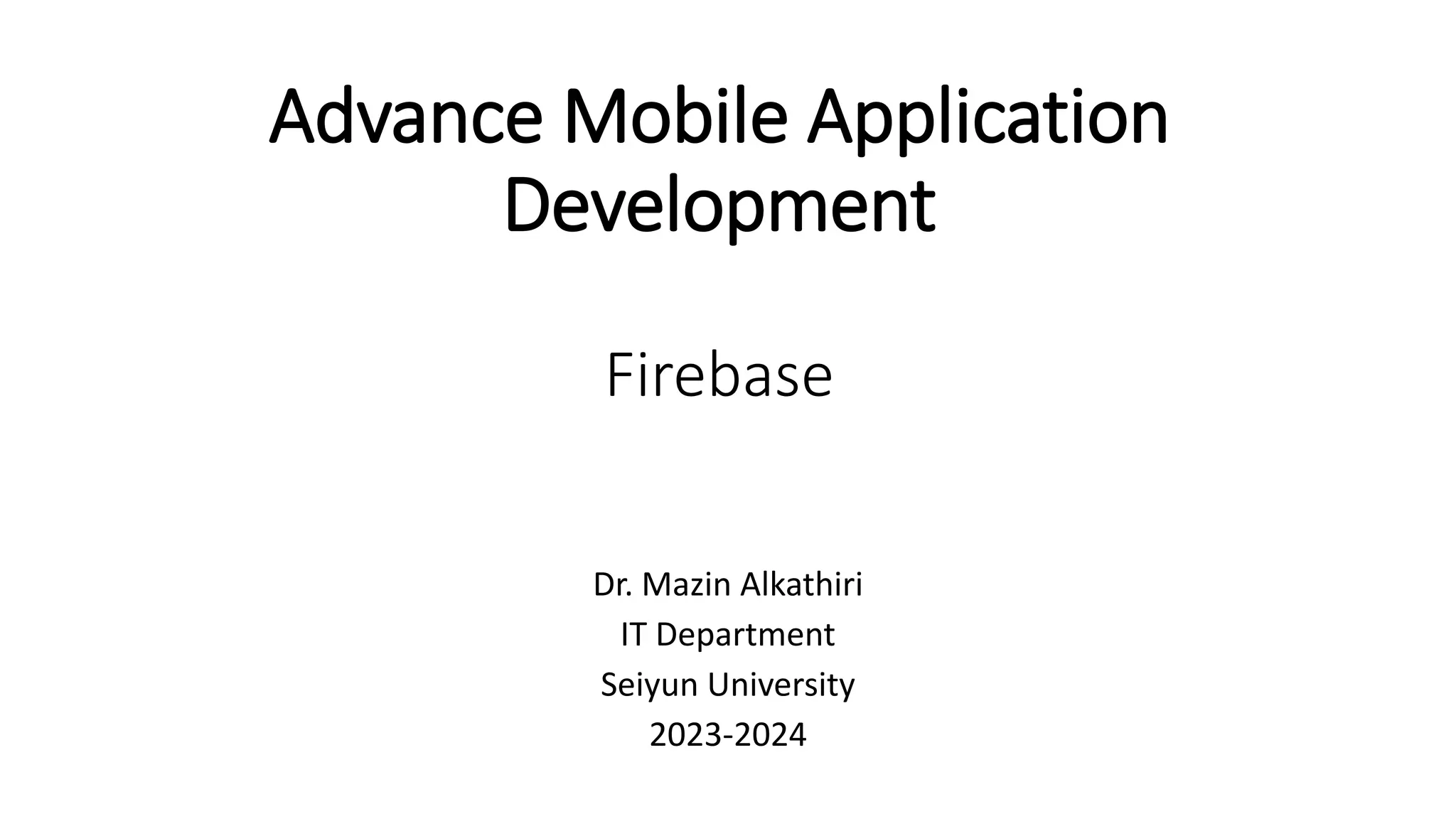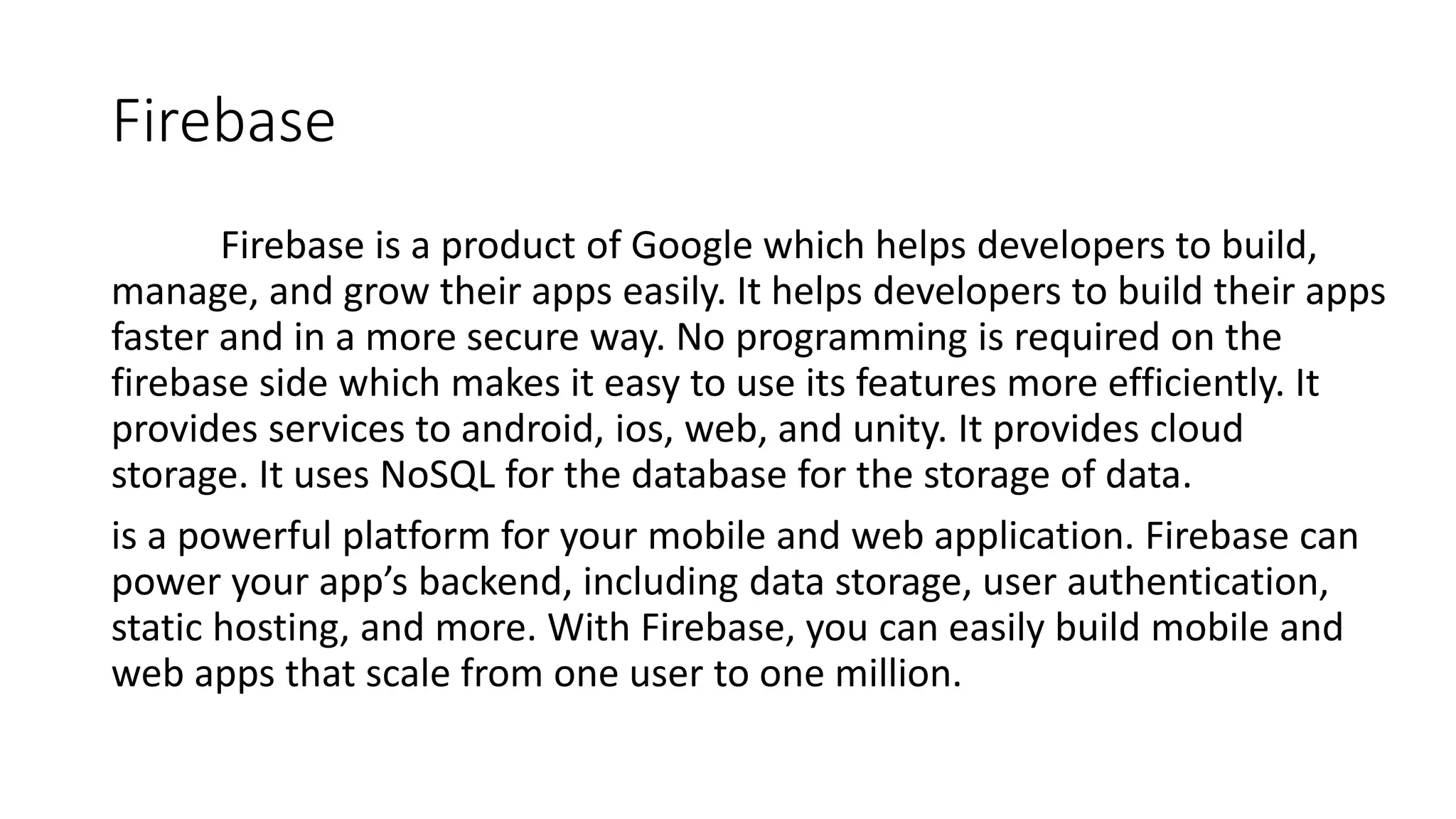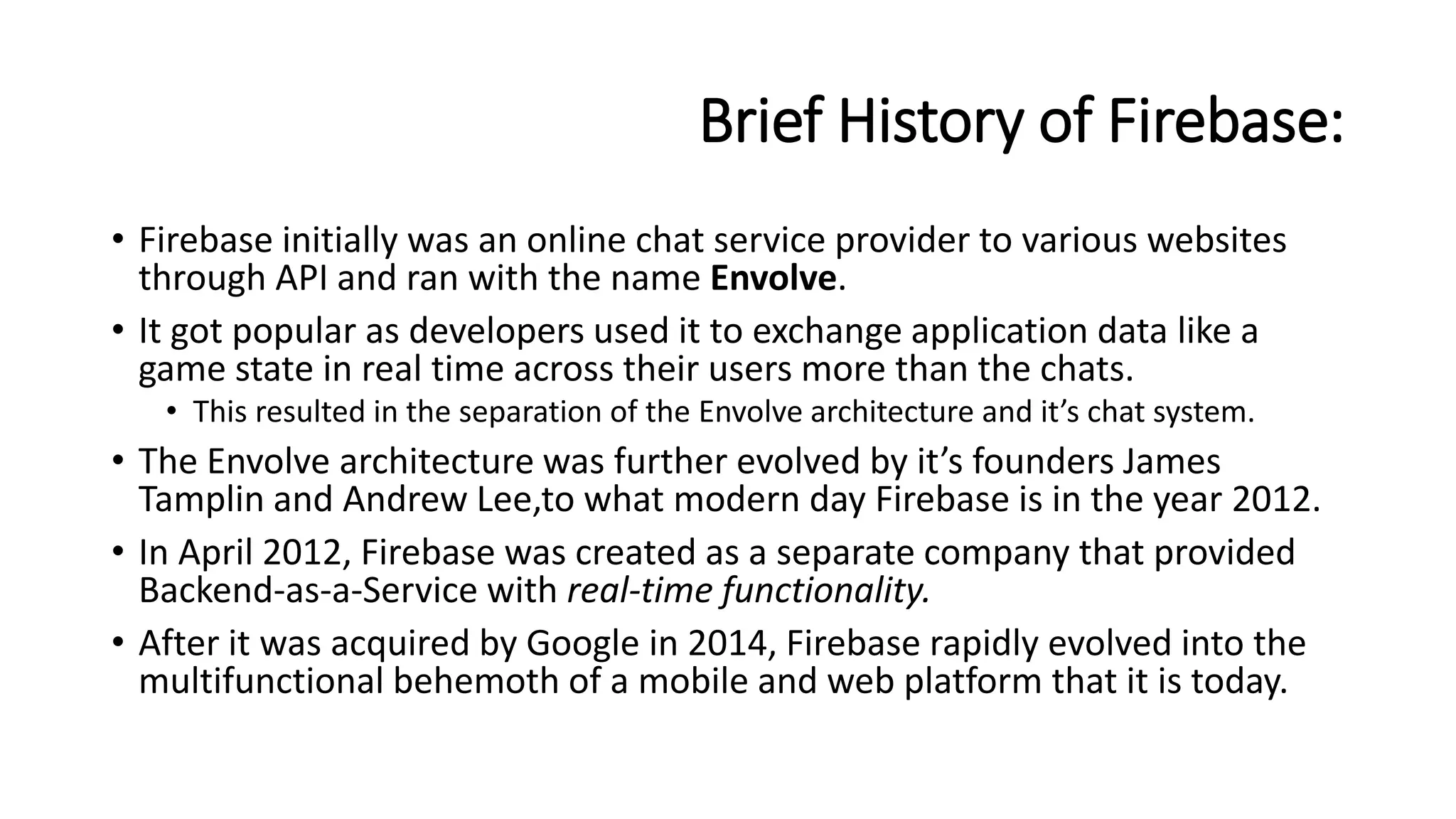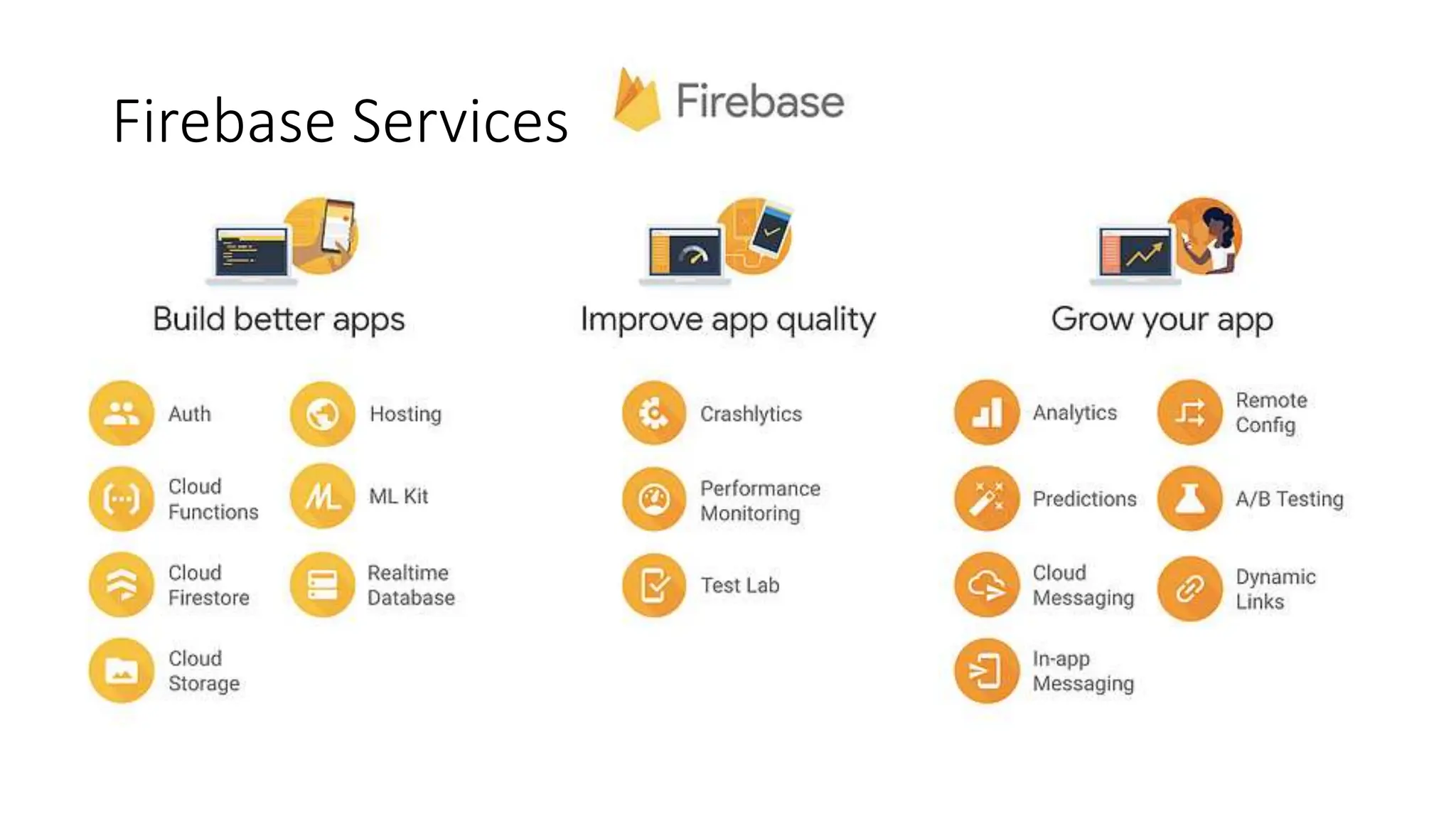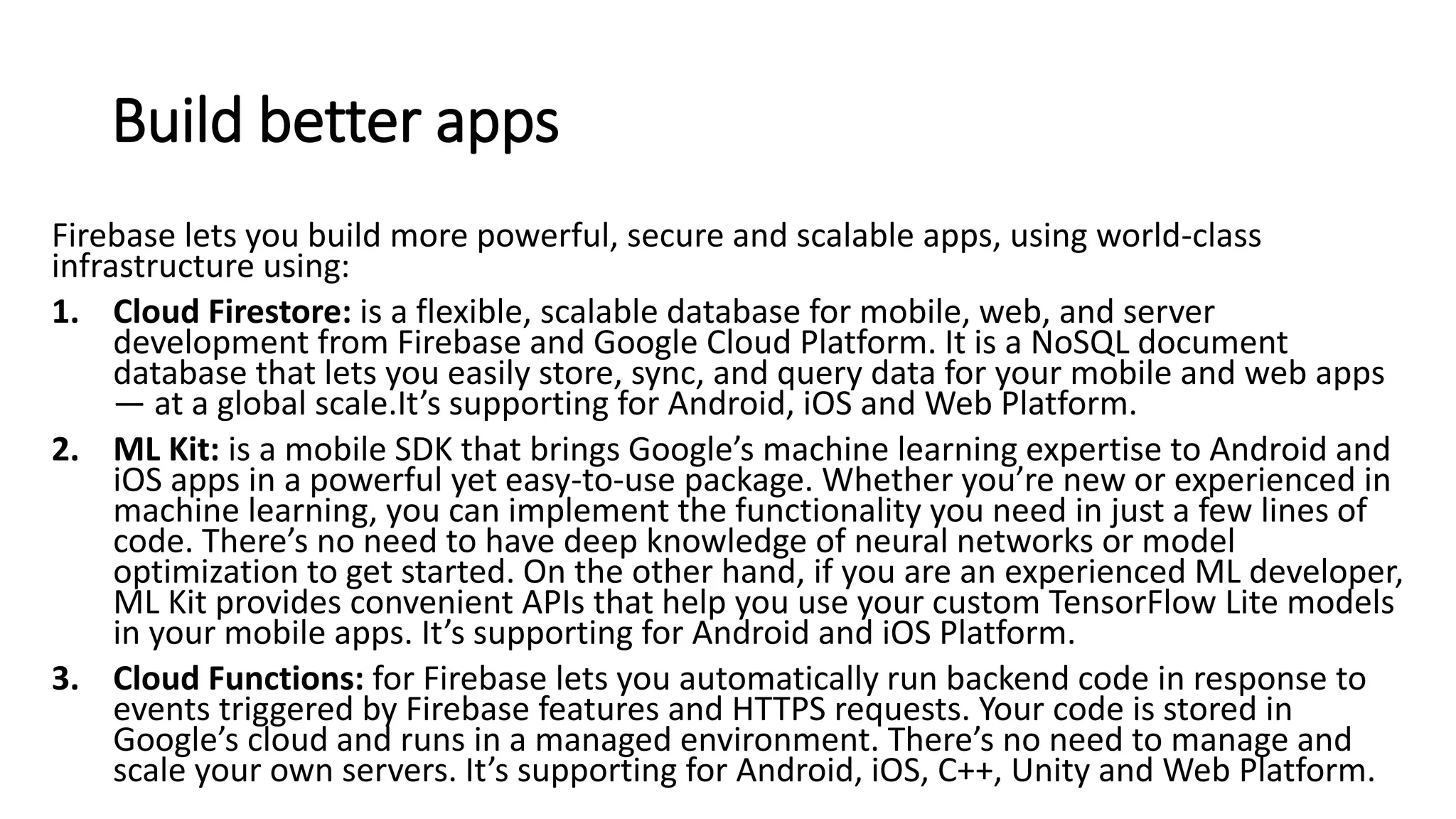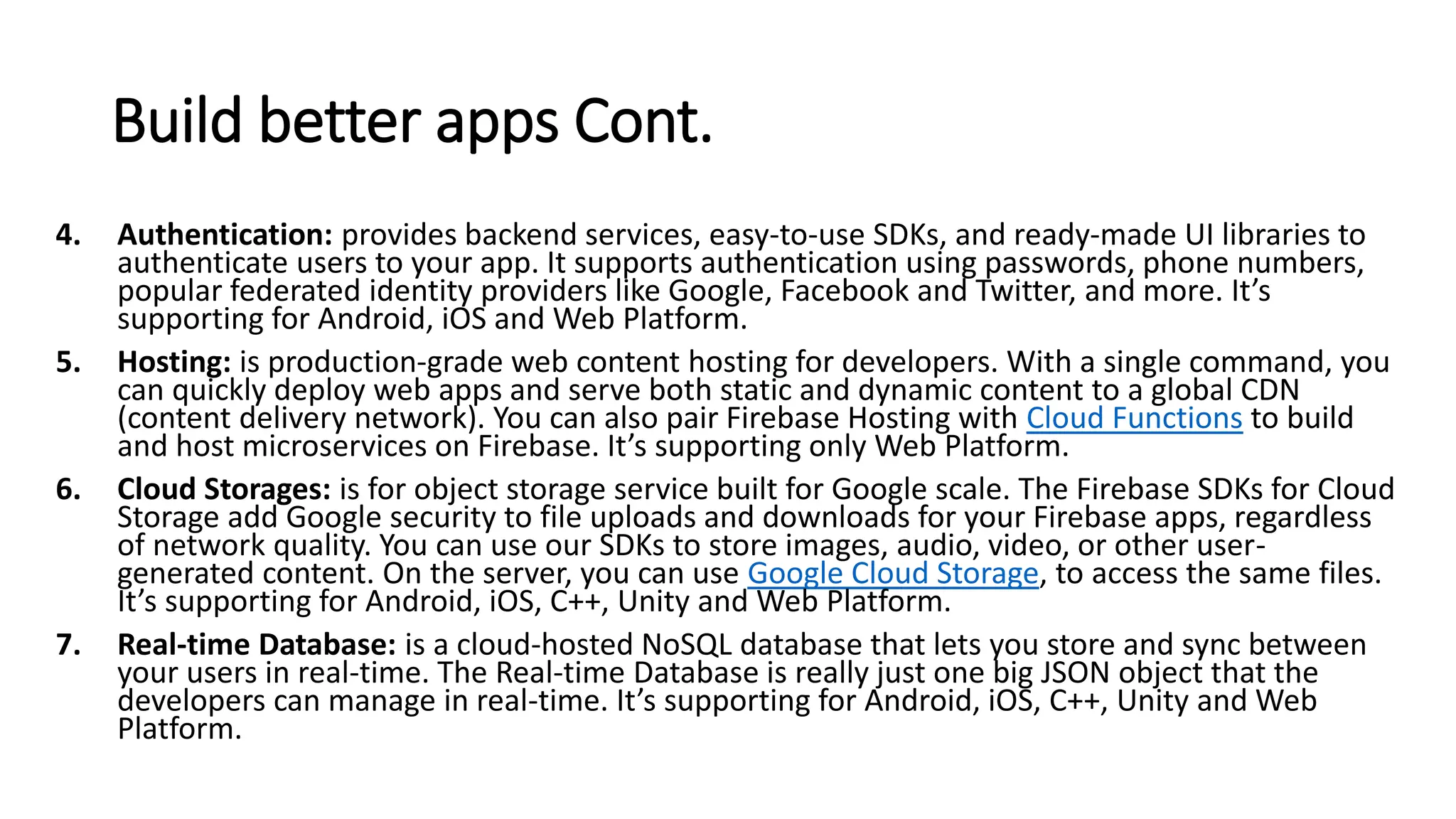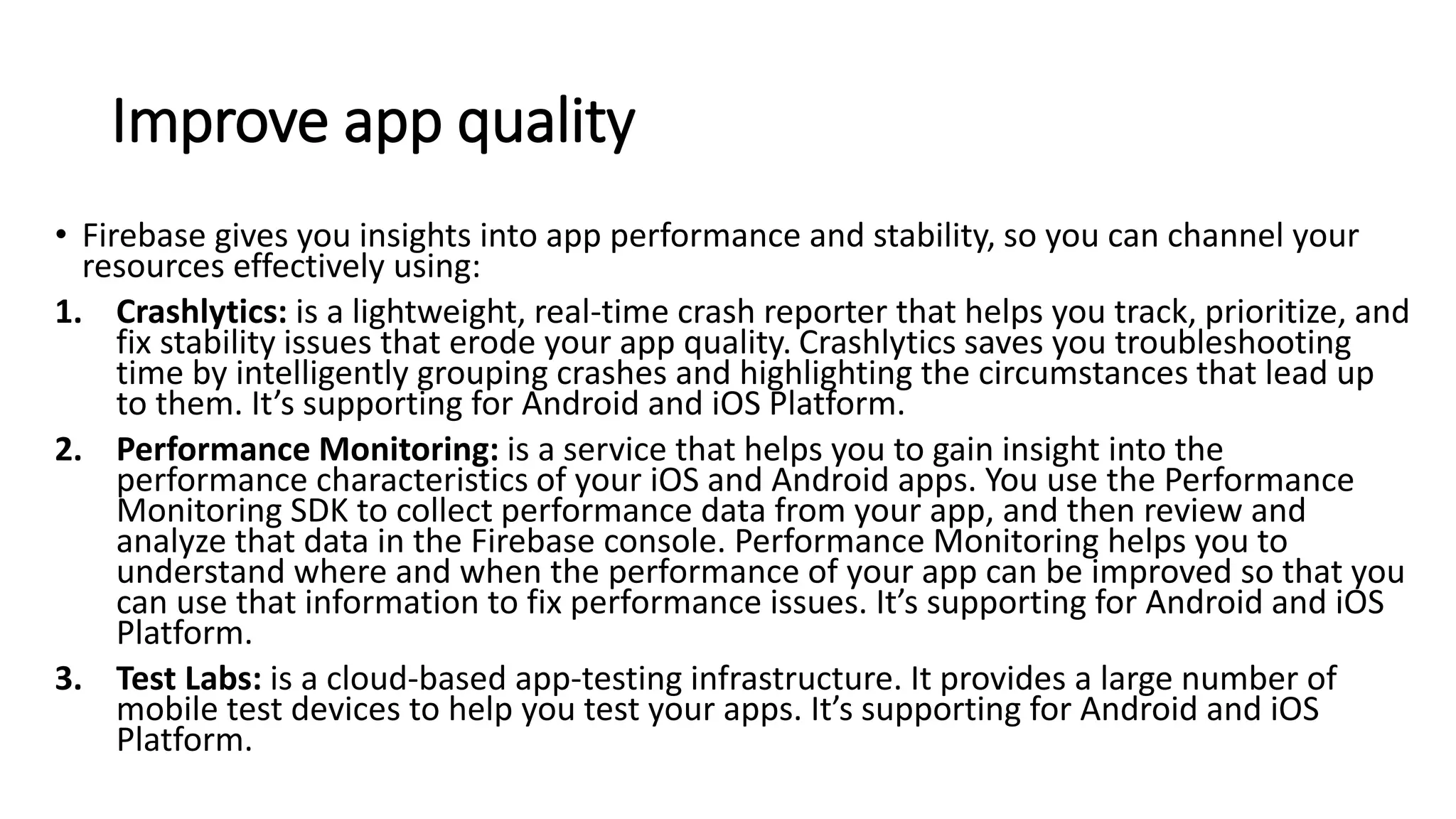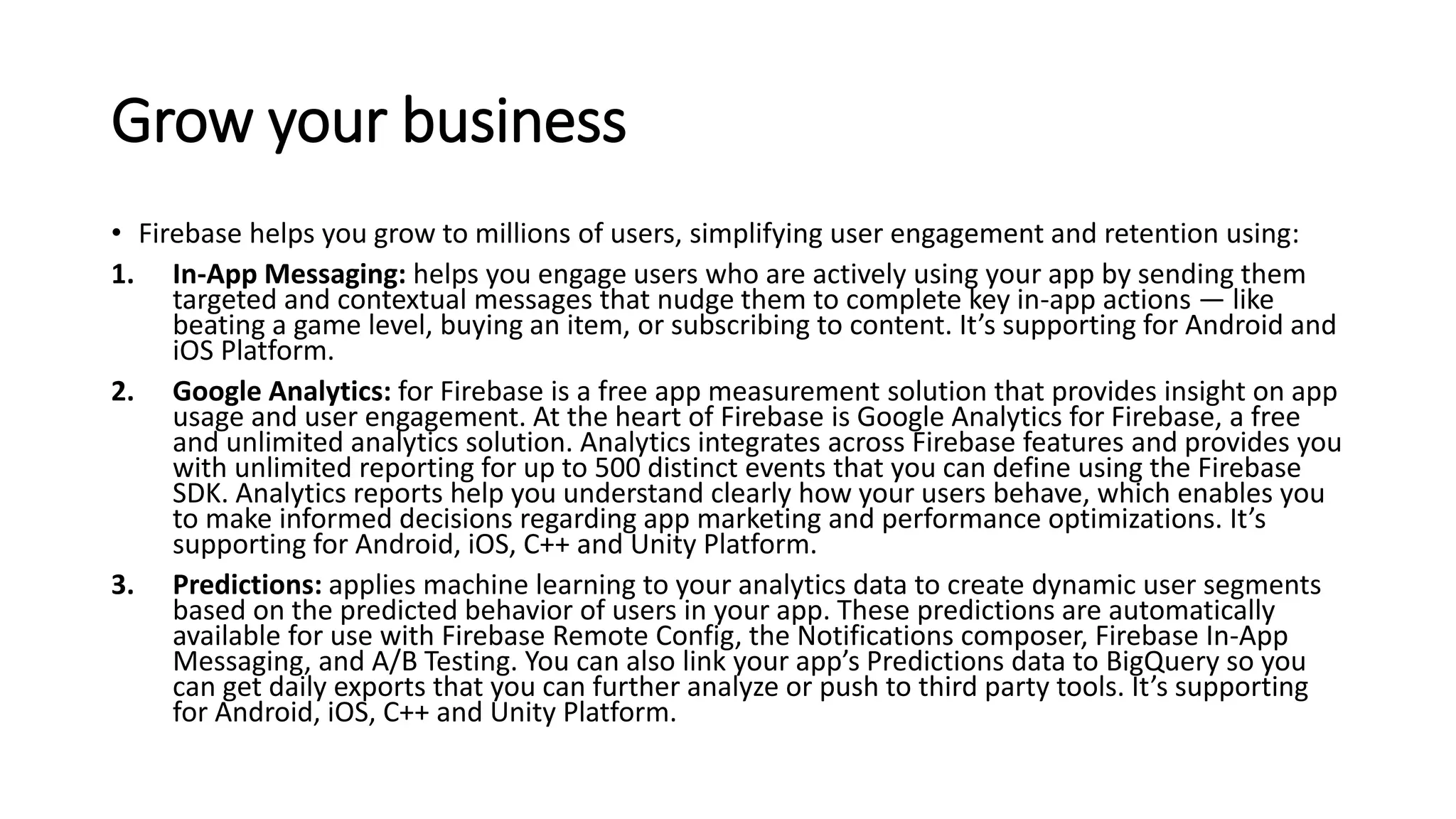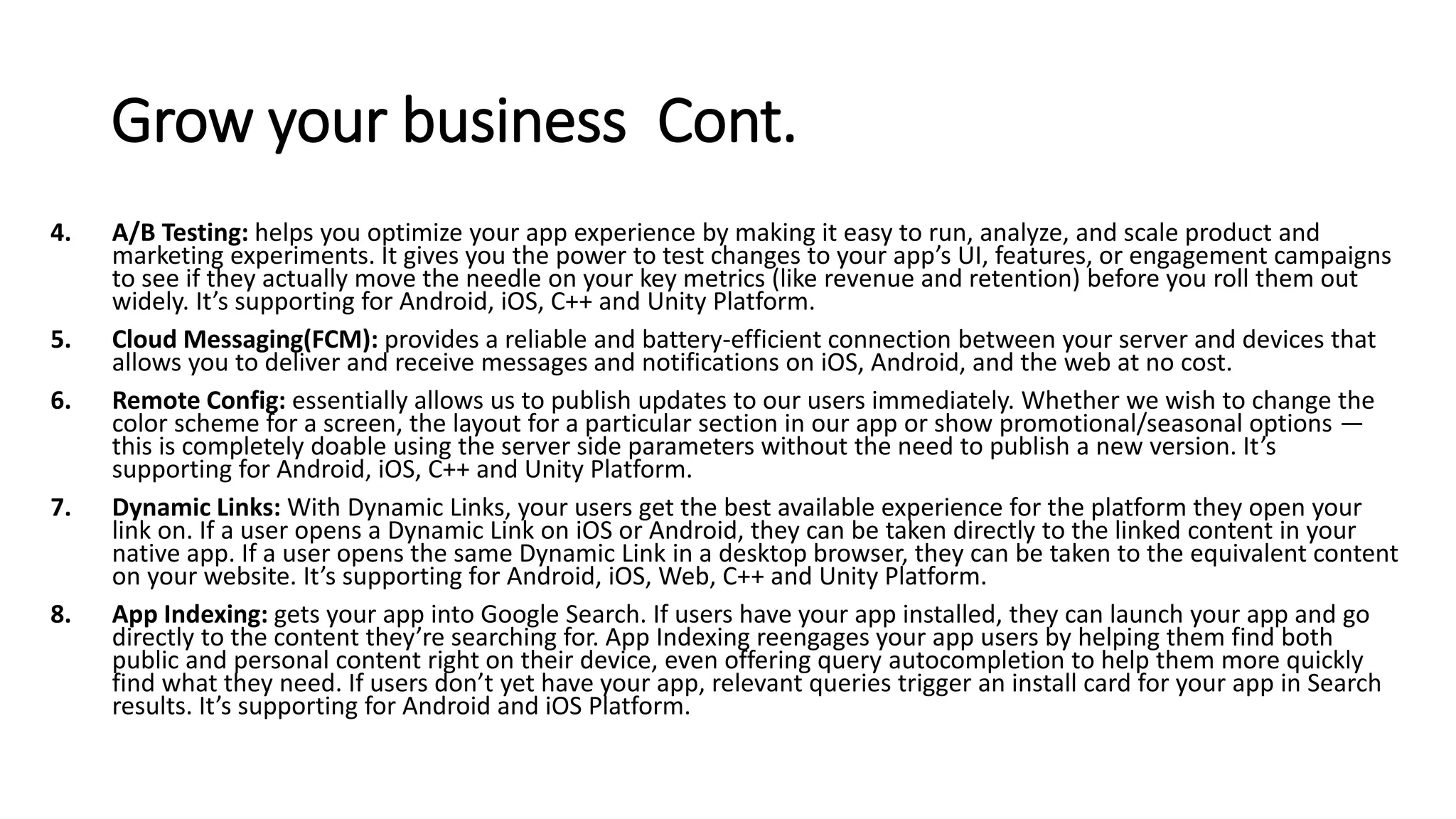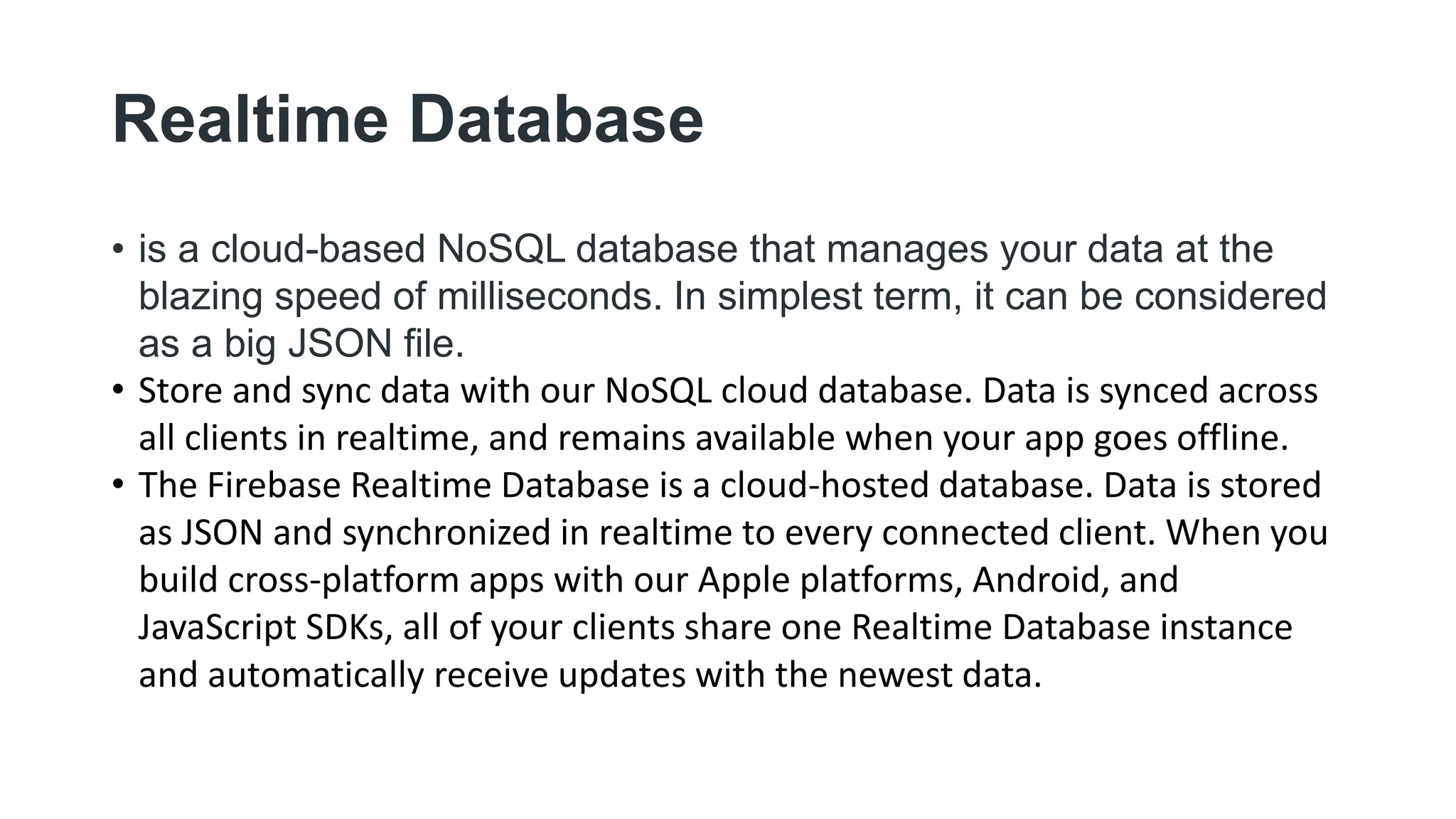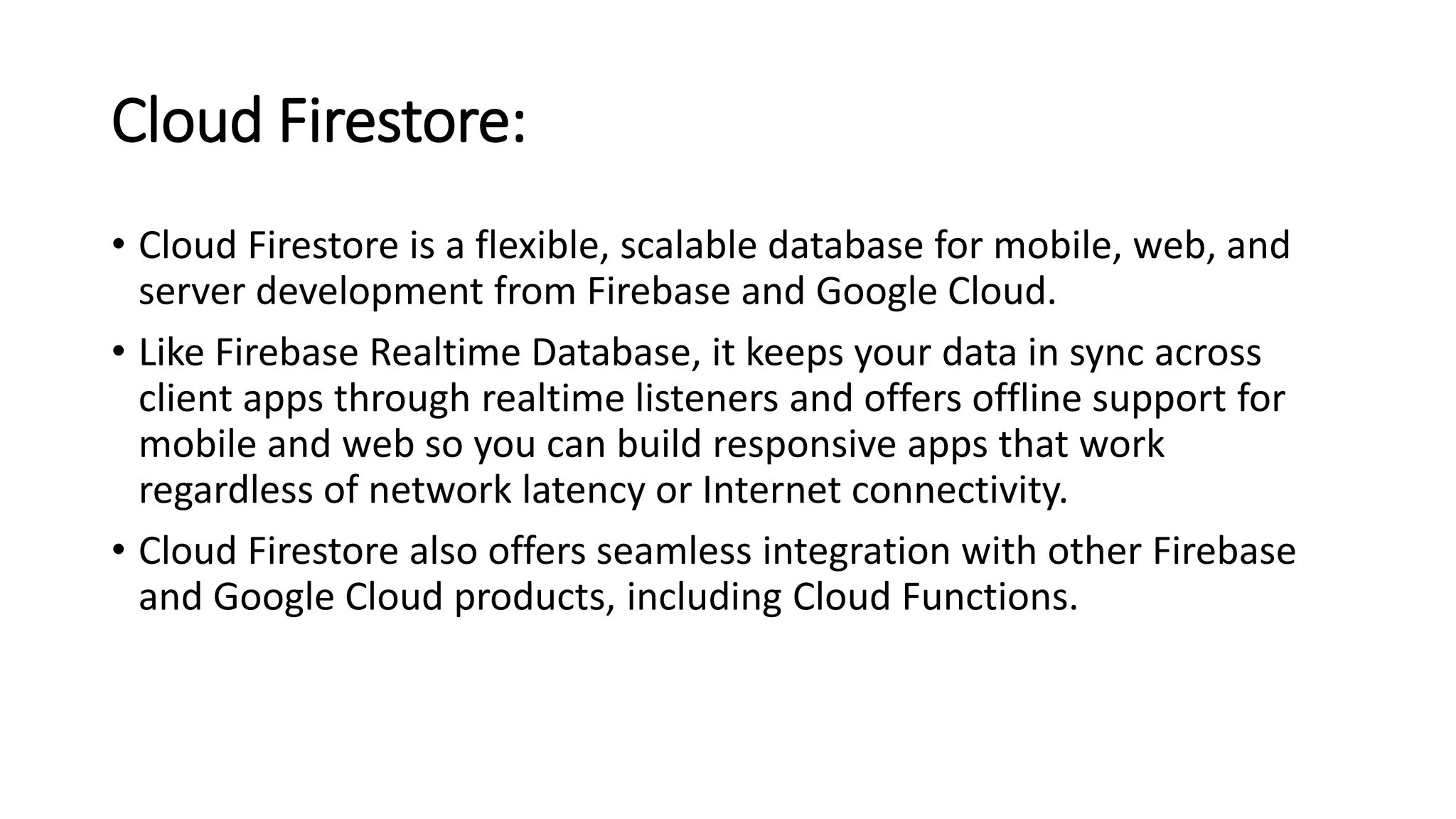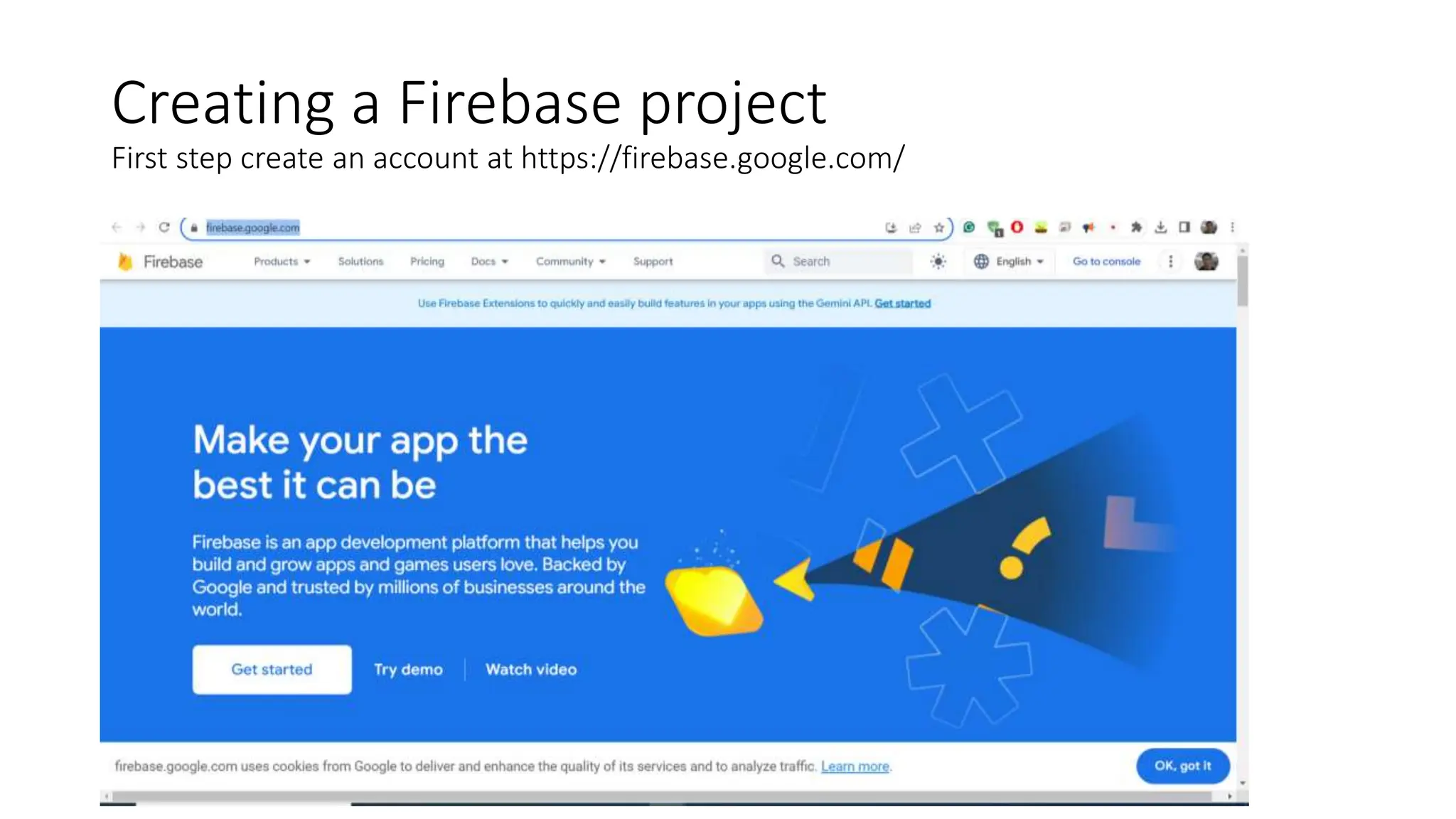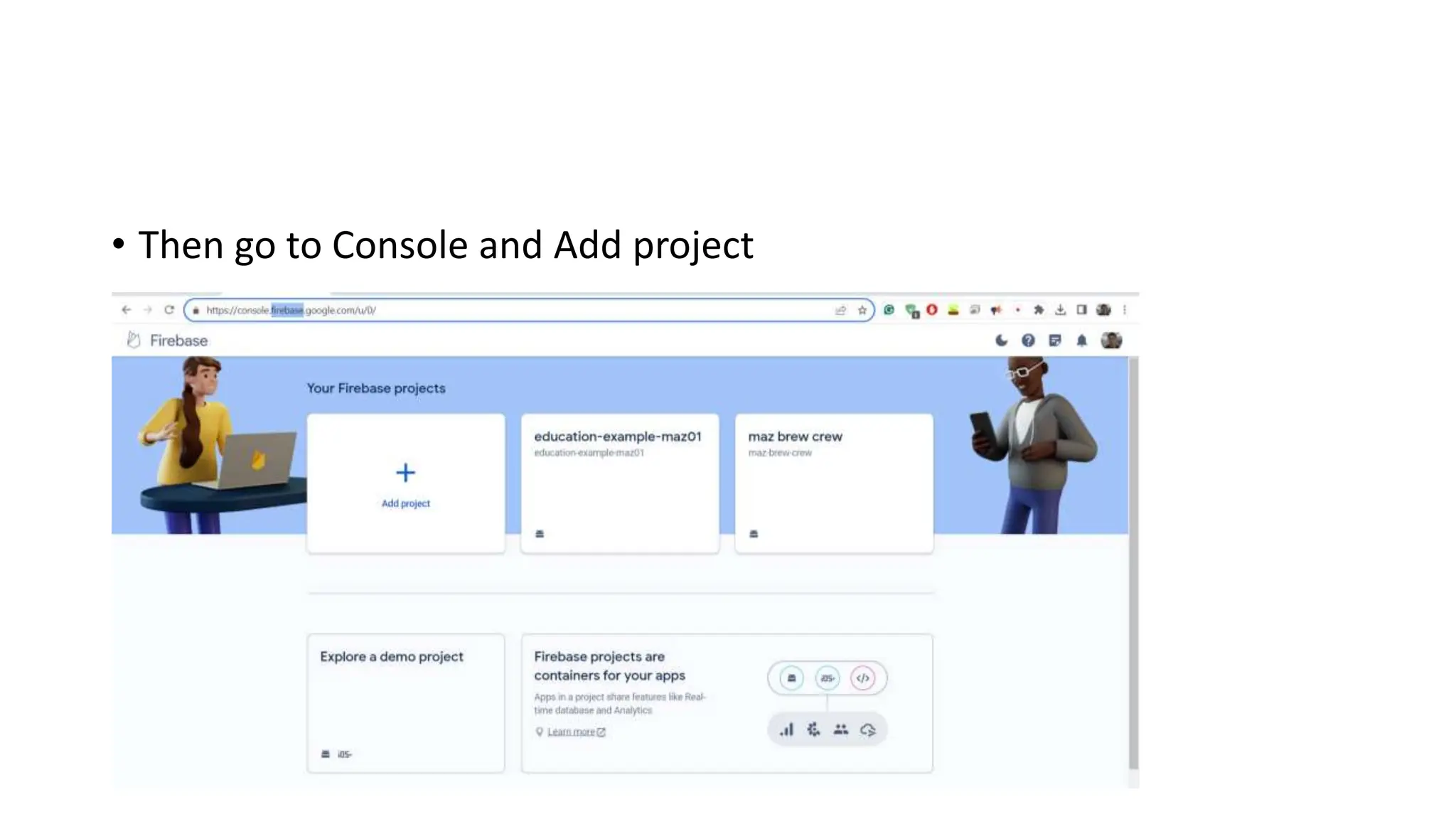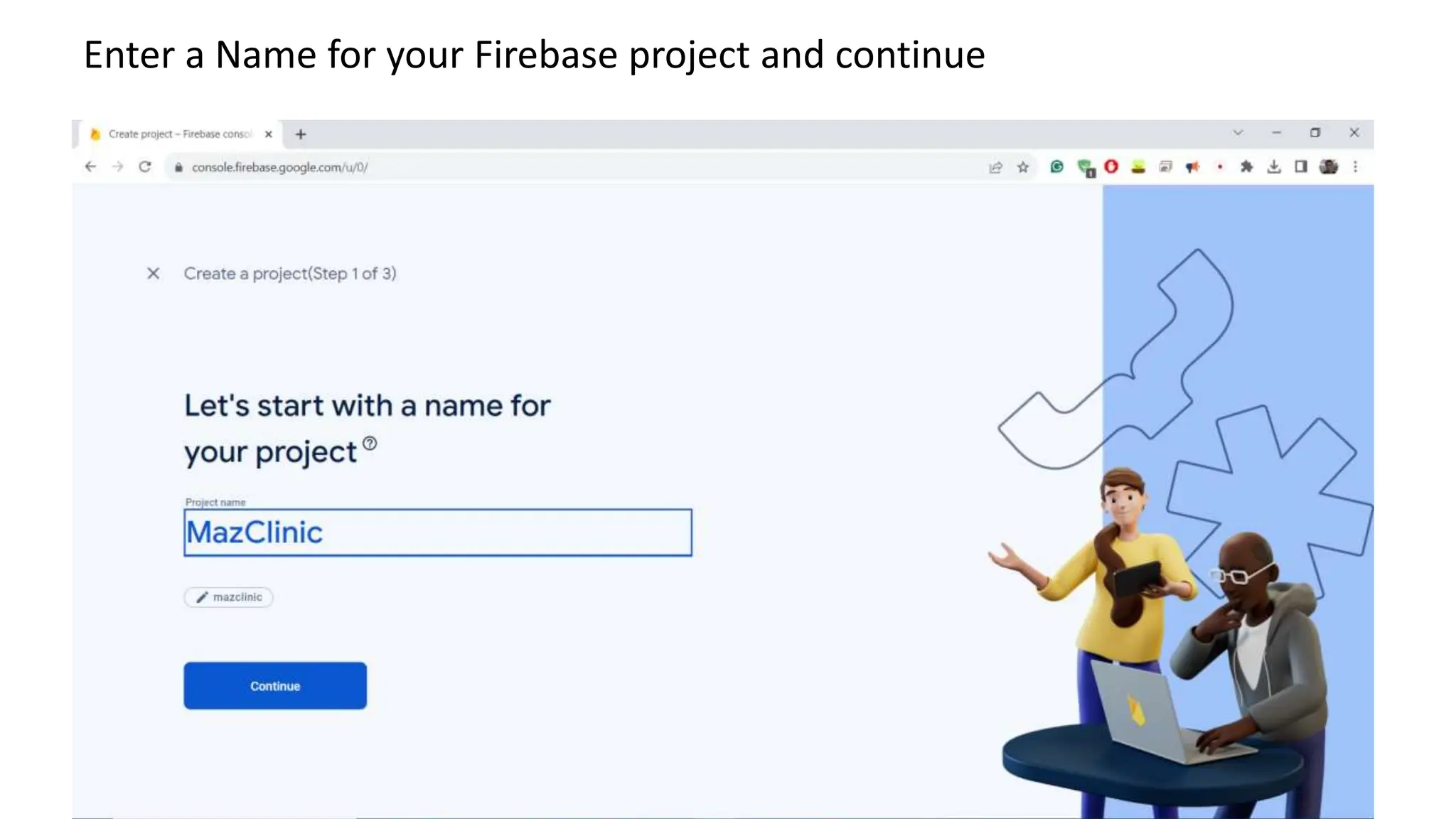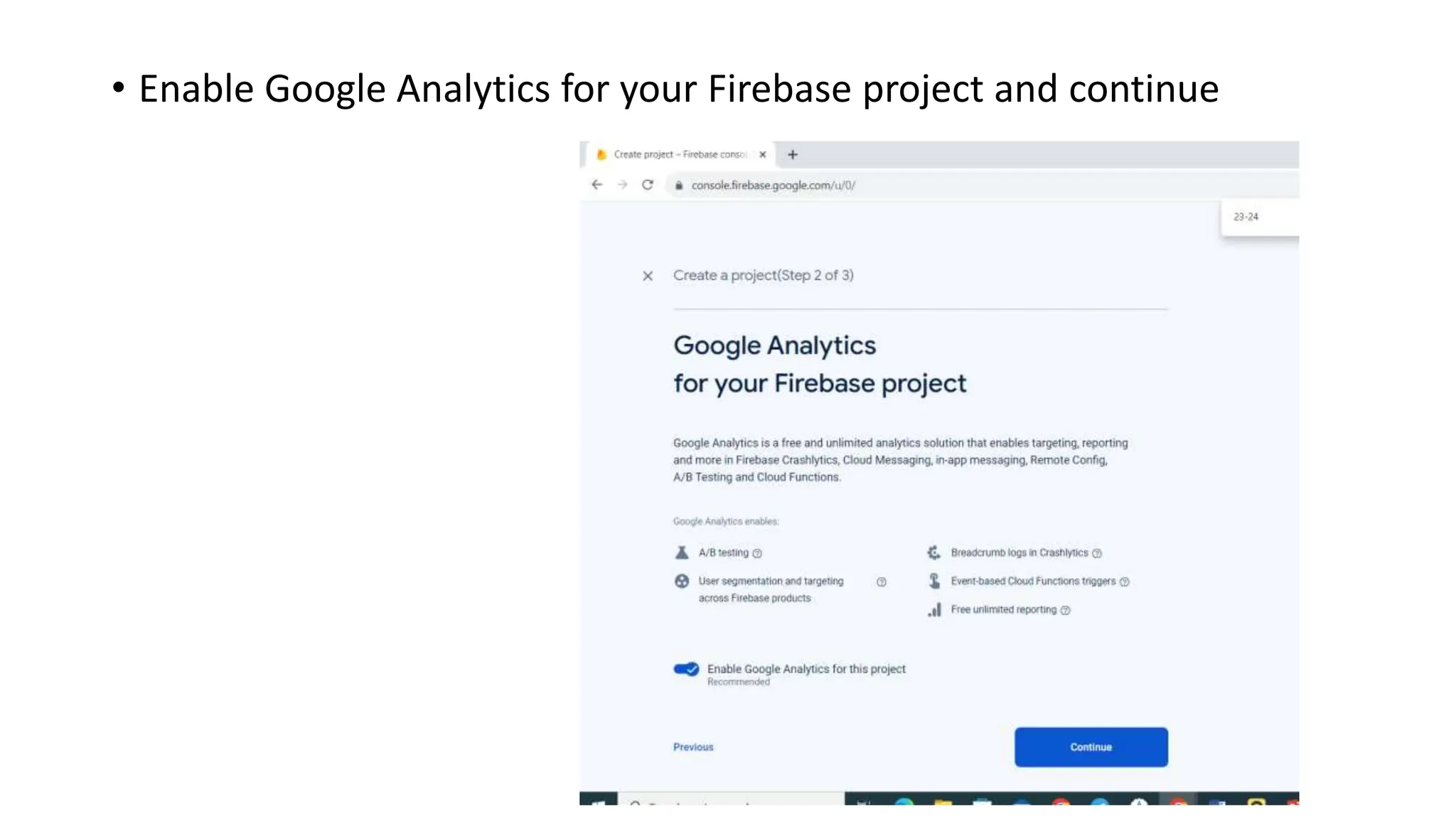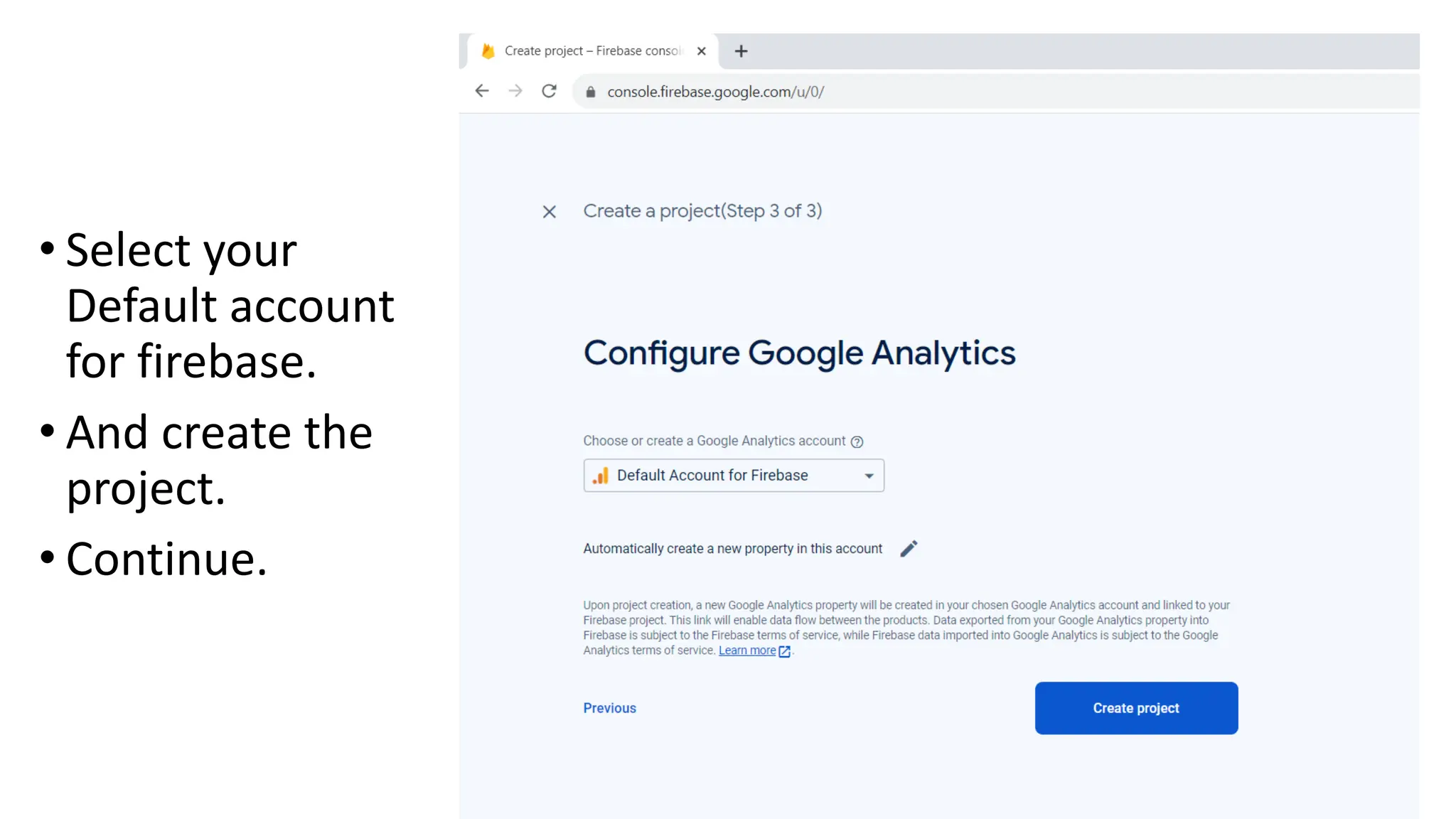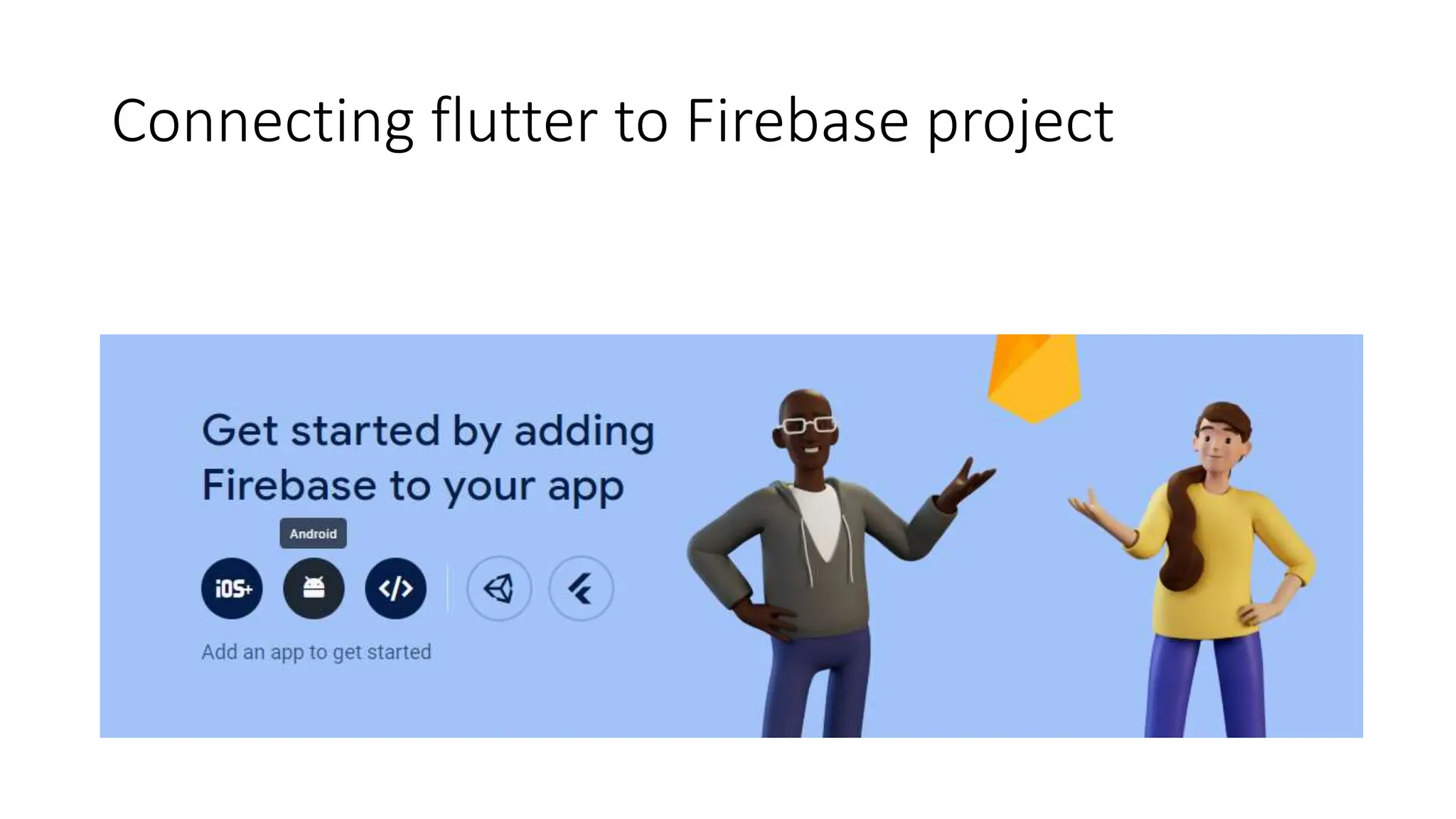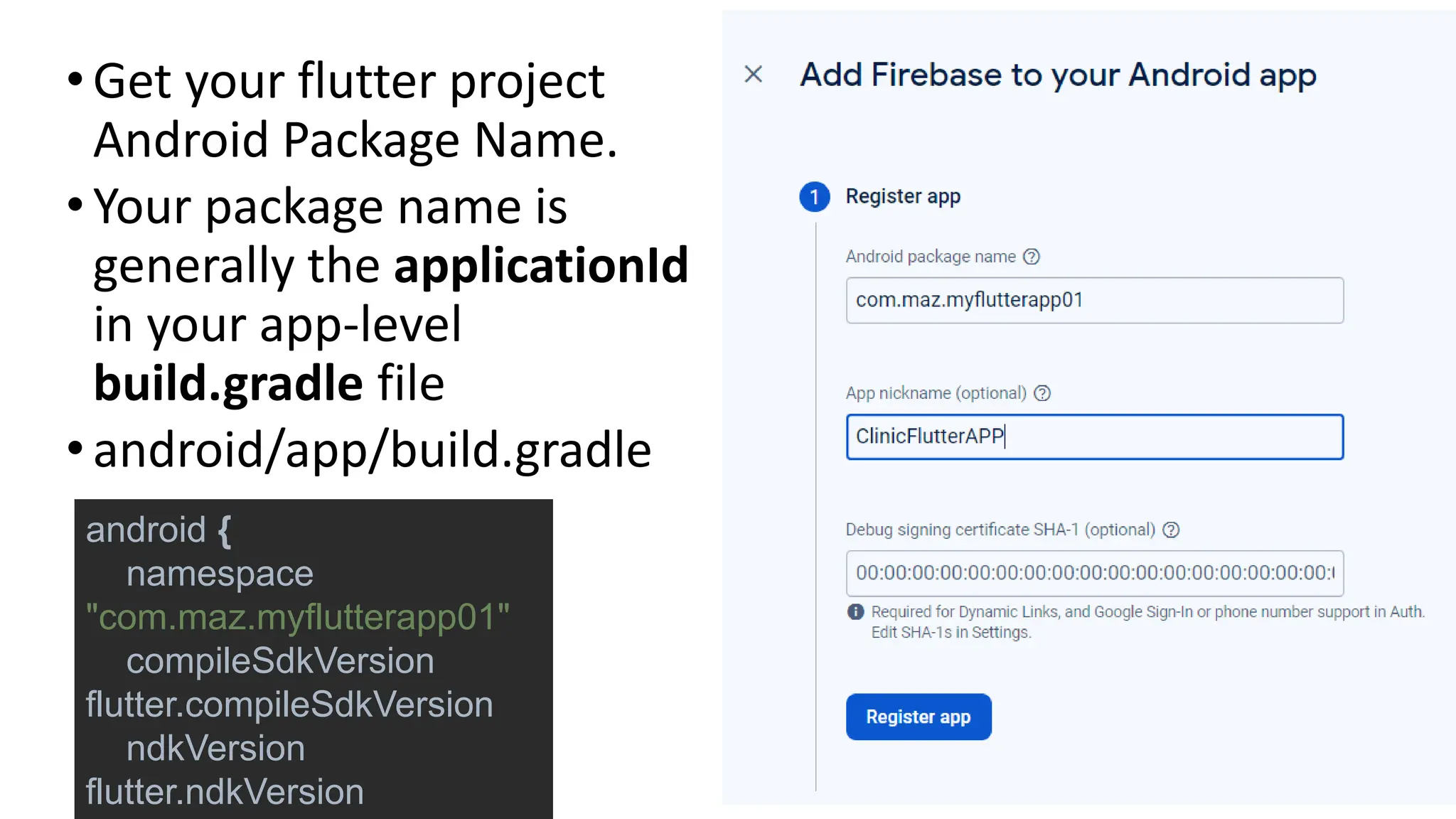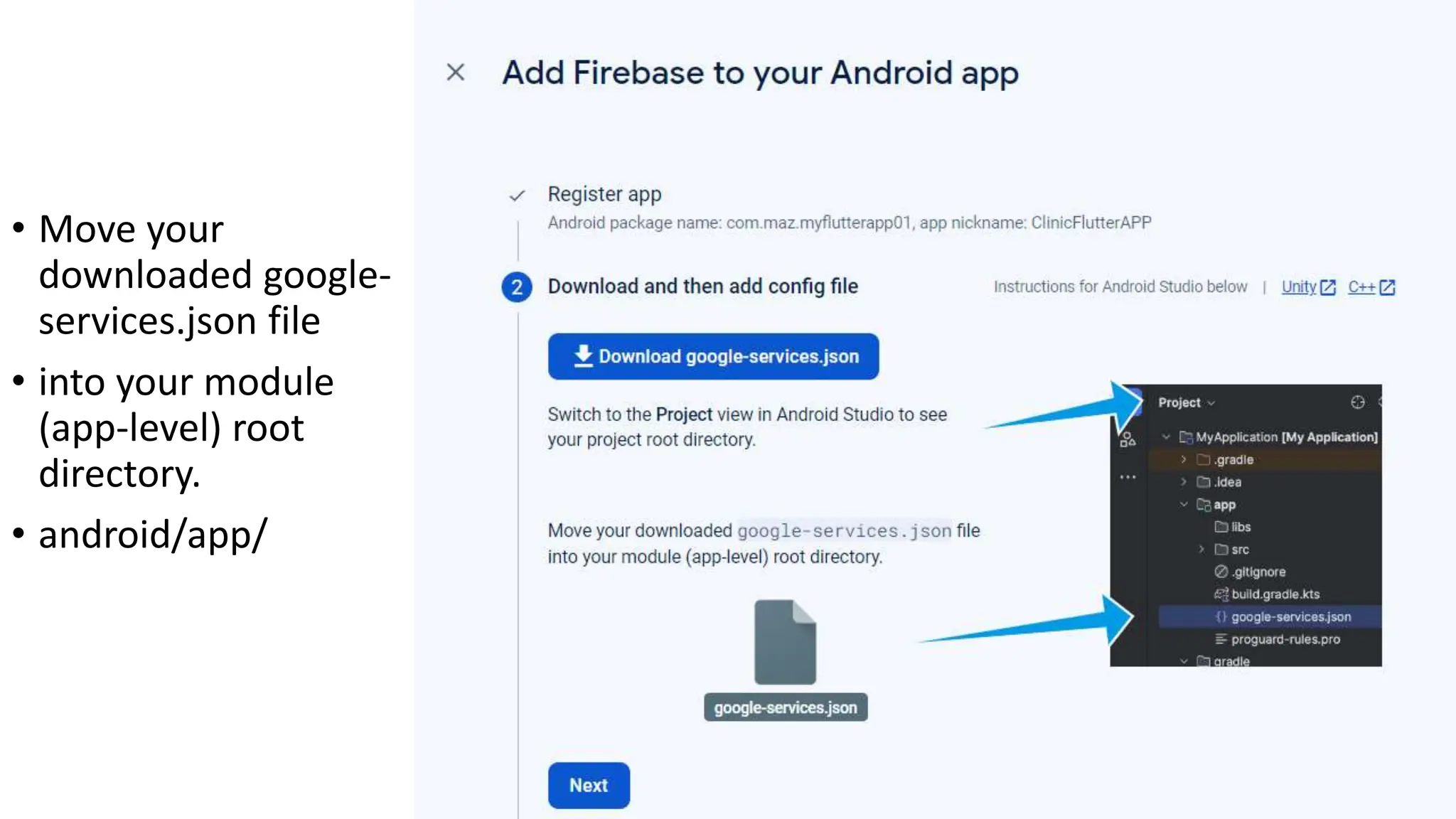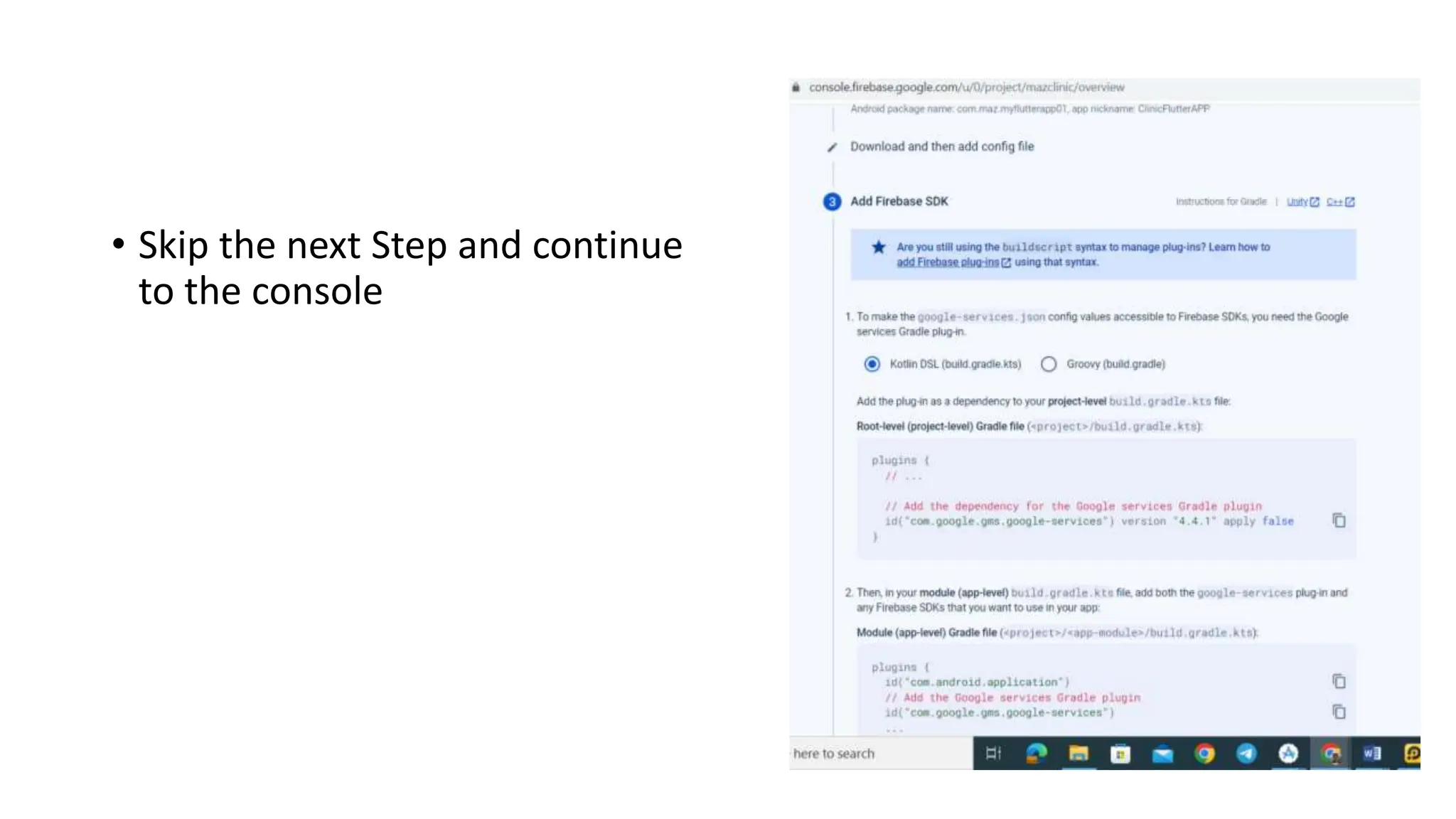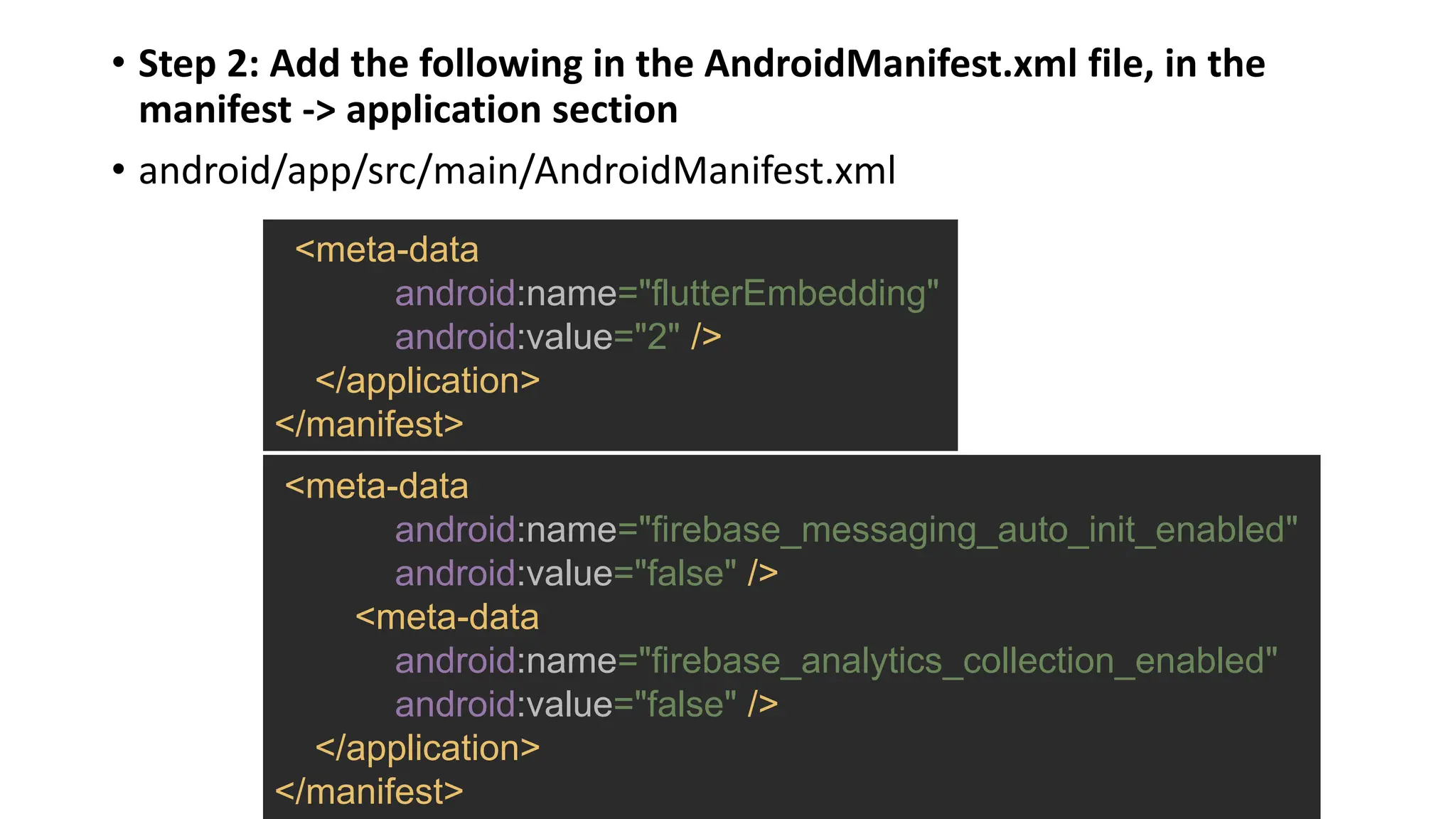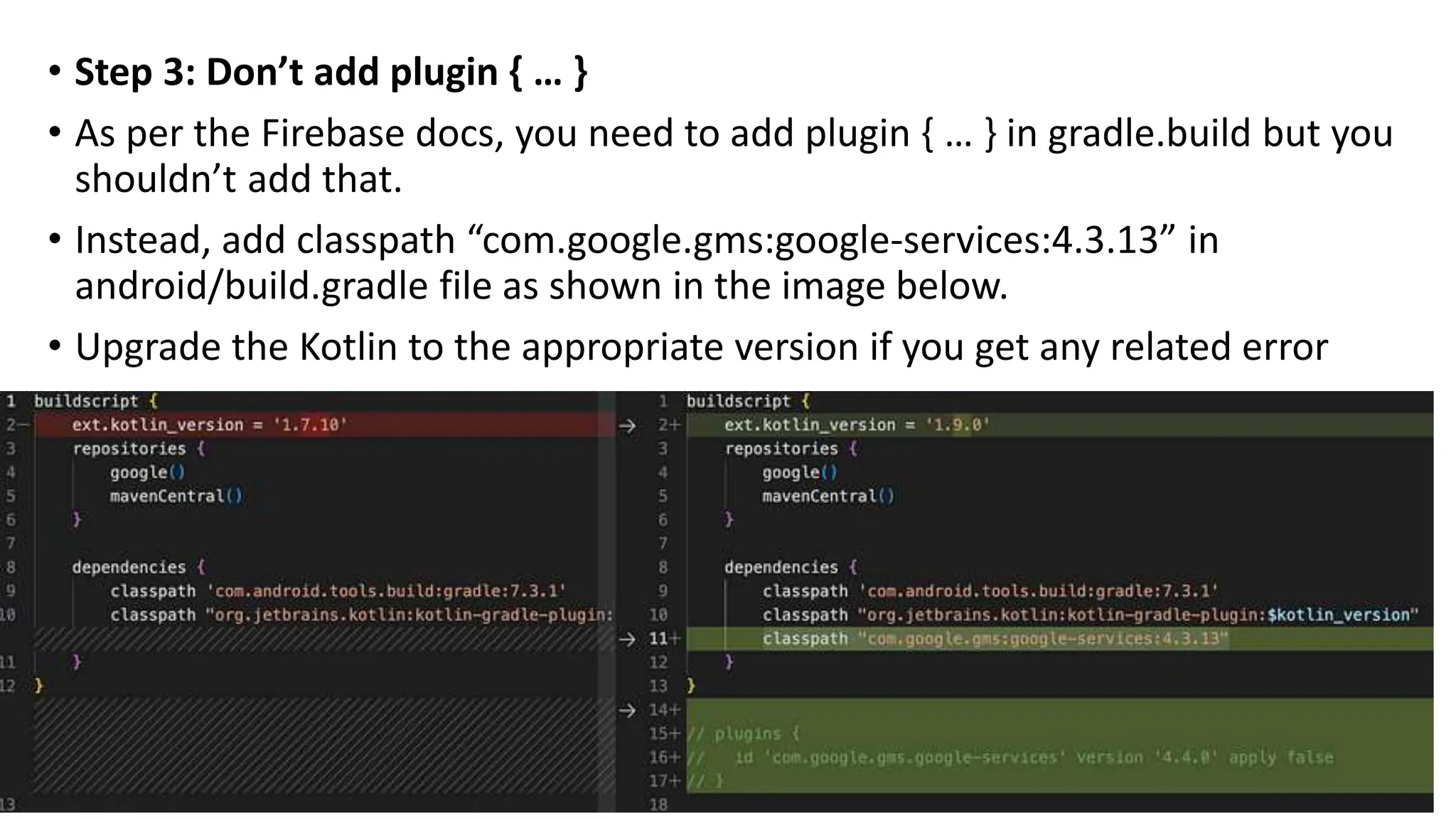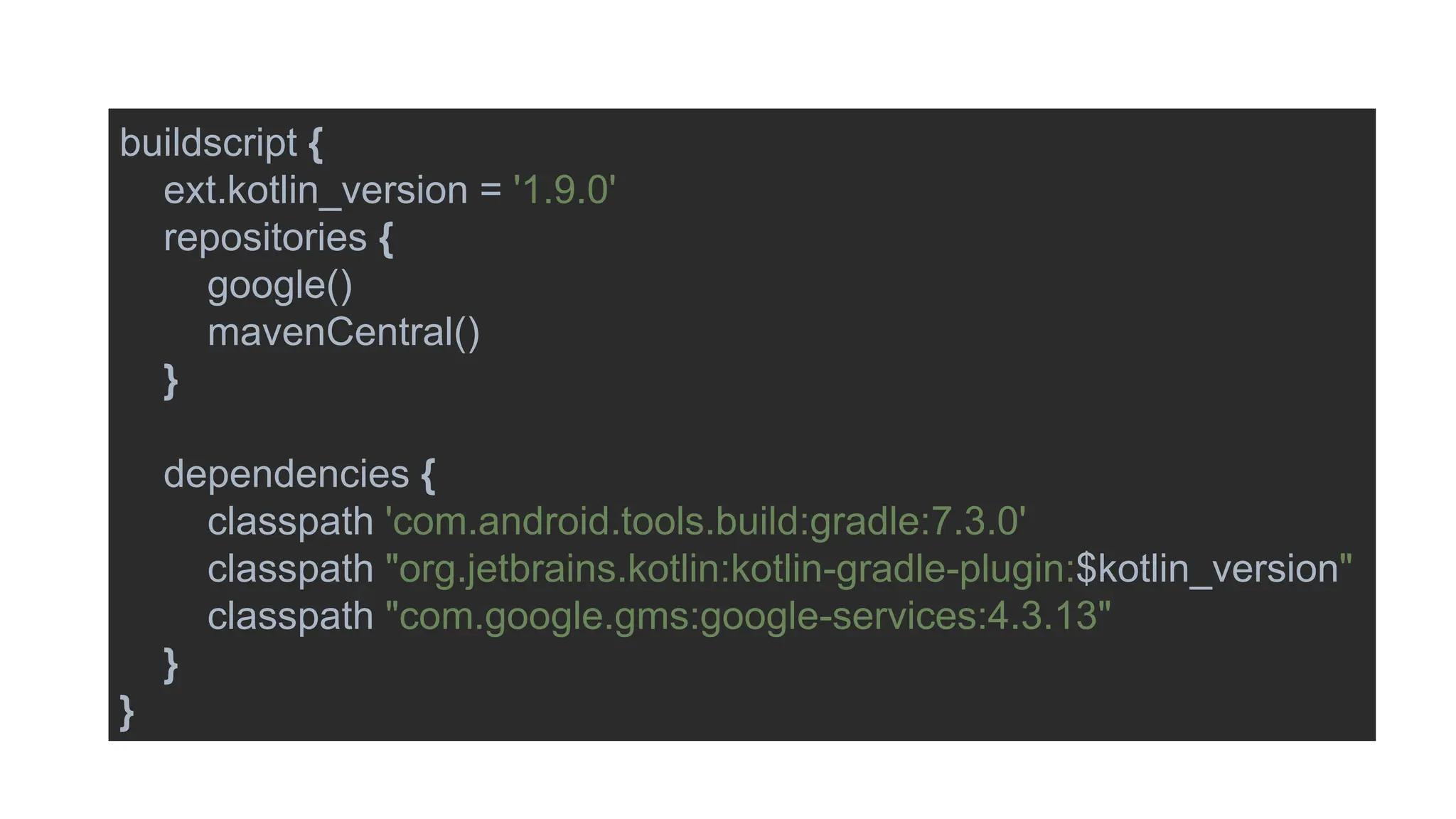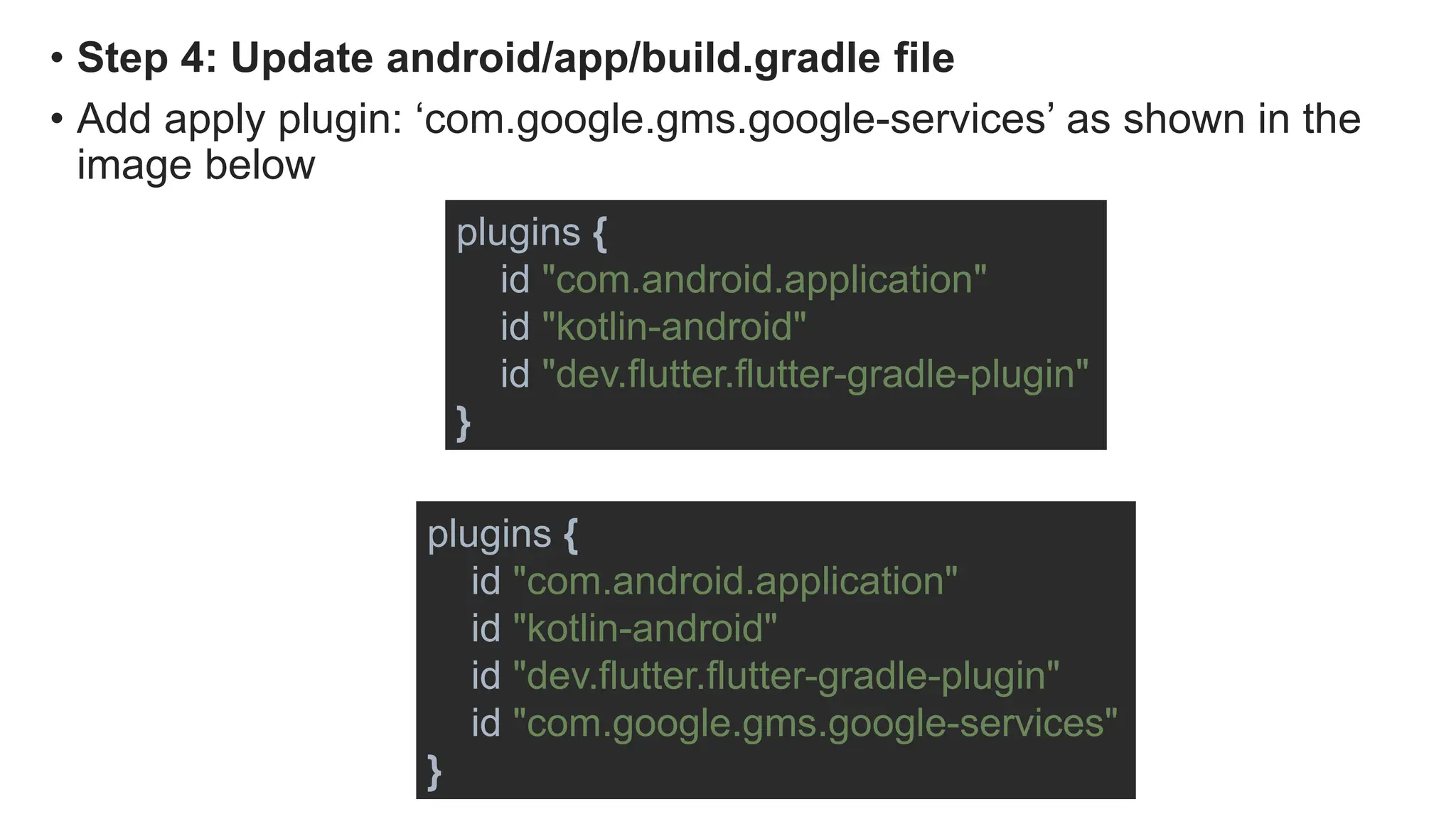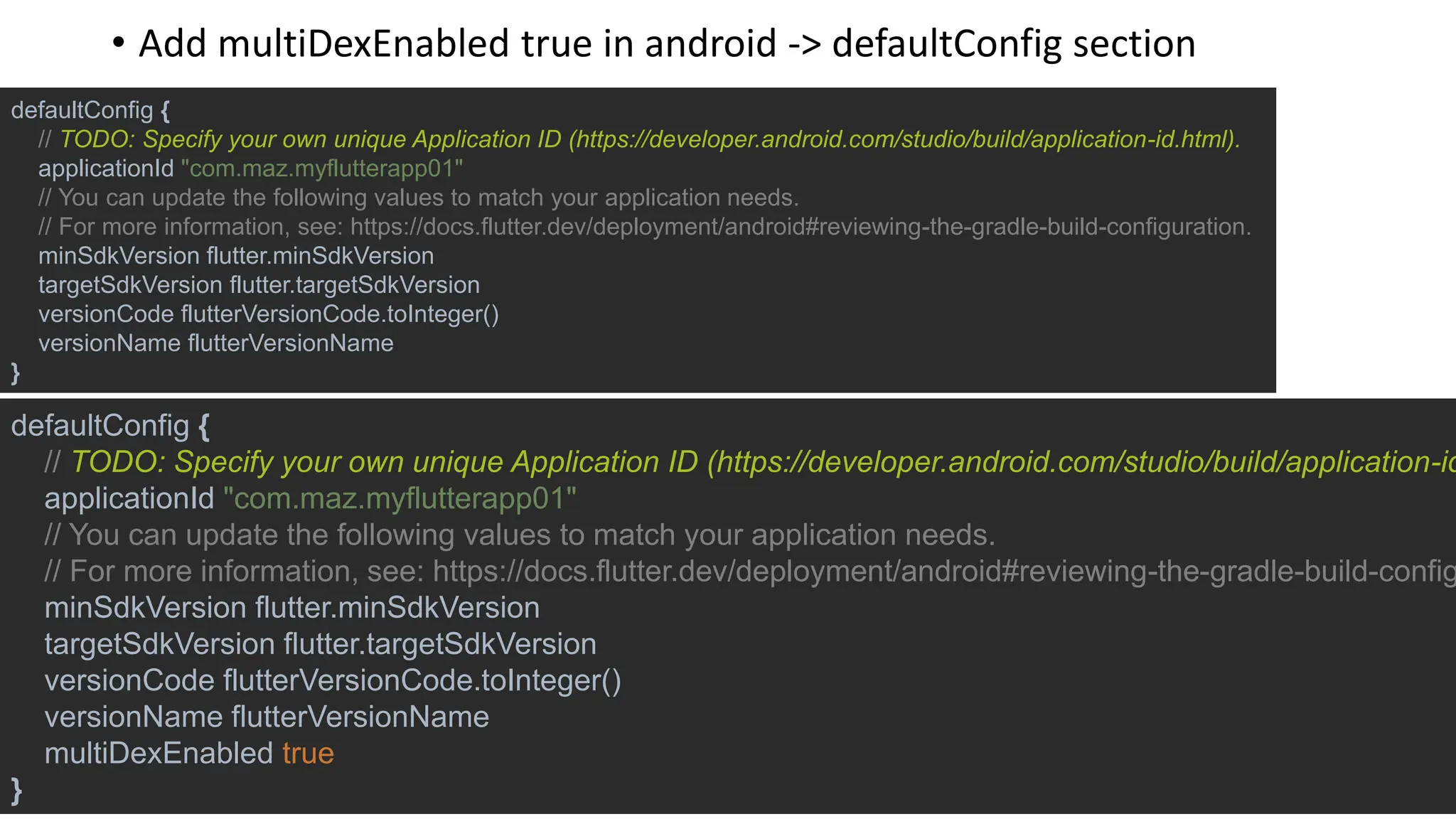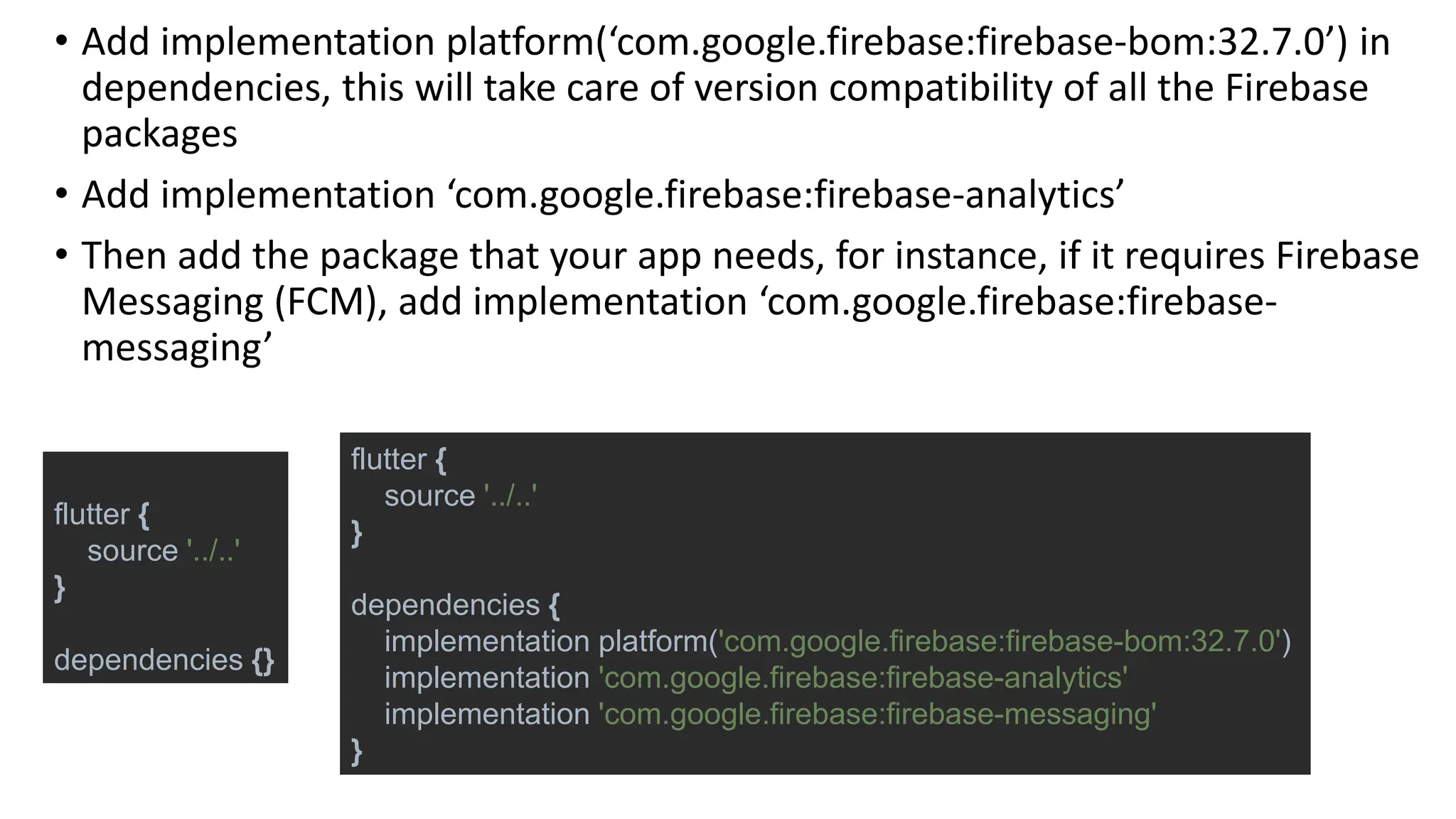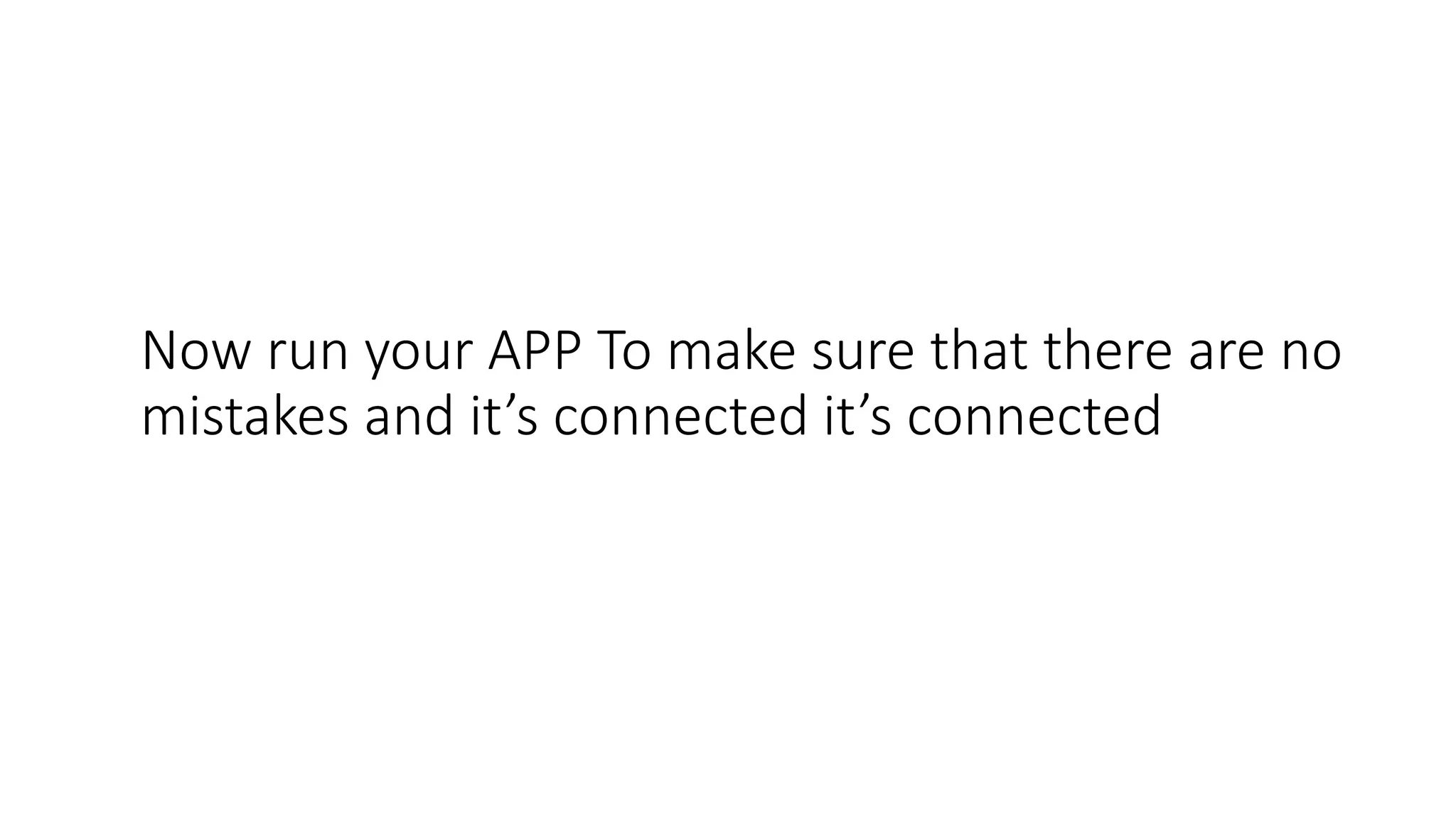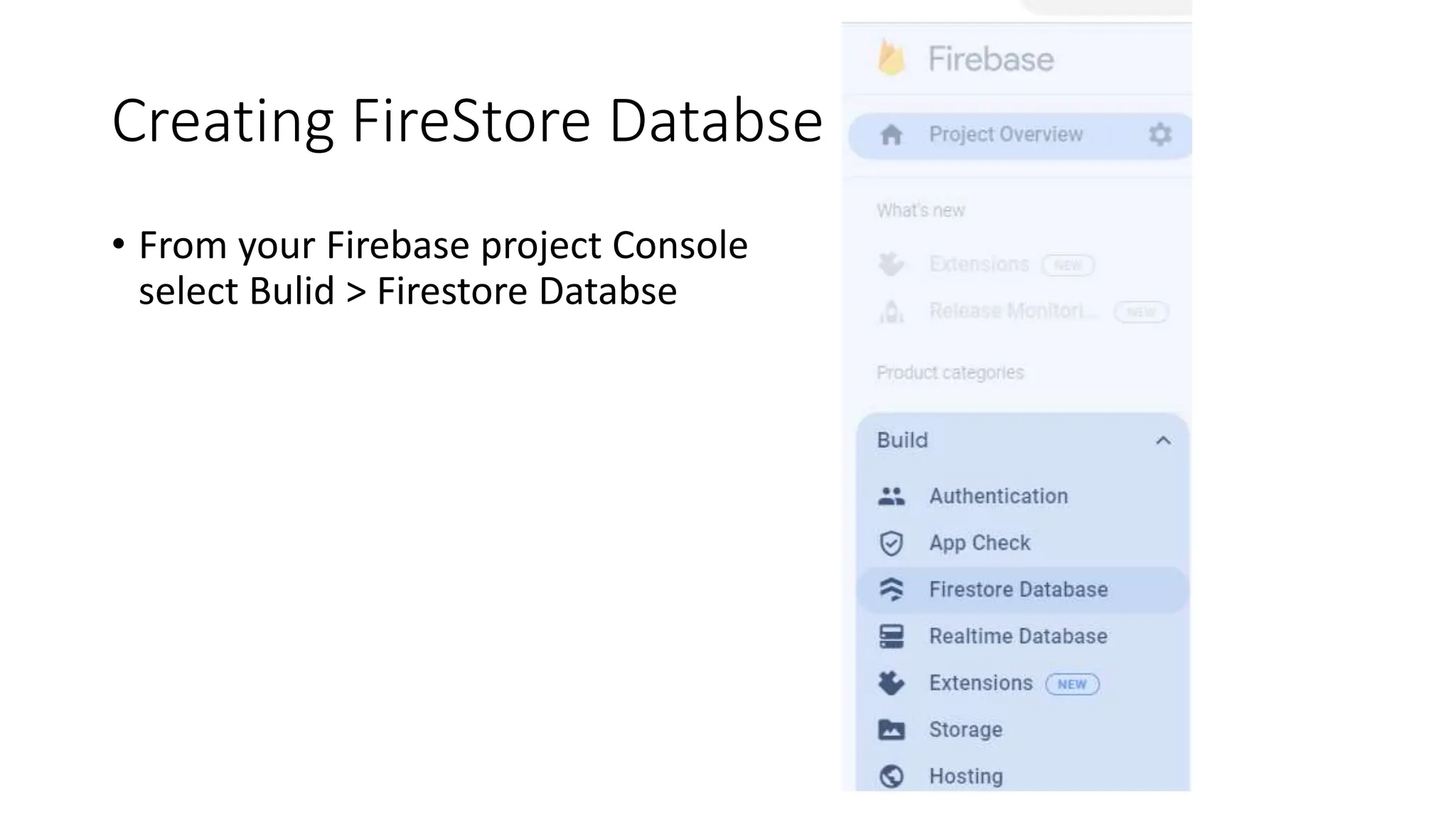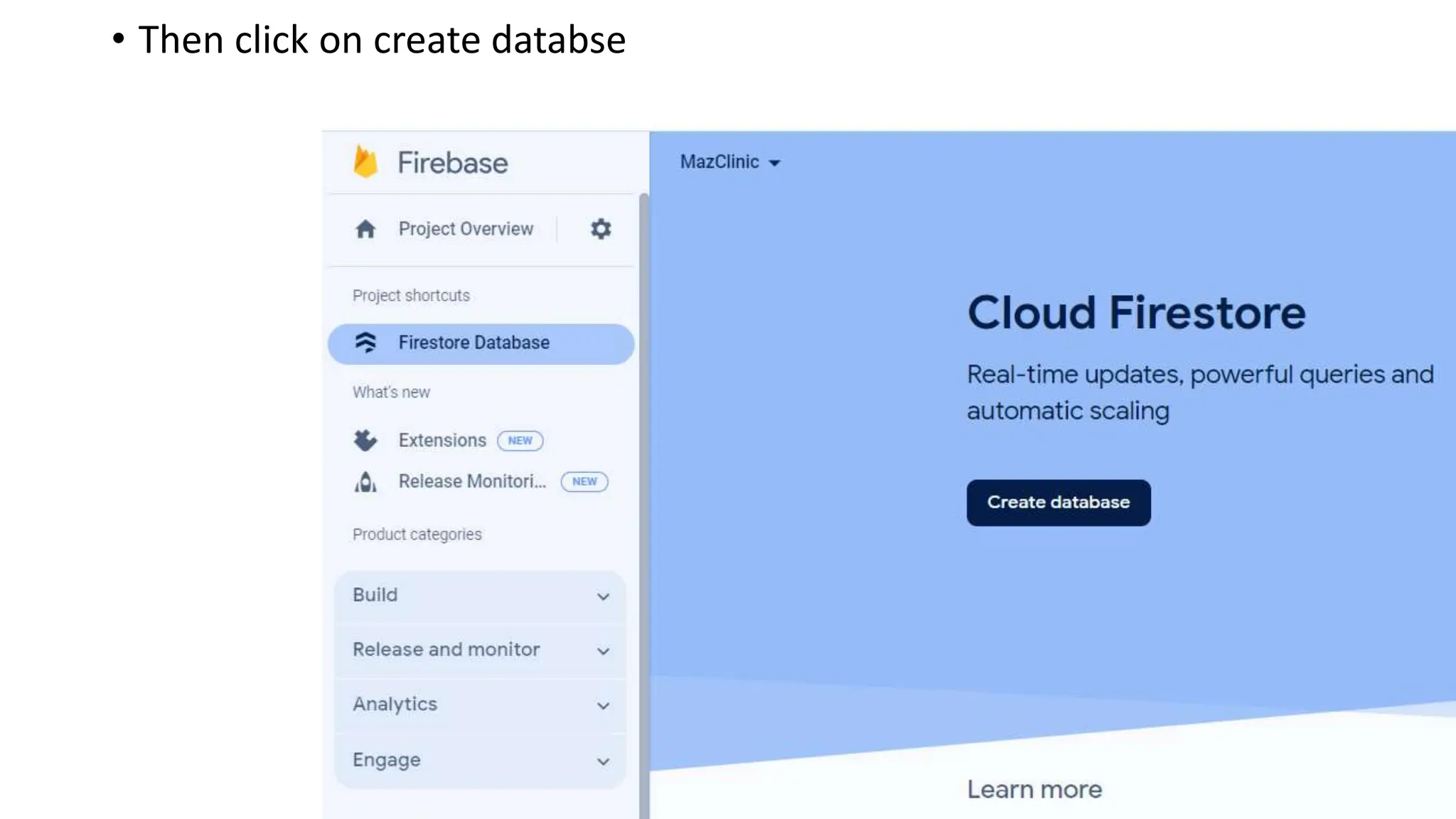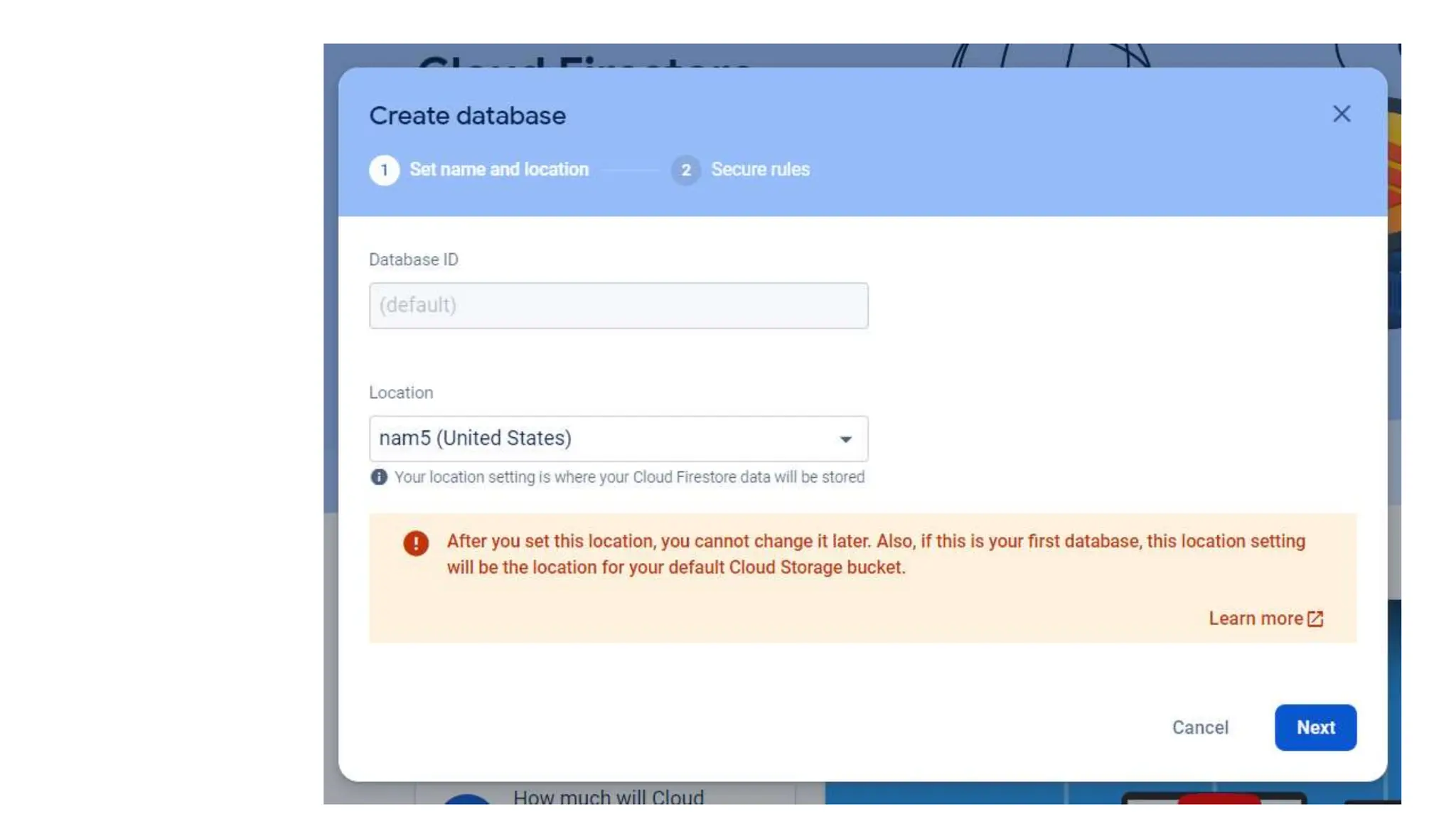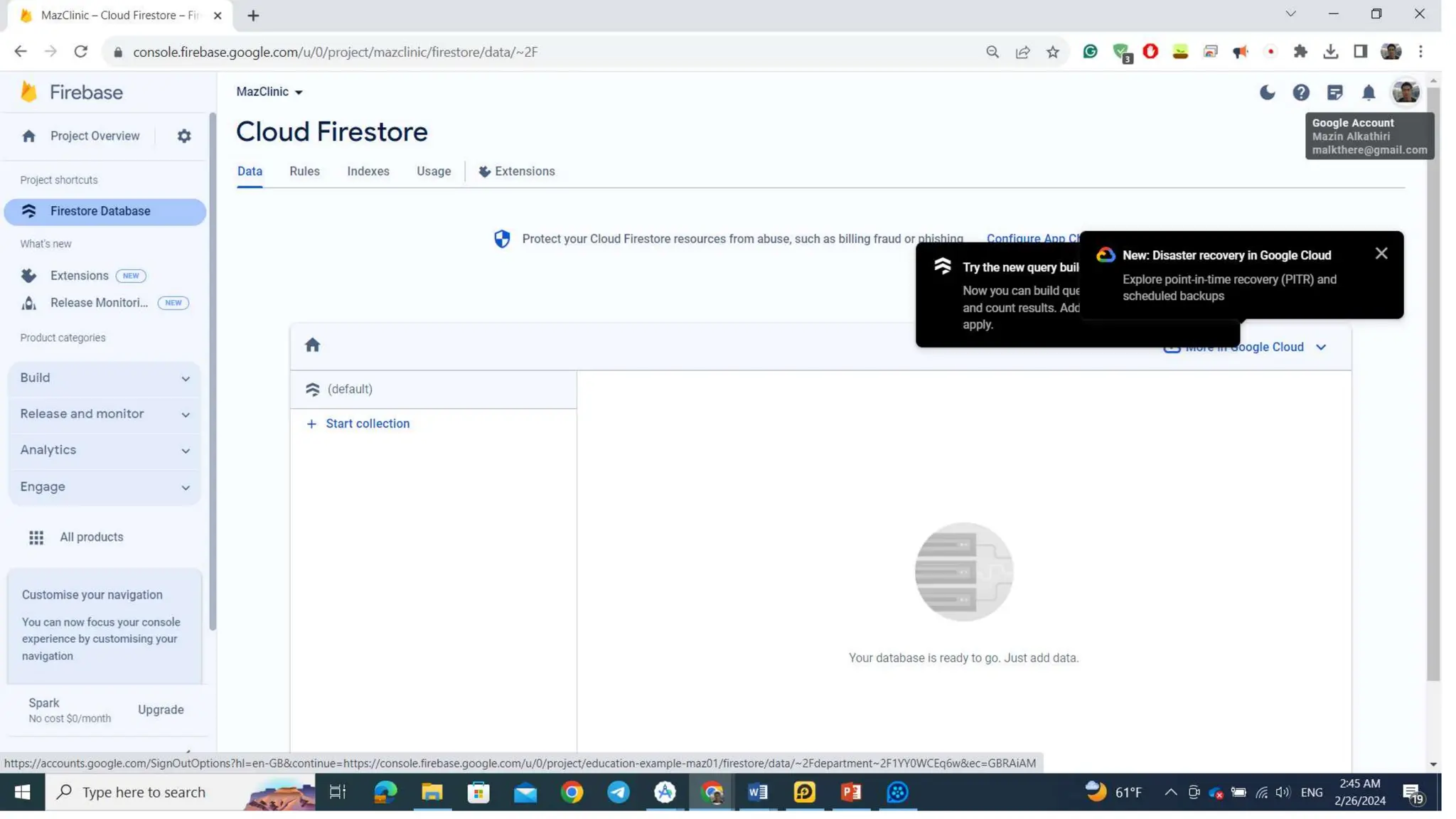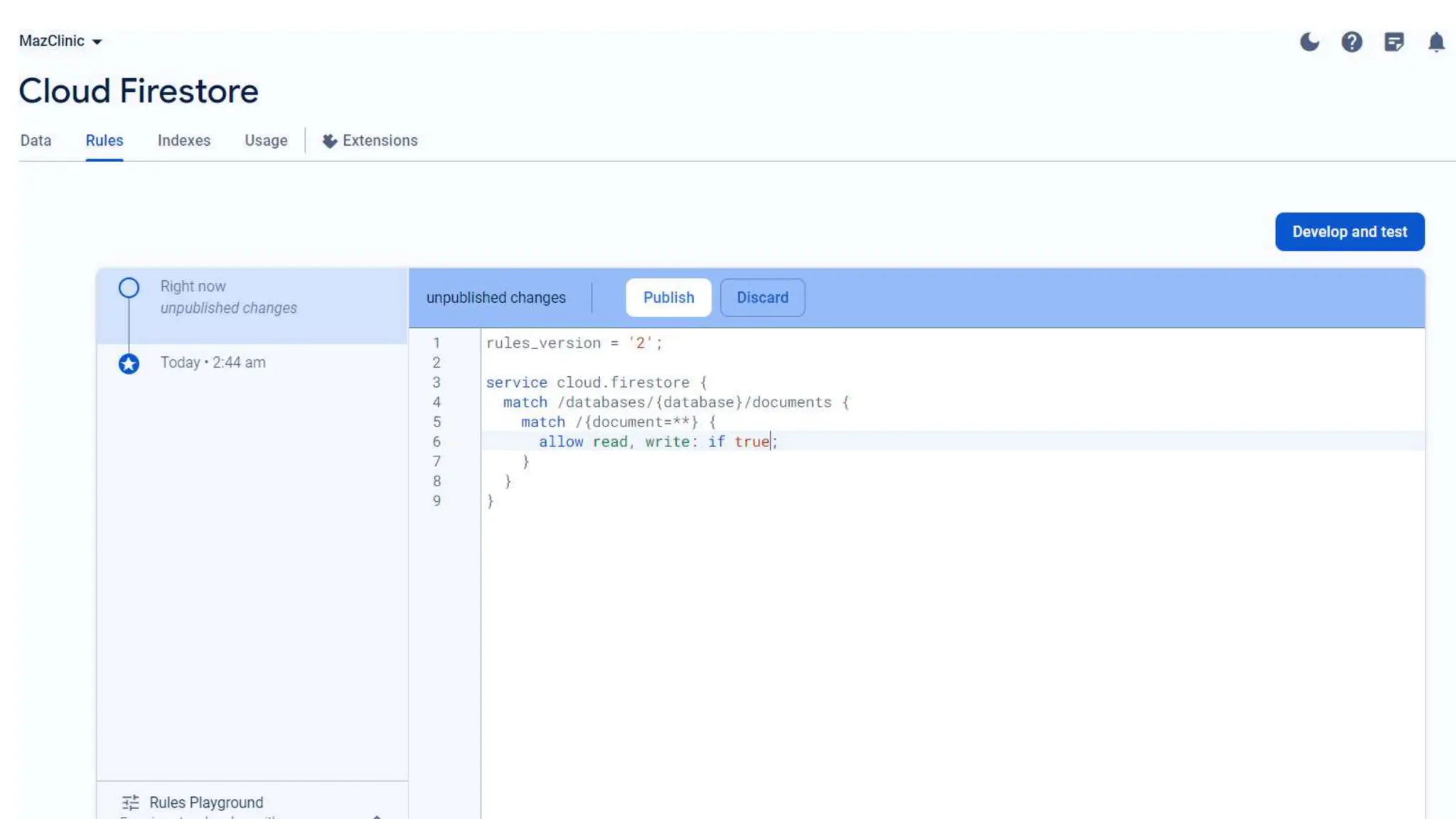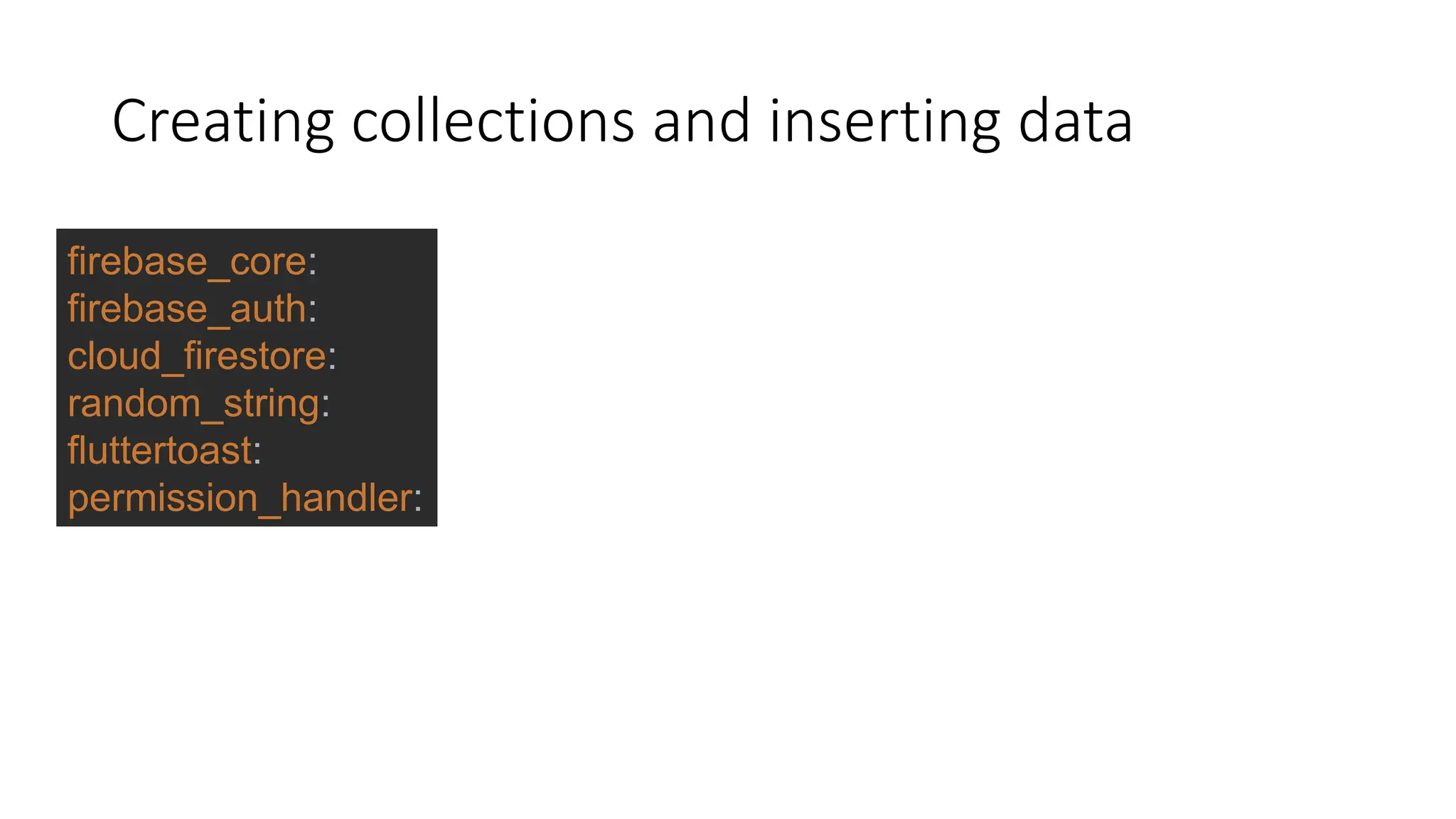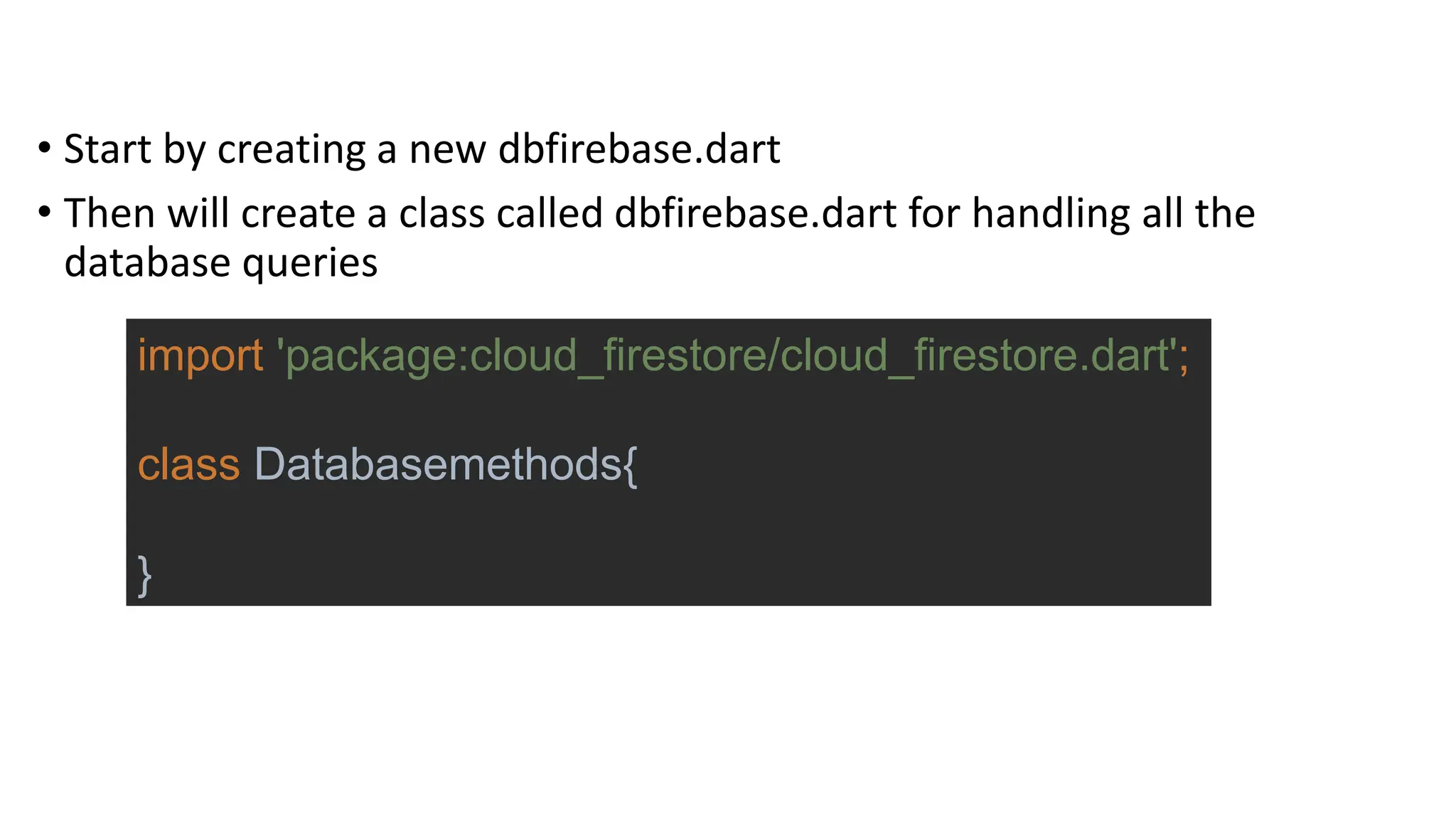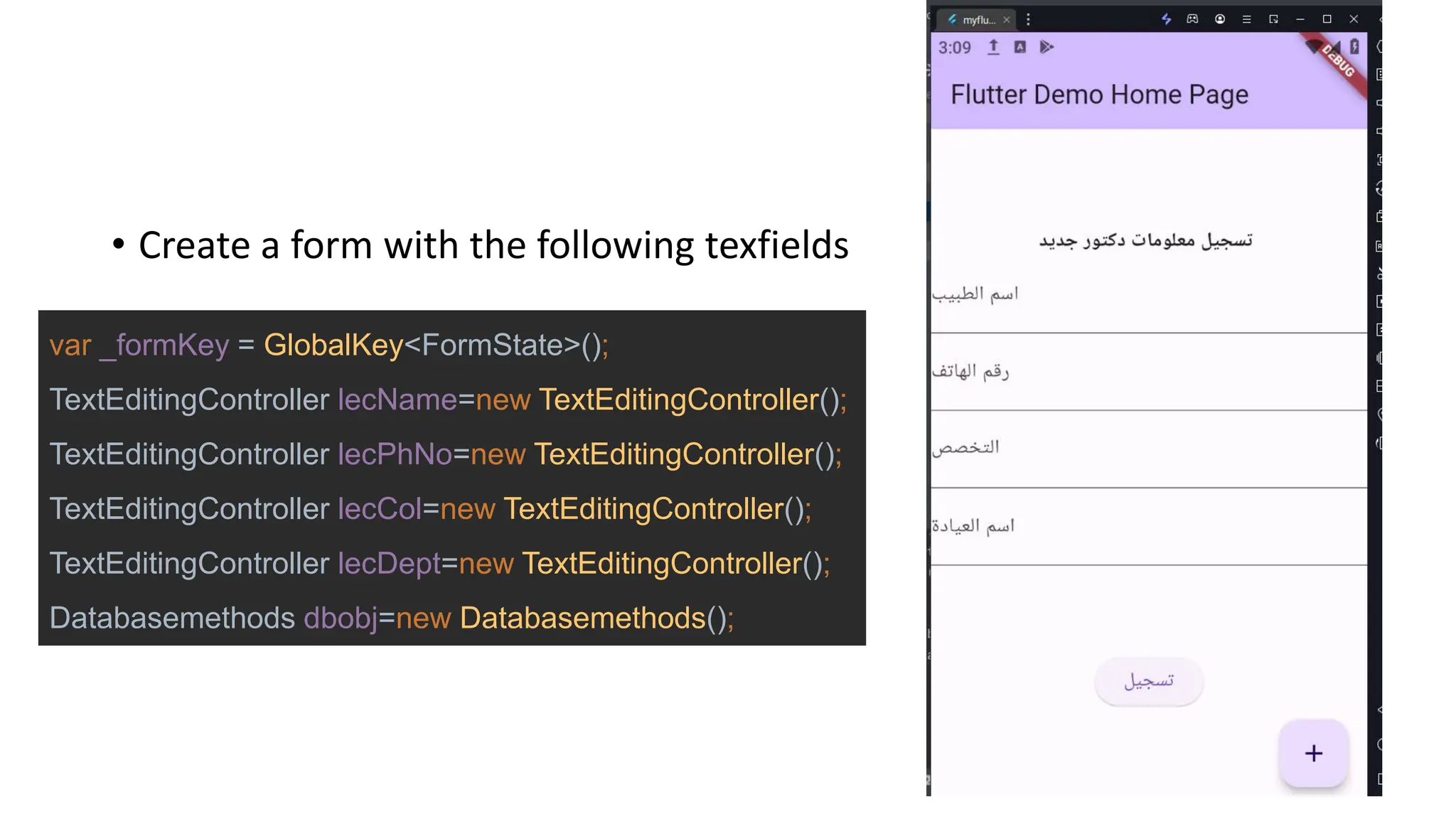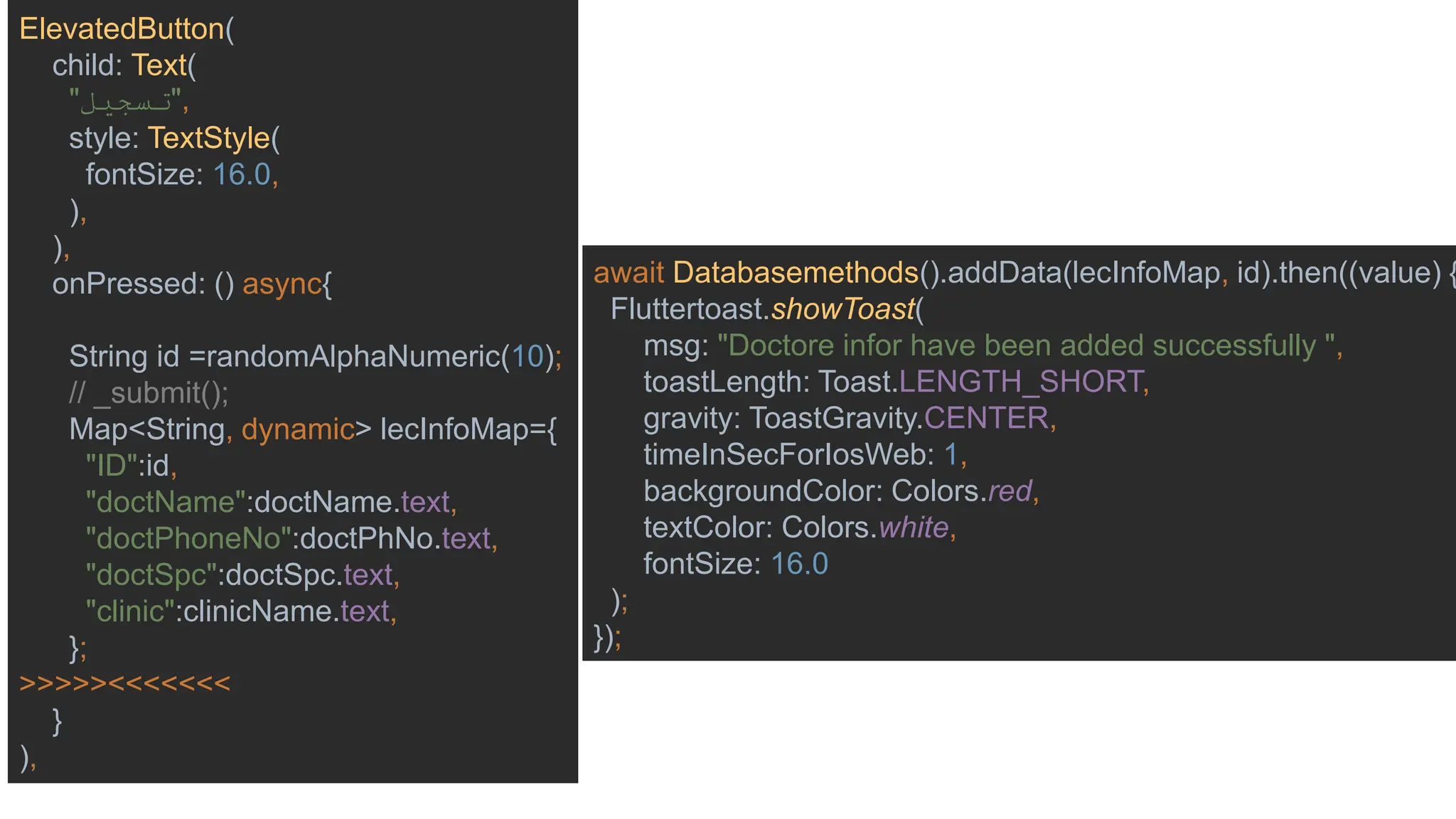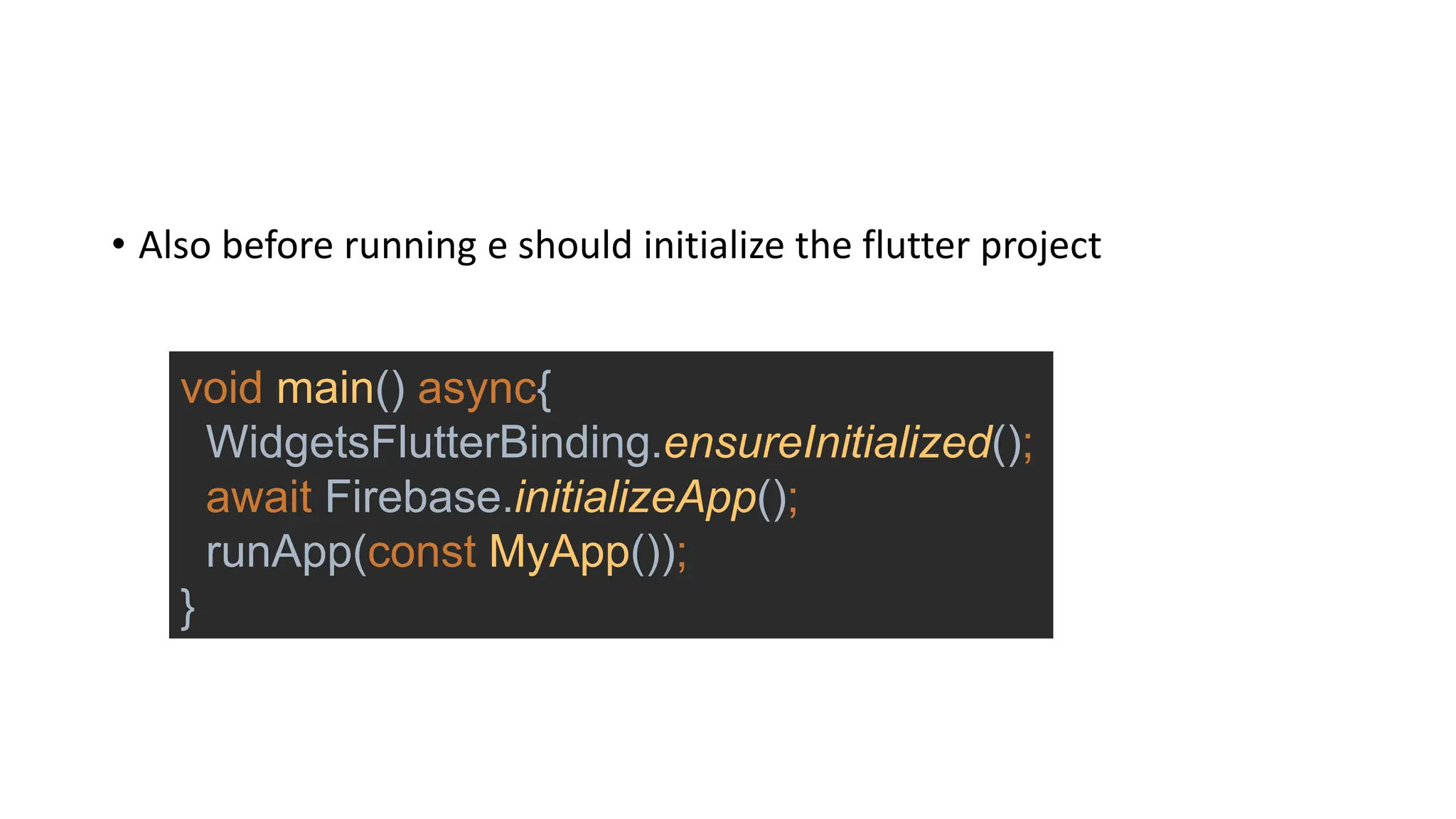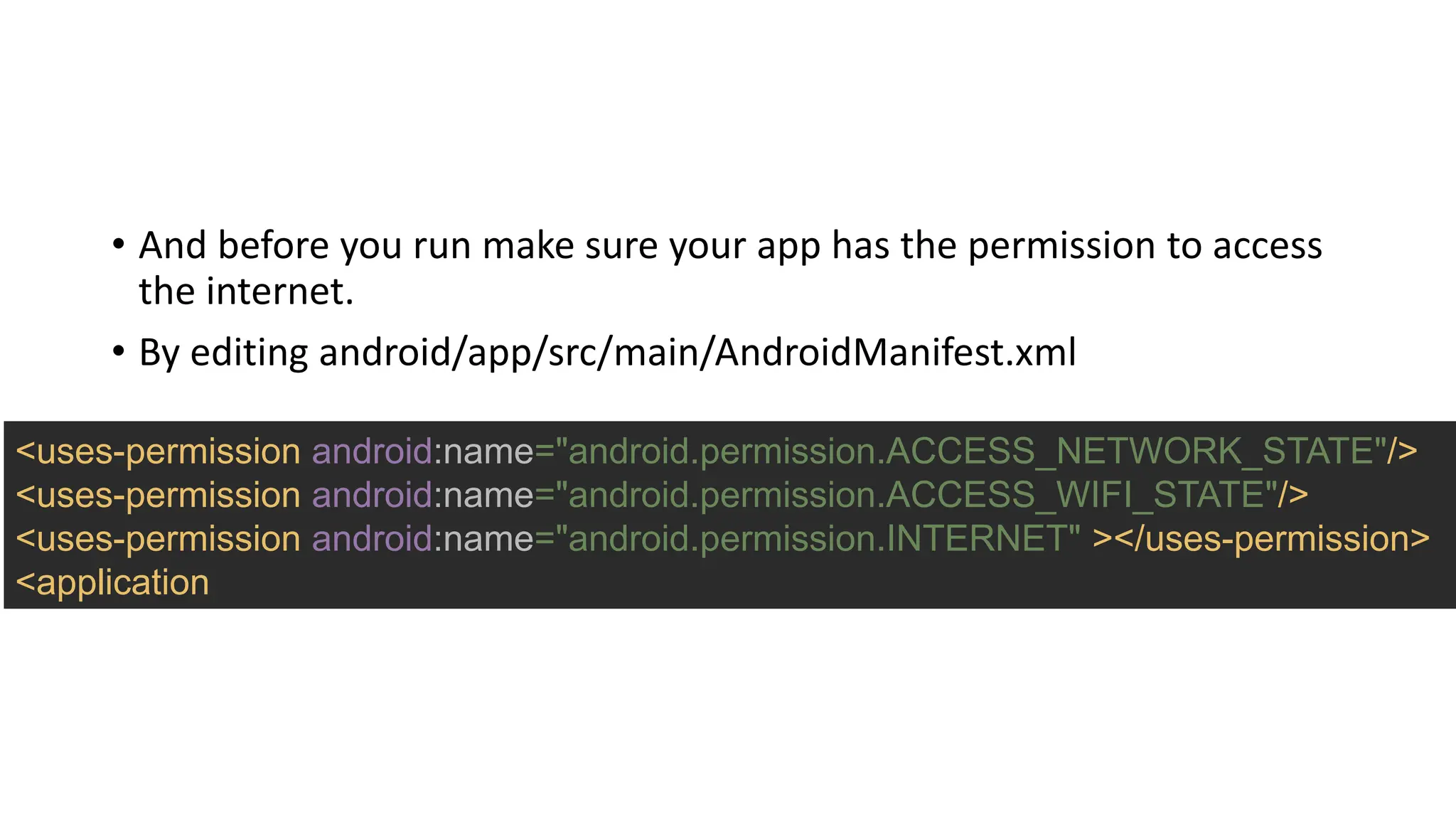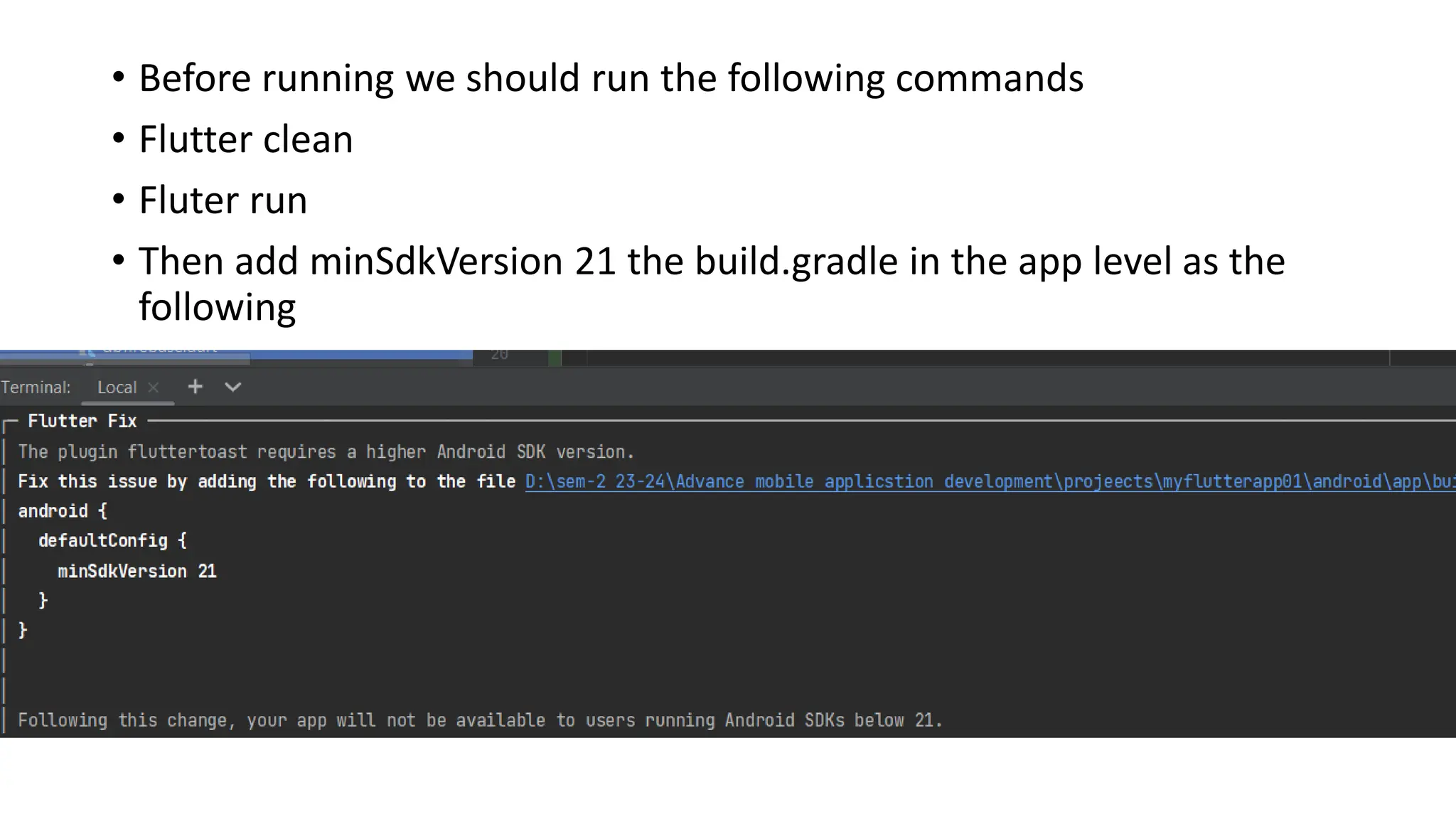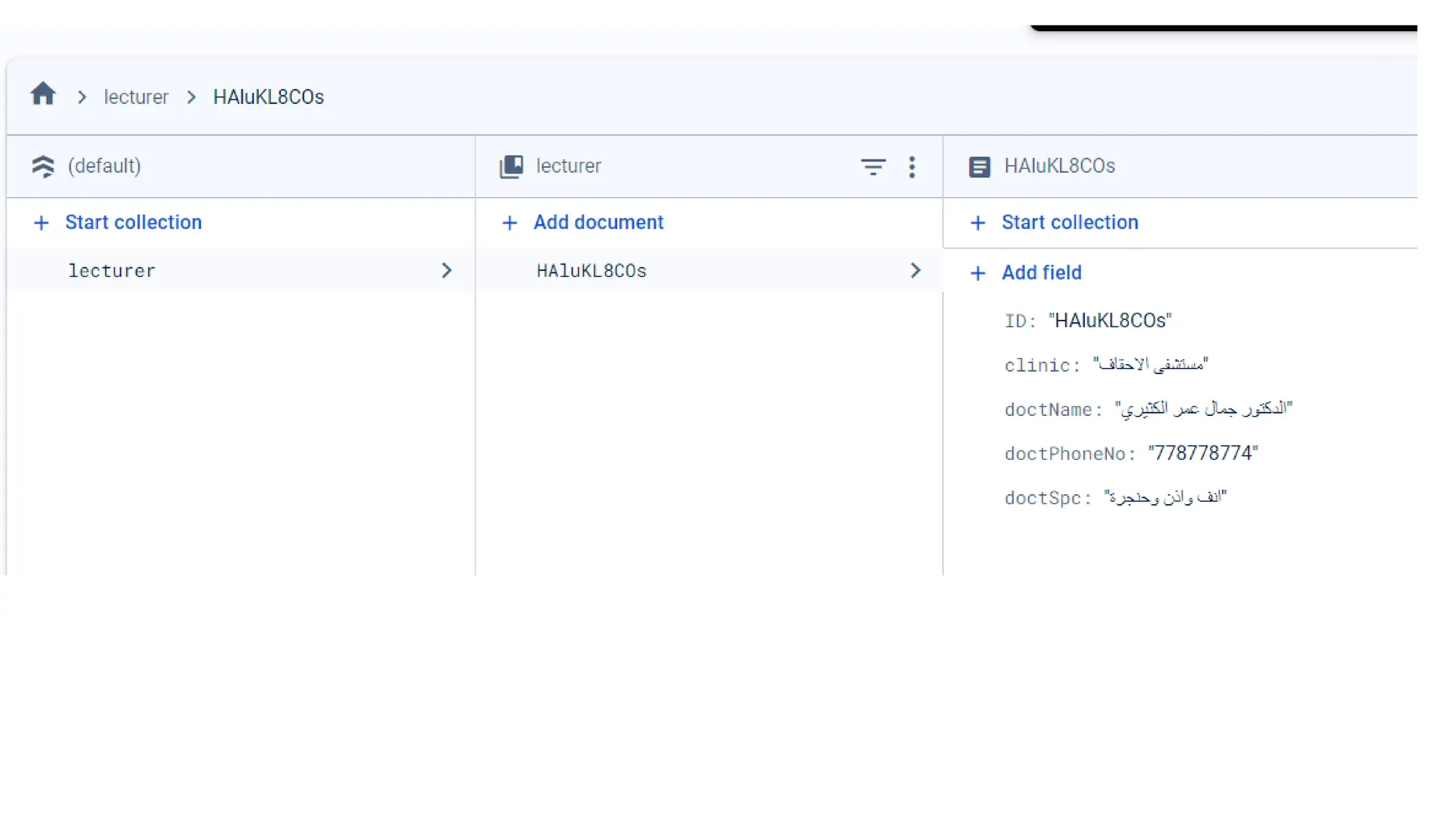The document provides a comprehensive overview of Firebase, a platform developed by Google for mobile and web application development, enabling faster and more secure app creation without the need for extensive programming. It outlines various Firebase services, including Cloud Firestore, ML Kit, authentication, and more, which can support scaling apps from one user to millions while offering tools for performance monitoring and user engagement. Additionally, it details steps for integrating Firebase with Flutter projects, including creating a Firestore database and executing data management tasks.