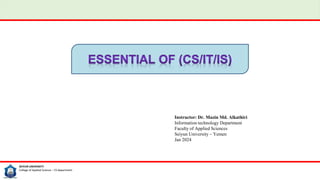
ESSENTIAL of (CS/IT/IS)
- 1. SEIYUN UNIVERSITY College of Applied Science – CS department Instructor: Dr. Mazin Md. Alkathiri Information technology Department Faculty of Applied Sciences Seiyun University – Yemen Jan 2024
- 2. SEIYUN UNIVERSITY College of Applied Science – CS department 2
- 3. SEIYUN UNIVERSITY College of Applied Science – CS department What Is A Computer? Computer is an electronic device that: accepts input processes data stores data produces output (All according to a series of stored instructions) Introduction 3
- 4. SEIYUN UNIVERSITY College of Applied Science – CS department Information Processing Cycle: Data: is a collection of unprocessed item, which can include text, numbers, images, audio and video. Information: conveys meaning and useful to people. Processing: Procedures that convert input data to output information. 4 Introduction
- 5. SEIYUN UNIVERSITY College of Applied Science – CS department The Components of A Hardware: 1-Hardware- H/W: A group of machines in a computer system. Input Devices and Output Devices System Unit. Storage Devices. Communications Devices 2- Software (programs) – S/W: The instructions that tell the computer what to do and how to do it. 5 Introduction
- 6. SEIYUN UNIVERSITY College of Applied Science – CS department The components of system unite 1. The system unit is a case that contains electronic components of the computer used to process data. 2. Made of metal or plastic to protects the internal components from damage. 3. All computers have a system unit. It is available in variety of shapes & sizes. The system unit of a desktop personal computer includes: 6
- 7. SEIYUN UNIVERSITY College of Applied Science – CS department Motherboard: The motherboard is the main circuit board of the system unit. Contains expansion slots, processor chips, and memory slots. Sometimes called a system board Most computers use integrated circuits also called chips, for their CPU and main memory. Memory chips are installed on memory module ( card) that fit in a slot on the mother board What is a chip? • Small piece of semi-conducting material on which integrated circuits (IC) are etched. • IC contain many microscopic pathways capable of carrying electrical current. • Each IC can contain millions of elements such as resistors, capacitors, transistors. 7 The components of system unite
- 8. SEIYUN UNIVERSITY College of Applied Science – CS department Processor: the processor contain the following units: 1. Control unit: It directs and coordinates most of the operations in the computer. Handles the transmission of data into and out of the CPU. It interprets each instruction issued by a program & then initiates the appropriate action to carry out the instruction. 8 The components of system unite
- 9. SEIYUN UNIVERSITY College of Applied Science – CS department The components of system unite 1. The arithmetic logic unit (ALU): It performs arithmetic, comparison, and other operations. For every instruction, a processor repeats a set of four basic operations, which comprise a machine cycle. 1. Fetch - Retrieve an instruction from memory. 2. Decode - Translate the retrieved instruction into a series of computer commands. 3. Execute - Execute the computer commands. 4. Store - Send and write the results back in memory. 9
- 10. SEIYUN UNIVERSITY College of Applied Science – CS department 3. Registers: The processor contains registers, that temporarily hold data and instructions The registers are special storage areas in the CPU. Their function is to hold instructions, data values, memory addresses of both the instructions and data. Address register hold address of data (next instruction ). Storage register store data retrieved from main memory prior to processing. Accumulator store the results of arithmetic & logic operations 10 The components of system unite
- 11. SEIYUN UNIVERSITY College of Applied Science – CS department Most current personal computers support Pipelining technology : Processor begins fetching a second instruction before it completes the machine cycle for the first instruction. Parallel processing uses multiple processors simultaneously to execute a single program or task 11 The components of system unite
- 12. SEIYUN UNIVERSITY College of Applied Science – CS department System unit memory: What is memory? Electronic components that store instructions, data, and results Consists of one or more chips on motherboard or other circuit board. Each byte stored in unique location called an address, similar to seats in a concert hall. Memory Types The system unit contains two types of memory Volatile memory (RAM) Loses its contents when power is turned off; Temporary memory Non-volatile memory Does not lose contents when power is removed; Permanent memory (ex. ROM, flash memory) 12 The components of system unite
- 13. SEIYUN UNIVERSITY College of Applied Science – CS department Types of RAM Three basic types of RAM chips exist: Dynamic RAM (DRAM) Static RAM (SRAM) Magneto-resistive RAM (MRAM) Where does RAM reside? Resides on small circuit board called memory module Memory slots on motherboard hold memory modules 13 The components of system unite
- 14. SEIYUN UNIVERSITY College of Applied Science – CS department Cache memory principles: Cache memory is intended to give memory speed approaching that of the fastest memories available; There is a relatively large and slow main memory together with a smaller, faster cache memory; When the processor attempts to read a word of memory, a check is made to determine if the word is in the cache. If so, the word is delivered to the processor; (figure 4.3a) If not, a block of main memory, consisting of some fixed number of words, is read into the cache and then the word is delivered to the processor. Figure 4.3b depicts the use of multiple levels of cache. The L2 cache is slower and typically larger than the L1 cache, and the L3 cache is slower and typically larger than the L2 cache. 14 The components of system unite
- 15. SEIYUN UNIVERSITY College of Applied Science – CS department The components of system unite 15
- 16. SEIYUN UNIVERSITY College of Applied Science – CS department What is read-only memory (ROM)? The data on most ROM chips cannot be modified. Manufacture of ROM chips often record data, instructions, or information on the chip when they manufacture it. Computers almost always contain a small amount of read-only memory that holds instructions for starting up the computer. Types of ROM PROM (programmable ROM): A PROM is a memory chip on which you can store a program. But once the PROM has been used, you cannot wipe it clean and use it to store something else. 16 The components of system unite
- 17. SEIYUN UNIVERSITY College of Applied Science – CS department 17 The components of system unite EPROM (erasable programmable read-only memory): An EPROM is a special type of PROM that can be erased by exposing it to ultraviolet light. EEPROM (electrically erasable programmable read-only memory): An EEPROM is a special type of PROM that can be erased by exposing it to an electrical charge.
