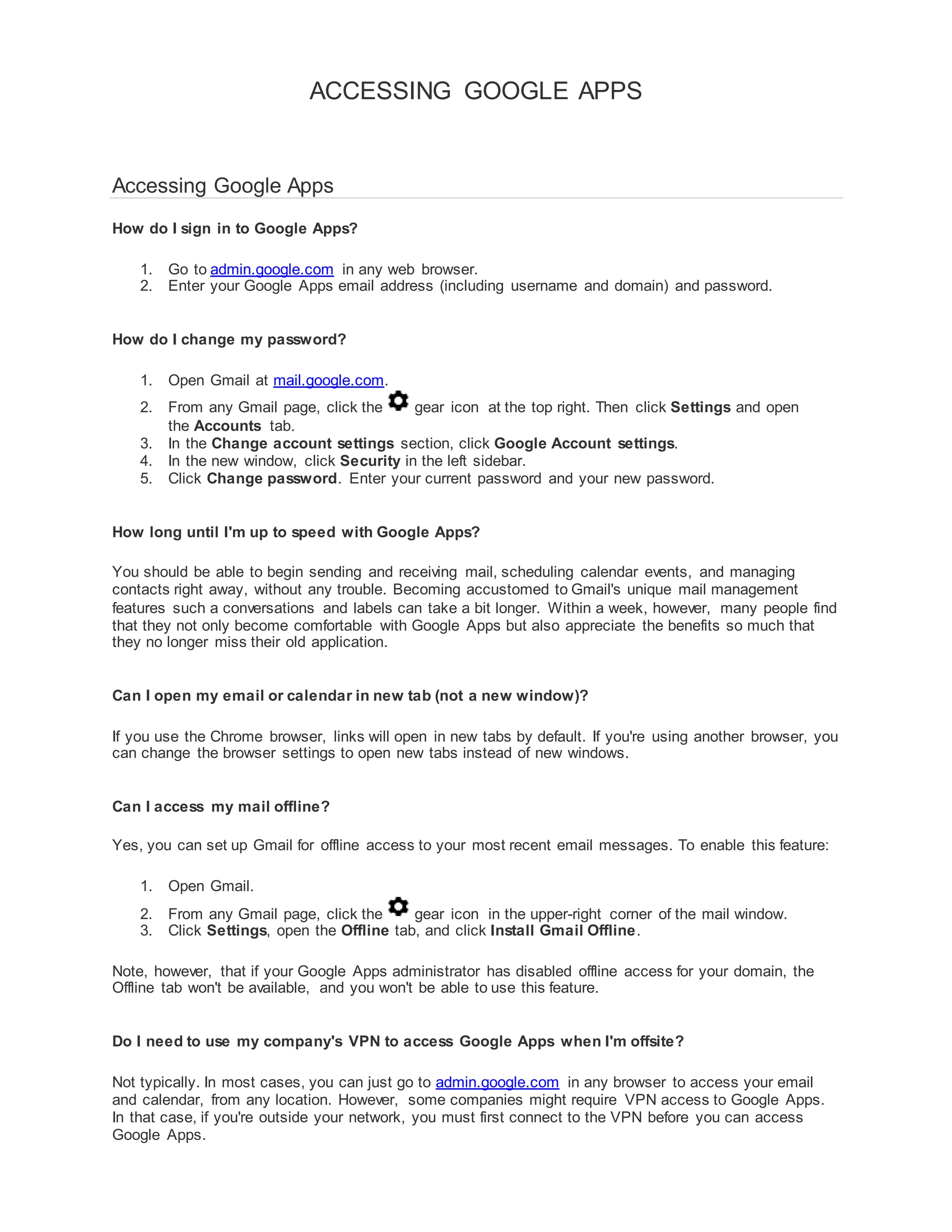The document provides answers to frequently asked questions about accessing and using Google Apps. It discusses how to sign in, change passwords, access email and calendars offline, and use Google Apps from other programs. It also covers browser and language support for Google Apps. Key details include signing into admin.google.com with your Google Apps email and password, enabling offline access in Gmail settings, and using Outlook or IMAP/POP clients to access Google Apps from other email programs.