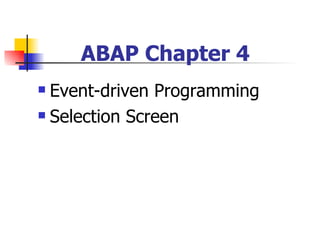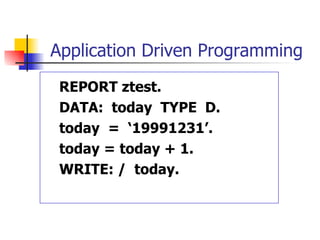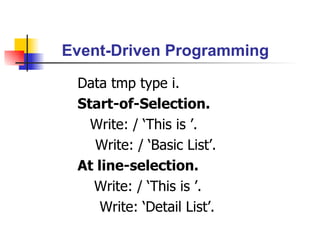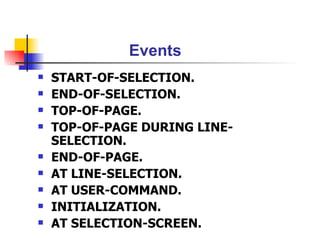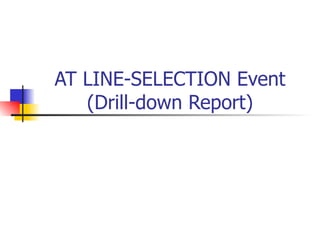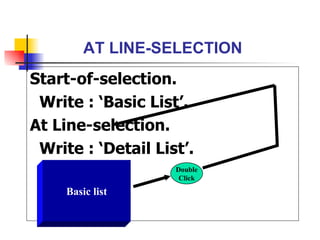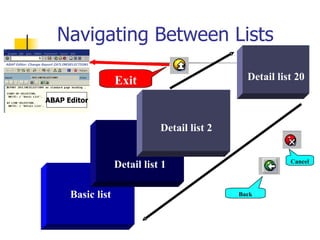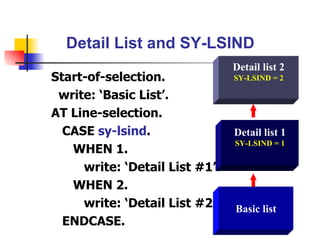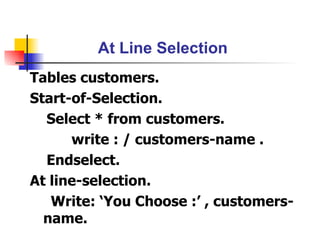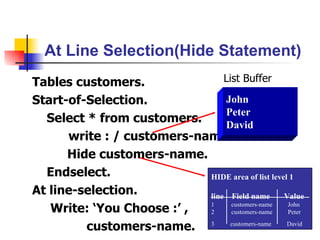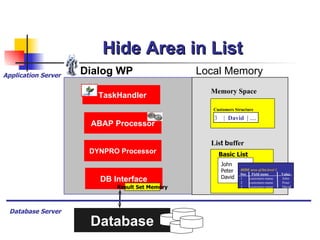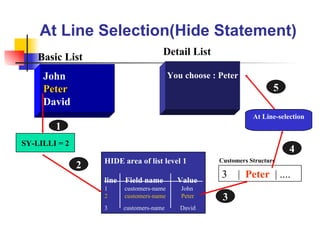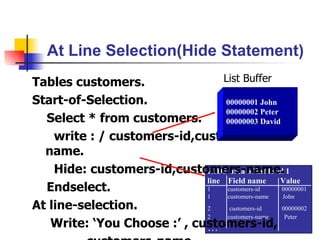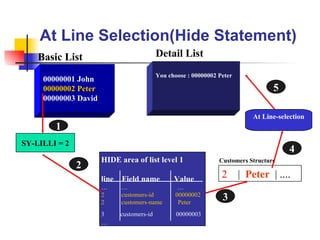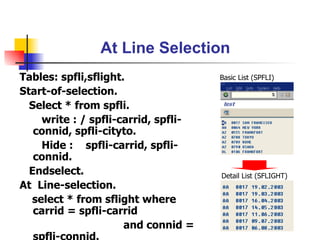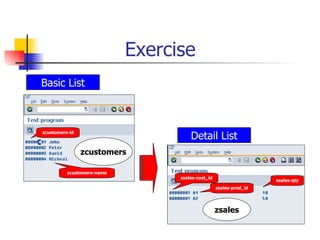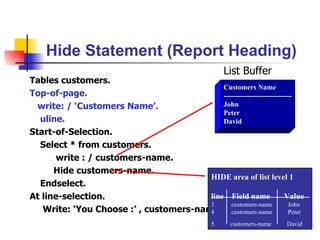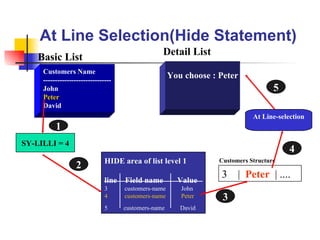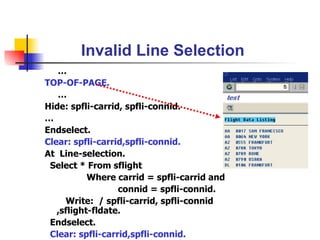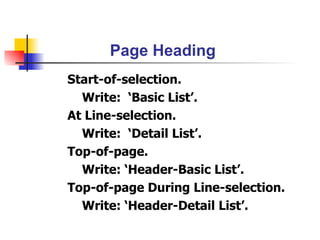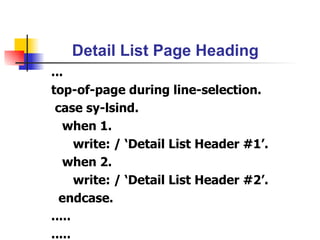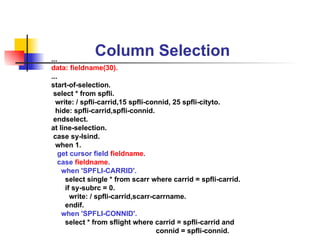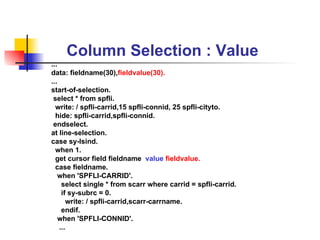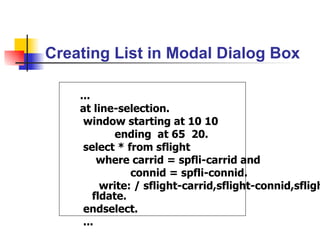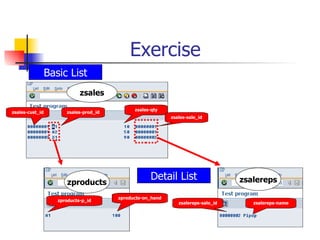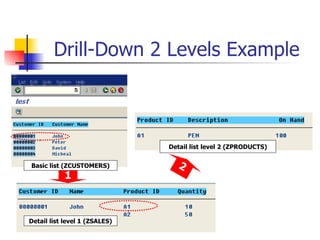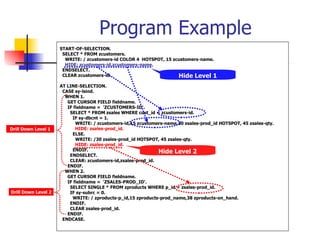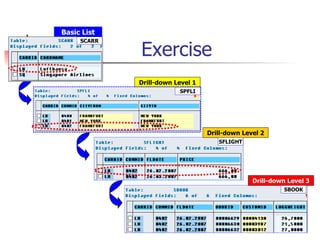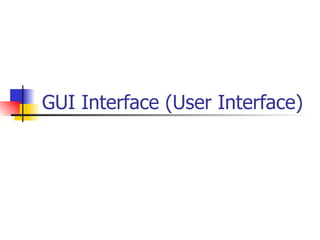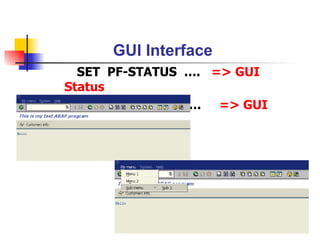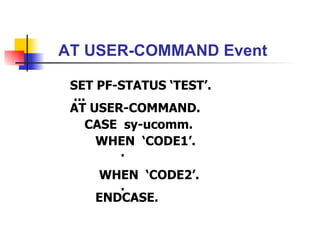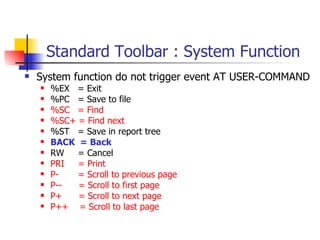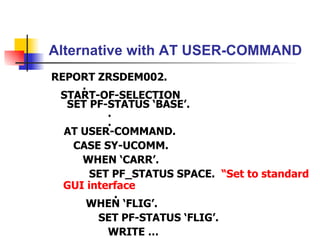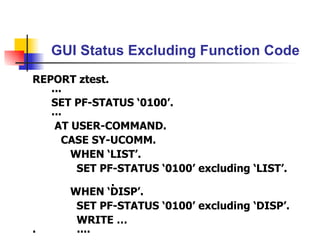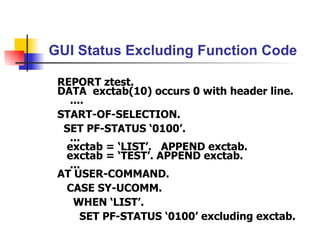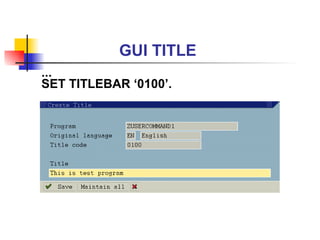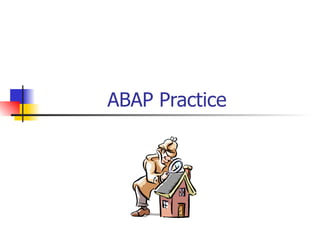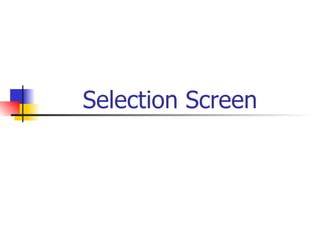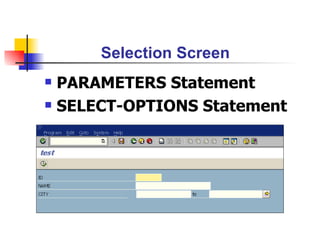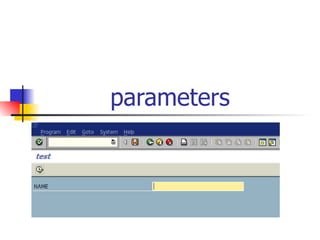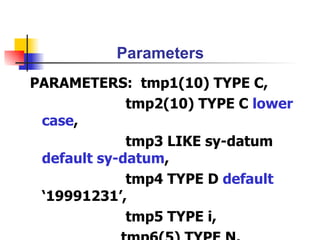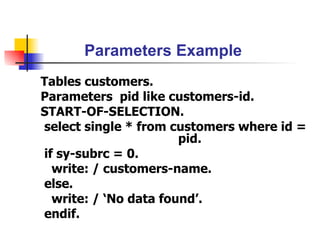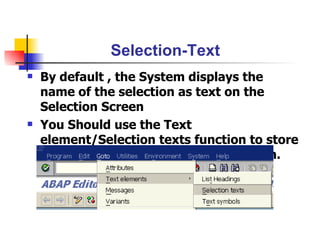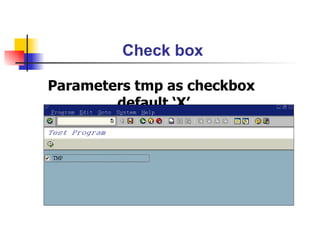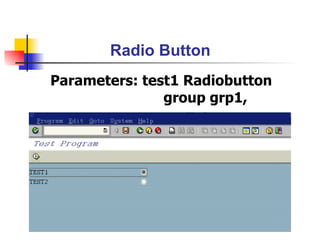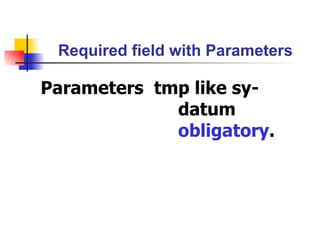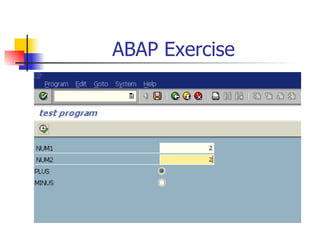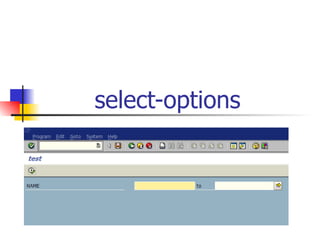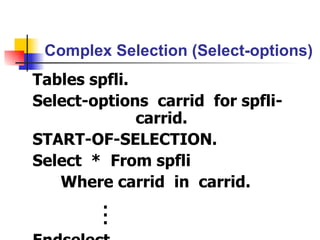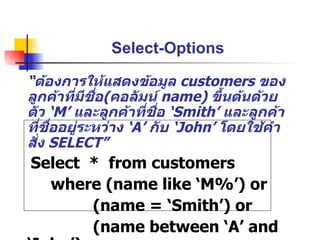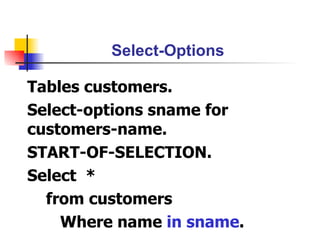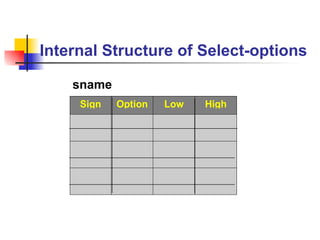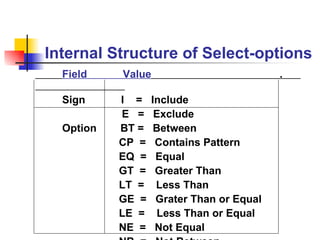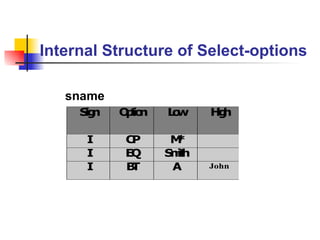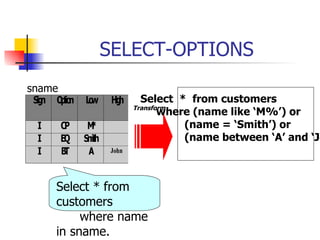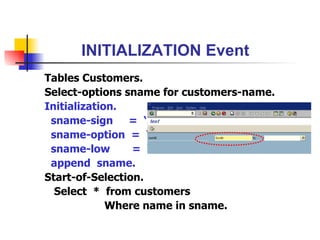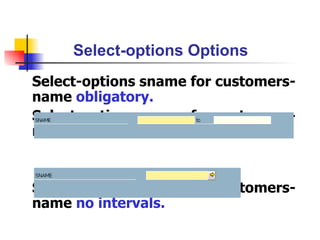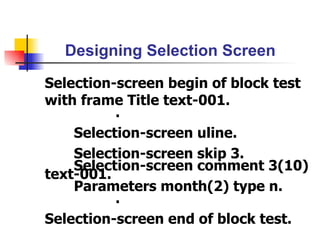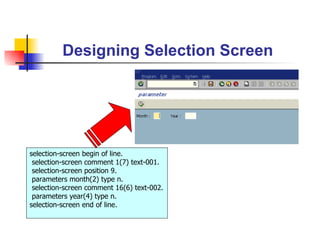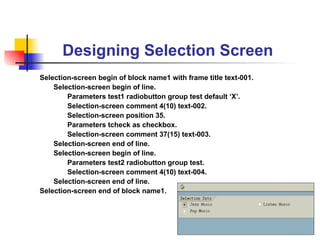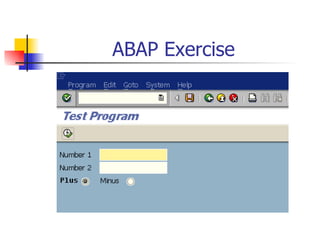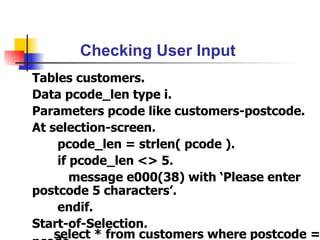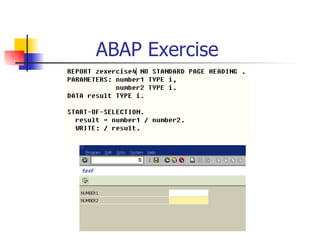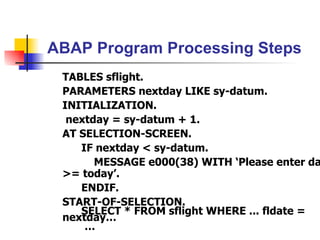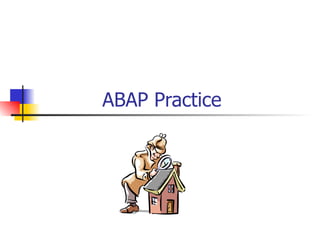SELECT-OPTIONS:
cust_name FOR customers-name LIKE 'M%',
cust_name2 FOR customers-name = 'Smith',
cust_name3 FOR customers-name BETWEEN 'A' AND 'John'.
START-OF-SELECTION.
SELECT * FROM customers
WHERE name IN cust_name
OR name IN cust_name2
OR name IN cust_name3.
ENDIF.
"ต้องการให้แสดงข้อมูล customers ของลูกค้าที่มี