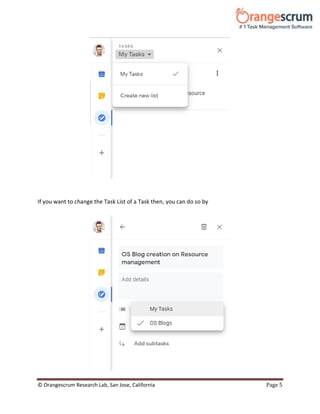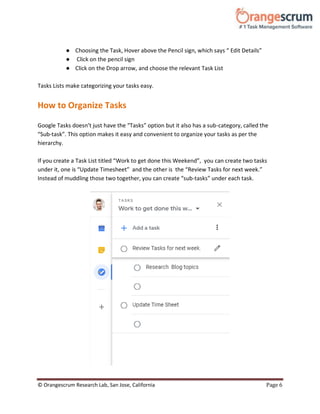The document provides a comprehensive guide on using Google Tasks, a digital to-do list integrated with Gmail and Google Calendar. It covers how to create tasks, organize them with sub-tasks, reorder, delete, and complete tasks, as well as utilize Google Calendar and Google Keep alongside Google Tasks for effective task management. The guide emphasizes the benefits of using Google Tasks for simplifying task organization and suggests that alternatives like Orangescrum offer additional features.