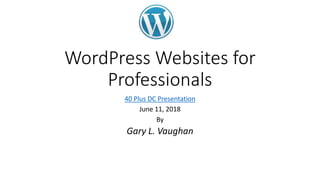
40 plus wp.com_slides_final
- 1. WordPress Websites for Professionals 40 Plus DC Presentation June 11, 2018 By Gary L. Vaughan
- 2. Intro • Quick Poll of audience: Who in IT? in Job Market? Have website, WP? • Relevant for both groups: a tool for everyone, and a growing IT and career field with opportunities at various levels • My background: USAID – SP – WordPress + craft beer/wine blog! • WP is dynamic…and fun! • “cool” – each big new version named in honor of jazz artist • Meet people from variety of backgrounds at events
- 3. Some happy WordCamp Attendees!
- 4. WordPress Roles…and Opportunities! Managers Developers Designers Users WP ADMIN Community Member!
- 5. Presentation Agenda • What is WordPress? • Why need WordPress vs Social Media? • WordPress.Com as entry-level (vs. WP.ORG) • How to Create a WP.COM site (ADMIN role!) • Importance of Design • Next steps - 3 site models to get you started Optional “coaching” on site set-up after class! Wapu
- 6. WordPress (WP) Definition • 30% of Web is on WP • Includes big organizations such as Bloomberg, CNN, NASA, the National Park Service, and the Houston Zoo • Over 50,000+ Plugins, and well over 11,000 Themes • Free or low-cost – user friendly – flexible and “modular” in nature • Evolution from simple blog to broad CMS • More robust than simple “site builders”, less complex than Drupal, SP
- 7. WP is Dynamic! • Open Source, with Updates each quarter in Core WP • Next big version release later this summer: WP 5.0 • Will include new “Gutenberg” changes – “a new publishing experience” • Opportunity for you to get involved at various levels – community!
- 8. Why Need a Website vs Social Media (SM) • Website a place you control content, “brand” – unlike SM • A “hub” to connect to other info, sites, social media • But to be useful, a website has to have a purpose and plan!
- 9. Image Credit for Slide 10: WordPress Can Help Focus Your Social Media Presence!
- 10. Why Should You Have a WP Website? A variety of reasons for you to get involved in WP…as a… • User - for a personal website, or to support one where you work • Developer – coding, IT nuts and bolts, enable WP functionality • Designer – graphic arts, how to render best look and feel • Manager – see how a WP platform can help your organization • WP Community member – social, educational…a lot of fun!
- 11. But first…Do Your Business Case…and Plan! • Why (rationale, results) • Who (audience for site) • What (your content, plus other links) • When (project plan for rollout) • How (Admins, WP Learning Curve, SM Promotion, Site Metrics) • Action: Do site Outline and/or a Sketch…before “tinkering” with WP!
- 12. Two WordPress Options • WP.COM (our focus today!) • Basic site – easy, free setup • Mainly bloggers (can post by voice!) – but CMS, business capability • Fully supported by Automatikk, and can grow (various paid plans) • Short learning curve – a “one-stop-shop”! • WP.ORG • More flexible, customizable, robust site – configuration important! • Wide variety of users, from bloggers to large organizations • More expensive, requires a hosting company on Web • Longer learning curve – for IT Developers, Designers, Site Admins
- 13. Basic WP Concepts – a Glossary • Site Dashboard • Content Inputs • By Admin: Posts, Pages, Media • By Users: comments, surveys • Data Location/Navigation • Blog categories, tags • Menu, Sidebar(s) • WP “front end” w/ links to other sites • WP.COM (easy) vs WP.ORG (custom) • Themes (framework) • Plugins (add big functionality) • Gravity Forms (surveys etc) • TablePress (tables) • Widgets (add small features) • Search, Events, Text Box, etc. CONTENT FUNCTIONALITY *Site Usage Analytics (Jetpack, Google Analytics)
- 14. Get Started with a Simple WP.COM site • WP.COM is a cheap, entry-level step into Wordpress • Let’s look at our Class Site as an example…………….
- 15. Site Example: Our 40Plus Class Site • Purpose: for training reference and student feedback • Functionality: • Classic top tabs for key content • Featured Page and Posts on Home Page • Tags Cloud for easy reference • Sidebar for WP ref links • Threaded Comments, Polls for feedback • 6 Built-in Color Schemes, Stock images • Cost: Free!
- 16. Design WP Site for this Class: https://wpwebforpro.wordpress.com/, with “Textbook” Theme
- 17. First, Choose a Suitable WP Theme • Check out WP.COM portal info re Themes • Do filtered Search of Themes available: by purpose, function • Scroll through Theme displays of functionality, access a live demo • Check out tips on WP.COM by Automatikk, users on “Reader” blog • Activate, test on a new WP.COM site • See if layout right for your content, apply customizations. N.B.: Check speed, security, support of Theme (caveat emptor!)
- 18. Search for Theme on WP.COM (300+! Options – Browse Theme Dashboard/Search)
- 19. Check out WP.COM Info on “Textbook” Theme
- 20. DEMO (Tutorial): Starting a WP.COM Site – Twenty Sixteen Default Theme • To show some typical actions that you as Admin would take in starting and managing a new site from your “Dashboard”….. • Goal: Do a Travel Blog…..
- 21. Basic Steps to Produce a Simple WP.COM Blog Site CREATE INFORM FORMAT RE-VIEW!
- 22. 1. Site Creation (DEMO) • Create site, select domain (DONE)* - Site Link https://40PlusDemo.wordpress.com • Adjust General Settings • Select and activate Theme • Upload Header image…tagline? *FYI, initial Site creation/domain selection steps: Step 1 [Name-About-Goals-Level]; Step 2 [Domain-Free!]; Step 3 [Plan – Free!]
- 23. 2. Share Content (DEMO) • Draft 2 Pages (static) • “About Me” • “Packing Tips” • Draft/Preview/Publish…Enable Comments • Draft Posts (dynamic) • “Welcome” • “Field Trip Report” • Draft/Preview/Publish…Enable Category, Comments
- 24. 3. Navigation (DEMO) • Set up Menu (drag and drop) • Set About “Static Front Page” • Sample “widgets”: Text box, Search, Tag cloud
- 25. 4. View Site (DEMO) • Check out “look and feel” of Home Page, etc. • Do edits on the fly, test Reply to Post [See in Comments on Dashboard] • Toggle Admin Dashboard vs Site View • See effect if Themes changed: Twenty Sixteen vs. Twenty Seventeen (both default WP.ORG themes)
- 26. Detailed Technical Steps to Produce a More Complex WP.COM Site SKETCH SKETCH SET-UP THEME LAYOUT CONTENT TESTING LAUNCH Widgets + Plugins for “functionality”
- 27. Detailed Design + Marketing Steps to Produce a More Complex WP.COM Site SKETCH CONCEPT BRAND IMAGES DESIGN CONTENT UX TESTS MARKET Customizing Font, Color, Images, Look and Feel, “Moodboard”
- 28. Website Design Best Practices • Design Impact: Clean and simple...good use of white space, limit 3 Fonts in 3 sizes, few colors...key message (call to action?) • Navigation: Easy to find info (Visual Hierarchy), leverage conventions, consistency, accessiblity, menus max 3 levels deep. Contact info clear • Content: Well written, engaging, varied content for audience • Engagement: Build for usage/traffic on Web, SEO, check Google Tools • Devices: X browser/device compatibility
- 29. Site Maintenance • No matter how great the design, Maintenance is a chore! • Keep content fresh • Maintain site layout, functionality • Respond to user feedback • Keep in touch with advances, issues within the WP community!
- 30. 3 Possible Student Sites… [your optional “homework”…after this presentation!] Try one of 3 types of WP.COM sites on your own… 1. Creative Photos 2. Personal Blog 3. Organizational Site A good starting Theme “framework” is key!
- 31. 1. Photo Site • Purpose: creative display of photo collection as profession/hobby • Key Content: • Logo • About…Contact • Type: Wedding, Portrait, Artistic, Hobby… • Media: Gallery of photos, podcast, video… • Social Media Link: Pinterest
- 32. Suggested Themes for Photo Sites • ideas of other photo sites on the Web: Vandelay Design Portfolio or After the Coaldust • Free Photo Themes • AltoFocus – Clean Grid • Rebalance – 6 Color schemes • Illustratr – Minimalist layout • Premium site option: Photo blog {recommended by WP.COM] 3 layouts, 4 style packs, 26 photo filters…$36
- 33. Sample Theme Functionality: Grid vs Masonry Layout of Photos – for “ Photo Blog “ Theme VS.
- 34. 2. Personal Blog • Purpose: promotion of individual professional or hobbyist • Key Content • Bio, Resume, Client Testimonials • Blog about tips, “thought leadership” • Areas of expertise/service • Work Sample: Papers, Slides, Project Summaries…eBook • Events (either presenting or attending) • Social Media Links – Linkedin, Eventbrite, etc.
- 35. Suggested Themes for Personal Blogs • Get ideas from other professionals’ sites on the Web: https://tsavoneal.com/best-consultant-websites/ • Free Personal Themes • Editor, left menu • Cerauno, clean magazine design • Hemingway Rewritten, my blog’s theme, well supported • A Premium theme: Maxwell, trad’l layout, 6 color palettes, $69
- 36. Sample Theme Functionality : Color Palettes, for “Maxwell“ and Pullout Quotes for “Editor” Blog Themes
- 37. 3. Organization Site • Purpose: an info hub for non-profit or business • Key Content for Non-Profit [Detailed Site Map/Hierarchy] • Call to Action/Donate • Programs • Testimonials • About: Staff, Board, Annual Report, Careers • Blog: Newsletter • Social Media Links (broad…yet targeted!): FB, Twitter, LinkedIn, etc.
- 38. Suggested Themes for Organization Sites • Model sites on Web • Free Themes: • Canape (for restaurant) - food menu, or Pique (for restaurant or other) - one page, easy, Font Awesome • Twenty Sixteen - default WP.COM theme, can instantly change background color • Textbook (see this class site) • One Premium option:…Organization, specific for non-profits, call to action, Page templates, $69
- 39. Sample Theme Functionality: 3 Columns for “Organization”, Menu for “Canape“
- 40. If you decide to “graduate” and move up in WordPress complexity… • WP.ORG site more complex, configuration, and you maintain the software • Need a Host – fees vary • Selection criteria: speed, uptime, cost, support, “shared” vs “managed” • Many hosts, but a few to consider: • BlueHost • DreamHost • SiteGround • HostGator (my recent choice) • Note: migration from WP.COM to WP.ORG relatively easy with right tools
- 41. Optional “Homework”! • Share feedback on my presentation in a “Poll” at the Class site. • Create a free WP.COM site (on own, or with my/class help!) • Attend a WordCamp (super low cost…just your time!) • WC Baltimore – Oct 6-7, 2018 • WC DC – July or August - TBD • WC US in Nashville (National Conference), Dec 7-9, 2018 • Participate in informal monthly Meetups: DC or VA [links] • Get ready for big WP 5.0 Upgrade and new “Gutenberg” interface
- 42. Key WordPress References • WP Platforms: WP.COM, WP.ORG • WP.TV (all WordCamp presentations on video!) • WP Beginner site (how-tos) • WordCamp Central Calendar (world-wide) • Link to this Presentation at FortyPlus DC at the site for this Class, at https://wpwebforpro.wordpress.com/
- 43. Other References: WP Hosting Links • https://en.support.wordpress.com/com-vs-org/ Comparison of WP.COM vs WP.ORG • https://howtomakemyblog.com/wordpress-com-org/ Comparison of 2 platforms, plus WP.COM to WP.ORG migration tool/process
- 44. Other References: UX + Photography Links • https://blog.hubspot.com/marketing/user-testing-tools • https://clearleft.com/posts/visual-design-explorations • https://wordpress.tv/2015/05/01/melissa-eggleston-top-strategies- for-better-photography-on-your-website/
- 45. Other References: Personal Blog Links Examples of personal blog content/strategy (not WordPress sites) • https://www.themuse.com/author/alexandra-nuth • https://www.ximenalarkin.com/ • http://www.pascalvangemert.nl/#/profile
- 46. Other References: Design Links • https://optimizerwp.com/wordpress-websites-examples/ • http://www.wpbeginner.com/showcase/excellent-wordpress-website-examples/ • https://blog.hubspot.com/blog/tabid/6307/bid/30557/6-guidelines-for- exceptional-website-design-and-usability.aspx • https://webflow.com/blog/the-web-design-process-in-7-simple-steps • Image Credit for Slide 9:
- 47. My Contact Info: Gary Vaughan • Reply to Contact Form via Class Site: https://wpwebforpro.wordpress.com/help-contact-form/ • My personal contact info and bio • Email: glvconsulting@hotmail.com • Twitter: #glvaughan • Linkedin: Gary Vaughan PMP • Blog: dcwinebrewadvisor/about