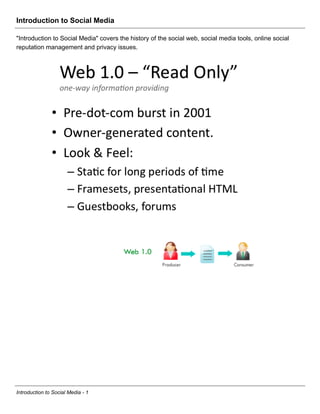
Introduction To Social Media
- 1. Introduction to Social Media "Introduction to Social Media" covers the history of the social web, social media tools, online social reputation management and privacy issues. Introduction to Social Media - 1
- 2. Introduction to Social Media - 2
- 3. Introduction to Social Media - 3
- 4. Introduction to Social Media - 4
- 5. Introduction to Social Media - 5
- 6. Blogging Blogging on a hosted site: Blogging software services are operated by the developer, requiring no software installation for the blogger. Sign up with any of these services to get a blog in a few minutes. Some companies allow your blog to have it's own domain name, either for free or an annual fee. - Pros: free, easy to use, require little technical knowledge, great for beginners and those not willing to invest in hosting yet - Cons: limited ability to monetize with ads, default domain includes hostname (ex: http://yourblog.blogspot.com, http://yourblog.wordpress.com), limited sidebar/widget customization The most popular blog hosts are: Blogger - blogger.com (Owned by Google, allows you to customize template and re-direct to your own domain for free.) WordPress - wordpress.com (More template options than Blogger, limited customization, no ability to add advertising.) TypePad - typepad.com (Not a free service, but offers more support and customization.) Introduction to Social Media - 6
- 7. For private/informal blogging, consider: Tumblr - tumblr.com (Post text and media quickly and easily. Perfect for the blogger who just wants to post content with minimal blog upkeep.) MySpace - myspace.com (built into every profile. Worth consideration for musicians.) LiveJournal - livejournal.com (Blogs aimed more to be personal journals. Also allows users to build, create and participate in "communities" - group blogs that revolve around a specific topic. Popular in the 1990s, many users still remain, especially for the ability to be involved in "community" blogs.) Blogging on your own hosting space: Setting up a blog on your own hosting requires purchasing hosting (usually an annual fee), a domain name (usually free for life when you purchase hosting) and your choice of a blogging content management system. WordPress - wordpress.org (At the .org site, you may install WordPress for free on your own hosting. If you by a "blogger's package" for hosting, WordPress is often included and easy to install.) - Pros: Freedom to customize and advertise, complete ownership of your work, thousands of plug-ins to add to your blog, customer service support. - Cons: Expensive up-front cost of hosting, installing upgrades. Choosing and purchasing a domain: A domain name is how people will come to know your blog, so make it a good one! SEOMoz has invaluable advice on choosing the right domain name for you: http://www.seomoz.org/blog/how-to-choose-the-right-domain-name If you are purchasing hosting, your domain name will usually be added free of charge. You will claim your domain name during the hosting purchase process. If you are looking to buy a domain name for a blog hosted elsewhere, they will only cost about $10 a year. Most hosting companies also sell domain names without hosting, such as the popular hosting company GoDaddy.com. For best practices and tips on professional-level blogging: http://www.problogger.net Introduction to Social Media - 7
- 8. RSS Create an RSS feed: To create an RSS feed for your blog, visit www.feedburner.com. Once you give Feedburner your blog URL, your RSS feed address will be set up and you will be given a button to put on your blog (similar to the one shown here) so visitors can click on it to subscribe to you. It is recommended to put your RSS button "above the fold" of your blog where visitors will easily notice it. Subscribe to your favorite blogs with an RSS Reader/Aggregator: Rather than visit all of your favorite blogs individually, make those new blog posts come to you by subscribing to their RSS feeds. 1. Sign up with an RSS reader/aggregator. If you have a Gmail account, you already have access to Google Reader (http://www.google.com/reader). Other popular readers are Netvibes and Bloglines. 2. Visit a blog and click on their RSS button. You will be prompted to choose which RSS reader you use. 3. Once you've subscibed, you can visit your Reader anytime to see if your favorite blogs have made any new posts. Introduction to Social Media - 8
- 9. Microblogging "The content of a micro-blog differs from a traditional blog in that it is typically smaller in actual size and aggregate file size. A single entry could consist of a single sentence or fragment or an image or a brief, ten second video. But, still, its purpose is similar to that of a traditional blog. Users micro-blog about particular topics that can range from the simple, such as "what one is doing at a given moment," to the thematic, such as "sports cars," to business topics, such as particular products. Many micro-blogs provide short commentary on a person-to-person level, share news about a company's products and services, or provide logs of the events of one's life." - Wikipedia Popular microblogging services include Twitter, Plurk, Jaiku and identi.ca, but Twitter is by far the most mainstream. Resources for getting started and getting the most out of Twitter: • http://technologizer.com/2009/05/11/ten-twitter-mythconceptions • http://mashable.com/2009/05/20/twitter-personal-brand • http://www.seomoz.org/blog/the-real-power-of-twitter • http://mashable.com/2008/12/19/how-to-win-twitter-friends/ • http://mashable.com/2009/01/06/twitter-follow-fail Introduction to Social Media - 9
- 10. Social Networking and Privacy Settings Protecting yourself and changing Privacy settings on Facebook: • http://www.allfacebook.com/2009/02/facebook-privacy • http://mashable.com/2009/04/28/facebook-privacy-settings Protecting yourself and changing Privacy settings on MySpace: • http://www.howtoprimers.com/myspacesafetytips/safetyTip11.shtml Using LinkedIn.com for professional networking: • http://www.bnet.com/2403-13070_23-219860.html • http://blog.guykawasaki.com/2009/02/10-ways-to-use.html Introduction to Social Media - 10
- 11. Second Life "Second Life is a free 3D virtual world imagined and created by its Residents. To get started, you will need to download the Second Life viewer. Once installed, you will be able to walk, "teleport" or even fly to thousands of exciting 3D locations. You can also use voice and text chat to communicate with other real people from around the world." - Linden Labs, creator of Second Life While the program interface is similar to a computer game, the purpose is geared towards exploration of a 3D virtual space that you interact with using a personal avatar, a digital representation of yourself in the world that you control using your keyboard and mouse. Common uses for Second Life include the use of virtual classrooms and conferences, opening up a virtual business and store front, becoming a virtual employee of a business, and exploring how to render objects and buildings in 3D. Participation in the world is free, but real money is exchanged for the virtual currency "Linden Dollars" which can be used to purchase goods, plots of land, clothing and other avatar modifications. Introduction to Social Media - 11
- 12. Helpful resource websites and tutorials: • http://wiki.secondlife.com/wiki/Main_Page • https://secure-web8.secondlife.com/support Second Life for Education: • 101 Uses for Second Life in the College Classroom: http://trumpy.cs.elon.edu/metaverse/gst364Win2005/handout.html • The New Media Consortium: http://sl.nmc.org/wiki/Getting_Started • http://sleducation.wikispaces.com/educationaluses Register for St. Edward's monthly Second Life training workshop "Navigating Second Life" at http://frc.stedwards.edu/workshop. Media Sharing: Flickr, YouTube Flickr Uses and Best Practices: • What is Flickr? http://www.flickr.com/tour • Flickr Community Guidelines: http://www.flickr.com/guidelines.gne • How to get the most out of Flickr: http://www.flickr.com/get_the_most.gne • Free vs. Paid "Pro" accounts: http://www.flickr.com/help/limits YouTube Best Practices: • Producing videos for YouTube: http://www.youtube.com/t/yt_handbook_produce • 5 Outstanding Leaders in YouTube Marketing: http://mashable.com/2009/06/01/youtube-brands • YouTube Insights - built-in analytics: http://googleblog.blogspot.com/2008/03/insight-into-youtube-videos.html Introduction to Social Media - 12
- 13. Podcasting Podcasts are a series of audio sessions (usually made to be available in MP3 format) for distribution via the Internet. Podcasts can be listened to on your computer or personal MP3 player. Named originally after Apple’s iPod, owning one is not necessary to produce or listen to podcasts. Today, the alternate meaning that is spreading in use is “Personal On Demand broadCASTING”. Podcasts are produced on a consistent basis (weekly, monthly). Listeners who subscribe to a podcast will be able to hear the newest one when it’s released. Podcasts are often topic-specific, like blogs. What content can be used to create podcasts? • Radio-style talk shows & commentary • Tutorials, walk-throughs • Music • Interviews • Storytelling • Lectures • Conference recaps • Oral presentations Podcasting Resources: • “Podcasting in Plain English” video: http://commoncraft.com/podcasting • Free Podcasts for downloading: http://www.apple.com/itunes/whatson/podcasts • The Podcasting Legal Guide: http://wiki.creativecommons.org/Podcasting_Legal_Guide • Adding your Podcast to iTunes: http://www.apple.com/itunes/store/podcaststechspecs.html • “Creating a Podcast with GarageBand” video: http://www.apple.com/ilife/tutorials/#garageband-podcast-51 Introduction to Social Media - 13
- 14. Social Bookmarking Social Bookmarking: "Social bookmarking is a method for Internet users to store, organize, search, and manage bookmarks of web pages on the Internet with the help of metadata, typically in the form of tags that collectively and/or collaboratively become a folksonomy. Folksonomy is also called social tagging, 'the process by which many users add metadata in the form of keywords to shared content'". - Wikipedia • What is social bookmarking? http://webtrends.about.com/od/socialbookmarking101/p/aboutsocialtags.htm • Get started with social bookmarking: http://webtrends.about.com/od/socialbookmarking/a/bookmarking_gs.htm • "Delicious" is the most popular social bookmarking site. Register for an account at http://www.delicious.com. Introduction to Social Media - 14
- 15. WIkis "A wiki is a website that uses wiki software, allowing the easy creation and editing of any number of interlinked Web pages, using a simplified markup language or a WYSIWYG text editor, within the browser. Wikis are often used to create collaborative websites, to power community websites, and for note taking. The collaborative encyclopedia Wikipedia is one of the best-known wikis. Wikis are used in business to provide intranet and knowledge management systems. Ward Cunningham, the developer of the first wiki software, WikiWikiWeb, originally described it as "the simplest online database that could possibly work." "Wiki" is a Hawaiian word for "fast". - Wikipedia Create your own wiki for free: • http://www.wikidot.com • http://pbworks.com • http://www.wikispaces.com/ Uses for wikis: • Project Management • Customer/Client Collaboration • Documentation • Topical Online Communities • Documenting Policies, FAQs, Guidelines, Handbooks • To-Do Lists and other Checklists • Event Planning (Professional/Personal) • Note Taking • Goal Setting • Contact Lists Introduction to Social Media - 15
- 16. • Online Reference/Resource Lists Popular wikis on the web: http://en.wikipedia.org/wiki/List_of_wikis Social News "The term social news refers to websites where users submit and vote on news stories or other links, thus determining which links are presented. Social news was pioneered by community sites like Slashdot and Fark. It became more popular with the advent of Digg, which combined Delicious and Slashdot's features. Digg and Delicious have inspired a number of other sites, but Reddit actually was not one of them. More recently, the social news phenomenon has spawned a number of news aggregator sites. These collect and group articles based on growing web interest—presenting users with a reflexive news feed." - Wikipedia • A Beginner's Guide to Social News Sites: http://www.doshdosh.com/beginners-guide-to-social-news-sites • 50 Social News sites, organized by niche: http://www.doshdosh.com/list-of-social-media-news-websites Introduction to Social Media - 16
- 17. Online Reputation Management and Personal Branding "Online reputation management, or ORM, is the practice of consistent research and analysis of one’s personal or professional, business or industry reputation as represented by the content across all types of online media. It is also sometimes referred to as online reputation monitoring, maintaining the same acronym." - Wikipedia Resources: • Online Reputation Management for a New Generation: http://www.searchengineguide.com/jennifer-laycock/online-reputati.php • Personal Branding 101: http://mashable.com/2009/02/05/personal-branding-101 • Tips for Branding yourself online: http://personalbrandingblog.com/50-tips-to-brand-yourself-online • How to Delete accounts from any website: http://www.pcmag.com/article2/0,2817,2342599,00.asp • Check if your name/brand is already taken on social media sites: http://namechk.com Introduction to Social Media - 17
- 18. Introduction to Social Media - 18
- 19. Anatomy of a Blog Introduction to Social Media - 19
- 20. Introduction to Social Media - 20
- 21. Parting Thoughts Introduction to Social Media - 21