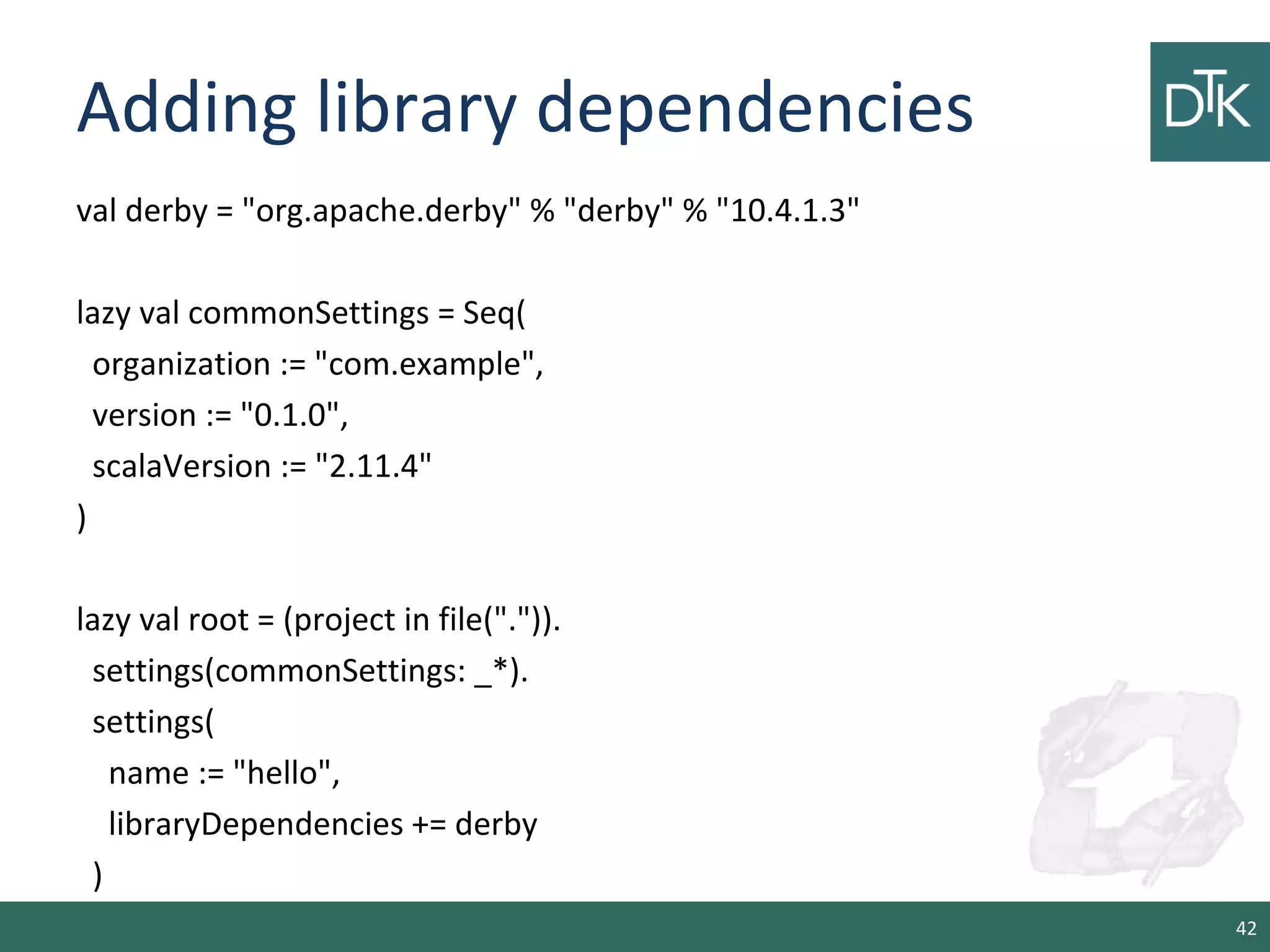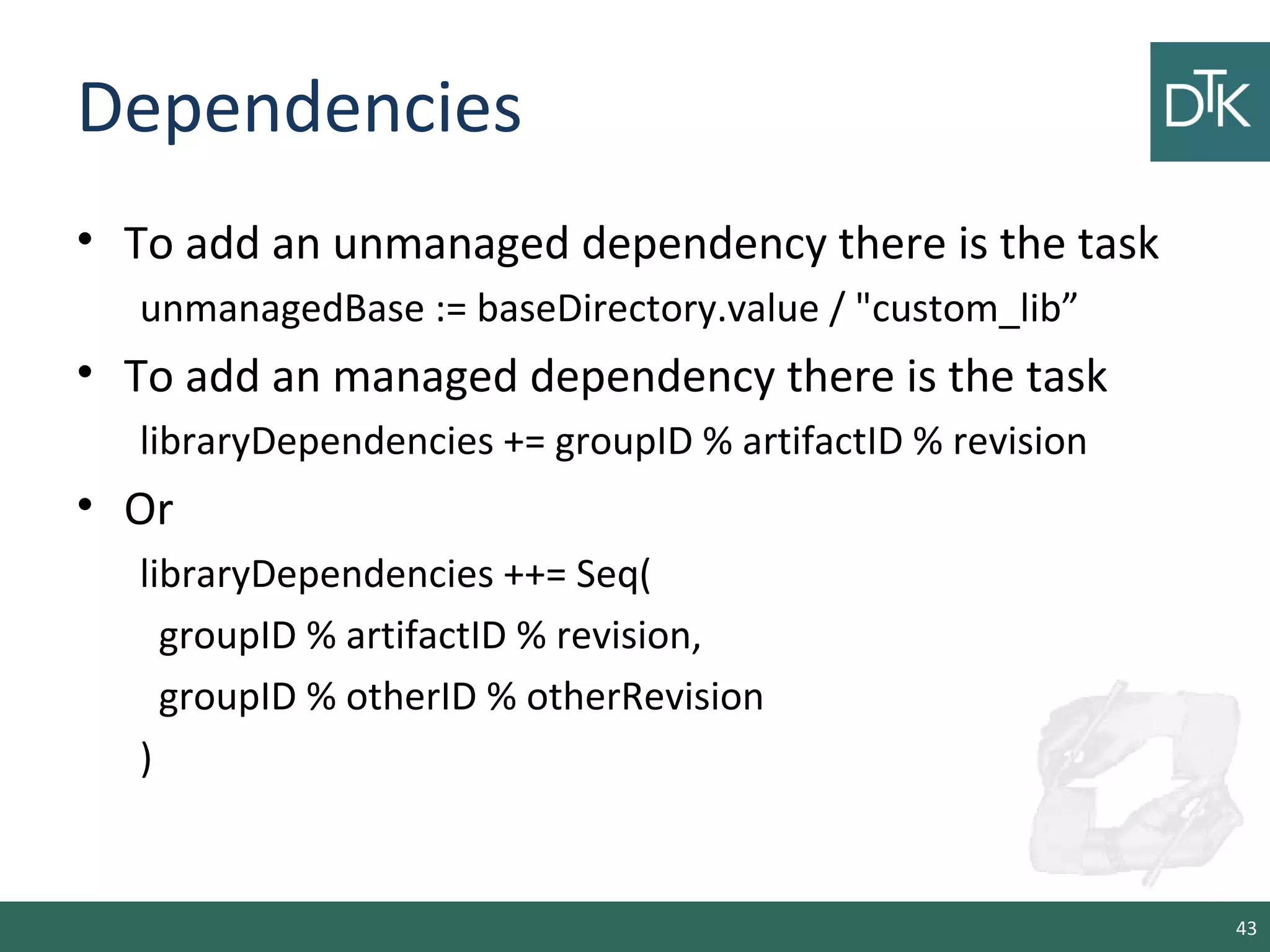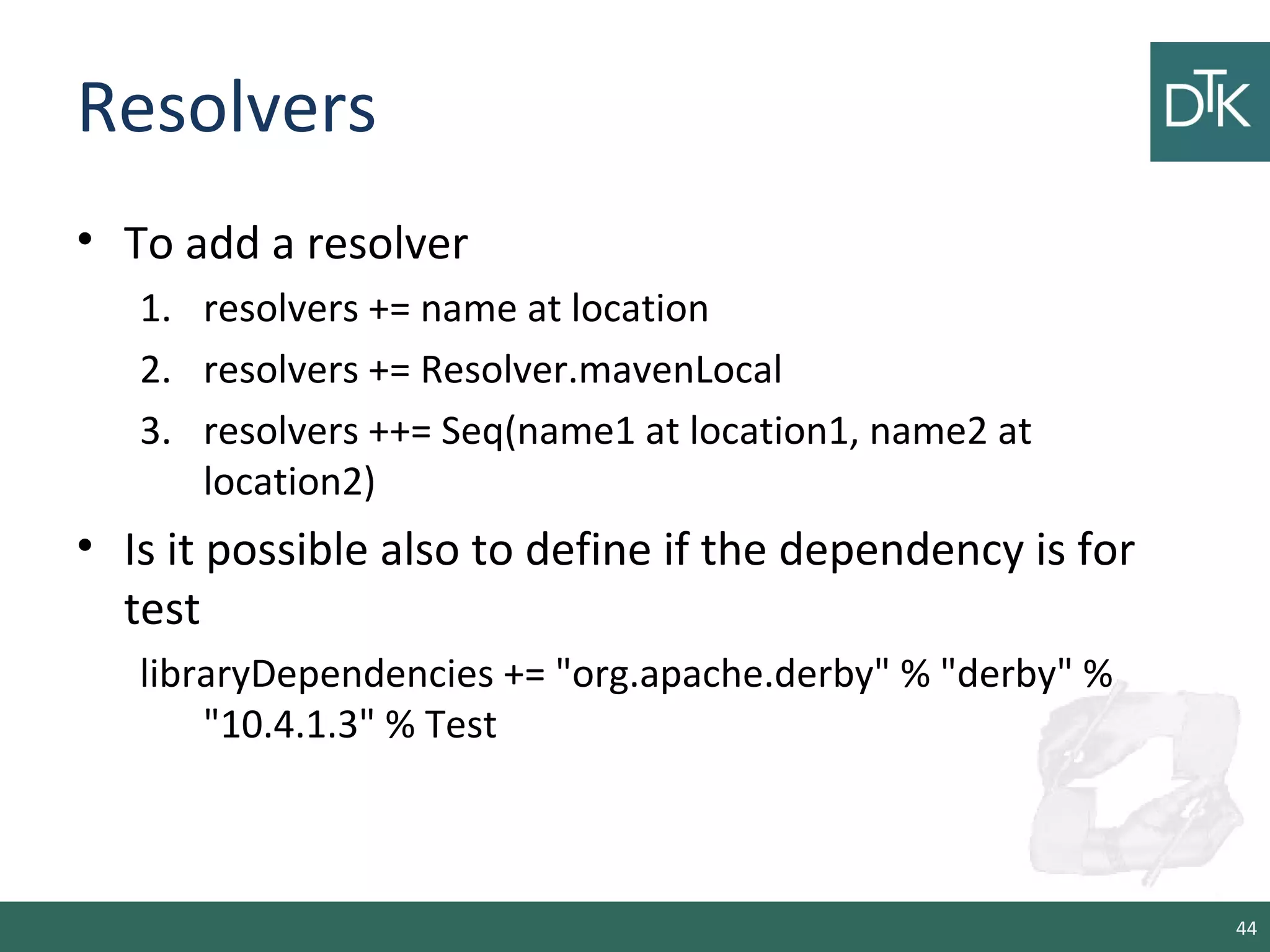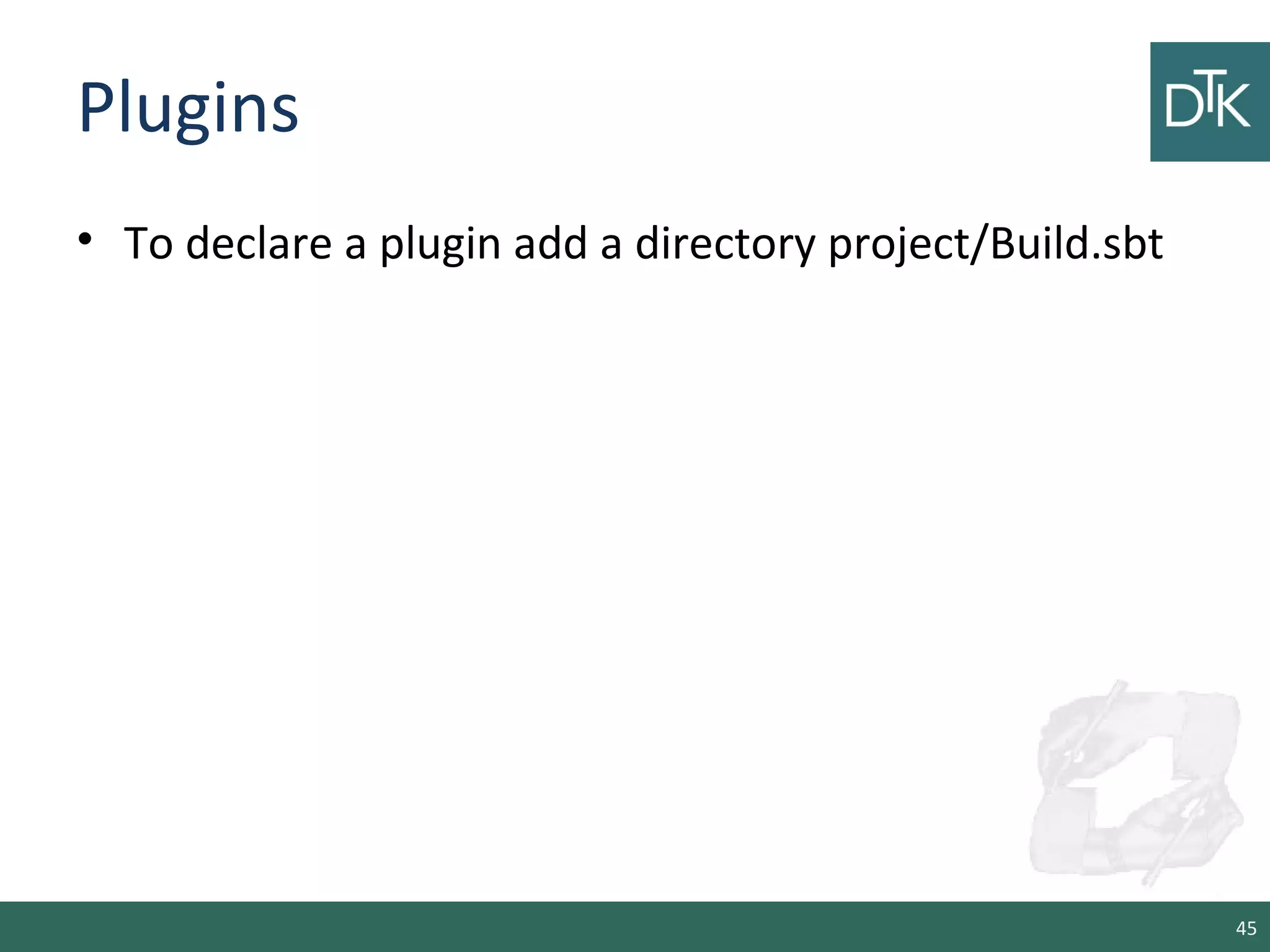This document provides a comprehensive overview of Java build tools, focusing on Maven, Gradle, and SBT. It details the features, advantages, and usage of each tool, including project setup, dependency management, and plugin application. The content includes examples and commands for creating and managing Java projects effectively using these tools.
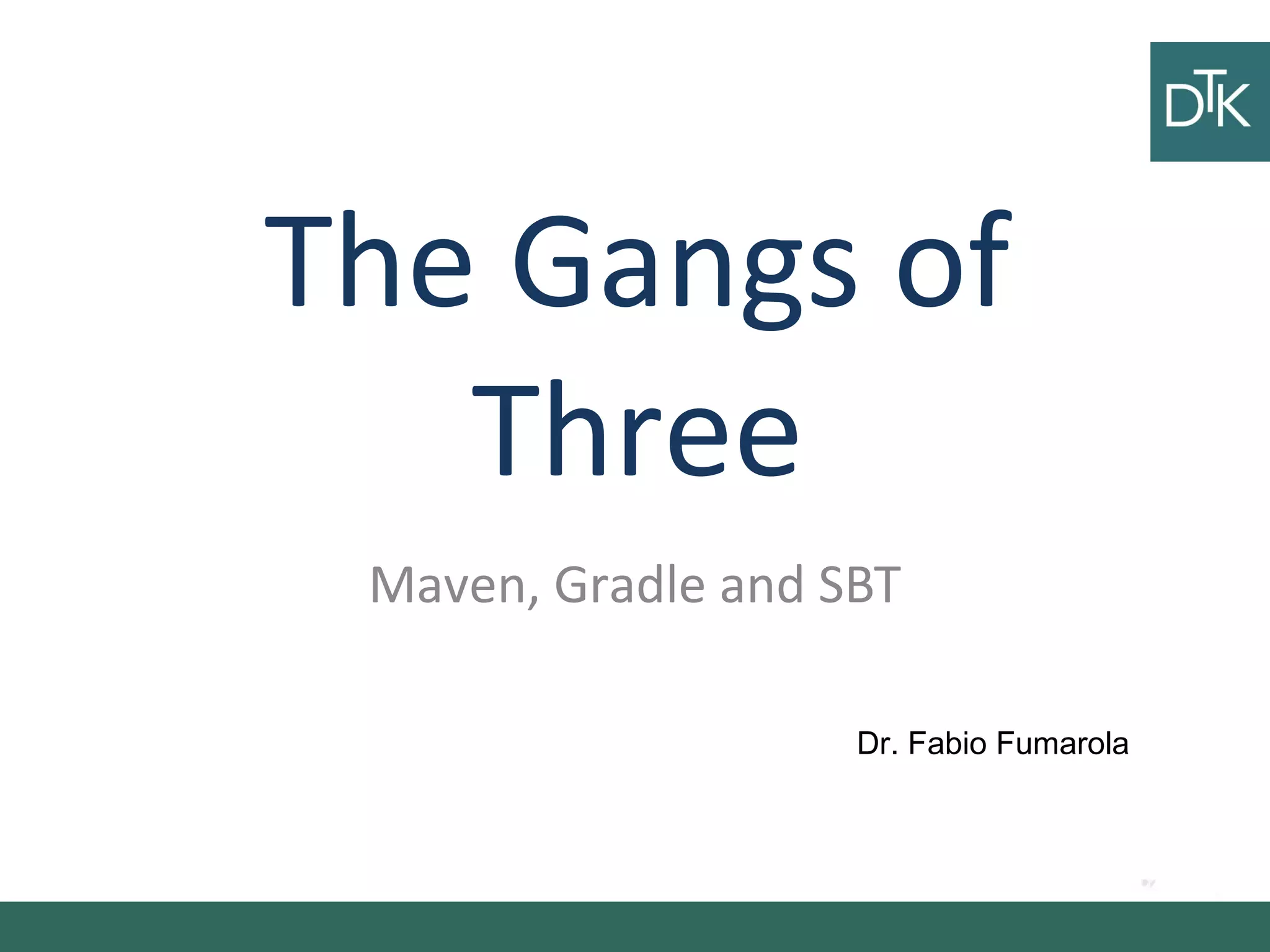
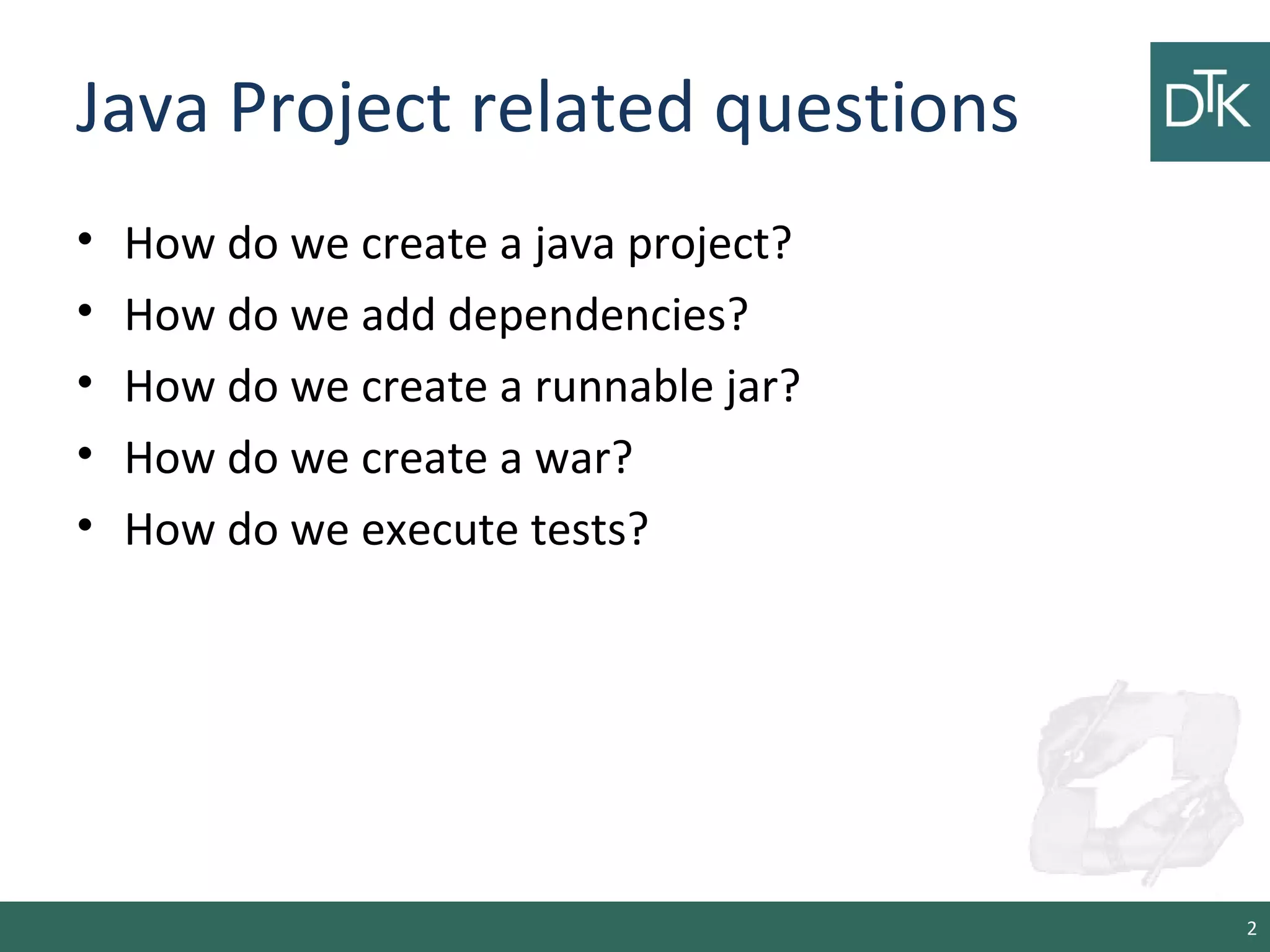
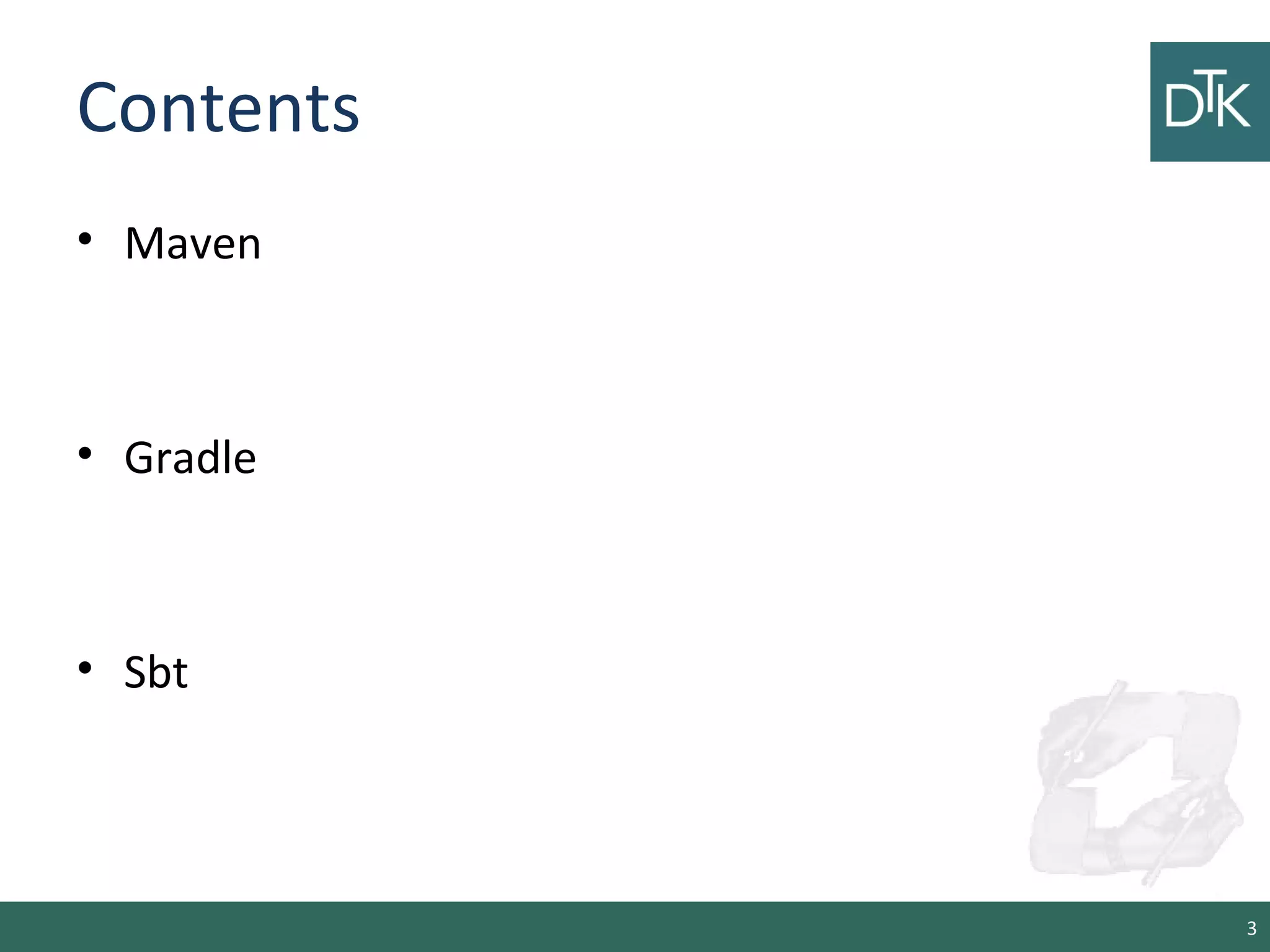
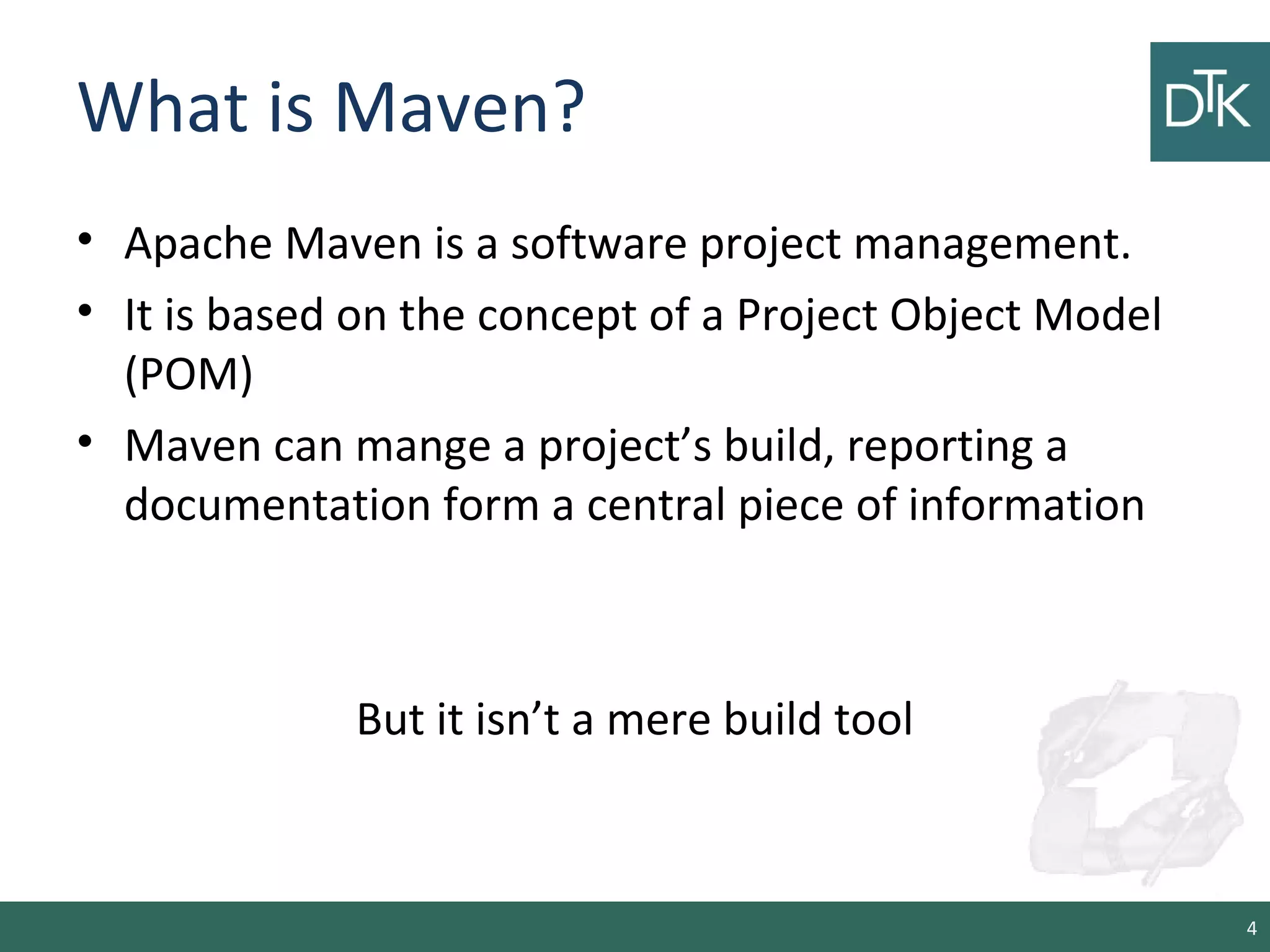
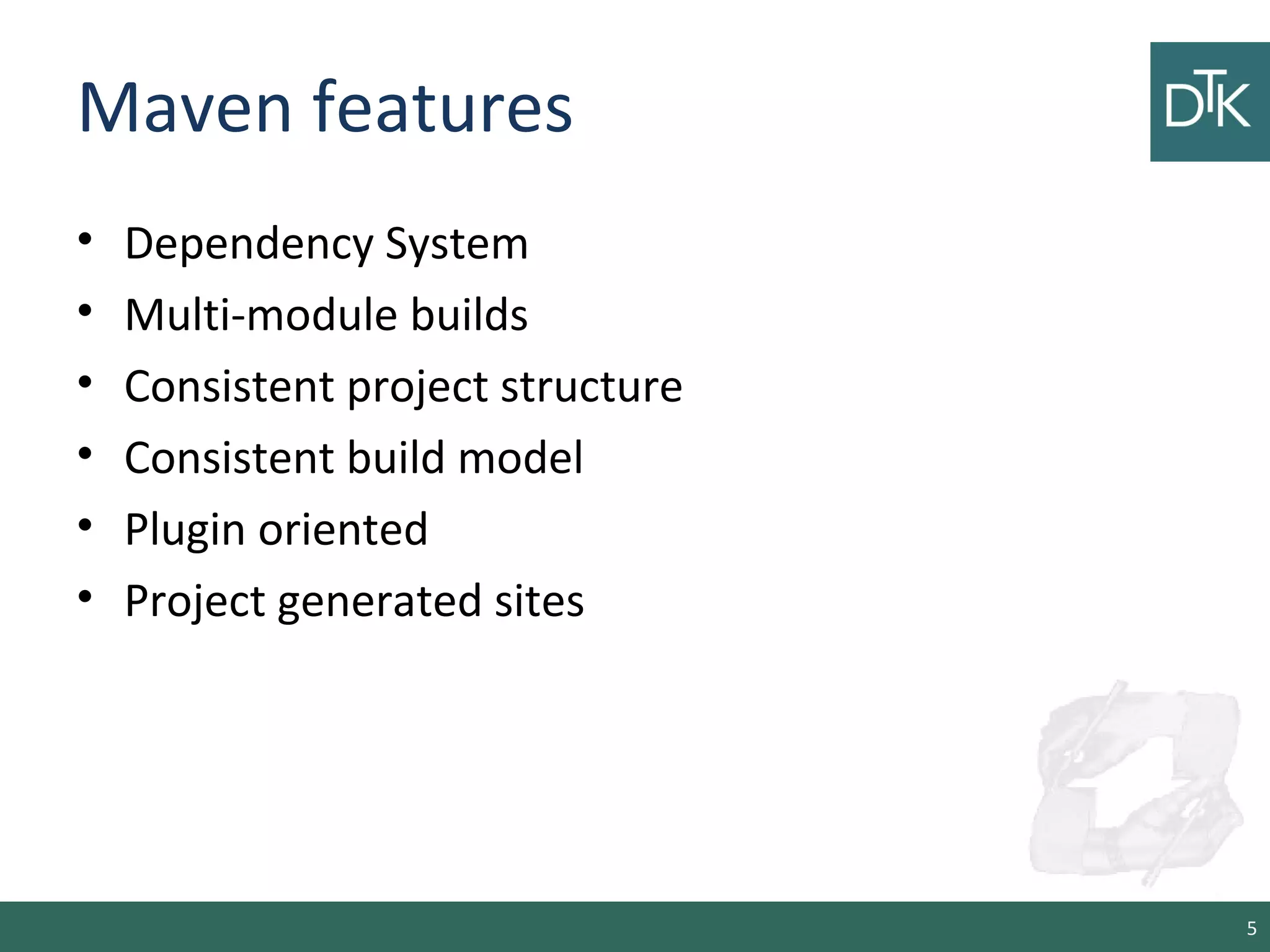
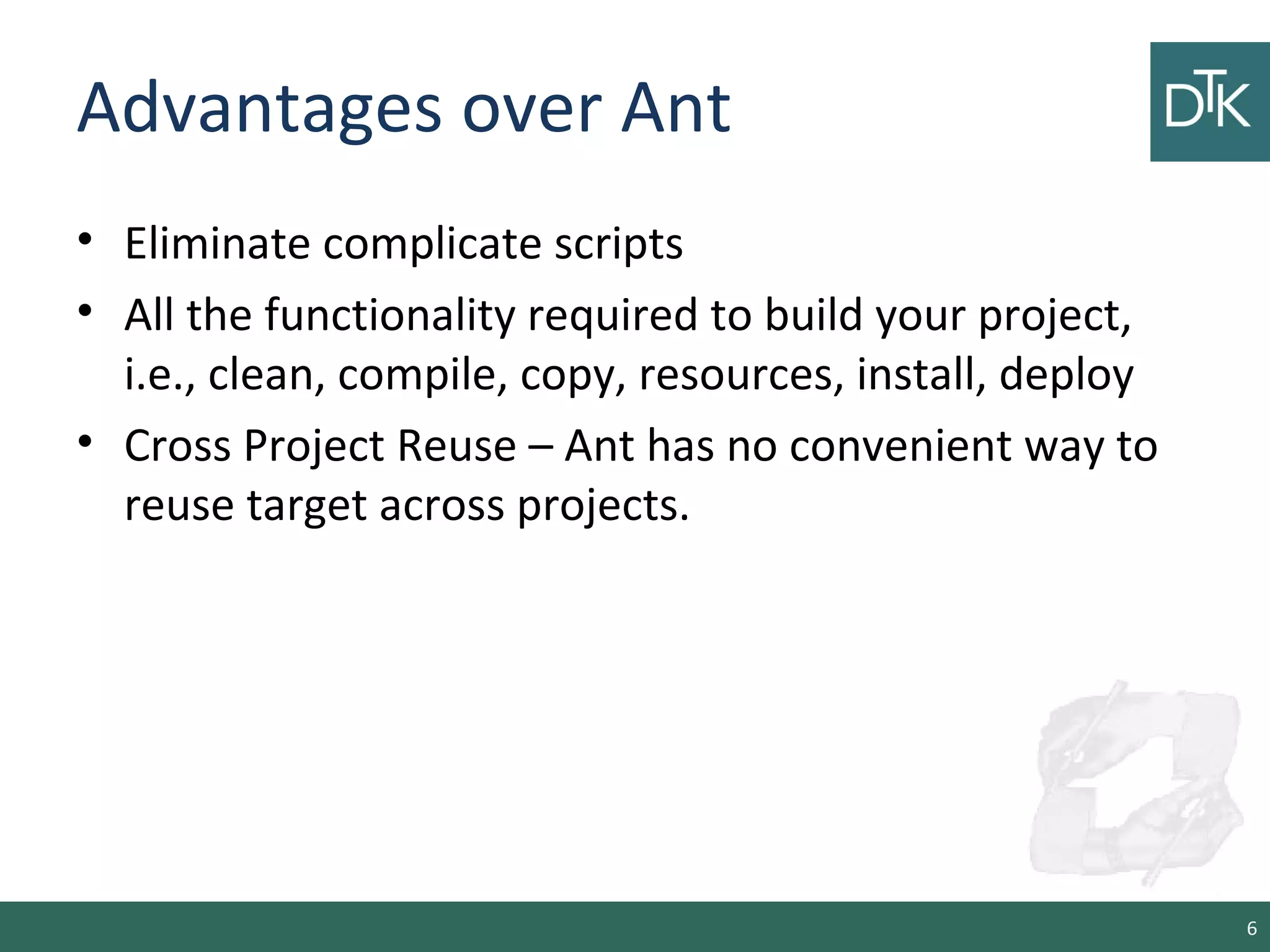
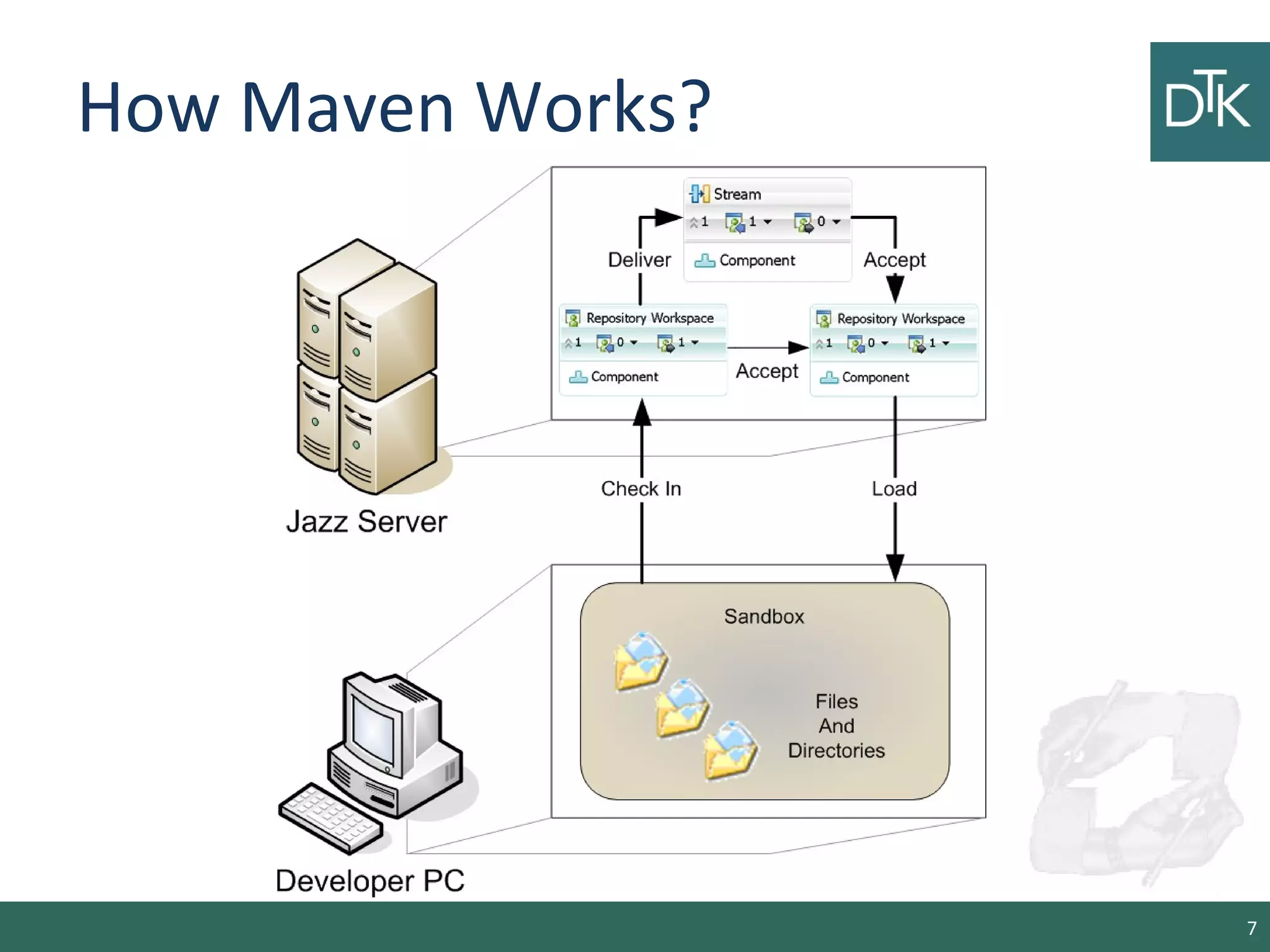
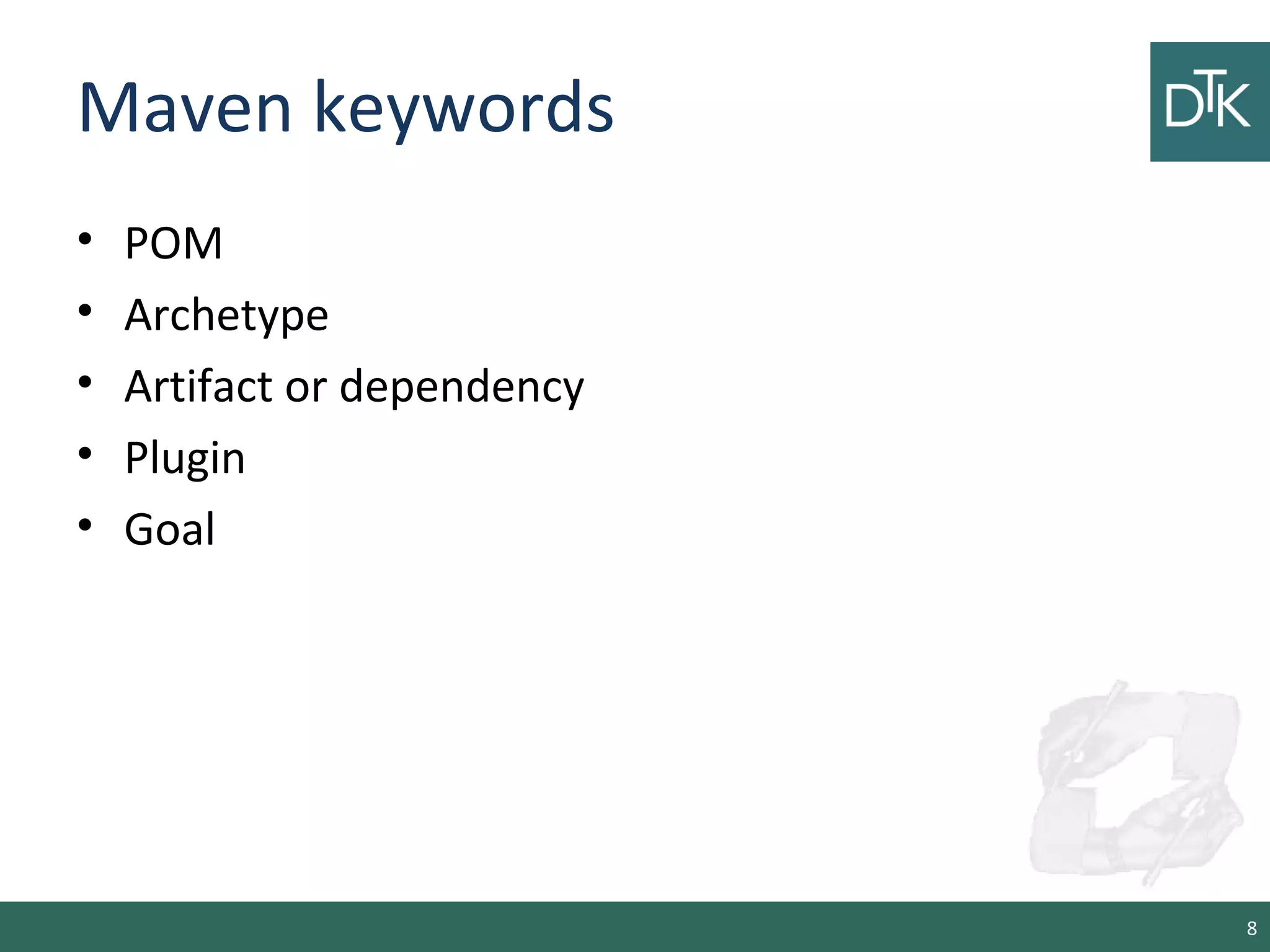
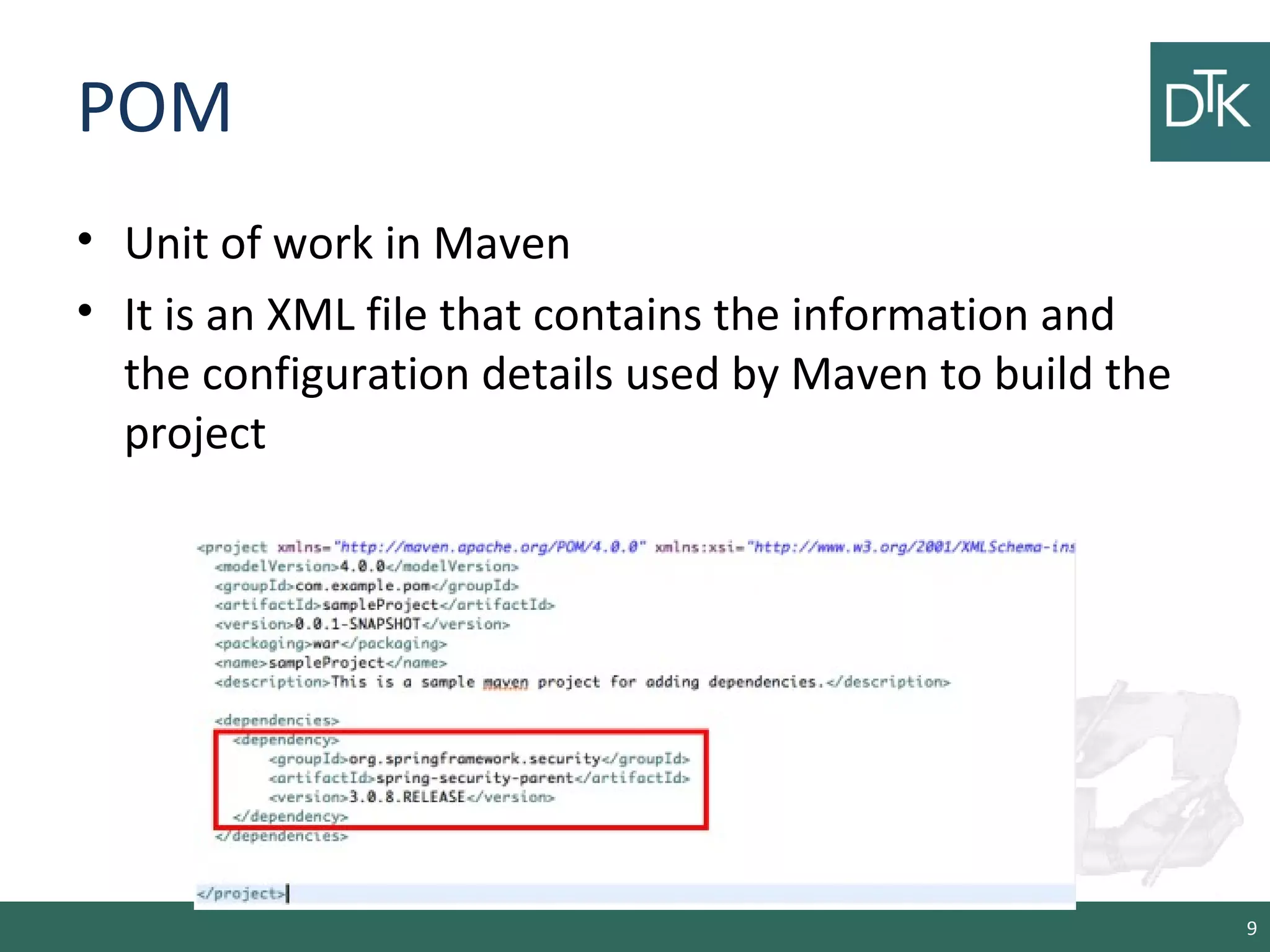
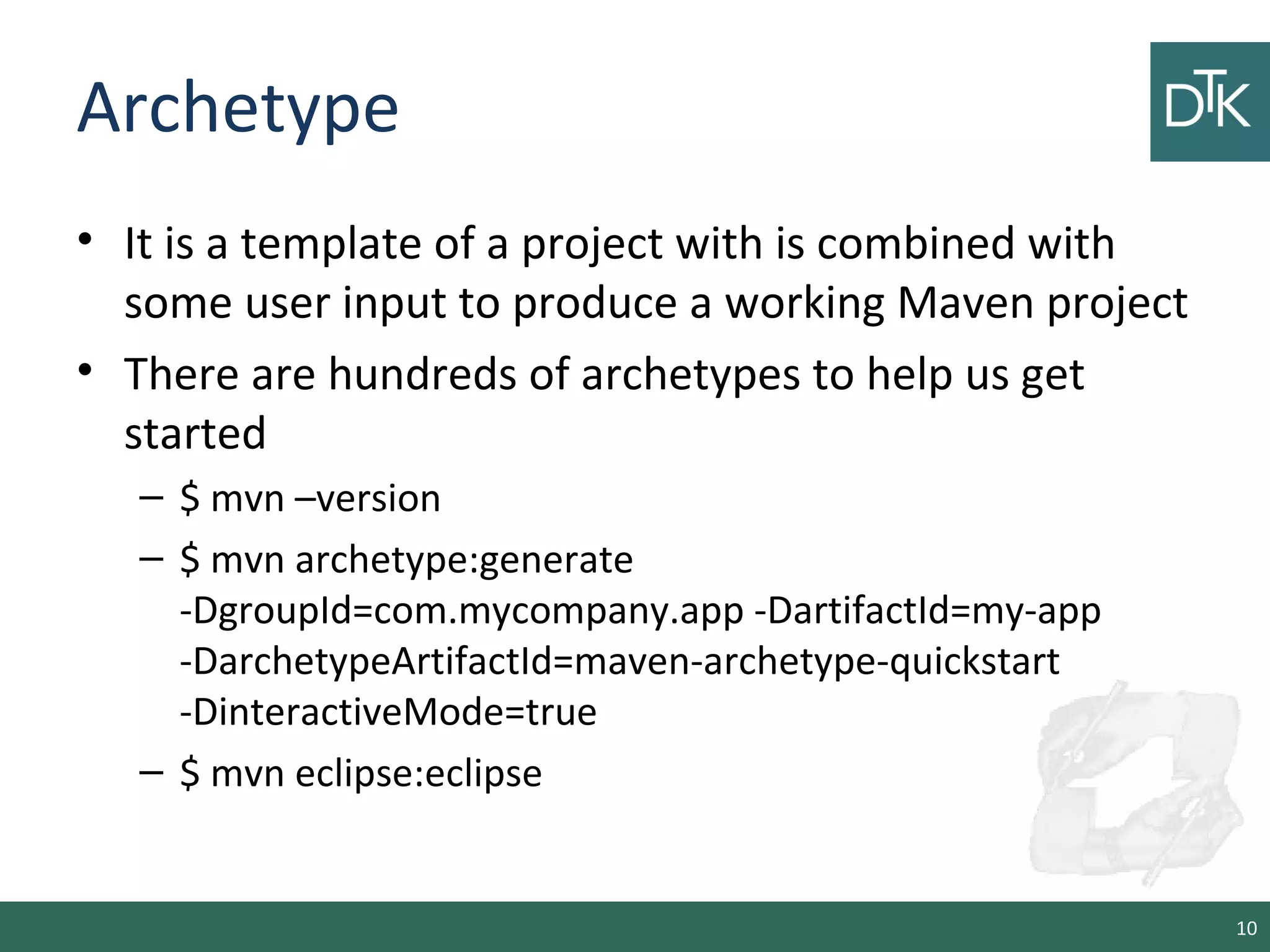
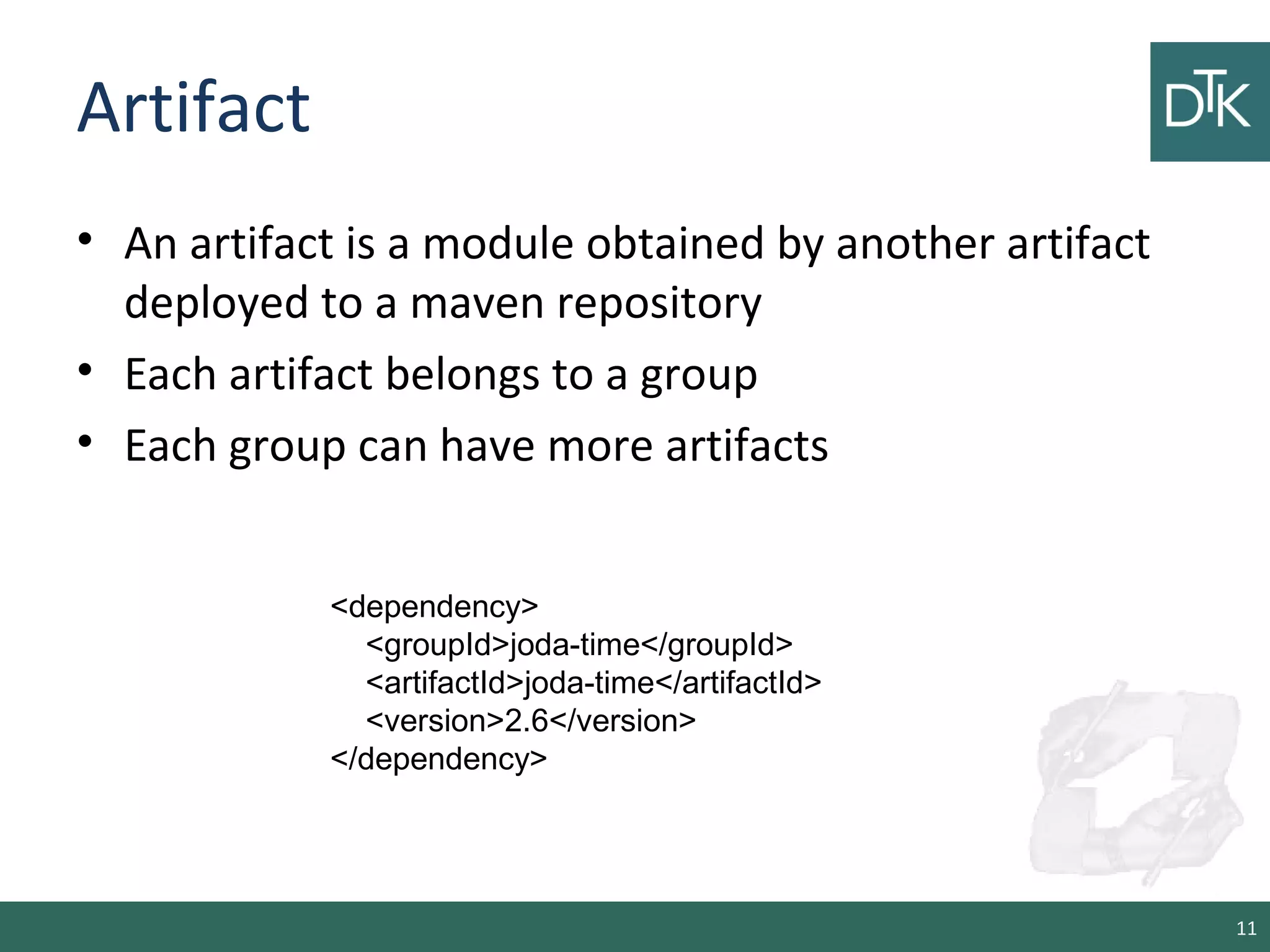
![Goals and Plugins
• Are an extension of the standard maven lifecycles
steps.
– Clean, compile, test, package, install and deploy
• There are plugin to do other steps such as
12
<plugins>
<plugin>
<artifactId>maven-assembly-plugin</artifactId>
<version>2.5.3</version>
<configuration>
<descriptorRefs>
<descriptorRef>jar-with-dependencies</descriptorRef>
</descriptorRefs>
</configuration>
[...]
</plugin> </plugins>](https://image.slidesharecdn.com/3-150108024444-conversion-gate01/75/An-introduction-to-maven-gradle-and-sbt-12-2048.jpg)
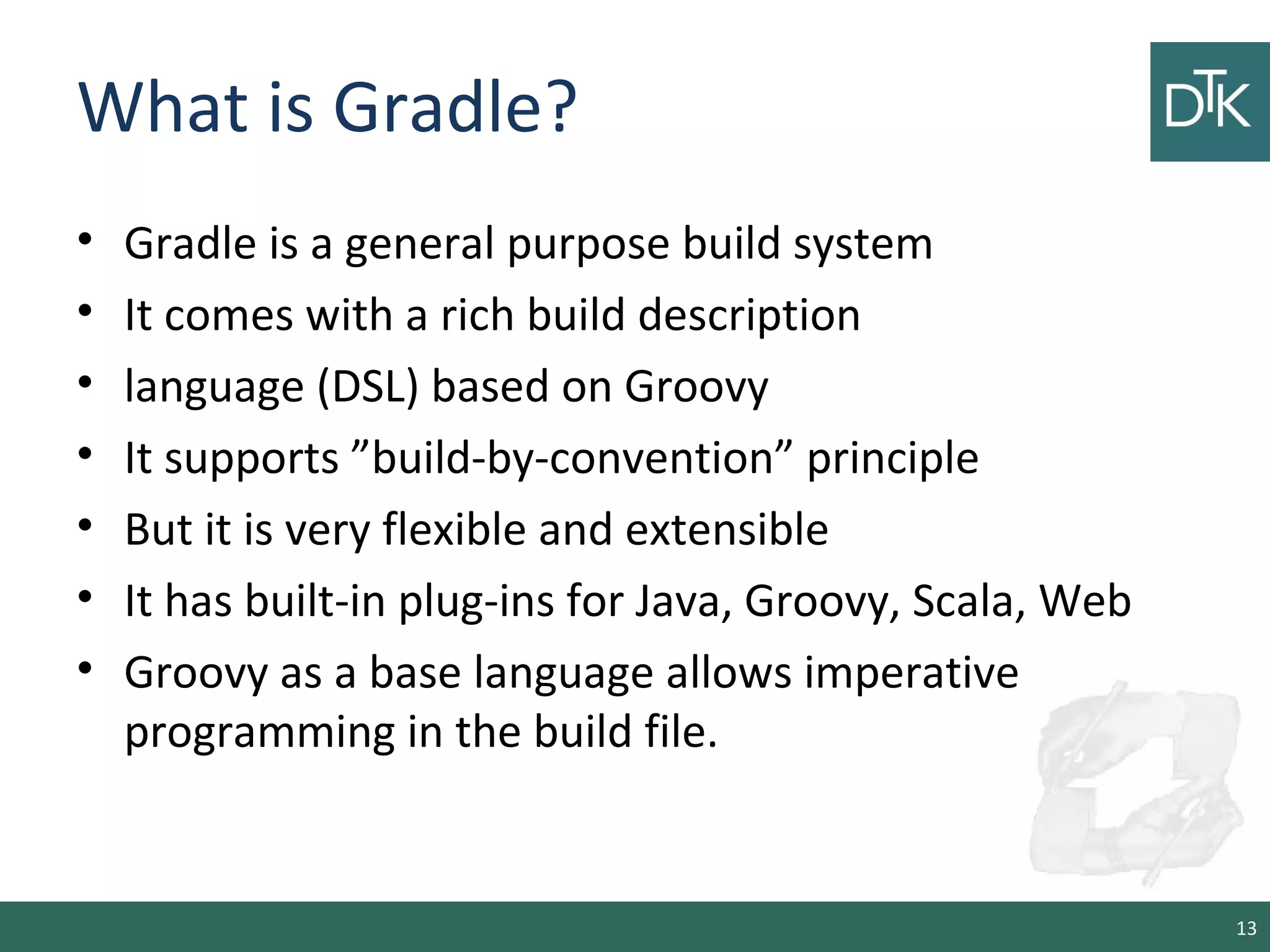
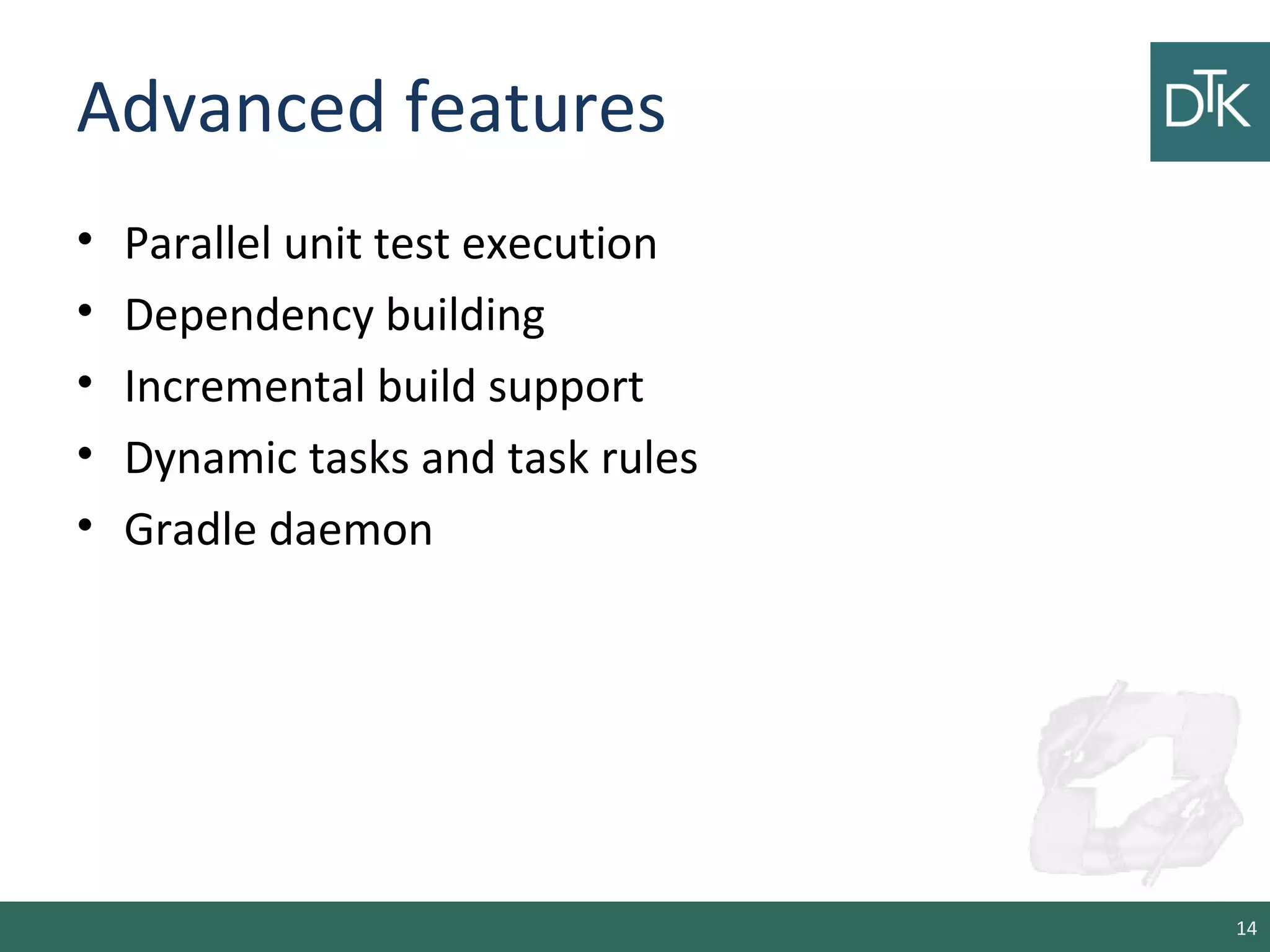
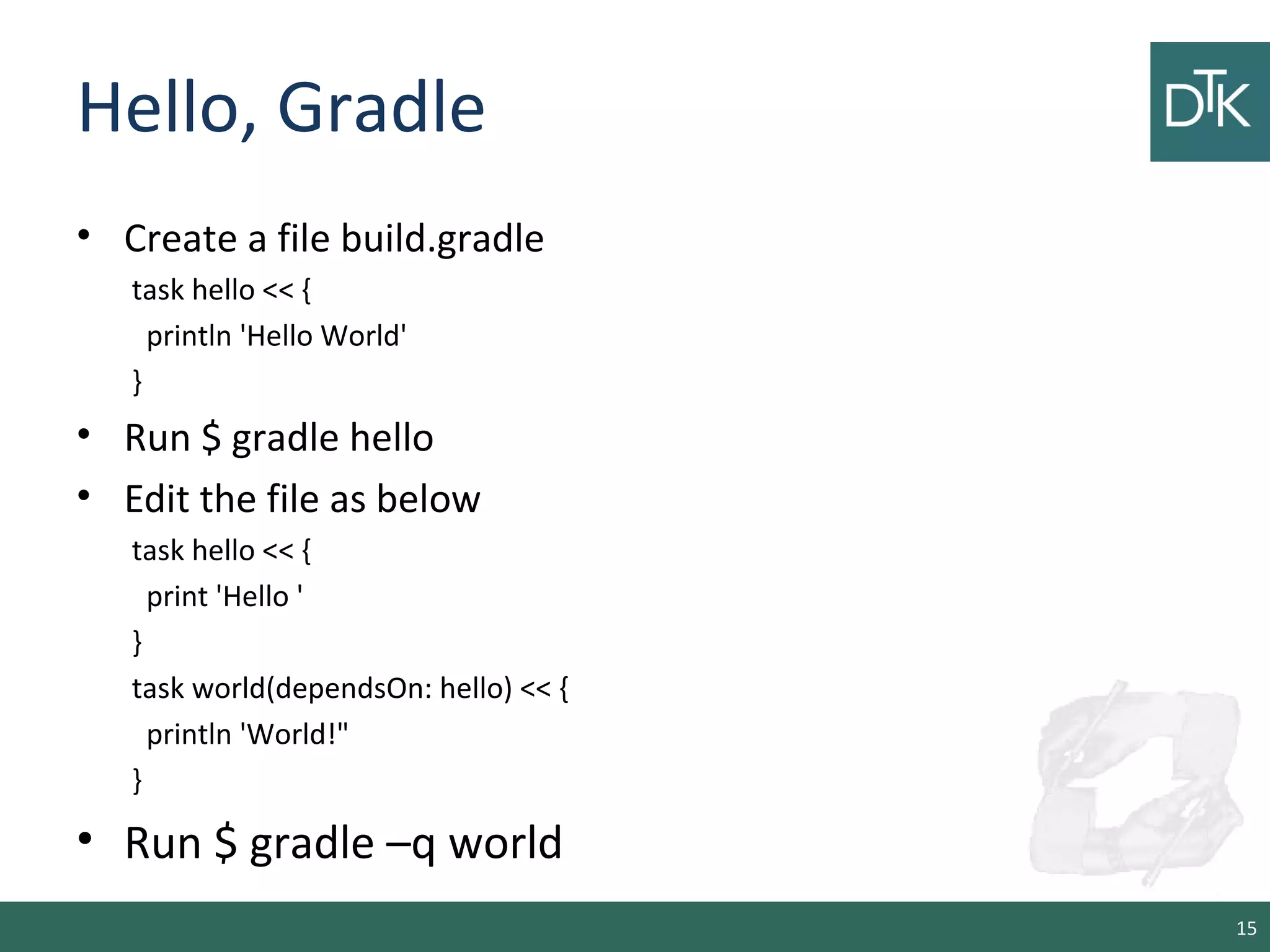
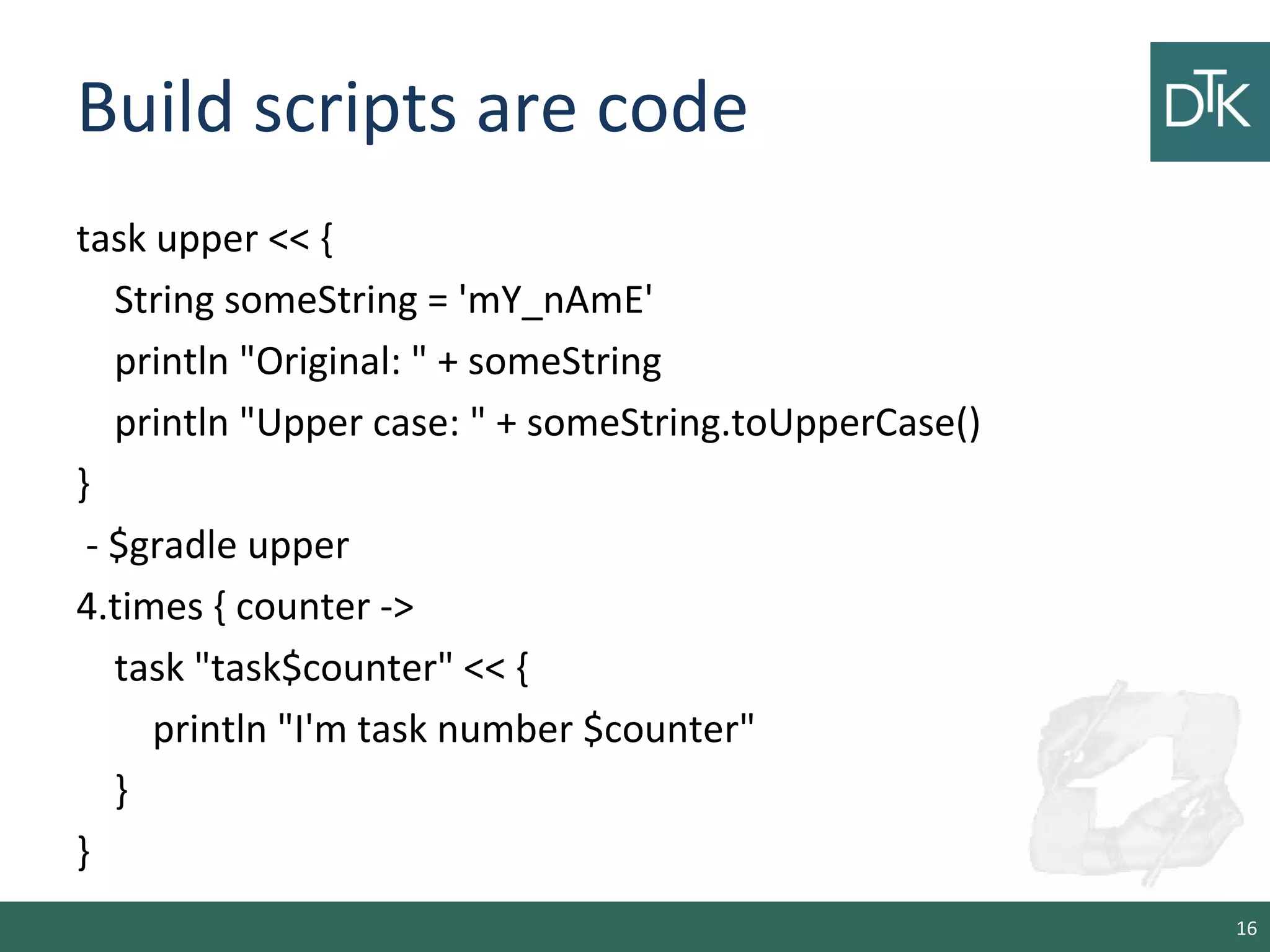
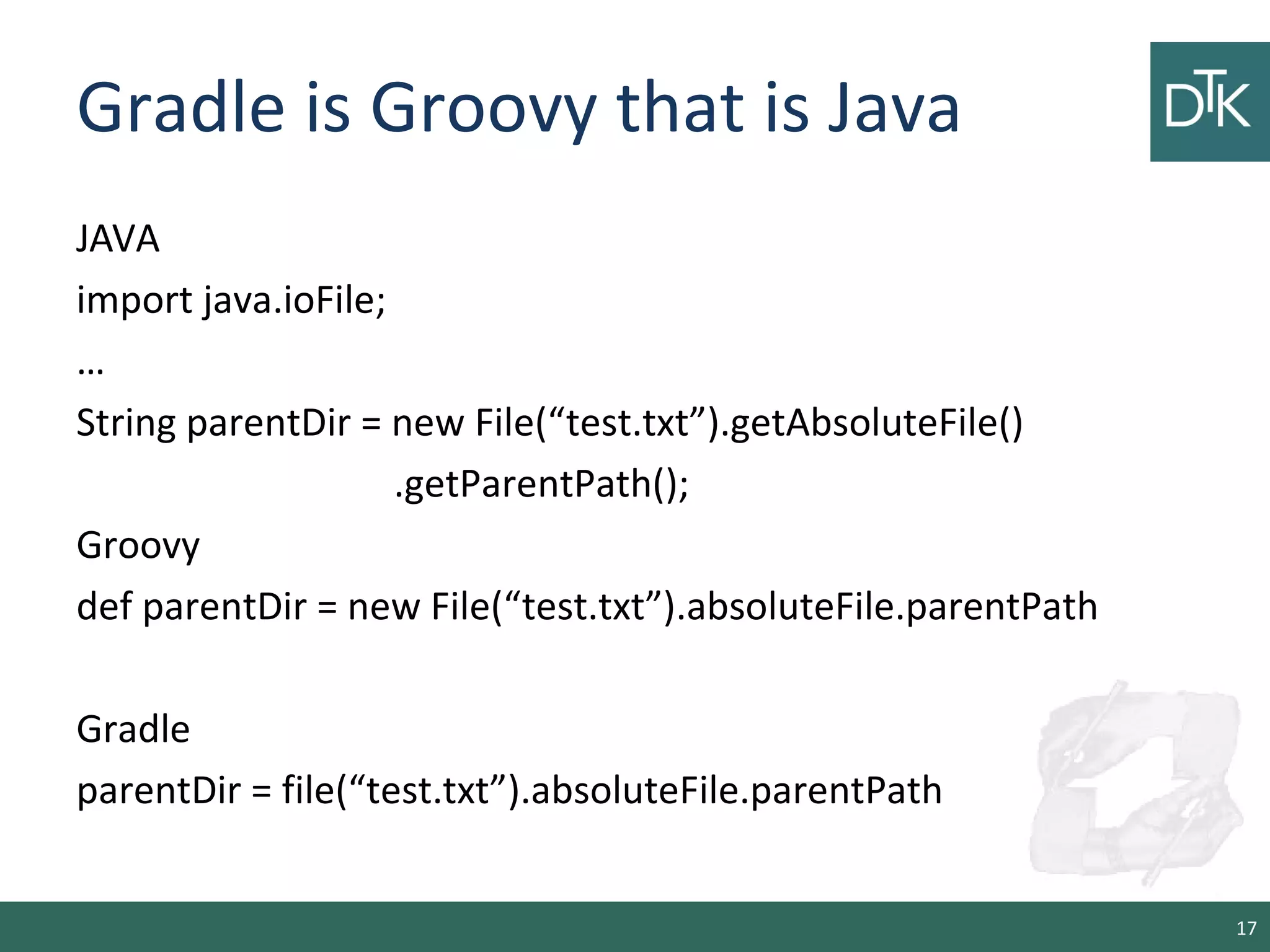
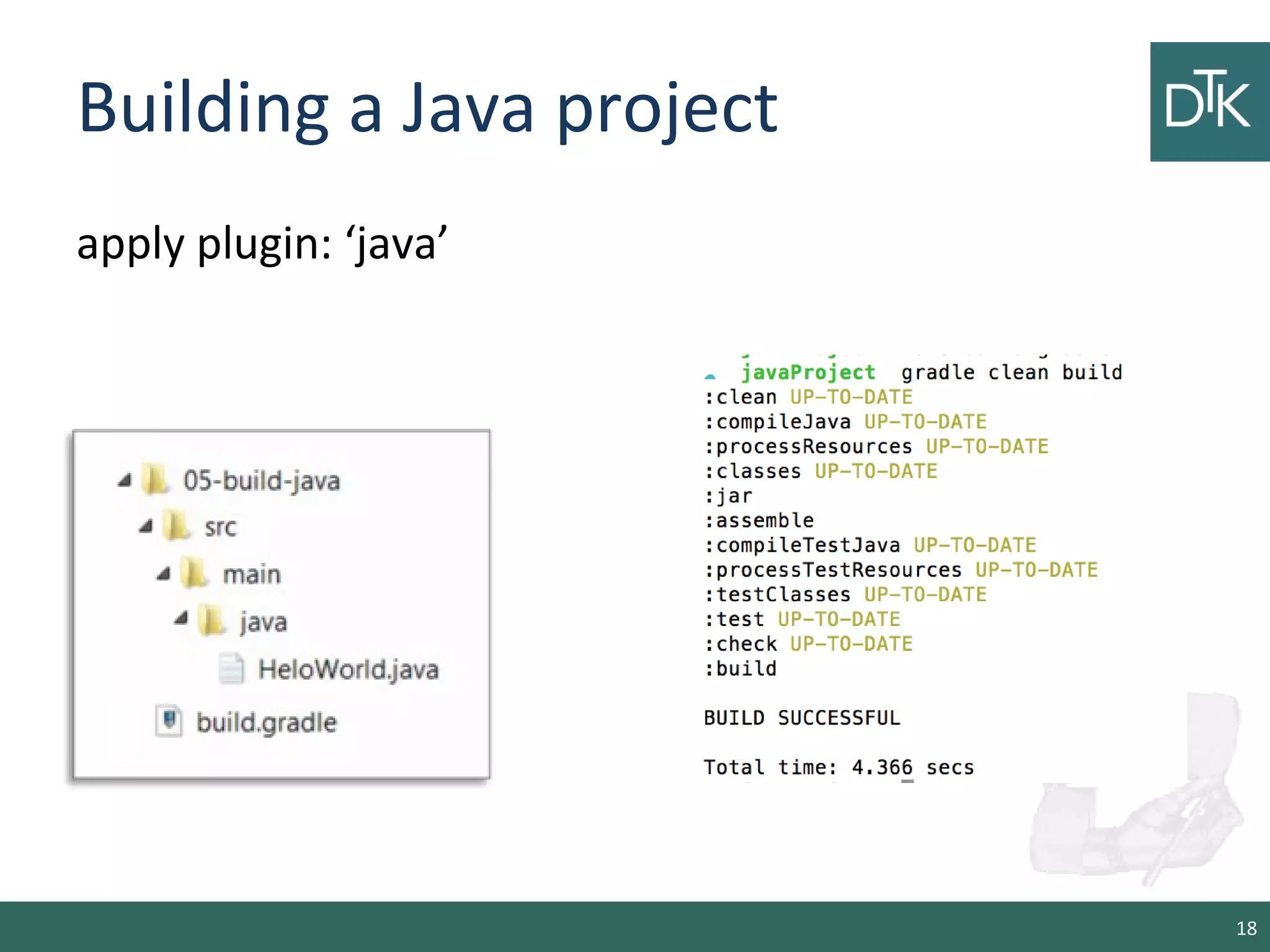
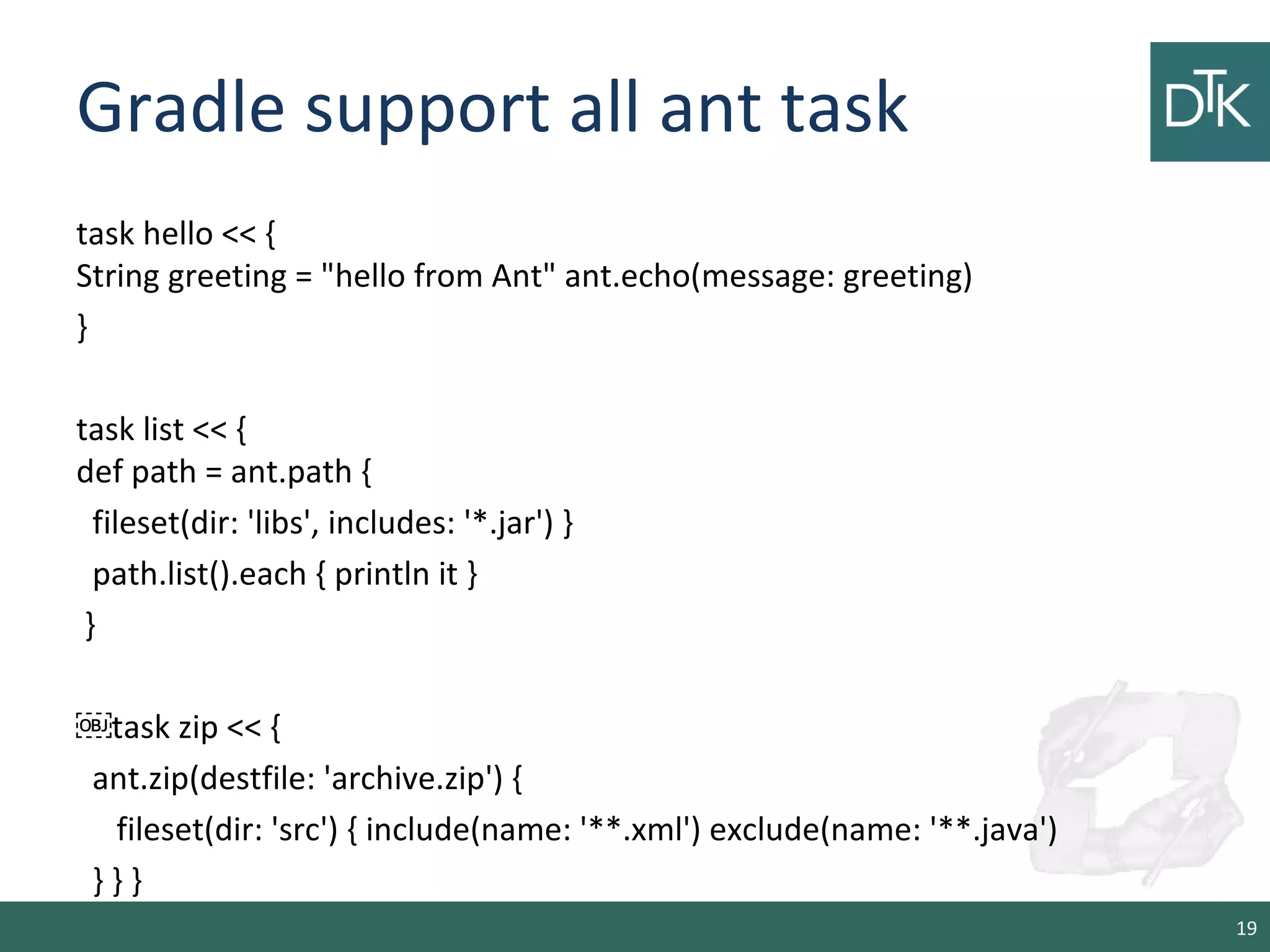
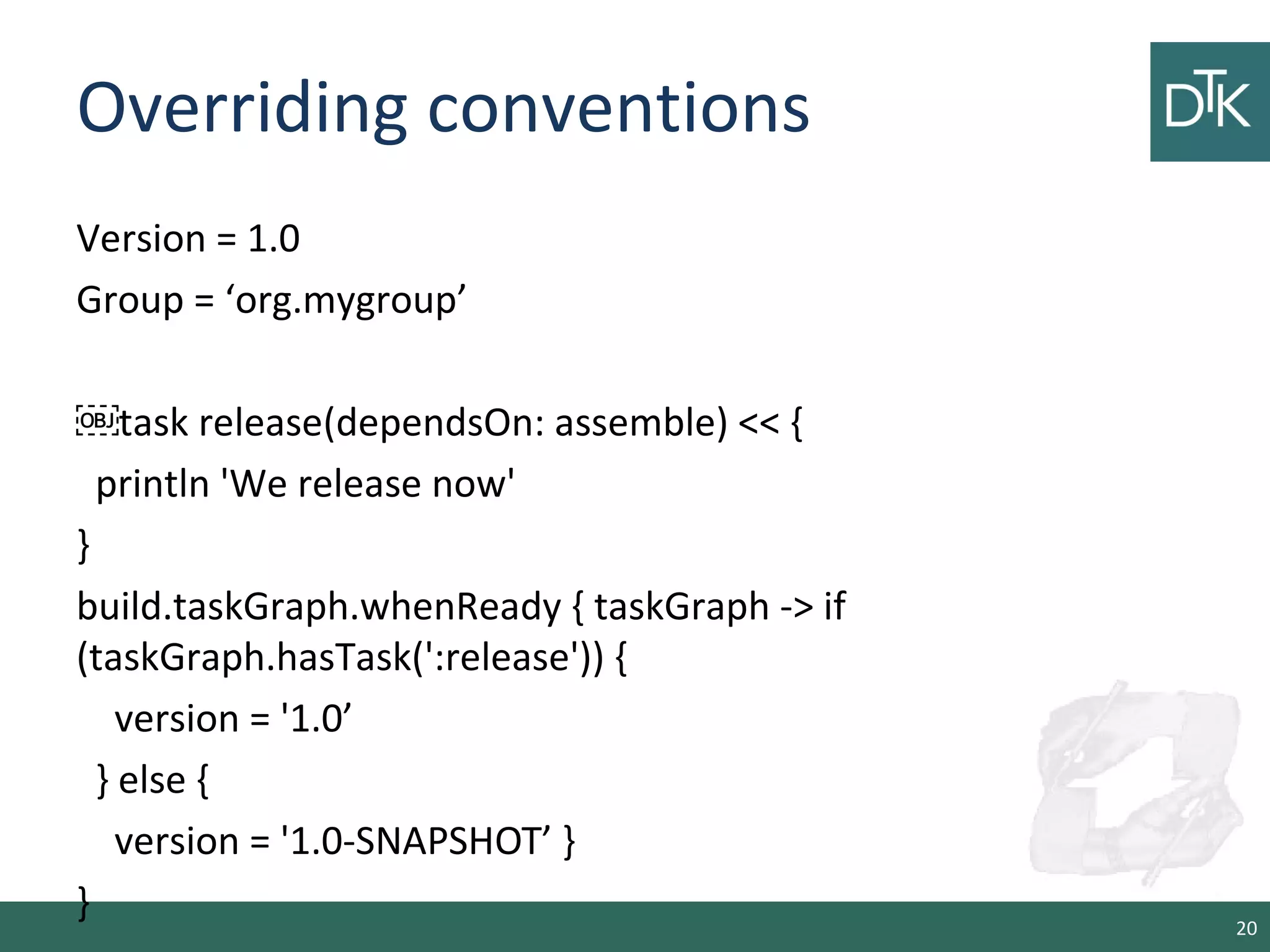
![Referencing files & file
collections• Groovy-like syntax:
File configFile = file('src/config.xml')
• Create a file collection from a bunch of files:
 FileCollection collection = files( 'src/file1.txt',
new File('src/file2.txt'), ['src/file3.txt', 'src/file4.txt'])
• Create a files collection by referencing project
properties:
 collection = files { srcDir.listFiles() }
• Operation on collections
def union = collection + files('src/file4.txt')
def different = collection - files('src/file3.txt')}
21](https://image.slidesharecdn.com/3-150108024444-conversion-gate01/75/An-introduction-to-maven-gradle-and-sbt-21-2048.jpg)
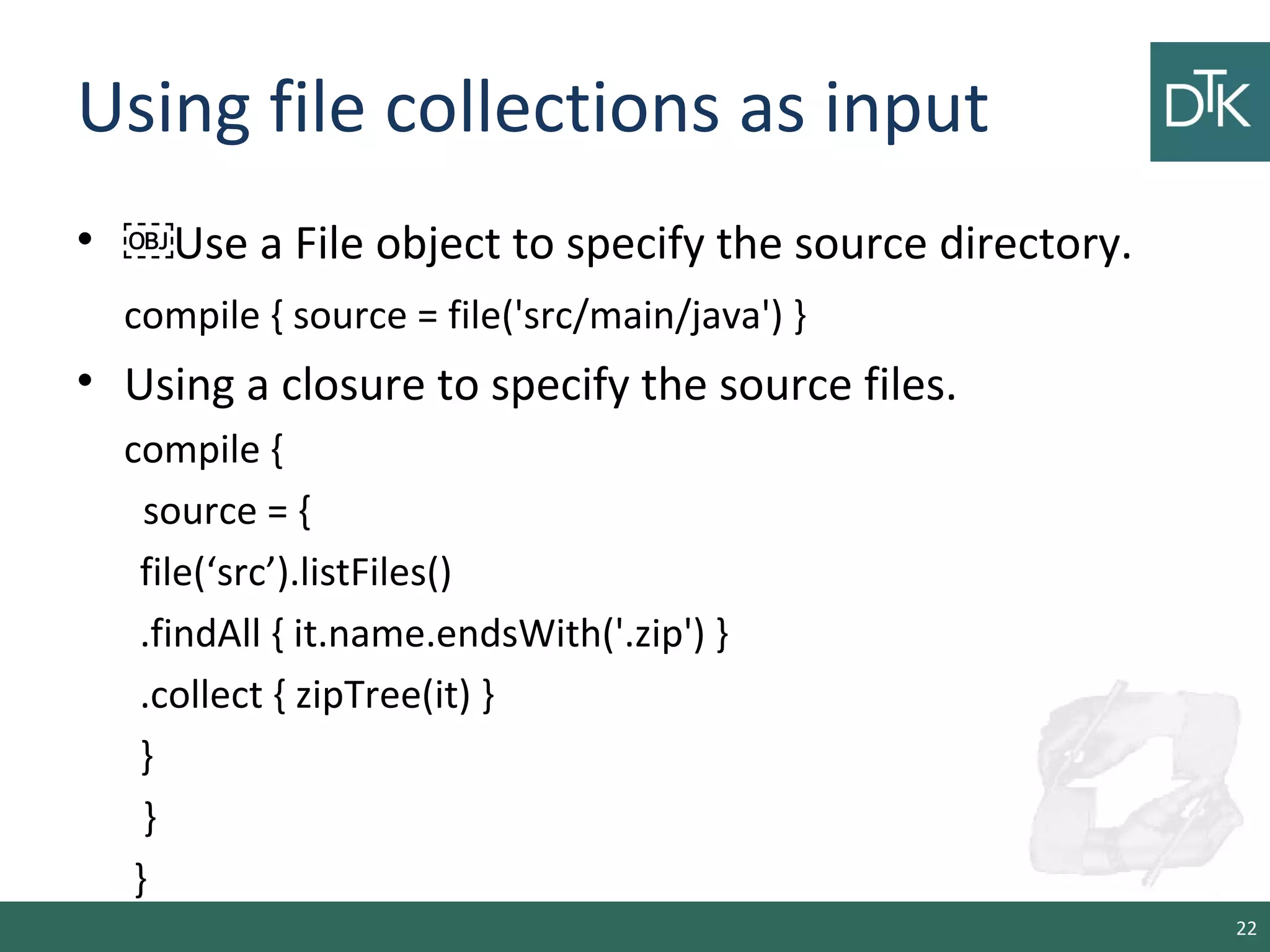
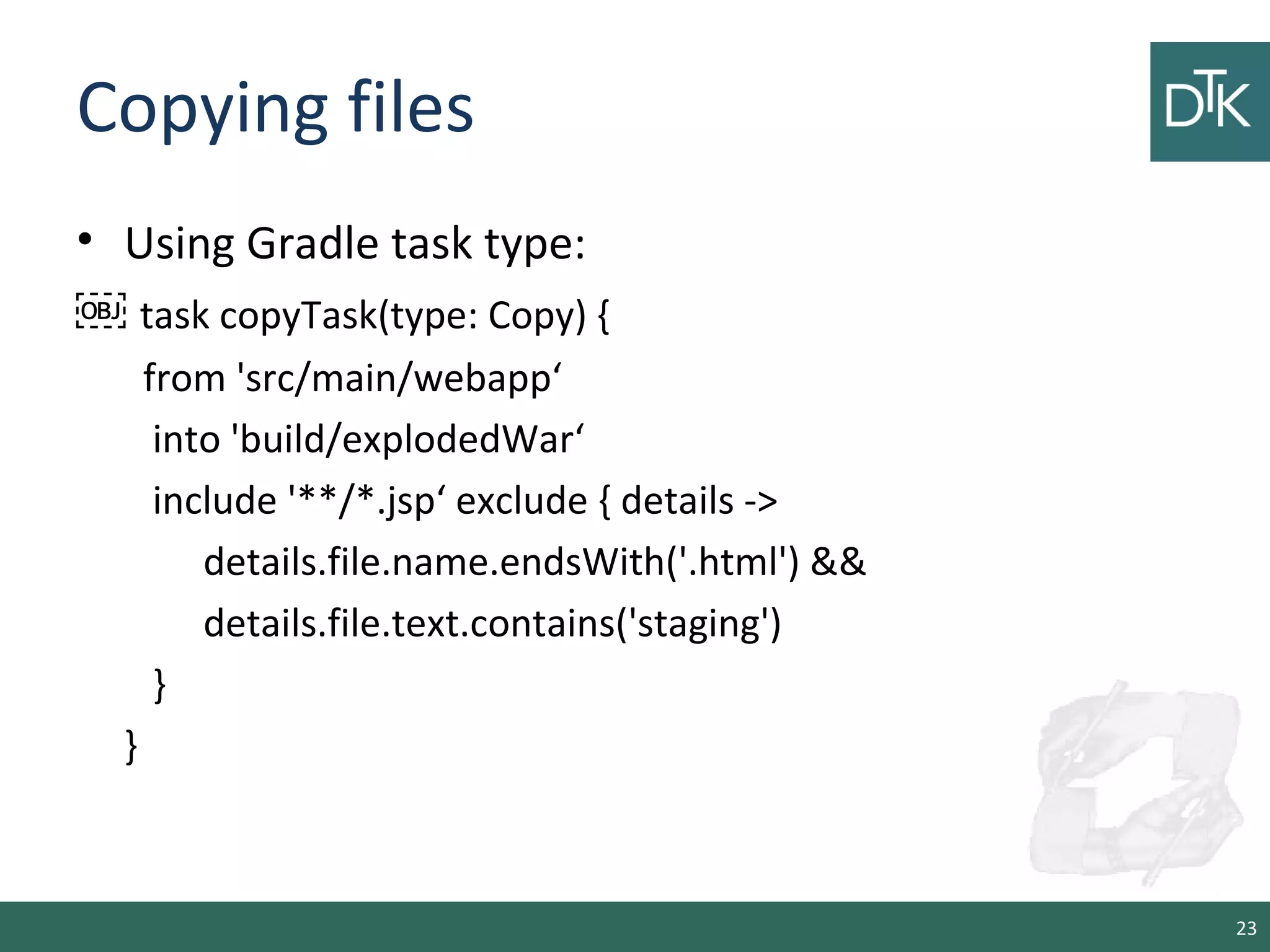

![Repository configuration
• Remote Repos
repositories {
mavenCentral()
mavenCentral name: 'multi-jar-repos', urls:
["http://repo.mycompany.com/jars1",
"http://repo.mycompany.com/jars1"]
}
• Local Repos
repositories {
flatDir name: 'localRepository',
dirs: 'lib' flatDir dirs: ['lib1', 'lib2']
} 25](https://image.slidesharecdn.com/3-150108024444-conversion-gate01/75/An-introduction-to-maven-gradle-and-sbt-25-2048.jpg)
![Referencing dependencies
dependencies {
runtime files('libs/a.jar', 'libs/b.jar’)
runtime fileTree(dir: 'libs', includes: ['*.jar'])
}
dependencies {
compile 'org.springframework:spring-webmvc:3.0.0.RELEASE'
testCompile 'org.springframework:spring-test:3.0.0.RELEASE'
testCompile 'junit:junit:4.7'
}
26](https://image.slidesharecdn.com/3-150108024444-conversion-gate01/75/An-introduction-to-maven-gradle-and-sbt-26-2048.jpg)
![Referencing dependencies
List groovy = ["org.codehaus.groovy:groovy-all:1.5.4@jar",
"commons-cli:commons-cli:1.0@jar",
"org.apache.ant:ant:1.7.0@jar"]
List hibernate = ['org.hibernate:hibernate:3.0.5@jar',
'somegroup:someorg:1.0@jar']
dependencies {
runtime groovy, hibernate
}
27](https://image.slidesharecdn.com/3-150108024444-conversion-gate01/75/An-introduction-to-maven-gradle-and-sbt-27-2048.jpg)

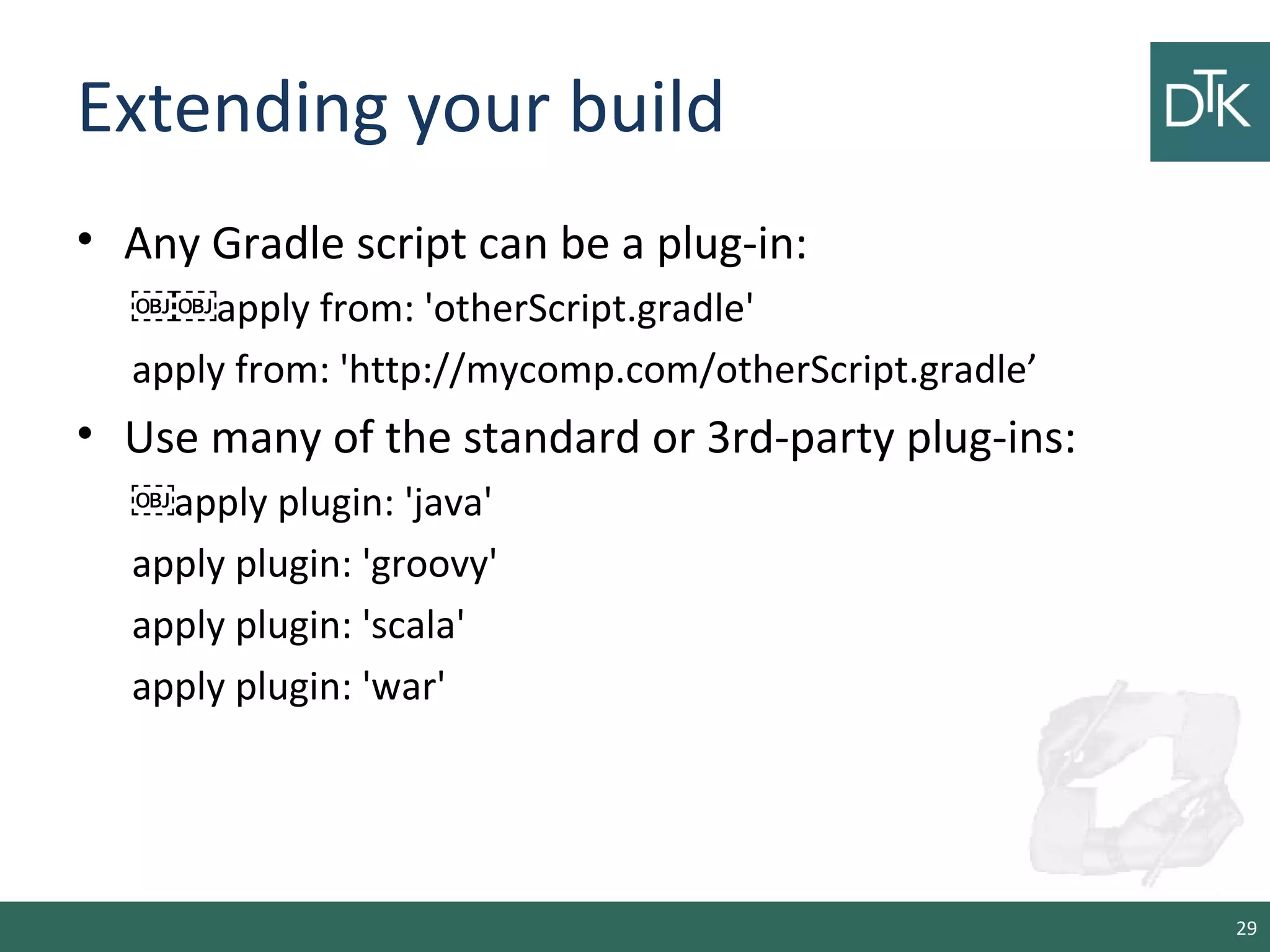
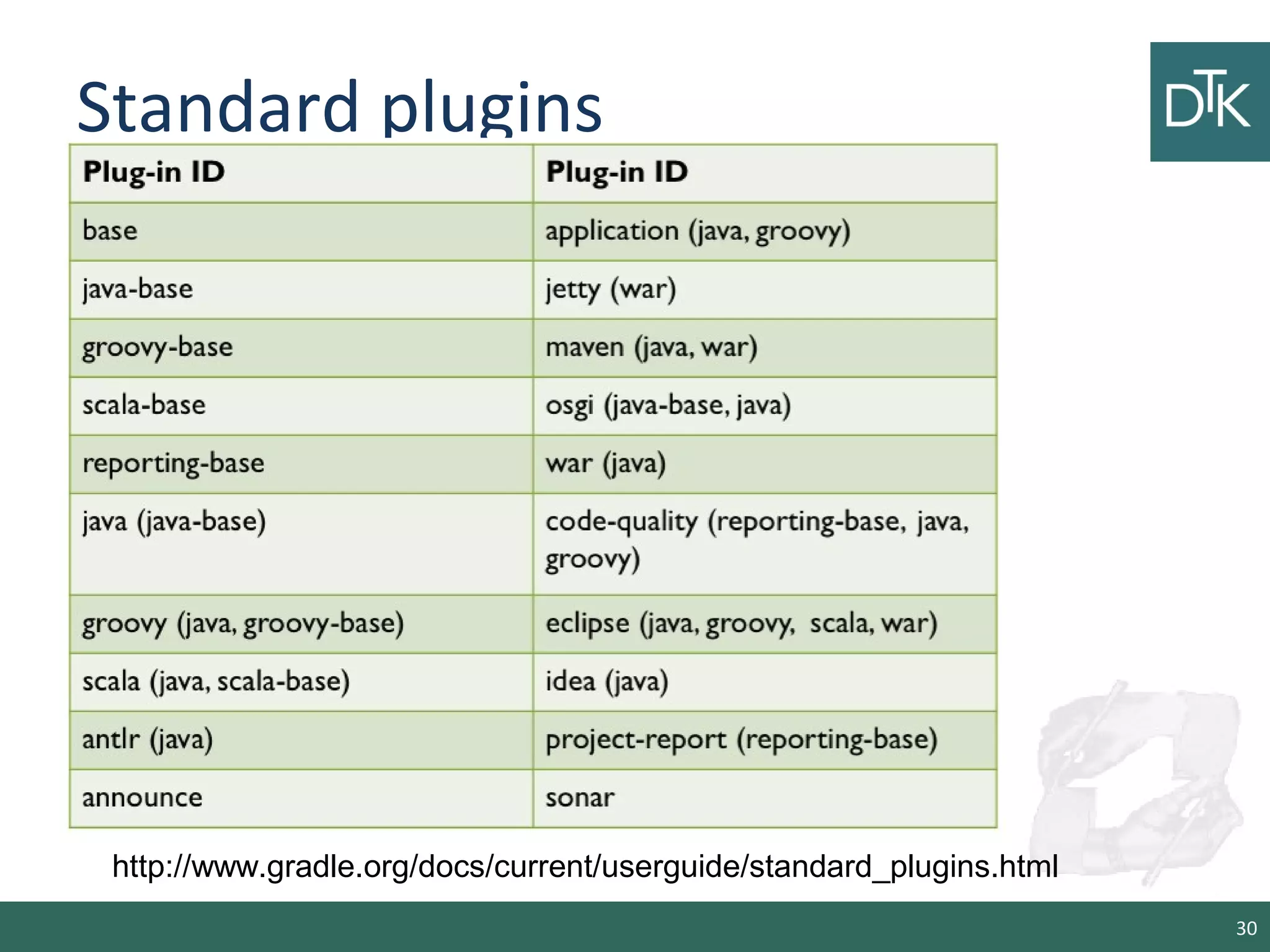

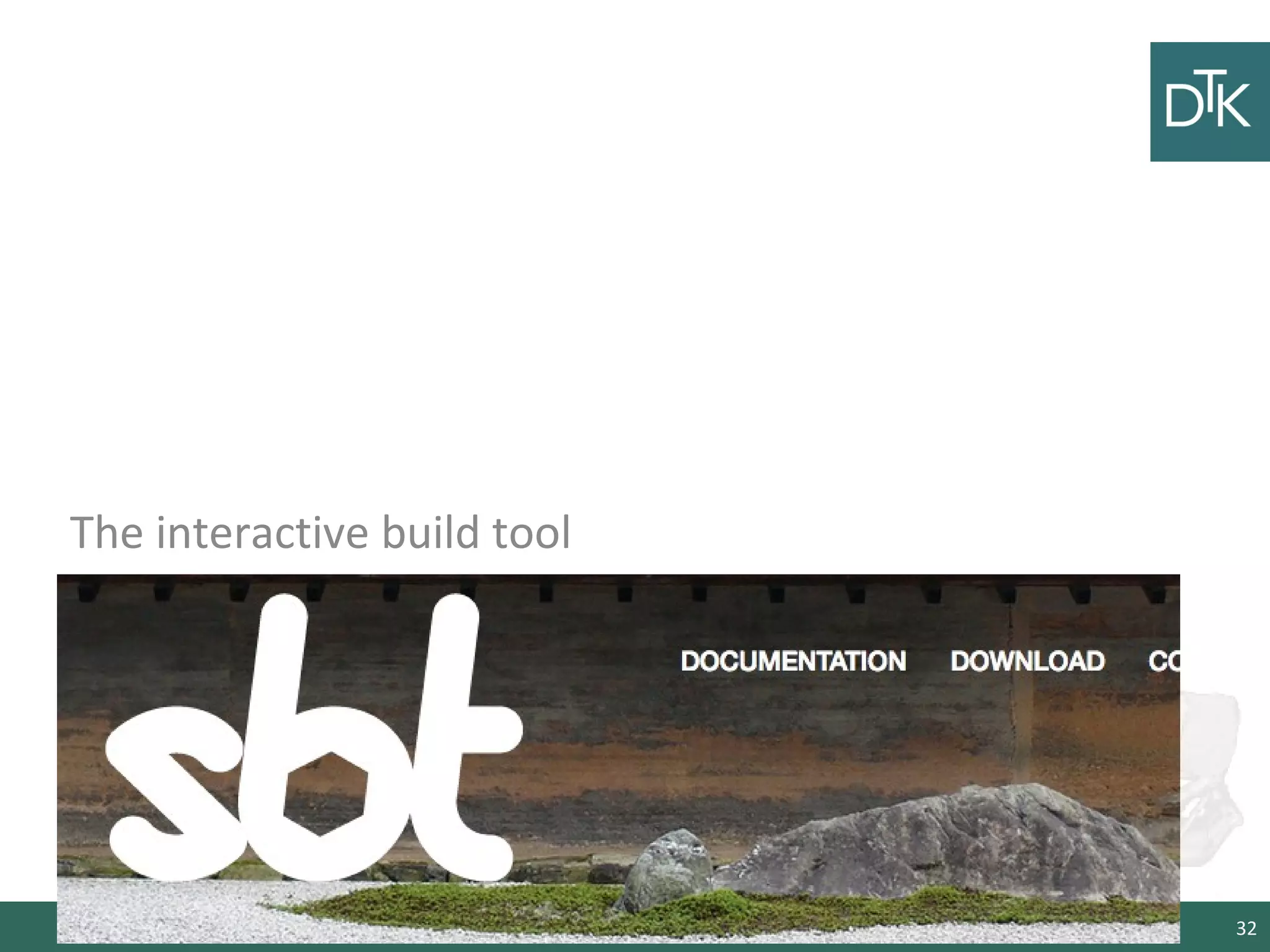
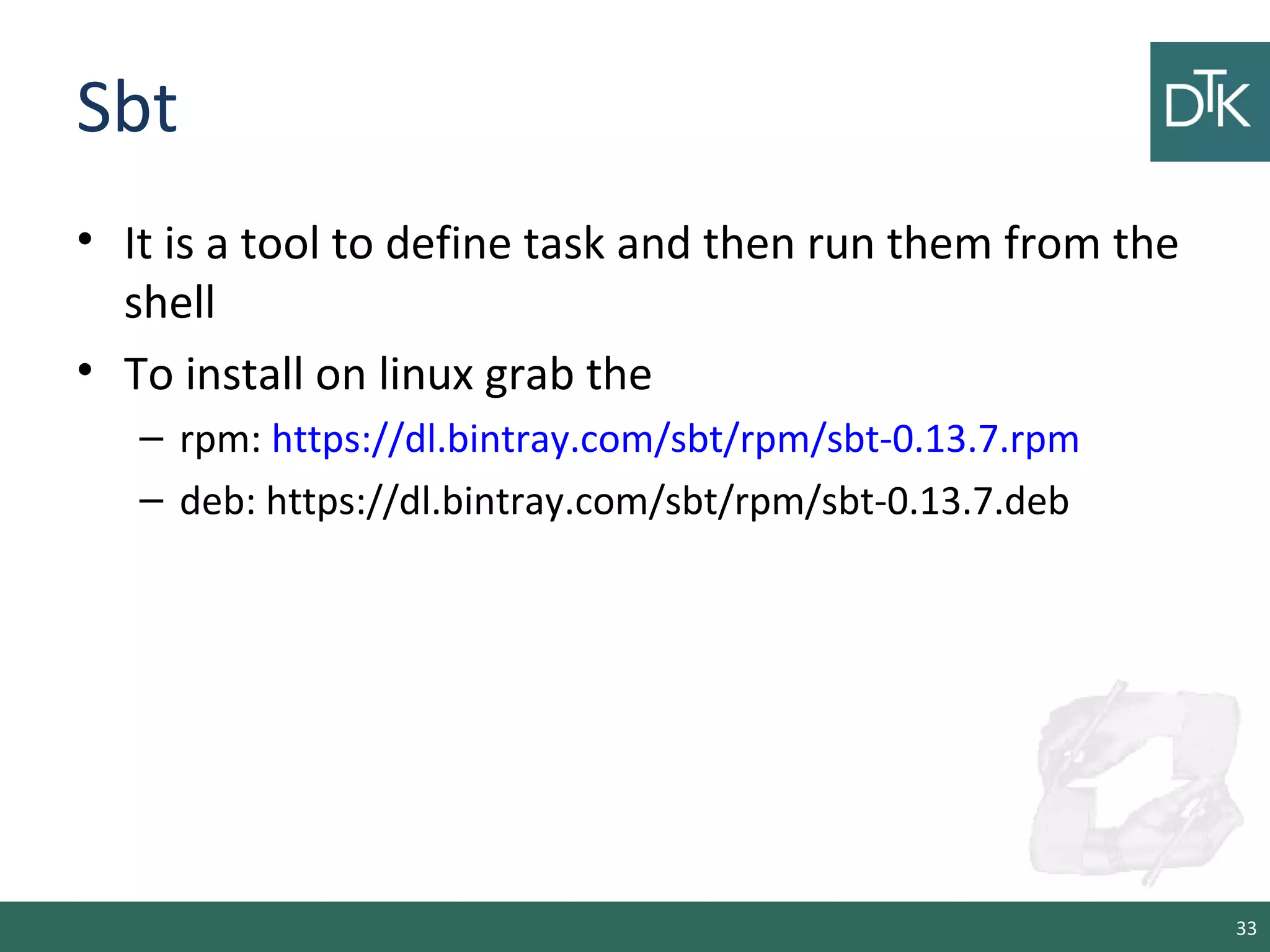
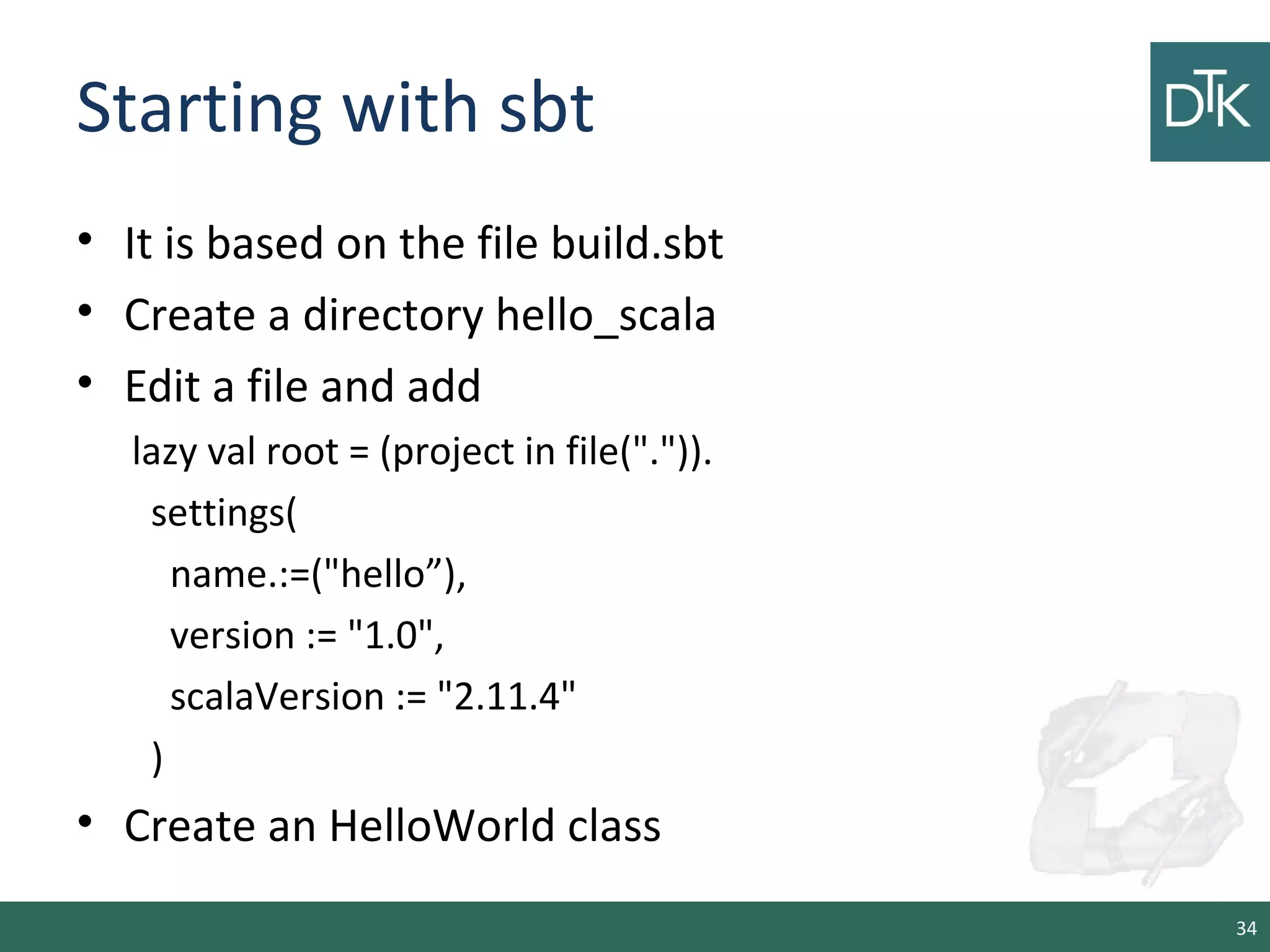
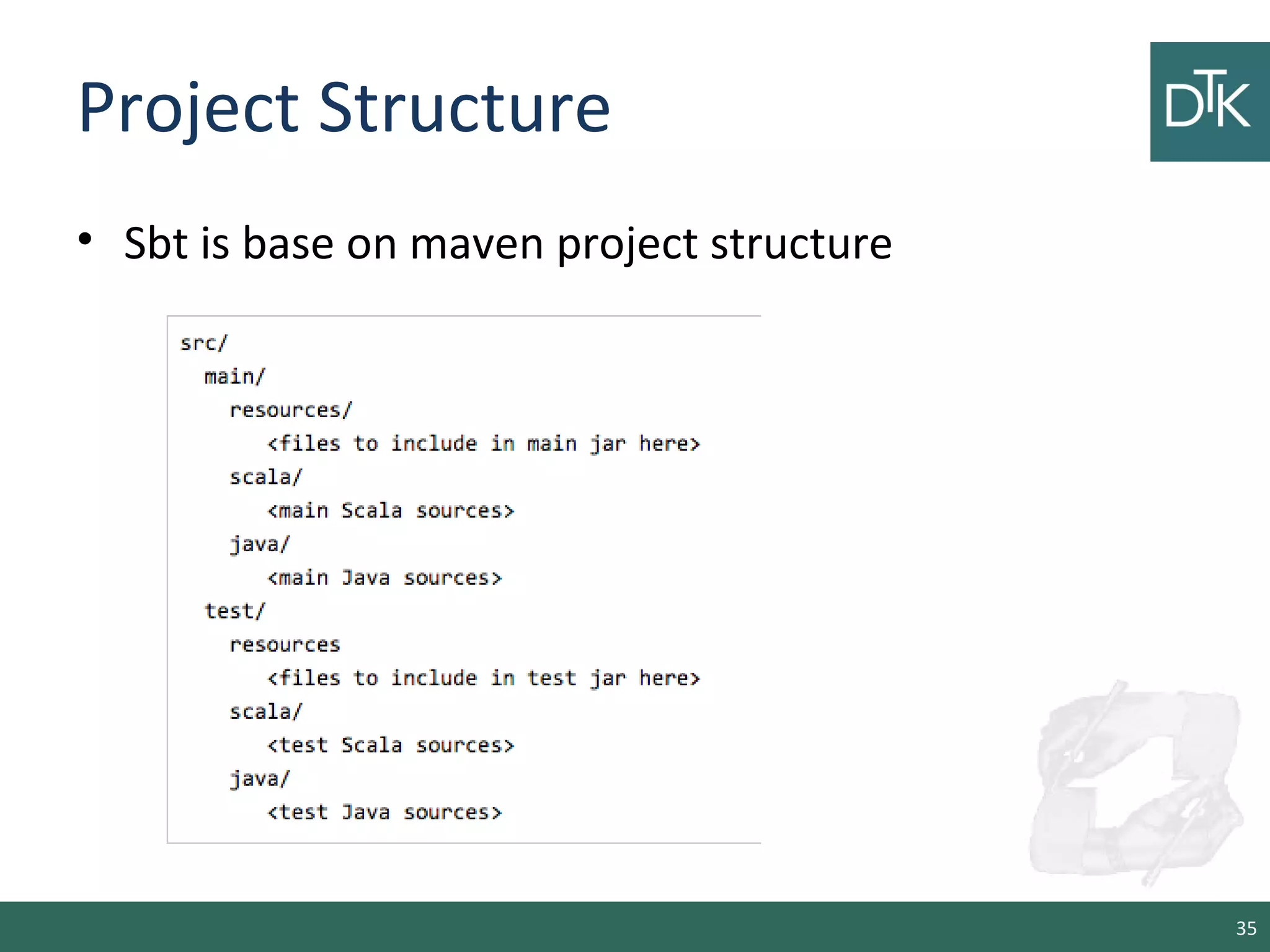
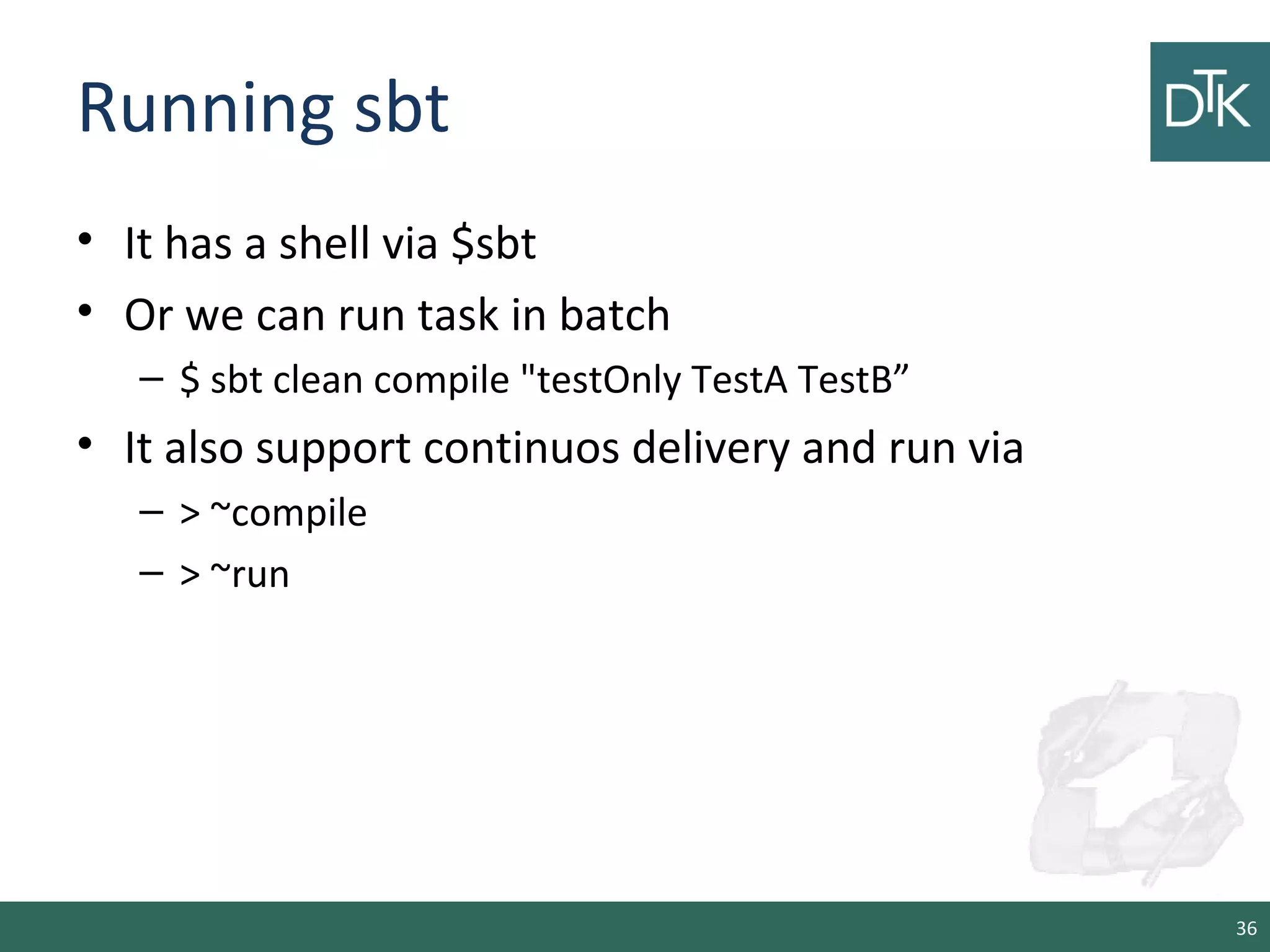
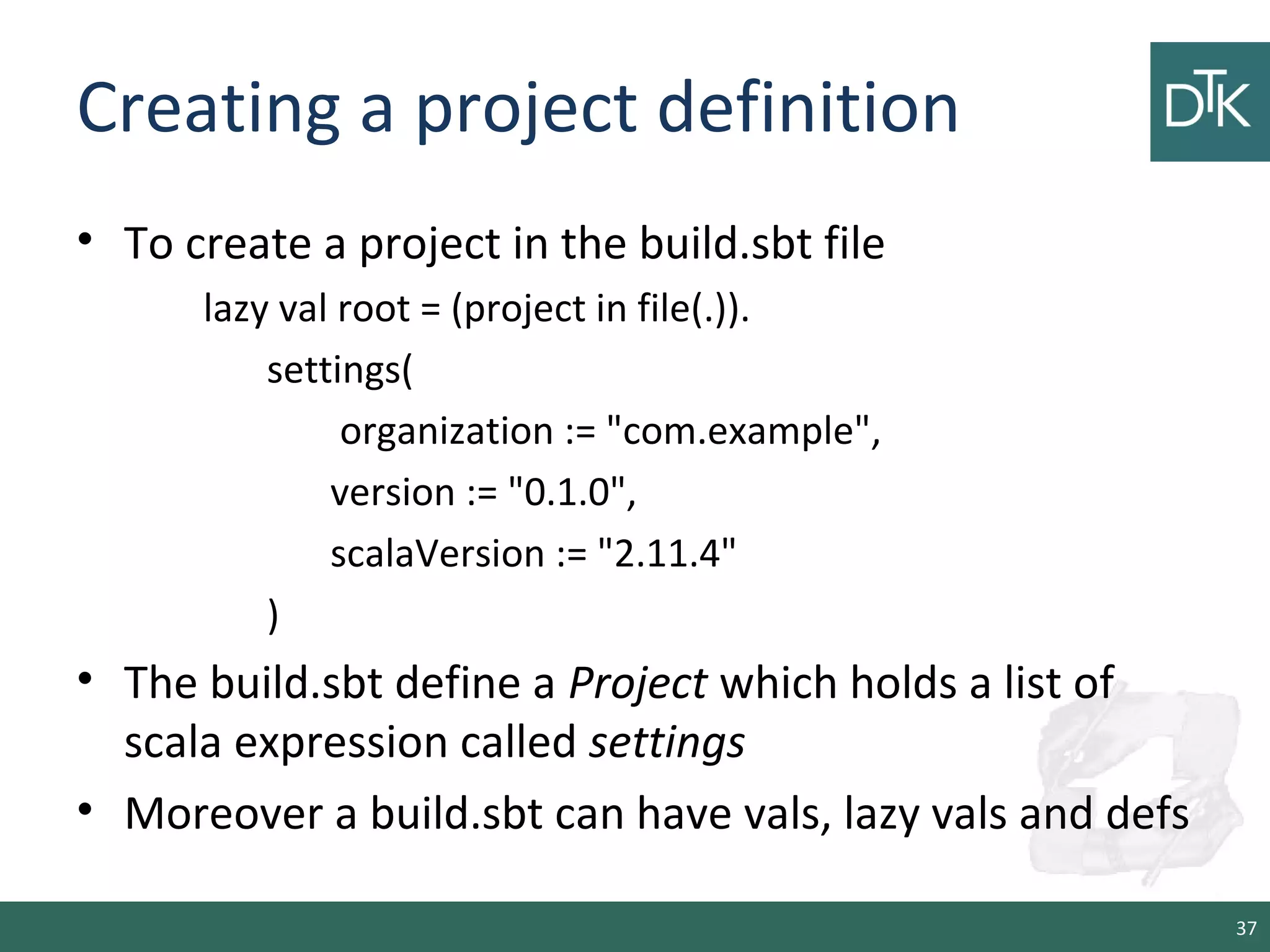
![SettingKey, TaskKey and InputKey
lazy val root = (project in file(".")).
settings(
name.:=("hello")
)
•.:= is a method that takes a parameter and return s
Setting[String]
lazy val root = (project in file(".")).
settings(
name := 42 // will not compile
)
•Does it run?
38](https://image.slidesharecdn.com/3-150108024444-conversion-gate01/75/An-introduction-to-maven-gradle-and-sbt-38-2048.jpg)
![Types of key
• SettingKey[T]: a key for a value computed once (the
value is computed when loading the project, and
kept around).
• TaskKey[T]: a key for a value, called a task, that has
to be recomputed each time, potentially with side
effects.
• InputKey[T]: a key for a task that has command line
arguments as input. Check out Input Tasks for more
details.
• The built-in key are field of the object Keys
(http://www.scala-
sbt.org/0.13/sxr/sbt/Keys.scala.html) 39](https://image.slidesharecdn.com/3-150108024444-conversion-gate01/75/An-introduction-to-maven-gradle-and-sbt-39-2048.jpg)

• A TaskKey[T] can be used to define task such as
compile or package.
40](https://image.slidesharecdn.com/3-150108024444-conversion-gate01/75/An-introduction-to-maven-gradle-and-sbt-40-2048.jpg)

lazy val root = (project in file(".")).
settings(
hello := { println("Hello!") }
)
• Imports in build.sbt
import sbt._
import Process._
import Keys._
41](https://image.slidesharecdn.com/3-150108024444-conversion-gate01/75/An-introduction-to-maven-gradle-and-sbt-41-2048.jpg)