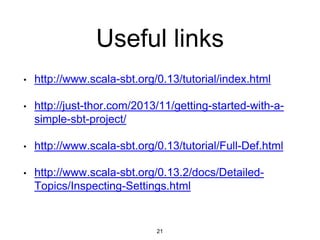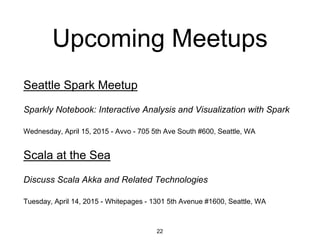SBT Concepts, part 2 discusses SBT project structure and commands. It explains how to create an SBT project with directories for sources and resources. The document shows how to define build settings in build.sbt or a custom Build.scala file. It demonstrates common SBT commands like compile, run, console, and how to view settings and tasks. Finally, it provides an overview of configurations, plugins, and delegates in SBT.
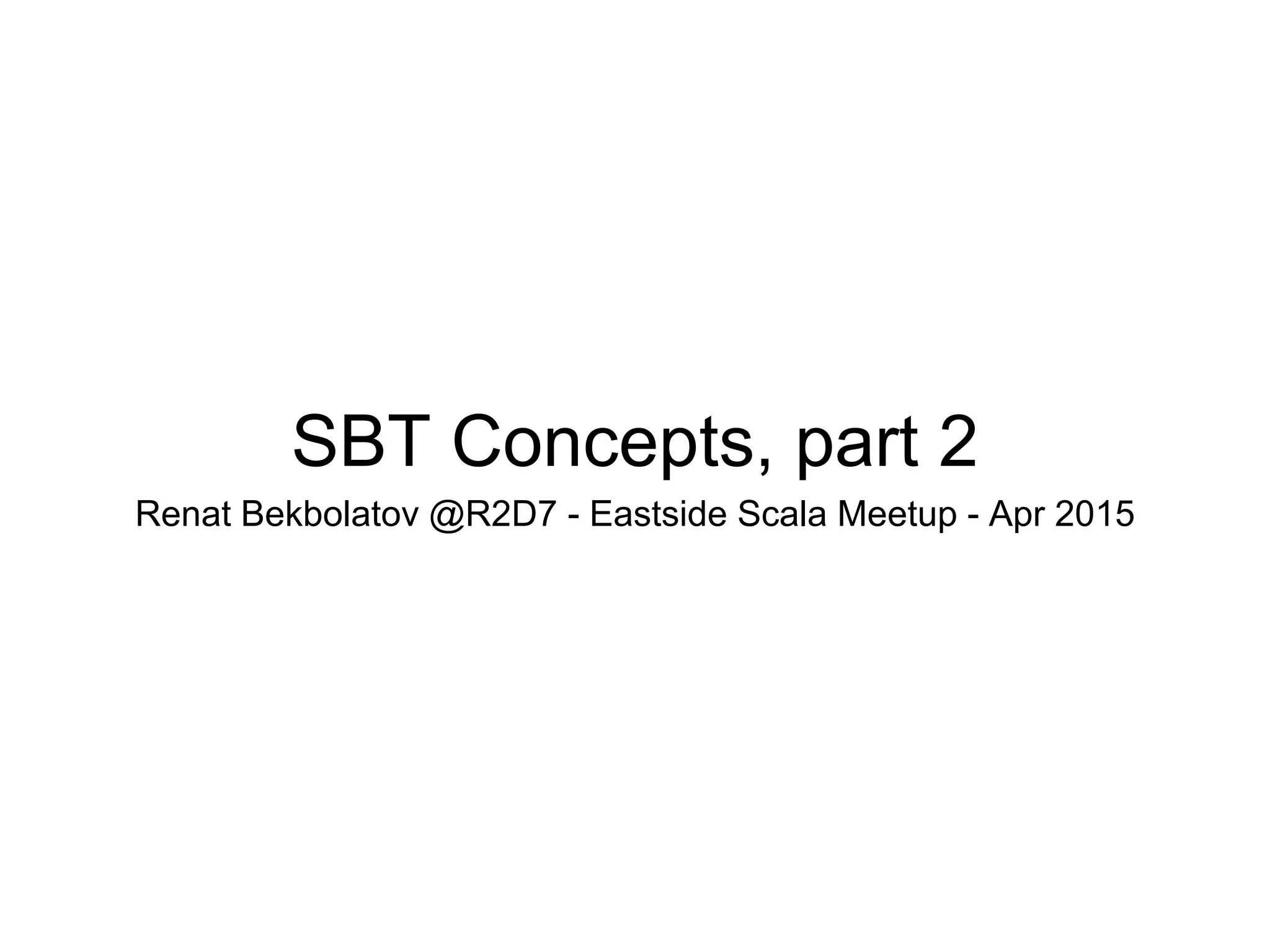
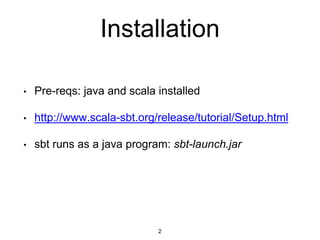

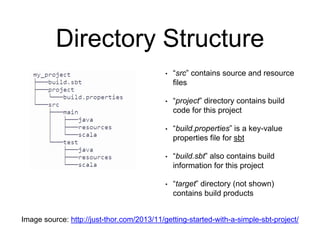
![build.sbt
——————— build.sbt —————————————————————
—————————
name := "MyProj"
version := "1.0"
scalaVersion := “2.11.6”
libraryDependencies += "com.google.guava" % "guava" % "18.0"
—————————————————————————————————
———————————————
Remember from part 1, we are setting values to keys:
KEY := VALUE <——- SETTING
KEY[T] := VALUE <——- SETTING[T] - type of value
5](https://image.slidesharecdn.com/sbt-part-two-150402020317-conversion-gate01/85/SBT-Concepts-part-2-5-320.jpg)
![sbt REPL
% sbt
[info] Loading project definition from my_project/project
[info] Updating {file: my_project/project/}my_project-build...
[info] Resolving org.fusesource.jansi#jansi;1.4 ...
[info] Done updating.
[info] Set current project to MyProj (in build file:my_project/)
(Now we are in sbt REPL)
> name
[info] MyProj
> version
[info] 1.0
>
6](https://image.slidesharecdn.com/sbt-part-two-150402020317-conversion-gate01/85/SBT-Concepts-part-2-6-320.jpg)
![show & inspect
> show name
[info] MyProj
>
> inspect name
[info] Setting: java.lang.String = MyProj <— Type and Value
[info] Description:
[info] Project name.
[info] Provided by:
[info] {file: my_project/}my_project/*:name
[info] Defined at:
[info] my_project/build.sbt:1 <——— Key “name” that
[info] Reverse dependencies: we set in build.sbt
[info] *:projectInfo
[info] *:normalizedName
[info] *:onLoadMessage
[info] *:description
[info] Delegates: <——— Delegates (more on this later)
[info] *:name
[info] {.}/*:name
[info] */*:name
>
7](https://image.slidesharecdn.com/sbt-part-two-150402020317-conversion-gate01/85/SBT-Concepts-part-2-7-320.jpg)

![compile & run
% sbt
[info] Loading project definition from my_project/project
[info] Set current project to MyProj (in build file:my_project/)
> compile
[info] Updating {file:my_project/}my_project...
[info] [SUCCESSFUL ] com.google.guava#guava;18.0!guava.jar(bundle) (28ms)
[info] Done updating.
[info] Compiling 1 Scala source to my_project/target/scala-2.11/classes...
[info] 'compiler-interface' not yet compiled for Scala 2.11.6. Compiling...
[info] Compilation completed in 12.713 s
[success] Total time: 48 s, completed Apr 1, 2015 2:41:55 PM
> run
[info] Updating {file:my_project/}my_project...
[info] Resolving jline#jline;2.12.1 ...
[info] Done updating.
[info] Compiling 1 Scala source to my_project/target/scala-2.11/classes...
[info] Running example.StringSplit
hello
Part: foo
Part: bar
Part: baz
[success] Total time: 5 s, completed Apr 1, 2015 3:04:05 PM
>
9](https://image.slidesharecdn.com/sbt-part-two-150402020317-conversion-gate01/85/SBT-Concepts-part-2-9-320.jpg)
![package
> package
[info] Compiling 1 Scala source to my_project/target/scala-2.11/classes...
[info] Packaging my_project/target/scala-2.11/myproj_2.11-1.0.jar ...
[info] Done packaging.
[success] Total time: 1 s, completed Apr 1, 2015 3:21:59 PM
> exit
(Now we are in shell)
% ls -lh target/scala-2.11
drwxr-xr-x 3 renat renat 102B Apr 1 15:21 classes
-rw-r--r-- 1 renat renat 4.2K Apr 1 15:21 myproj_2.11-1.0.jar
10](https://image.slidesharecdn.com/sbt-part-two-150402020317-conversion-gate01/85/SBT-Concepts-part-2-10-320.jpg)
![List available tasks
(Now we are in sbt REPL)
> tasks
This is a list of tasks defined for the current project.
It does not list the scopes the tasks are defined in; use the 'inspect' command for that.
Tasks produce values. Use the 'show' command to run the task and print the resulting value.
clean Deletes files produced by the build, such as generated sources, comp…
compile Compiles sources.
console Starts the Scala interpreter with the project classes on the classpath.
… [truncated]
11](https://image.slidesharecdn.com/sbt-part-two-150402020317-conversion-gate01/85/SBT-Concepts-part-2-11-320.jpg)
![console
> console
[info] Starting scala interpreter...
[info]
Welcome to Scala version 2.11.6 (Java HotSpot(TM)
64-Bit Server VM, Java 1.7.0_60).
Type in expressions to have them evaluated.
Type :help for more information.
(Now we are in Scala console - with main classpath)
scala> import com.google.common.base.Splitter
import com.google.common.base.Splitter
scala> Splitter.on(' ').split("one two three”)
res0: Iterable[String] = [one, two, three]
scala> example.StringSplit.main(Array[String]())
hello
Part: foo
Part: bar
Part: baz
12](https://image.slidesharecdn.com/sbt-part-two-150402020317-conversion-gate01/85/SBT-Concepts-part-2-12-320.jpg)

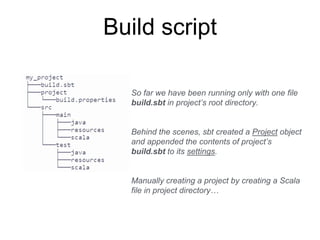
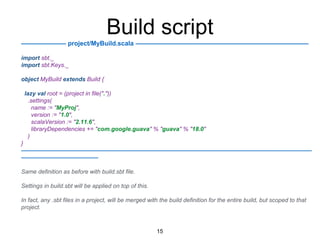
![Scopeslazy val commonSettings = Seq(
organization := "com.example",
version := "0.1.0",
scalaVersion := "2.11.4"
)
lazy val core = (project in file("core"))
.dependsOn(util)
.settings(commonSettings: _*)
.settings(
name := "projCore"
// other settings
)
lazy val util = (project in file("util"))
.settings(commonSettings: _*)
.settings(
name := "projUtil"
// other settings
)
Then in sbt:
> util/name
[info] projUtil
> core/name <— {<build-uri>}<project-id>/config:inkey::key
[info] projCore
> util/name
[info] projUtil
>
16](https://image.slidesharecdn.com/sbt-part-two-150402020317-conversion-gate01/85/SBT-Concepts-part-2-16-320.jpg)
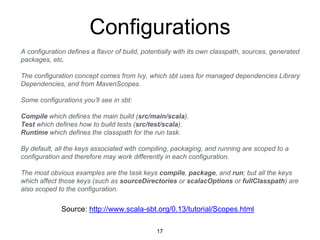
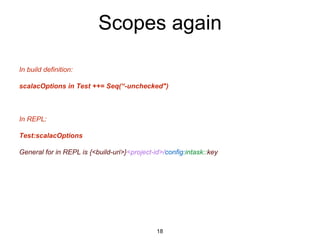
![Plugins
A plugin extends the build definition, most commonly by adding new settings, possibly new tasks.
For example - if you want to create fat jars, there is a plugin for that: plugin “sbt-assembly”.
In project directory create file “assembly.sbt” with the following:
addSbtPlugin("com.eed3si9n" % "sbt-assembly" % “0.11.2”)
This particular plugin brings in new keys, such as:
assembly, assemblyJarName, assemblyMergeStrategy, …
Now in sbt, you can run “assembly”:
> assembly
[info] Including: guava-18.0.jar
[info] Including: scala-library-2.11.6.jar
[info] Checking every *.class/*.jar file's SHA-1.
[info] Merging files...
[warn] Merging 'META-INF/MANIFEST.MF' with strategy 'discard'
[warn] Merging 'META-INF/maven/com.google.guava/guava/pom.properties' with strategy 'discard'
[warn] Merging 'META-INF/maven/com.google.guava/guava/pom.xml' with strategy 'discard'
[warn] Strategy 'discard' was applied to 3 files
[info] SHA-1: db72fdf182c7c5332a145aa4c018466840f9c554
[info] Packaging /Users/renatb/tmp/sm/my_project/target/scala-2.11/MyProj-assembly-1.0.jar ...
[info] Done packaging.
[success] Total time: 5 s, completed Apr 1, 2015 11:51:57 PM
>
19](https://image.slidesharecdn.com/sbt-part-two-150402020317-conversion-gate01/85/SBT-Concepts-part-2-19-320.jpg)
![Delegates
A setting has a key and a scope.
A request for a key in a scope A may be delegated to another scope if A doesn't define a
value for the key.
The delegation chain is well-defined and is displayed in the Delegates section of the inspect
command.
The Delegates section shows the order in which scopes are searched when a value is not
defined for the requested key.
> inspect console::initialCommands
...
[info] Delegates:
[info] *:console::initialCommands
[info] *:initialCommands
[info] {.}/*:console::initialCommands
[info] {.}/*:initialCommands
[info] */*:console::initialCommands
[info] */*:initialCommands
...
20](https://image.slidesharecdn.com/sbt-part-two-150402020317-conversion-gate01/85/SBT-Concepts-part-2-20-320.jpg)