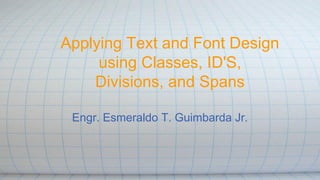
TM 1st quarter - 4th meeting
- 1. Applying Text and Font Design using Classes, ID'S, Divisions, and Spans Engr. Esmeraldo T. Guimbarda Jr.
- 2. THE ID SELECTOR The id selector is used to specify a style for a single, unique element. It uses the id attribute of the HTML element, and is defined with a "#".
- 3. CSS CODE HTML CODE
- 4. THE CLASS SELECTOR The class selector is used to specify a style for a group of elements. Unlike the id selector, the class selector is most often used on several elements. This allows you to set a particular style for many HTML elements with the same class. The class selector uses the HTML class attribute, and is defined with a "."
- 6. You can also specify that only specific HTML elements should be affected by a class. In the example below, all p elements with class="center" will be center- aligned:
- 7. DIVISION Division (or Div) is a block level HTML element used to define sections of an HTML file. A division can contain all the parts that make up your website including additional divisions, spans, images, text and so on. You define a division within an HTML file by placing the following between the <body></body> tags.
- 8. example: A division creates a line break by default. You can use both classes and IDs with a division tag to style sections of your website.
- 9. SPAN Span is similar to division except it’s an inline element. No line break is created when a span is declared
- 10. CSS TEXT PROPERTIES Color You can set the color of text with the following: color:value; Possible values are: • color name – example: (red, black…) • hexadecimal number – example: (#ff0000), (#000000…) • RGB color code – example: (rgb(255, 0, 0)) (rgb(0, 0, 0))
- 11. Text Transform You can control the size of letters in an HTML element with the following: text-transform:value; Possible values are: • none • capitalize • lowercase • uppercase
- 12. Text Align You can align text with the following: text-align:value; Possible values are: • left • right • center • justify
- 13. Text Decoration You can decorate text with the following: text-decoration:value; Possible values are: • none • underline • overline • line through • blink
- 14. CSS FONT PROPERTIES Font Style You can set the style of text in a element with the font-style property. Syntax: font-style:value; Possible values are: • normal • italic • oblique
- 15. Font Family You can set what font will be displayed in an element with the font-family property. The font-family property can hold several font names as a “fallback” system. If the browser does not support the first font, it tries the next font. There are two choices for the values: • family name - The name of a font-family, like "times", "courier", "arial", etc. • generic family - The name of a generic-family, like "serif", "sans-serif", "cursive", "fantasy", "monospace"
- 16. example: Note: Separate each value with a comma. If a font name contains white-space, it must be quoted. Single quotes must be used when using the "style" attribute in HTML.
- 17. Font Size You can set the size of the text used in an element by using the font-size property. Syntax: font-size:value; Possible values are: • xx-large • x-large • larger • large • medium • small • smaller • x-small • xx-small • length • % (percent)
- 18. Activity: 1. Open Notepad++. Click on Start > All Programs > Notepad++ folder > Notepad++.
- 19. 2. Create a new HTML file by clicking File > New, or pressing Ctrl+N on your keyboard.
- 20. 3. Save the file as “color_trio. html”. To save the file, go to File > Save As. Type “color_trio. html” in the File name box. Select Hypertext Markup Language file in the Save as type selection menu. Save the file in your desktop.
- 21. 4. Type the basic skeleton code of an HTML document in color_trio.html. Define the title and the main heading as “Nutritious Color Trio” using the < title > tag and < h1 > tag respectively.
- 22. 4. Add three headings in the body section using the <h3> tag and define each of them as: “< Color Group > Fruits and Vegetables”. Under each heading, add one paragraph tag to be used for the list of fruits and vegetables.
- 24. 5. Place the contents of the body by adding the list of fruits and vegetables according to their color in the paragraph tags. Give at least ten(10) for each color
- 25. 6. Add the style tag at the head section.
- 26. 7. Style the lists of fruits and vegetables and their corresponding headings using ID’s and divisions. Under the style tag, create three ID selectors and name them “ID1”, “ID2”, and “ID3”.
- 27. 8. In the ID selector, type the codes to modify the text and font properties of the lists of fruits and vegetables and their corresponding headings. Sample code: #id{ color:red; text-transform: capitalize; text-align: center; text-decoration: underline; font-style: italic; font-family: "Arial Black", "Arial Bold", Gadget, sans-serif; font-size: larger; }
- 29. 9. Before each heading (except for the main heading), add a < div > tag. After each < /p > tag of the list of fruits and vegetables, add a < /div > tag. In the < div > tag, specify which ID you are going to use by typing: < div id = “< ID selector >” >
- 31. 10. Align the main heading to the center by using an inline style. Sample code: < h1 style=”text-align: center” > Nutritious Color Trio < /h1 >
- 33. 11. Style the main heading using classes and spans. Under the style tag, create class selectors and name them “main_heading”. type the codes to modify the words “Color Trio” in the main heading. Sample code: .main_heading { color:blue; text-align: center; font-style: oblique; font-family: "Rockwell Extra Bold", "Rockwell Bold", monospace; font-size: larger; }
- 35. 12. Enclose the words “Color Trio” in < span >< /span > tags. Specify that you are going to use the “main_heading” class by typing: < span class=”main_heading” >
- 36. 13. Save the file by clicking File > Save or pressing Ctrl + S on your keyboard. Open the file in a web browser.
- 37. 14. Open the HTML file to your browser by clicking Run > Lunch in Chrome or Lunch in Firefox on your Notepad++
