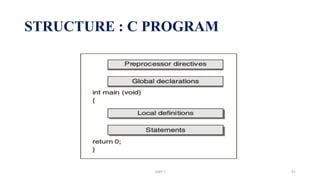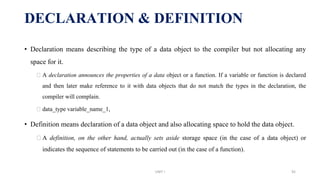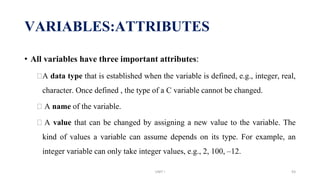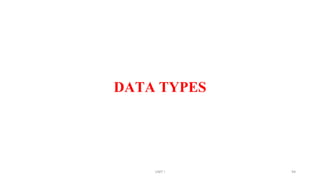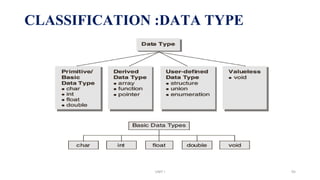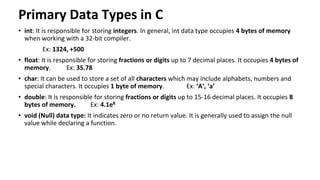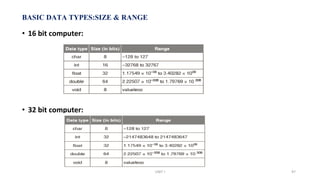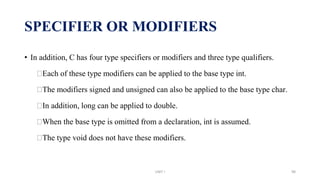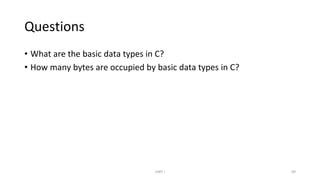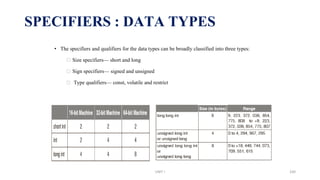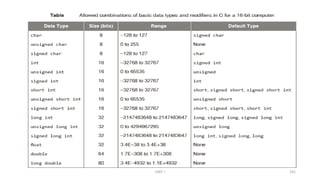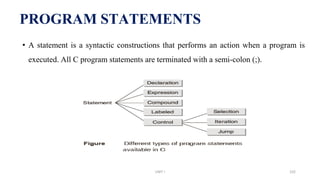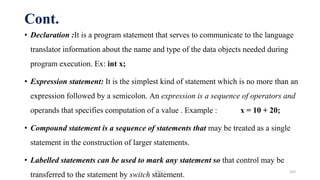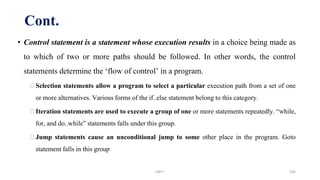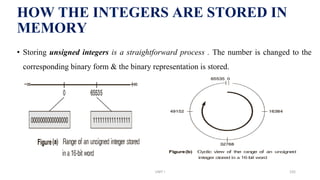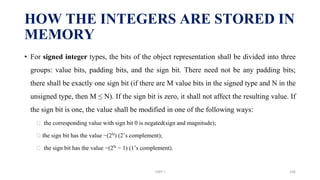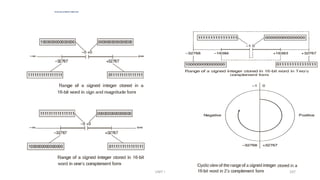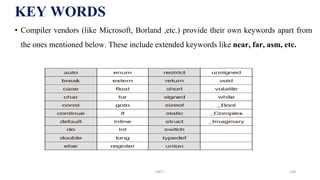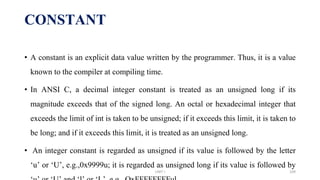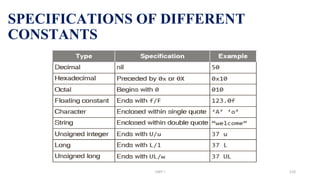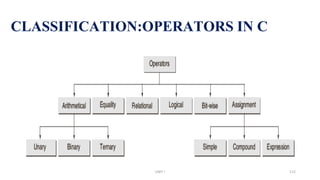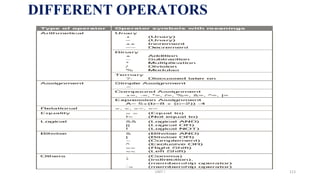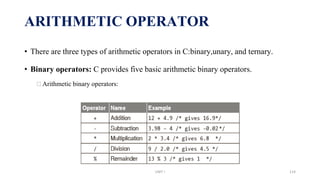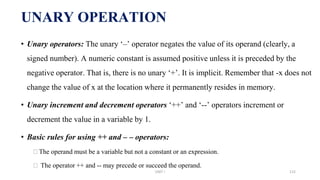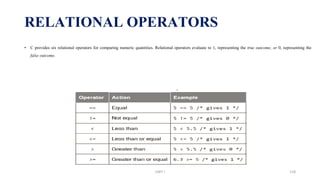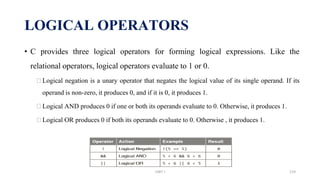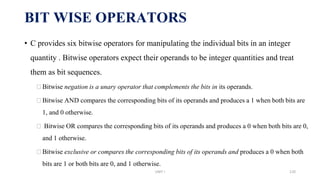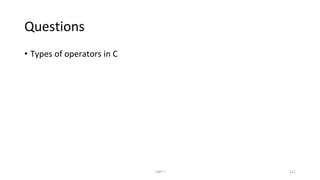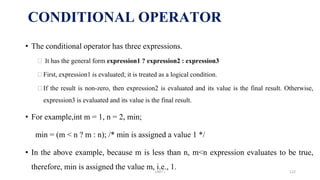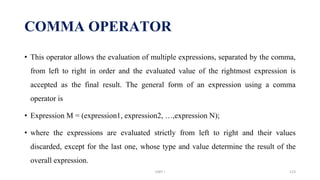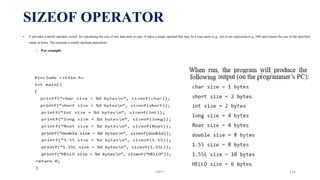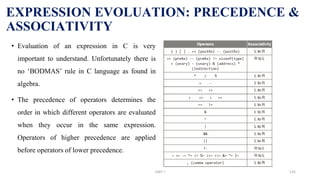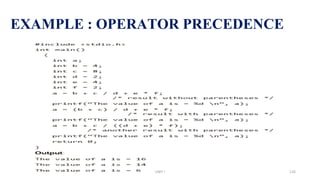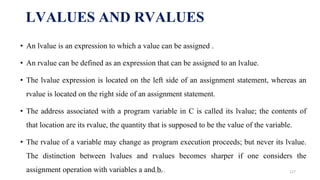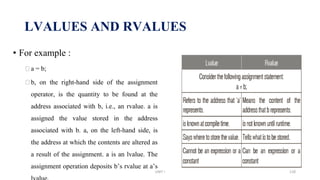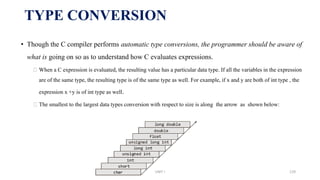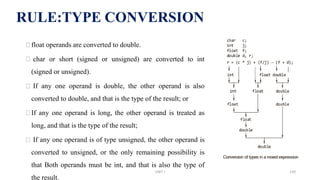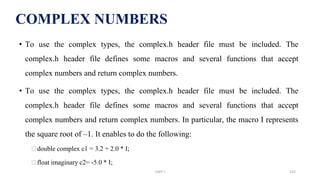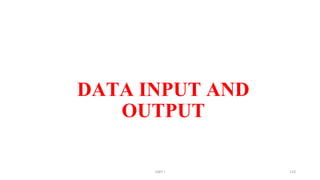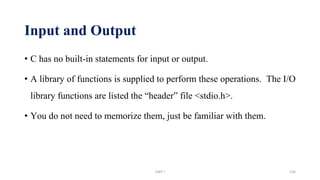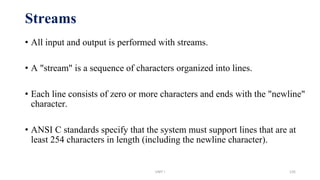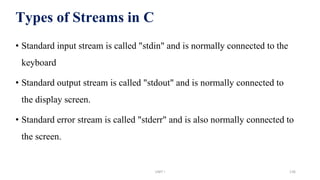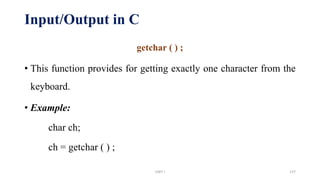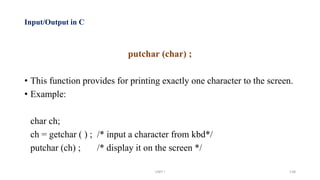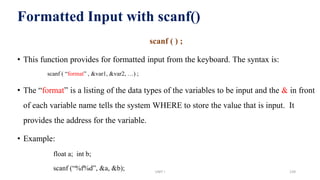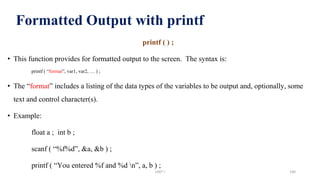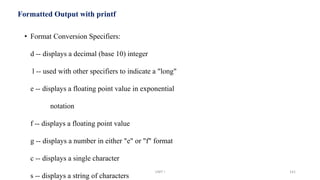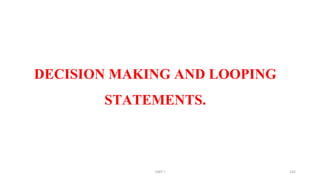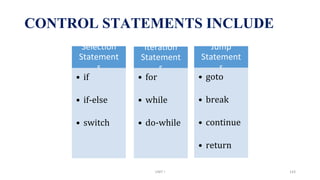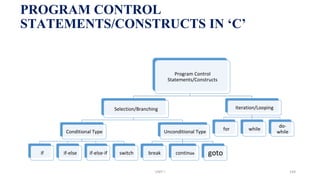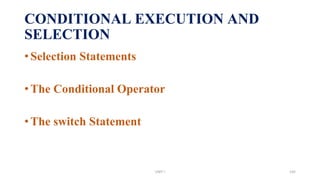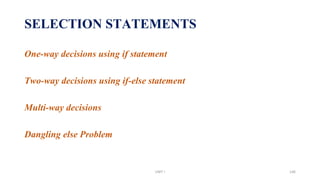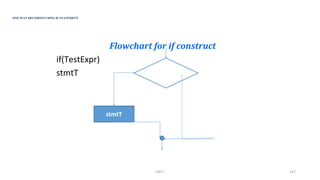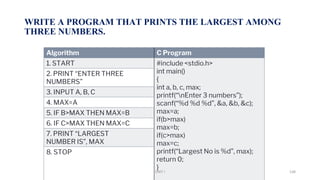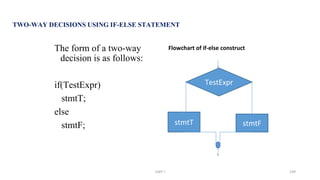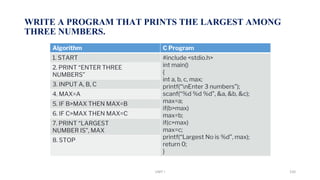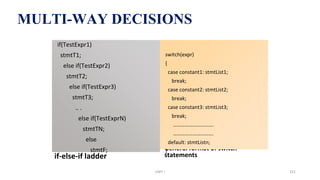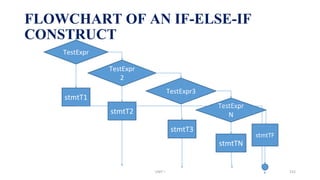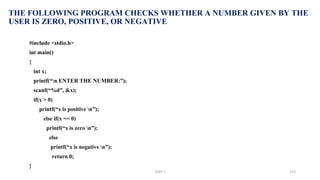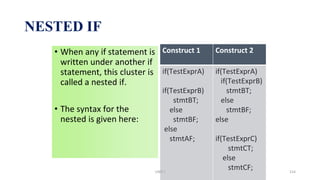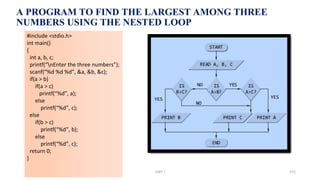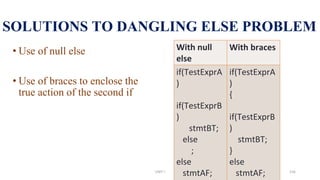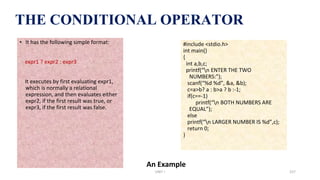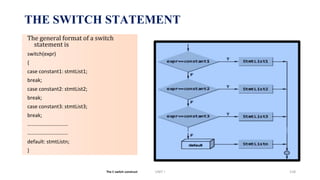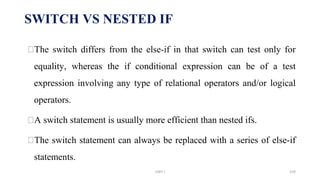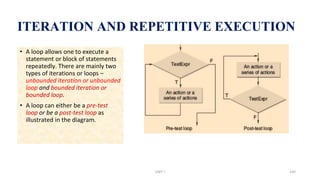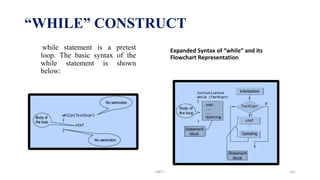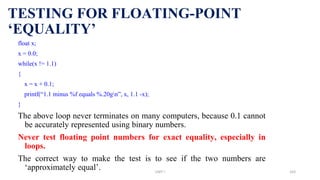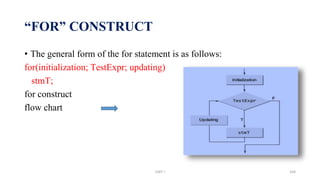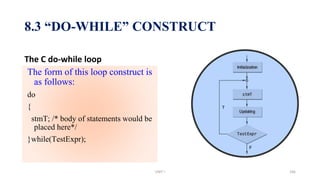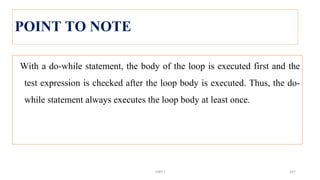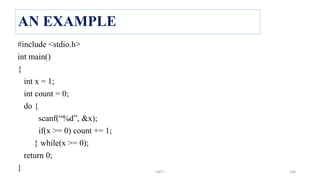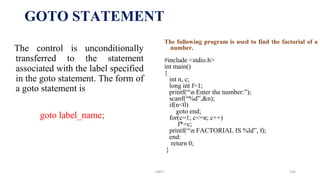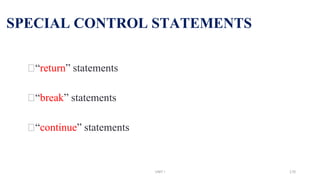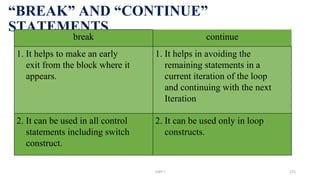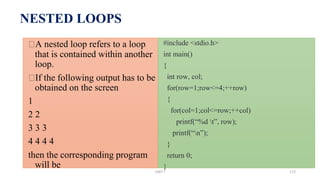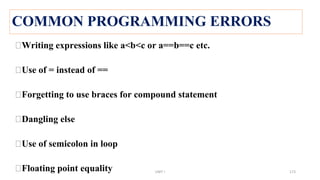This document provides information about a course on programming for problem solving in C. It includes the course objectives, which are to give exposure to procedural programming principles in C, introduce computational thinking and develop C programs using basic constructs, and enable students to apply C fundamentals to solve engineering problems. The course outcomes cover various C programming concepts like data types, control structures, arrays, strings, pointers, structures, unions and files. The syllabus is divided into 5 units covering these topics. Textbooks for the course are also listed.
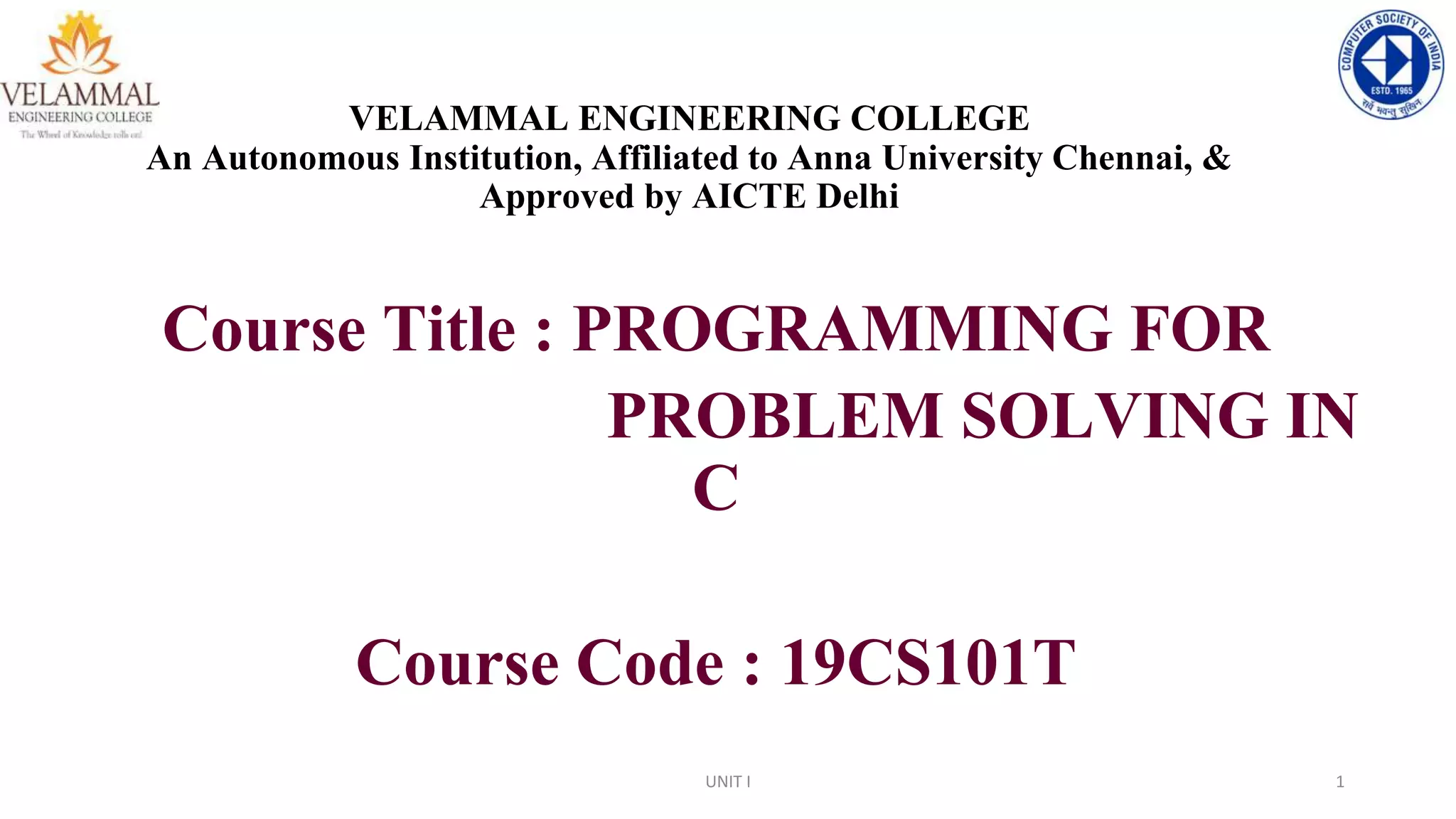
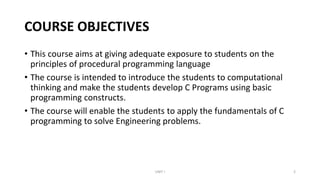
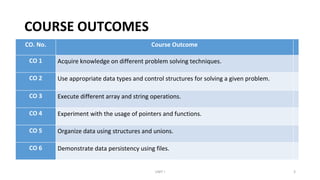
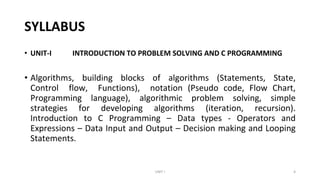
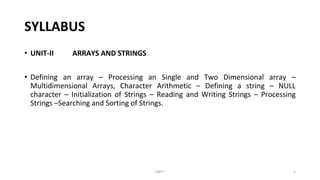
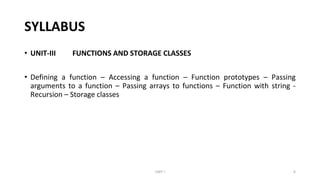
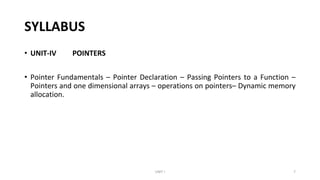
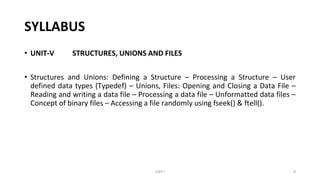
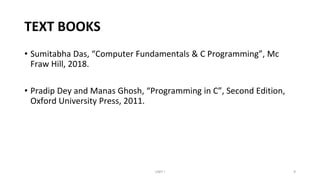

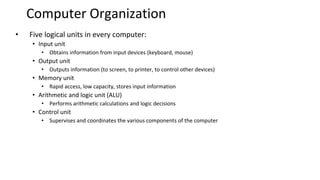
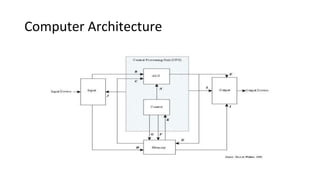

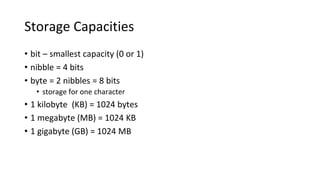
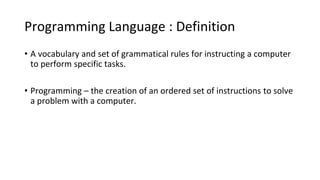
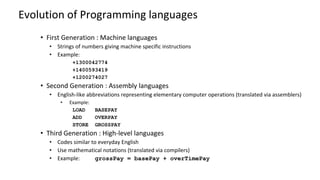

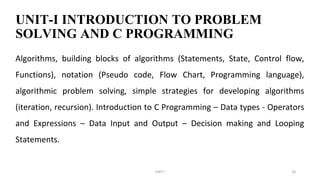
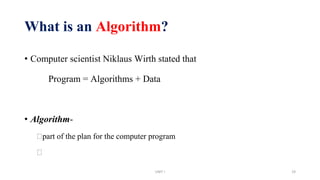
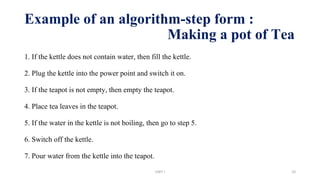
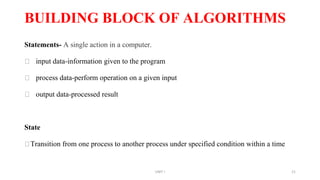
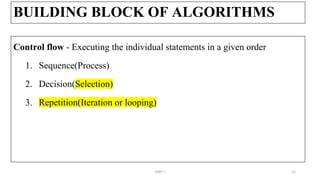
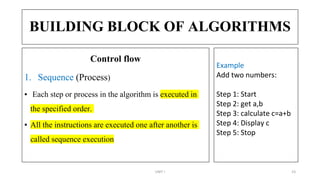
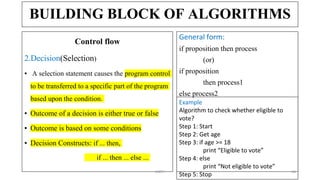
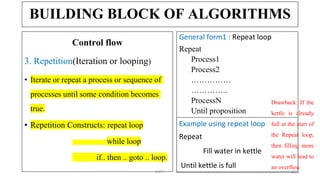
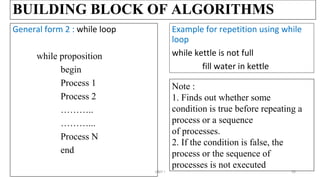
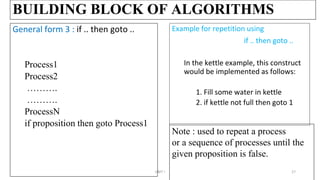
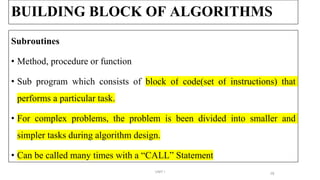
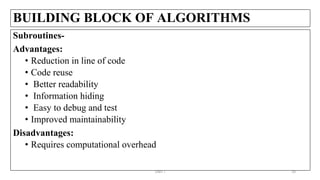


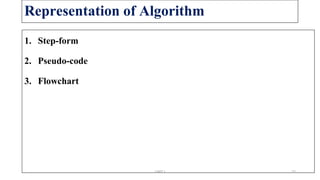
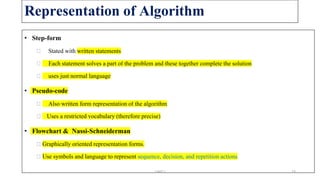
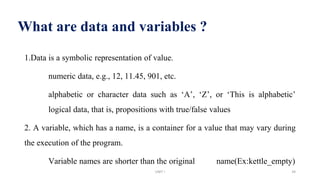
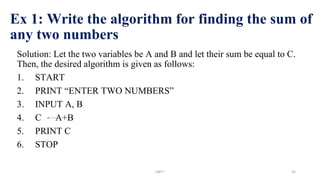
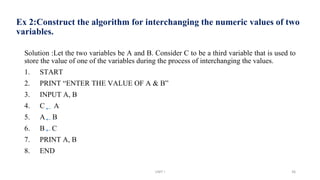
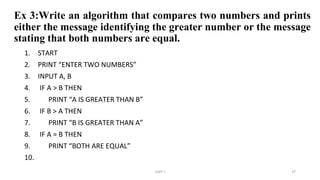

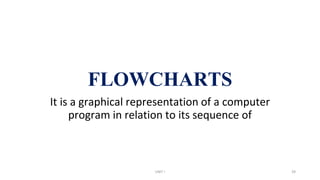
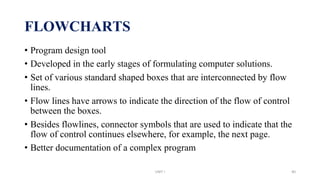
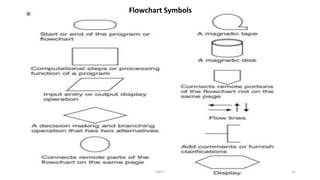
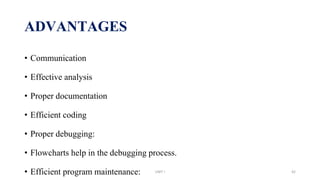
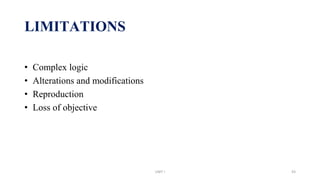
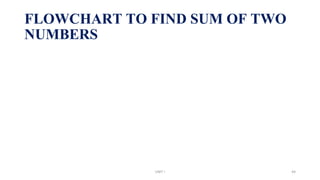
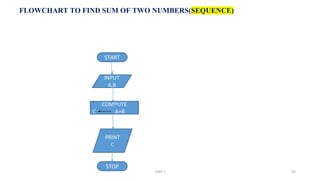
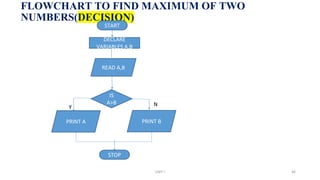
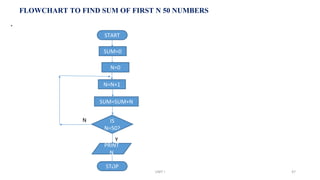
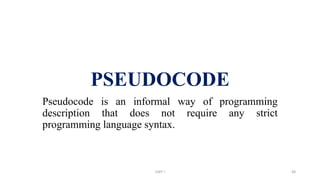
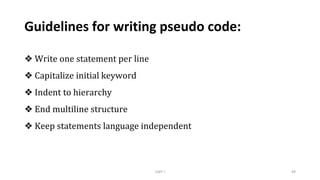
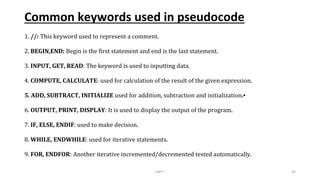
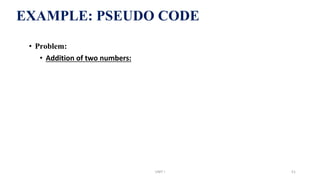
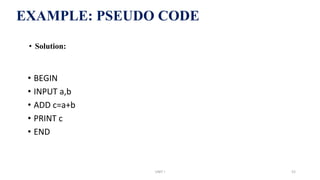
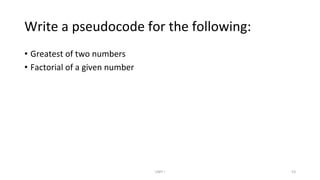
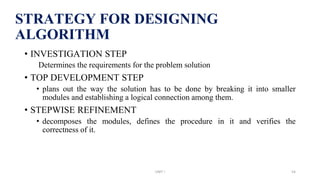
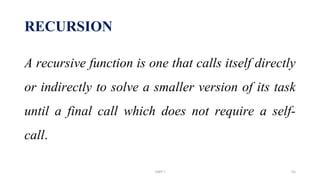
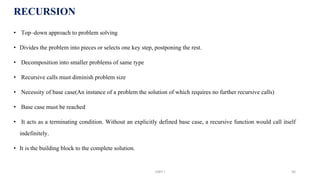
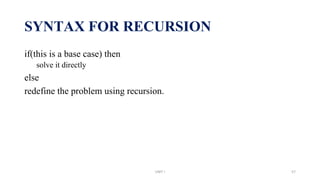


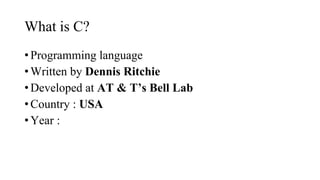
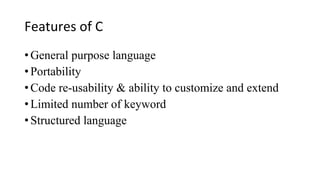
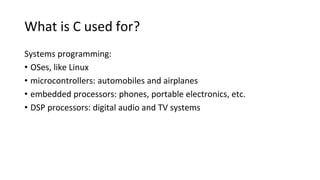
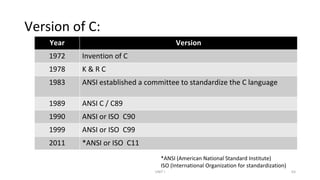
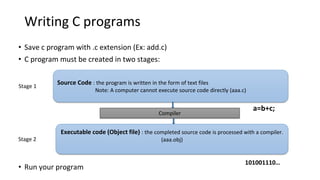
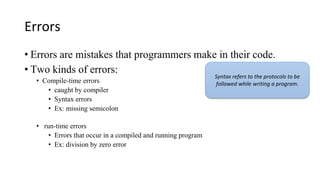
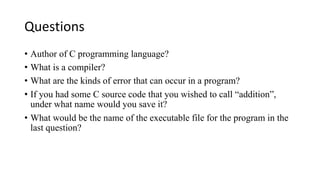

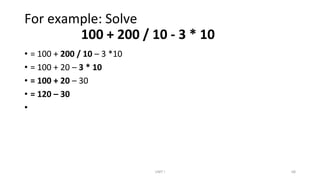
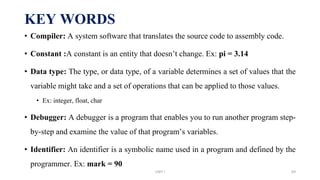
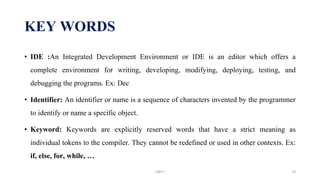
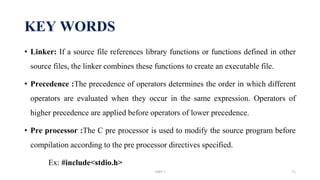
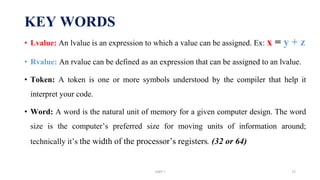

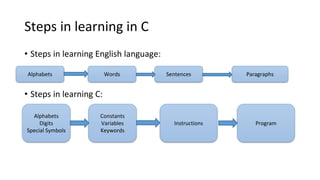
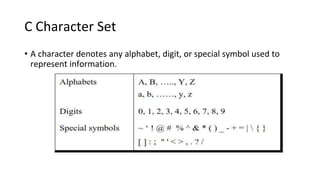
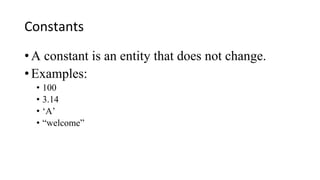
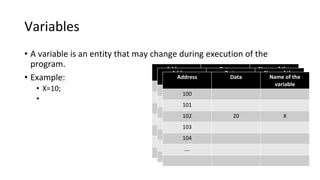
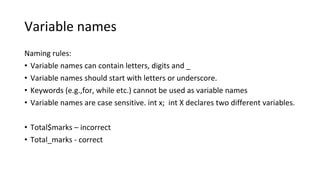
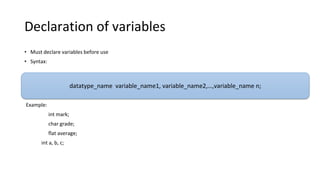
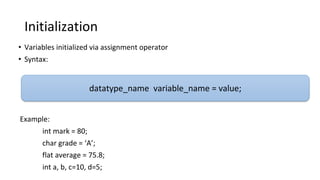
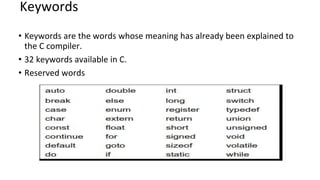

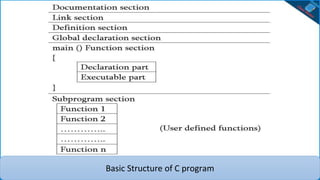
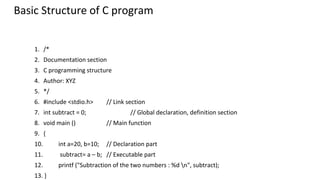
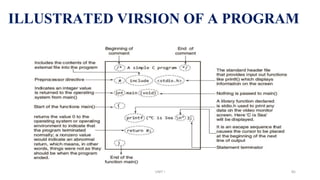
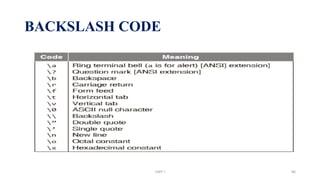

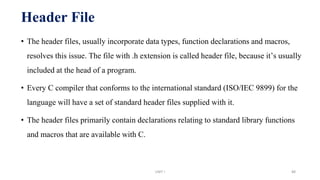
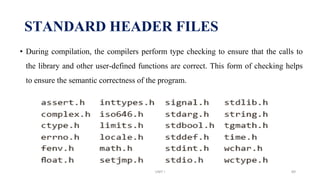
![• main() is a user defined function. main() is the first function in the program which gets called when the
program executes. The start up code c calls main() function. We can’t change the name of the main()
function.
• main() is must.
• According to ANSI/ISO/IEC 9899:1990 International Standard for C, the function called at program start
up is named main. The implementation declares no prototype for this function. It can be defined with no
parameters:
int main(void) { /* ... */ }
• or with two parameters (referred to here as argc and argv) :
• int main(int argc, char *argv[ ]) { /* ... */ }
PHILOSOPHY : MAIN
UNIT I 90](https://image.slidesharecdn.com/1introductiontocprogramming-220412064319/85/1-Introduction-to-C-Programming-pptx-90-320.jpg)