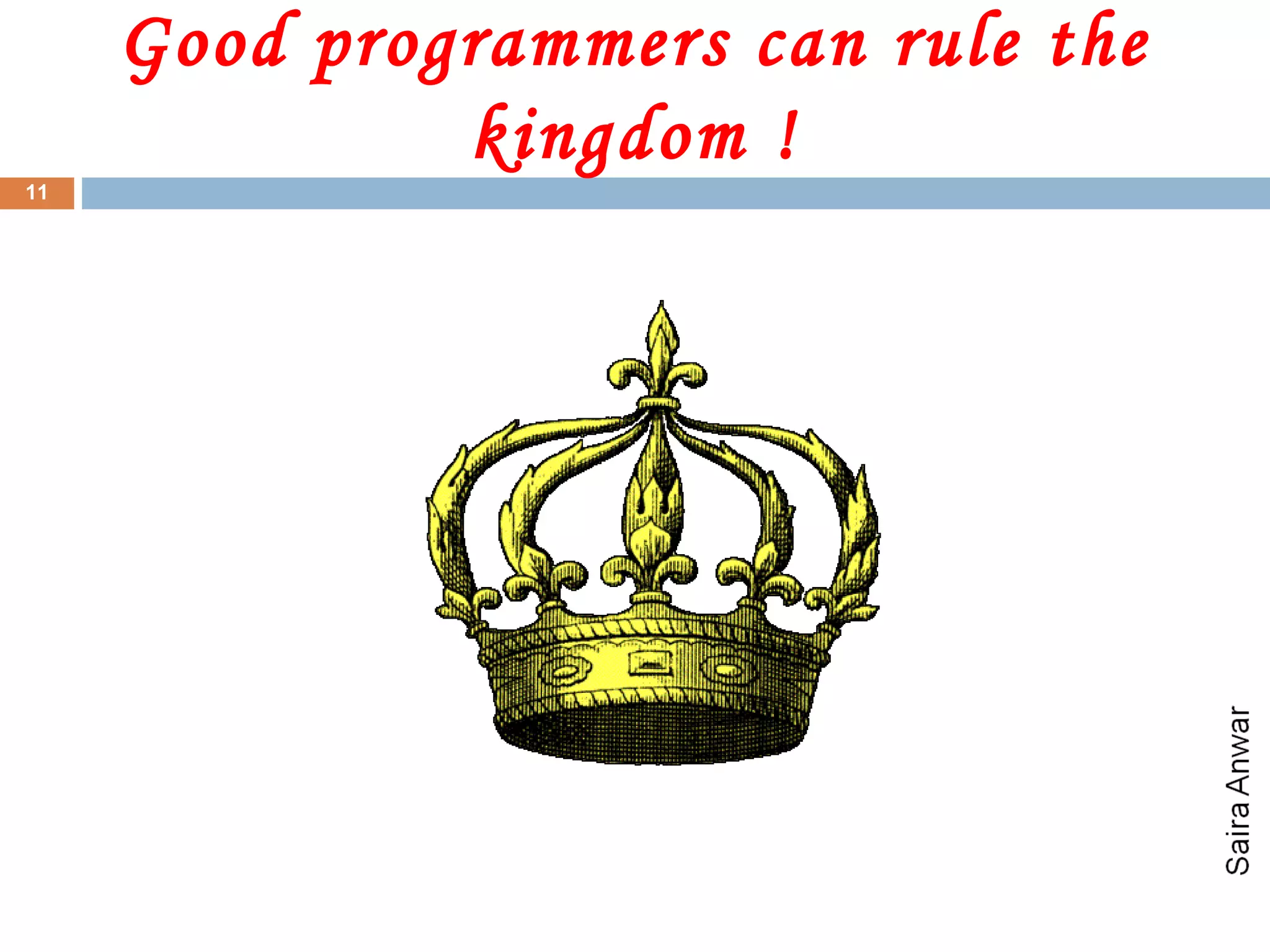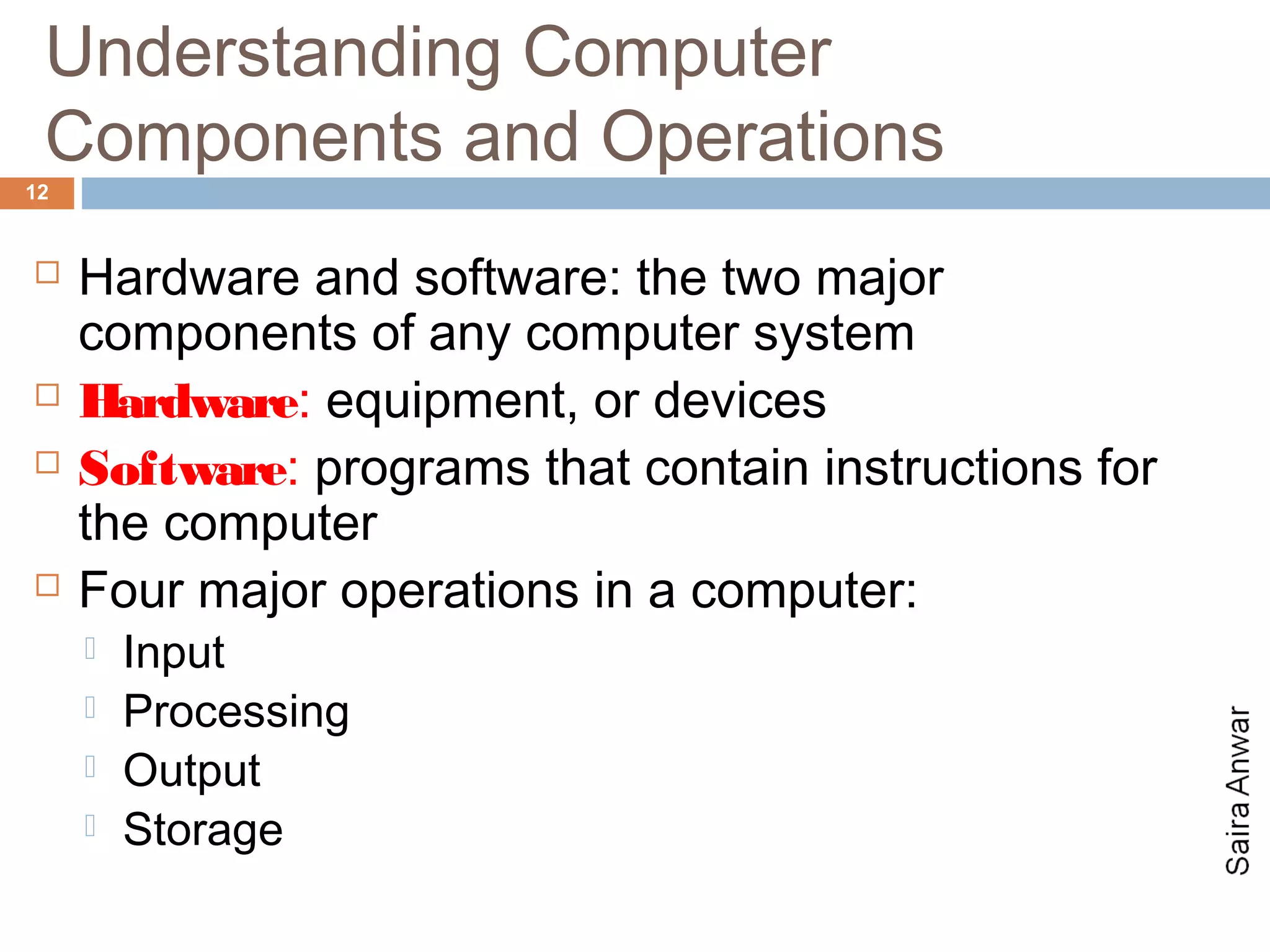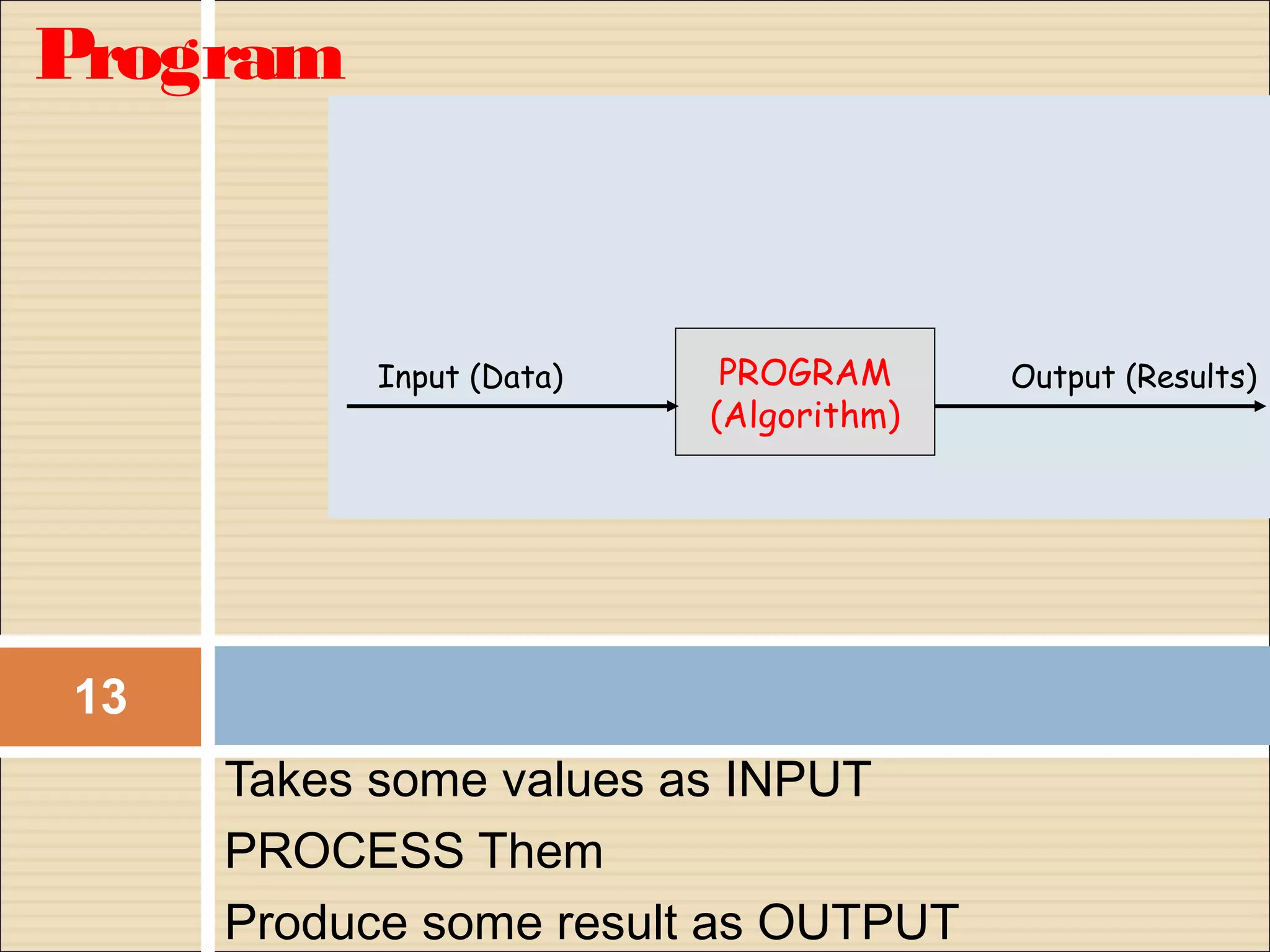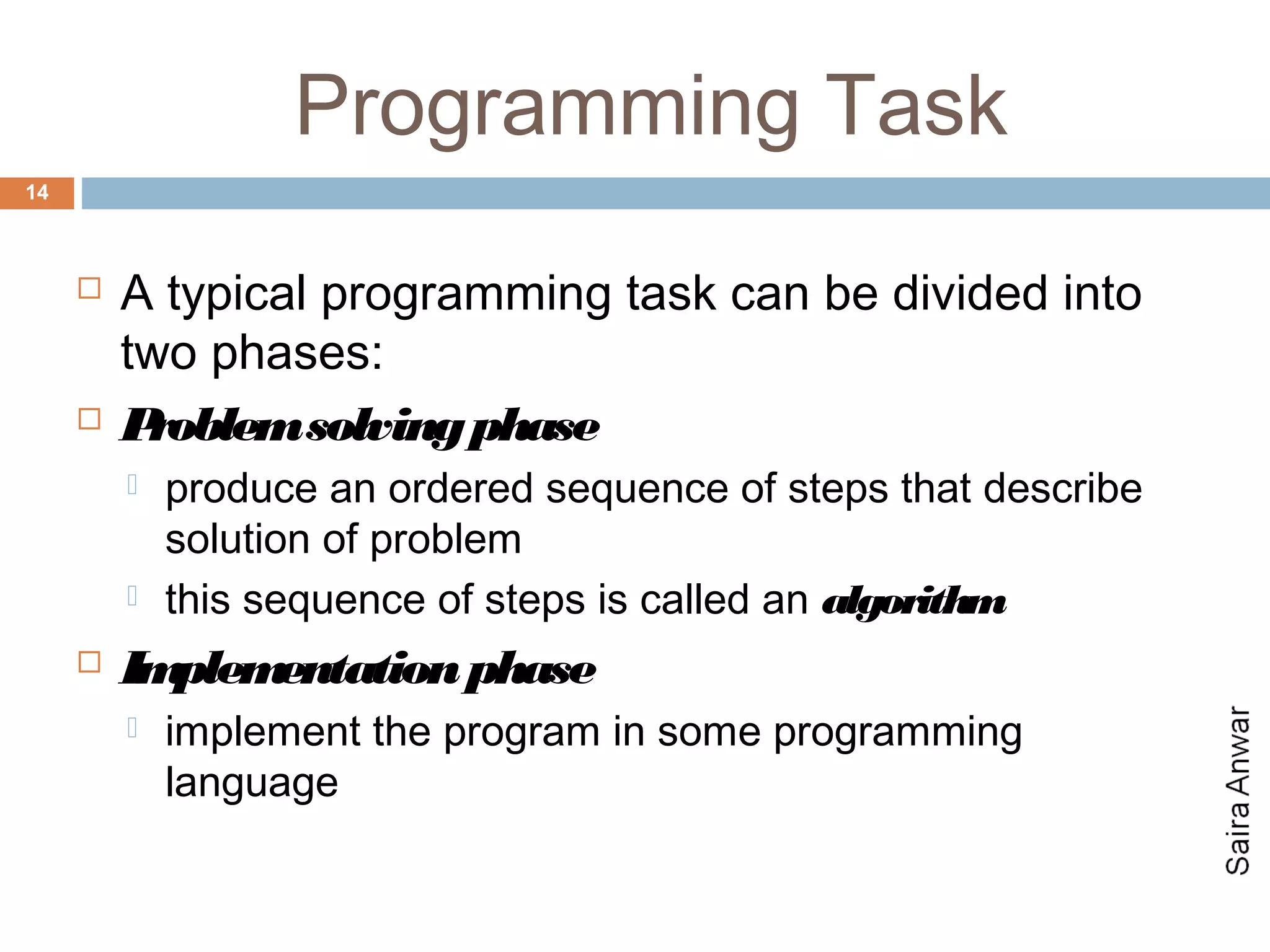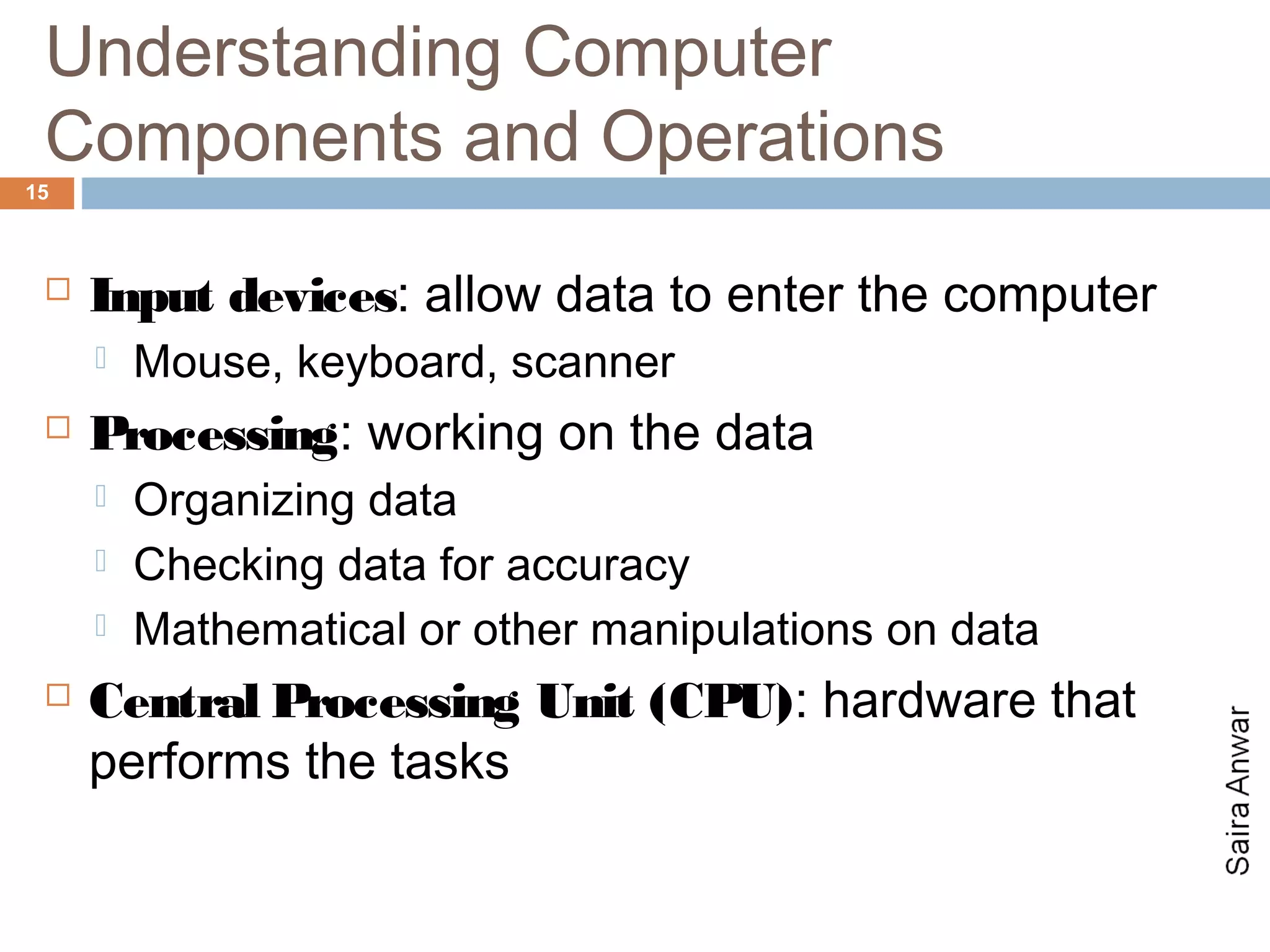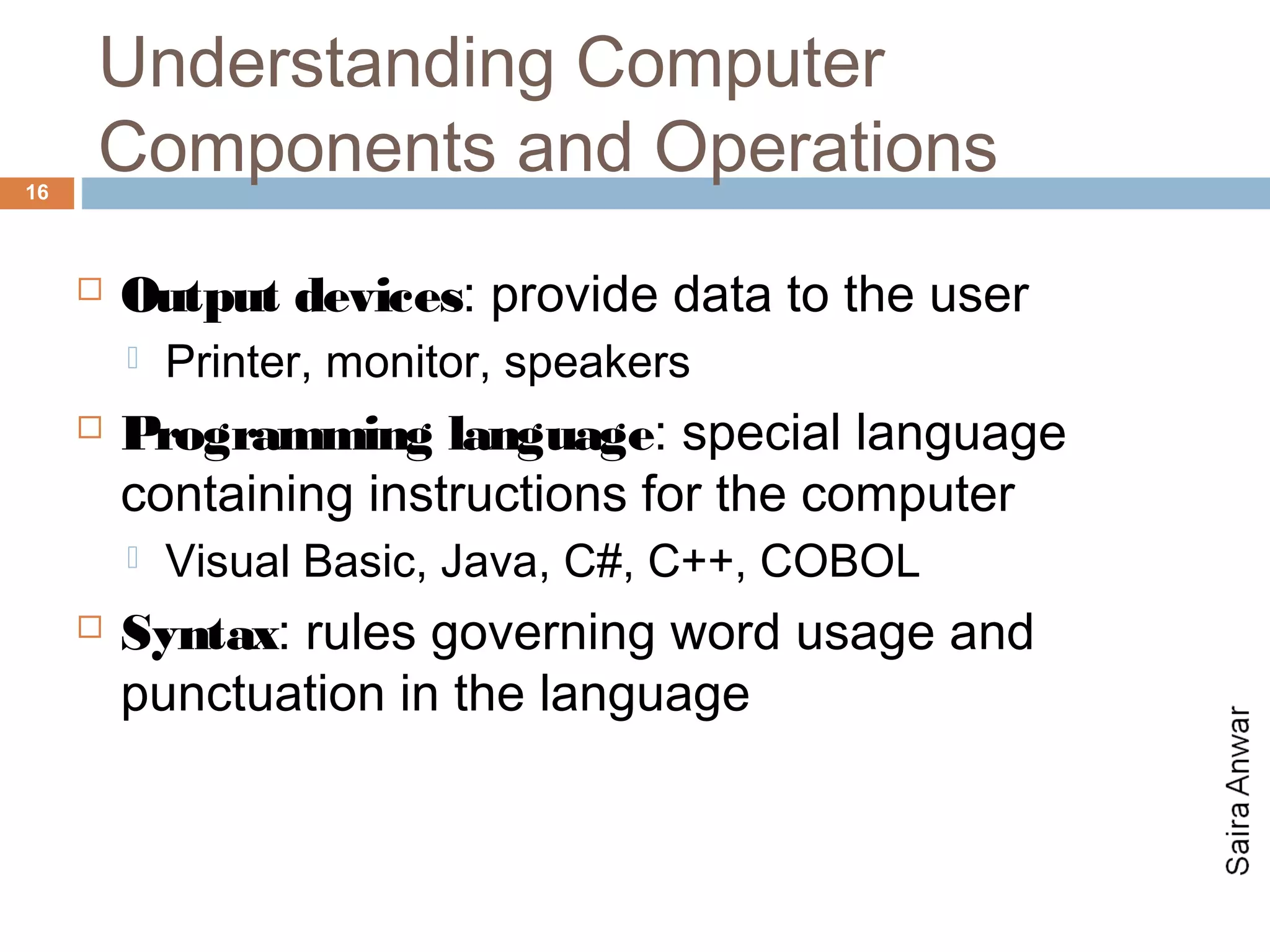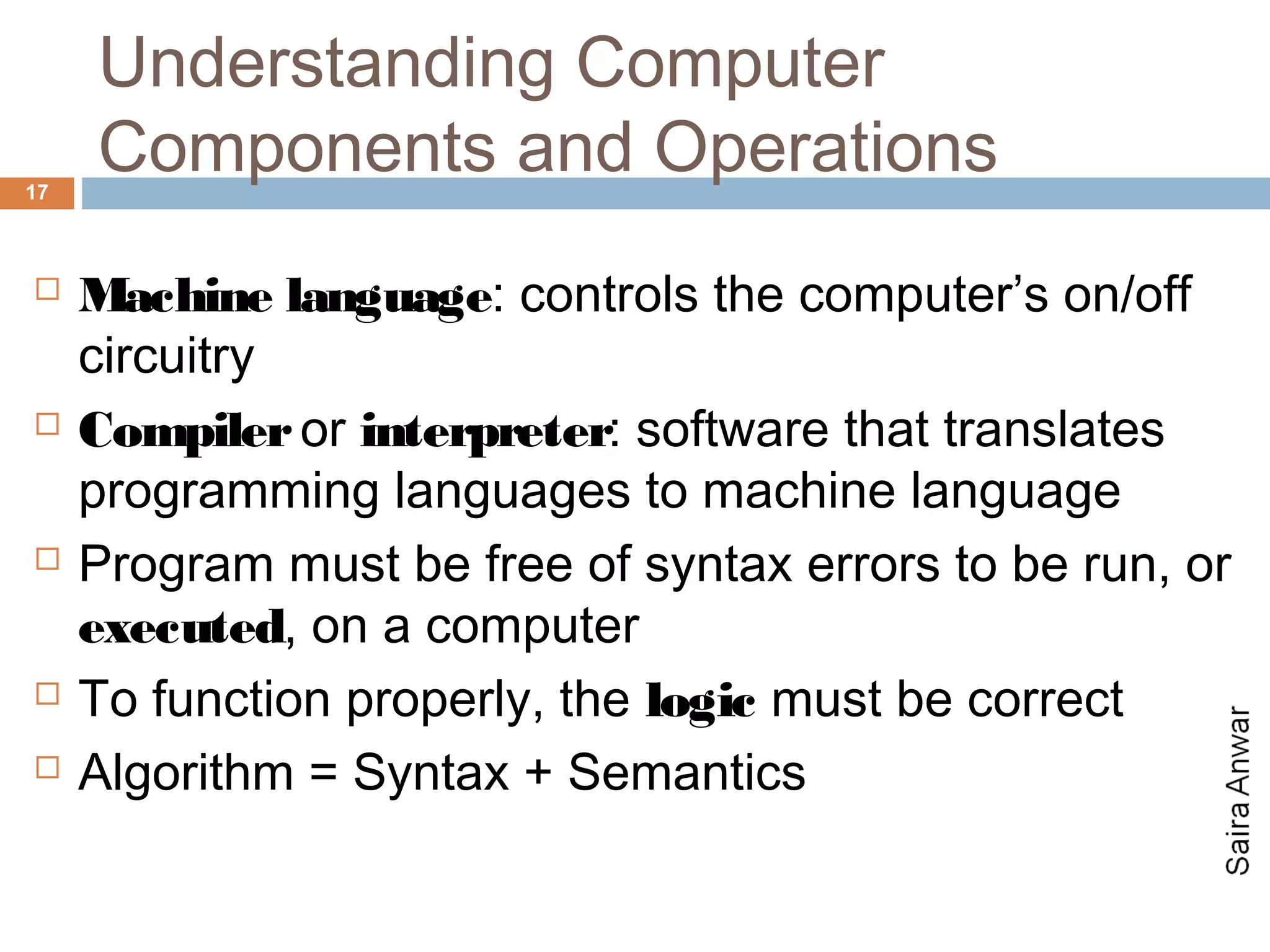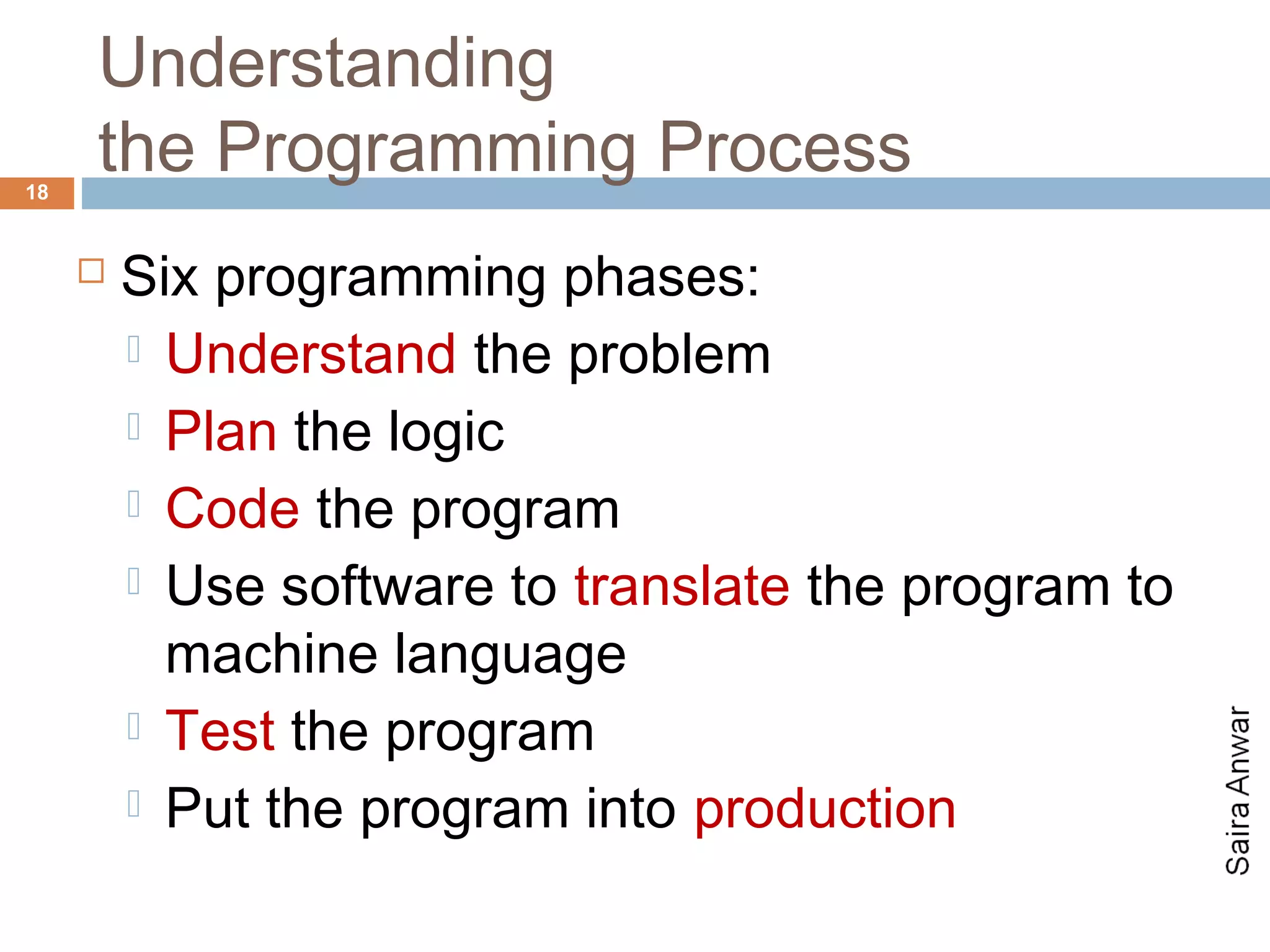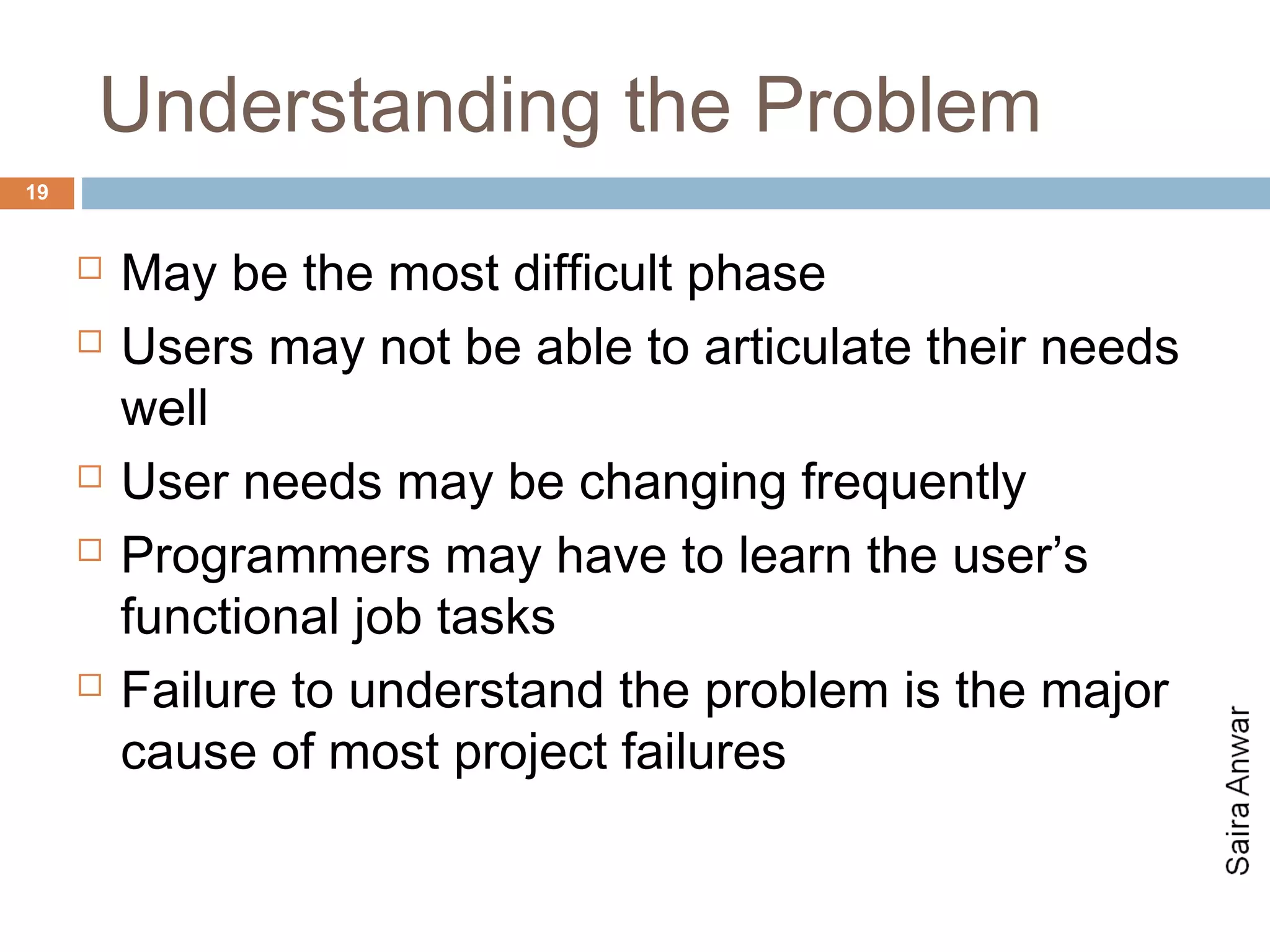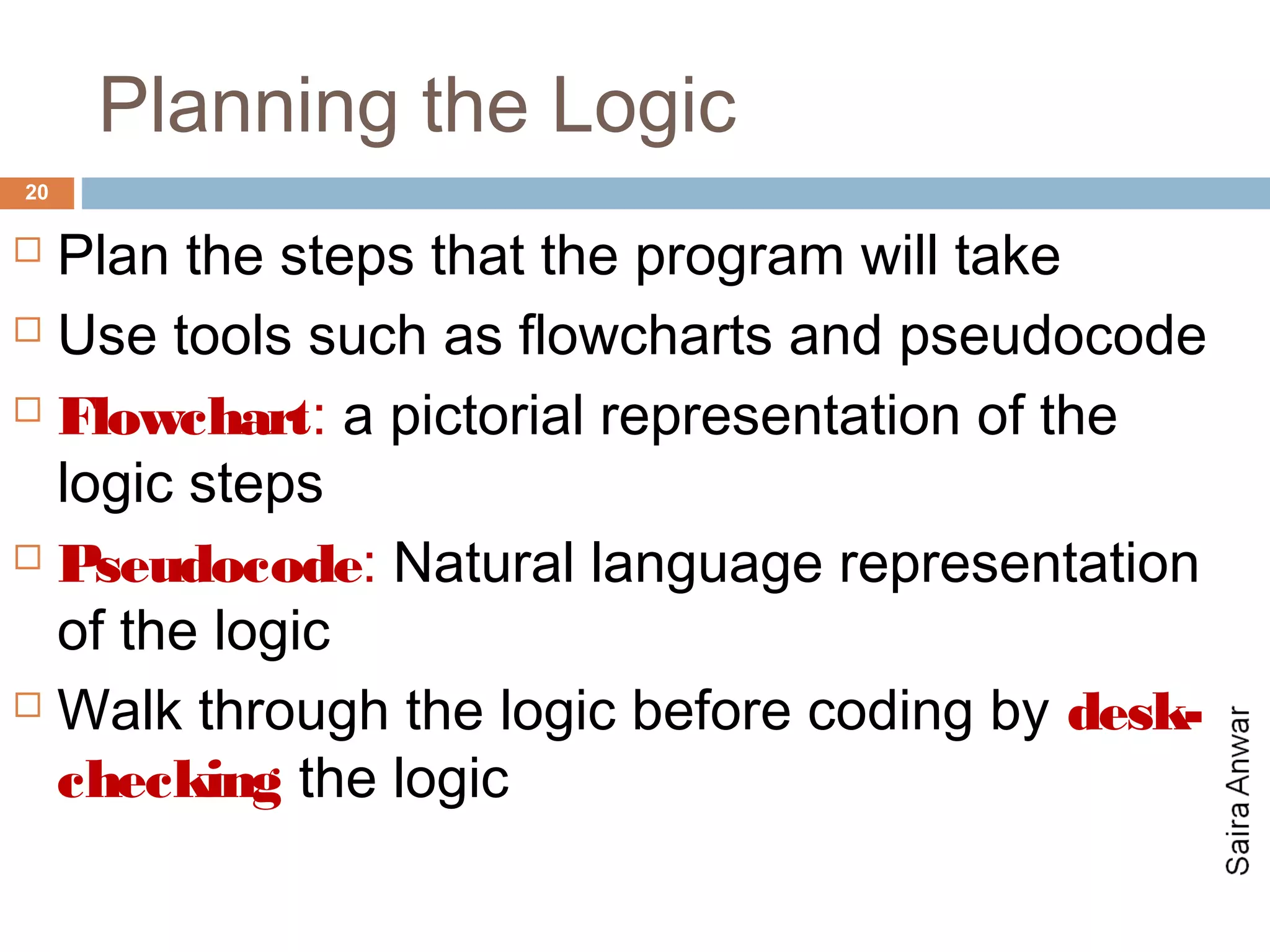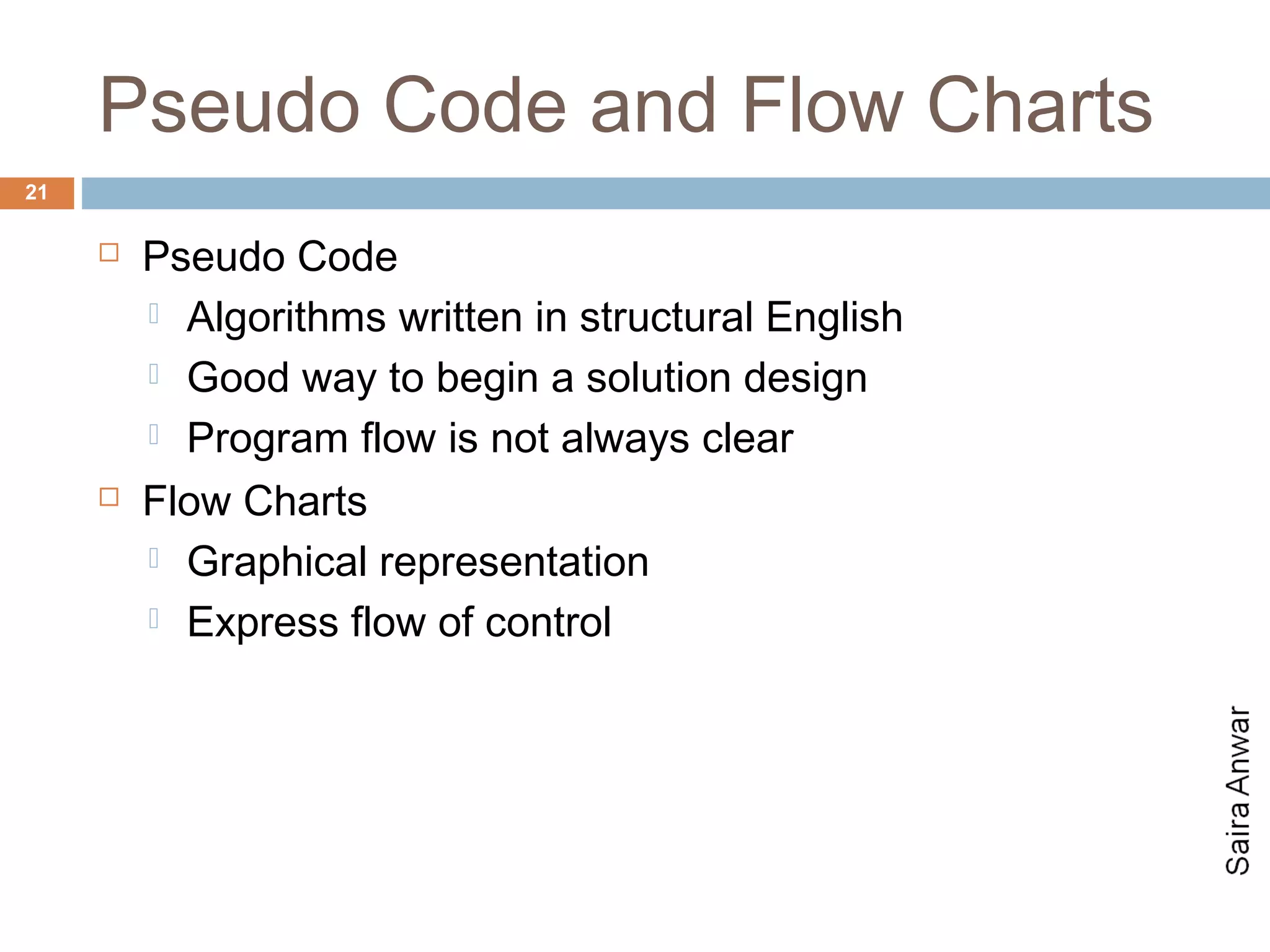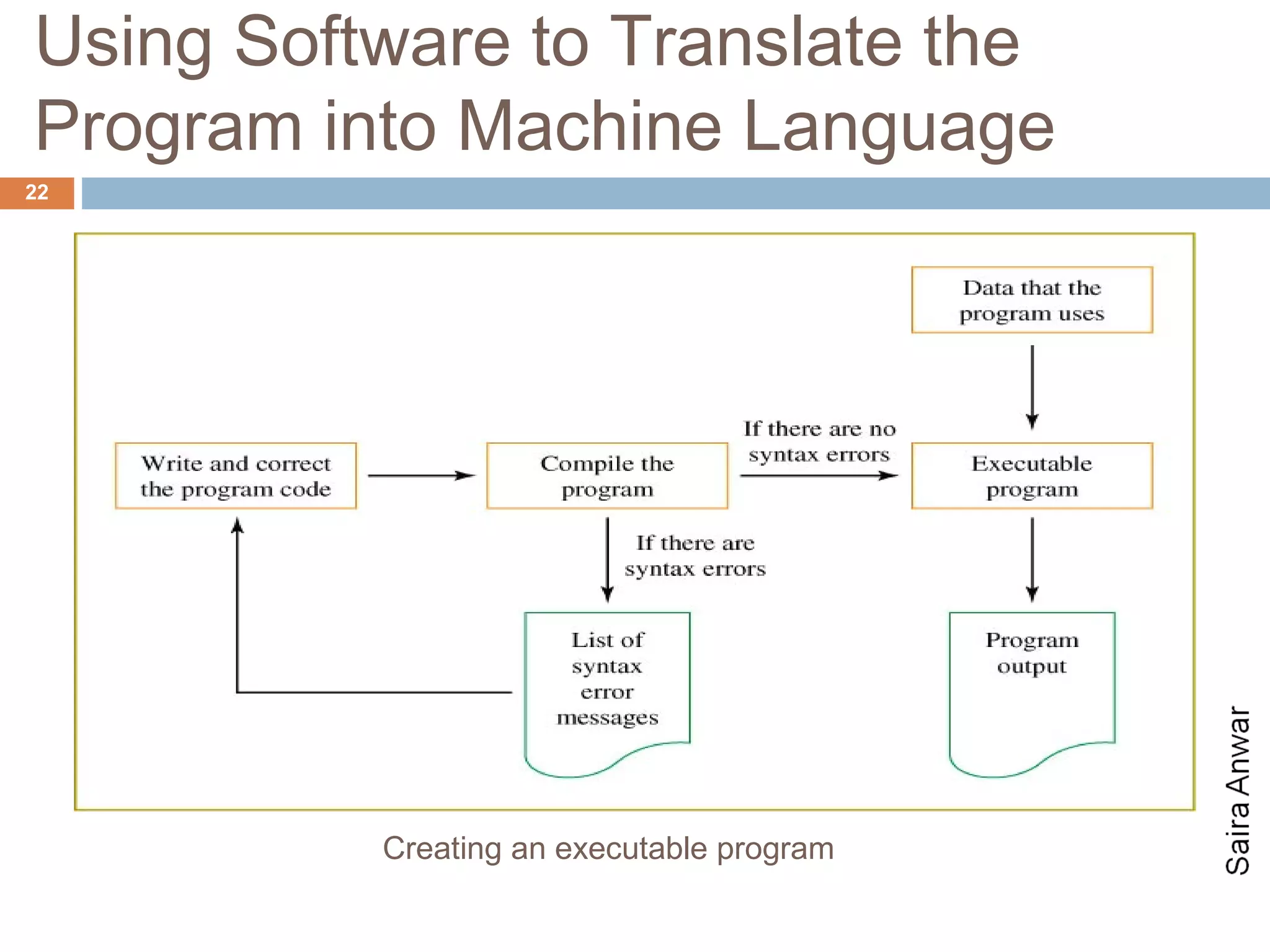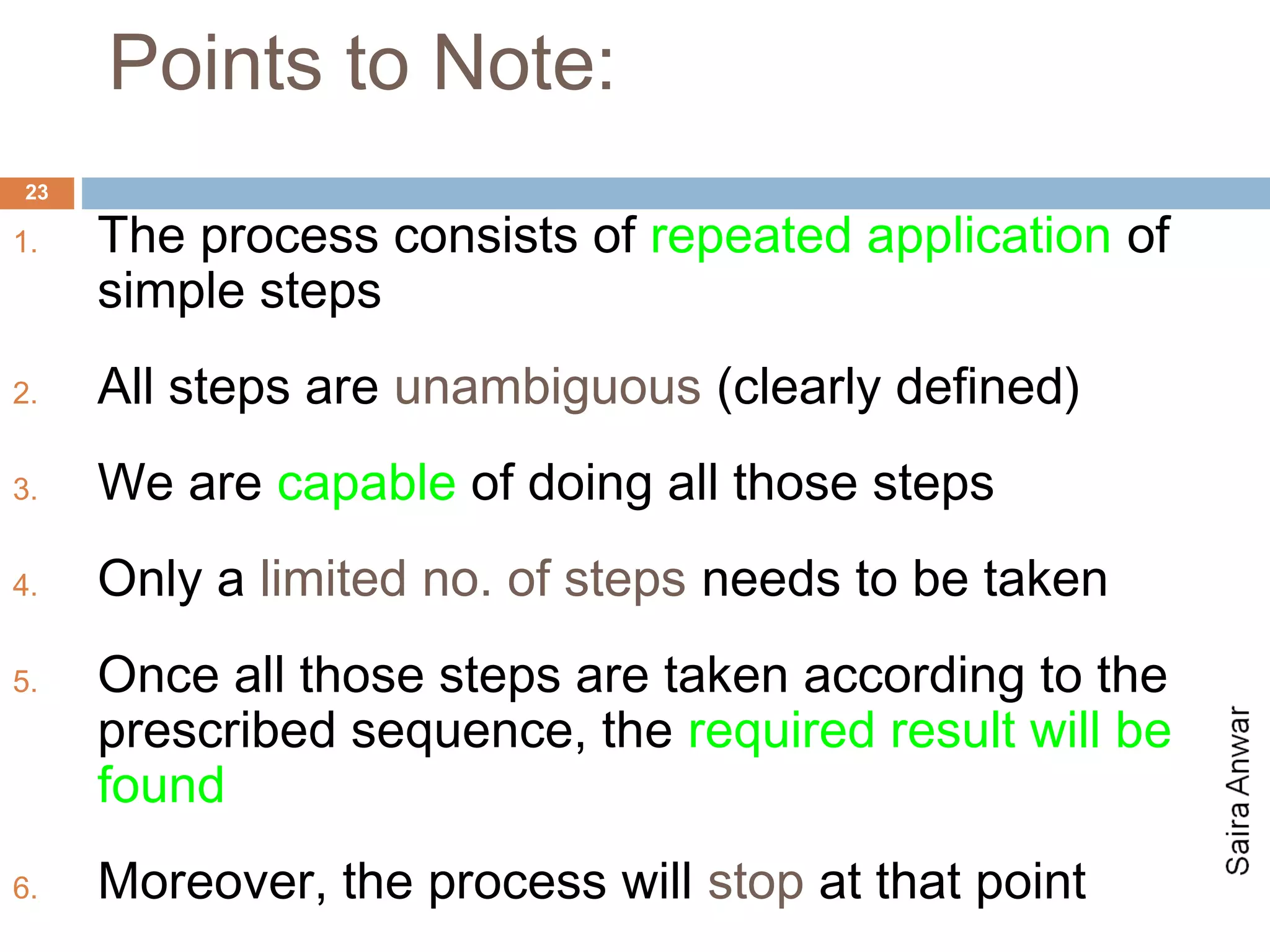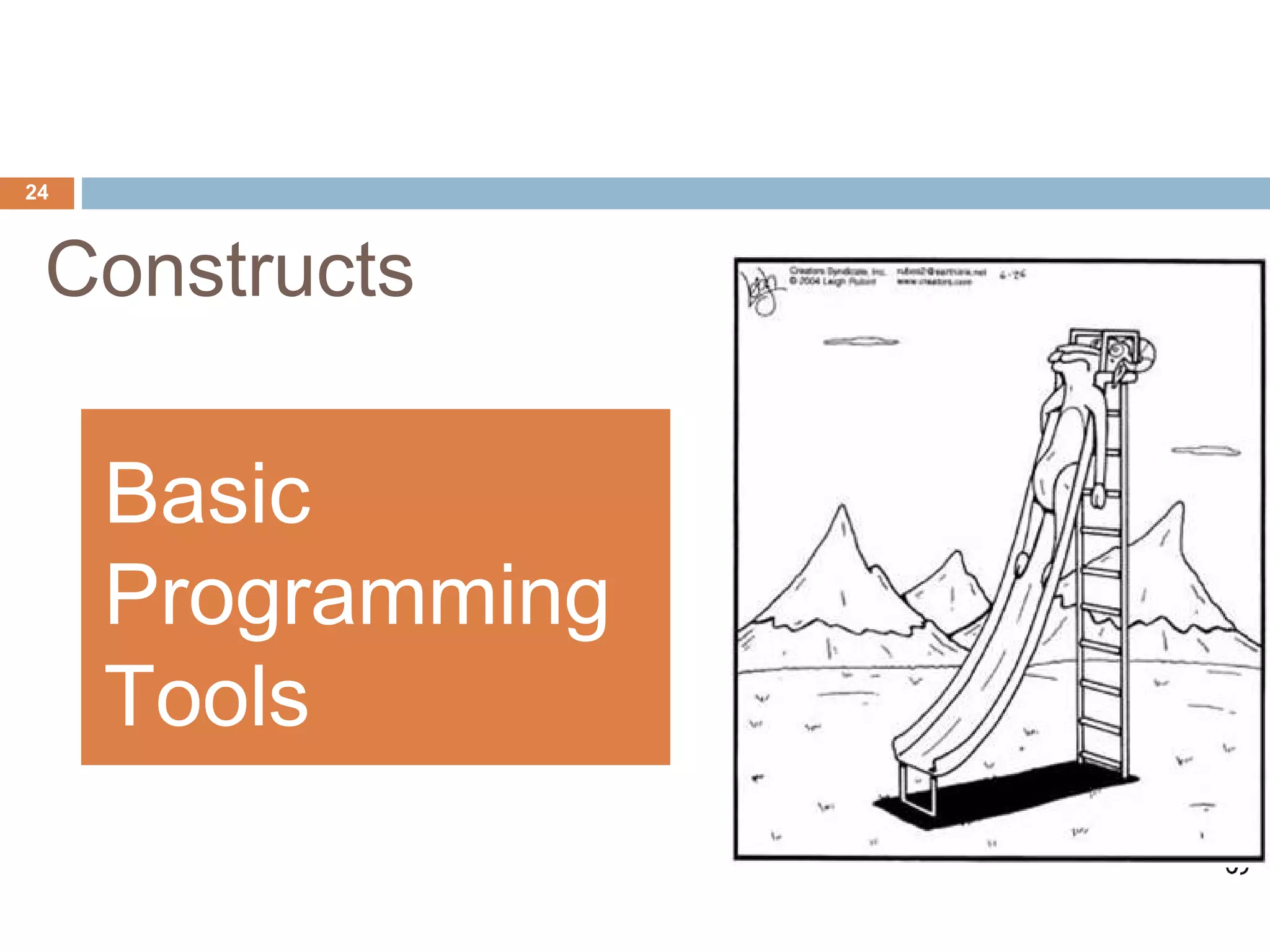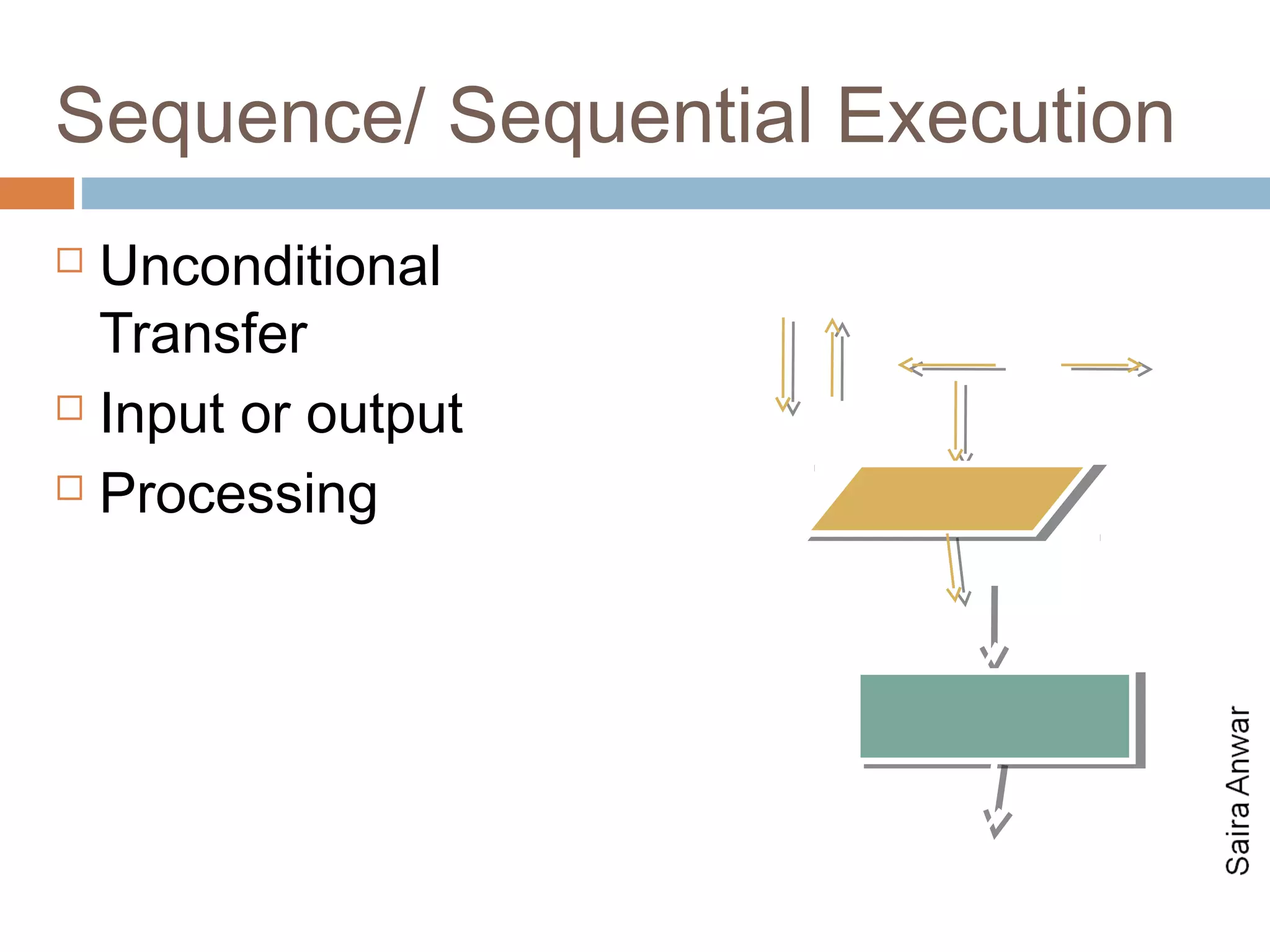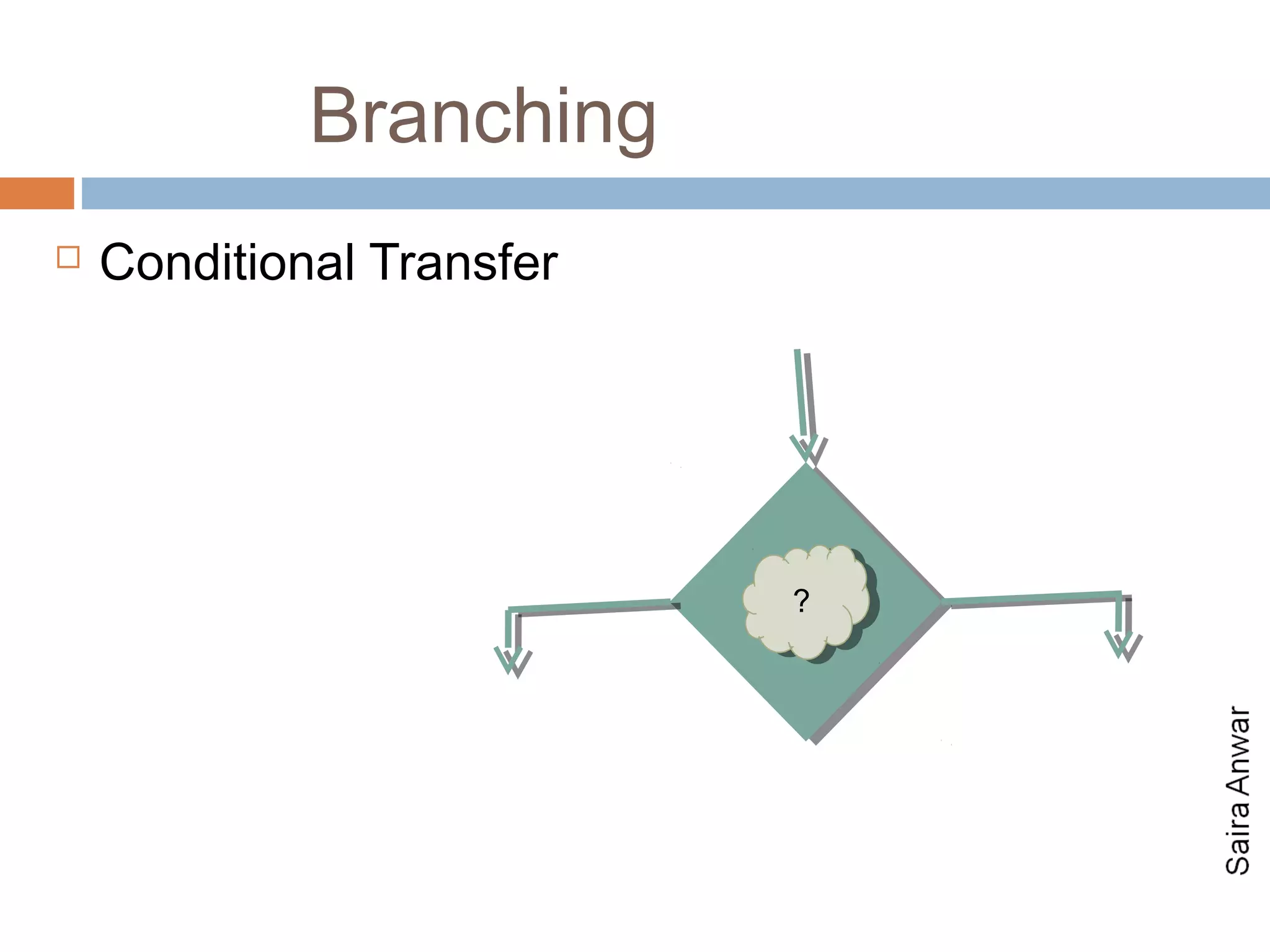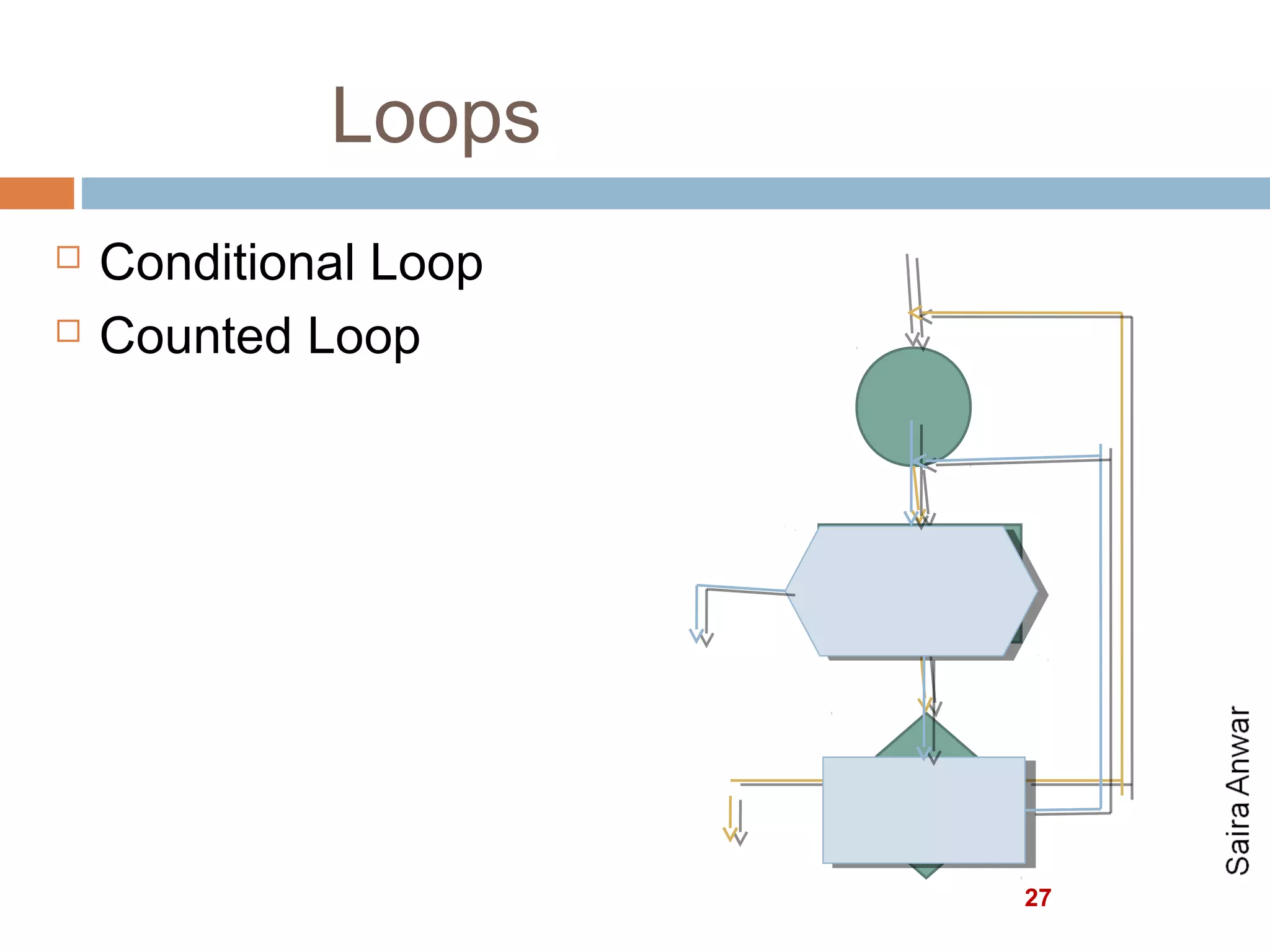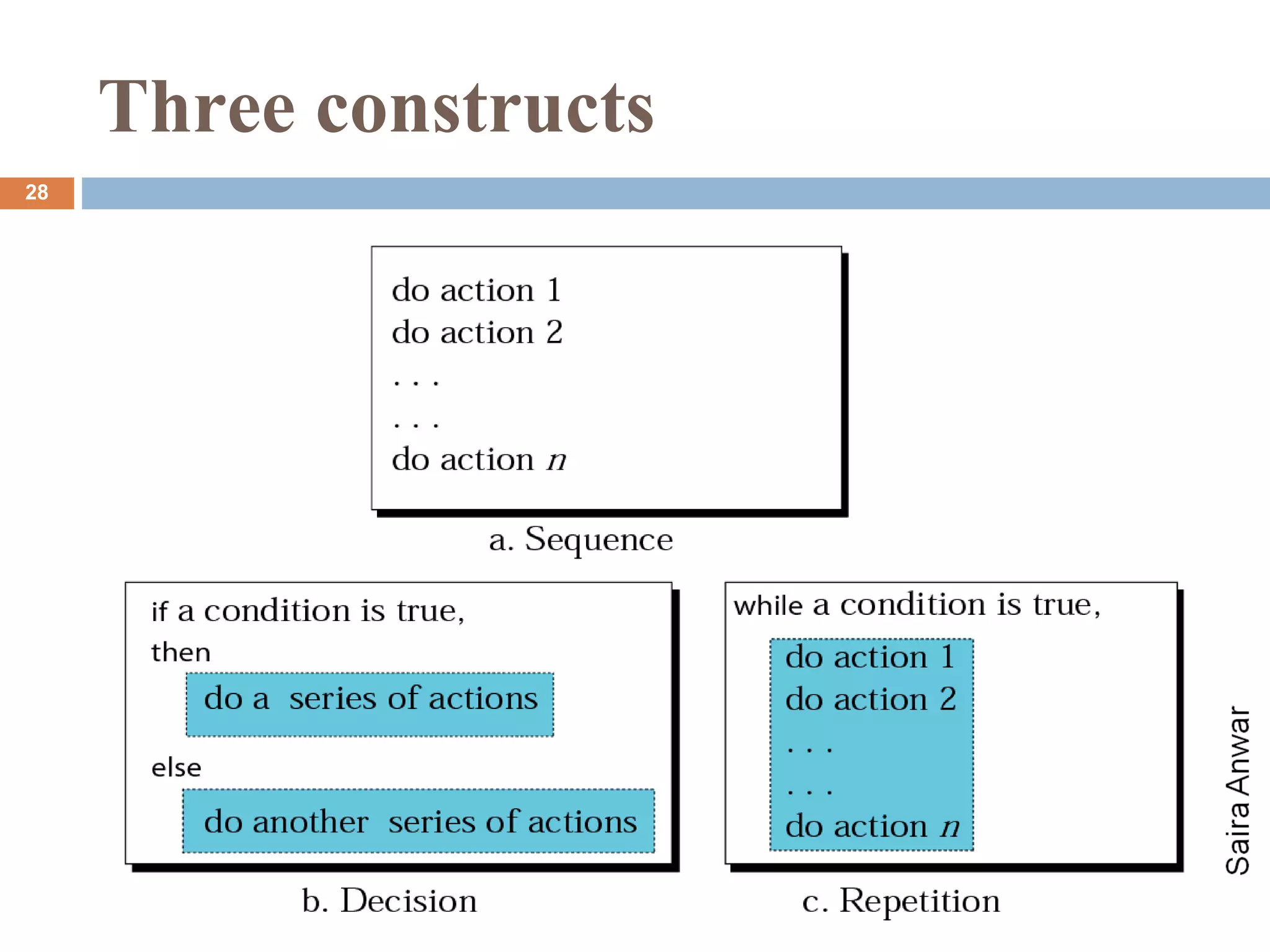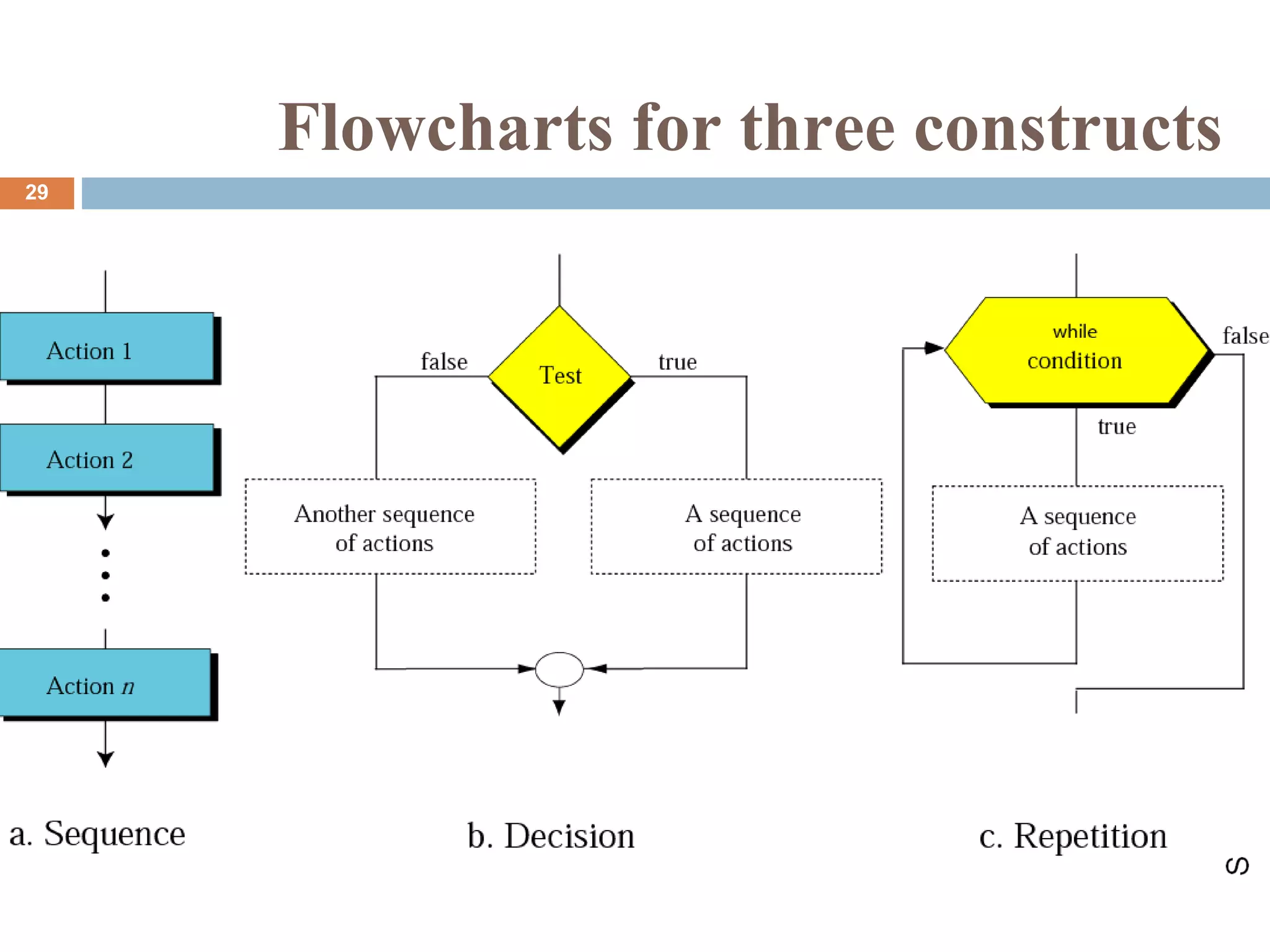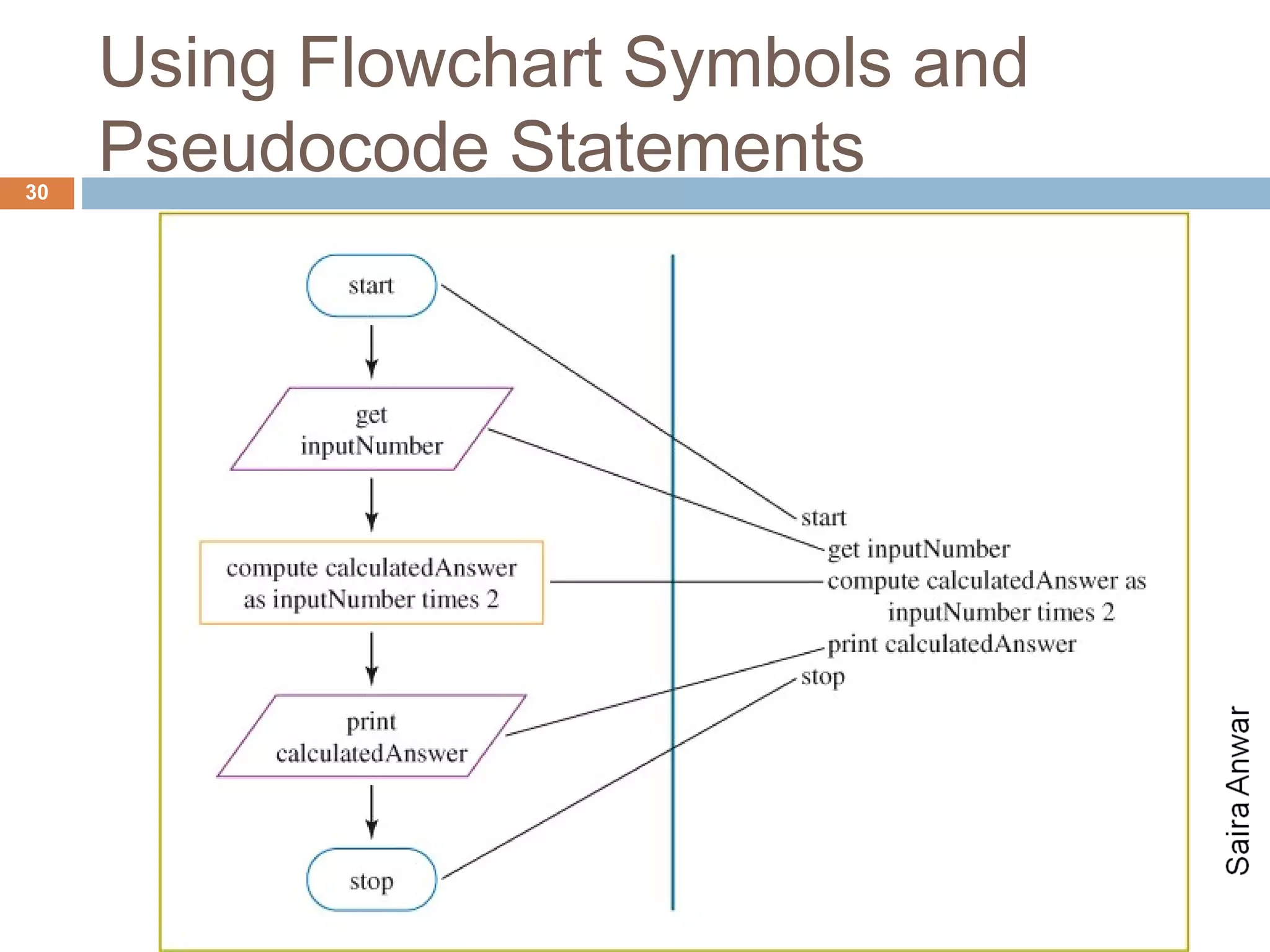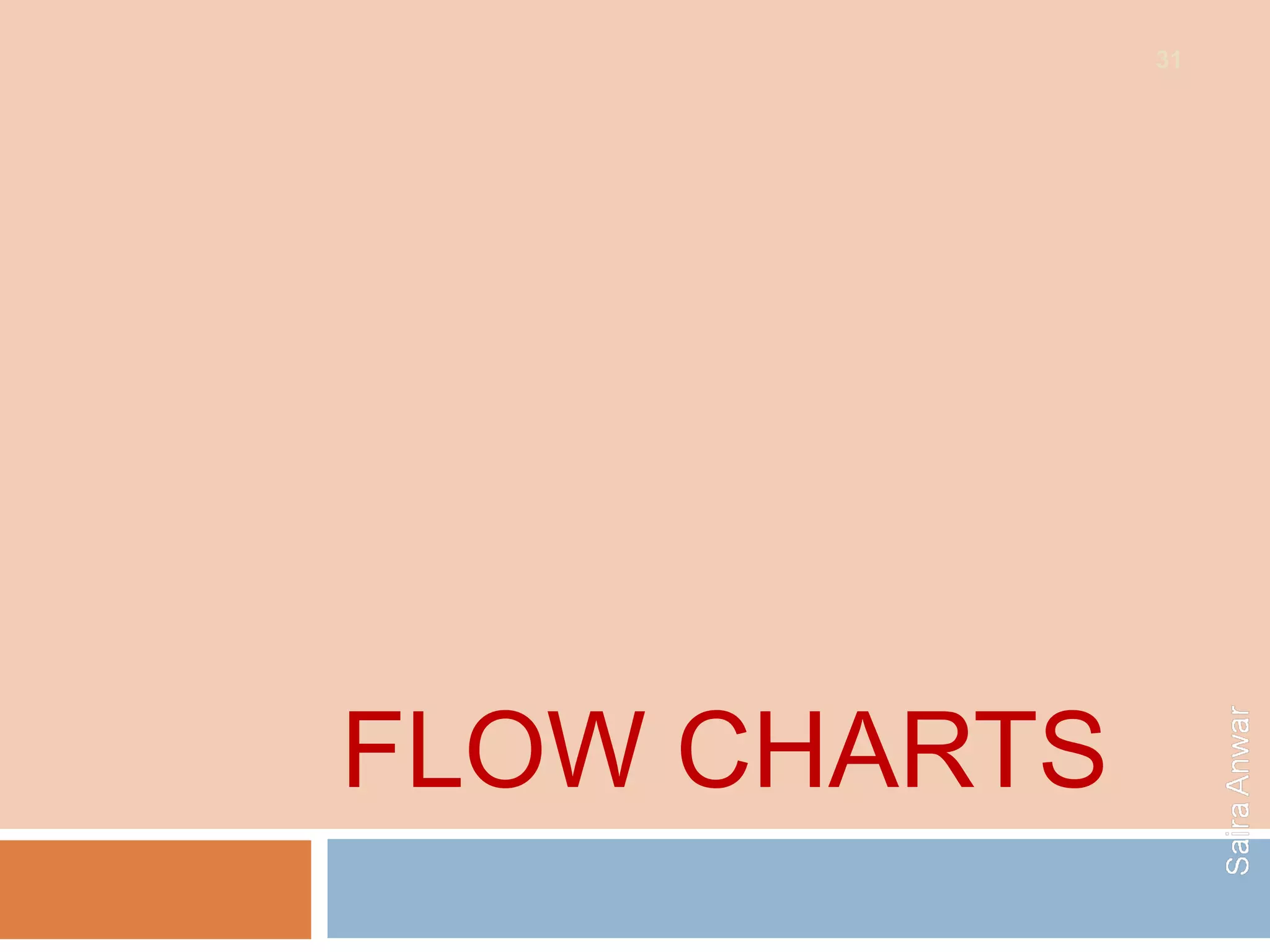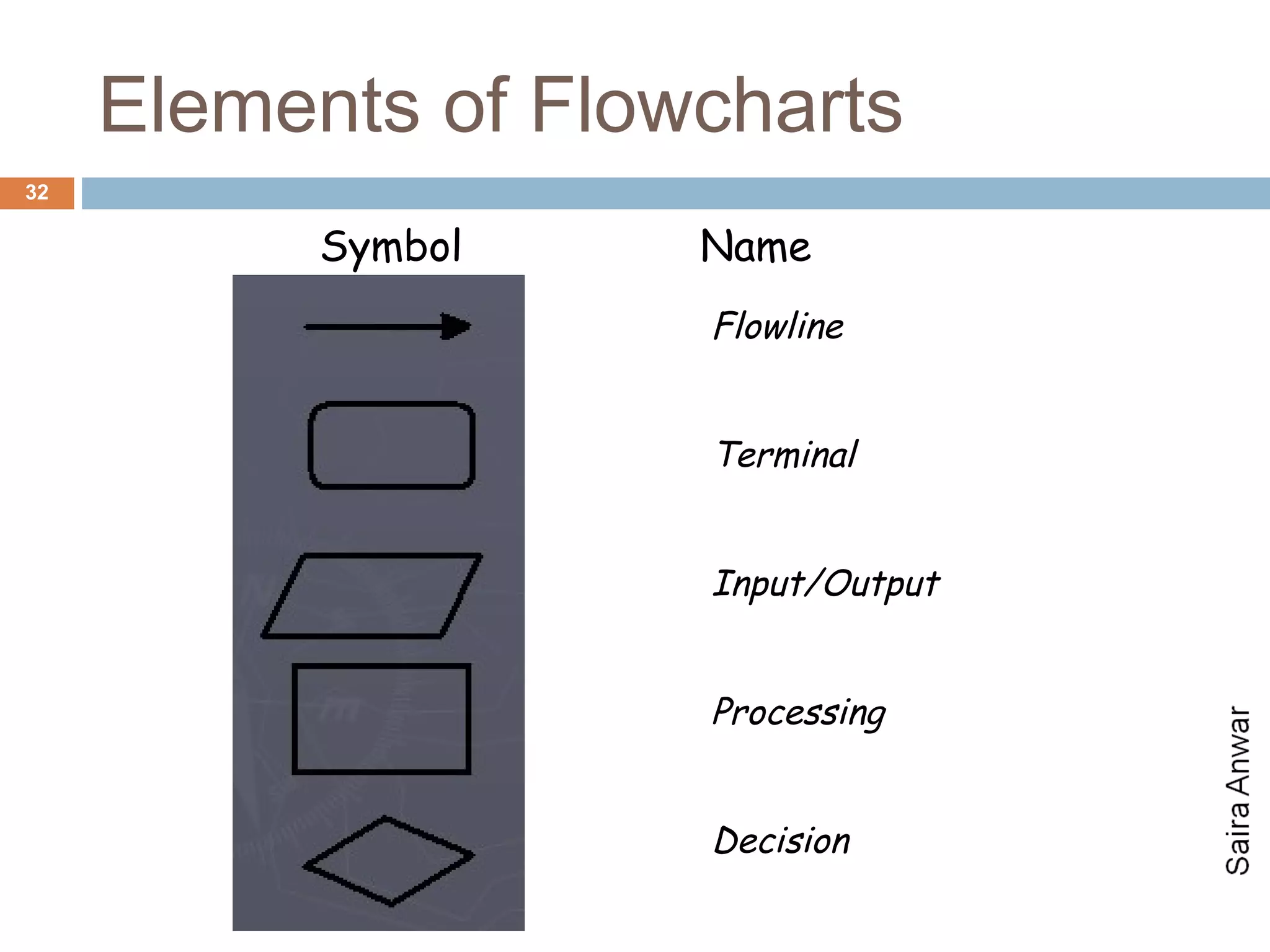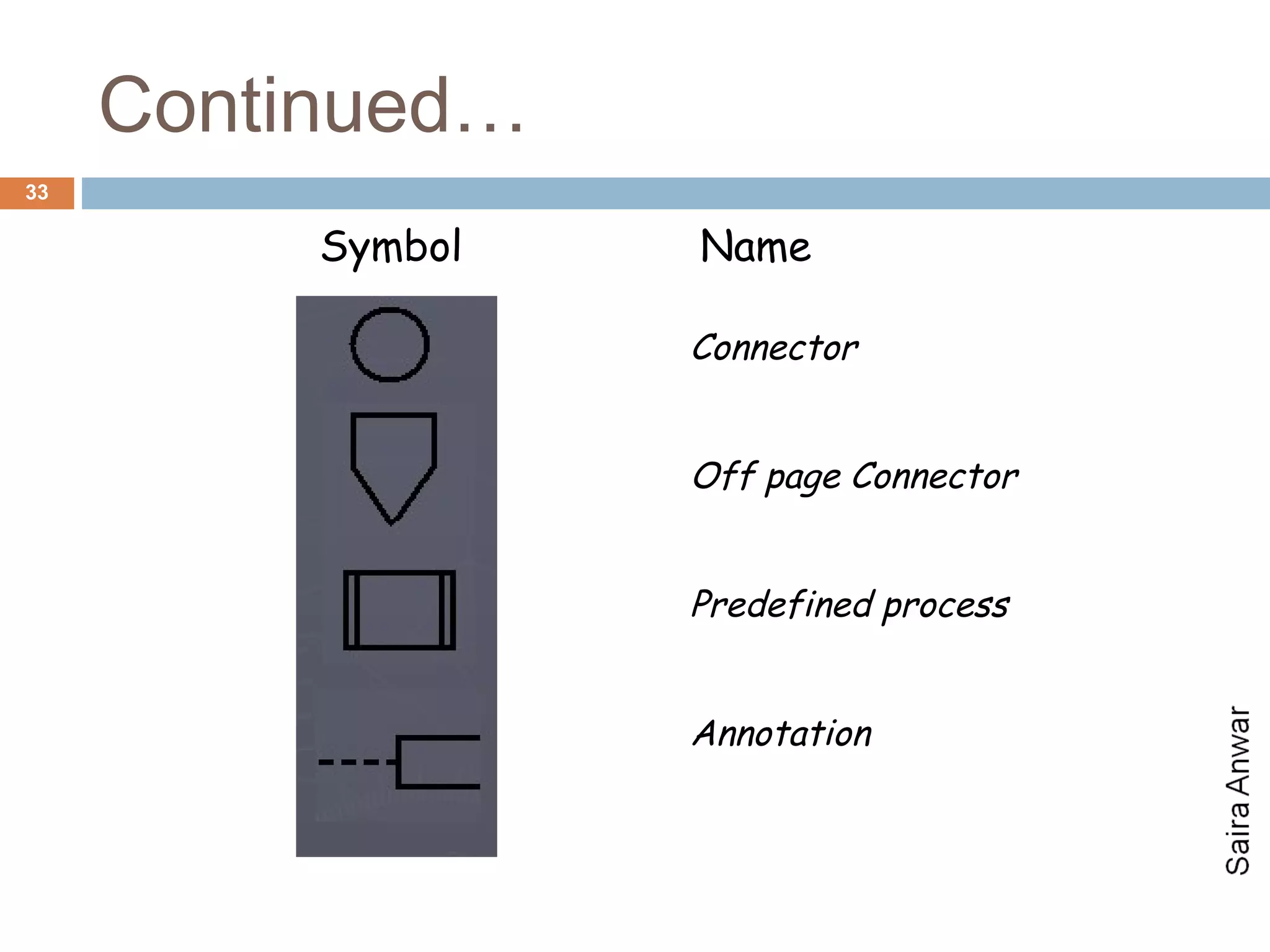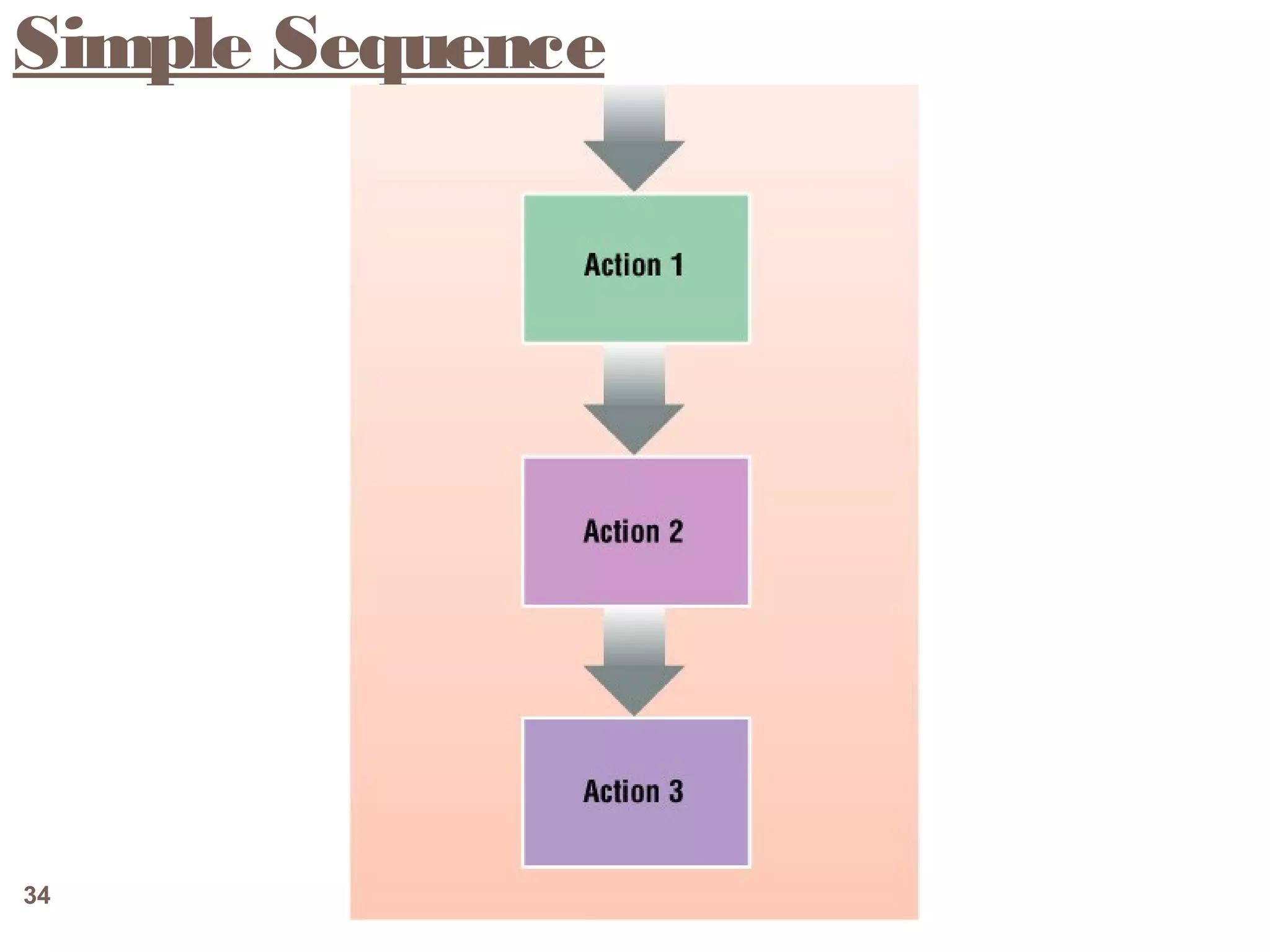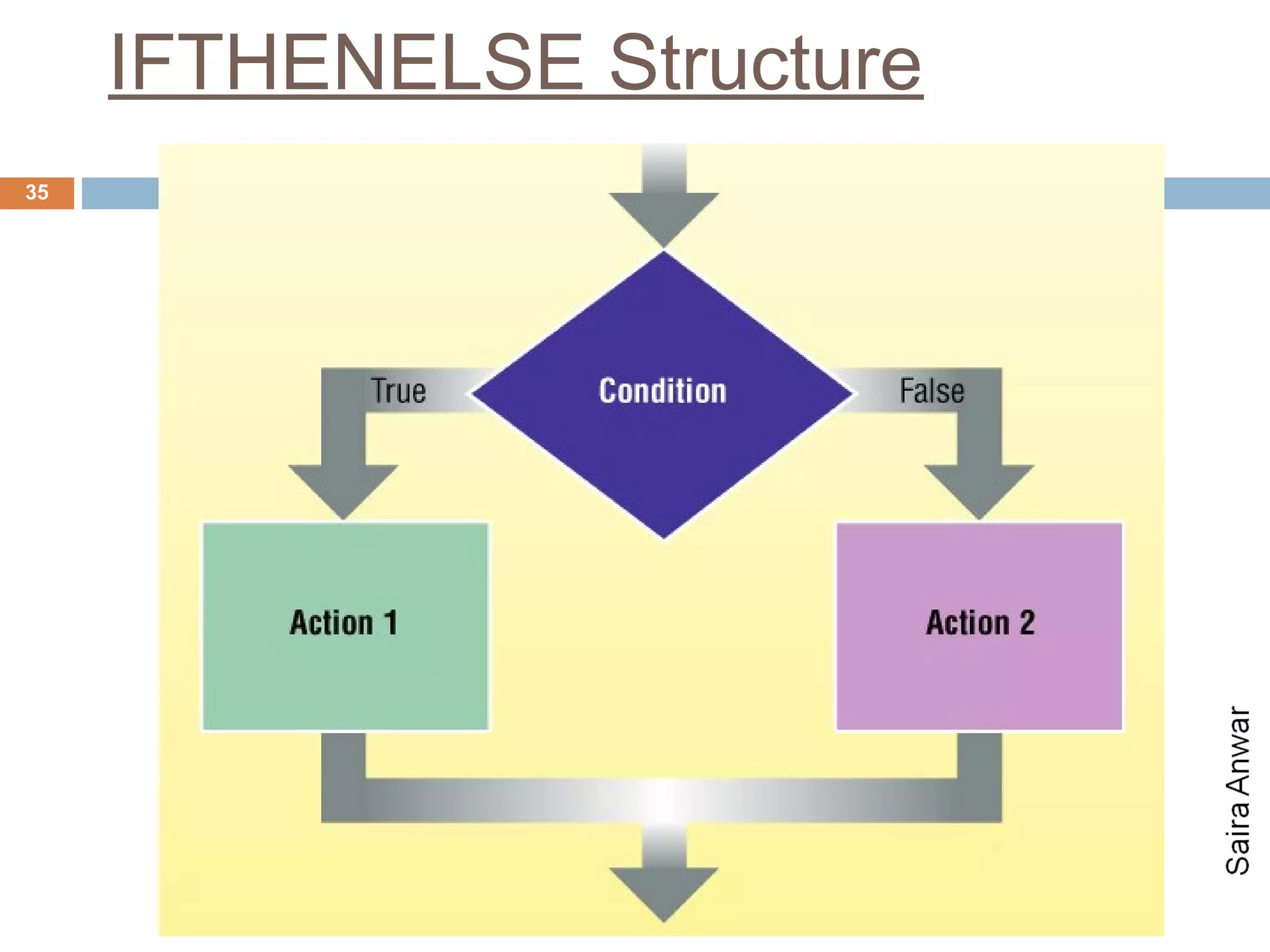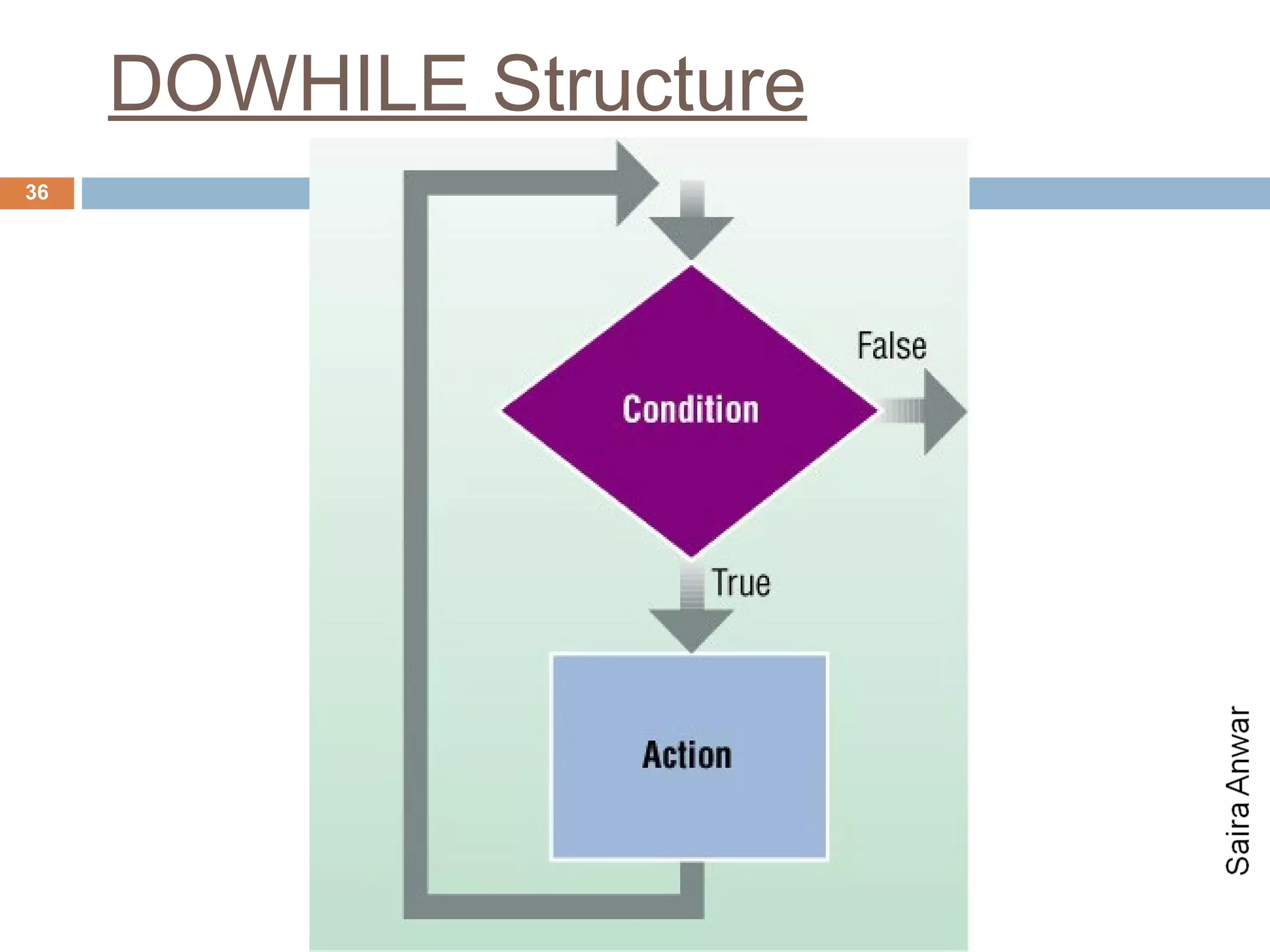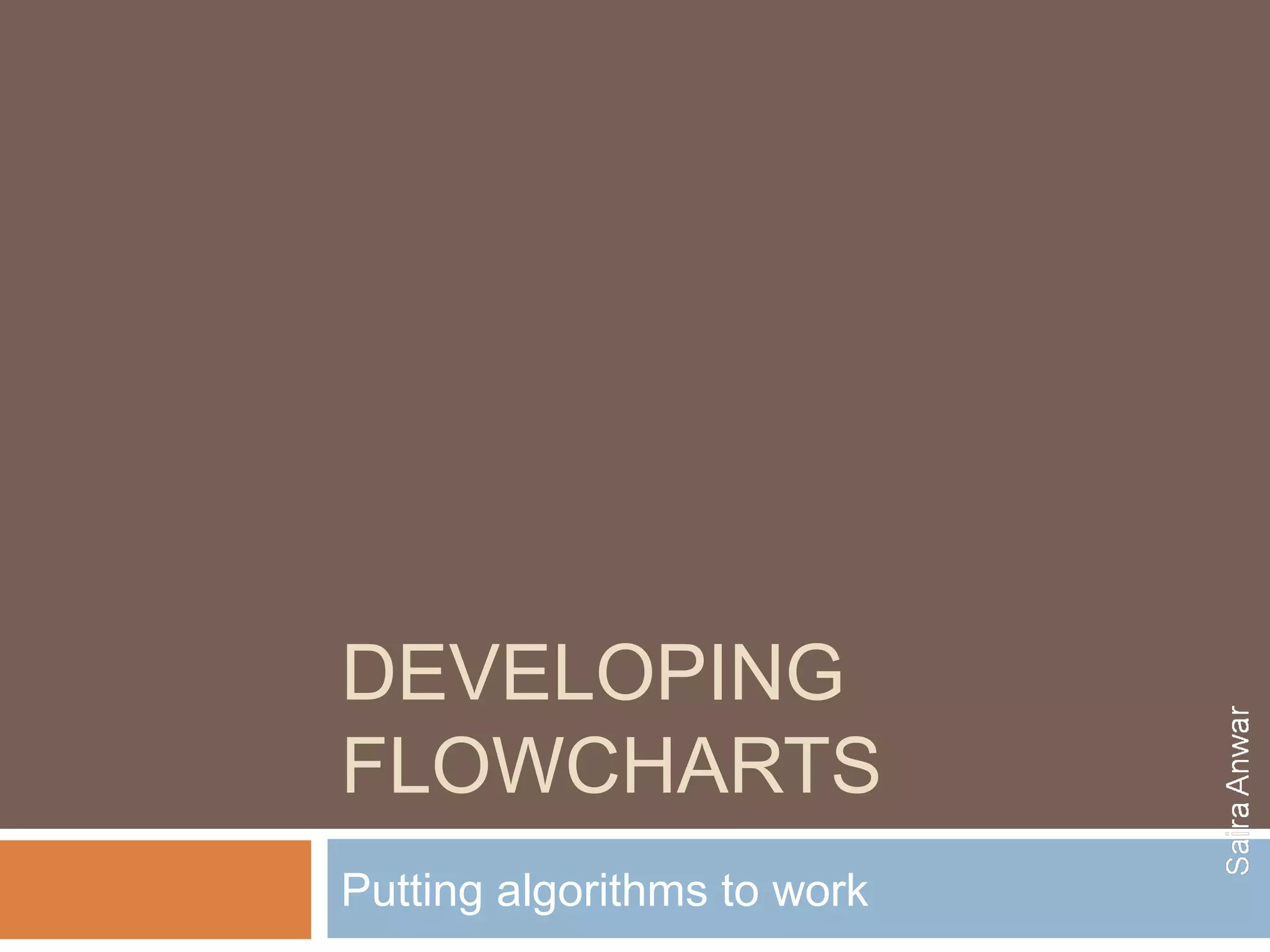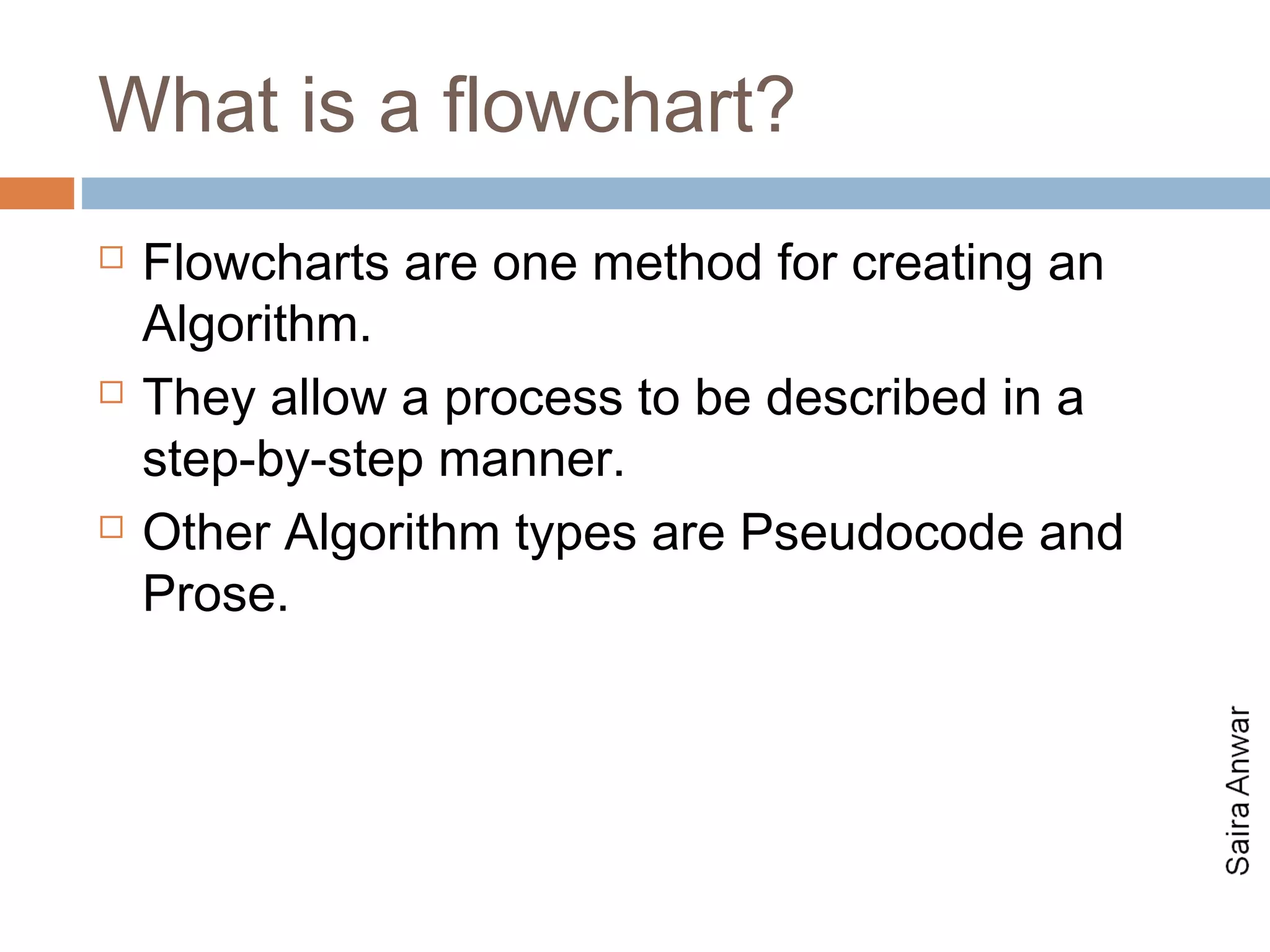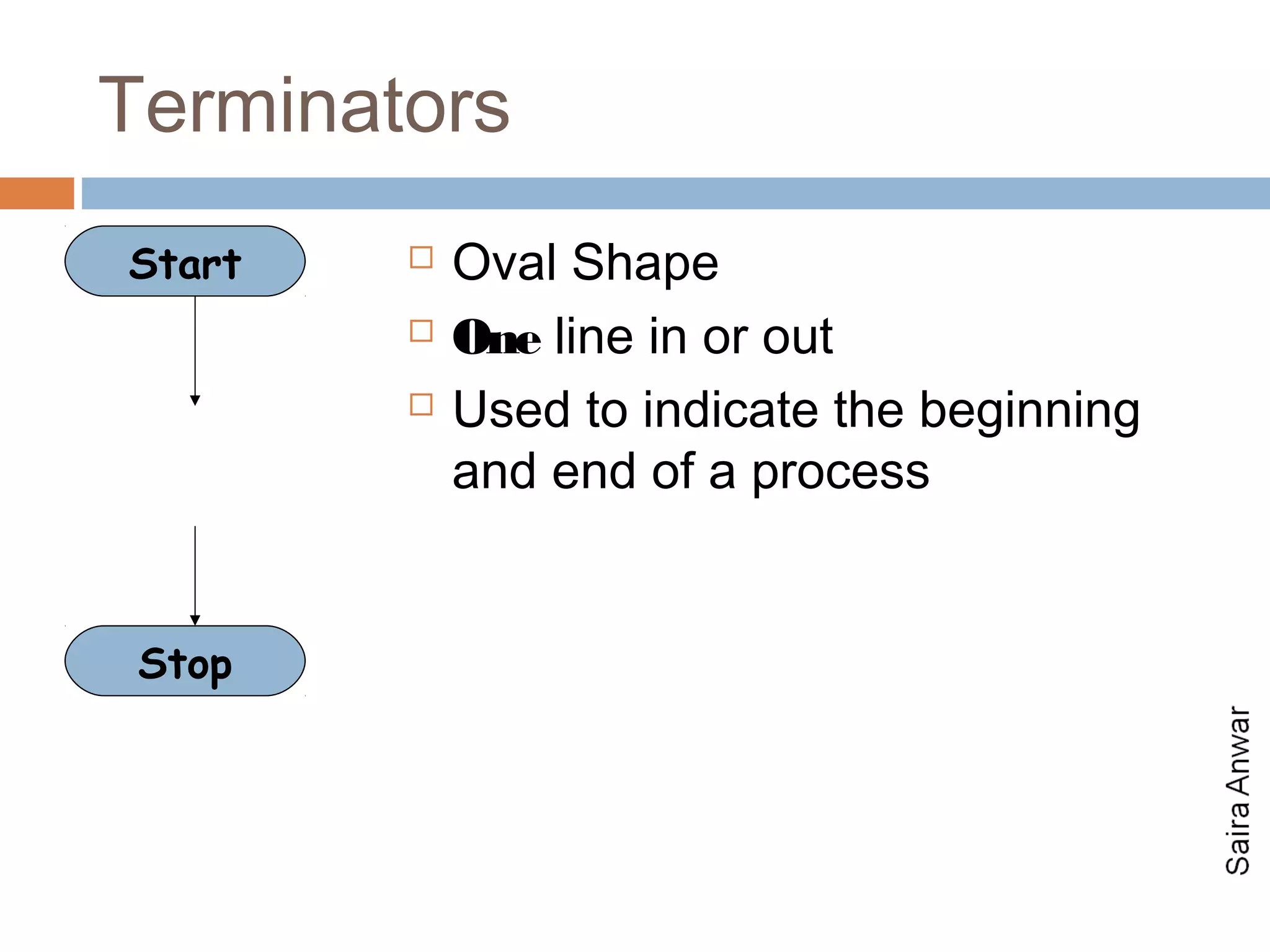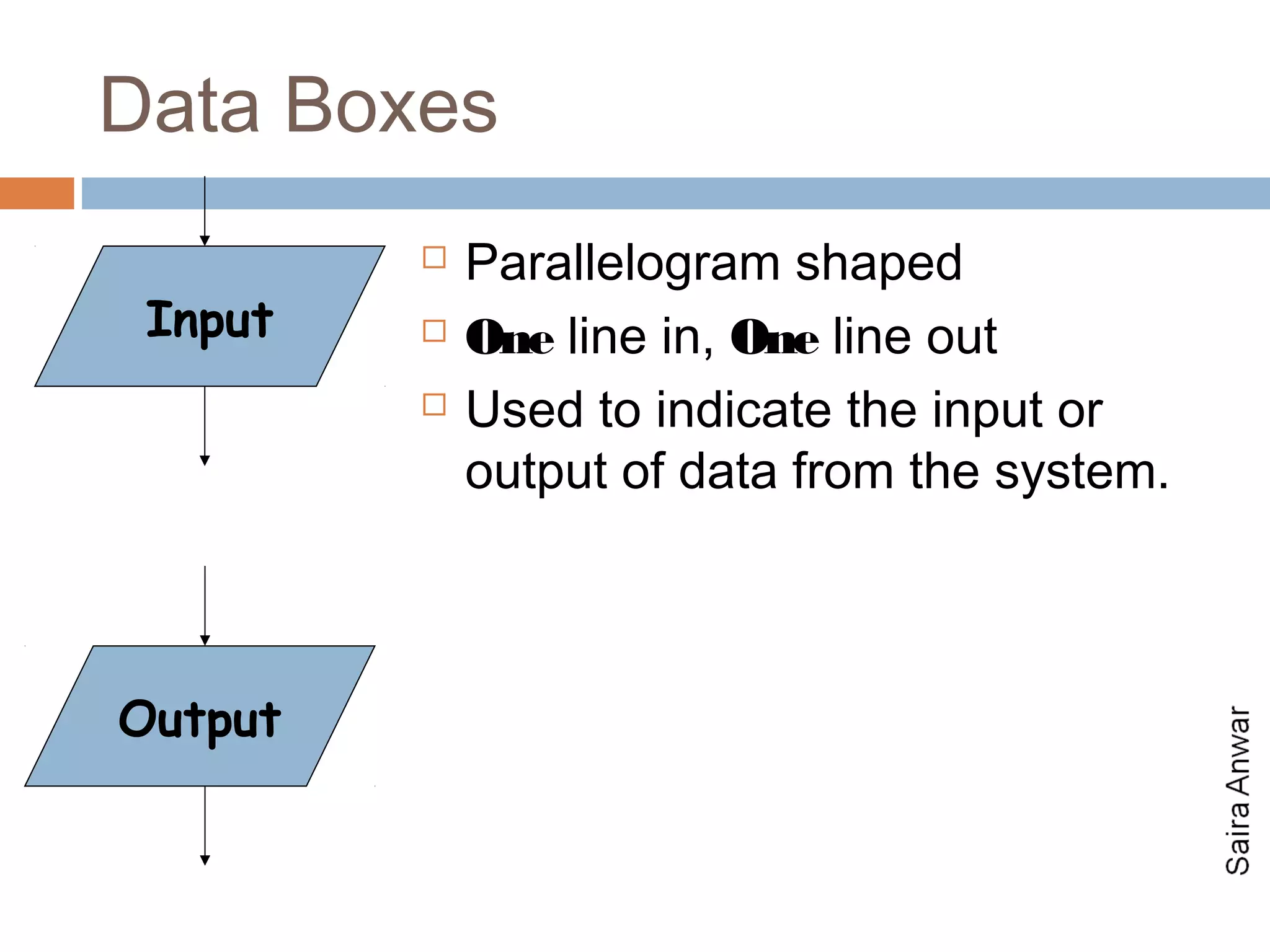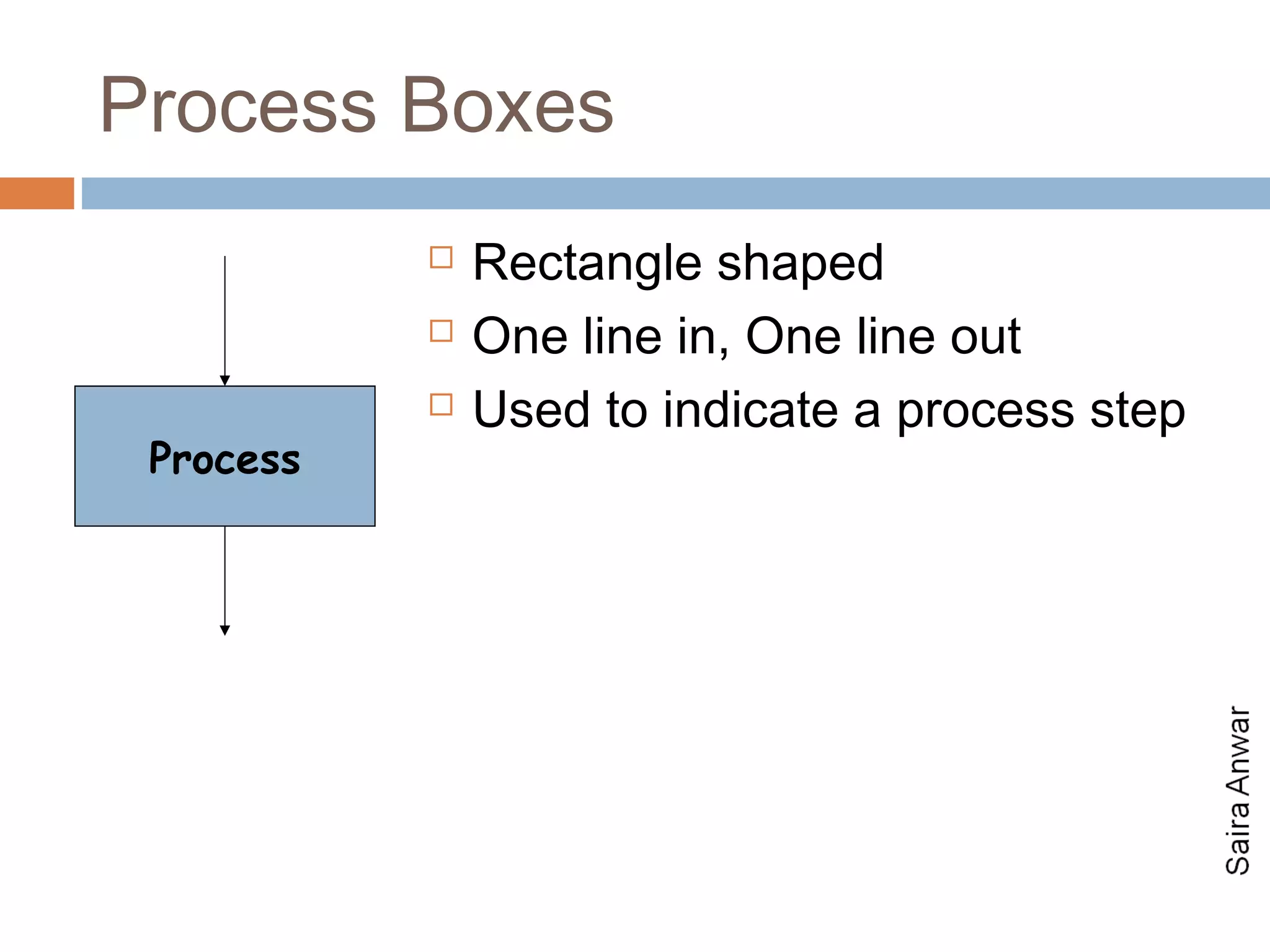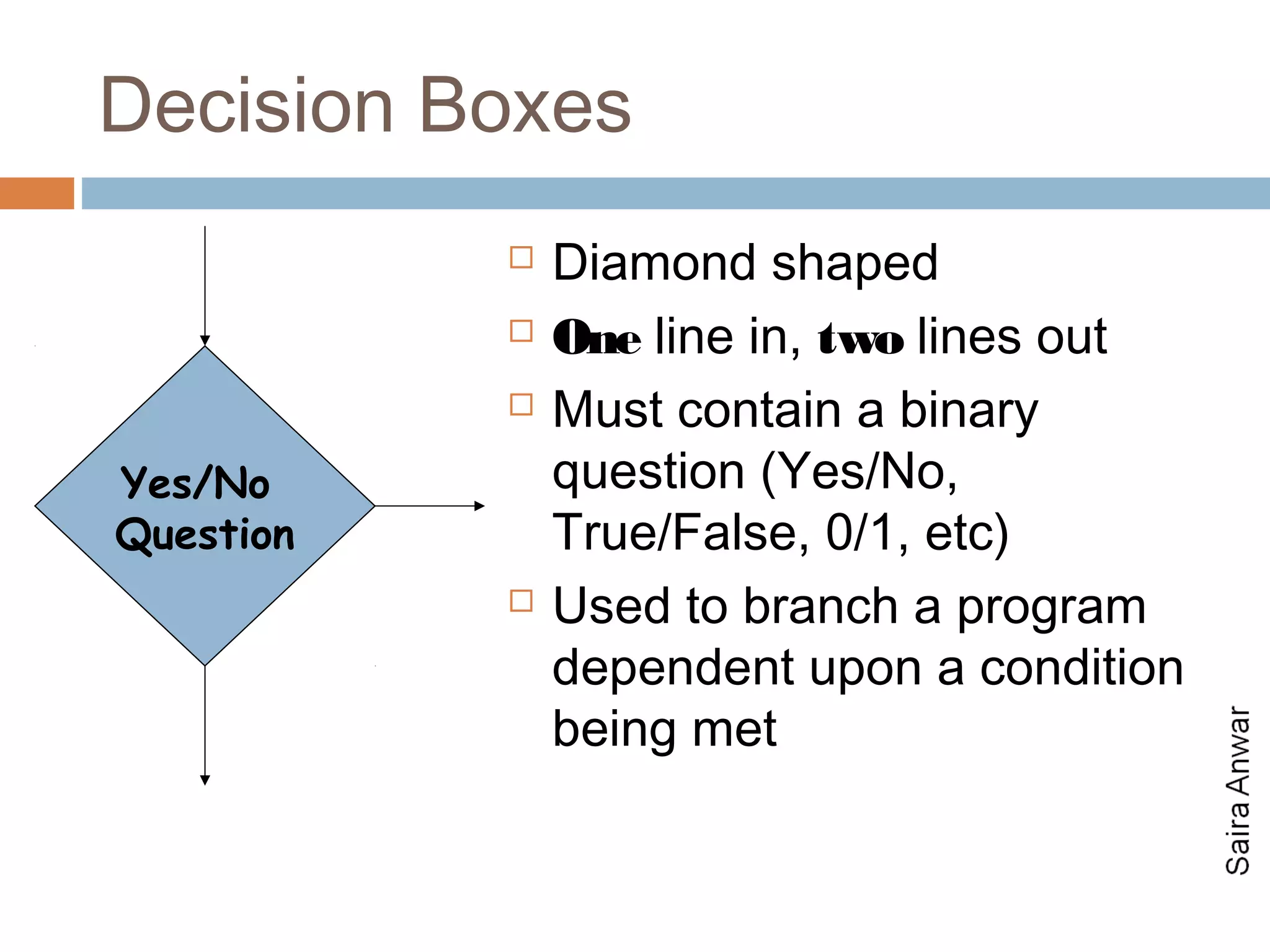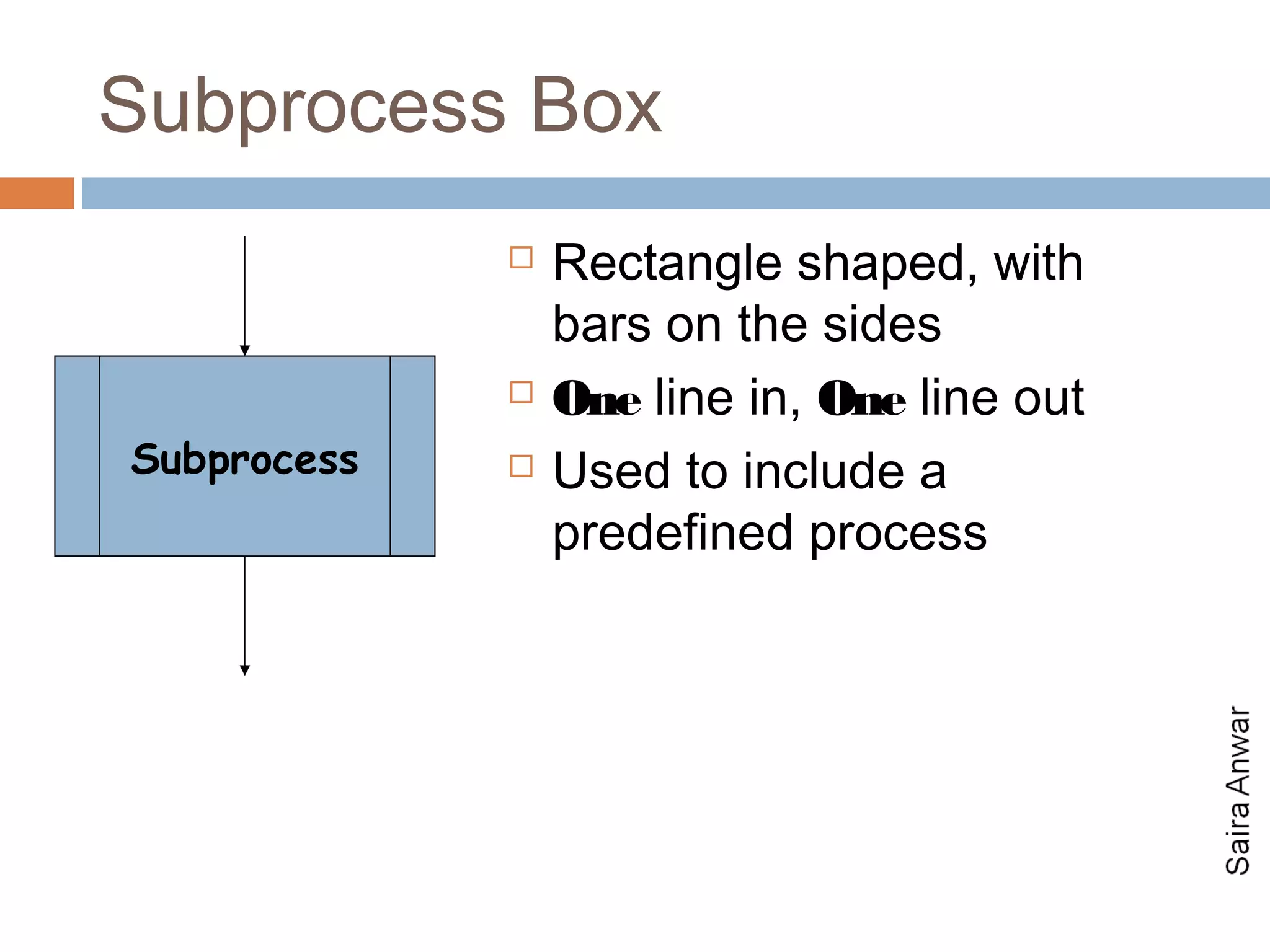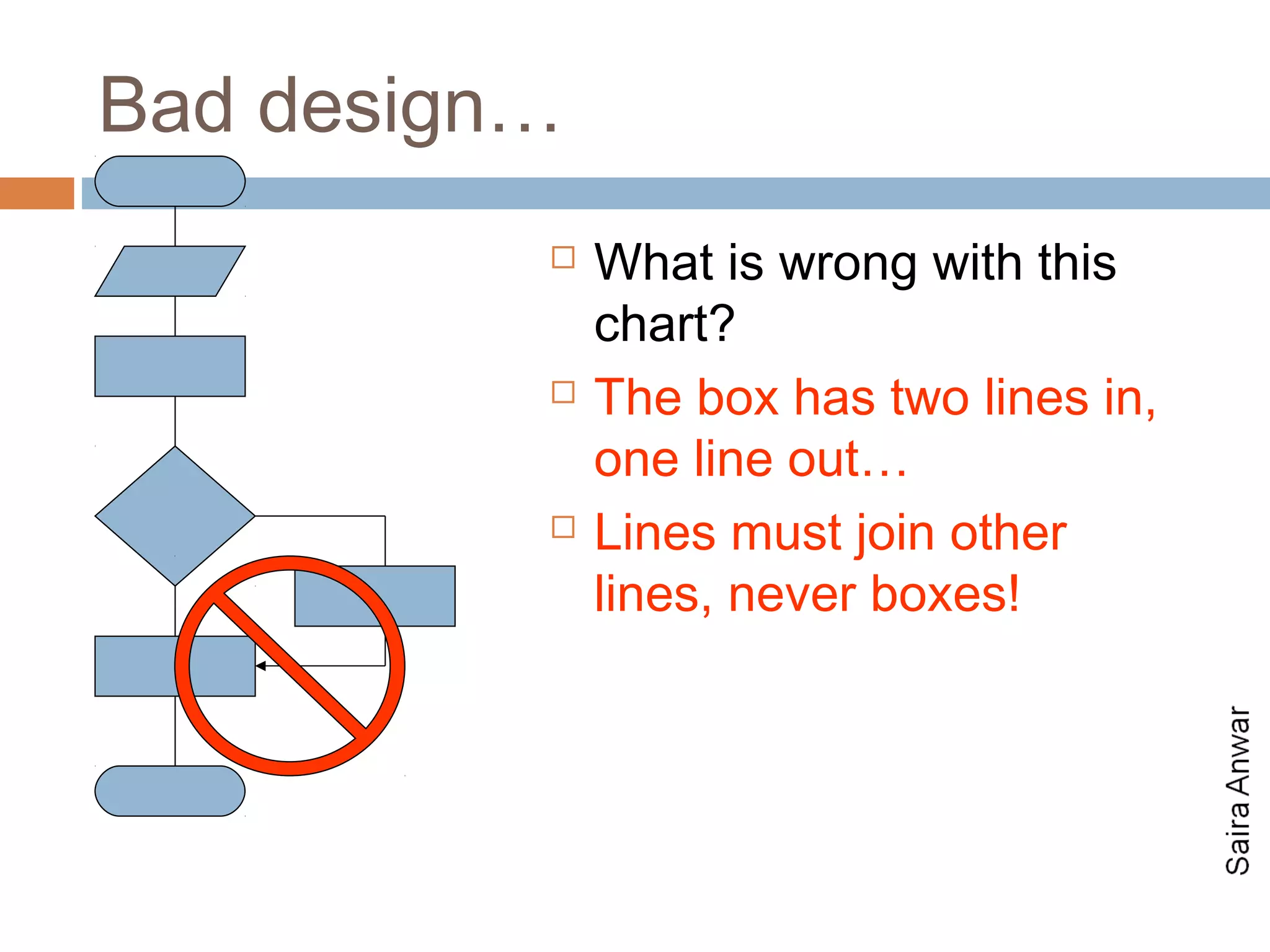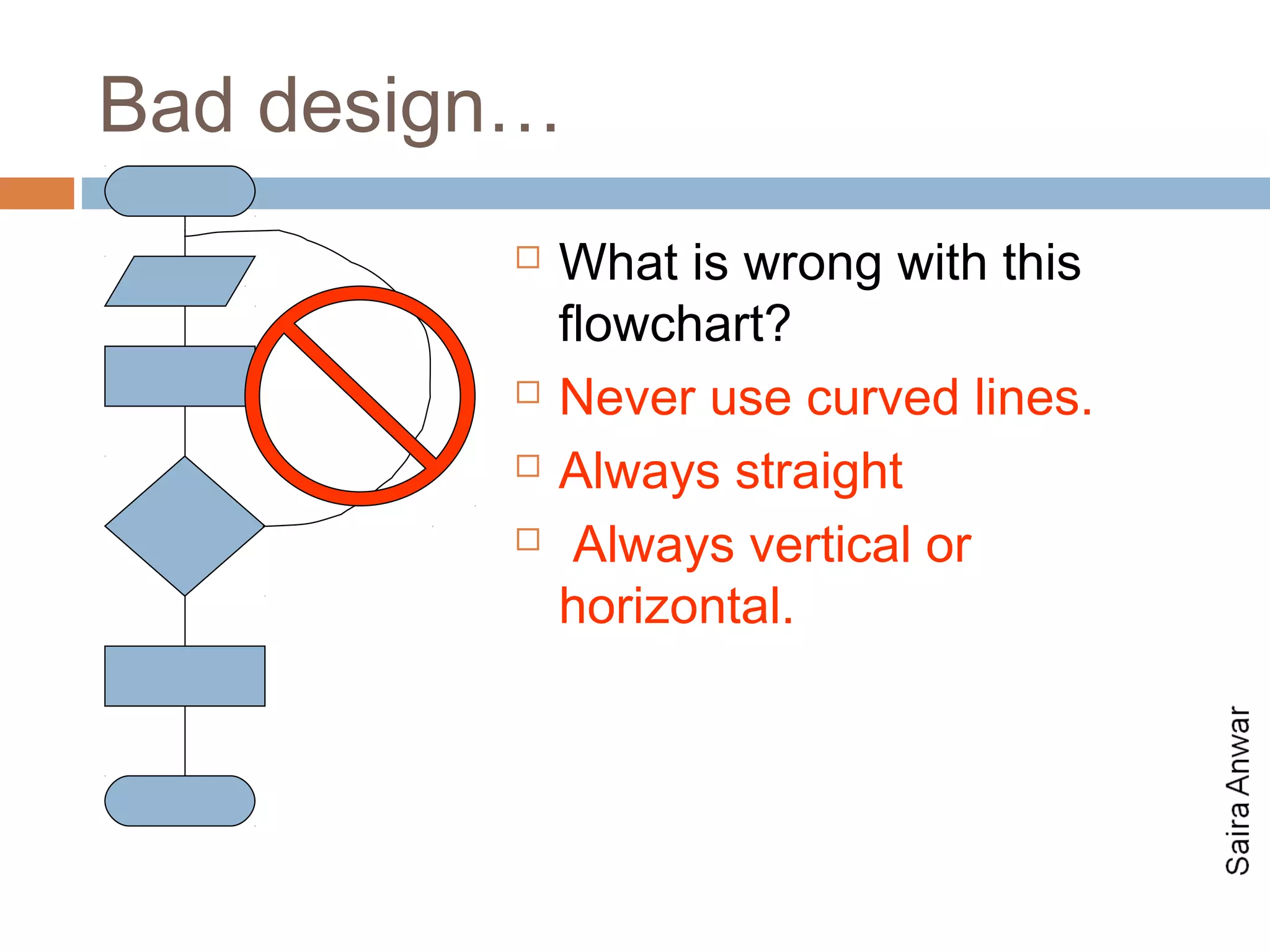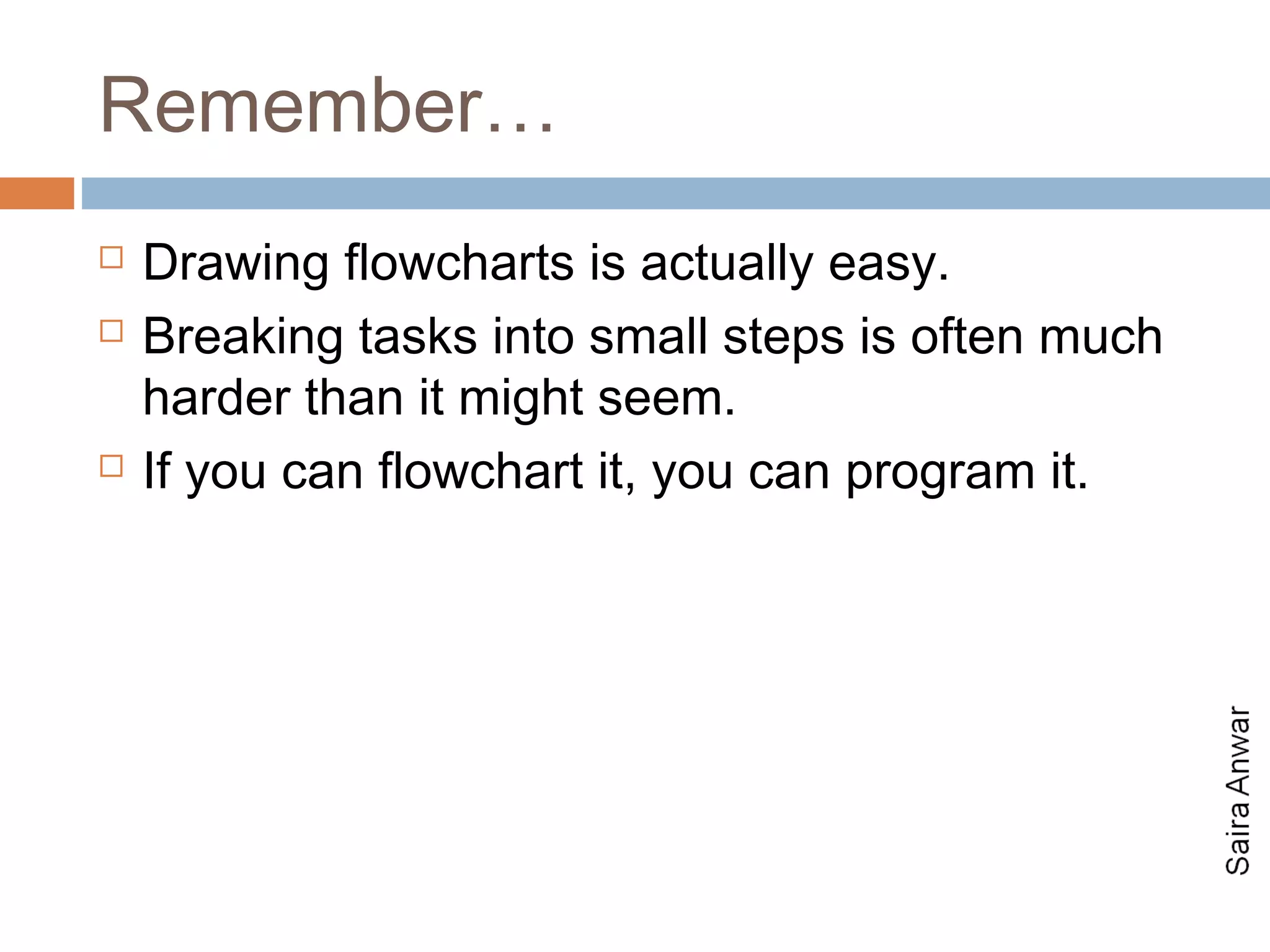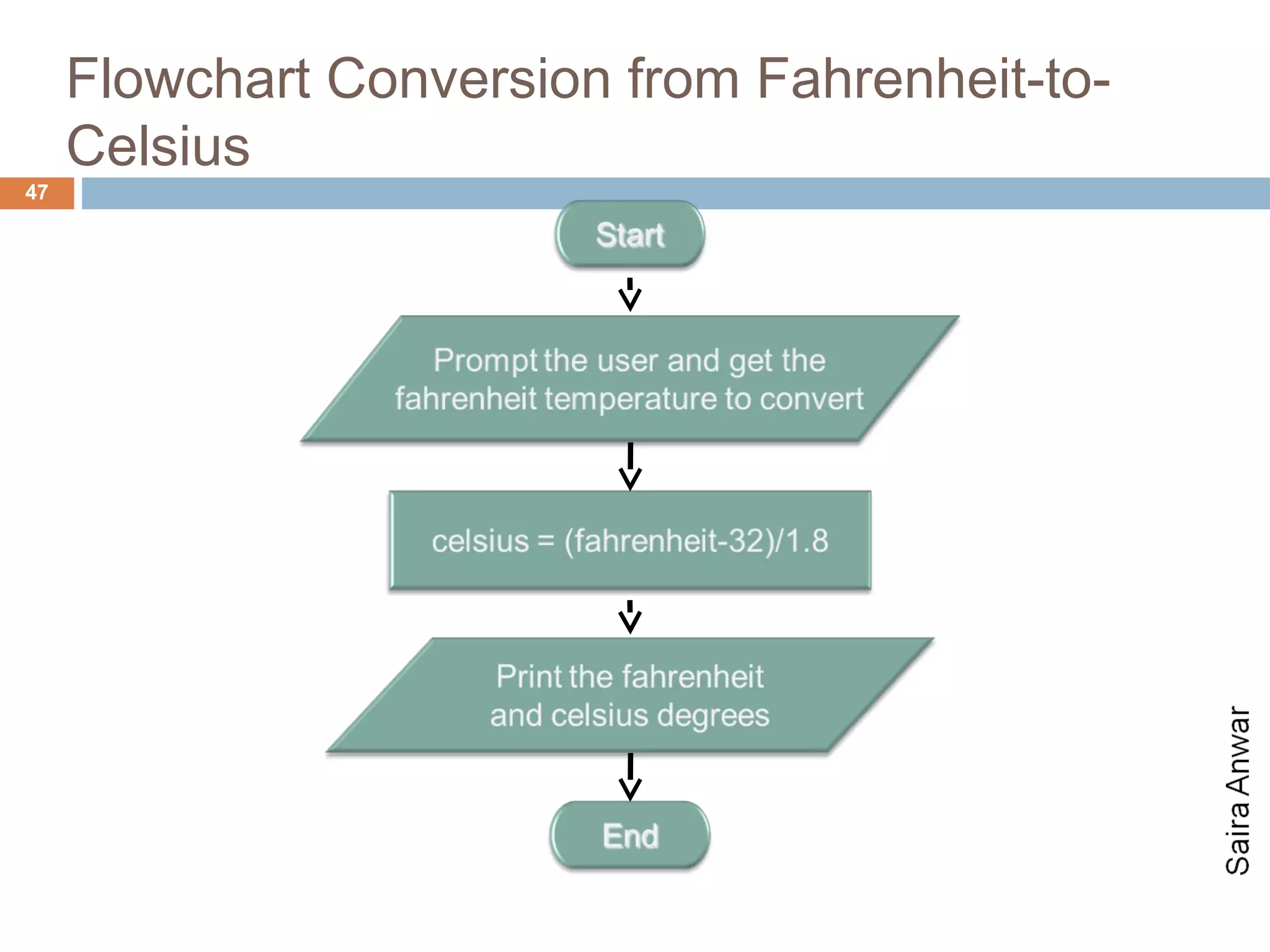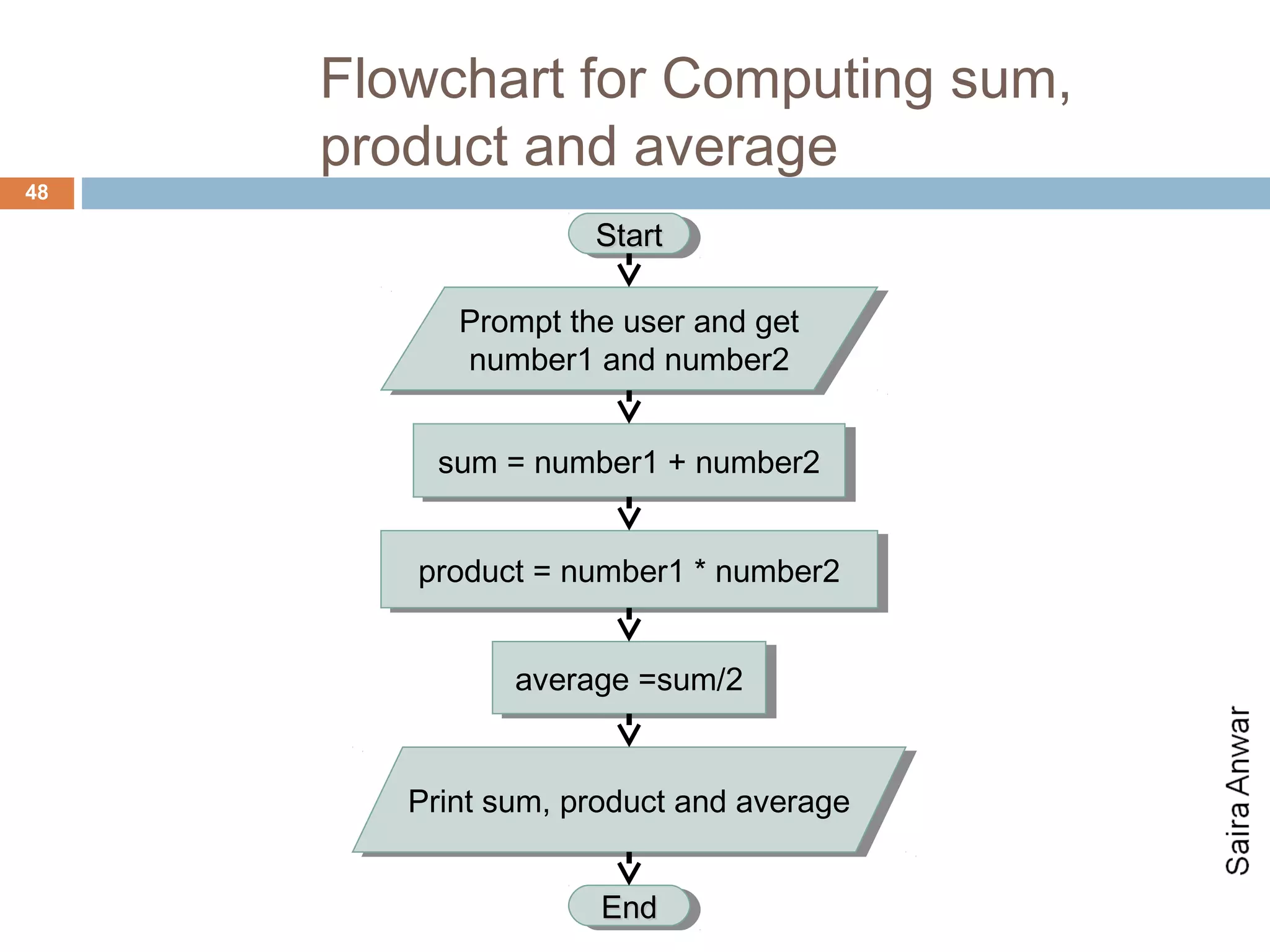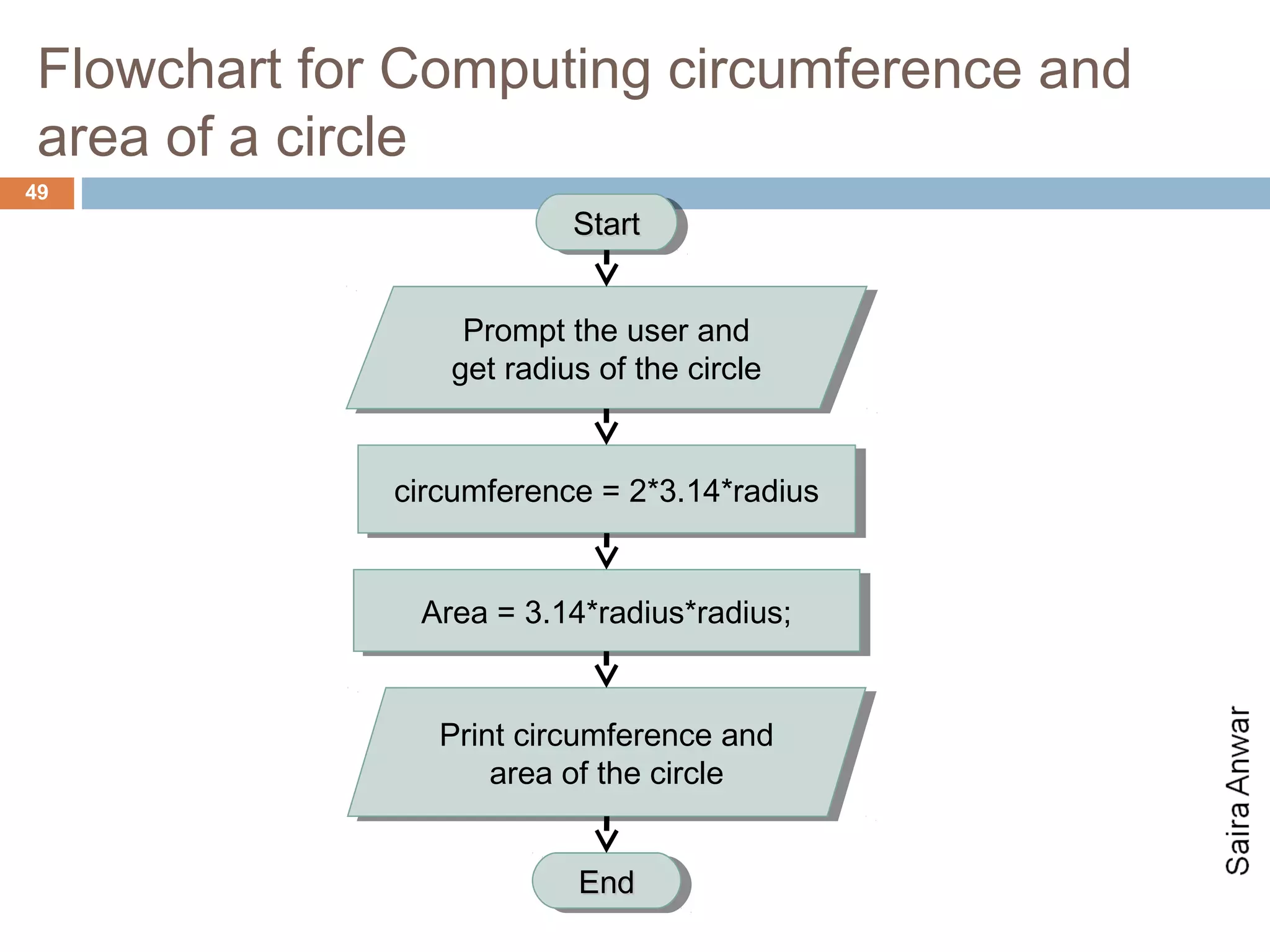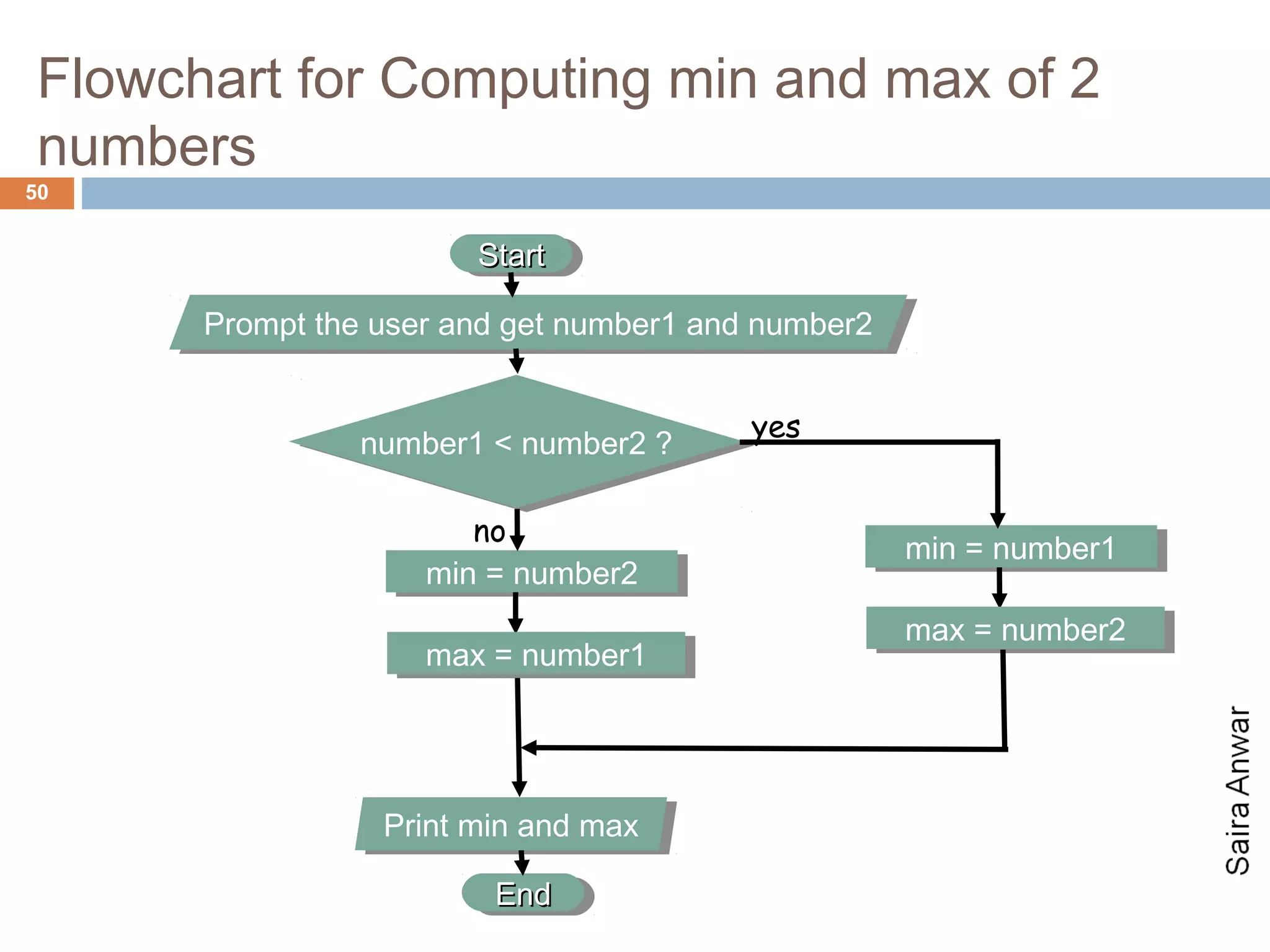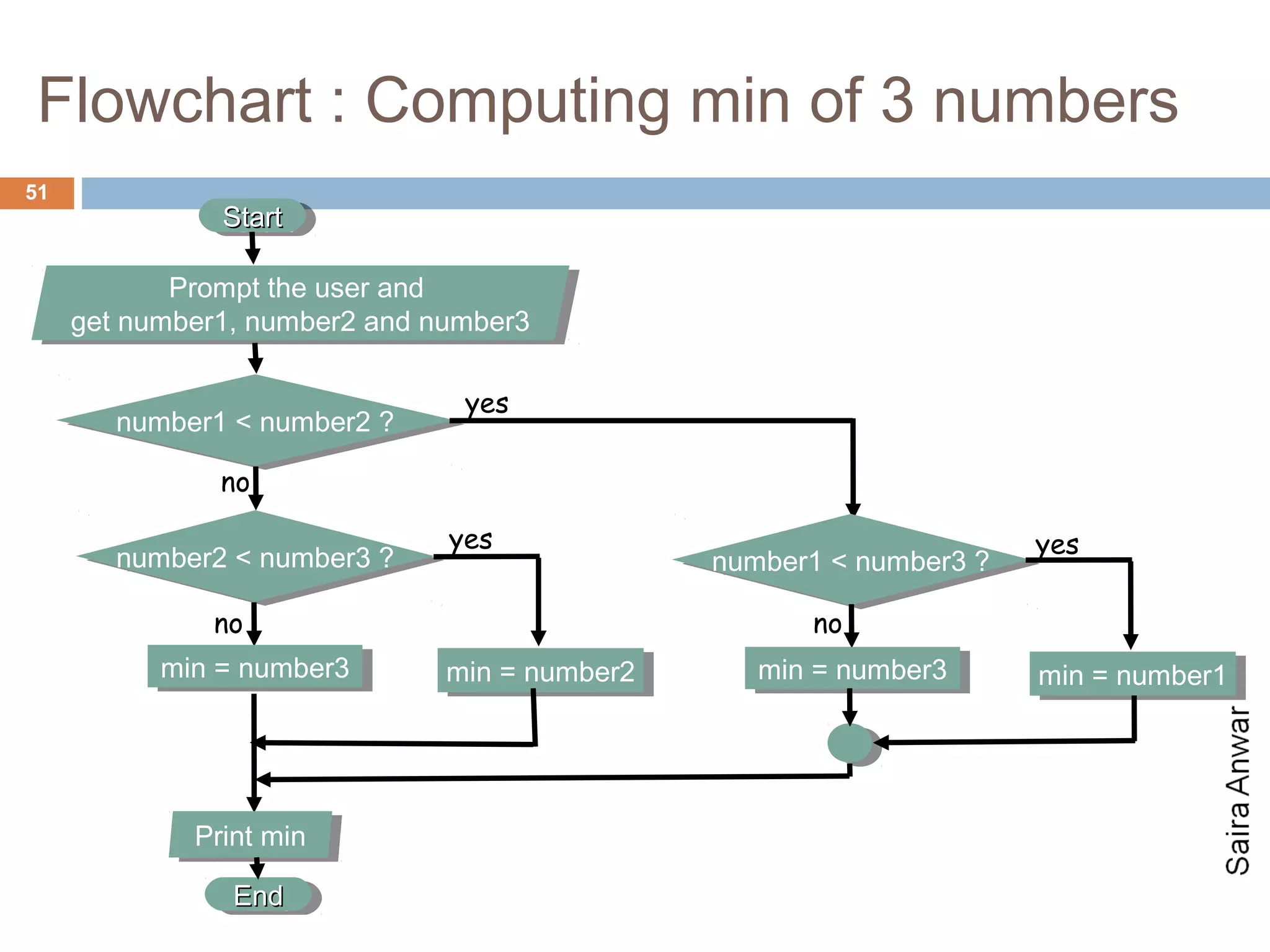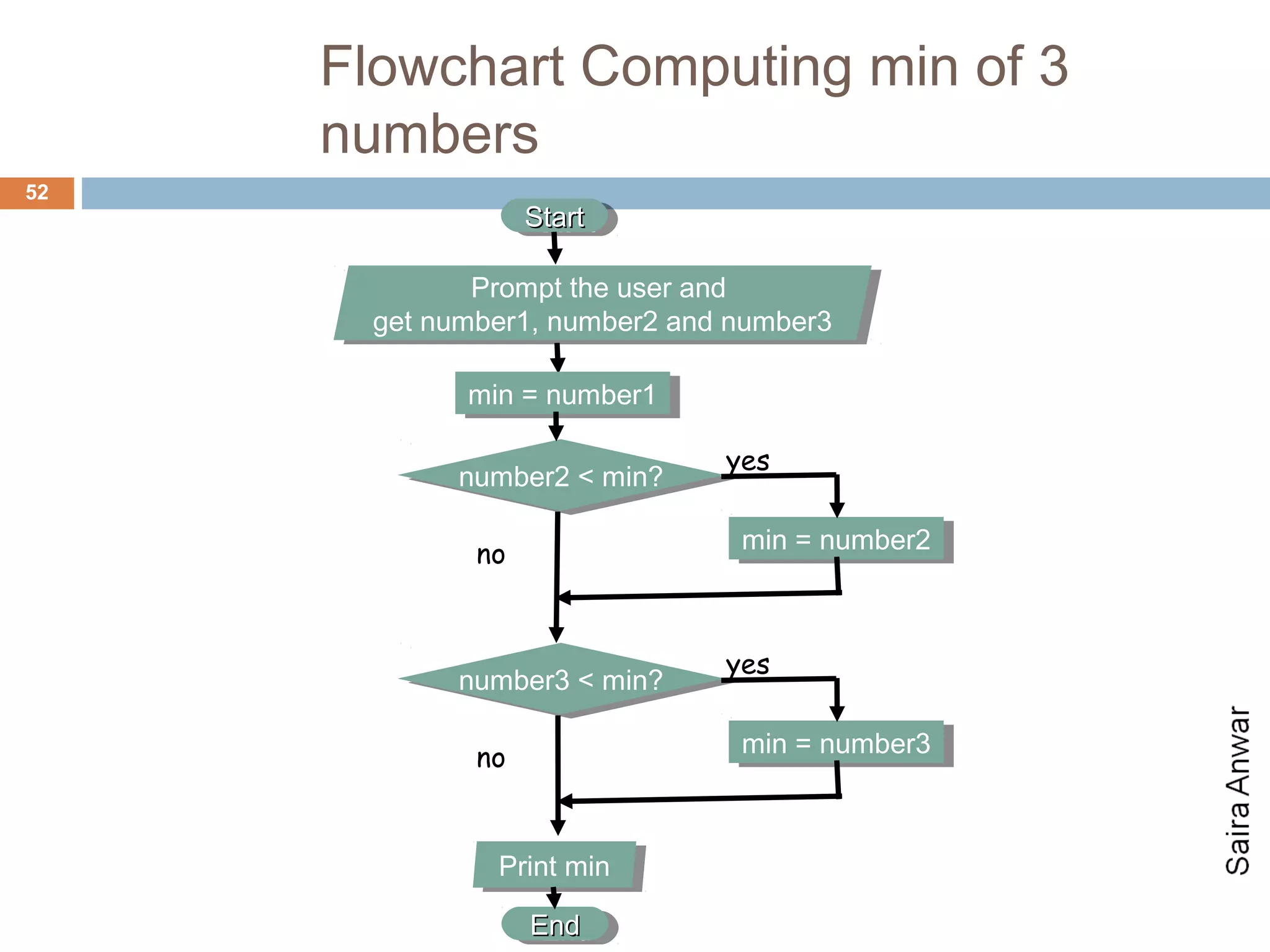The document provides information about the COMP 102 Programming I course for spring 2012. It includes the instructor's contact information, class meeting times, grading criteria, attendance policy, and academic honesty policy. It also lists the topics that will be covered in the course, such as programming concepts, flowcharts, pseudocode, and Java programming.
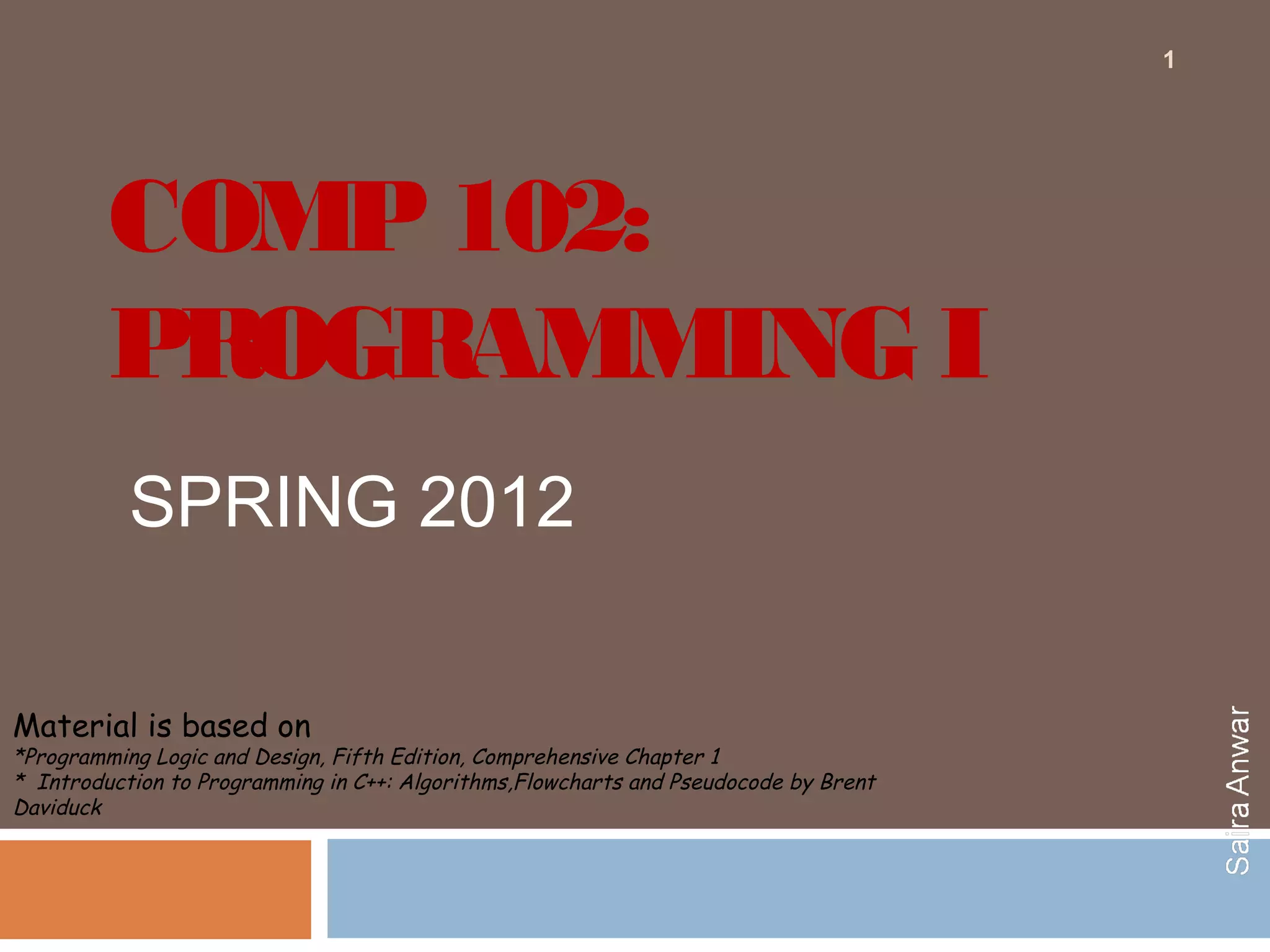
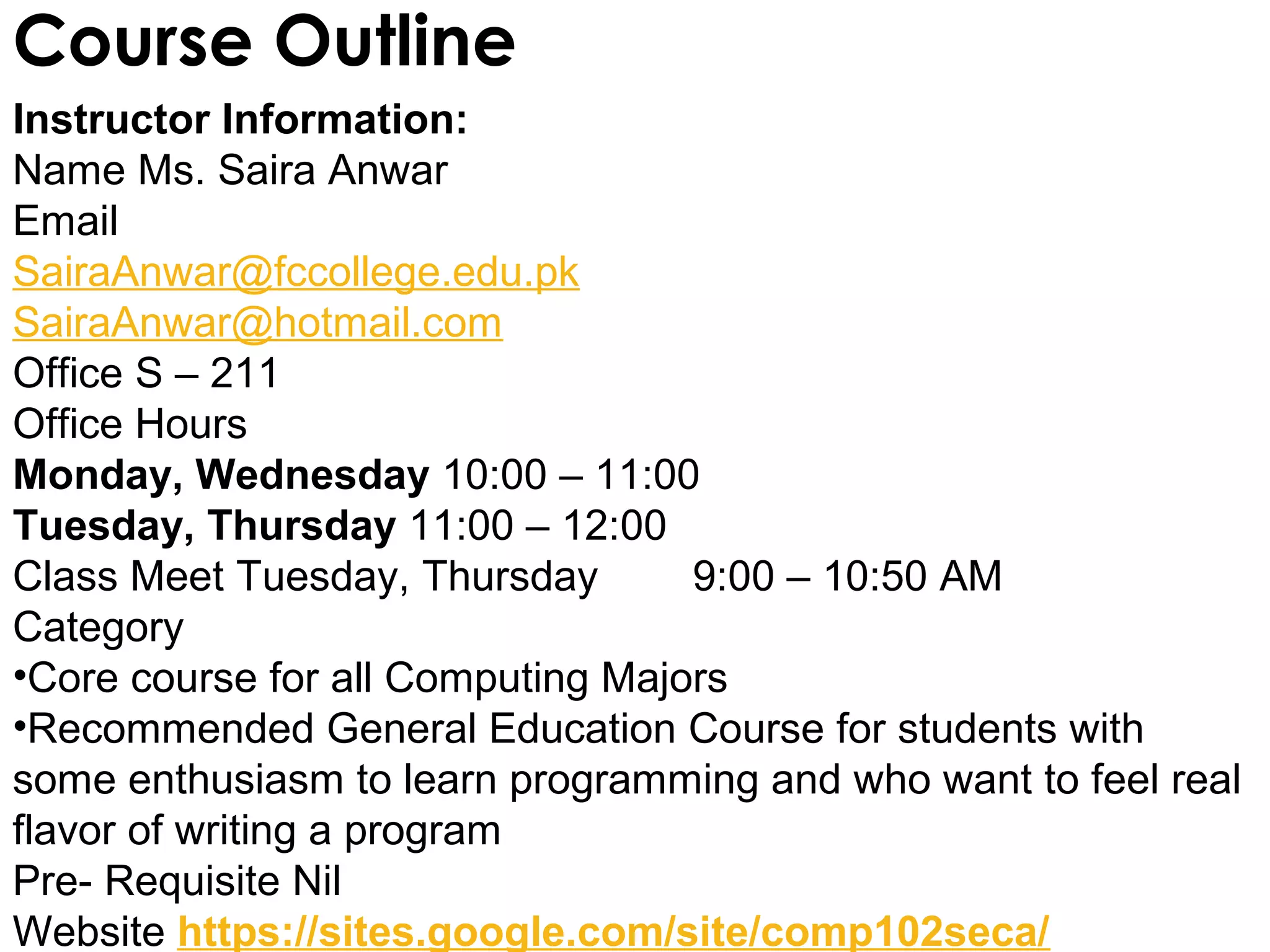
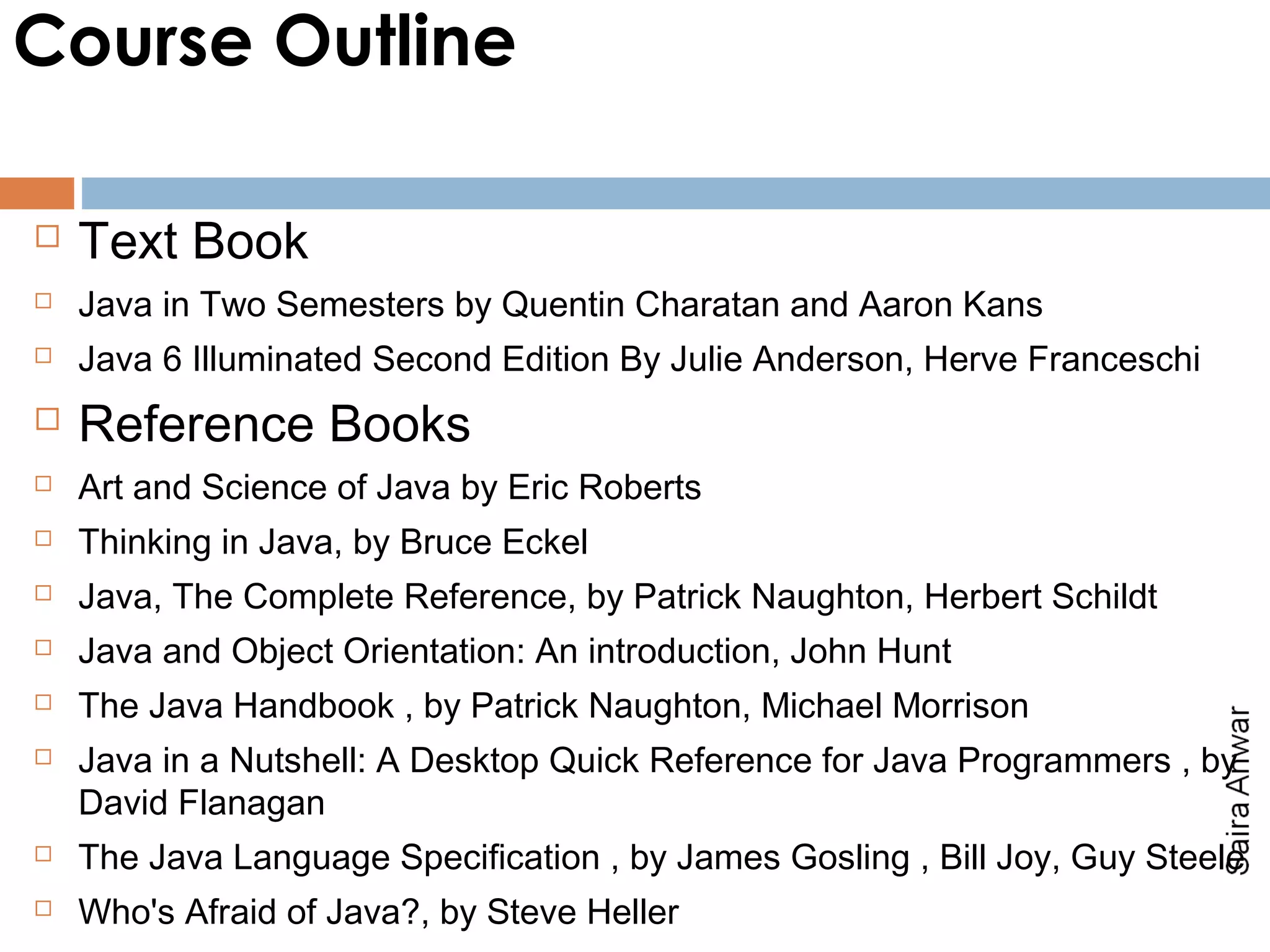
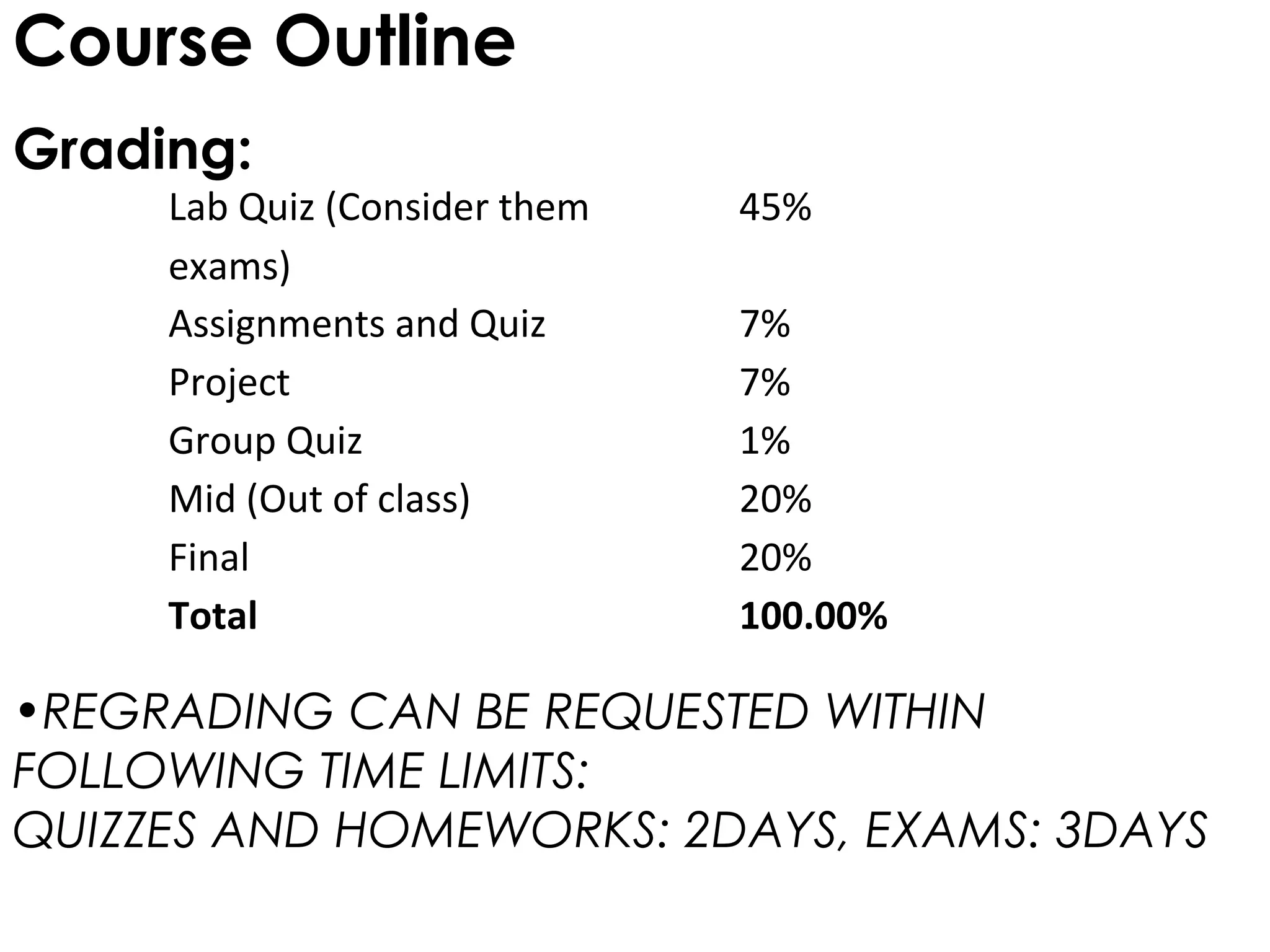
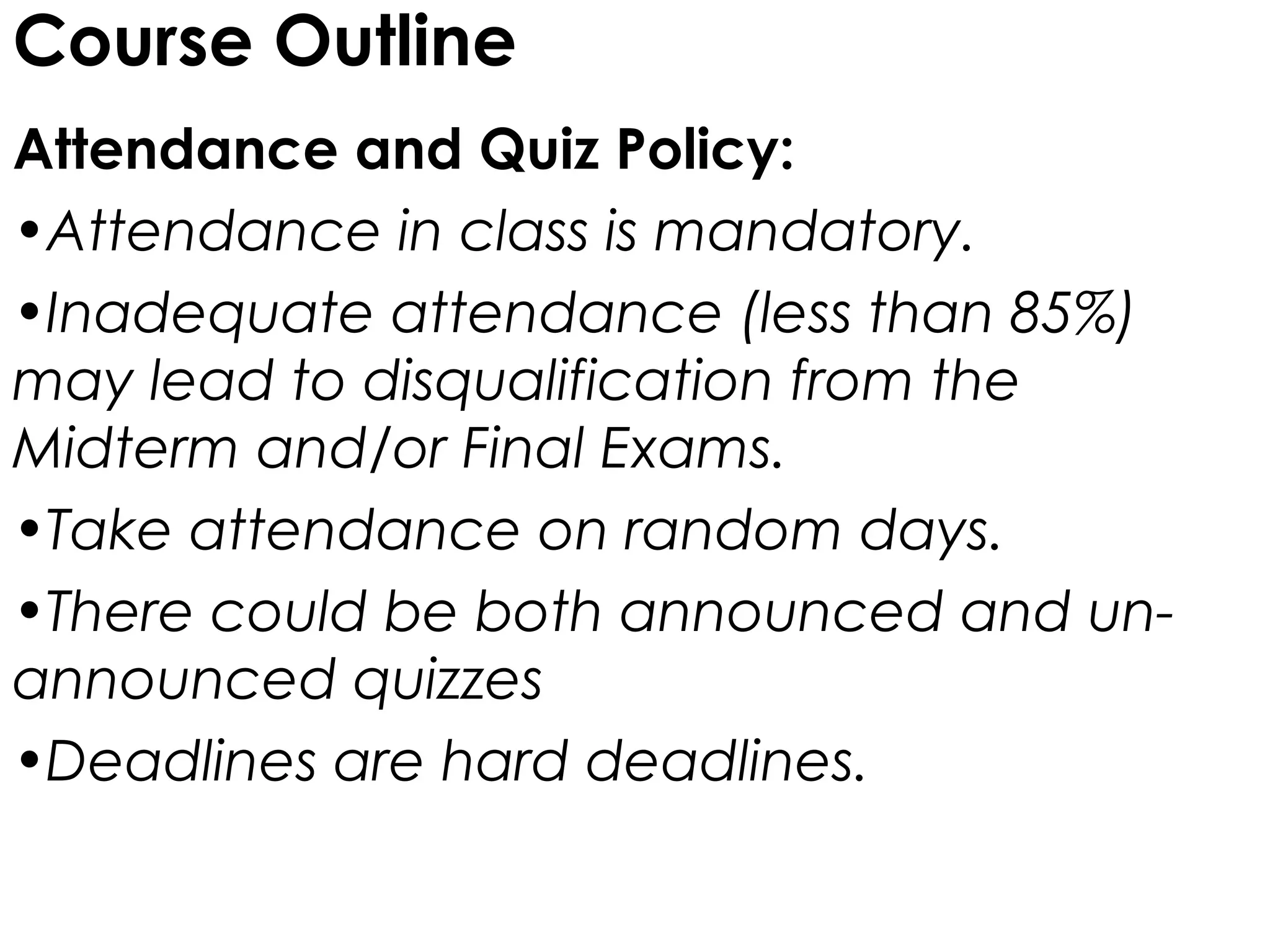

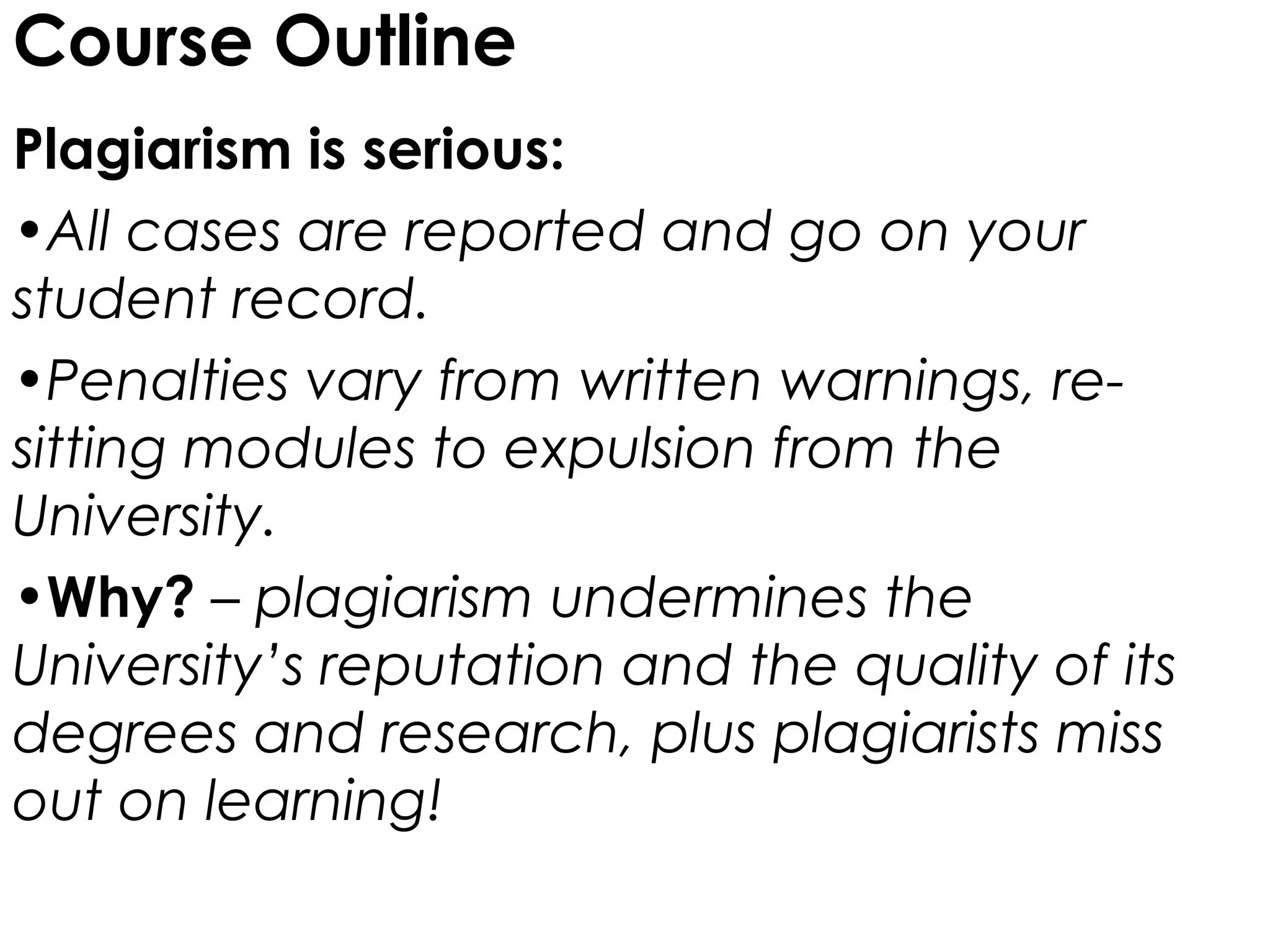
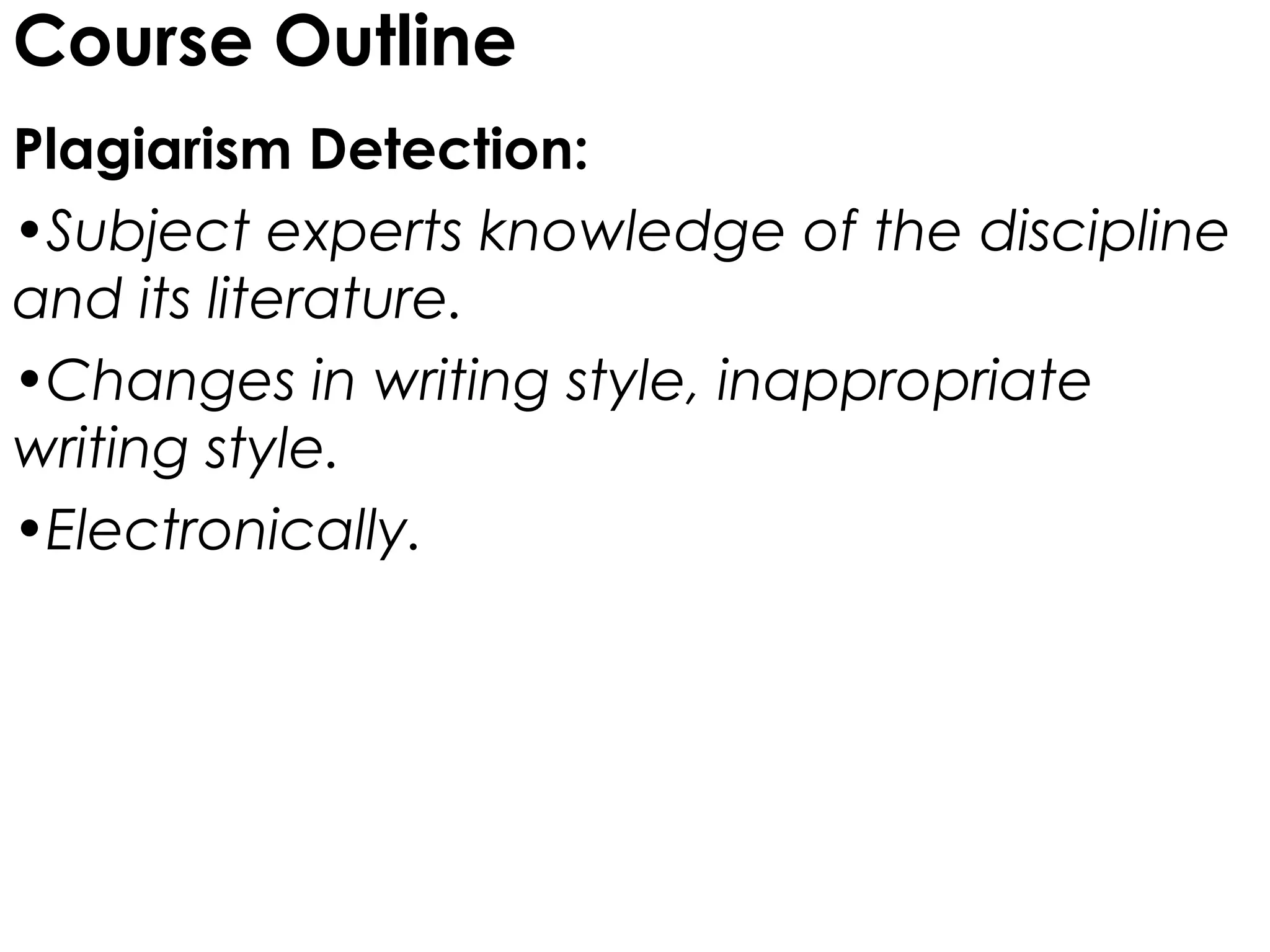
![Course Outline
References:
•“Write the text taken from others in double
quotes and italicize the text. Put referencec
at the end.”[1].
•If your ideas match to someone put
references [2].
•If you want to put multiple references. Put
them like it [3][4][5][6].
•You have to double quote the major terms
like “Software Engineering”.](https://image.slidesharecdn.com/comp102-lec1-121104113032-phpapp02/75/Comp102-lec-1-9-2048.jpg)
![Course Outline
“The only stupid question is the
one which is never
asked”[Unknown]](https://image.slidesharecdn.com/comp102-lec1-121104113032-phpapp02/75/Comp102-lec-1-10-2048.jpg)