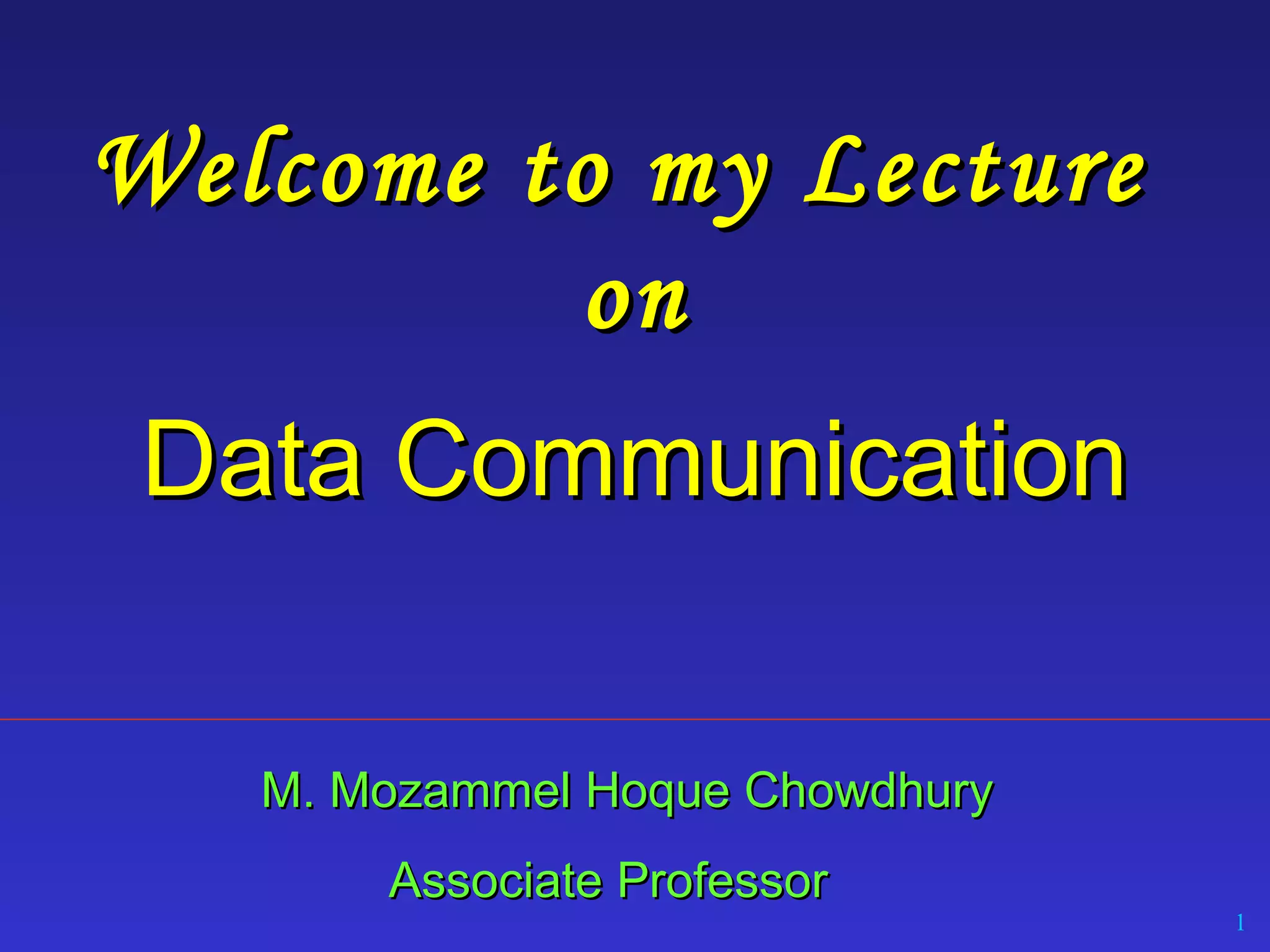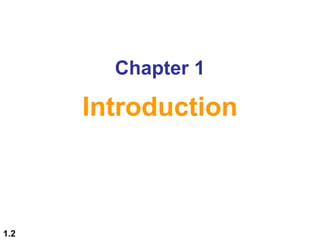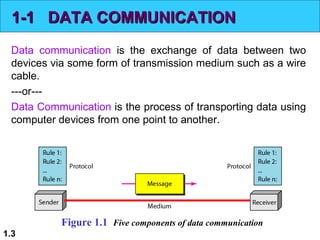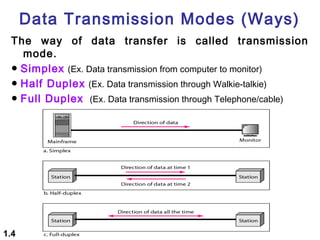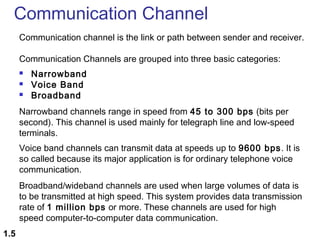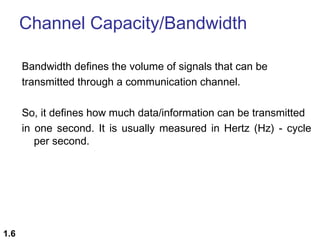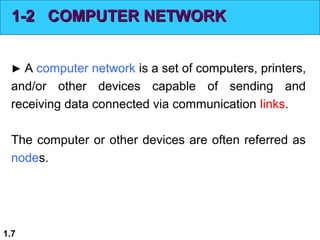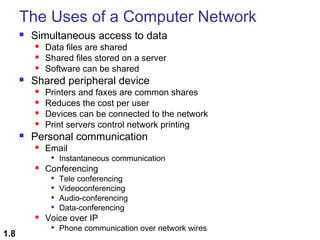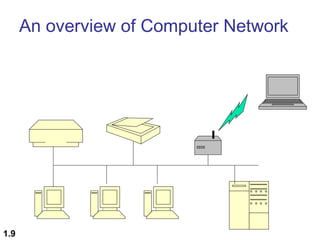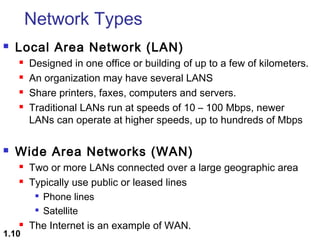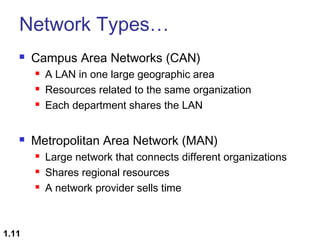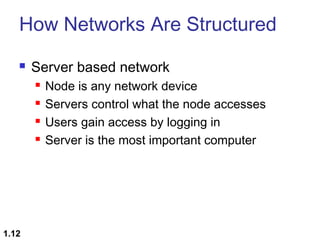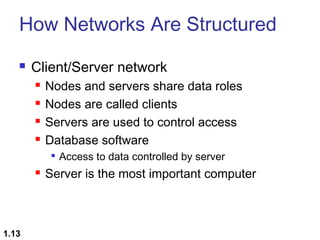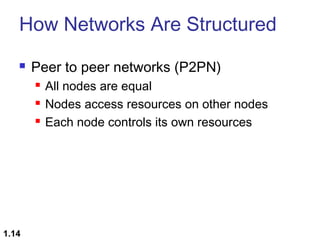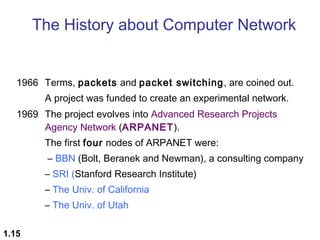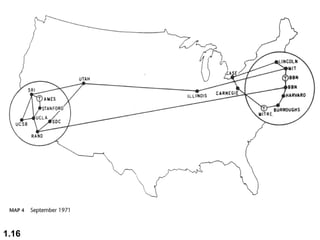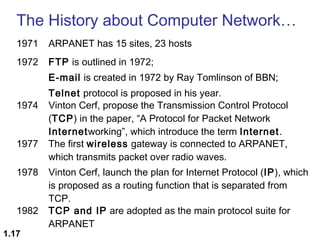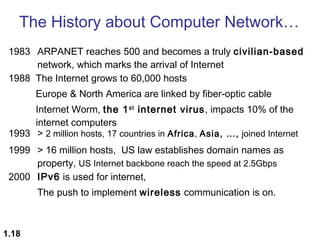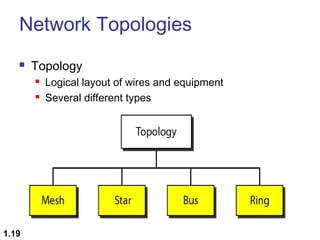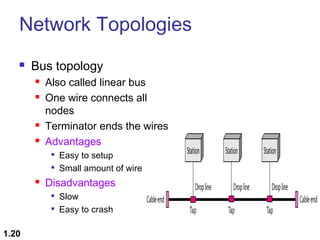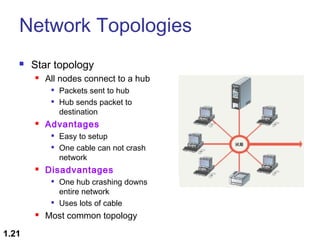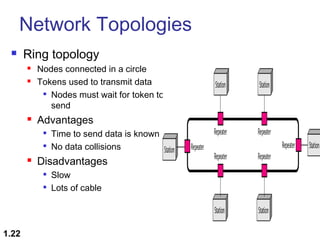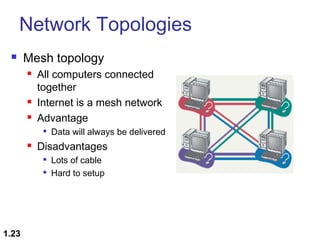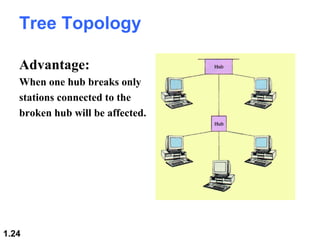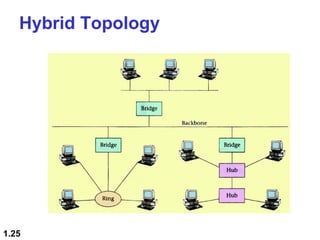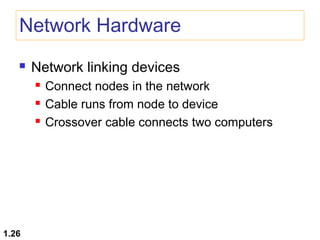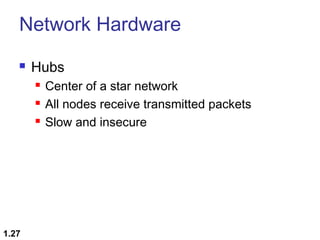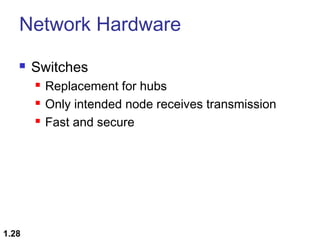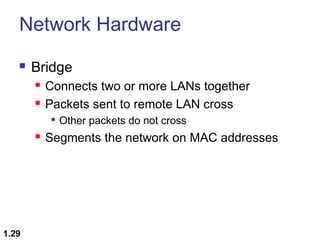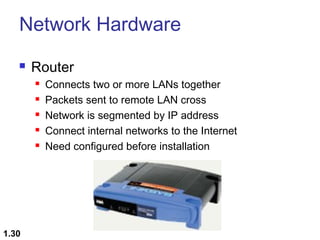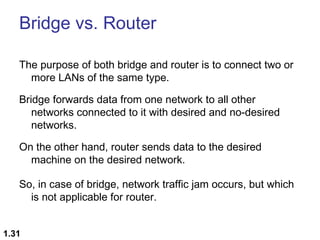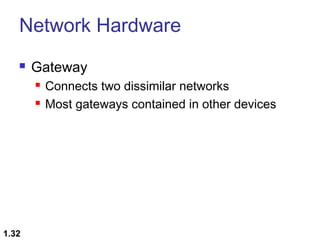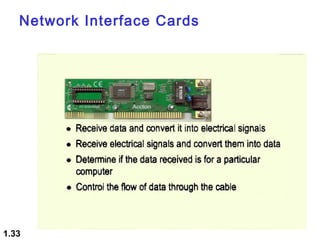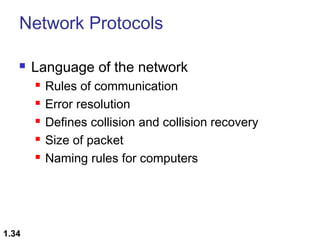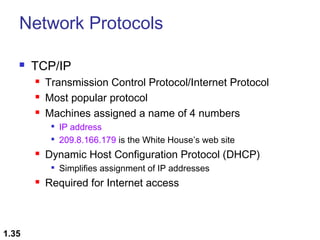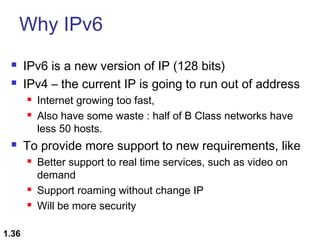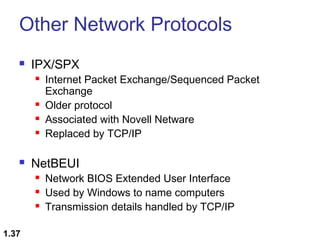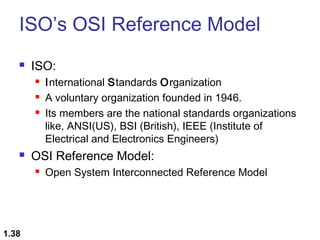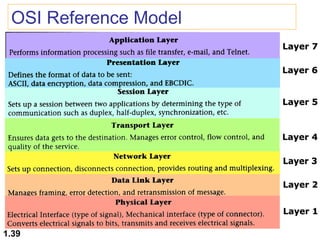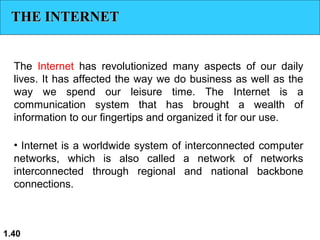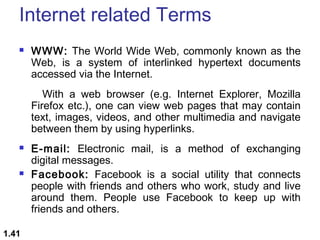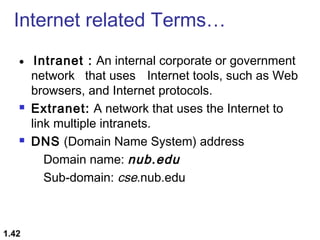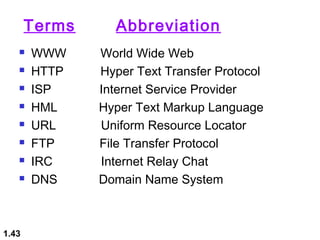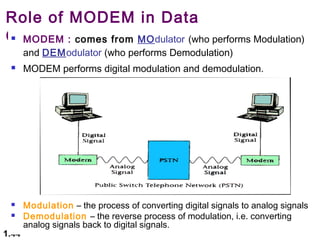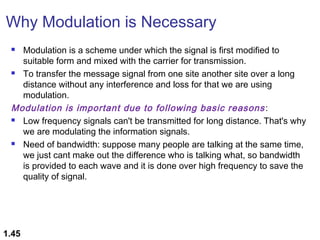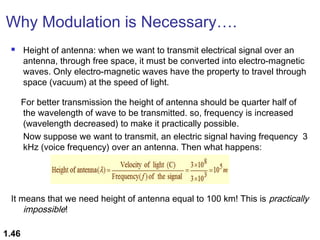This document provides an introduction to data communication. It discusses key topics such as:
- Data communication involves the exchange of data between devices via transmission media.
- Common transmission modes include simplex, half-duplex, and full-duplex.
- Communication channels include narrowband, voice band, and broadband channels.
- Computer networks allow simultaneous access to shared data and devices from multiple nodes.