01. english version operating system
•Download as PPTX, PDF•
0 likes•410 views
The document discusses the functions and characteristics of operating systems. It describes how operating systems manage hardware, files, user interfaces, and applications. It also discusses the differences between 32-bit and 64-bit operating systems, desktop vs. network operating systems, open vs. closed source operating systems, and the capabilities of multi-user, multi-tasking, multi-processing and multi-threading.
Report
Share
Report
Share
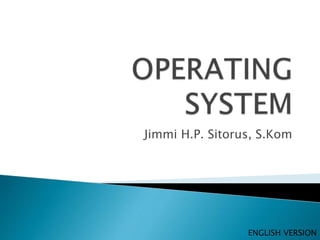
Recommended
Operating system v1 d1

A quick refresher on concepts of Operating System which will help people build up on modern technologies like Cloud etc
Operating system

An operating system (OS) is system software that manages computer hardware, software resources, and provides common services for computer programs.
Time-sharing operating systems schedule tasks for efficient use of the system and may also include accounting software for cost allocation of processor time, mass storage, printing, and other resources.
For hardware functions such as input and output and memory allocation, the operating system acts as an intermediary between programs and the computer hardware,[1][2] although the application code is usually executed directly by the hardware and frequently makes system calls to an OS function or is interrupted by it. Operating systems are found on many devices that contain a computer – from cellular phones and video game consoles to web servers and supercomputers.
The dominant general-purpose[3] personal computer operating system is Microsoft Windows with a market share of around 76.45%. macOS by Apple Inc. is in second place (17.72%), and the varieties of Linux are collectively in third place (1.73%).[4] In the mobile sector (including smartphones and tablets), Android's share is up to 72% in the year 2020.[5] According to third quarter 2016 data, Android's share on smartphones is dominant with 87.5 percent with also a growth rate of 10.3 percent per year, followed by Apple's iOS with 12.1 percent with per year decrease in market share of 5.2 percent, while other operating systems amount to just 0.3 percent.[6] Linux distributions are dominant in the server and supercomputing sectors. Other specialized classes of operating systems (special-purpose operating systems),[3][7] such as embedded and real-time systems, exist for many applications. Security-focused operating systems also exist. Some operating systems have low system requirements (e.g. light-weight Linux distribution). Others may have higher system requirements.
Operating System

An operating system is a system software that is responsible for the
management of various activities of the computer and sharing of computer resources.
Operating system is a collection of programs which makes interface between hardware, software and user.
Windows for Everyone(Operating System)

This presentation is about the introduction, history and inner supporting managing system of Operating System.
how Process Scheduling and file management works by Windows.
Recommended
Operating system v1 d1

A quick refresher on concepts of Operating System which will help people build up on modern technologies like Cloud etc
Operating system

An operating system (OS) is system software that manages computer hardware, software resources, and provides common services for computer programs.
Time-sharing operating systems schedule tasks for efficient use of the system and may also include accounting software for cost allocation of processor time, mass storage, printing, and other resources.
For hardware functions such as input and output and memory allocation, the operating system acts as an intermediary between programs and the computer hardware,[1][2] although the application code is usually executed directly by the hardware and frequently makes system calls to an OS function or is interrupted by it. Operating systems are found on many devices that contain a computer – from cellular phones and video game consoles to web servers and supercomputers.
The dominant general-purpose[3] personal computer operating system is Microsoft Windows with a market share of around 76.45%. macOS by Apple Inc. is in second place (17.72%), and the varieties of Linux are collectively in third place (1.73%).[4] In the mobile sector (including smartphones and tablets), Android's share is up to 72% in the year 2020.[5] According to third quarter 2016 data, Android's share on smartphones is dominant with 87.5 percent with also a growth rate of 10.3 percent per year, followed by Apple's iOS with 12.1 percent with per year decrease in market share of 5.2 percent, while other operating systems amount to just 0.3 percent.[6] Linux distributions are dominant in the server and supercomputing sectors. Other specialized classes of operating systems (special-purpose operating systems),[3][7] such as embedded and real-time systems, exist for many applications. Security-focused operating systems also exist. Some operating systems have low system requirements (e.g. light-weight Linux distribution). Others may have higher system requirements.
Operating System

An operating system is a system software that is responsible for the
management of various activities of the computer and sharing of computer resources.
Operating system is a collection of programs which makes interface between hardware, software and user.
Windows for Everyone(Operating System)

This presentation is about the introduction, history and inner supporting managing system of Operating System.
how Process Scheduling and file management works by Windows.
Operating System- Services,types.Batch files and DOS history

Operating System and Services in O.S.-DOS History,Files and Directories,Batch files,types of O.S.
Neww

The OS fully architectures to the IT peoples and all the os fully basic and random computing windows
Operating Systems

Brief description of Operating Systems, their functions and actual market status.
Improved from a file made by Mohamed Loey.
File system security

Types of File Systems
How does the file system handle security?
Attacks on the file system
How does the file system ensure data integrity?
A file system is an abstraction to store, retrieve and update a set of files. The term also identifies the data structures specified by some of those abstractions, which are designed to organize multiple files as a single stream of bytes. responsible for organizing files and directories, and keeping track of which areas of the media belong to which file and which are not being used.
عمار عبد الكريم صاحب مبارك
AmmAr Abdualkareem sahib mobark
Internal representation of file chapter 4 Sowmya Jyothi

Internal representation of file chapter 4 Unix PPT
Sowmya Jyothi
File system of windows xp

I have given this presentation in my college
It works best with office 2010
Introduction to the Kernel Chapter 2 Mrs.Sowmya Jyothi

Introduction to the Kernel Chapter2- Maurice J. Bach
Mrs.Sowmya Jyothi
Introduction to Unix operating system Chapter 1-PPT Mrs.Sowmya Jyothi

PPT on Introduction to Unix operating system Chapter 1
Mrs.Sowmya Jyothi
Operating system

Index:
1. Introduction
2. Structure of OS
3. Main function of OS
4. Some Popular OS
5. Conclusion.
This slide is acceptable for a single presentation.
Operating system and installation

concept of operating system its types,functions,types of file system,formatting a drive various ways, and BIOS.
Blogs como herramienta de explicitación de conocimiento

Blogs como herramienta de explicitación de conocimiento
More Related Content
What's hot
Operating System- Services,types.Batch files and DOS history

Operating System and Services in O.S.-DOS History,Files and Directories,Batch files,types of O.S.
Neww

The OS fully architectures to the IT peoples and all the os fully basic and random computing windows
Operating Systems

Brief description of Operating Systems, their functions and actual market status.
Improved from a file made by Mohamed Loey.
File system security

Types of File Systems
How does the file system handle security?
Attacks on the file system
How does the file system ensure data integrity?
A file system is an abstraction to store, retrieve and update a set of files. The term also identifies the data structures specified by some of those abstractions, which are designed to organize multiple files as a single stream of bytes. responsible for organizing files and directories, and keeping track of which areas of the media belong to which file and which are not being used.
عمار عبد الكريم صاحب مبارك
AmmAr Abdualkareem sahib mobark
Internal representation of file chapter 4 Sowmya Jyothi

Internal representation of file chapter 4 Unix PPT
Sowmya Jyothi
File system of windows xp

I have given this presentation in my college
It works best with office 2010
Introduction to the Kernel Chapter 2 Mrs.Sowmya Jyothi

Introduction to the Kernel Chapter2- Maurice J. Bach
Mrs.Sowmya Jyothi
Introduction to Unix operating system Chapter 1-PPT Mrs.Sowmya Jyothi

PPT on Introduction to Unix operating system Chapter 1
Mrs.Sowmya Jyothi
Operating system

Index:
1. Introduction
2. Structure of OS
3. Main function of OS
4. Some Popular OS
5. Conclusion.
This slide is acceptable for a single presentation.
Operating system and installation

concept of operating system its types,functions,types of file system,formatting a drive various ways, and BIOS.
What's hot (20)
Operating System- Services,types.Batch files and DOS history

Operating System- Services,types.Batch files and DOS history
Internal representation of file chapter 4 Sowmya Jyothi

Internal representation of file chapter 4 Sowmya Jyothi
Introduction to the Kernel Chapter 2 Mrs.Sowmya Jyothi

Introduction to the Kernel Chapter 2 Mrs.Sowmya Jyothi
Introduction to Unix operating system Chapter 1-PPT Mrs.Sowmya Jyothi

Introduction to Unix operating system Chapter 1-PPT Mrs.Sowmya Jyothi
Viewers also liked
Blogs como herramienta de explicitación de conocimiento

Blogs como herramienta de explicitación de conocimiento
Краудсорсинг

"Білім саласында жаңа медиа технологияларды қолдану" курсы барысында өткізілген презентация. Алматы. 2012. http://bilimpaz.kz/
Жүйке жүйесінің бөлімдері. Жұлынның құрылысы мен қызметі

Жүйке жүйесінің бөлімдері. Жұлынның құрылысы мен қызметі
Оқушылардың тіл меңгеру деңгейін анықтауда

Оқушылардың тіл меңгеру деңгейін анықтауда сөйлеу әрекетінің түрлерін бір-бірімен байланыстыра қамтитын тапсырмалар жүйесі. Хазимова Ә.Ж. ф.ғ.к., Салыхова Б.О. п.ғ.к.,
Хейлибери Алматы мектебінің
қазақ тілі пәнінің мұғалімдері.
Алматы, 2011
Әлеуметтік желілер арқылы ресурстарды дамыту

Әлеуметтік желілер арқылы ресурстарды дамыту.
“Қазақ тілді БАҚ тәжірибесіне жаңа медиа тәжірибелерін енгізу” семинар-тренингі. 27-28 мамыр 2011 ж.
Алматы қаласы, ҚМЭБИ. Дайындаған Салыхова Бақытгүл
Opt extensive and overview of excise tax. dst and ctc.feb.2011

Other percentage tax, opt, dst, ctc, excise tax
Viewers also liked (20)
Blogs como herramienta de explicitación de conocimiento

Blogs como herramienta de explicitación de conocimiento
Жүйке жүйесінің бөлімдері. Жұлынның құрылысы мен қызметі

Жүйке жүйесінің бөлімдері. Жұлынның құрылысы мен қызметі
Opt extensive and overview of excise tax. dst and ctc.feb.2011

Opt extensive and overview of excise tax. dst and ctc.feb.2011
Similar to 01. english version operating system
Operating system

Presentation about Operating System.
including file management.process management,multitasking,different kind of operating system,some popular operating system
installing and optimizing operating system software 

installing and optimizing operating system software
Similar to 01. english version operating system (20)
chapter 3 opreating system lecture note and its is impaortamt concept for mn

chapter 3 opreating system lecture note and its is impaortamt concept for mn
installing and optimizing operating system software 

installing and optimizing operating system software
More from Jimmi Sitorus
Upload dan share slide presentasi SLIDE SHARE

Tutorial Upload dan Share Slide Presentasi di Slide Share
More from Jimmi Sitorus (10)
02. english version needs analysis hardware & software

02. english version needs analysis hardware & software
Recently uploaded
Model Attribute Check Company Auto Property

In Odoo, the multi-company feature allows you to manage multiple companies within a single Odoo database instance. Each company can have its own configurations while still sharing common resources such as products, customers, and suppliers.
BÀI TẬP BỔ TRỢ TIẾNG ANH GLOBAL SUCCESS LỚP 3 - CẢ NĂM (CÓ FILE NGHE VÀ ĐÁP Á...

BÀI TẬP BỔ TRỢ TIẾNG ANH GLOBAL SUCCESS LỚP 3 - CẢ NĂM (CÓ FILE NGHE VÀ ĐÁP Á...Nguyen Thanh Tu Collection
https://app.box.com/s/hqnndn05v4q5a4k4jd597rkdbda0fniiAdvantages and Disadvantages of CMS from an SEO Perspective

Advantages and Disadvantages of CMS from an SEO Perspective
Natural birth techniques - Mrs.Akanksha Trivedi Rama University

Natural birth techniques - Mrs.Akanksha Trivedi Rama UniversityAkanksha trivedi rama nursing college kanpur.
Natural birth techniques are various type such as/ water birth , alexender method, hypnosis, bradley method, lamaze method etcBest Digital Marketing Institute In NOIDA

Safalta Digital marketing institute in Noida, provide complete applications that encompass a huge range of virtual advertising and marketing additives, which includes search engine optimization, virtual communication advertising, pay-per-click on marketing, content material advertising, internet analytics, and greater. These university courses are designed for students who possess a comprehensive understanding of virtual marketing strategies and attributes.Safalta Digital Marketing Institute in Noida is a first choice for young individuals or students who are looking to start their careers in the field of digital advertising. The institute gives specialized courses designed and certification.
for beginners, providing thorough training in areas such as SEO, digital communication marketing, and PPC training in Noida. After finishing the program, students receive the certifications recognised by top different universitie, setting a strong foundation for a successful career in digital marketing.
Supporting (UKRI) OA monographs at Salford.pptx

How libraries can support authors with open access requirements for UKRI funded books
Wednesday 22 May 2024, 14:00-15:00.
Operation Blue Star - Saka Neela Tara

Operation “Blue Star” is the only event in the history of Independent India where the state went into war with its own people. Even after about 40 years it is not clear if it was culmination of states anger over people of the region, a political game of power or start of dictatorial chapter in the democratic setup.
The people of Punjab felt alienated from main stream due to denial of their just demands during a long democratic struggle since independence. As it happen all over the word, it led to militant struggle with great loss of lives of military, police and civilian personnel. Killing of Indira Gandhi and massacre of innocent Sikhs in Delhi and other India cities was also associated with this movement.
Biological Screening of Herbal Drugs in detailed.

Biological screening of herbal drugs: Introduction and Need for
Phyto-Pharmacological Screening, New Strategies for evaluating
Natural Products, In vitro evaluation techniques for Antioxidants, Antimicrobial and Anticancer drugs. In vivo evaluation techniques
for Anti-inflammatory, Antiulcer, Anticancer, Wound healing, Antidiabetic, Hepatoprotective, Cardio protective, Diuretics and
Antifertility, Toxicity studies as per OECD guidelines
Introduction to AI for Nonprofits with Tapp Network

Dive into the world of AI! Experts Jon Hill and Tareq Monaur will guide you through AI's role in enhancing nonprofit websites and basic marketing strategies, making it easy to understand and apply.
Chapter -12, Antibiotics (One Page Notes).pdf

This is a notes for the D.Pharm students and related to the antibiotic drugs.
Overview on Edible Vaccine: Pros & Cons with Mechanism

This ppt include the description of the edible vaccine i.e. a new concept over the traditional vaccine administered by injection.
How libraries can support authors with open access requirements for UKRI fund...

How libraries can support authors with open access requirements for UKRI funded books
Wednesday 22 May 2024, 14:00-15:00.
"Protectable subject matters, Protection in biotechnology, Protection of othe...

Protectable subject matters, Protection in biotechnology, Protection of other biological materials, Ownership and period of protection
A Strategic Approach: GenAI in Education

Artificial Intelligence (AI) technologies such as Generative AI, Image Generators and Large Language Models have had a dramatic impact on teaching, learning and assessment over the past 18 months. The most immediate threat AI posed was to Academic Integrity with Higher Education Institutes (HEIs) focusing their efforts on combating the use of GenAI in assessment. Guidelines were developed for staff and students, policies put in place too. Innovative educators have forged paths in the use of Generative AI for teaching, learning and assessments leading to pockets of transformation springing up across HEIs, often with little or no top-down guidance, support or direction.
This Gasta posits a strategic approach to integrating AI into HEIs to prepare staff, students and the curriculum for an evolving world and workplace. We will highlight the advantages of working with these technologies beyond the realm of teaching, learning and assessment by considering prompt engineering skills, industry impact, curriculum changes, and the need for staff upskilling. In contrast, not engaging strategically with Generative AI poses risks, including falling behind peers, missed opportunities and failing to ensure our graduates remain employable. The rapid evolution of AI technologies necessitates a proactive and strategic approach if we are to remain relevant.
June 3, 2024 Anti-Semitism Letter Sent to MIT President Kornbluth and MIT Cor...

Letter from the Congress of the United States regarding Anti-Semitism sent June 3rd to MIT President Sally Kornbluth, MIT Corp Chair, Mark Gorenberg
Dear Dr. Kornbluth and Mr. Gorenberg,
The US House of Representatives is deeply concerned by ongoing and pervasive acts of antisemitic
harassment and intimidation at the Massachusetts Institute of Technology (MIT). Failing to act decisively to ensure a safe learning environment for all students would be a grave dereliction of your responsibilities as President of MIT and Chair of the MIT Corporation.
This Congress will not stand idly by and allow an environment hostile to Jewish students to persist. The House believes that your institution is in violation of Title VI of the Civil Rights Act, and the inability or
unwillingness to rectify this violation through action requires accountability.
Postsecondary education is a unique opportunity for students to learn and have their ideas and beliefs challenged. However, universities receiving hundreds of millions of federal funds annually have denied
students that opportunity and have been hijacked to become venues for the promotion of terrorism, antisemitic harassment and intimidation, unlawful encampments, and in some cases, assaults and riots.
The House of Representatives will not countenance the use of federal funds to indoctrinate students into hateful, antisemitic, anti-American supporters of terrorism. Investigations into campus antisemitism by the Committee on Education and the Workforce and the Committee on Ways and Means have been expanded into a Congress-wide probe across all relevant jurisdictions to address this national crisis. The undersigned Committees will conduct oversight into the use of federal funds at MIT and its learning environment under authorities granted to each Committee.
• The Committee on Education and the Workforce has been investigating your institution since December 7, 2023. The Committee has broad jurisdiction over postsecondary education, including its compliance with Title VI of the Civil Rights Act, campus safety concerns over disruptions to the learning environment, and the awarding of federal student aid under the Higher Education Act.
• The Committee on Oversight and Accountability is investigating the sources of funding and other support flowing to groups espousing pro-Hamas propaganda and engaged in antisemitic harassment and intimidation of students. The Committee on Oversight and Accountability is the principal oversight committee of the US House of Representatives and has broad authority to investigate “any matter” at “any time” under House Rule X.
• The Committee on Ways and Means has been investigating several universities since November 15, 2023, when the Committee held a hearing entitled From Ivory Towers to Dark Corners: Investigating the Nexus Between Antisemitism, Tax-Exempt Universities, and Terror Financing. The Committee followed the hearing with letters to those institutions on January 10, 202
The approach at University of Liverpool.pptx

How libraries can support authors with open access requirements for UKRI funded books
Wednesday 22 May 2024, 14:00-15:00.
Mule 4.6 & Java 17 Upgrade | MuleSoft Mysore Meetup #46

Mule 4.6 & Java 17 Upgrade | MuleSoft Mysore Meetup #46
Event Link:-
https://meetups.mulesoft.com/events/details/mulesoft-mysore-presents-exploring-gemini-ai-and-integration-with-mulesoft/
Agenda
● Java 17 Upgrade Overview
● Why and by when do customers need to upgrade to Java 17?
● Is there any immediate impact to upgrading to Mule Runtime 4.6 and beyond?
● Which MuleSoft products are in scope?
For Upcoming Meetups Join Mysore Meetup Group - https://meetups.mulesoft.com/mysore/
YouTube:- youtube.com/@mulesoftmysore
Mysore WhatsApp group:- https://chat.whatsapp.com/EhqtHtCC75vCAX7gaO842N
Speaker:-
Shubham Chaurasia - https://www.linkedin.com/in/shubhamchaurasia1/
Priya Shaw - https://www.linkedin.com/in/priya-shaw
Organizers:-
Shubham Chaurasia - https://www.linkedin.com/in/shubhamchaurasia1/
Giridhar Meka - https://www.linkedin.com/in/giridharmeka
Priya Shaw - https://www.linkedin.com/in/priya-shaw
Shyam Raj Prasad-
https://www.linkedin.com/in/shyam-raj-prasad/
Recently uploaded (20)
BÀI TẬP BỔ TRỢ TIẾNG ANH GLOBAL SUCCESS LỚP 3 - CẢ NĂM (CÓ FILE NGHE VÀ ĐÁP Á...

BÀI TẬP BỔ TRỢ TIẾNG ANH GLOBAL SUCCESS LỚP 3 - CẢ NĂM (CÓ FILE NGHE VÀ ĐÁP Á...
Advantages and Disadvantages of CMS from an SEO Perspective

Advantages and Disadvantages of CMS from an SEO Perspective
Natural birth techniques - Mrs.Akanksha Trivedi Rama University

Natural birth techniques - Mrs.Akanksha Trivedi Rama University
Introduction to AI for Nonprofits with Tapp Network

Introduction to AI for Nonprofits with Tapp Network
Overview on Edible Vaccine: Pros & Cons with Mechanism

Overview on Edible Vaccine: Pros & Cons with Mechanism
How libraries can support authors with open access requirements for UKRI fund...

How libraries can support authors with open access requirements for UKRI fund...
"Protectable subject matters, Protection in biotechnology, Protection of othe...

"Protectable subject matters, Protection in biotechnology, Protection of othe...
June 3, 2024 Anti-Semitism Letter Sent to MIT President Kornbluth and MIT Cor...

June 3, 2024 Anti-Semitism Letter Sent to MIT President Kornbluth and MIT Cor...
Mule 4.6 & Java 17 Upgrade | MuleSoft Mysore Meetup #46

Mule 4.6 & Java 17 Upgrade | MuleSoft Mysore Meetup #46
Pride Month Slides 2024 David Douglas School District

Pride Month Slides 2024 David Douglas School District
01. english version operating system
- 1. Jimmi H.P. Sitorus, S.Kom ENGLISH VERSION
- 2. 1. Controll access to any Hardware that Connected to Computer. (To Manage The Hardware) 2. Manage File Anda Folder (To Manage file dan folder) 3. Provide user interface as a bridge between user and hardware (To Manage User Interaction) 4. Manage user Application (To Manage Application)
- 4. Access to any hardware that connected to the computer is provided by the operating system through an application known as the driver. Each Driver designed to controll the hardware/
- 5. This is made possible by the operating system because at the time of installation of the operating system there is a process to format the hard drive. Through the process of disk space will be arranged such that they have certain blocks to save the file. This process is similar to the placement of shelves at the empty space to be filled in later books. A file is a collection of blocks that are interrelated and have a name. Folder is a container that can contain files or sub-folders other. Each of the files related to the computer program are placed in a separate folder for easy file search.
- 6. Command Line Interface (CLI) User interaction with the system is done by using a series of sentences to be done by computer command.
- 9. User interaction is done through a set of menus and icons can be selected by the user to give commands to the computer.
- 12. Management functions in user applications could include: ◦ Install, the process of placing the program files on the computer system including the configuration of the program. ◦ Uninstall, the process for deleting files along with the configuration of the computer program. ◦ Update / Upgrade, the process for improving the files of the programs you have installed.
- 13. Other Capabilities Operating System: 1. Multi-user - two or more users can work together to mutually share the use of applications and resources such as a printer at the same time. 2. Multitasking - the operating system can run more than one application user. 3. Multiprocessing - operating systems can use more than one CPU (Central Processing Unit). 4. Multithreading - each program can be broken down into threads to then be run separately (parallel) by the operating system. This capability is also included as part of the application multitasking.
- 14. There are two differences between the operating system 32-bit and 64-bit. 32-bit operating system can only accept a maximum of 4 GB of RAM, whereas a 64-bit operating system is able to use more than 128 GB of RAM. Memory management of 64-bit systems is also better, so it can run on a faster application process. Windows, Ubuntu and openSUSE are some examples of operating systems that support 32- bit architecture.
- 15. Desktop operating system, which is widely used office-Office, Small Office / Home Office (SOHO), with the number of users that little. Network operating system, Network Operating System (NOS), designed to serve the user in large quantities for a variety of purposes and is widely used in large-scale enterprises.
- 16. Characteristics: Supports use by one user Sharing files and folders in a small network with minimum security Currently on the market, the desktop operating system most widely used is divided into three major groups, namely Microsoft Windows, Apple Mac OS, and UNIX / Linux.
- 17. Characteristic: Supports use by more than one user Run applications that can be used by more than one user Stable (robust), where there is little possibility for error in the program. Robustness is a term to indicate the ability of a computer system to handle problems that occur during use by the user. Having a data security level higher than the desktop operating system.
- 18. Close Source Operating System (Proprietary) proprietary operating system is an operating system developed internally by a person, association or corporation. Classified as proprietary operating systems are Windows and Mac Os.
- 19. Open Source Operating System (Open) Operating System Open an operating system source code is open to the public so that it can be developed by others. Including an open operating system is UNIX, Linux and derivatives. Linux itself has many variants, such as Debian, Slackware, Redhat and SuSE. This variant is known as the distro.
- 20. 1. What is a network operating system? 2. Mention network operating system known? 3. What is the difference between network operating system with the operating system generally? 4. What are the advantages and disadvantages of using an open operating system (open source) than closed (proprietary)? 5. Describe the possibility of user applications to run directly without going through the operating system?
- 21. THANK YOU....
