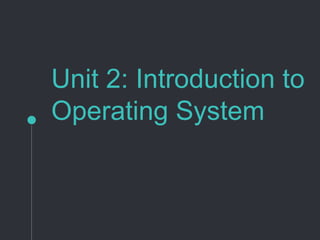
Bba203 unit 2 operating system concepts
- 1. Unit 2: Introduction to Operating System
- 2. Outlines •Introduction •Function of an operating system •Types of operating system •Booting procedure •Basic system configuration •Important terms
- 3. 2.1 What is called Operating System? An operating system is the main control program of a computer that manages all other programs in a computer. Operating System is the interface between the user and the Computer. Examples of operating system :- Microsoft Windows (like Windows 10, Windows 8, Windows 7, Windows Vista, and Windows XP), Apple's macOS (formerly OS X) Chrome OS, and flavors of the open source operating system Linux.
- 4. 2.2 Functions of an Operating system •Resource management •Secondary storage management •File management •Security management •Management of input/output devices •Program execution •Error detection
- 5. 2.3 Types of Operating system There are basically three types of operating systems available: 1. Single user operating systems 2. Multi user operating systems 3. Networked operating systems
- 6. 2.4 Single User Operating Systems -In this type of operating system, a single user can work on a computer system at a time. -The work done by him is not protected by any security systems. - Anybody can modify the work of any other user, as there is no login password protection. -Single user operating systems can also provide multitasking capabilities, i.e. a user can work on several programs at a time. -Examples of this type of operating systems are DOS (Disk Operating System), Windows.
- 7. 2.5 Multi User Operating Systems - In this type of operating system, several users can work on a single system -Processing and each user is protected by a log-in name and password. -This operating system can also be called as multi user multi-tasking operating system, where every user is specifying his log-in name and a code word called password and can carry out his work, which is protected from any sort of mishandling. The access to the work of any particular user always requires a password without which a work can be termed as illegal. E.g. UNIX Operating System, LINUX
- 8. 2.6 Networked Operating Systems -When two or more PCs are connected with each other irrespective of any geographical area then we can call it as a network. -A computer network is a connection between two or more computers. -To operate the computer that forms a network, we need a powerful operating system termed as networked operating system in which information is centrally placed in a computer called as server where remaining computers are called as clients. Clients are always requesting and servers are always fulfilling the requests.This type of operating system can also be called as client-server operating system. Ex. Windows NT, Windows 2003 Server, Internet, LAN (Local Area Network) .
- 9. 2.7 Booting procedure - Every operating system has its starting procedure called booting procedure. -As soon as we start a computer the operating system gets loaded from disk to the computer's memory. various steps •Loading of the programs in the main memory •Carrying out batch processing •Time-sharing •Information gathering •Loading information in main memory
- 10. 2.7 Booting procedure -The boot area contains the boot record and is the very first part of an OS. -The last step in the booting process is to load COMMAND.COM, which is the basic command interpreter to interact with the user. COMMAND.COM in turn automatically searches for AUTOEXEC.BAT file, if any, in the directory. After this file gets executed, the computer comes under the full control of OS, so that it can be successfully operated by the user.
- 11. 2.8 Basic System Configuration -The details regarding the configuration are contained in a file called Processing config.sys. -It contains special commands, which configure your computer’s hardware components so that the OS and applications can use them. -When OS starts, it carries out the commands in config.sys file after loading two system files of OS: IO.SYS and MS- DOS.sys. -Typically the config.sys file is loaded in the root directory of drive C.
- 12. 2.9 Important terms 1. Drive :- This is the space or location where we can store the information.It is the representation for the secondary storage devices such as floppy disks, hard disks, CD-ROM etc. It is represented with an alphabet followed by colon. Ex. A: (called as A drive) or B: is specially for floppy disks C: drive is for hard disks D: drive or other drives can be used for compact disks (CD) depending on the partition of the hard disk.
- 13. 2. File :- File is a collection of related information. Every file has a name, its data and attributes. The name of a file uniquely identifies it in the system and is used by its users to access it. A file’s data is its contents. The contents of a file are a sequence of bits, bytes, lines or records whose meaning is defined by the file’s creator and user. File Access Methods:- 1. Sequential Access Files 2. Random Access Files 3. Directory/ Folder
- 14. •Sequential Access Files: Sequential access files are normally used with sequential access storage media, such as magnetic tape. -Information stored in a sequential access file can be accessed only sequentially, i.e. a process can read the bytes or records in the file in the order in which they are stored, starting at the beginning. •Random Access Files: Random access files are normally used with random access storage media, such as -Unlike a sequential access file, information stored in a random access file can be accessed randomly, irrespective of the order in which the bytes or records are stored. -For example, a specific byte/record of the file can be directly accessed without the need to read all the bytes/records before it.
- 15. 3. Directory/ Folder: If several files have to be stored containing different types of information, then if all of them are stored at the same location, it will become very difficult for the user to find a particular file from the list of a number of files. - In order to resolve the same, the folders/directories are used which makes it convenient for the user to search his file. A file can be stored in a special location by providing a name to that location which is called a directory or folder.
- 16. 4. Volume Label: Every storage device such as floppy, hard disk or CD can be given a specific name, which can be called as volume label. For example, if a floppy drive is given a label My Floppy then it is represented as My Floppy A: 5. Multitasking: This type of OS permits multiple programs to be executed simultaneously by the same computer. For example, a user of the computer can simultaneously play games while a word document is being printed. -multiprogramming is the concurrent execution of multiple jobs (of same or different users) in a multi-user system, while multitasking is the concurrent execution of multiple jobs (often referred to as tasks of same user) in a single-user system.
- 17. 6 . Multithreading: Multithreading is a form of multitasking that permits multiple parts of a software program to be executed simultaneously. For example, a user can perform a spell check in a word document and Introduction to simultaneously print another word document. 7. Multiprocessing: Multiprocessing involves the use of multiple processors (more than one CPU) to simultaneously execute multiple program. The inclusion of multiple CPU’s in a single computer system improves the performance to a large extent.
- 18. Glossary 1.Sequential Access Files- Files which are used with sequential access storage media like magnetic tape. 2.Random Access Files - File used with random access storage media like magnetic or optical disks. 3.File - It is a collection of information having a name, data and attributes. 4.Multiprocessing- It involves use of multiple processors which execute multiple programs.
