Operating system v1 d1
•Download as PPTX, PDF•
1 like•93 views
A quick refresher on concepts of Operating System which will help people build up on modern technologies like Cloud etc
Report
Share
Report
Share
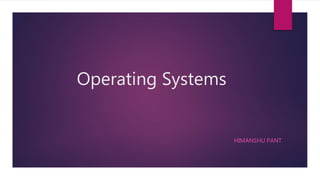
Recommended
Operating system

An operating system (OS) is system software that manages computer hardware, software resources, and provides common services for computer programs.
Time-sharing operating systems schedule tasks for efficient use of the system and may also include accounting software for cost allocation of processor time, mass storage, printing, and other resources.
For hardware functions such as input and output and memory allocation, the operating system acts as an intermediary between programs and the computer hardware,[1][2] although the application code is usually executed directly by the hardware and frequently makes system calls to an OS function or is interrupted by it. Operating systems are found on many devices that contain a computer – from cellular phones and video game consoles to web servers and supercomputers.
The dominant general-purpose[3] personal computer operating system is Microsoft Windows with a market share of around 76.45%. macOS by Apple Inc. is in second place (17.72%), and the varieties of Linux are collectively in third place (1.73%).[4] In the mobile sector (including smartphones and tablets), Android's share is up to 72% in the year 2020.[5] According to third quarter 2016 data, Android's share on smartphones is dominant with 87.5 percent with also a growth rate of 10.3 percent per year, followed by Apple's iOS with 12.1 percent with per year decrease in market share of 5.2 percent, while other operating systems amount to just 0.3 percent.[6] Linux distributions are dominant in the server and supercomputing sectors. Other specialized classes of operating systems (special-purpose operating systems),[3][7] such as embedded and real-time systems, exist for many applications. Security-focused operating systems also exist. Some operating systems have low system requirements (e.g. light-weight Linux distribution). Others may have higher system requirements.
Introduction to Unix operating system Chapter 1-PPT Mrs.Sowmya Jyothi

PPT on Introduction to Unix operating system Chapter 1
Mrs.Sowmya Jyothi
Recommended
Operating system

An operating system (OS) is system software that manages computer hardware, software resources, and provides common services for computer programs.
Time-sharing operating systems schedule tasks for efficient use of the system and may also include accounting software for cost allocation of processor time, mass storage, printing, and other resources.
For hardware functions such as input and output and memory allocation, the operating system acts as an intermediary between programs and the computer hardware,[1][2] although the application code is usually executed directly by the hardware and frequently makes system calls to an OS function or is interrupted by it. Operating systems are found on many devices that contain a computer – from cellular phones and video game consoles to web servers and supercomputers.
The dominant general-purpose[3] personal computer operating system is Microsoft Windows with a market share of around 76.45%. macOS by Apple Inc. is in second place (17.72%), and the varieties of Linux are collectively in third place (1.73%).[4] In the mobile sector (including smartphones and tablets), Android's share is up to 72% in the year 2020.[5] According to third quarter 2016 data, Android's share on smartphones is dominant with 87.5 percent with also a growth rate of 10.3 percent per year, followed by Apple's iOS with 12.1 percent with per year decrease in market share of 5.2 percent, while other operating systems amount to just 0.3 percent.[6] Linux distributions are dominant in the server and supercomputing sectors. Other specialized classes of operating systems (special-purpose operating systems),[3][7] such as embedded and real-time systems, exist for many applications. Security-focused operating systems also exist. Some operating systems have low system requirements (e.g. light-weight Linux distribution). Others may have higher system requirements.
Introduction to Unix operating system Chapter 1-PPT Mrs.Sowmya Jyothi

PPT on Introduction to Unix operating system Chapter 1
Mrs.Sowmya Jyothi
Operating system

Presentation about Operating System.
including file management.process management,multitasking,different kind of operating system,some popular operating system
Operating system Tutorial.

What is operating system? Operating System and Its Function. Advantages and Disadvantages of Major OS’s. History of GNU/Linux. Features of Linux OS. The Indianized version of GNU/Linux OS: BOSS (Bharat Operating System Solutions). Directory Structure of Linux OS and Windows OS.
Operating Systems Presentation 

This silde is all about how to install or how to work operating systems on computers ..
all slides is about operating systems. .
how much types of OS is available on the computers ..
totally develop or invent by Mayank Thanki ( www.gujrattinfo.com )
Operating System

Basics of Operating Systems Definition – Generations of Operating systems – Types of Operating Systems, OS Service, System Calls, OS structure: Layered, Monolithic, Microkernel Operating Systems – Concept of Virtual Machine
Operating system presentation

This slide is to be understand about introduction Operating System and also discuss about the types of operating sytem which will be beneficial to all students or anybody...
OS Components and Structure

To understand an OS, let’s first look at its components and then how they’re composed or organized.
We’ll come back and look at each of these in detail as the course progresses.
Realize that it’s never as simple as it looks. These basic concepts exist in some form in all systems, however each system implements them in a slightly different way.
Also, the divisions between components may not be as clean in the real world as in the model
Operating System- Services,types.Batch files and DOS history

Operating System and Services in O.S.-DOS History,Files and Directories,Batch files,types of O.S.
Internal representation of file chapter 4 Sowmya Jyothi

Internal representation of file chapter 4 Unix PPT
Sowmya Jyothi
Operating system components

The components of an operating system all exist in order to make the different parts of a computer work together. All user software needs to go through the operating system in order to use any of the hardware, whether it be as simple as a mouse or keyboard or as complex as an Internet component.
More Related Content
What's hot
Operating system

Presentation about Operating System.
including file management.process management,multitasking,different kind of operating system,some popular operating system
Operating system Tutorial.

What is operating system? Operating System and Its Function. Advantages and Disadvantages of Major OS’s. History of GNU/Linux. Features of Linux OS. The Indianized version of GNU/Linux OS: BOSS (Bharat Operating System Solutions). Directory Structure of Linux OS and Windows OS.
Operating Systems Presentation 

This silde is all about how to install or how to work operating systems on computers ..
all slides is about operating systems. .
how much types of OS is available on the computers ..
totally develop or invent by Mayank Thanki ( www.gujrattinfo.com )
Operating System

Basics of Operating Systems Definition – Generations of Operating systems – Types of Operating Systems, OS Service, System Calls, OS structure: Layered, Monolithic, Microkernel Operating Systems – Concept of Virtual Machine
Operating system presentation

This slide is to be understand about introduction Operating System and also discuss about the types of operating sytem which will be beneficial to all students or anybody...
OS Components and Structure

To understand an OS, let’s first look at its components and then how they’re composed or organized.
We’ll come back and look at each of these in detail as the course progresses.
Realize that it’s never as simple as it looks. These basic concepts exist in some form in all systems, however each system implements them in a slightly different way.
Also, the divisions between components may not be as clean in the real world as in the model
Operating System- Services,types.Batch files and DOS history

Operating System and Services in O.S.-DOS History,Files and Directories,Batch files,types of O.S.
Internal representation of file chapter 4 Sowmya Jyothi

Internal representation of file chapter 4 Unix PPT
Sowmya Jyothi
Operating system components

The components of an operating system all exist in order to make the different parts of a computer work together. All user software needs to go through the operating system in order to use any of the hardware, whether it be as simple as a mouse or keyboard or as complex as an Internet component.
What's hot (20)
Operating System- Services,types.Batch files and DOS history

Operating System- Services,types.Batch files and DOS history
Internal representation of file chapter 4 Sowmya Jyothi

Internal representation of file chapter 4 Sowmya Jyothi
Similar to Operating system v1 d1
Fundamental Operating System Concepts.pptx

In this slide you can learn fundamental of operating system concepts.
Operating system || Chapter 1: Introduction

This file has been for under graduation course of Operating System
Similar to Operating system v1 d1 (20)
Recently uploaded
First Steps with Globus Compute Multi-User Endpoints

In this presentation we will share our experiences around getting started with the Globus Compute multi-user endpoint. Working with the Pharmacology group at the University of Auckland, we have previously written an application using Globus Compute that can offload computationally expensive steps in the researcher's workflows, which they wish to manage from their familiar Windows environments, onto the NeSI (New Zealand eScience Infrastructure) cluster. Some of the challenges we have encountered were that each researcher had to set up and manage their own single-user globus compute endpoint and that the workloads had varying resource requirements (CPUs, memory and wall time) between different runs. We hope that the multi-user endpoint will help to address these challenges and share an update on our progress here.
Developing Distributed High-performance Computing Capabilities of an Open Sci...

COVID-19 had an unprecedented impact on scientific collaboration. The pandemic and its broad response from the scientific community has forged new relationships among public health practitioners, mathematical modelers, and scientific computing specialists, while revealing critical gaps in exploiting advanced computing systems to support urgent decision making. Informed by our team’s work in applying high-performance computing in support of public health decision makers during the COVID-19 pandemic, we present how Globus technologies are enabling the development of an open science platform for robust epidemic analysis, with the goal of collaborative, secure, distributed, on-demand, and fast time-to-solution analyses to support public health.
In 2015, I used to write extensions for Joomla, WordPress, phpBB3, etc and I ...

In 2015, I used to write extensions for Joomla, WordPress, phpBB3, etc and I didn't get rich from it but it did have 63K downloads (powered possible tens of thousands of websites).
Climate Science Flows: Enabling Petabyte-Scale Climate Analysis with the Eart...

The Earth System Grid Federation (ESGF) is a global network of data servers that archives and distributes the planet’s largest collection of Earth system model output for thousands of climate and environmental scientists worldwide. Many of these petabyte-scale data archives are located in proximity to large high-performance computing (HPC) or cloud computing resources, but the primary workflow for data users consists of transferring data, and applying computations on a different system. As a part of the ESGF 2.0 US project (funded by the United States Department of Energy Office of Science), we developed pre-defined data workflows, which can be run on-demand, capable of applying many data reduction and data analysis to the large ESGF data archives, transferring only the resultant analysis (ex. visualizations, smaller data files). In this talk, we will showcase a few of these workflows, highlighting how Globus Flows can be used for petabyte-scale climate analysis.
SOCRadar Research Team: Latest Activities of IntelBroker

The European Union Agency for Law Enforcement Cooperation (Europol) has suffered an alleged data breach after a notorious threat actor claimed to have exfiltrated data from its systems. Infamous data leaker IntelBroker posted on the even more infamous BreachForums hacking forum, saying that Europol suffered a data breach this month.
The alleged breach affected Europol agencies CCSE, EC3, Europol Platform for Experts, Law Enforcement Forum, and SIRIUS. Infiltration of these entities can disrupt ongoing investigations and compromise sensitive intelligence shared among international law enforcement agencies.
However, this is neither the first nor the last activity of IntekBroker. We have compiled for you what happened in the last few days. To track such hacker activities on dark web sources like hacker forums, private Telegram channels, and other hidden platforms where cyber threats often originate, you can check SOCRadar’s Dark Web News.
Stay Informed on Threat Actors’ Activity on the Dark Web with SOCRadar!
Gamify Your Mind; The Secret Sauce to Delivering Success, Continuously Improv...

Games are powerful teaching tools, fostering hands-on engagement and fun. But they require careful consideration to succeed. Join me to explore factors in running and selecting games, ensuring they serve as effective teaching tools. Learn to maintain focus on learning objectives while playing, and how to measure the ROI of gaming in education. Discover strategies for pitching gaming to leadership. This session offers insights, tips, and examples for coaches, team leads, and enterprise leaders seeking to teach from simple to complex concepts.
Prosigns: Transforming Business with Tailored Technology Solutions

Unlocking Business Potential: Tailored Technology Solutions by Prosigns
Discover how Prosigns, a leading technology solutions provider, partners with businesses to drive innovation and success. Our presentation showcases our comprehensive range of services, including custom software development, web and mobile app development, AI & ML solutions, blockchain integration, DevOps services, and Microsoft Dynamics 365 support.
Custom Software Development: Prosigns specializes in creating bespoke software solutions that cater to your unique business needs. Our team of experts works closely with you to understand your requirements and deliver tailor-made software that enhances efficiency and drives growth.
Web and Mobile App Development: From responsive websites to intuitive mobile applications, Prosigns develops cutting-edge solutions that engage users and deliver seamless experiences across devices.
AI & ML Solutions: Harnessing the power of Artificial Intelligence and Machine Learning, Prosigns provides smart solutions that automate processes, provide valuable insights, and drive informed decision-making.
Blockchain Integration: Prosigns offers comprehensive blockchain solutions, including development, integration, and consulting services, enabling businesses to leverage blockchain technology for enhanced security, transparency, and efficiency.
DevOps Services: Prosigns' DevOps services streamline development and operations processes, ensuring faster and more reliable software delivery through automation and continuous integration.
Microsoft Dynamics 365 Support: Prosigns provides comprehensive support and maintenance services for Microsoft Dynamics 365, ensuring your system is always up-to-date, secure, and running smoothly.
Learn how our collaborative approach and dedication to excellence help businesses achieve their goals and stay ahead in today's digital landscape. From concept to deployment, Prosigns is your trusted partner for transforming ideas into reality and unlocking the full potential of your business.
Join us on a journey of innovation and growth. Let's partner for success with Prosigns.
Providing Globus Services to Users of JASMIN for Environmental Data Analysis

JASMIN is the UK’s high-performance data analysis platform for environmental science, operated by STFC on behalf of the UK Natural Environment Research Council (NERC). In addition to its role in hosting the CEDA Archive (NERC’s long-term repository for climate, atmospheric science & Earth observation data in the UK), JASMIN provides a collaborative platform to a community of around 2,000 scientists in the UK and beyond, providing nearly 400 environmental science projects with working space, compute resources and tools to facilitate their work. High-performance data transfer into and out of JASMIN has always been a key feature, with many scientists bringing model outputs from supercomputers elsewhere in the UK, to analyse against observational or other model data in the CEDA Archive. A growing number of JASMIN users are now realising the benefits of using the Globus service to provide reliable and efficient data movement and other tasks in this and other contexts. Further use cases involve long-distance (intercontinental) transfers to and from JASMIN, and collecting results from a mobile atmospheric radar system, pushing data to JASMIN via a lightweight Globus deployment. We provide details of how Globus fits into our current infrastructure, our experience of the recent migration to GCSv5.4, and of our interest in developing use of the wider ecosystem of Globus services for the benefit of our user community.
Visitor Management System in India- Vizman.app

Your Digital Assistant.
Making complex approach simple. Straightforward process saves time. No more waiting to connect with people that matter to you. Safety first is not a cliché - Securely protect information in cloud storage to prevent any third party from accessing data.
Would you rather make your visitors feel burdened by making them wait? Or choose VizMan for a stress-free experience? VizMan is an automated visitor management system that works for any industries not limited to factories, societies, government institutes, and warehouses. A new age contactless way of logging information of visitors, employees, packages, and vehicles. VizMan is a digital logbook so it deters unnecessary use of paper or space since there is no requirement of bundles of registers that is left to collect dust in a corner of a room. Visitor’s essential details, helps in scheduling meetings for visitors and employees, and assists in supervising the attendance of the employees. With VizMan, visitors don’t need to wait for hours in long queues. VizMan handles visitors with the value they deserve because we know time is important to you.
Feasible Features
One Subscription, Four Modules – Admin, Employee, Receptionist, and Gatekeeper ensures confidentiality and prevents data from being manipulated
User Friendly – can be easily used on Android, iOS, and Web Interface
Multiple Accessibility – Log in through any device from any place at any time
One app for all industries – a Visitor Management System that works for any organisation.
Stress-free Sign-up
Visitor is registered and checked-in by the Receptionist
Host gets a notification, where they opt to Approve the meeting
Host notifies the Receptionist of the end of the meeting
Visitor is checked-out by the Receptionist
Host enters notes and remarks of the meeting
Customizable Components
Scheduling Meetings – Host can invite visitors for meetings and also approve, reject and reschedule meetings
Single/Bulk invites – Invitations can be sent individually to a visitor or collectively to many visitors
VIP Visitors – Additional security of data for VIP visitors to avoid misuse of information
Courier Management – Keeps a check on deliveries like commodities being delivered in and out of establishments
Alerts & Notifications – Get notified on SMS, email, and application
Parking Management – Manage availability of parking space
Individual log-in – Every user has their own log-in id
Visitor/Meeting Analytics – Evaluate notes and remarks of the meeting stored in the system
Visitor Management System is a secure and user friendly database manager that records, filters, tracks the visitors to your organization.
"Secure Your Premises with VizMan (VMS) – Get It Now"
Dominate Social Media with TubeTrivia AI’s Addictive Quiz Videos.pdf

Dominate Social Media with TubeTrivia AI’s Addictive Quiz Videos
https://www.amb-review.com/tubetrivia-ai
Exclusive Features:
AI-Powered Questions,
Wide Range of Categories,
Adaptive Difficulty,
User-Friendly Interface,
Multiplayer Mode,
Regular Updates.
#TubeTriviaAI
#QuizVideoMagic
#ViralQuizVideos
#AIQuizGenerator
#EngageExciteExplode
#MarketingRevolution
#BoostYourTraffic
#SocialMediaSuccess
#AIContentCreation
#UnlimitedTraffic
Globus Compute Introduction - GlobusWorld 2024

We describe the deployment and use of Globus Compute for remote computation. This content is aimed at researchers who wish to compute on remote resources using a unified programming interface, as well as system administrators who will deploy and operate Globus Compute services on their research computing infrastructure.
Large Language Models and the End of Programming

Talk by Matt Welsh at Craft Conference 2024 on the impact that Large Language Models will have on the future of software development. In this talk, I discuss the ways in which LLMs will impact the software industry, from replacing human software developers with AI, to replacing conventional software with models that perform reasoning, computation, and problem-solving.
Lecture 1 Introduction to games development

Software engineering
Game Development
unity Game Development
Accelerate Enterprise Software Engineering with Platformless

Key takeaways:
Challenges of building platforms and the benefits of platformless.
Key principles of platformless, including API-first, cloud-native middleware, platform engineering, and developer experience.
How Choreo enables the platformless experience.
How key concepts like application architecture, domain-driven design, zero trust, and cell-based architecture are inherently a part of Choreo.
Demo of an end-to-end app built and deployed on Choreo.
top nidhi software solution freedownload

This presentation emphasizes the importance of data security and legal compliance for Nidhi companies in India. It highlights how online Nidhi software solutions, like Vector Nidhi Software, offer advanced features tailored to these needs. Key aspects include encryption, access controls, and audit trails to ensure data security. The software complies with regulatory guidelines from the MCA and RBI and adheres to Nidhi Rules, 2014. With customizable, user-friendly interfaces and real-time features, these Nidhi software solutions enhance efficiency, support growth, and provide exceptional member services. The presentation concludes with contact information for further inquiries.
How Does XfilesPro Ensure Security While Sharing Documents in Salesforce?

Worried about document security while sharing them in Salesforce? Fret no more! Here are the top-notch security standards XfilesPro upholds to ensure strong security for your Salesforce documents while sharing with internal or external people.
To learn more, read the blog: https://www.xfilespro.com/how-does-xfilespro-make-document-sharing-secure-and-seamless-in-salesforce/
Field Employee Tracking System| MiTrack App| Best Employee Tracking Solution|...

Field Employee Tracking System| MiTrack App| Best Employee Tracking Solution|...informapgpstrackings
Keep tabs on your field staff effortlessly with Informap Technology Centre LLC. Real-time tracking, task assignment, and smart features for efficient management. Request a live demo today!
For more details, visit us : https://informapuae.com/field-staff-tracking/Why React Native as a Strategic Advantage for Startup Innovation.pdf

Do you know that React Native is being increasingly adopted by startups as well as big companies in the mobile app development industry? Big names like Facebook, Instagram, and Pinterest have already integrated this robust open-source framework.
In fact, according to a report by Statista, the number of React Native developers has been steadily increasing over the years, reaching an estimated 1.9 million by the end of 2024. This means that the demand for this framework in the job market has been growing making it a valuable skill.
But what makes React Native so popular for mobile application development? It offers excellent cross-platform capabilities among other benefits. This way, with React Native, developers can write code once and run it on both iOS and Android devices thus saving time and resources leading to shorter development cycles hence faster time-to-market for your app.
Let’s take the example of a startup, which wanted to release their app on both iOS and Android at once. Through the use of React Native they managed to create an app and bring it into the market within a very short period. This helped them gain an advantage over their competitors because they had access to a large user base who were able to generate revenue quickly for them.
Designing for Privacy in Amazon Web Services

Data privacy is one of the most critical issues that businesses face. This presentation shares insights on the principles and best practices for ensuring the resilience and security of your workload.
Drawing on a real-life project from the HR industry, the various challenges will be demonstrated: data protection, self-healing, business continuity, security, and transparency of data processing. This systematized approach allowed to create a secure AWS cloud infrastructure that not only met strict compliance rules but also exceeded the client's expectations.
Recently uploaded (20)
First Steps with Globus Compute Multi-User Endpoints

First Steps with Globus Compute Multi-User Endpoints
Developing Distributed High-performance Computing Capabilities of an Open Sci...

Developing Distributed High-performance Computing Capabilities of an Open Sci...
In 2015, I used to write extensions for Joomla, WordPress, phpBB3, etc and I ...

In 2015, I used to write extensions for Joomla, WordPress, phpBB3, etc and I ...
Climate Science Flows: Enabling Petabyte-Scale Climate Analysis with the Eart...

Climate Science Flows: Enabling Petabyte-Scale Climate Analysis with the Eart...
SOCRadar Research Team: Latest Activities of IntelBroker

SOCRadar Research Team: Latest Activities of IntelBroker
Gamify Your Mind; The Secret Sauce to Delivering Success, Continuously Improv...

Gamify Your Mind; The Secret Sauce to Delivering Success, Continuously Improv...
Prosigns: Transforming Business with Tailored Technology Solutions

Prosigns: Transforming Business with Tailored Technology Solutions
Providing Globus Services to Users of JASMIN for Environmental Data Analysis

Providing Globus Services to Users of JASMIN for Environmental Data Analysis
Dominate Social Media with TubeTrivia AI’s Addictive Quiz Videos.pdf

Dominate Social Media with TubeTrivia AI’s Addictive Quiz Videos.pdf
Accelerate Enterprise Software Engineering with Platformless

Accelerate Enterprise Software Engineering with Platformless
How Does XfilesPro Ensure Security While Sharing Documents in Salesforce?

How Does XfilesPro Ensure Security While Sharing Documents in Salesforce?
Field Employee Tracking System| MiTrack App| Best Employee Tracking Solution|...

Field Employee Tracking System| MiTrack App| Best Employee Tracking Solution|...
Why React Native as a Strategic Advantage for Startup Innovation.pdf

Why React Native as a Strategic Advantage for Startup Innovation.pdf
Operating system v1 d1
- 2. What Broker between user and computer hardware. Manages computer hardware. Ubiquitous for all computing environments – be it PC , mainframes , IoT devices , smart devices, cloud computing devices etc. Resource allocator – Acts as manage of a computing system’s resources . Does prioritization of resource requests to resolve conflicts. Control program – manages the execution of user programs to prevent errors. The single program which is running at all times in a computing environment. All code runs on top of OS so knowledge of OS is crucial and important to secure, efficient, effective programming.
- 4. Types of computer system architecture Single processor architecture(SPA) One CPU , single processing core Have other special purpose processors which are device specific. Multi-processor architecture(MPA) Two or more processors with single/multiple core CPU Benefit increased throughput , though not a linear increase compared to SPA
- 5. Modes of operation Typically two modes of operation in computing system – user mode and kernel mode. Mode bit in H/W of computer indicates the current mode of operation. User mode used for common user operations. Kernel mode is for privileged instructions. Protects OS from malicious users by classifying some instructions as privileged instruction. Systems with virtualization have different mode for showing when virtual machine manager is in control. Privileges more than user but less than kernel mode Used to create and manage VMs without interfering with kernel of host machine.
- 6. OS as Resource Manager Process manager – Process – an active instance of a passive entity called program. A unit of work in a system. OS responsible for – Creating and deleting user/kernel processes. Scheduling processes Suspending and resuming processes Process synchronization and communication Memory Manager Keeps track of memory usage Allocating and freeing memory
- 7. OS as Resource Manager Cache manager OS doesn’t deal with hardware based cache. Replacement policy for cache management. I/O system manager Abstract complexity of hardware I/O from user via device driver communiction.
- 8. OS as Resource Manager File system manager File system a logical abstraction of physical properties of storage. Manages CRUD operations on file Controls user access rights File organization – directories and sub-directories Mass Storage management – Device management for secondary storage
- 9. Virtualization Allows abstraction of hardware of single physical computer into multiple distinct execution environment. User of VM see various running OSes like different applications in single processor system. OS running as application within other application. Emulation – Simulating hardware via software used when different CPU has to simulated. High performance cost. Virtual Machine Manager ( VMM) runs on top of host OS and controls the guest OS
- 10. Interacting with OS Multiple ways in which users can interact with OS CLI ( Command line Interface) – Special program that is running when user first logs in. Systems can have multiple interpreters like Bourne , Korn etc. Typically preferred by power users as it makes their activity easily repeatable and loggable. GUI ( Graphical user interface) – User friendly graphical interface ( windows , mouse) is used to interact with OS. Touchscreen interface – Typically used in modern portable devices like mobiles , tablets etc.
- 11. Process Program in execution Made up of following sections Text section – Executable code of process Data Section – Global data Heap section – Dynamically allocated memory Stack section – Memory keeping track of run time stats Program != Process . Program is static/passive entity , process active entity Multiple process running same program considered separate.
- 12. Process States of a process – New – Process being created Running – Process being executed Waiting – Process waiting for some input Ready - Process ready to be assigned to some processor. Terminated – Process finished execution. Number of processes which can run at a time == Number of processors (cores)
- 13. Operations on Process Process can be created by other process ( parent process). Process identified by a numeric identifier called PID. Process is terminated when finishes executing its final statement.
- 14. Process Communication Concurrently operating processes can be – Independent – Having no data sharing between each other Cooperating – Having data sharing between them Inter process communication done via – Shared Memory – Faster than message passing Message passing – Useful for small amounts of data, preferable for distributed system Communication can be of two logical kinds - Direct – Each process must know name of sender or receiver. Indirect – Process communication done via ports.
- 15. Thread Basic unit of CPU utilization. Finer unit of processing than process. Threads (of same process) run in shared memory space. Less resource intensive way to do multiple instances of processing.
- 16. Benefits of multi-threading Increased Responsiveness – Similar to pseudo conversational concept of OLTPs Allows Resource sharing – Allow default sharing of memory of the process to which they belong Economical in resource usage – Share resources of the overarching process so economical to create. Scalability
- 17. Concurrency vs Parallelism Concurrency – Running multiple tasks in quick succession to give the illusion of mult—processing. Parallelism – Multiple tasks actually running at a single point of time in parallel.
- 18. Types of Parallelism Data Parallelism – Data spread across multiple cores to facilitate fast processing. Task Parallelism – Tasks spready across multiple cores. Not mutually exclusive , most common usage is hybrid of both
- 19. CPU Scheduling