Working with faces
•
0 likes•490 views
How to modify your face using GIMP
Report
Share
Report
Share
Download to read offline
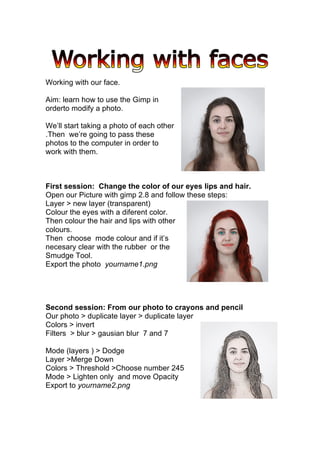
More Related Content
What's hot
What's hot (20)
How to Create a Comic Style Photo Effect in Photoshop

How to Create a Comic Style Photo Effect in Photoshop
Viewers also liked
Viewers also liked (7)
Similar to Working with faces
Similar to Working with faces (20)
Stylish icons for website or multimedia presentation

Stylish icons for website or multimedia presentation
Balloons tutorial by rokas petskevicius visualpelican

Balloons tutorial by rokas petskevicius visualpelican
How to Create a Folded Text Effect in Adobe Illustrator.docx

How to Create a Folded Text Effect in Adobe Illustrator.docx
More from Practiques2
More from Practiques2 (20)
Recently uploaded
APM Welcome, APM North West Network Conference, Synergies Across Sectors

APM Welcome, APM North West Network Conference, Synergies Across SectorsAssociation for Project Management
Mattingly "AI & Prompt Design: The Basics of Prompt Design"

Mattingly "AI & Prompt Design: The Basics of Prompt Design"National Information Standards Organization (NISO)
Organic Name Reactions for the students and aspirants of Chemistry12th.pptx

Organic Name Reactions for the students and aspirants of Chemistry12th.pptxVS Mahajan Coaching Centre
Recently uploaded (20)
Separation of Lanthanides/ Lanthanides and Actinides

Separation of Lanthanides/ Lanthanides and Actinides
APM Welcome, APM North West Network Conference, Synergies Across Sectors

APM Welcome, APM North West Network Conference, Synergies Across Sectors
Mattingly "AI & Prompt Design: The Basics of Prompt Design"

Mattingly "AI & Prompt Design: The Basics of Prompt Design"
social pharmacy d-pharm 1st year by Pragati K. Mahajan

social pharmacy d-pharm 1st year by Pragati K. Mahajan
BAG TECHNIQUE Bag technique-a tool making use of public health bag through wh...

BAG TECHNIQUE Bag technique-a tool making use of public health bag through wh...
Web & Social Media Analytics Previous Year Question Paper.pdf

Web & Social Media Analytics Previous Year Question Paper.pdf
Interactive Powerpoint_How to Master effective communication

Interactive Powerpoint_How to Master effective communication
Organic Name Reactions for the students and aspirants of Chemistry12th.pptx

Organic Name Reactions for the students and aspirants of Chemistry12th.pptx
Working with faces
- 1. Working with our face. Aim: learn how to use the Gimp in orderto modify a photo. We’ll start taking a photo of each other .Then we’re going to pass these photos to the computer in order to work with them. First session: Change the color of our eyes lips and hair. Open our Picture with gimp 2.8 and follow these steps: Layer > new layer (transparent) Colour the eyes with a diferent color. Then colour the hair and lips with other colours. Then choose mode colour and if it’s necesary clear with the rubber or the Smudge Tool. Export the photo yourname1.png Second session: From our photo to crayons and pencil Our photo > duplicate layer > duplicate layer Colors > invert Filters > blur > gausian blur 7 and 7 Mode (layers ) > Dodge Layer >Merge Down Colors > Threshold >Choose number 245 Mode > Lighten only and move Opacity Export to yourname2.png
- 2. We can modify with others effects : • Filters> Artistic > cartoon. Export to yourname3.png • Colours > Threshod move the arrow over 200 and the Picture wil be in black and white. Export to yourname 4.png Third session: Draw your face profile With the scissor you click all around the face The selection is closed when you are clicking the last point over the first one. The selection is validate when you click inside. At this point you select a black brush and colour the face. After that Select > Invert and you select all the rest of the Picture. You choose another colour for the brush and you colour the outside of the face. To finish Select > None. Now you can add you name: Folder > create > logo . Export to yourname 5.png You can add efects: Filters > Distorts > Newsprint Export to yourname 6.png
