Photoshop Image Editing
•Download as PPTX, PDF•
0 likes•284 views
How I edited my images in photshop for my magazine
Report
Share
Report
Share
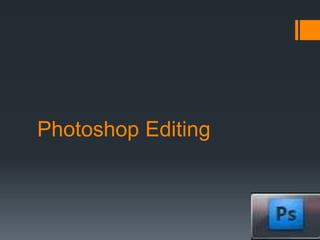
More Related Content
What's hot
What's hot (20)
Viewers also liked
Viewers also liked (13)
Design and fabrication of working model of abrasive jet machine

Design and fabrication of working model of abrasive jet machine
Similar to Photoshop Image Editing
Similar to Photoshop Image Editing (20)
Recently uploaded
Mehran University Newsletter Vol-X, Issue-I, 2024

Mehran University Newsletter Vol-X, Issue-I, 2024Mehran University of Engineering & Technology, Jamshoro
80 ĐỀ THI THỬ TUYỂN SINH TIẾNG ANH VÀO 10 SỞ GD – ĐT THÀNH PHỐ HỒ CHÍ MINH NĂ...

80 ĐỀ THI THỬ TUYỂN SINH TIẾNG ANH VÀO 10 SỞ GD – ĐT THÀNH PHỐ HỒ CHÍ MINH NĂ...Nguyen Thanh Tu Collection
TỔNG ÔN TẬP THI VÀO LỚP 10 MÔN TIẾNG ANH NĂM HỌC 2023 - 2024 CÓ ĐÁP ÁN (NGỮ Â...

TỔNG ÔN TẬP THI VÀO LỚP 10 MÔN TIẾNG ANH NĂM HỌC 2023 - 2024 CÓ ĐÁP ÁN (NGỮ Â...Nguyen Thanh Tu Collection
Recently uploaded (20)
HMCS Max Bernays Pre-Deployment Brief (May 2024).pptx

HMCS Max Bernays Pre-Deployment Brief (May 2024).pptx
Unit 3 Emotional Intelligence and Spiritual Intelligence.pdf

Unit 3 Emotional Intelligence and Spiritual Intelligence.pdf
dusjagr & nano talk on open tools for agriculture research and learning

dusjagr & nano talk on open tools for agriculture research and learning
80 ĐỀ THI THỬ TUYỂN SINH TIẾNG ANH VÀO 10 SỞ GD – ĐT THÀNH PHỐ HỒ CHÍ MINH NĂ...

80 ĐỀ THI THỬ TUYỂN SINH TIẾNG ANH VÀO 10 SỞ GD – ĐT THÀNH PHỐ HỒ CHÍ MINH NĂ...
This PowerPoint helps students to consider the concept of infinity.

This PowerPoint helps students to consider the concept of infinity.
TỔNG ÔN TẬP THI VÀO LỚP 10 MÔN TIẾNG ANH NĂM HỌC 2023 - 2024 CÓ ĐÁP ÁN (NGỮ Â...

TỔNG ÔN TẬP THI VÀO LỚP 10 MÔN TIẾNG ANH NĂM HỌC 2023 - 2024 CÓ ĐÁP ÁN (NGỮ Â...
Basic Civil Engineering first year Notes- Chapter 4 Building.pptx

Basic Civil Engineering first year Notes- Chapter 4 Building.pptx
Photoshop Image Editing
- 2. My Magazine To start off I made a rough sketch of what I wanted my magazine to look like on paper. I made an idea in my head of what colours and fonts I would need for the conventions of this style of magazine. Once I had made a full plan of what I wanted to create, I started with a base, covering the main sections and colours that the pages would have. Title Space Image Involving Main Story Kicker Kicker Kicker Kicker Kicker
- 3. This meant that I had a good idea of how the space was being used on the front cover of my magazine. Next I had to take some pictures and get a wide variety that would mean that I had flexibility when it came to editing and putting original images into my product. I tried a few different images in a few different places to see if there was any other placements that suited the style of the music.
- 4. Shaping images The next step was to shape the images to make them fit into the specific spaces that I had planned them for. I used a couple of different techniques for this such as: Using the Polygon Lasso tool to select the piece of image that I didn’t want and to then delete what was left inside. Or using another shape/text to cover up a section of the image.
- 5. Brightness/contrast Once my images were in the right place with the right shape, I needed some of them to have a different brightness/contrast. I needed this as some of the images were either too bright, too dark or had colours in the image that didn’t match the style of the music. To change this I went onto Image, Adjustments, Brightness/Contrast This allows me to change the brightness and contrast of the images.
- 6. Colour change Some images needed to have a different colour hue to them. To do this I went to Image, Adjustments, Hue/Saturation. This gave me a pop-up that I could use to change the colour of the overall picture as well as how saturated it was. By slightly tuning the Hue bar, I can give the image a colder or warmer feel, depending on the colours I chose.
