You try it - Google Drive and Docs
•Download as PPTX, PDF•
0 likes•203 views
How to use Google Drive and Docs
Report
Share
Report
Share
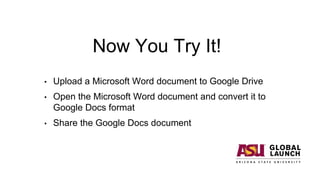
More Related Content
What's hot (19)
Cloud computing92112 word-ppt-created by andrea-revised by sirui and dr. wang

Cloud computing92112 word-ppt-created by andrea-revised by sirui and dr. wang
Viewers also liked
Viewers also liked (15)
Similar to You try it - Google Drive and Docs
Similar to You try it - Google Drive and Docs (20)
Options for embedding a texbased document in netvibes

Options for embedding a texbased document in netvibes
Recently uploaded
Recently uploaded (20)
This PowerPoint helps students to consider the concept of infinity.

This PowerPoint helps students to consider the concept of infinity.
21st_Century_Skills_Framework_Final_Presentation_2.pptx

21st_Century_Skills_Framework_Final_Presentation_2.pptx
Fostering Friendships - Enhancing Social Bonds in the Classroom

Fostering Friendships - Enhancing Social Bonds in the Classroom
Plant propagation: Sexual and Asexual propapagation.pptx

Plant propagation: Sexual and Asexual propapagation.pptx
UGC NET Paper 1 Mathematical Reasoning & Aptitude.pdf

UGC NET Paper 1 Mathematical Reasoning & Aptitude.pdf
Interdisciplinary_Insights_Data_Collection_Methods.pptx

Interdisciplinary_Insights_Data_Collection_Methods.pptx
On National Teacher Day, meet the 2024-25 Kenan Fellows

On National Teacher Day, meet the 2024-25 Kenan Fellows
Basic Civil Engineering first year Notes- Chapter 4 Building.pptx

Basic Civil Engineering first year Notes- Chapter 4 Building.pptx
You try it - Google Drive and Docs
- 1. Now You Try It! • Upload a Microsoft Word document to Google Drive • Open the Microsoft Word document and convert it to Google Docs format • Share the Google Docs document
- 2. Go to your Gmail account and click on the icon indicated in the image below…
- 3. Then click on the Drive icon…
- 4. When Google Drive opens, click on the New icon…
- 5. …and select File upload
- 6. Choose a Microsoft Word document to upload (it may be in .doc or .docx format)
- 7. Once the file has uploaded, double-click on it to open it
- 8. When the document has open in the preview window, click on Edit and the document will be converted to Google Docs format…
- 9. … and open in a new editing window.
- 10. To share the file, click on the Share icon in the upper right part of the screen…
- 11. …then type an email address in the text box…
- 12. …and choose whether the recipient can edit, only comment, or only view the document.
- 13. When you’re finished, you can close the browser tab and your work will be saved automatically.
- 14. When you return to Google Drive, notice how there are now two versions of your document: the original Microsoft Word document (with a W icon), and a new Google Docs version below it.