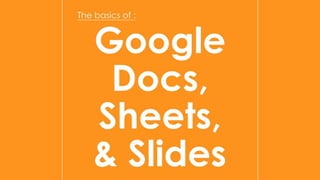
Google Docs, Sheets, and Slides - A Beginner's Guide to Google's Office Suite
- 2. Google has its very own version of Microsoft Office, referred to as Docs (Word), Sheets (Excel), and Slides (PowerPoint). They operate in the same way that their Microsoft Office counterparts do, but with the bonus of being permanently connected to your Google Drive. Any projects that you make with these applications are stored in your Google Drive and can therefore be accessed from any device. What's more, you can share your projects with other Google Chrome users, allowing them to edit, comment, or revise, as well as organizing it all conveniently in your Google Drive folders. It's easy, it's handy, and it's what we CDPeeps use. Let's begin! Login to your Google account and hit the blue Sign In button. Once in, click the little cluster of squares to the left of your icon in the upper right corner. This will bring up a drop down menu. On the third row down you will find the blue, green, and yellow papers that denote Docs, Sheets, and Slides. Click on the blue paper for Docs.
- 3. This is the Google Docs homepage. Here you can choose what template you'd like to use in your new document. Primarily, as with Word, Blank will be your preferred choice. Below this are all of your Recent Documents. Click on Blank in the templates menu. As you can see, it has the exact same look and layout as Microsoft Word.
- 4. Anything you write will be automatically saved to the Drive. In the upper right corner is a blue Share button. Click this and it will bring up a screen that allows you to enter the names of other Google users, or the email of the chosen recipient, a little message, and most importantly, the ability to choose the receiver's level of power over this document. (Go ahead and give that Can Edit dropdown a click!) This little menu allows you to choose if the recipients can edit the document itself, only comment on the document, or can only view the document. A very useful feature when it comes to writing and editing! Once selected, click the blue Send button.
- 5. Back on the Docs screen, take a gander at the white Comments button to the left of the Share button. This feature allows you to pinpoint comments that your recipients made on the document, allowing for a smoother revision process. Now go back into the little squares drop down menu and click the green paper for Sheets. This will take you to the Google Sheets homepage, which is set up the same as the Google Docs one. Click on the Blank spreadsheet in the upper left corner.
- 6. This is a blank spreadsheet, again set up like Microsoft Excel and with the same capabilities. As with Google Docs, the blue Share button and white Comments buttons are located in the upper right corner, and the same methods and rules apply. Lastly in the dropdown menu, click the yellow paper for Slides. It is set up in the same way as Docs and Sheets, so go ahead and click the Blank presentation option in the upper left corner.
- 7. Voila. A blank presentation. Docs, Sheets, and Slides can also be accessed by selecting the My Drive dropdown menu, or clicking the red New button on your Google Drive homepage. It is usable in the same way as Microsoft PowerPoint, and has again the same sharing and commenting capabilities as Google Docs and Sheets.
- 8. Or, by right clicking anywhere on your drive and selecting from that drop down menu. All of your new projects will be saved directly into My Drive. You can designate your projects to specific folders in several ways. First, you can rightclick on the project and select Move To.
- 9. A dropdown menu will appear where you can select which folder you'd like the project to reside in. Second, you can simply click, hold, and drag the document into the appropriate folder. And third, you can just create the project inside the folder to begin with by using the red New button, or rightclicking and selecting from the dropdown menu. Same process as creating a project in My Drive, just more convenient in that you don’t have to move it to its proper folder. And that's about it! Fairly straightforward, but don't hesitate to ask anyone if you have questions or concerns. :)