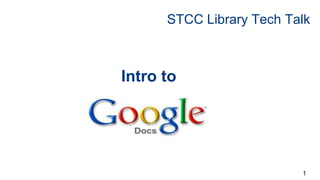
STCC Library Tech Talk: Intro to Google Docs
- 1. STCC Library Tech Talk 1 Intro to
- 2. 2 What Are Google Docs?
- 3. Cloud based computing, works everywhere there is internet connectivity. No software to install, no USB to cart around; it is just there when you need it Unlimited amount of storage when you have a gmail account (through an academic institution or business) Saves your work automatically Allows you to collaborate, share, comment (written and voice) and chat/instant message, simultaneously Easy to use It is free Why use Google Docs? 3
- 4. Translate a document to a different language Email your documents to other people as attachments View your document's revision history and return to any previous version Add “flair” and formatting to your documents by adjusting margins, spacing, fonts, and colors, images — all that fun stuff Here’s what you can do with Google Docs: 4 Create a new document or upload a Word document and convert it to a Google document Download a Google document to your desktop as a Word, OpenOffice, RTF, PDF, HTML or zip file Invite/share with other people to collaborate on a document with you, giving them edit, comment or view access Collaborate online in real time and chat with other collaborators — right from inside the document
- 5. Have a gmail account (STCC students, Faculty and staff have access to gmail) Log-in to your gmail account Click on Click on How to use Google Docs 5 Click on drive to get to all of the different types of documents/folders Select the document type that you want from those listed
- 6. 6 Now, let’s practice using Google Docs!
- 7. 7 Step 1: Log-in to your gmail
- 8. 8 Step 2: Access Google Drive Click here Click here You should get a screen that looks like this (minus the three folders if you haven’t used Google Drive before!)
- 9. 9 Step 3: Create a new document Click New >Document Select Document type > Type some text into your new document Step 4: Name your new document: Click File >Rename (or click on Untitled document in top left corner, which becomes highlighted in blue, type in name of your document)
- 10. 10 Step 5: Share your document: Click Share >Share with others. Enter the email address of the person(s) you’d like to share the document with. Decide what type of access they can have (edit, view, comment), then click “Done”.
- 11. 11 Step 6: Add a comment to your document. There are two ways to do this: Insert a comment: Select a place in your document to leave a comment. Then Click Insert > Comment The comment will include the commenter’s username and a time/date stamp. Comments, once seen and editing occurs, can be removed by selecting the “resolve” tab. Insert text in a different color: To show that a different user is typing, collaborators can use different text colors to indicate authorship. To do this, a collaborator can simply type anywhere in the document. Then highlight the text and click on the capital “A” in the middle of the toolbar and choose any of the colors that drop down. All of the selected text will change to the new color
- 12. 12 Step 7: Create a Folder to place your document in. You can do this in one of two ways: 1. Exit out of your document. From the Google Drive home page Click New > Folder Name your new Folder Drag your document into the folder 2. Within your document, click on the folder icon, create a new folder or select an existing one, to move your document into Click on the folder icon, here
- 13. 13 Step 8: Return to your new document. View your options of what to do with your completed document under the “File” tab. You will see
- 14. 14 Step 9: See your Revision History (especially good for collaborative projects): Click File > See revision history This shows you who made what changes when!
- 15. 15 Step 10: When you have finished creating your document, simply click the “x” on the document tab to close the document. If you need to access your document again, click the tab labeled “My Drive - Google Drive”
- 16. Keep your documents and files in order!!!! A tip to consider... 16 Use Folders to organize your files by topic/subject
- 18. 18 Thank you! To access these slides online and/or to leave feedback, visit: http://libguides.stcc.edu/Techtalks Anna Bognolo STCC Library Outreach/Tech Services Librarian agbognolo@stcc.edu x4565
Editor's Notes
- Introduction & Welcome Today’s Tech Talk topic is about Google Docs, the who, what, where, when and why of this web-based tool! Participants introduction (students - major/course of study; staff/faculty - department/role)
- Who has used Google Drive previously? Google’s online version of MS Office but free! Documents is equivalent to a Word Document; Presentations equivalent to Powerpoint; Spreadsheets equivalent to Excel; Drawings allows you to create flowcharts, organizational charts, concept maps and other types of diagrams; Forms allows you to create web-based surveys, like SurveyMonkey. The beauty of Google Docs is that it allows you to do all this without software, collaborate with others in real time and saves your work in the cloud so you never need a copy in hand if you have access to a computer and the internet. Who here has used or used Dropbox? For those who have, you will find that there are similarities between the two but ultimately, I believe most would agree that Google Docs is easier to use.
- These are some key reasons why you should use Google Docs!