You try it - Google Forms
•Download as PPTX, PDF•
0 likes•308 views
How to use Google Forms
Report
Share
Report
Share
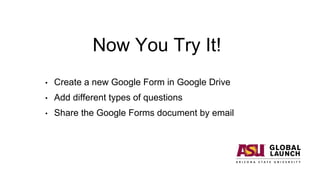
Recommended
More Related Content
What's hot
What's hot (9)
How to create a google quiz and collect data using Google forms.

How to create a google quiz and collect data using Google forms.
Viewers also liked
Viewers also liked (7)
Counselling Children in Conflict with Law Experiences and Lessons

Counselling Children in Conflict with Law Experiences and Lessons
Similar to You try it - Google Forms
Similar to You try it - Google Forms (20)
How to create online event registration thru Google forms

How to create online event registration thru Google forms
Google drive and enquiries by Tracey Totty, Middlesborough College

Google drive and enquiries by Tracey Totty, Middlesborough College
Lab Project Survey Administration InstructionsStep-By-Step Instr.docx

Lab Project Survey Administration InstructionsStep-By-Step Instr.docx
Recently uploaded
https://app.box.com/s/7hlvjxjalkrik7fb082xx3jk7xd7liz3TỔNG ÔN TẬP THI VÀO LỚP 10 MÔN TIẾNG ANH NĂM HỌC 2023 - 2024 CÓ ĐÁP ÁN (NGỮ Â...

TỔNG ÔN TẬP THI VÀO LỚP 10 MÔN TIẾNG ANH NĂM HỌC 2023 - 2024 CÓ ĐÁP ÁN (NGỮ Â...Nguyen Thanh Tu Collection
https://app.box.com/s/x7vf0j7xaxl2hlczxm3ny497y4yto33i80 ĐỀ THI THỬ TUYỂN SINH TIẾNG ANH VÀO 10 SỞ GD – ĐT THÀNH PHỐ HỒ CHÍ MINH NĂ...

80 ĐỀ THI THỬ TUYỂN SINH TIẾNG ANH VÀO 10 SỞ GD – ĐT THÀNH PHỐ HỒ CHÍ MINH NĂ...Nguyen Thanh Tu Collection
Recently uploaded (20)
Beyond_Borders_Understanding_Anime_and_Manga_Fandom_A_Comprehensive_Audience_...

Beyond_Borders_Understanding_Anime_and_Manga_Fandom_A_Comprehensive_Audience_...
HMCS Max Bernays Pre-Deployment Brief (May 2024).pptx

HMCS Max Bernays Pre-Deployment Brief (May 2024).pptx
TỔNG ÔN TẬP THI VÀO LỚP 10 MÔN TIẾNG ANH NĂM HỌC 2023 - 2024 CÓ ĐÁP ÁN (NGỮ Â...

TỔNG ÔN TẬP THI VÀO LỚP 10 MÔN TIẾNG ANH NĂM HỌC 2023 - 2024 CÓ ĐÁP ÁN (NGỮ Â...
Salient Features of India constitution especially power and functions

Salient Features of India constitution especially power and functions
Basic Civil Engineering first year Notes- Chapter 4 Building.pptx

Basic Civil Engineering first year Notes- Chapter 4 Building.pptx
General Principles of Intellectual Property: Concepts of Intellectual Proper...

General Principles of Intellectual Property: Concepts of Intellectual Proper...
Kodo Millet PPT made by Ghanshyam bairwa college of Agriculture kumher bhara...

Kodo Millet PPT made by Ghanshyam bairwa college of Agriculture kumher bhara...
This PowerPoint helps students to consider the concept of infinity.

This PowerPoint helps students to consider the concept of infinity.
Unit 3 Emotional Intelligence and Spiritual Intelligence.pdf

Unit 3 Emotional Intelligence and Spiritual Intelligence.pdf
80 ĐỀ THI THỬ TUYỂN SINH TIẾNG ANH VÀO 10 SỞ GD – ĐT THÀNH PHỐ HỒ CHÍ MINH NĂ...

80 ĐỀ THI THỬ TUYỂN SINH TIẾNG ANH VÀO 10 SỞ GD – ĐT THÀNH PHỐ HỒ CHÍ MINH NĂ...
You try it - Google Forms
- 1. Now You Try It! • Create a new Google Form in Google Drive • Add different types of questions • Share the Google Forms document by email
- 2. In Google Drive, click on the New icon and move your cursor over More at the bottom of the menu, then click on Google Forms.
- 3. When the new form window opens, click on Untitled form and give your form a name.
- 4. Then type “What is your name?” in the box to the right of Question Title…
- 5. …and next to Question Type, select Text.
- 6. Then click Add item to add another question…
- 7. …type a multiple choice question in the box to the right of Question title…
- 8. …and next to Question Type, select Multiple choice.
- 9. Then type two answers to the question: one correct answer, and one incorrect…
- 10. …and click on the check box for Required question.
- 11. Then click Done.
- 12. To see what your form will look like, click on View live form.
- 13. You will see what your shared form looks like, and you can even test it…
- 14. …by answering the questions and clicking Submit.
- 15. Responses are collected in a file with the name of the original form followed by (Responses). Double-click on this file to open it.
- 16. You will see a spreadsheet with the responses of anyone who has submitted the form.
- 17. Returning to the form, Click on Share in the upper right corner of your screen or at the bottom of the form to share it.
- 18. Forms may be sent by email or embedded in Facebook, Twitter, a blog or a web page. Now send the form to your own email address.
- 19. Check your email, and you should find the form in your Inbox.
- 20. Click on Reply, fill out the form, and then click Submit at the bottom of the form. The results will be added to the Responses spreadsheet in Google Drive.