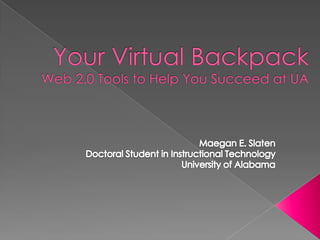
Virtual Backpack: Web 2.0 Tools to Help You Succeed at UA
- 1. Your Virtual BackpackWeb 2.0 Tools to Help You Succeed at UA Maegan E. Slaten Doctoral Student in Instructional Technology University of Alabama
- 2. Today’s Presentation What is Web 2.0? Benefits of Web 2.0 Some examples of tools for: Storage Research & Organization Collaboration & Sharing Projects & Presentation Resources to find more tools 2
- 3. What is Web 2.0? Web 2.0 refers to the second generation of web tools in which users can actually interact with the content rather than just view it. 3
- 4. Benefits of Using Web 2.0 Inspires creativity Encourages collaboration Increases Productivity Accessible from almost anywhere Easy to use 4
- 5. Tools for Storage & Backup Usage: To back up your documents and access them where ever you are. 5
- 6. Tools for Storage Examples: Box.net – http://www.box.net SugarSync – http://www.sugarsync.com DropBox – http://www.dropbox.com All three are similar in that they are have both web and desktop components, allow you to make documents public, free (until you reach the file size capacity), and have mobile applications to access files on select mobile devices. 6
- 7. Tools for Research & Organization Usage: To help you find the information you need and organize the information you have 7
- 8. Tools for Research Examples: RefWorks – This online citation manager allows you to collect and organize all of your bibliographic information. Offered through the University’s Libraries (http://www.lib.ua.edu) Delicious – A social bookmarking site that allows you to bookmark favorite websites, tag them, share with others, and access them from any computer http://www.delicious.com Awesome Highlighter – Allows you to highlight sections of web pages and save them for later reference or send them to others http://www.awesomehighlighter.com/ Bubbl.us – Online application for brainstorming and creating mindmapshttp://bubbl.us/ 8
- 9. Tools for Organization Soshiku – This is a assignment management tool that helps you keep track of assignment due dates (it can even send a text message to remind you!) http://soshiku.com/ Evernote – Allows you to collect your thoughts and ideas (even handwritten ones) into a searchable database. http://www.evernote.com/ SpringPad – A wonderful “virtual notebook” where you can collect web clippings http://www.springpadit.com Remember the Milk – An interactive task list application http://www.rememberthemilk.com/ 9
- 10. Tools for Collaboration & Sharing Usage: To aid you collaborate with classmates and share files and information with others 10
- 11. Tools for Collaboration Google Docs – invite others to contribute to a document and make changes in real time http://docs.google.com Office Live – Upload your documents and allow others to comment and make changes http://www.officelive.com Zoho – a suite very similar to Google Docs http://www.zoho.com/ Stixy – An online “bulletin board” where users can post sticky notes, photos, etc. http://www.stixy.com/ 11
- 12. Tools for Collaboration Skype – A communication tool in which you can participate in a text chat, and make both audio and video phone calls http://www.skype.com Wiggio – Lots of great tools to help you collaborate like a group calendar, task list, chat room, messaging system, etc http://wiggio.com/ Wikis PBWiki – http://www.pbwiki.com Wiki Spaces – http://www.wikispaces.com 12
- 13. Tools for Sharing Media Sharing Picasa – Edit your photos with the desktop application and share them using the online application http://www.picasa.com Flickr – Share photos online and search for photos from other users http://www.flickr.com YouTube – share your videos and watch videos created by others http://www.youtube.com Vimeo – very similar to YouTube, share your videos and create your own channels http://www.vimeo.com Social Networking Sites Twitter – Your thoughts in under 140 characters http://www.twitter.com Facebook – Connect and collaborate with friends http://www.facebook.com Nings – Create your own social network http://www.ning.com 13
- 14. Tools for Sharing Websites (Build Your Own) Weebly – http://www.weebly.com Webs – http://www.webs.com Google Sites – https://sites.google.com/ Posterous - https://posterous.com/ Blogging Blogger – http://www.blogger.com WordPad – http://www.wordpad.com TypePad – http://www.typepad.com 14
- 15. Tools for Projects & Presentations Usage: To help you create effective and interactive projects and presentations 15
- 16. Presentation Tools Animoto – Produces videos from user selected photos, videos, and music http://www.animoto.com Prezi – Web-based presentation software that allows you to create a non-linear presentation http://www.prezi.com One True Media – Create animated slide shows with music and video elements http://www.onetruemedia.com SlideShare – Publish and share your PowerPoint presentations online http://www.slideshare.com 16
- 17. Tools for Projects Survey Monkey – Collect data through custom surveys http://www.surveymonkey.com Poll Everywhere – create live, interactive polls in which participants can send in their responses using mobile devices http://www.polleverywhere.com Wordle – Create tag clouds using any text passage http://www.wordle.com Glogster – Create virtual interactive posters http://www.glogster.com/ 17
- 18. Want More?Check out these resources! UA Technology in Motion’s Delicious Account http://www.delicious.com/uatim Go2Web20 http://www.go2web20.net/ Digital Research Tools http://digitalresearchtools.pbworks.com/ 18
- 19. Thank You! If you have any questions about any of the tools discussed today, please feel free to e-mail me! Thanks! 19