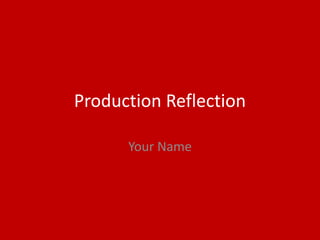
Production Reflection Edits
- 2. Process Before After Firstly, I used the magnetic lasso tool to cut out the flower. I done this so I could edit the flower without editing the rest of the photo. Next I made the flower a new layer and changed the hue to get the blue color, the I merged the layers together so it was only the flower that was being edited. After that I made the back ground black and white and edited the reds and yellows to make the background darker thee flower stood out a lot more. Finally I saved the image as a JPEG and added it to my portfolio.
- 3. Process Fist I selected the black line using the polygon tool then used a feather tool to get rid of the signal cable so the photo looks more professional. Next, I edited the brightness, vibrancy and exposure to enhance the oil colors in the sky. Tis photo was quite easy to edit because there wasn't too much to change. Before After
- 4. Process For this photo I had to take out some objects in the photo like the satellite and bars. I done this by using the clone stamp tool and the spot healing brush tool. The spot healing tool takes away the parts of the photo you don’t want by highlighting it. The close tool was used to re create the mountain by copying parts of the mountain. I also used the polygon lasso tool to select the areas I was working on so I didn’t ruin I different area. I used the shape tool to re create the lines splitting up the colours, I used the capacity so the line wasn’t as bold. Before After
- 5. Process In this process I'm adding my new photos onto my old portfolio but still keeping some images. My new images work well because they add colour to the portfolio and make it look more interesting and it now fits with the theme a lot more.
- 6. Process • This my final portfolio. I have rearranged the photo so the colours aren’t all together. When they're all spread out the portfolio looks a lot better because it looks more like there's a pop of colour and that was my aim to have a pop of colour and that is a the title of my portfolio.
- 7. Process this process was a difficult process, because I had to alter his skin colour so the green reflect from the grass wasn’t visible. I had to do this because my background is black and white so there cant be any colours of green in the photo because the old background was green. Altering his skin tone was difficult because the colours didn’t match his skin tone so he looked fake. Also I used different tools to see what worked best and the smudge tool was not one of those best tools. The smudge tool make his skin streaky however it did add different tones to make it more realistic. The blur tool was helpful but it was a long process to get rid of marks from adding colour and it blurred out his eyes and face which didn’t help that he looked fake. The air brush tool also wasn’t very successful because if you went over a part of his face that already had the new colour added his skin got lighter as if his skin was white.
- 8. Process In this photo I used different tools to make the person and background brighter and clearer. However it was difficult at times when I accidently clicked on the black and white tool to figure out how to get it back to colour.
- 9. Process Because the pervious idea with the person in colour and background in black and white didn’t work I've decided to reverse it but have the bird in colour to make it interesting. This process wasn’t too difficult but still wasn’t completely easy. I have learned to merge my effects with the layer so my whole work doesn’t get edited when I only needed one specific thing edited.
- 10. Process This process was quite simple. At first I tried to have all of the dogs body in colour but because the outline of her wasn’t straight because of her fur it wouldn’t cut out properly, so I decided to make my photo interesting by only using her head for colour. It focuses more on her face than anything else.
Editor's Notes
- Discuss the tools and processes used in your production. Log your thoughts and feelings about your work.
- Discuss the tools and processes used in your production. Log your thoughts and feelings about your work.
- Discuss the tools and processes used in your production. Log your thoughts and feelings about your work.
- Discuss the tools and processes used in your production. Log your thoughts and feelings about your work.
- Discuss the tools and processes used in your production. Log your thoughts and feelings about your work.
- Discuss the tools and processes used in your production. Log your thoughts and feelings about your work.
- Discuss the tools and processes used in your production. Log your thoughts and feelings about your work.
- Discuss the tools and processes used in your production. Log your thoughts and feelings about your work.
- Discuss the tools and processes used in your production. Log your thoughts and feelings about your work.