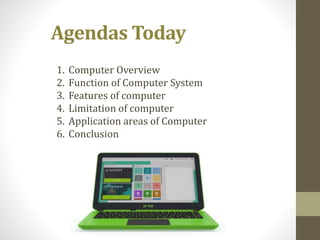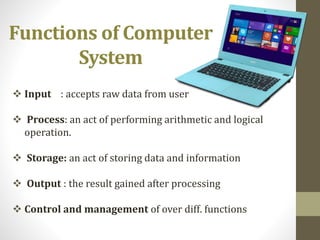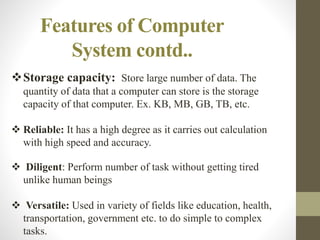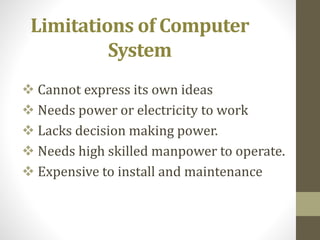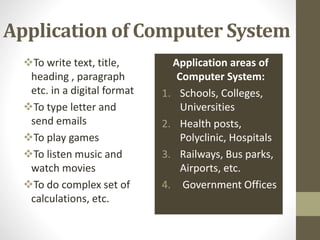The document provides an overview of computer systems, including their definition, functionalities, features, limitations, and application areas. It highlights the computer's role as an electronic device for data processing and its capabilities such as speed, accuracy, and storage. The document also lists various application areas like education, healthcare, and government services.