Dig imag unit 5 module 2 using the various painting tools
•Download as PPTX, PDF•
0 likes•150 views
This document discusses various painting tools in Photoshop including brushes, pencils, and gradients. It describes how gradients can be used to add color to designs and enhance images. The document then provides steps for creating a gradient layer mask, which involves applying a gradient to a layer above an image layer and painting with a clear brush to reveal the image below.
Report
Share
Report
Share
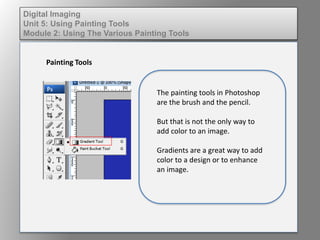
Recommended
How to Make Beautiful Social Media Images Even If You're Not a Graphics Desinger

How to Make Beautiful Social Media Images Even If You're Not a Graphics DesingerDiane Cecilia de la Cruz
Recommended
How to Make Beautiful Social Media Images Even If You're Not a Graphics Desinger

How to Make Beautiful Social Media Images Even If You're Not a Graphics DesingerDiane Cecilia de la Cruz
More Related Content
What's hot
What's hot (16)
3dartrender tutorials - Method Creating Plan and 3d modeling in Sketchup

3dartrender tutorials - Method Creating Plan and 3d modeling in Sketchup
Viewers also liked
ANNUAL GEORGIA MOUNTAIN CHAPTER OF MOAA CHARITY GOLF WEEKEND and TOURNAMENT

ANNUAL GEORGIA MOUNTAIN CHAPTER OF MOAA CHARITY GOLF WEEKEND and TOURNAMENTGeorgia Guard Family Program
Viewers also liked (15)
'UK Commercial Radio Sector: Current Indicators & Forecasts: November 2007' b...

'UK Commercial Radio Sector: Current Indicators & Forecasts: November 2007' b...
ANNUAL GEORGIA MOUNTAIN CHAPTER OF MOAA CHARITY GOLF WEEKEND and TOURNAMENT

ANNUAL GEORGIA MOUNTAIN CHAPTER OF MOAA CHARITY GOLF WEEKEND and TOURNAMENT
Présentation ppt du pfe diagnostique des machines asynchrones

Présentation ppt du pfe diagnostique des machines asynchrones
Similar to Dig imag unit 5 module 2 using the various painting tools
Similar to Dig imag unit 5 module 2 using the various painting tools (20)
Wd133 unit 5 module 1 learning about brush types and properties

Wd133 unit 5 module 1 learning about brush types and properties
Dig imag unit 5 module 1 learning about brush types and properties

Dig imag unit 5 module 1 learning about brush types and properties
Photoshop Tutorial Clipping path service, Photoshop clipping path. photo clip...

Photoshop Tutorial Clipping path service, Photoshop clipping path. photo clip...
More from kateridrex
More from kateridrex (20)
Dig imag unit 11 module 4 creating slices in an image (2)

Dig imag unit 11 module 4 creating slices in an image (2)
Dig imag unit 11 module 4 creating slices in an image (2)

Dig imag unit 11 module 4 creating slices in an image (2)
Dig imag unit 11 module 4(2) creating slices in an image

Dig imag unit 11 module 4(2) creating slices in an image
Dig imag unit 11 module 4 creating slices in an image

Dig imag unit 11 module 4 creating slices in an image
Dig imag unit 11 module 1 understanding web graphics

Dig imag unit 11 module 1 understanding web graphics
Dig imag unit 9 module 1 working with the pen tool

Dig imag unit 9 module 1 working with the pen tool
Dig imag unit 8 module 2 creating and saving alpha channels

Dig imag unit 8 module 2 creating and saving alpha channels
Dig imag unit 7 module 1 understanding and implementing filters

Dig imag unit 7 module 1 understanding and implementing filters
Dig imag unit 4 module 1 learning about type fonts and properties[2]![Dig imag unit 4 module 1 learning about type fonts and properties[2]](data:image/gif;base64,R0lGODlhAQABAIAAAAAAAP///yH5BAEAAAAALAAAAAABAAEAAAIBRAA7)
![Dig imag unit 4 module 1 learning about type fonts and properties[2]](data:image/gif;base64,R0lGODlhAQABAIAAAAAAAP///yH5BAEAAAAALAAAAAABAAEAAAIBRAA7)
Dig imag unit 4 module 1 learning about type fonts and properties[2]
Dig imag unit 3 module 3 incorporating color techniques

Dig imag unit 3 module 3 incorporating color techniques
Dig imag unit 5 module 2 using the various painting tools
- 1. Digital Imaging Unit 5: Using Painting Tools Module 2: Using The Various Painting Tools Painting Tools The painting tools in Photoshop are the brush and the pencil. But that is not the only way to add color to an image. Gradients are a great way to add color to a design or to enhance an image.
- 2. Digital Imaging Unit 5: Using Painting Tools Module 2: Using The Various Painting Tools Painting Tools Photoshop provides several default gradient fills that can be used to add color to a design. A combination of a gradient and a paintbrush can create a layer mask effect.
- 3. Digital Imaging Unit 5: Using Painting Tools Module 2: Using The Various Painting Tools Painting with a Gradient Layer Mask Create your own gradient layer mask using the following steps: Open New Photoshop document. Place image in document. Add a layer above the image layer.
- 4. Digital Imaging Unit 5: Using Painting Tools Module 2: Using The Various Painting Tools Apply a gradient to the new layer. While holding down the option key, click on the line between the gradient and image layers. Painting with a Gradient Layer Mask
- 5. Digital Imaging Unit 5: Using Painting Tools Module 2: Using The Various Painting Tools Select a brush. Change the brush mode to clear. Painting with a Gradient Layer Mask
- 6. Digital Imaging Unit 5: Using Painting Tools Module 2: Using The Various Painting Tools Paint on the gradient to show the image below. Painting with a Gradient Layer Mask
- 7. Digital Imaging Unit 5: Using Painting Tools Module 2: Using The Various Painting Tools Apply filters to create textures. Add type (if desired). Painting with a Gradient Layer Mask
- 8. Digital Imaging Unit 5: Using Painting Tools Module 2: Using The Various Painting Tools Painting with a Gradient Layer Mask