Advanced Type Effects Using Image Editing
•Download as PPTX, PDF•
0 likes•194 views
Report
Share
Report
Share
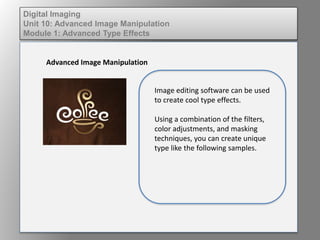
Recommended
More Related Content
Viewers also liked
Viewers also liked (8)
Elem of design unit 11 module 2 type and closed shapes

Elem of design unit 11 module 2 type and closed shapes
Elem of design unit 1 module 4 hue, value, saturation

Elem of design unit 1 module 4 hue, value, saturation
Elem of design unit 1 module 0 discussion of the program

Elem of design unit 1 module 0 discussion of the program
Fund of design unit 10 module 2 the purpose and employment of a grid 

Fund of design unit 10 module 2 the purpose and employment of a grid
Elem of design unit 4 module 2 kerning, leading, tracking

Elem of design unit 4 module 2 kerning, leading, tracking
Wd133 unit 5 module 1 learning about brush types and properties

Wd133 unit 5 module 1 learning about brush types and properties
Similar to Advanced Type Effects Using Image Editing
Computer Vision problematics in the industry by Despoina Ioannidou, Team Lead...

Computer Vision problematics in the industry by Despoina Ioannidou, Team Lead...Paris Women in Machine Learning and Data Science
Similar to Advanced Type Effects Using Image Editing (20)
Wd133 unit 1 module 1 i understanding image editing concepts

Wd133 unit 1 module 1 i understanding image editing concepts
Dig imag unit 1 module 1 i understanding image editing concepts

Dig imag unit 1 module 1 i understanding image editing concepts
Wd133 unit 7 module 1 understanding and implementing filters

Wd133 unit 7 module 1 understanding and implementing filters
Dig imag unit 7 module 1 understanding and implementing filters

Dig imag unit 7 module 1 understanding and implementing filters
Computer Vision problematics in the industry by Despoina Ioannidou, Team Lead...

Computer Vision problematics in the industry by Despoina Ioannidou, Team Lead...
More from kateridrex
More from kateridrex (20)
Dig imag unit 11 module 4 creating slices in an image (2)

Dig imag unit 11 module 4 creating slices in an image (2)
Dig imag unit 11 module 4 creating slices in an image (2)

Dig imag unit 11 module 4 creating slices in an image (2)
Dig imag unit 11 module 4(2) creating slices in an image

Dig imag unit 11 module 4(2) creating slices in an image
Dig imag unit 11 module 4 creating slices in an image

Dig imag unit 11 module 4 creating slices in an image
Dig imag unit 11 module 1 understanding web graphics

Dig imag unit 11 module 1 understanding web graphics
Dig imag unit 9 module 1 working with the pen tool

Dig imag unit 9 module 1 working with the pen tool
Dig imag unit 8 module 2 creating and saving alpha channels

Dig imag unit 8 module 2 creating and saving alpha channels
Dig imag unit 5 module 2 using the various painting tools

Dig imag unit 5 module 2 using the various painting tools
Dig imag unit 5 module 1 learning about brush types and properties

Dig imag unit 5 module 1 learning about brush types and properties
Dig imag unit 4 module 1 learning about type fonts and properties[2]![Dig imag unit 4 module 1 learning about type fonts and properties[2]](data:image/gif;base64,R0lGODlhAQABAIAAAAAAAP///yH5BAEAAAAALAAAAAABAAEAAAIBRAA7)
![Dig imag unit 4 module 1 learning about type fonts and properties[2]](data:image/gif;base64,R0lGODlhAQABAIAAAAAAAP///yH5BAEAAAAALAAAAAABAAEAAAIBRAA7)
Dig imag unit 4 module 1 learning about type fonts and properties[2]
Dig imag unit 3 module 3 incorporating color techniques

Dig imag unit 3 module 3 incorporating color techniques
Dig imag unit 3 module 2 working with the color picker and swatches palette

Dig imag unit 3 module 2 working with the color picker and swatches palette
Advanced Type Effects Using Image Editing
- 1. Digital Imaging Unit 10: Advanced Image Manipulation Module 1: Advanced Type Effects Advanced Image Manipulation Image editing software can be used to create cool type effects. Using a combination of the filters, color adjustments, and masking techniques, you can create unique type like the following samples.
- 2. Digital Imaging Unit 10: Advanced Image Manipulation Module 1: Advanced Type Effects Type Effects
- 3. Digital Imaging Unit 10: Advanced Image Manipulation Module 1: Advanced Type Effects Type Effects
- 4. Digital Imaging Unit 10: Advanced Image Manipulation Module 1: Advanced Type Effects Type Effects
- 5. Digital Imaging Unit 10: Advanced Image Manipulation Module 1: Advanced Type Effects Type Effects
- 6. Digital Imaging Unit 10: Advanced Image Manipulation Module 1: Advanced Type Effects Type Effects
- 7. Digital Imaging Unit 10: Advanced Image Manipulation Module 1: Advanced Type Effects Type Effects