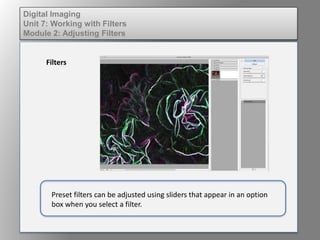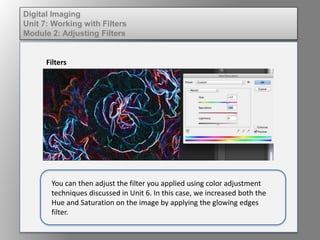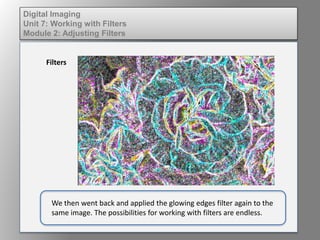Embed presentation
Download to read offline
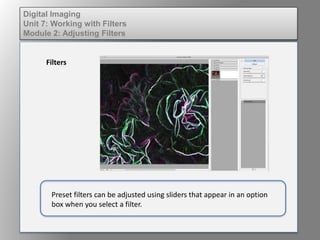
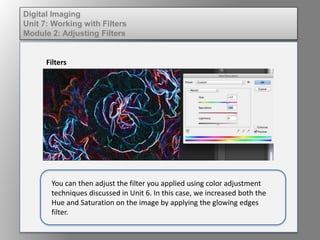
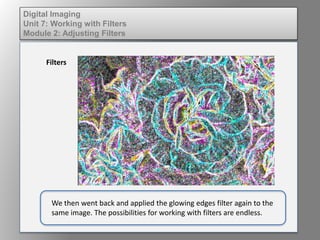
This document discusses adjusting preset filters in digital imaging by using sliders to modify filters and then applying color adjustment techniques. It provides an example of increasing hue and saturation on an image by applying the glowing edges filter twice and adjusting the filter settings. The key point is that preset filters can be customized through adjustment sliders and reapplying filters allows for endless creative possibilities.