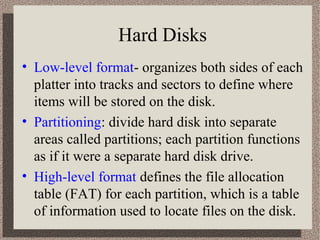
Hard disks
- 1. Hard Disks • Low-level format- organizes both sides of each platter into tracks and sectors to define where items will be stored on the disk. • Partitioning: divide hard disk into separate areas called partitions; each partition functions as if it were a separate hard disk drive. • High-level format defines the file allocation table (FAT) for each partition, which is a table of information used to locate files on the disk.
- 2. Storage Systems • Hard Drives – 2 Types: SCSI and IDE • IDE drives– originally developed as alternative to more expensive SCSI drives. – Modern versions called EIDE drives. – Support up to 4 multigigabyte drives. – If you want more devices, use SCSI or USB – Low-level formatted at the factory
- 3. Low Level Formatting • Low level format scans disk for defects and sets aside sectors with defects so they are not used for data. • IDE drives should never be low level formatted by a user or technician. Only high level format necessary.
- 4. Installing IDE/EIDE drives • IDE supports TWO drives in a system – one master (boot disk) and one slave – set master and slave using jumpers • EIDE supports FOUR drives per system – 2 drives on each of 2 cables – only one master, all others are slaves • IDE and EIDE drives both use 40-pin ribbon cable aligned to pin 1
- 5. Hard Drive
- 6. Floppies • Two sizes – 3.5 inch – 5.25 inch • 3.5 inch holds 1.44 MB for High density and 750 KB for Double Density • Connected with 34 pin ribbon cable • Two Floppy Drives possible • Has twist in cable to distinguish A drive from B drive
- 7. SCSI • Pronounced Scuzzy • Small Computer Systems Interface • For wide range of peripheral devices, including hard disks, tape drives, optical drives, CD-ROMs and disk arrays. • 8 devices can connect to a daisy chain • This chain must be terminated at both ends • Each device on chain is assigned unique device ID number that is determined by jumpers or DIP switches
- 8. Installing and configuring SCSI • SCSI bus supports 8 devices • There are eight SCSI IDs numbered 0 through 7 • ID 7 is always reserved for the SCSI host adapter • SCSI hard disk, if used as a boot drive, is assigned SCSI ID 0 • If you have both IDE and SCSI hard drive, IDE drive should be boot drive
- 9. Types of SCSIs • SCSI 1- 5 MB transfer rate, Centronics 50 pin or DB 25, has 8 bit bus • SCSI 2 -also SCSI Fast Wide, includes 16 bit bus , called Wide SCSI, and twice as fast transfer rate • SCSI 3- Includes Ultra SCSI, Wide Ultra SCSI, and Ultra 2 SCSI, 16 bit bus with up to 80 MBps transfer rate
- 10. RAID • Redundant Array of Independent Disks • Category of disk drives that employs 2 or more drives in combination for fault tolerance (error recovery) • 10 levels of RAID • 3 on test will be: • RAID 0, RAID 3, RAID 5
- 11. RAID continued • RAID 0- Striped disk without parity • RAID 3- Parallel transfer with parity • RAID 5- Data striping with parity
- 12. How Data is Organized on Disk • • • • Tracks– circular areas of the disk – Length of a track one circumference of disk – Over 1000 on a hard disk – Data first written to outer most track Sectors– Divides tracks sections – On a floppy 9 sectors exits Cylinders– Logical groupings of the the same track on each disk surface in a disk unit Clusters– Groups of sectors used by operating system – 64 sectors in one cluster
- 13. Tracks and sectors Can store 512 bytes Sector = small arc of track Track= concentric circle
- 14. Interleaving • Allows the read/write head to use the rotation of the disk to its advantage • One sector is written to and the disk skips to several sectors down
- 15. Formatting • Low level formatting done at factory – Builds the File Allocation Table (FAT) – Physically scans the disk media for defects • Remember FAT is always located at Track 0 • High level formatting is automatically done during installation of operating system
- 16. Operating System File Systems • • • • DOS uses FAT Windows 3.x uses Virtual FAT Win 95 uses VFAT and FAT32 Win NT uses NTFS
- 17. Partitioning • FDISK command is used • Divides hard drive into logical subdivisions which are seen by the operating system as separate logical hard disks. • Hard drives divided into primary and extended partitions. The primary partition boots the system. Can have up to 4 primary partitions
- 18. Partitioning • Extended can be divided up to 23 times on disk. • Partitioning disks improves disk efficiency through reduced cluster size. • In DOS, Win 3x and early versions of Win 95 a hard disk over 2 GB must be divided into smaller partions • Now Win 95 and Win 98 can create a primary partition of up to 8 GB • Following partition, the first sector on cylinder 0 reserved for master boot record
- 19. Disk compression • Reduce amount of space taken up by files by substituting codes for repeating patterns of data • To access data on compressed disk, must load disk compression utility into RAM first • This disk compression utility works between OS and disk controller to intercept requests and compress or decompress files- the result is slower disk access
- 20. Backing up data • Archival: full backup- contains everything from the hard disk • Incremental: contains only files that have been modified since last (previous) backup • Differential: backs up all the data modified since last full backup • Copy backup: copy duplicate of file, directory, or disk to another disk
- 21. CD ROM • Capacity of 650 MB • Transfer speeds of around 24X speed – X refers to the transfer speed in the first CD ROM, which was 150 K • CD is the slowest device on PC • When installing to IDE system must be configured as slave • WORM and EO
