What is a computer network
•Download as PPSX, PDF•
3 likes•845 views
Switch, Routers Cables.
Report
Share
Report
Share
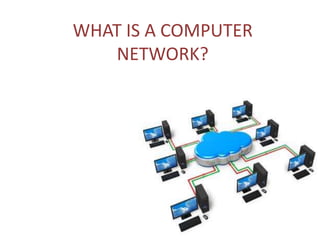
Recommended
Recommended
More Related Content
What's hot
What's hot (20)
Dealing with exceptions Computer Architecture part 2

Dealing with exceptions Computer Architecture part 2
Viewers also liked
Viewers also liked (10)
Similar to What is a computer network
Similar to What is a computer network (20)
Network Interface Card (NIC) AND NETWORKING DEVICES

Network Interface Card (NIC) AND NETWORKING DEVICES
Recently uploaded
Recently uploaded (19)
NO1 Qari Rohani Amil In Islamabad Amil Baba in Rawalpindi Kala Jadu Amil In R...

NO1 Qari Rohani Amil In Islamabad Amil Baba in Rawalpindi Kala Jadu Amil In R...
NO1 Qari kala jadu karne wale ka contact number kala jadu karne wale baba kal...

NO1 Qari kala jadu karne wale ka contact number kala jadu karne wale baba kal...
What is a computer network
- 1. WHAT IS A COMPUTER NETWORK?
- 2. WHAT IS A COMPUTER NETWORK? • A computer network is a system in which multiple computers are connected to each other to share information and resources. • Share Resources from one computer to another • Create files and store them in one computer, access those files from the other computer(s) connected over the network • Connect a printer, scanner, or a fax machine to one computer within the network and let other computers of the network use the machines available over network.
- 3. LIST OF HARDWARE'S REQUIRED TO SETUP • Network Cables • Distributors • Routers • Internal Network Cards • External Network Cards
- 4. NETWORK CABLES • Network cables are used to connect computers. The most commonly used cable is Category 5, 5e, 6 cable. RJ-45.
- 5. DISTRIBUTORS (Switches) • A computer can be connected to another one via a serial port but if we need to connect many computers to produce a network, this serial connection will not work. The solution is to use a central body to which other computers, printers, scanners etc. can be connected and then this body will manage or distribute network traffic.
- 6. ROUTER • A router is a type of device which acts as the central point among computers and other devices that are part of a network. A router is equipped with holes called ports and computers and other devices are connected to a router using network cables. Now-a-days router comes in wireless modes using which computers can be connected without any physical cable.
- 7. NETWORK CARD • Network card is a necessary component of a computer without which a computer cannot be connected over a network. It is also known as network adapter or Network Interface Card (NIC). Most branded computers have network card pre- installed. Network cards are of two TYPES : Internal and External Network Cards.
- 8. INTERNAL NETWORK CARDS • Motherboard has a slot for internal network card where it is to be inserted. Internal network cards are of two types in which first type uses Peripheral Component Interconnect (PCI) connection while the second type uses Industry Standard Architecture (ISA). Network cables are required to provide network access.
- 9. EXTERNAL NETWORK CARDS • External network cards come in two flavours : Wireless and USB based. Wireless network card need to be inserted into the motherboard but no network cable is required to connect to network.
- 10. UNIVERSAL SERIAL BUS (USB) • USB card are easy to use and connect via USB port. Computers automatically detect USB card and can install the drivers required to support the USB network card automatically.