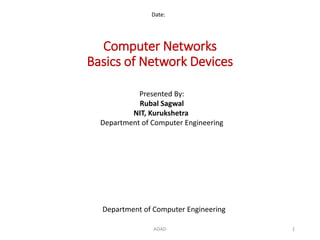
Basics of Computer Network Device
- 1. Computer Networks Basics of Network Devices Date: Department of Computer Engineering Presented By: Rubal Sagwal NIT, Kurukshetra Department of Computer Engineering 1ADAD
- 2. Contents • Network Devices • NIC • Repeater • HUB • Switches • Bridge • Gateway • Routers • CSU/ DSU • Modem ADAD 2
- 3. Network Devices NIC – Repeater – HUB – Switch – Bridge – Router – Gateway ADAD 3
- 4. 1. NIC • Network Interface Card. • A hardware component that connects your computer to a local data network or the Internet. • A device that takes a signal from a network and converts it to a signal that a computer can understand and • Translates computer data into electrical signals it sends through the network. • Provides an interface onto a network (usually a LAN) for a computer system. • A NIC is also known as a network interface controller (NIC), network interface controller card, expansion card, computer circuit board, network card, LAN card, network adapter or network adapter card (NAC). ADAD 4
- 5. NIC Looks like ADAD 5
- 6. NIC ADAD 6 • It’s a plastic circuit board about the size of a playing card. • It has several computer chips that process signals from the network and the PC. • The card slides into the PC’s framework with a connector on the motherboard. • A steel bracket holds the card in place. • The bracket may have a network cable jack or an antenna. • The bracket also has light-emitting diodes that indicate network status and activity. • Need drivers (software code that helps to run NIC).
- 7. NIC Functioning ADAD 7 • Middleman/ Interface between your computer and the data network. • For example, • when you log in to a website, the PC passes the site information to the network card, which converts the address into electrical impulses. • Network cables carry these impulses to a Web server somewhere on the Internet, which responds by sending a Web page back to you, once again in the form of electronic signals. • The card receives these signals and turns them into data that your PC displays.
- 8. NIC Types ADAD 8 • Work with Wi-Fi wireless networks: these cards have an antenna to send data signals via radio waves. • Wired Ethernet connections: these cables have a rectangular plug which mates with a jack on the network card's bracket.
- 9. How to install NIC ADAD 9 • https://www.youtube.com/watch?v=xjOWxpvo7uw
- 10. 2. Repeater ADAD 10 • A repeater operates at the physical layer. • Its job is to regenerate the signal over the same network before the signal becomes too weak or corrupted. • It extend the length to which the signal can be transmitted over the same network. • An important point to be noted about repeaters is that they do not amplify the signal. • When the signal becomes weak, they copy the signal bit by bit and regenerate it at the original strength.
- 11. Repeater ADAD 11
- 12. 3. BRIDGE • Hardware device, works at data link layer. • It provides interconnection with other bridge networks that use the same protocol. • Connecting two different networks together and providing communication between them. • Bridges are similar to repeaters and hubs in that they broadcast data to every node. • Bridges maintain the media access control (MAC) address table as soon as they discover new segments, so subsequent transmissions are sent to only to the desired recipient. ADAD 12
- 13. BRIDGE ADAD 13
- 14. How BRIDGEs Work • A bridge uses a database to discover where to pass, transmit or discard the data frame. • If the frame received by the bridge is meant for a segment that resides on the same host network, it will pass the frame to that node and the receiving bridge will then discard it. • If the bridge receives a frame whose node MAC address is of the connected network, it will forward the frame toward it. ADAD 14
- 15. 4. HUB • A Hardware device, physical layer device. • A common connection point for devices in a network – connects multiple computers or other network devices together. • Hubs connect segments of a LAN. • Work as repeaters. • It has no routing tables or intelligence on where to send information – broadcasts all network data across each connection. ADAD 15
- 16. HUB • In the past, network hubs were popular because they were cheaper than a switch or router. • Today, switches do not cost much more than a hub and are a much better solution for any network. ADAD 16
- 17. HUB ADAD 17
- 18. Types of HUB LAN HUB USB HUB ADAD 18
- 19. How Network HUB Works • A hub is an inexpensive way to connect devices on a network. • Data travels around a network in 'packets' and a hub forwards these data packets out to all the devices connected to its ports. • As a hub distributes packets to every device on the network, when a packet is destined for only one device, every other device connected to the hub receives that packet. • Sometimes slow down the network because of traffic collision. ADAD 19
- 20. 5. SWICTH • Hardware device. • A high-speed device that receives incoming data packets and redirects them to their destination on a local area network (LAN). • A LAN switch operates at the data link layer or the network layer of the OSI Model. • A switch, however, keeps a record of the MAC addresses of all the devices connected to it. • Switches also run in full duplex mode. ADAD 20
- 21. SWICTH ADAD 21
- 22. How SWICTH Work • Reads incoming TCP/IP data packets/frames containing destination information as they pass into one or more input ports. • The destination information in the packets is used to determine which output ports will be used to send the data on to its intended destination. • Node-to-node communication in the same network. ADAD 22
- 23. Similarities between Switches and HUBs • Switches are similar to hubs, but smarter than hubs. • A hub simply connects all the nodes on the network – communication in broadcast – resulting in many collisions. • A switch, on the other hand, creates an electronic tunnel between source and destination ports – no other traffic can enter. • This results in communication without collisions. ADAD 23
- 24. 6. Routers • Network Layer device • A router is a device like a switch that routes data packets based on their IP addresses. • Routers normally connect LANs and WANs together or a LAN and its ISP's network –for example, your PC and your service provider. • Have a dynamically updating routing table based on which they make decisions on routing the data packets. ADAD 24
- 25. Routers • Routers are located at gateways, the places where two or more networks connect. • Routers use packet headers and forwarding tables to determine the best path for forwarding the packets. • And they use protocols to communicate with each other and configure the best route between any two hosts. ADAD 25
- 26. Router ADAD 26
- 27. Router ADAD 27
- 28. 7. Gateway • A gateway, as the name suggests, is a passage to connect two networks together that may work upon different networking models. • They basically works as the messenger agents that take data from one system, interpret it, and transfer it to another system. • Gateways are also called protocol converters and can operate at any network layer. • Gateways are generally more complex than switch or router. ADAD 28
- 29. Gateway ADAD 29
- 30. Gateway • Gateways serve as the entry and exit point of a network; all data routed inward or outward must first pass through and communicate with the gateway in order to use routing paths. • Generally, a router is configured to work as a gateway device in computer networks. • The gateway (or default gateway) is implemented at the boundary of a network to manage all the data communication that is routed internally or externally from that network. • Besides routing packets, gateways also possess information about the host network's internal paths. ADAD 30
- 32. 8. CSU/ DSU • Channel Service Unit/Data Service Unit. • Is a hardware device about the size of an external modem. • It converts a digital data frame from the communications technology used on a local area network (LAN) into a frame appropriate to a wide- area network (WAN) and vice versa. ADAD 32
- 33. CSU / DSU • For Example: If have leased a digital line to a phone company or a gateway at an Internet service provider, you have a CSU/DSU at your end and the phone company or gateway host has a CSU/DSU at its end. • The Channel Service Unit (CSU) receives and transmits signals from and to the WAN line and provides a barrier for electrical interference from either side of the unit. ADAD 33
- 34. 9. MODEM • Modem is short for Modulator / Demodulator. • It is a hardware component that allows a computer or other device, such as a router or switch, to connect to the Internet. • It converts or modulates an analog signal from a telephone or cable wire to a digital signal that a computer can recognize. • Similarly, it converts outgoing digital data from a computer or other device to an analog signal. ADAD 34
- 35. MODEM ADAD 35
- 36. MODEM • The first modems were dial-up meaning they had to dial a phone number to connect to an ISP. • These modems operated over standard analog phone lines and used the same frequencies as telephone calls, which limited their maximum data transfer rate to 56 Kbps. • Dial-up modems also required full use of the local telephone line, meaning voice calls would interrupt the Internet connection. ADAD 36
- 37. MODEM • Modern modems are typically DSL or cable modems, which are considered broadband devices. • DSL modems operate over standard telephone lines, but use a wider frequency range. • This allows for higher data transfer rates than dial- up modems and enables them to not interfere with phone calls. ADAD 37