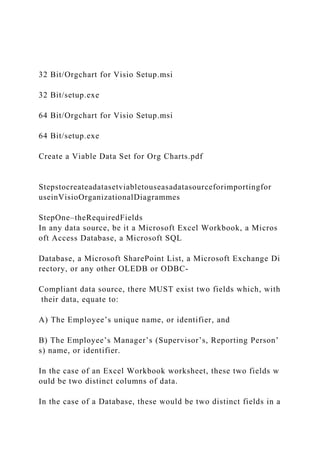
32 BitOrgchart for Visio Setup.msi32 Bitsetup.exe64 Bi.docx
- 1. 32 Bit/Orgchart for Visio Setup.msi 32 Bit/setup.exe 64 Bit/Orgchart for Visio Setup.msi 64 Bit/setup.exe Create a Viable Data Set for Org Charts.pdf Stepstocreateadatasetviabletouseasadatasourceforimportingfor useinVisioOrganizationalDiagrammes StepOne–theRequiredFields In any data source, be it a Microsoft Excel Workbook, a Micros oft Access Database, a Microsoft SQL Database, a Microsoft SharePoint List, a Microsoft Exchange Di rectory, or any other OLEDB or ODBC‐ Compliant data source, there MUST exist two fields which, with their data, equate to: A) The Employee’s unique name, or identifier, and B) The Employee’s Manager’s (Supervisor’s, Reporting Person’ s) name, or identifier. In the case of an Excel Workbook worksheet, these two fields w ould be two distinct columns of data. In the case of a Database, these would be two distinct fields in a
- 2. table, query or view. In the case of a SharePoint list, these would be two unique field s in the list. StepTwo–TheRequiredColumn/FieldNames If the data source is an Excel Workbook Worksheet, Row 1 MU ST be the Column Headers. There is absolutely NO naming convention required for the Column Head ers. Typically the Names Employee and Manager are used, however they can be any names that make se nse, as long as the field (i.e. Column) names are unique and will map to the A) Name of the Employee, and B) The Name of the Person they Report To. StepThree– ProperSpelling,Capitalization,Punctuation,andUseofNames As an example, if the Person being Reported TO has the Name “ Joseph Jones”, and that name is used in the Employee Field for that Manager, then for each employee in that Employee’s Manager field MUST show as reporting to “Joseph Jones”. This can NOT be listed as “Joe Jones”, “Josef Jones”, “Joseph Q. Jones”, “Jones, Joseph” or any other permutation of the name. T here MUST be an EXACT match between the name used for the Manager in that Manager’s Empl oyee Field and the name used in the
- 3. Manager field for each of the Employees reporting to that Mana ger under that name. This includes proper spelling, capitalization, punctuation, and use of the name . StepFour–Structure If an individual is listed as having no Manager, it is assumed by Visio that the individual is the very top of the reporting structure and will appear as the top position / box in the Org Chart. ABSOLUTELY EVERY EMPLOYEE under that top person MUST report to someone to be included in the organization. That person that they report to MUST report to someone, etc., etc., et c., all the way from the lowest position up to the top level person. Every Manager MUST be listed in th e Employee field. Visio does NOT handle “dotted line” reporting. You can manual ly drop in Dotted line reports, however they are not understood by the automation or data source at all. StepFive–TheSourceData,TheWizard,andRe‐Linking. Once the Visio Organizational Chart Wizard has completed the creation of the Organization Chart, FROM THAT POINT FORWARD, the diagram knows NOTHING about the source data file that was used in the
- 4. creation of the diagramme. The Wizard reads the data ONE TIM E, uses that data to generate the diagramme and then is no longer associated in any manner with the diagramme. In order for the data changes in the data source to be recognized by the Visio diagram, the Visio diagram: A) needs to have been created utilizing Visio 2007 Professional, or Visio 2010 Professional or Premium editions B) needs to use the Data Linking to 1) Link the Data to the Diag ramme as a whole, then 2) link the individual records in the external data table to the appropriate S martShape symbols. This second step must be accomplished for every page in the Organizational Diag ramme. StepSix–WhatUpdatingWillandWillNOTUpdate Once the re‐linking has been completed, if any of the data fields in the source data file are changed and saved, then they will be reflected in the external data table in th e Visio diagramme. Note that this applies to Shape Data and Data Graphics. The foll owing scenarios will NOT result in proper
- 5. updating of the Visio diagramme. 1. If a new employee is added to the data set, and the attached exte rnal data table is refreshed, a new box will NOT be automatically added to the diagramme. A new record will show in the external data table and will show as an unlinked record. The Vis io diagramme creator / editor will need to add the SmartShape to the diagramme at the approp riate location and then link the data record with that SmartShape symbol. 2. If an employee is removed from the data set, and the attached ex ternal data table is refreshed, the box in the diagramme will NOT be automatically deleted fro m the diagramme. Instead, since the external data table no longer contains that record subsequent to the data refresh, the SmartShape that was linked to that record will have lost its reco rd connection. That SmartShape symbol will need to be manually deleted from the diagramme. 3. If an employee was reporting to Manager “A” in the structure of the diagramme, and the data
- 6. record changes such that the employee now reports to Manager “B”, the SmartShape symbol will update its Shape Data fields, however the SmartShape WIL L NOT RELOCATE to show the change in reporting structure. The Visio diagramme creator / edi tor must manually relocate the SmartShape to the new location and ensure that it is properly gl ued / connected in the diagramme. Steps to create a data set viable to use as a data source for importing for use in Visio Organizational DiagrammesStep One – the Required FieldsStep Two – The Required Column / Field NamesStep Three – Proper Spelling, Capitalization, Punctuation, and Use of NamesStep Four – StructureStep Five – The Source Data, The Wizard, and Re-Linking.Step Six – What Updating Will and Will NOT Update Excel Workbook for use as Sample Organizational Data.xlsx Sheet1Record NumberEmployee Number David Edson: David Edson: Optional Field Used to uniquely identify a named employeeEmployee Name David Edson: David Edson: Mandatory Field Free Field Name Used if Employee Number is NOT used to uniquely identify each Employee Title
- 7. David Edson: David Edson: Optional Field Variable Field Name Used to establish Employee's Title within the OrganizationPosition TypeIs Assistant David Edson: David Edson: Optional Field Variable Field Name True/False or Yes/No Field used to flag if this employee is an Administrative AssistantManager ID Number Dave Edson: Dave Edson: Optional Field Used if Employee Number Is UsedPrimary Manager David Edson: David Edson: Mandatory Field Variable Field Name Used ti Identify the Primary Manager for person named in Employee Name Field Syntax in this field MUST BE and exact match to value in Employee Name fieldDotted-Line Manager 1 David Edson: David Edson: Optional Field Variable Field Name Used to Identify Dotted Line Manager 1. Naming must be an exact match to Employee Name field entryDotted-Line Manager
- 8. 2 David Edson: David Edson: Optional Field Variable Field Name Used to Identify Dotted Line Manager 2. Naming must be an exact match to Employee Name field entryDotted-Line Manager 3 David Edson: David Edson: Optional Field Variable Field Name Used to Identify Dotted Line Manager 3. Naming must be an exact match to Employee Name field entryLocation David Edson: David Edson: Optional Field Variable Field Name Used to List Location for this EmployeeBuilding David Edson: David Edson: Optional Field Variable Field Name Used to List Building for this EmployeeOffice David Edson: David Edson: Optional Field Variable Field Name Used to List Office Number / Name for this EmployeeDivisionDepartment
- 9. David Edson: David Edson: Optional Field Variable Field Name Used to List Department for this EmployeeTelephone David Edson: David Edson: Optional Field Variable Field Name Used to List Telephone Number / Extension for this EmployeeeMail David Edson: David Edson: Optional Field Variable Field Name Used to List eMail address for this EmployeeStart Date David Edson: David Edson: Optional Field Variable Field Name Used to List Hire Date for this EmployeeTenure David Edson: David Edson: Optional Field Variable Field Name Used to List Tenure in Months for this EmployeeSalary David Edson: David Edson: Optional Field Variable Field Name
- 10. Used to List Annual Salary for this EmployeeCurrent Performance David Edson: David Edson: Optional Field Variable Field Name Used to List Current Numeric / Textual Performance Rating for this EmployeeAverage Performance David Edson: David Edson: Optional Field Variable Field Name Used to List Numeric / Textual Average Performance Rating for this EmployeePhoto File David Edson: David Edson: Optional Field Variable Field Name Used to List Filename.Extension for the image file (employee photograph) for this Employee00001CZ2012CA0001Jossef GoldbergChief Executive OfficerExecutiveNoTiburon, CA USABalmoral M314102Technology ConsultingOffice of the President555- 0100[email protected]2/16/0436$245,000.0044Face000.jpgExec utiveYes88888CZ2012CA1001Cheryl HyrdyStrategic ConsultantManagerNoCZ2012CA0001Clair Hector$55,000.00katrina.jpg00002CZ2012CA0002Suzan FineExecutive AssistantAssistantNoCZ2012CA0001Jossef Goldberg<TBD><TBD><TBD>Tiburon, CA USABalmoral M314104Technology ConsultingOffice of the President555- 0101[email protected]2/17/0430$41,000.0055Face001.jpgManag erNo00003CZ2012CA0003Anthony ChorExecutive AssistantAssistantNoCZ2012CA0025Clair
- 11. Hector<TBD><TBD><TBD>Tiburon, CA USABalmoral M314108Technology ConsultingOperations555- 0103[email protected]2/18/0430$41,000.0033Face002.jpgPositi on00004CZ2012CA0004Laura JenningsCFOManagerNoCZ2012CA0001Jossef Goldberg<TBD><TBD><TBD>Tiburon, CA USABalmoral M314110Technology ConsultingFinance555- 0104[email protected]2/19/0428$126,000.0044Face003.jpgCons ultant00005CZ2012CA0005John TippettExecutive AssistantPositionNoCZ2012CA0004Laura Jennings<TBD><TBD><TBD>Tiburon, CA USABalmoral M314112Technology ConsultingFinance555- 0105[email protected]2/20/0430$41,000.0055Face004.jpgVacan cy00006CZ2012CA0006Thom McCannSenior VP ProductionManagerNoCZ2012CA0001Jossef Goldberg<TBD><TBD><TBD>Tiburon, CA USABalmoral M314113Technology ConsultingProduction555- 0106[email protected]2/21/0432$118,000.0044Face005.jpgAssis tant00007CZ2012CA0007Ashley LarsenDirectorManagerNoCZ2012CA0001Jossef Goldberg<TBD><TBD><TBD>Tiburon, CA USABalmoral M314114Technology ConsultingSales555- 0109[email protected]2/22/0431$117,500.0033Face006.jpg0000 8CZ2012CA0008Ken BergmanExecutive AssistantAssistantNoCZ2012CA0006Thom McCann<TBD><TBD><TBD>Tiburon, CA USABalmoral M314115Technology ConsultingProduction555- 0107[email protected]2/23/0430$41,000.0022Face007.jpg00009 CZ2012CA0009Mike TianoExecutive AssistantAssistantNoCZ2012CA0007Ashley Larsen<TBD><TBD><TBD>Tiburon, CA USABalmoral M314116Technology ConsultingMarketing555- 0108[email protected]2/24/0430$41,000.0033Face008.jpg00010 CZ2012CA0010Eric LangCorporate CounselManagerNoCZ2012CA0025Clair Hector<TBD><TBD><TBD>Tiburon, CA USABalmoral
- 12. M314118Technology ConsultingOperations555- 0110[email protected]2/25/0428$105,700.0055Face009.jpg0001 1CZ2012CA0011Linda LesteTreasurerManagerNoCZ2012CA0004Laura JenningsClair Hector<TBD><TBD>Tiburon, CA USABalmoral M314119Technology ConsultingFinance555- 0111[email protected]2/26/0434$99,000.0044Face010.jpg00012 CZ2012CA0012Ketan DalalSecretaryPositionNoCZ2012CA0011Linda Leste<TBD><TBD><TBD>Tiburon, CA USABalmoral M314120Technology ConsultingFinance555- 0112[email protected]2/27/0429$52,000.0033Face011.jpg00013 CZ2012CA0013David EdsonA/P ManagerManagerNoCZ2012CA0026Suki White<TBD><TBD><TBD>Tiburon, CA USABalmoral M314122Technology ConsultingFinance555- 0113[email protected]2/28/0427$78,500.0055Face012.jpg00014 CZ2012CA0014Andrew DixonA/R ManagerManagerNoCZ2012CA0026Suki White<TBD><TBD><TBD>Tiburon, CA USABalmoral M314124Technology ConsultingFinance555- 0114[email protected]2/29/0418$78,200.0044Face013.jpg00015 CZ2012CA0015Sean ChaiAssociate CouncilPositionNoCZ2012CA0010Eric Lang<TBD><TBD><TBD>Tiburon, CA USABalmoral M314126Technology ConsultingOperations555- 0115[email protected]3/1/046$86,000.0044Face014.jpg00016CZ 2012CA0016Graham EadsSenior ManagerManagerNoCZ2012CA0007Ashley Larsen<TBD><TBD><TBD>Tiburon, CA USABalmoral M314128Technology ConsultingSales555- 0116[email protected]3/2/0435$71,000.0055Face015.jpg00017C Z2012CA0017Helmut HornigNorth America Sales ManagerManagerNoCZ2012CA0007Ashley Larsen<TBD><TBD><TBD>Tiburon, CA USABalmoral M314202Technology ConsultingSales555-
- 13. 0114[email protected]3/3/0411$78,100.0033Face016.jpg00018C Z2012CA0018Jae PakNational Account ManagerManagerNoCZ2012CA0017Helmut Hornig<TBD><TBD><TBD>Tiburon, CA USABalmoral M314204Technology ConsultingSales555- 0118[email protected]3/4/0421$78,100.0033Face017.jpg00019C Z2012CA0019Denise SmithNational Account ManagerManagerNoCZ2012CA0017Helmut Hornig<TBD><TBD><TBD>Tiburon, CA USABalmoral M314206Technology ConsultingSales555- 0119[email protected]3/5/0424$78,100.0044Face018.jpg00020C Z2012CA0020Kimberly BowenInternal Sales RepresentativePositionNoCZ2012CA0017Helmut Hornig<TBD><TBD><TBD>Tiburon, CA USABalmoral M314208Technology ConsultingSales555- 0120[email protected]3/6/0428$61,000.0033Face019.jpg00021C Z2012CA0021Lani OtaInternal Sales RepresentativePositionNoCZ2012CA0017Helmut Hornig<TBD><TBD><TBD>Tiburon, CA USABalmoral M314270Technology ConsultingSales555- 0121[email protected]3/7/0421$61,000.0011Face020.jpg00022C Z2012CA0022Jeffrey PiiraInternal Sales RepresentativePositionNoCZ2012CA0017Helmut Hornig<TBD><TBD><TBD>Tiburon, CA USABalmoral M314273Technology ConsultingSales555- 0122[email protected]3/8/0419$61,000.0033Face021.jpg00023C Z2012CA0023Jonathan YoungInternal Sales RepresentativePositionNoCZ2012CA0017Helmut Hornig<TBD><TBD><TBD>Tiburon, CA USABalmoral M314275Technology ConsultingSales555- 0123[email protected]3/9/0416$61,000.0033Face022.jpg00024C Z2012CA0024Patricia BrookeOperations ManagerManagerNoCZ2012CA0025Clair Hector<TBD><TBD><TBD>Tiburon, CA USABalmoral M314277Technology ConsultingOperations555- 0124[email protected]3/10/0418$77,880.0044Face023.jpg00025
- 14. CZ2012CA0025Clair HectorChief Operating OfficerManagerNoCZ2012CA0001Jossef Goldberg<TBD><TBD><TBD>Tiburon, CA USABalmoral M314106Technology ConsultingOperations555- 0102[email protected]3/11/0416$51,850.0034Face024.jpg00026 CZ2012CA0026Suki WhiteFinance DirectorManagerNoCZ2012CA0004Laura JenningsClair Hector<TBD><TBD>Tiburon, CA USABalmoral M314279Technology ConsultingFinance555- 0125[email protected]3/12/0418$97,800.0044Face025.jpg00027 CZ2012CA0027Beth SilverbergControllerManagerNoCZ2012CA0026Suki White<TBD><TBD><TBD>Tiburon, CA USABalmoral M314280Technology ConsultingFinance555- 0126[email protected]3/13/0421$58,900.0033Face026.jpg00028 CZ2012CA0028Karan KhannaCustomer Services ManagerManagerNoCZ2012CA0024Patricia Brooke<TBD><TBD><TBD>Tiburon, CA USABalmoral M314281Technology ConsultingOperations555- 0127[email protected]3/14/0419$77,400.0033Face027.jpg00029 CZ2012CA0029Jolie LenehanProduction ManagerManagerNoCZ2012CA0006Thom McCann<TBD><TBD><TBD>Tiburon, CA USABalmoral M314283Technology ConsultingProduction555- 0128[email protected]3/15/0414$77,850.0044Face028.jpg00030 CZ2012CA0030Paul BormQuality Assurance ManagerManagerNoCZ2012CA0044Connie Waite<TBD><TBD><TBD>Tiburon, CA USABalmoral M314285Technology ConsultingProduction555- 0129[email protected]3/16/0416$78,200.0033Face029.jpg00031 CZ2012CA0031Miles RichardsonQuality AssurancePositionNoCZ2012CA0044Connie Waite<TBD><TBD><TBD>Tiburon, CA USABalmoral M314287Technology ConsultingProduction555- 0130[email protected]3/17/0421$62,500.0044Face030.jpg00032 CZ2012CA0032Jon GrandeQuality
- 15. AssurancePositionNoCZ2012CA0044Connie Waite<TBD><TBD><TBD>Tiburon, CA USABalmoral M314288Technology ConsultingProduction555- 0131[email protected]3/18/0414$62,500.0022Face031.jpg00033 CZ2012CA0033Robert O'HaraQuality AssurancePositionNoCZ2012CA0044Connie Waite<TBD><TBD><TBD>Tiburon, CA USABalmoral M314289Technology ConsultingProduction555- 0132[email protected]3/19/0417$62,500.0033Face032.jpg00034 CZ2012CA0034Michael PattenQuality AssurancePositionNoCZ2012CA0044Connie Waite<TBD><TBD><TBD>Tiburon, CA USABalmoral M314290Technology ConsultingProduction555- 0133[email protected]3/20/0421$62,500.0022Face033.jpg00035 CZ2012CA0035David JaffeMarketing DirectorManagerNoCZ2012CA0007Ashley Larsen<TBD><TBD><TBD>Tiburon, CA USABalmoral M314291Technology ConsultingMarketing555- 0134[email protected]3/21/0424$105,900.0033Face034.jpg0003 6CZ2012CA0036Stephanie HooperStrategic Planning ManagerManagerNoCZ2012CA0007Ashley Larsen<TBD><TBD><TBD>Tiburon, CA USABalmoral M314295Technology ConsultingMarketing555- 0135[email protected]3/22/0418$79,100.0044Face035.jpg00037 CZ2012CA0037Helge HoeingMarketing ManagerManagerNoCZ2012CA0035David Jaffe<TBD><TBD><TBD>Tiburon, CA USABalmoral M314297Technology ConsultingMarketing555- 0136[email protected]3/23/0411$78,880.0055Face036.jpg00038 CZ2012CA0038Wendy VasseMarketingPositionNoCZ2012CA0035David Jaffe<TBD><TBD><TBD>Tiburon, CA USABalmoral M314298Technology ConsultingMarketing555- 0137[email protected]3/24/0424$67,000.0033Face037.jpg00039 CZ2012CA0039Joshua RandallMarketingPositionNoCZ2012CA0035David
- 16. Jaffe<TBD><TBD><TBD>Tiburon, CA USABalmoral M314299Technology ConsultingMarketing555- 0138[email protected]3/25/0425$67,000.0033Face038.jpg00040 CZ2012CA0040Geof MillerMarketingPositionNoCZ2012CA0035David Jaffe<TBD><TBD><TBD>Tiburon, CA USABalmoral M314302Technology ConsultingMarketing555- 0139[email protected]3/26/0424$67,000.0033Face039.jpg00041 CZ2012CA0041Toby NixonGroup Product ManagerManagerNoCZ2012CA0035David Jaffe<TBD><TBD><TBD>Tiburon, CA USABalmoral M314304Technology ConsultingMarketing555- 0140[email protected]3/27/0428$76,500.0044Face040.jpg00042 CZ2012CA0042Meng PhuaProduct ManagerManagerNoCZ2012CA0041Toby Nixon<TBD><TBD><TBD>Tiburon, CA USABalmoral M314306Technology ConsultingMarketing555- 0141[email protected]3/28/0422$74,900.0033Face041.jpg00043 CZ2012CA0043Richard LumMarketing ConsultantConsultantNoCZ2012CA0041Toby Nixon<TBD><TBD><TBD>Tiburon, CA USABalmoral M314308Technology ConsultingMarketing555- 0142[email protected]3/29/0428$50,000.0022Face042.jpg00044 CZ2012CA0044Connie WaiteR&D DirectorManagerNoCZ2012CA0006Thom McCann<TBD><TBD><TBD>Tiburon, CA USABalmoral M314310Technology ConsultingR&D555- 0143[email protected]3/30/0432$96,900.0033Face043.jpg00045 CZ2012CA0045Amy JonesTechnical ManagerManagerNoCZ2012CA0044Connie Waite<TBD><TBD><TBD>Tiburon, CA USABalmoral M314311Technology ConsultingProduction555- 0144[email protected]3/31/0434$76,800.0033Face044.jpg00046 CZ2012CA0046Tad OrmanGraphics ScientistPositionNoCZ2012CA0045Amy Jones<TBD><TBD><TBD>Tiburon, CA USABalmoral
- 17. M314312Technology ConsultingR&D555- 0145[email protected]4/1/0430$52,500.0044Face045.jpg00047C Z2012CA0047Jan MiksovskyGraphics ScientistPositionNoCZ2012CA0045Amy Jones<TBD><TBD><TBD>Tiburon, CA USABalmoral M314313Technology ConsultingR&D555- 0146[email protected]4/2/0431$52,500.0033Face046.jpg00048C Z2012CA0048Heather MitchellGame DesignerPositionNoCZ2012CA0045Amy Jones<TBD><TBD><TBD>Tiburon, CA USABalmoral M314314Technology ConsultingR&D555- 0147[email protected]4/3/0430$52,500.0033Face047.jpg00049C Z2012CA0049Jim KimGraphics ScientistPositionNoCZ2012CA0045Amy Jones<TBD><TBD><TBD>Tiburon, CA USABalmoral M314315Technology ConsultingR&D555- 0148[email protected]4/4/0431$52,500.0022Face048.jpg00050C Z2012CA0050Deanna MeyerGame DesignerPositionNoCZ2012CA0045Amy Jones<TBD><TBD><TBD>Tiburon, CA USABalmoral M314316Technology ConsultingR&D555- 0149[email protected]4/5/0430$52,500.0033Face049.jpg00051C Z2012CA0051Cynthia RandallStrategic PlannerPositionNoCZ2012CA0036Stephanie Hooper<TBD><TBD><TBD>Tiburon, CA USABalmoral M314318Technology ConsultingMarketing555- 0150[email protected]4/6/0425$56,200.0044Face050.jpg00052C Z2012CA0052Karen BergeStrategic PlannerPositionNoCZ2012CA0036Stephanie Hooper<TBD><TBD><TBD>Tiburon, CA USABalmoral M314319Technology ConsultingMarketing555- 0151[email protected]4/7/0425$56,200.0055Face051.jpg00053C Z2012CA0053Jose LugoStrategic PlannerPositionNoCZ2012CA0036Stephanie Hooper<TBD><TBD><TBD>Tiburon, CA USABalmoral M314320Technology ConsultingMarketing555-
- 18. 0152[email protected]4/8/0425$56,200.0044Face052.jpg00054C Z2012CA0054Suanne NagataStrategic PlannerPositionNoCZ2012CA0036Stephanie Hooper<TBD><TBD><TBD>Tiburon, CA USABalmoral M314322Technology ConsultingMarketing555- 0153[email protected]4/9/0425$56,200.0044Face053.jpg00055C Z2012CA0055Servier RoomanoLogistics ManagerManagerNoCZ2012CA0024Patricia Brooke<TBD><TBD><TBD>Tiburon, CA USABalmoral M314323Technology ConsultingOperations555- 0154[email protected]4/10/0420$71,000.0011Face054.jpg00056 CZ2012CA0056Rick RaddatzLogisticsConsultantNoCZ2012CA0024Patricia Brooke<TBD><TBD><TBD>Tiburon, CA USABalmoral M314324Technology ConsultingOperations555- 0155[email protected]4/11/0424$51,500.0044Face055.jpg00057 CZ2012CA0057Joanna FullerOperationsPositionNoCZ2012CA0024Patricia Brooke<TBD><TBD><TBD>Tiburon, CA USABalmoral M314326Technology ConsultingOperations555- 0156[email protected]4/12/0419$51,600.0044Face056.jpg00058 CZ2012CA0058Jane ClaytonOperationsPositionNoCZ2012CA0024Patricia Brooke<TBD><TBD><TBD>Tiburon, CA USABalmoral M314328Technology ConsultingOperations555- 0157[email protected]4/13/0416$51,400.0033Face057.jpg00059 CZ2012CA0059Mariehe IwemaOperations AssistantAssistantYesCZ2012CA0024Patricia Brooke<TBD><TBD><TBD>Tiburon, CA USABalmoral M314330Technology ConsultingOperations555- 0158[email protected]4/14/045$38,000.0044Face058.jpg00060C Z2012CA0060Rob CaronSales Director Latin AmericaManagerNoCZ2012CA0007Ashley Larsen<TBD><TBD><TBD>Tiburon, CA USABalmoral M314401Technology ConsultingSales555- 0159[email protected]4/15/0421$75,000.0033Face059.jpg00061
- 19. CZ2012CA0061Claus RomanowskySouth America Sales ManagerManagerNoCZ2012CA0060Rob Caron<TBD><TBD><TBD>Tiburon, CA USABalmoral M314403Technology ConsultingSales555- 0160[email protected]4/16/0420$75,000.0033Face060.jpg00062 CZ2012CA0062Brad SuttonSouth America SalesPositionNoCZ2012CA0060Rob Caron<TBD><TBD><TBD>Tiburon, CA USABalmoral M314405Technology ConsultingSales555- 0161[email protected]4/17/0418$50,000.0033Face061.jpg00063 CZ2012CA0063Joe HowardSouth America SalesPositionNoCZ2012CA0060Rob Caron<TBD><TBD><TBD>Tiburon, CA USABalmoral M314407Technology ConsultingSales555- 0162[email protected]4/18/0416$50,000.0022Face062.jpg00064 CZ2012CA0064Kim AkersSouth America SalesPositionNoCZ2012CA0060Rob Caron<TBD><TBD><TBD>Tiburon, CA USABalmoral M314409Technology ConsultingSales555- 0163[email protected]4/19/0417$50,000.0022Face063.jpg00065 CZ2012CA0065Sunil KoduriAfrica & Middle East Sales ManagerManagerNoCZ2012CA0066William Vong<TBD><TBD><TBD>Tiburon, CA USABalmoral M314411Technology ConsultingSales555- 0164[email protected]4/20/0419$75,000.0033Face064.jpg00066 CZ2012CA0066William VongSales Director EuropeManagerNoCZ2012CA0007Ashley Larsen<TBD><TBD><TBD>Tiburon, CA USABalmoral M314413Technology ConsultingSales555- 0165[email protected]4/21/0421$92,000.0044Face065.jpg00067 CZ2012CA0067Kathie FloodNordic Sales ManagerManagerNoCZ2012CA0066William Vong<TBD><TBD><TBD>Tiburon, CA USABalmoral M314415Technology ConsultingSales555- 0166[email protected]4/22/0422$75,000.0044Face066.jpg00068 CZ2012CA0068Daniel PennUK & Ireland Sales
- 20. ManagerManagerNoCZ2012CA0066William Vong<TBD><TBD><TBD>Tiburon, CA USABalmoral M314460Technology ConsultingSales555- 0167[email protected]4/23/0421$75,000.0055Face067.jpg00090 CZ2012CA0825Mme McGooChief Operating OfficerManagerNoCZ2012CA0001Clair Hector<TBD><TBD><TBD>Tiburon, CA USABalmoral M314106Technology ConsultingOperations555- 0102[email protected]3/11/0416$51,850.0034Face024.jpg00069 CZ2012CA0069Carol PhilipsSouthern Europe Sales ManagerManagerNoCZ2012CA0066William Vong<TBD><TBD><TBD>Tiburon, CA USABalmoral M314461Technology ConsultingSales555- 0168[email protected]4/24/0421$75,000.0044Face068.jpg00070 CZ2012CA0070Stefan KnorrCentral Europe Sales ManagerManagerNoCZ2012CA0066William Vong<TBD><TBD><TBD>Tiburon, CA USABalmoral M314465Technology ConsultingSales555- 0169[email protected]4/25/0421$75,000.0044Face069.jpgmailto :[email protected]mailto:[email protected] Sheet2 Sheet3 Excel-Workbook-Template-for-use-in-OrgChart-for-Visio-Data- Import.xlsx Sheet1Record NumberEmployee Number David Edson: David Edson: Optional Field Used to uniquely identify a named employeeEmployee Name David Edson: David Edson: Mandatory Field Free Field Name
- 21. Used if Employee Number is NOT used to uniquely identify each Employee Title David Edson: David Edson: Optional Field Variable Field Name Used to establish Employee's Title within the OrganizationPosition TypeIs Assistant David Edson: David Edson: Optional Field Variable Field Name True/False or Yes/No Field used to flag if this employee is an Administrative AssistantManager ID Number Dave Edson: Dave Edson: Optional Field Used if Employee Number Is UsedPrimary Manager David Edson: David Edson: Mandatory Field Variable Field Name Used ti Identify the Primary Manager for person named in Employee Name Field Syntax in this field MUST BE and exact match to value in Employee Name fieldDotted-Line Manager 1 David Edson: David Edson: Optional Field
- 22. Variable Field Name Used to Identify Dotted Line Manager 1. Naming must be an exact match to Employee Name field entryDotted-Line Manager 2 David Edson: David Edson: Optional Field Variable Field Name Used to Identify Dotted Line Manager 2. Naming must be an exact match to Employee Name field entryDotted-Line Manager 3 David Edson: David Edson: Optional Field Variable Field Name Used to Identify Dotted Line Manager 3. Naming must be an exact match to Employee Name field entryLocation David Edson: David Edson: Optional Field Variable Field Name Used to List Location for this EmployeeBuilding David Edson: David Edson: Optional Field Variable Field Name Used to List Building for this EmployeeOffice David Edson: David Edson: Optional Field
- 23. Variable Field Name Used to List Office Number / Name for this EmployeeDivisionDepartment David Edson: David Edson: Optional Field Variable Field Name Used to List Department for this EmployeeTelephone David Edson: David Edson: Optional Field Variable Field Name Used to List Telephone Number / Extension for this EmployeeeMail David Edson: David Edson: Optional Field Variable Field Name Used to List eMail address for this EmployeeStart Date David Edson: David Edson: Optional Field Variable Field Name Used to List Hire Date for this EmployeeTenure David Edson: David Edson: Optional Field Variable Field Name Used to List Tenure in Months for this EmployeeSalary
- 24. David Edson: David Edson: Optional Field Variable Field Name Used to List Annual Salary for this EmployeeCurrent Performance David Edson: David Edson: Optional Field Variable Field Name Used to List Current Numeric / Textual Performance Rating for this EmployeeAverage Performance David Edson: David Edson: Optional Field Variable Field Name Used to List Numeric / Textual Average Performance Rating for this EmployeePhoto File David Edson: David Edson: Optional Field Variable Field Name Used to List Filename.Extension for the image file (employee photograph) for this Employee00001000020000300004000050000600007000080000 90001000011000120001300014000150001600017000180001900 02000021000220002300024000250002600027000280002900030 00031000320003300034000350003600037000380003900040000 41000420004300044000450004600047000480004900050000510 00520005300054000550005600057000580005900060000610006 20006300064000650006600067000680006900070 Sheet2 Sheet3
- 29. 2012 OfficeWork Software Product Development Team ORGCHART FOR VISIO – [ INSTALLATION GUIDE ] A brief guide to installing OfficeWork Software’s OrgChart for Visio 2010. NOTE: Installation of this add- in for Visio requires Microsoft Visio 2010 Professional Edition or Microsoft Visio 2010 Premium Edition Copyright © 2012 OfficeWork Software – All Rights Reserved Page 1 OrgChart for Visio Installation Guide Table of Contents OrgChart for Visio Installation Guide ............................................................................................... ........ 1 The Media ...............................................................................................
- 30. ............................................ 2 Download ............................................................................................... ......................................... 2 CD Media ............................................................................................... .......................................... 2 Begin the Install ............................................................................. .................. .................................... 2 Install Screen One ............................................................................................... ............................. 2 Install Screen Two ............................................................................................... ............................. 3 Install Screen Three ............................................................................................... .......................... 3 Install Screen Four ............................................................................................... ............................ 4 Install Screen Five ............................................................................................... ............................. 4 Enter your OrgChart for Visio License Key ............................................................................................ 5
- 31. Installation Complete ............................................................................................... ........................... 6 Copyright © 2012 OfficeWork Software – All Rights Reserved Page 2 The Media Download 1. If you download the Installation Package from the OrgChart for Visio Web Site, you will copy to your Windows Desktop the .ZIP file containing the Installation Package. 2. Create a folder. You can name this folder any convenient name such as “OC4VInstall”. 3. Move the .ZIP file to the folder you have just created. 4. Unzip the .ZIP file to this same folder. CD Media 1. Create a folder anywhere you desire on your local machine. You can name this folder any
- 32. convenient name such as “OC4VInstall”. 2. If you obtained a box product of the OrgChart for Visio with installation CD, you will copy the .ZIP file containing the Installation Package found on the root directory of the CD to your Windows Desktop. 3. Move the .ZIP file to the folder you have just created. 4. Unzip the .ZIP file to this same folder. Begin the Install You will now find two additional files in your new folder; a file labeled Setup.exe, and a file labeled Orgchart for Visio Setup.msi. 1. Double-click on the Setup.EXE file in the folder where you have placed the .ZIP file and unzipped the file. This action will launch the Orgchart for Visio Installation Wizard. Install Screen One Copyright © 2012 OfficeWork Software – All Rights Reserved Page 3
- 33. 2. Left-click the Next > Command Button to to advance to the next screen of the Orgchart for Visio Installation Wizard. Install Screen Two 3. Ensure that the Radio Button near the bottom of the Screen labeled “Everyone” is selected, then Left-click the Next > Command Button to advance to the next screen of the Orgchart for Visio Installation Wizard. Install Screen Three Copyright © 2012 OfficeWork Software – All Rights Reserved Page 4 4. Left-click the Next > Command Button to advance to the next screen of the Orgchart for Visio Installation Wizard. Install Screen Four 5. A Progress Bar will keep you apprised of the progress that OrgChart for Visio is making during
- 34. the Installation Process. If, during the process you encounter an Alert dialog asking for your permission to proceed with the installation, Left-click the Yes or Agree Command Button to continue. Left-click the Next > Command Button to advance to the next screen of the Orgchart for Visio Installation Wizard. Install Screen Five Copyright © 2012 OfficeWork Software – All Rights Reserved Page 5 6. When the Orgchart for Visio Installation has successfully completed the Installation, you will see the final screen of the Wizard as illustrated above. Left-click the Close Command Button to close the Installation Wizard and return you to the Windows Desktop. Enter your OrgChart for Visio License Key 1. Launch Microsoft Visio 2010 Professional or Microsoft Visio 2010 Premium as you normally would.
- 35. 2. Left-click the Dark Blue File Ribbon Tab to enter Visio 2010’s Backstage View. 3. In the Backstage view, locate the OfficeWork Software Item at the Left (Menu) Area of the Backstage view and Left-click to select the OfficeWork Menu item. 4. Enter your License Key into the Text Box to the Right of the Label “Enter License Key:” Copyright © 2012 OfficeWork Software – All Rights Reserved Page 6 5. Return to the New Area of the Backstage Area by Left- clicking on the “New” Item (Menu) at the Left of the Backstage area. Installation Complete OC4V-R1-GETTING_STARTED_GUIDE.pdf
- 36. 2012 OfficeWork Software Product Development Team [ORGCHART FOR VISIO – GETTING STARTED GUIDE] A brief guide to getting started with OfficeWork Software’s OrgChart for Visio 2010. NOTE: use of this add-in for Visio requires Microsoft Visio 2010 Professional Edition or Microsoft Visio 2010 Premium Edition Copyright © 2012 OfficeWork Software – All Rights Reserved Page 1 OrgChart for Visio Getting Started Guide Table of Contents OrgChart for Visio Getting Started Guide ............................................................................................... .. 1 Beginning a New Organizational Diagram with OrgChart for Visio ........................................................ 2 Launch Visio 2010 Professional Edition or Visio 2010 Premium Edition ............................................ 2 The Backstage View
- 37. ............................................................................................... .......................... 2 The OrgChart for Visio Diagramming Environment ............................................................................... 3 The Visio 2010 OrgChart Ribbon Tab ............................................................................................... . 4 Import OrgChart Data ............................................................................................... ........................... 5 Configuring OrgChart for Visio to Use the External Data .................................................................... 10 Define the Scope of the Initial Drawing of the OrgChart ..................................................................... 13 Expanding the Subordinates under a Superior ................................................................................... 15 Expand on Page ............................................................................................... .............................. 15 Expand on New Page ............................................................................................ ... ...................... 16 Formatting the Employee Box(s) ............................................................................................... ......... 17 Modifying the Layout of the Employee Boxes
- 38. .................................................................................... 20 Displaying Key Performance Indicators – Data Graphics ..................................................................... 21 Defining a Data Graphic ............................................................................................... .................. 21 Data Reporting ............................................................................................... ................................... 24 Conclusion ............................................................................................... .......................................... 25 Copyright © 2012 OfficeWork Software – All Rights Reserved Page 2 Beginning a New Organizational Diagram with OrgChart for Visio Launch Visio 2010 Professional Edition or Visio 2010 Premium Edition From The Windows Desktop 1. If you have a Shortcut to Visio 2010 on your Windows Desktop as a Desktop Icon, launch Visio
- 39. 2010 by using your Left-mouse button and Double-clicking on the Visio 2010 Icon From the Windows Start Menu 1. Locate the Windows Gem in the Lower-Left-Hand-Corner of your Windows Desktop. 2. Left-click to select the Windows Gem. This action will display the Windows Start Menu 3. Select “All Programs” from the Windows Start Menu 4. Scroll down through the listing of all Programs that are installed on your local machine and locate the item listed as “Microsoft Office” 5. Left-click to expand the Microsoft Office item and locate the sub-item listed as “Microsoft Visio 2010” 6. Left-click to select the Microsoft Visio 2010 Item. This action will launch Microsoft Visio 2010. The Backstage View Once you have launched Microsoft Visio 2010 you will be, by default, viewing the “Backstage View”. An example of this is shown in the Illustration below (Figure 1). Figure 1 – Backstage View
- 40. Note that in the main body of the Backstage View, there are Three general Sections: (1) Recently Used Templates, (2) Template Categories, and (3) Other Ways to Get Started. If you have used OrgChart for Visio previously, an Icon for OrgChart for Visio may be displayed in the Previously Used Templates area. To begin a new OrgChart using the OrgChart for Visio Add-In, simply Double-click, using your Left-Mouse-Button, on the OrgChart for Visio Icon in the Previously Used Copyright © 2012 OfficeWork Software – All Rights Reserved Page 3 Templates Area. This action will begin a new Organizational Diagram based upon the OrgChart for Visio Template and you will next be viewing the Visio Diagramming Environment with a new diagram based on the OrgChart for Visio template and the OrgChart for Visio Add-In active. If you have NOT previously created an OrgChart using the OrgChart for Visio Add-In, you will not find an Icon for the OrgChart for Visio Add-In in the Recently Used Templates. You WILL however, regardless
- 41. of whether you have used the OrgChart for Visio Add-In before or not, find a Folder in the Template Categories area of the Backstage View. Using your Left-Mouse-Button, Left-Click on the Folder listed as “OfficeWork Software” in the Template Categories Area. This action will change the Backstage View to display the Available Solution s from OfficeWork Software. The Add-In currently available is the OrgChart for Visio solution. Your Backstage View will look similar to the Illustration as shown in Figure 2 Below. Figure 2 – Backstage View in OfficeWork Software