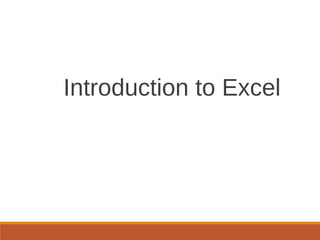
All About Me
- 2. Excel Basics This is a row. Rows are represented by numbers along the side of the sheet. This is a column. Columns are represented by letters across the top of the sheet. Excel spreadsheets organize information (text and numbers) by rows and columns:
- 3. Excel Basics A cell is the intersection between a column and a row. Each cell is named for the column letter and row number that intersect to make it.
- 4. Data Entry There are two ways to enter information into a cell: 1. Type directly into the cell. Click on a cell, and type in the data (numbers or text) and press Enter. 2. Type into the formula bar. Click on a cell, and then click in the formula bar (the space next to the ). Now type the data into the bar and press Enter.
- 5. Data Entry 1. Open Excel (Start All Programs MS Office Excel). 2. Enter the following information into your spreadsheet:
- 6. Formulas and Functions Formulas are equations that perform calculations in your spreadsheet. Formulas always begin with an equals sign (=). When you enter an equals sign into a cell, you are basically telling Excel to “calculate this.” Functions are Excel-defined formulas. They take data you select and enter, perform calculations on them, and return value(s).
- 7. More on Functions All functions have a common format – the equals sign followed by the function name followed by the input in parentheses. The input for a function can be either: ◦A set of numbers (e.g., “=AVERAGE(2, 3, 4, 5)”) ◦This tells Excel to calculate the average of these numbers. ◦A reference to cell(s) (e.g., “=AVERAGE(B1:B18) or “=AVERAGE (B1, B2, B3, B4, B5, B6, B7, B8)” ◦This tells Excel to calculate the average of the data that appear in all the cells from B1 to B8. ◦You can either type these cell references in by hand or by clicking and dragging with your mouse to select the cells.
- 8. Functions for Descriptive Statistics =AVERAGE(first cell:last cell): calculates the mean =MEDIAN(first cell:last cell): calculates the median =MODE(first cell:last cell): calculates the mode You may directly write the functions for these statistics into cells or the formula bar, OR You may use the function wizard ( in the toolbar) Below are several functions you will need to learn for this class. Try them out with the practice data set.
- 9. Functions for Descriptive Statistics Your Excel spreadsheet should now look like this:
- 10. Functions for Descriptive Statistics Your Excel spreadsheet should now look like this: