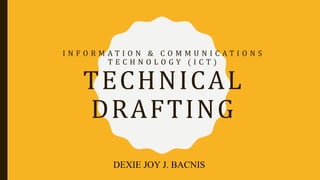
technical drafting.pptx
- 1. I N F O R M A T I O N & C O M M U N I C A T I O N S T E C H N O L O G Y ( I C T ) TECHNICAL DRAFTING DEXIE JOY J. BACNIS
- 2. INTRODUCTION Information and Communication Technology (ICT) is one of the components of Technology and Livelihood Education(TLE). It offers a lot of skills appropriate for the jobs offered by the different companies nowadays. The primary purpose of Technical Drafting is to provide you the basic and primary knowledge and skills that will lead you in basic technical drafting skills, drawing conventions and necessary tools used in technical drafting.
- 3. Upon completion of this module, you are expected to: exhibit understanding on Auto CAD Interface; draw lines ; and apply the concepts / skills relative to Auto CAD Drawing Commands In this module, topics will be introduced progressively in every lesson for gradual understanding. You will learn all the basics of technical drafting and how they work.
- 4. OBJECTIVES At the end of this module, you as a learner is expected to: • formulate your learning goals and targets; • generate business ideas and action plan relative to Computer- Aided Drafting • (CAD) • explore, examine and apply the basic concepts , underlying principles and • common competencies in computer –aided drafting. • produce a marketable product or service in technical drafting.
- 6. People in manufacturing understand the importance of technical drawings. Good technical drawings can often reduce the risk of significant delays in production as well as guard against the danger of ending up with an inaccurate gear. Technical drawings must be accurate, and drafted according to industry standards. Drawing is the principal / universal language that everyone could understand. Drawing or illustrating techniques vary in style. However, a standard method of drawing is observed in making industry grade illustrations for constructions, manufacture and architectural purposes. This is called Computer-Aided Drafting.
- 8. LESSON 1: INTRODUCTION TO AUTOCAD: THE INTERFACE Being proficient with AutoCAD and its user interface can help make drafting tasks easier based on how familiar you are with all the tools that are just a click away. The exercises in this chapter give you an understanding of how to use the various interface elements that AutoCAD has to offer to make sure you have the tools available when you need them.
- 9. WHAT IS CAD? •Computer-aided design (CAD)- also known as computer-aided drafting (CAD) or computer- aided design and drafting (CADD) •the use of computer systems to assist in the creation, modification, analysis, or optimization of a design •Computer-aided drafting describes the process of creating a technical drawing with the use of computer software
- 10. • CAD software is used to increase the productivity of the designer, improve the quality of design, improve communications through documentation and to create a database for manufacturing. • CAD output is often in the form of electronic files for print or machining operations. • CAD often involves more than just shapes. As in the manual drafting of technical and engineering drawings, the output of CAD must convey information, such as : materials, processes, dimensions, and tolerances, according to application-specific conventions.
- 11. • CAD may be used to design curves and figures in two-dimensional (2D) space; or curves, surfaces, and solids in three-dimensional (3D) space. • Modern electronic drafting tools are often specialized computer-aided design packages. Basic drafting tools are included in all CAD programs, but some offer advanced automation specifically designed for drafting and architectural design. The tools that are right for you will depend on your budget. AutoCAD Architecture is the most capable, but also the most expensive.
- 12. WHAT IS AUTOCAD? • AutoCAD is a commercial product made by Autodesk, with many versions, including one called AutoCAD Architecture. • AutoCAD Architecture has purpose- built features specifically designed for architectural drafting. In addition to design tools for initial architectural conceptualization, it offers tools to make building renovations faster and easier.
- 13. THE AUTOCAD INTERFACE Launching AutoCAD AutoCAD is one of the most popular computer- aided drafting applications on the markettoday. You can use it to design plans for residential homes and complex drawings such as paper- converting machines and circuit boards. To become efficient with AutoCAD, you should get to know as many methods of launching the program as possible.
- 14. • LAUNCHING AUTOCAD 1. How can you start AutoCAD? A. From the Start menu B. From a shortcut on the desktop, taskbar, or Quick Launch toolbar C. Insert the product CD/DVD into the CD/DVD-ROM D. By opening a drawing file
- 15. • NAVIGATING THE USER INTERFACE
- 16. • NAVIGATING THE USER INTERFACE
- 17. • DRAWING WINDOW • is the main area in the middle of AutoCAD where you add and modify objects in the designs that you create. When you create a new drawing or open an existing drawing, a drawing window appears. Each open drawing has its own drawing window. Along the bottom of each drawing window, you find these items:
- 18. • DRAWING WINDOW • A series of tabs similar to those found in a spreadsheet program. These tabs represent where you create your model (Model tab) and the layouts used for plotting different views of your model • The drawing status bar along the bottom displays settings specific to the drawing, such as the current annotation scale. If you disable the drawing status bar, the options are displayed in the status bar area of the application window instead.
- 19. • COMMAND LINE WINDOW • The Command Line window by default is displayed between the drawing window and the status bar area. If you don’t like its position, you can dock it above or along the left or right side of the drawing window. The Command Line window plays a key role in inputting commands, options, and values to create and modify objects. It also displays command prompts and messages to let you know what AutoCAD is waiting for.
- 20. • TEXT WINDOW • The Text window displays a running history of the commands and options that you previously entered in the Command Line window or at the dynamic input tooltip. You won’t need the Text window very often, but if you need to see what you did a few commands ago, press F2 to bring up the Text window.
- 21. • STATUS BAR • The status bar allows you to quickly access drafting settings and other settings that are used for some of the features. Most of the settings on the status bar allow you to toggle drafting settings on or off without opening a dialog box or remembering a shortcut key combination. Also, you can right- click most buttons to access options that allow you to change the behavior of the drafting settings.
Editor's Notes
- In this modern age, Technical Drafting is produced with the use of different computer aided design software such as These are commercial software that are generally available in the market but there are also similar software available for free like Google SketchUp.
- Let’s start your AutoCAD and get familiar with the AutoCAD interface elements, what they do, and where you can access them. Look at the figure at the bottom of this page. You can see where are the interface elements by clicking the next/previous button on the menu. If you can’t see the image, you need to install flash player for your browser.
- The AutoCAD user interface — or UI as it’s often referred to — can be very overwhelming, but it doesn’t have to be. All you need is some understanding of how things are laid out and what the various UI elements are. AutoCAD, like other Windows-based applications, has pull-down menus, toolbars, a document area, and a status bar area. However AutoCAD also has some unique user interface elements that aren’t found in a lot of other applications. Some of the unique interface elements are a Command Line window, dynamic input tooltips and dockable windows.(Figure 1-2)
- If you want to gain additional room in the AutoCAD application window, you can close the Command Line window. Press Ctrl+9 to toggle the display of the Command Line window on and off. When the Command Line window is hidden, command prompts and options are displayed in dynamic tooltips. Press F12 to toggle the display of dynamic tooltips.