L7.1.Disassembly-Assembly.ppt
•Download as PPT, PDF•
0 likes•20 views
Pc disassembly and assembly
Report
Share
Report
Share
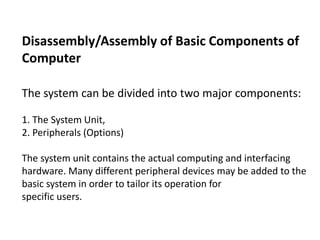
Recommended
Recommended
More Related Content
Similar to L7.1.Disassembly-Assembly.ppt
Similar to L7.1.Disassembly-Assembly.ppt (20)
PC Assembly, PC Disassembly, and Connecting PC Peripherals

PC Assembly, PC Disassembly, and Connecting PC Peripherals
Presentation on Computer Peripheral by Atharva Jawalkar

Presentation on Computer Peripheral by Atharva Jawalkar
Chapter 1 computer hardware and flow of information

Chapter 1 computer hardware and flow of information
More from dexdexjoyjoy
More from dexdexjoyjoy (9)
Basic Components of a System Unit- Computer Science.pptx

Basic Components of a System Unit- Computer Science.pptx
Property and Supply Management in the Philippines.pptx

Property and Supply Management in the Philippines.pptx
Recently uploaded
https://app.box.com/s/7hlvjxjalkrik7fb082xx3jk7xd7liz3TỔNG ÔN TẬP THI VÀO LỚP 10 MÔN TIẾNG ANH NĂM HỌC 2023 - 2024 CÓ ĐÁP ÁN (NGỮ Â...

TỔNG ÔN TẬP THI VÀO LỚP 10 MÔN TIẾNG ANH NĂM HỌC 2023 - 2024 CÓ ĐÁP ÁN (NGỮ Â...Nguyen Thanh Tu Collection
Recently uploaded (20)
On National Teacher Day, meet the 2024-25 Kenan Fellows

On National Teacher Day, meet the 2024-25 Kenan Fellows
Mixin Classes in Odoo 17 How to Extend Models Using Mixin Classes

Mixin Classes in Odoo 17 How to Extend Models Using Mixin Classes
Basic Civil Engineering first year Notes- Chapter 4 Building.pptx

Basic Civil Engineering first year Notes- Chapter 4 Building.pptx
Asian American Pacific Islander Month DDSD 2024.pptx

Asian American Pacific Islander Month DDSD 2024.pptx
This PowerPoint helps students to consider the concept of infinity.

This PowerPoint helps students to consider the concept of infinity.
Russian Escort Service in Delhi 11k Hotel Foreigner Russian Call Girls in Delhi

Russian Escort Service in Delhi 11k Hotel Foreigner Russian Call Girls in Delhi
Python Notes for mca i year students osmania university.docx

Python Notes for mca i year students osmania university.docx
TỔNG ÔN TẬP THI VÀO LỚP 10 MÔN TIẾNG ANH NĂM HỌC 2023 - 2024 CÓ ĐÁP ÁN (NGỮ Â...

TỔNG ÔN TẬP THI VÀO LỚP 10 MÔN TIẾNG ANH NĂM HỌC 2023 - 2024 CÓ ĐÁP ÁN (NGỮ Â...
General Principles of Intellectual Property: Concepts of Intellectual Proper...

General Principles of Intellectual Property: Concepts of Intellectual Proper...
Web & Social Media Analytics Previous Year Question Paper.pdf

Web & Social Media Analytics Previous Year Question Paper.pdf
ICT role in 21st century education and it's challenges.

ICT role in 21st century education and it's challenges.
Role Of Transgenic Animal In Target Validation-1.pptx

Role Of Transgenic Animal In Target Validation-1.pptx
L7.1.Disassembly-Assembly.ppt
- 1. Disassembly/Assembly of Basic Components of Computer The system can be divided into two major components: 1. The System Unit, 2. Peripherals (Options) The system unit contains the actual computing and interfacing hardware. Many different peripheral devices may be added to the basic system in order to tailor its operation for specific users.
- 2. Reminder: ● Before disassembling any computer, record The CMOS And BIOS Settings to Prevent lost of information. ● Remove all external input and output systems: a) Unplug b) Remove all peripherals c) Disconnect the mouse d) Disconnect the keyboard, and e) Disconnect the monitor.
- 3. ● Remove the systems outer cover. ● Clean the whole PC using a soft brush or/with vacuum cleaner. ● Map out the architecture of the PC.
- 4. ● Store all screws properly in a paper cup. ● Remove any option cards. (graphics card, sound card, modem)
- 5. ● Record the ribbon cord orientation of the floppy drive. Remove floppy drive. ● Record the ribbon cord orientation of the CD-ROM Drive.
- 6. ● Remove the CD-ROM drive. ● Record the orientation of the plugs. Labeling is a good idea. These could have different voltages and could damage the system if these are mixed up.
- 7. ● Remove the power supply unit. ● Remove the system board carefully; do not touch the battery or the jumper settings. This could throw off the CMOS settings. ● All the components should be laid out on the table in an organized fashion.