Task 6 - media evaluation
•Download as PPT, PDF•
0 likes•146 views
Report
Share
Report
Share
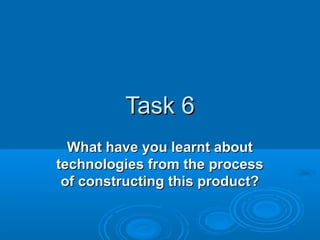
Recommended
Recommended
More Related Content
What's hot
What's hot (20)
What have you learnt about technologies from the process of constructing this...

What have you learnt about technologies from the process of constructing this...
What have you learnt about technologies from the process of constructing this...

What have you learnt about technologies from the process of constructing this...
Similar to Task 6 - media evaluation
Similar to Task 6 - media evaluation (20)
How did you use media technologies in the construction and research, planning...

How did you use media technologies in the construction and research, planning...
Looking back at your preliminary task (the continuity editing task), what do ...

Looking back at your preliminary task (the continuity editing task), what do ...
Recently uploaded
https://app.box.com/s/x7vf0j7xaxl2hlczxm3ny497y4yto33i80 ĐỀ THI THỬ TUYỂN SINH TIẾNG ANH VÀO 10 SỞ GD – ĐT THÀNH PHỐ HỒ CHÍ MINH NĂ...

80 ĐỀ THI THỬ TUYỂN SINH TIẾNG ANH VÀO 10 SỞ GD – ĐT THÀNH PHỐ HỒ CHÍ MINH NĂ...Nguyen Thanh Tu Collection
https://app.box.com/s/7hlvjxjalkrik7fb082xx3jk7xd7liz3TỔNG ÔN TẬP THI VÀO LỚP 10 MÔN TIẾNG ANH NĂM HỌC 2023 - 2024 CÓ ĐÁP ÁN (NGỮ Â...

TỔNG ÔN TẬP THI VÀO LỚP 10 MÔN TIẾNG ANH NĂM HỌC 2023 - 2024 CÓ ĐÁP ÁN (NGỮ Â...Nguyen Thanh Tu Collection
Recently uploaded (20)
Python Notes for mca i year students osmania university.docx

Python Notes for mca i year students osmania university.docx
80 ĐỀ THI THỬ TUYỂN SINH TIẾNG ANH VÀO 10 SỞ GD – ĐT THÀNH PHỐ HỒ CHÍ MINH NĂ...

80 ĐỀ THI THỬ TUYỂN SINH TIẾNG ANH VÀO 10 SỞ GD – ĐT THÀNH PHỐ HỒ CHÍ MINH NĂ...
Introduction to TechSoup’s Digital Marketing Services and Use Cases

Introduction to TechSoup’s Digital Marketing Services and Use Cases
Exploring_the_Narrative_Style_of_Amitav_Ghoshs_Gun_Island.pptx

Exploring_the_Narrative_Style_of_Amitav_Ghoshs_Gun_Island.pptx
On National Teacher Day, meet the 2024-25 Kenan Fellows

On National Teacher Day, meet the 2024-25 Kenan Fellows
HMCS Max Bernays Pre-Deployment Brief (May 2024).pptx

HMCS Max Bernays Pre-Deployment Brief (May 2024).pptx
HMCS Vancouver Pre-Deployment Brief - May 2024 (Web Version).pptx

HMCS Vancouver Pre-Deployment Brief - May 2024 (Web Version).pptx
Sensory_Experience_and_Emotional_Resonance_in_Gabriel_Okaras_The_Piano_and_Th...

Sensory_Experience_and_Emotional_Resonance_in_Gabriel_Okaras_The_Piano_and_Th...
TỔNG ÔN TẬP THI VÀO LỚP 10 MÔN TIẾNG ANH NĂM HỌC 2023 - 2024 CÓ ĐÁP ÁN (NGỮ Â...

TỔNG ÔN TẬP THI VÀO LỚP 10 MÔN TIẾNG ANH NĂM HỌC 2023 - 2024 CÓ ĐÁP ÁN (NGỮ Â...
Task 6 - media evaluation
- 1. Task 6 What have you learnt about technologies from the process of constructing this product?
- 2. Equipment used For filming we used a camera and a Tripod which was crucial as this kept the camera still and prevented shaky shots. Also with the tripod it allowed us to rotate the camera which was effective in canted angle shots. The IMac computers were key in the development of the opening sequence as almost everything was done on these. From research to Editing. I was already familiar with using an IMac however I learnt a lot of new things such as key commands and how to use the built in programmes.
- 3. Programmes used: IMovie Once filming was complete, we imported all of our shots onto IMovie and deleting any shots that were unnecessary. Once arranging all the shots in order we began to edit them, this involved; cutting, adjusting speed, brightness, contrast, saturation and colour to the clips and also adding certain effects to the clips. As our Opening sequence was in a montage style we had to insert transitions in between each clip to make the opening sequence flow more fluently. As I had not used IMovie before I learnt almost everything there is to do on IMovie by practicing with the Prelim.
- 4. Programmes used: Garageband We used Garageband for all the music in our opening sequence, I got the sounds of freesound.org and some of Garagebands library and made a tune by cropping the sounds and mixing them together and making layers for each sound. I had used Garageband and similar programmes to Garageband before however I still had to learn how to insert new layers and to crop the sounds as it was the latest version of Garageband I was using.
- 5. Programmes used: Mahara I used Mahara as a blog to record all of my research, planning, Evaluations and information on my media product. This was a huge part of my work as I had to record everything I had done on Mahara.
- 6. Programmes used. Other programmes included Photoshop to edit the picture for our company ident. Livetype was used to actually create and animate our company ident, this was a lot harder to use than the other programmes due to the amount of tools it had and how many different things you were able to do on it.
- 7. Programmes used. Other programmes included Photoshop to edit the picture for our company ident. Livetype was used to actually create and animate our company ident, this was a lot harder to use than the other programmes due to the amount of tools it had and how many different things you were able to do on it.