Input Devices
•Download as PPTX, PDF•
1 like•1,779 views
Great job! You seem to have a solid understanding of the different types of input devices.
Report
Share
Report
Share
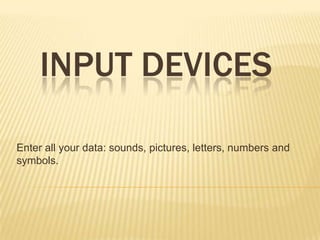
Recommended
Input devices

Input devices allow users to enter data and instructions into a computer. Common input devices include keyboards, mice, trackballs, touchpads, joysticks, bar code readers, scanners, light pens, and handwriting recognition. Keyboards allow text entry and contain letter, number, and symbol keys. Mice and trackballs are pointing devices that move a cursor on the screen when moved over a surface. Touchpads serve as alternatives to mice on laptops. Scanners convert printed text and images into digital files.
Input and output devices

This document defines and provides examples of various computer input and output devices. It discusses common input devices like keyboards, mice, touchpads, joysticks, touch screens, scanners, microphones, and barcode readers. It also covers output devices such as monitors, printers, 3D printers, headphones, projectors, plotters, speakers, televisions, and GPS systems. The document aims to explain the basic functions and purposes of these peripheral hardware components used to interface with computers.
Input device

This document discusses different types of input devices including keyboards, pointing devices, vision-based devices, data scanning devices, and digitizers. Digitizers convert analog or physical input into digital images and are used in computer-aided design, graphics design, engineering, and video game/movie animation. Light pens are another type of input device shaped like a pen that detects screen light to identify location. Data gloves capture physical finger movement data and are used in applications like sign language teaching, sports instruction, and virtual reality gaming.
Input Devices

Input devices can enter data, draw images, or select options. Keyboards allow typing, graphics tablets facilitate drawing, and touchscreens allow selecting menus. Other input devices include barcode readers for scanning products, MICR for reading checks, OMR for marking tests, OCR for converting text, and magnetic stripes on cards for payments. Additional devices are joysticks for games, concept keyboards for ordering, chip readers for chips, trackballs for pointing, scanners for scanning documents, touchpads on laptops for pointing, PIN pads for card payments, light pens for screen pointing, and webcams for video calls. Each has specific uses in locations like stores, banks, schools, offices, and homes.
Input and output devices

Input devices such as keyboards, mice, microphones, touch screens, scanners, digital cameras, and graphics tablets are used to enter data into a computer for processing. Output devices like monitors, printers, and speakers are then used to display or present the processed data to the user in visual or audio form. Common input devices include keyboards, mice, and touch screens while common output devices are monitors and printers.
4 input and output devices

The document discusses computer input and output devices. It describes how input devices such as keyboards, mice, and scanners are used to provide data to computers, and how output devices such as monitors, printers, and speakers are used to provide output from computers. It categorizes input devices as human data entry devices, source data entry devices, and discusses common examples like keyboards, mice, cameras, and scanners. It also categorizes output devices as hard copy devices that provide physical output and soft copy devices that provide intangible output, giving examples such as printers, monitors, and audio systems.
Input and output devices

Input and output devices allow communication between a computer system and the outside world. Input devices such as keyboards, mice, and microphones allow data and information to enter the computer. Output devices like monitors, printers, and speakers allow the computer to display and share information with users. Common input devices include keyboards, mice, touchscreens, scanners, and microphones. Common output devices are monitors, printers, speakers, and projectors. Devices like network cards and modems can serve as both input and output devices to facilitate communication between computers.
Graphics inputdevices

This document discusses various graphical input devices used to provide data and control signals to information processing systems. It describes keyboards, mice, trackballs, spaceballs, joysticks, data gloves, digitizers, graphics tablets, image scanners, and light pens. These input devices allow users to enter text, position cursors, control machines and games, draw and paint digitally, and scan objects. The computer graphics industry utilizes many of these input devices and has become a major field for creating animated movies, technical drawings, and other digital graphics.
Recommended
Input devices

Input devices allow users to enter data and instructions into a computer. Common input devices include keyboards, mice, trackballs, touchpads, joysticks, bar code readers, scanners, light pens, and handwriting recognition. Keyboards allow text entry and contain letter, number, and symbol keys. Mice and trackballs are pointing devices that move a cursor on the screen when moved over a surface. Touchpads serve as alternatives to mice on laptops. Scanners convert printed text and images into digital files.
Input and output devices

This document defines and provides examples of various computer input and output devices. It discusses common input devices like keyboards, mice, touchpads, joysticks, touch screens, scanners, microphones, and barcode readers. It also covers output devices such as monitors, printers, 3D printers, headphones, projectors, plotters, speakers, televisions, and GPS systems. The document aims to explain the basic functions and purposes of these peripheral hardware components used to interface with computers.
Input device

This document discusses different types of input devices including keyboards, pointing devices, vision-based devices, data scanning devices, and digitizers. Digitizers convert analog or physical input into digital images and are used in computer-aided design, graphics design, engineering, and video game/movie animation. Light pens are another type of input device shaped like a pen that detects screen light to identify location. Data gloves capture physical finger movement data and are used in applications like sign language teaching, sports instruction, and virtual reality gaming.
Input Devices

Input devices can enter data, draw images, or select options. Keyboards allow typing, graphics tablets facilitate drawing, and touchscreens allow selecting menus. Other input devices include barcode readers for scanning products, MICR for reading checks, OMR for marking tests, OCR for converting text, and magnetic stripes on cards for payments. Additional devices are joysticks for games, concept keyboards for ordering, chip readers for chips, trackballs for pointing, scanners for scanning documents, touchpads on laptops for pointing, PIN pads for card payments, light pens for screen pointing, and webcams for video calls. Each has specific uses in locations like stores, banks, schools, offices, and homes.
Input and output devices

Input devices such as keyboards, mice, microphones, touch screens, scanners, digital cameras, and graphics tablets are used to enter data into a computer for processing. Output devices like monitors, printers, and speakers are then used to display or present the processed data to the user in visual or audio form. Common input devices include keyboards, mice, and touch screens while common output devices are monitors and printers.
4 input and output devices

The document discusses computer input and output devices. It describes how input devices such as keyboards, mice, and scanners are used to provide data to computers, and how output devices such as monitors, printers, and speakers are used to provide output from computers. It categorizes input devices as human data entry devices, source data entry devices, and discusses common examples like keyboards, mice, cameras, and scanners. It also categorizes output devices as hard copy devices that provide physical output and soft copy devices that provide intangible output, giving examples such as printers, monitors, and audio systems.
Input and output devices

Input and output devices allow communication between a computer system and the outside world. Input devices such as keyboards, mice, and microphones allow data and information to enter the computer. Output devices like monitors, printers, and speakers allow the computer to display and share information with users. Common input devices include keyboards, mice, touchscreens, scanners, and microphones. Common output devices are monitors, printers, speakers, and projectors. Devices like network cards and modems can serve as both input and output devices to facilitate communication between computers.
Graphics inputdevices

This document discusses various graphical input devices used to provide data and control signals to information processing systems. It describes keyboards, mice, trackballs, spaceballs, joysticks, data gloves, digitizers, graphics tablets, image scanners, and light pens. These input devices allow users to enter text, position cursors, control machines and games, draw and paint digitally, and scan objects. The computer graphics industry utilizes many of these input devices and has become a major field for creating animated movies, technical drawings, and other digital graphics.
Presentation on ip

The document provides an overview of various computer input devices including mice, keyboards, scanners, and game controllers. It describes the basic functions of common input devices like the mouse, keyboard, and scanners. It also covers newer input devices such as touch screens, webcams, virtual reality gloves, and motion-sensing game controllers. A wide range of scanning technologies and specialty keyboards are also summarized.
class lecture on input & output devices(part1)

The document discusses various common input devices used with computers including keyboards, mice, touchpads, and numeric keypads. It defines input devices as hardware that allows data to be entered into a computer. Keyboards are described as the most widely used input device for entering text, numbers, and commands. Mice and touchpads are pointing devices that control screen cursors. Numeric keypads are specialized for fast entry of numbers. Advantages and disadvantages of each type of input device are provided.
Input devices

This document describes various common input devices for computers. It discusses keyboards, mice, joysticks, light pens, trackballs, scanners, graphic tablets, microphones, magnetic ink card readers, optical character readers, bar code readers, and optical mark readers. These input devices allow humans to interact with computers by entering text, numbers, images, audio, and other data in digital form for processing.
The input and output device

The document discusses various input and output devices used in computers. It describes common input devices like the keyboard, mouse, joystick, scanners, microphones, and digital cameras. It explains how these devices work and their advantages and disadvantages. The document also covers various types of output devices including monitors, printers, plotters and speakers. It provides details on CRT and LCD monitors and different types of printers like impact, non-impact, inkjet and laser printers.
Input and output devices

Input devices enter raw data into a computer which is then processed by the CPU. There are two types of input devices: manual devices like keyboards and mice that require human interaction, and automatic devices like sensors and card readers that input data without human involvement. Output devices communicate the results of the CPU's processing to the user in various formats like printed paper, sound, and on-screen displays. Common output devices include monitors, printers, speakers, and control actuators.
PDT DC015 Chapter 2 Computer System 2017/2018 (j)

1. The document discusses various computer input and output devices. It describes input devices like keyboards, pointing devices, microphones, scanners, and webcams that allow users to enter data. It also covers output devices such as displays, printers, speakers, projectors, and touchscreens that convey information to users.
2. The functions of common input devices like keyboards, mice, touchpads, microphones, and scanners are explained. Output devices and their uses are also outlined, including displays, printers, speakers, projectors, and interactive whiteboards.
3. Examples are given for many device types, along with diagrams and pictures to illustrate key points. Input and output are defined, and various devices are
5 input and output devices

This document defines and describes various computer input and output devices. It discusses input devices such as keyboards, scanners, and microphones that allow users to enter data. Output devices are described as monitors, printers, and speakers that display or present information to users. The document also covers combination input/output devices like touchscreens.
78 identify input and output devices

Input and output devices allow interaction between users and computers. Key input devices include keyboards for typing, mice for pointing and selecting, and touchscreens for touch-based input. Key output devices include monitors for visual output, printers for printed output, and speakers for audio output. The document then provides details on the functions of keyboards, mice, monitors, printers, modems, scanners, speakers, digital cameras, and other input/output devices.
Chapter 3 input and out put devices

The document discusses various input and output devices used in computing systems. It describes 20 different input devices including keyboards, mice, touchscreens, scanners, microphones, and digital cameras. It also explains 14 different output devices like monitors, printers (impact printers like dot matrix and non-impact printers like inkjet and laser), and speakers. The document provides details on the purpose, working mechanism, advantages and disadvantages of each type of input and output device.
input devices

This document discusses various types of input devices used with computers. It describes keyboards, mice, scanners, joysticks, and digital cameras. Keyboards allow data entry by pressing keys and contain standard, multimedia, and wireless variations. Mice are popular pointing devices that can be clicked and have standard, trackball, optical, and wireless types. Scanners are used to input data directly from documents and include MICR, OMR, barcode, and OCR readers. Joysticks are pointing devices used for game controls. Digital cameras create digital images of objects that computers can process and interpret.
Input Devices

It will be define common input devices of computer. Most input devices that are needed in our daily life.
Input and output devices

Input devices such as keyboards, mice, and graphics tablets allow users to enter data into a computer. Output devices like computer monitors, printers, and plotters display or print the output from a computer. Common output devices include monitors to display information on screen, printers to print hard copies, and plotters which can print large, high-quality drawings and designs using ink pens on paper.
Input and output devices

Input devices allow users to interact with computers and include keyboards, mice, digital cameras, scanners, microphones, and biometric sensors like fingerprint readers. Output devices receive data from computers for display or output, such as monitors that display video and text, printers that print hard copies, speakers that output audio, and projectors that project computer displays onto screens or surfaces. Common input devices are keyboards for typing and mice for controlling the cursor, while common output devices are monitors for visual display and printers for hard copies.
Input devices presentation

Input devices allow users to enter data and interact with computers. Some common input devices are keyboards, mice, touchpads, joysticks, touch screens, scanners, and graphics tablets. Keyboards allow text entry and come in various sizes. Mice control on-screen cursors by detecting finger movement on surfaces. Touchpads are alternatives to mice for laptops. Joysticks are used for game controls. Touch screens are displays that can detect touch input. Scanners digitize images. Graphics tablets enable hand drawing of images and graphics.
Computing Technology and Input and Output Devices

A presentation on the first two chapters ofthe "saraswati foundation of information technology, class IX". Writers of this book are- reeta sahoo and
415 33 powerpoint-slides_chapter-2-input-output-devices_ch2_2

The document discusses various input devices used to feed data and instructions into computers. It describes keyboards, pointing devices like mice and trackballs, handheld devices like styli, and optical devices like barcode readers and scanners that convert text, images, and barcodes into digital formats. Audio and visual input devices are also covered, such as microphones for audio and digital cameras for video. The key functions and advantages/disadvantages of each type of input device are summarized.
Input devices

This document discusses various input devices used for computer graphics workstations, including keyboards, mice, trackballs, spaceballs, joysticks, digitizers, image scanners, touch panels, light pens, and voice systems. These input devices allow users to input data, position screen cursors, select coordinates, and initiate graphics operations through mechanisms like buttons, wheels, sensors that detect motion and pressure, and voice recognition. Common input devices include mice, keyboards, graphics tablets, and touchscreens, while others like data gloves and spaceballs provide additional degrees of freedom for spatial input and manipulation in areas like virtual reality and 3D modeling.
Input & Output Devices

The document provides an overview of input and output devices used in human-computer interaction. It discusses various types of input devices like keyboards, mice, touchscreens, and their characteristics. It also covers different types of output devices such as computer screens, printers, speakers. The document aims to help users identify appropriate input/output devices for tasks based on factors like user abilities, task requirements, and environment.
ppts on Input devices

This document provides an overview of various input devices for computers. It discusses keyboards, pointing devices like mice and touchscreens, data scanning devices like image scanners and barcode readers, and other specialized input methods such as digitizers, electronic card readers, speech recognition, and vision-based systems. The document defines what input devices are and provides brief descriptions of the main types and some examples within each category.
Input devices

Input devices
WHAT IS INPUT?
WHAT ARE INPUT DEVICES?
WHAT IS HARDWARE?
WHAT IS SOFTWARE?
input Devices
1) KEYBOARD
2) POINTING DEVICES
3) MOUSE
TYPES OF MOUSE
1. Mechanical mouse
2. Optical mouse
3. Wireless mouse
JOY STICK
TRACKBALL
TOUCHPAD
TOUCHSCREEN
DIGITAL PEN
LIGHT PEN
WHEEL
BIOMETRIC INPUT DEVICES
VOICE RECOGNITION
THUMB IMPRESSION
SIGNATURE VERIFICATION
RETINA SCANNER
FACE RECOGNITION
MIC/ HEAD PHONE
DIGITAL CAMERA
DIGITAL SCANNER
ICT, Basic of Computer, Hardware, Various parts of computer hardware, What is...

This document defines and categorizes the basic hardware components of a computer system, including the central processing unit, memory, storage devices, input devices, and output devices. It describes the function of each component and provides examples. Hardware refers to the physical and electromechanical parts of a computer system, which are categorized based on the basic operations they perform.
Computer basics(revision notes)

The document contains notes on various topics related to computers and Microsoft Office applications like Excel and Word. Some key points include functions and formulas in Excel like SUM, AVERAGE, MIN, MAX; tabs and features in Excel and Word like formatting, inserting objects, sorting data; basics of computer hardware, software, operating systems; advantages and disadvantages of computer networks; and applications of computers in fields like banking, education, marketing and more.
More Related Content
What's hot
Presentation on ip

The document provides an overview of various computer input devices including mice, keyboards, scanners, and game controllers. It describes the basic functions of common input devices like the mouse, keyboard, and scanners. It also covers newer input devices such as touch screens, webcams, virtual reality gloves, and motion-sensing game controllers. A wide range of scanning technologies and specialty keyboards are also summarized.
class lecture on input & output devices(part1)

The document discusses various common input devices used with computers including keyboards, mice, touchpads, and numeric keypads. It defines input devices as hardware that allows data to be entered into a computer. Keyboards are described as the most widely used input device for entering text, numbers, and commands. Mice and touchpads are pointing devices that control screen cursors. Numeric keypads are specialized for fast entry of numbers. Advantages and disadvantages of each type of input device are provided.
Input devices

This document describes various common input devices for computers. It discusses keyboards, mice, joysticks, light pens, trackballs, scanners, graphic tablets, microphones, magnetic ink card readers, optical character readers, bar code readers, and optical mark readers. These input devices allow humans to interact with computers by entering text, numbers, images, audio, and other data in digital form for processing.
The input and output device

The document discusses various input and output devices used in computers. It describes common input devices like the keyboard, mouse, joystick, scanners, microphones, and digital cameras. It explains how these devices work and their advantages and disadvantages. The document also covers various types of output devices including monitors, printers, plotters and speakers. It provides details on CRT and LCD monitors and different types of printers like impact, non-impact, inkjet and laser printers.
Input and output devices

Input devices enter raw data into a computer which is then processed by the CPU. There are two types of input devices: manual devices like keyboards and mice that require human interaction, and automatic devices like sensors and card readers that input data without human involvement. Output devices communicate the results of the CPU's processing to the user in various formats like printed paper, sound, and on-screen displays. Common output devices include monitors, printers, speakers, and control actuators.
PDT DC015 Chapter 2 Computer System 2017/2018 (j)

1. The document discusses various computer input and output devices. It describes input devices like keyboards, pointing devices, microphones, scanners, and webcams that allow users to enter data. It also covers output devices such as displays, printers, speakers, projectors, and touchscreens that convey information to users.
2. The functions of common input devices like keyboards, mice, touchpads, microphones, and scanners are explained. Output devices and their uses are also outlined, including displays, printers, speakers, projectors, and interactive whiteboards.
3. Examples are given for many device types, along with diagrams and pictures to illustrate key points. Input and output are defined, and various devices are
5 input and output devices

This document defines and describes various computer input and output devices. It discusses input devices such as keyboards, scanners, and microphones that allow users to enter data. Output devices are described as monitors, printers, and speakers that display or present information to users. The document also covers combination input/output devices like touchscreens.
78 identify input and output devices

Input and output devices allow interaction between users and computers. Key input devices include keyboards for typing, mice for pointing and selecting, and touchscreens for touch-based input. Key output devices include monitors for visual output, printers for printed output, and speakers for audio output. The document then provides details on the functions of keyboards, mice, monitors, printers, modems, scanners, speakers, digital cameras, and other input/output devices.
Chapter 3 input and out put devices

The document discusses various input and output devices used in computing systems. It describes 20 different input devices including keyboards, mice, touchscreens, scanners, microphones, and digital cameras. It also explains 14 different output devices like monitors, printers (impact printers like dot matrix and non-impact printers like inkjet and laser), and speakers. The document provides details on the purpose, working mechanism, advantages and disadvantages of each type of input and output device.
input devices

This document discusses various types of input devices used with computers. It describes keyboards, mice, scanners, joysticks, and digital cameras. Keyboards allow data entry by pressing keys and contain standard, multimedia, and wireless variations. Mice are popular pointing devices that can be clicked and have standard, trackball, optical, and wireless types. Scanners are used to input data directly from documents and include MICR, OMR, barcode, and OCR readers. Joysticks are pointing devices used for game controls. Digital cameras create digital images of objects that computers can process and interpret.
Input Devices

It will be define common input devices of computer. Most input devices that are needed in our daily life.
Input and output devices

Input devices such as keyboards, mice, and graphics tablets allow users to enter data into a computer. Output devices like computer monitors, printers, and plotters display or print the output from a computer. Common output devices include monitors to display information on screen, printers to print hard copies, and plotters which can print large, high-quality drawings and designs using ink pens on paper.
Input and output devices

Input devices allow users to interact with computers and include keyboards, mice, digital cameras, scanners, microphones, and biometric sensors like fingerprint readers. Output devices receive data from computers for display or output, such as monitors that display video and text, printers that print hard copies, speakers that output audio, and projectors that project computer displays onto screens or surfaces. Common input devices are keyboards for typing and mice for controlling the cursor, while common output devices are monitors for visual display and printers for hard copies.
Input devices presentation

Input devices allow users to enter data and interact with computers. Some common input devices are keyboards, mice, touchpads, joysticks, touch screens, scanners, and graphics tablets. Keyboards allow text entry and come in various sizes. Mice control on-screen cursors by detecting finger movement on surfaces. Touchpads are alternatives to mice for laptops. Joysticks are used for game controls. Touch screens are displays that can detect touch input. Scanners digitize images. Graphics tablets enable hand drawing of images and graphics.
Computing Technology and Input and Output Devices

A presentation on the first two chapters ofthe "saraswati foundation of information technology, class IX". Writers of this book are- reeta sahoo and
415 33 powerpoint-slides_chapter-2-input-output-devices_ch2_2

The document discusses various input devices used to feed data and instructions into computers. It describes keyboards, pointing devices like mice and trackballs, handheld devices like styli, and optical devices like barcode readers and scanners that convert text, images, and barcodes into digital formats. Audio and visual input devices are also covered, such as microphones for audio and digital cameras for video. The key functions and advantages/disadvantages of each type of input device are summarized.
Input devices

This document discusses various input devices used for computer graphics workstations, including keyboards, mice, trackballs, spaceballs, joysticks, digitizers, image scanners, touch panels, light pens, and voice systems. These input devices allow users to input data, position screen cursors, select coordinates, and initiate graphics operations through mechanisms like buttons, wheels, sensors that detect motion and pressure, and voice recognition. Common input devices include mice, keyboards, graphics tablets, and touchscreens, while others like data gloves and spaceballs provide additional degrees of freedom for spatial input and manipulation in areas like virtual reality and 3D modeling.
Input & Output Devices

The document provides an overview of input and output devices used in human-computer interaction. It discusses various types of input devices like keyboards, mice, touchscreens, and their characteristics. It also covers different types of output devices such as computer screens, printers, speakers. The document aims to help users identify appropriate input/output devices for tasks based on factors like user abilities, task requirements, and environment.
ppts on Input devices

This document provides an overview of various input devices for computers. It discusses keyboards, pointing devices like mice and touchscreens, data scanning devices like image scanners and barcode readers, and other specialized input methods such as digitizers, electronic card readers, speech recognition, and vision-based systems. The document defines what input devices are and provides brief descriptions of the main types and some examples within each category.
Input devices

Input devices
WHAT IS INPUT?
WHAT ARE INPUT DEVICES?
WHAT IS HARDWARE?
WHAT IS SOFTWARE?
input Devices
1) KEYBOARD
2) POINTING DEVICES
3) MOUSE
TYPES OF MOUSE
1. Mechanical mouse
2. Optical mouse
3. Wireless mouse
JOY STICK
TRACKBALL
TOUCHPAD
TOUCHSCREEN
DIGITAL PEN
LIGHT PEN
WHEEL
BIOMETRIC INPUT DEVICES
VOICE RECOGNITION
THUMB IMPRESSION
SIGNATURE VERIFICATION
RETINA SCANNER
FACE RECOGNITION
MIC/ HEAD PHONE
DIGITAL CAMERA
DIGITAL SCANNER
What's hot (20)
415 33 powerpoint-slides_chapter-2-input-output-devices_ch2_2

415 33 powerpoint-slides_chapter-2-input-output-devices_ch2_2
Viewers also liked
ICT, Basic of Computer, Hardware, Various parts of computer hardware, What is...

This document defines and categorizes the basic hardware components of a computer system, including the central processing unit, memory, storage devices, input devices, and output devices. It describes the function of each component and provides examples. Hardware refers to the physical and electromechanical parts of a computer system, which are categorized based on the basic operations they perform.
Computer basics(revision notes)

The document contains notes on various topics related to computers and Microsoft Office applications like Excel and Word. Some key points include functions and formulas in Excel like SUM, AVERAGE, MIN, MAX; tabs and features in Excel and Word like formatting, inserting objects, sorting data; basics of computer hardware, software, operating systems; advantages and disadvantages of computer networks; and applications of computers in fields like banking, education, marketing and more.
Computer notes

Application software, also known as apps, are computer programs designed to help users perform specific tasks like managing documents, graphics, or media. Examples include office suites, accounting programs, and media players. System software includes operating systems, firmware, and utilities that operate hardware, provide a platform for apps, and maintain the computer. System software includes programs like Windows, MacOS, and Linux operating systems as well as compilers and debuggers used to develop other software.
10th class computer science notes in english by cstechz

This document provides notes on problem solving and programming in the BASIC computer language. It discusses what problem solving entails and the typical steps involved, including defining the problem, solving it theoretically, writing an algorithm and flowchart, coding the program, testing and debugging it, and documenting it. It also defines algorithms and provides an example algorithm to find the largest of three numbers. Additionally, it discusses what flowcharts are, common flowchart symbols, and types of errors that can occur in programs such as syntax, logical, and execution errors.
Introduction and Brief History of Computers

This document provides an introduction and history of computers. It defines what a computer is and who a user is. It describes the differences between data and information, and explains information technology. The document then outlines the history of computers from mechanical to modern electronic computers in four generations, describing the technologies used in each generation. Finally, it classifies different types of computers such as supercomputers, mainframes, workstations, servers, desktops, laptops and palmtops based on their features and common uses.
computer notes - Unix primer

From UNICS To Unix: A brief history: - Early on, in the 1960s and 1970s, every major
computer manufacturer supplied operating system as a proprietary software
Computer Graphics 2004

This document provides lecture notes for a computer graphics course. It includes:
- An overview of the course description, prerequisites, objectives and outcomes.
- A taxonomy of different types of computer graphics such as static vs dynamic, color vs black and white, etc.
- Details of lecture topics such as drawing techniques, output picture types, and algorithms for drawing basic shapes.
- Programming assignments for students such as drawing lines and trees, and developing a game engine.
CBSE XII COMPUTER SCIENCE STUDY MATERIAL BY KVS

This document provides an overview of key concepts in C++ programming. It discusses the basic building blocks of a C++ program like data types, variables, constants, operators, control structures, functions and arrays. It explains fundamental concepts like tokens, literals, data type conversion and standard libraries. It also introduces object oriented programming concepts like classes and objects. The document is intended as a study material for class 12 students to help understand C++ programming.
Auto cad20042d tutorial

This document provides an overview of the basic functions and commands in AutoCAD, including how to launch AutoCAD, use menus and toolbars, issue commands, undo and redo, use object snapping and grid tools, measure distances, set units, and plot drawings. Key commands and functions introduced include LINE, CIRCLE, ARC, SAVE, QUIT, ZOOM, PAN, SNAP, GRID, LIST, UNITS, and PLOT. The document appears to be an introductory tutorial meant to familiarize new AutoCAD users with basic software navigation and common drawing and editing tools.
Basic Computer Computer notes

The document defines what a computer is and provides details about how it works. It can be summarized as:
1) A computer is a device that processes data according to instructions to convert it into information. It works through an input-processing-storage-output cycle.
2) Computers are popular due to their speed, large storage capacity, reliability, and adaptability. They are now used in many fields.
3) Computer hardware includes input devices, a processing unit, storage devices, and output devices. The processing unit contains a control unit, arithmetic logic unit, and memory unit and uses a fetch-decode-execute-store machine cycle.
Computer hardware ( system unit)

The document discusses the components of a computer system unit. It identifies the main components as the input/output ports, power button, reset button, motherboard, power supply, DVD-ROM drive, CD-ROM drive, DVD/CD-RW drive, zip drive, floppy drive, and hard disk drive. It explains that the input/output ports allow connection of peripheral devices, the power and reset buttons control power, and the drives and motherboard work together to read/write data and power the computer.
Computer Notes

The document discusses computer hardware and software. It defines computer hardware as the physical parts of a computer like input, output, storage, and processing devices. It also defines computer software as programs that enable users to interact with the computer and its hardware. The document then describes different types of both system software like operating systems and application software like word processors and spreadsheets. It provides examples and definitions for many common computer hardware components and software programs.
My presentation on 'computer hardware component' {hardware}

The document lists and describes the main components of a computer hardware system. It includes both internal components like the central processing unit (CPU), motherboard, memory slots, and hard drive as well as external components like the monitor, keyboard, and disk drives. The CPU consists of an arithmetic logic unit, registers, and control unit. The motherboard contains connections for attaching these components and controlling peripheral devices. Memory slots hold SIMM or DIMM memory modules. Hard disks provide fast and large capacity data storage compared to floppy disks.
Auto cad interface

The document provides an overview of the AutoCAD interface and various drawing and editing commands in AutoCAD. It describes the main components of the AutoCAD interface and provides tutorials for drawing basic shapes and objects using commands like line, polygon, rectangle, circle, and ellipse. It also covers editing commands and how to enter coordinates and use osnap tools for accurate drawing.
+2 Computer Science - Volume II Notes

This document summarizes key object oriented concepts in C++ across two chapters.
Chapter 1 discusses object oriented concepts like encapsulation, polymorphism, inheritance and their differences. It also lists advantages of OOP like reusability and security through data hiding.
Chapter 2 provides an overview of C++ tokens, data types, variables, constants, operators and basic statements. It describes keywords, identifiers, user-defined types like structures and enumerations. Storage classes, pointers, arrays and derived types are also covered.
The document comprehensively covers fundamental concepts to understand object oriented programming using C++.
Types of Computer

This document provides information about different types of computers:
- Digital computers operate using binary digits (0s and 1s) and can be classified by purpose (special vs general) and size/performance (microcomputers, minicomputers, mainframes, supercomputers).
- Analog computers use continuously variable physical quantities like voltage to model problems. Hybrid computers have features of both analog and digital computers.
- The document describes characteristics of microcomputers, minicomputers, mainframes, and supercomputers and provides examples of computers in each category. It also briefly discusses analog, hybrid, and personal computers.
Tally shortcut keys

Shortcut Keys in Tally ERP 9
Tally ERP 9 provides a selection of keyboard Tally Shortcuts to access menu functionalities to increase data entry speed. You are able to either click the button in the button bar or press the appropriate function key or character underlined/double-underlined. Some links have a double-underlined means you must press CTRL + the character key. For example, in the voucher entry screen, to change the voucher type Credit Note, press CTRL + F8. (note double line under F8 Key)
Autocad 1st Lecture

AutoCAD is a CAD software used for 2D and 3D design and drafting. It allows users to quickly create designs, improve quality over hand drafting, customize the software to individual needs, and learn a marketable skill. The AutoCAD interface includes a workspace, pull down menus, toolbars, palettes, and dialog boxes to access commands. The workspace is the infinite drafting area where drawings are created.
Viewers also liked (20)
ICT, Basic of Computer, Hardware, Various parts of computer hardware, What is...

ICT, Basic of Computer, Hardware, Various parts of computer hardware, What is...
10th class computer science notes in english by cstechz

10th class computer science notes in english by cstechz
My presentation on 'computer hardware component' {hardware}

My presentation on 'computer hardware component' {hardware}
Similar to Input Devices
Input

The document defines and provides examples of different types of input devices that allow humans to input data and instructions into computers. It discusses keyboards, pointing devices like mice and touchscreens, scanning devices, image capturing devices, and audio input devices. These input hardware translate actions like typing, clicking, writing, and sounds into a format that computer systems can process as input. Keyboards specifically are described as converting text into electrical signals, and various keyboard styles like traditional, ergonomic, wireless, and virtual keyboards are outlined.
7

The document discusses various computer input and output devices. It describes punched cards, keyboards, mice, light pens, scanners, touch screens, barcode readers, and voice recognition systems as common input devices. It also briefly covers dot matrix printers, daisy wheel printers, line printers, drum printers, chain printers, inkjet printers, and laser printers as examples of output devices.
Inputoutputdevice

The document discusses various types of computer input devices including keyboards, pointing devices like mice and trackballs, touchscreens, scanners, cameras, and digitizing tablets. It describes traditional, ergonomic, flexible, and wireless keyboards. It covers mechanical, optical, and cordless mice, and mentions joysticks, light pens, and styluses as additional pointing devices.
Input Output Devices.pptx

The document discusses various computer input, output, and memory devices. It describes keyboards, mice, scanners, and monitors as common input and output devices. It also discusses different types of memory devices, including hard disk drives, solid state drives, RAM, and ROM. The document provides definitions and examples of how these various hardware components facilitate input, output, processing and storage of data in a computer system.
Chapter 5 input

The document discusses various types of computer input devices, including keyboards, pointing devices like mice and touchpads, touch screens, game controllers, digital cameras, microphones, webcams, scanners, biometric devices, and terminals. It provides details on how each device works and examples of specific devices within each category. The input devices covered allow users to enter text, commands, photos, sound, and other data into computers through physical interaction or digital conversion of real-world items.
Input Devices

Input devices allow users to enter data and instructions into a computer. Common input devices include keyboards, mice, scanners, joysticks, microphones, and digital cameras. Keyboards are standard input devices that contain letter, number, and function keys. Mice are pointing devices that allow users to control the cursor on screen by moving the device across a surface. Scanners are used to digitize images, text, and barcodes.
Input Devices

Input devices allow data to enter a computing system and come in many forms. Keyboards, mice, joysticks, light pens, trackballs, touchpads, touchscreens, graphic tablets, barcode readers, and microphones are some common input devices. Each has advantages and disadvantages depending on the task and user needs. Optical character recognition and mark recognition allow printed or handwritten text and marks to be converted to digital data for processing.
Input devices

Input devices allow data and instructions to enter a computer system. Common input devices include keyboards, pointing devices like mice, and scanning devices. Keyboards allow text entry and come in various styles. Mice, touchscreens, and other pointing devices control the computer's cursor. Scanners digitize physical documents and images using light sensors. Character and mark recognition devices digitally read special text formats.
Hardware and input devices

What is hardware, which input devices are most frequently used nowadays, why are some good to use, while others are outdated? This presentation is an answer to all this questions and it also has a small part about sensors (what are sensors and what types are there)
Input output devices

Input devices allow a user to input information into a computer and include mice, keyboards, MIDI keyboards, gamepads, trackballs, joysticks, scanners, trackpads, webcams, cameras, microphones, and graphic tablets. Output devices allow the computer to output information to the user and include monitors, speakers, printers, headphones, projectors, and plotters. Miscellaneous devices include printers with scanners, touch screens, headsets, video graphic cards, sound cards, fax machines, and modems.
1.2 Computer - Input Devices.pptx

The document describes various computer input devices including keyboards, mice, joysticks, light pens, trackballs, scanners, microphones, magnetic ink card readers, optical character readers, bar code readers, and optical mark readers. It provides details on what each input device is and how it is used to input data into a computer.
Input Devices

Input devices can enter data at typing speed including keyboards, graphics tablets, and touch screens. The document then describes various input devices like barcode readers, MICR, OMR, OCR devices, magnetic stripes, joysticks, concept keyboards, chip readers, tracker balls, scanners, touch pads, PIN pads, light pens, and webcams; where each device is commonly used and for what purposes.
Kenneth silang

This document provides an overview of the six main elements of a computer system: hardware, software, peopleware, data/information, procedures, and communication. It focuses on describing the different types of computer hardware, including input devices like keyboards, mice, and scanners; processing hardware like the central processing unit and memory; storage hardware like hard disks, floppy disks, and optical disks; and output hardware like printers and displays. Key input devices summarized include keyboards, pointing devices, bar code readers, and biometric systems. Processing hardware is summarized as the CPU and main memory. Storage is summarized as primary memory (RAM) and secondary memory like magnetic tapes, disks, and optical disks.
Input devices

This document discusses and defines various input devices. It provides pictures and descriptions of barcode readers, MICR, OMR, OCR, magnetic stripes, joysticks, concept keyboards, chip readers, trackballs, scanners, touchpads, PIN pads, light pens, and webcams. For each device it explains what it is used for and where it is commonly used.
Input device

The document discusses various input devices used in computers. It describes keyboards, mice, joysticks, light pens, trackballs, scanners, graphics tablets, microphones, MICR readers, OCR readers, barcode readers, optical mark readers, and punch cards. The most common input devices are keyboards and mice, which allow users to input text and control the cursor. Other devices allow input of graphics, sound, and machine-readable text.
Input devices

This document discusses various computer input devices including keyboards, mice, joysticks, light pens, trackballs, scanners, digitizers, magnetic ink card readers, optical character readers, bar code readers, optical mark readers, and touch screens. It provides details on the purpose and function of each input device, with the keyboard and mouse being the most common. The keyboard allows text and commands to be entered and contains letter, number, function, control, and special keys. The mouse is a popular pointing device that controls cursor movement and has left and right buttons.
Computer system

This document discusses various input devices for computers including keyboards, mice, touch screens, scanners, microphones, and others. It provides details on how each device works and common uses. For example, it notes that keyboards allow text input by converting keys to binary, mice can draw and select on screen using a ball, and touch screens allow screen selection by touch.
d47nZcToS53i5I7I758.pptx

This document summarizes various computer input devices, including keyboards, mice, joysticks, light pens, trackballs, scanners, graphics tablets, microphones, magnetic ink card readers, optical character readers, bar code readers, optical mark readers, and touch screens. It provides details on the purpose and functioning of each input device, with the keyboard and mouse being the most common. The keyboard allows text and commands to be entered and contains letter, number, function, control, and special keys. The mouse is a popular pointing device that controls cursor movement on screen using ball movement and buttons.
Grade ix input and output devices

This document discusses various input and output devices used in computing. It provides details on common input devices like the keyboard, mouse, joystick, scanner, microphone, touch screen and light pen. It also describes output devices such as the monitor, printer, plotter and touch pad. For each device, it explains what it is used for and some key features. It aims to inform the reader about the basic functions and workings of these essential I/O devices.
Peripheral devices

Peripheral devices connect to computers and are controlled by them. They can be either input devices, like keyboards and mice, which allow data to enter the computer, or output devices, like monitors and printers, which allow the computer to present information. Common input devices include keyboards, mice, cameras, and microphones. Common output devices are monitors, printers, and speakers.
Similar to Input Devices (20)
More from Biscette InfoTech
Worksheet2

The document discusses various input devices for computers such as keyboards, mice, graphics tablets, scanners, magnetic stripes, and barcodes. It explains that the QWERTY keyboard layout is popular due to early typewriter designs. Mice are called pointing devices and differ from trackballs in their shape. Graphics tablets are used by artists for digital drawings. Scanners convert images to digital formats. Magnetic stripes on credit cards and barcodes on products are machine-readable storage formats.
Worksheet inputdevices1

This document is a quiz about computer input devices. It asks the student to identify whether statements about common input devices like the mouse, keyboard, scanner, microphone, digital camera, and web camera are true or false. It also asks the student to fill in the blanks to identify key input devices like the keyboard, mouse, microphone, scanner, camera, and web camera.
Weblinks

The documents provide information about different types of input and output devices used in computing such as keyboards, mice, touchscreens, printers, and speakers. They also discuss manual and direct input methods and offer study materials and quizzes for ICT GCSE exams which cover topics like hardware, input devices, and other computing fundamentals.
Videolinks

This video discusses three different technologies: a fingerprint scanner which identifies fingerprints by analyzing ridge and valley patterns; a YouTube video explaining how barcodes work by using a pattern of lines that cash registers scan to identify products; and a video demonstrating how fingerprint scanners identify fingerprints through analyzing unique ridge and valley patterns on each person's finger.
Imput Devces Quiz

This document is a quiz about input devices. It contains three sections - the first with true/false questions about various input devices like magnetic ink character readers, digital cameras, smart cards, and barcodes. The second section matches different input devices like keyboards, mice, scanners, and joysticks to their common uses. The third section contains multiple choice questions about input devices like barcode readers, optical mark readers, microphones, and their functions. The quiz tests knowledge of common input devices and technologies.
Input Devices Worksheet 6

The document is a worksheet asking the student to circle input devices from a list that includes both input and output devices. Some of the input devices listed are keyboard, mouse, barcode reader, scanner, webcam, sensor, and tablet.
Input Devices Worksheet 4

This document appears to be a worksheet asking a student to identify different input devices. It includes blanks for the student's name, class, and date but does not provide any other context or list of devices to identify.
Input devices

Well done! You seem to have a good understanding of the different types of input devices.
Input Devices Crossword Puzzle

The document discusses various input devices for computers. It describes keyboards, touchscreens, scanners, barcode readers, and microphones as ways to input data, images, and audio into a computer. The document is in a crossword puzzle format with clues about common input devices used for tasks like banking, testing, and games.
Output Devices Homework Worksheet

This document contains a homework assignment on computer output devices. It asks students to define output, recommend output devices for specific tasks like producing letters or listening to music, identify output devices and their functions, name types of monitors and their differences, and list differences between laser printers and ink jet printers. The student must fill in blanks with short 1-3 sentence answers.
Output Devices In-Class Worksheet (Easy)

This document provides an exercise to fill in blanks with helping words related to computer output devices, pixels, printers, and monitors. For output devices, the blanks are for printer, speaker, monitor, and plotter. Pixels are associated with graphics. Two types of printers are listed as laser printer and ink jet printer, noting they differ in being lighter/heavier and having high/low letter quality. A diagram shows two types of monitors, with blanks for CRT, LCD, expensive/cheapest, and high/low quality display.
Output Devices In-Class Worksheet (Hard)

This document contains an exercise with short answer and discussion questions about output devices, pixels, types of printers, and monitors. It asks the student to 1) label and describe the functions of common output devices, 2) define what a pixel is, 3) identify and compare different types of printers in terms of cost, resolution, speed, and which would be best for printing receipts, and 4) identify two types of monitors, discuss their benefits and drawbacks, and state their personal monitor preference and why. The student is to write their answers in the spaces provided.
CRISS CROSS OUTPUT

This document provides a crossword puzzle clue list related to output devices. Across clues include substances in flat screens, image clarity, devices that produce hardcopies, and an abbreviation for a pixel component. Down clues include a device for producing maps, another name for a monitor, an impact printer type, and a printer that can produce high quality prints quickly.
OUTPUT WORD DETECTIVE

The document contains a scrambled word puzzle containing technology terms related to output devices. Some of the scrambled words include: CATHODERAYTUBE, DISPLAY, and PRINTER.
Output Devices In-Class Worksheet (Med)

The document is an exercise worksheet that tests knowledge of computer hardware components. It contains fill-in-the-blank questions about output devices, pixels, types of printers, and types of monitors. Students are asked to identify output devices, state what pixels are associated with, name and compare different printers, and complete a diagram about monitor types. The questions cover topics like identifying hardware, differences between devices, and relationships between technical terms.
Output Devices

Output devices translate information processed by the computer into a form that you the user can understand. View this slideshow to learn more about these devices.
More from Biscette InfoTech (16)
Recently uploaded
Getting the Most Out of ScyllaDB Monitoring: ShareChat's Tips

ScyllaDB monitoring provides a lot of useful information. But sometimes it’s not easy to find the root of the problem if something is wrong or even estimate the remaining capacity by the load on the cluster. This talk shares our team's practical tips on: 1) How to find the root of the problem by metrics if ScyllaDB is slow 2) How to interpret the load and plan capacity for the future 3) Compaction strategies and how to choose the right one 4) Important metrics which aren’t available in the default monitoring setup.
"What does it really mean for your system to be available, or how to define w...

We will talk about system monitoring from a few different angles. We will start by covering the basics, then discuss SLOs, how to define them, and why understanding the business well is crucial for success in this exercise.
Day 2 - Intro to UiPath Studio Fundamentals

In our second session, we shall learn all about the main features and fundamentals of UiPath Studio that enable us to use the building blocks for any automation project.
📕 Detailed agenda:
Variables and Datatypes
Workflow Layouts
Arguments
Control Flows and Loops
Conditional Statements
💻 Extra training through UiPath Academy:
Variables, Constants, and Arguments in Studio
Control Flow in Studio
From Natural Language to Structured Solr Queries using LLMs

This talk draws on experimentation to enable AI applications with Solr. One important use case is to use AI for better accessibility and discoverability of the data: while User eXperience techniques, lexical search improvements, and data harmonization can take organizations to a good level of accessibility, a structural (or “cognitive” gap) remains between the data user needs and the data producer constraints.
That is where AI – and most importantly, Natural Language Processing and Large Language Model techniques – could make a difference. This natural language, conversational engine could facilitate access and usage of the data leveraging the semantics of any data source.
The objective of the presentation is to propose a technical approach and a way forward to achieve this goal.
The key concept is to enable users to express their search queries in natural language, which the LLM then enriches, interprets, and translates into structured queries based on the Solr index’s metadata.
This approach leverages the LLM’s ability to understand the nuances of natural language and the structure of documents within Apache Solr.
The LLM acts as an intermediary agent, offering a transparent experience to users automatically and potentially uncovering relevant documents that conventional search methods might overlook. The presentation will include the results of this experimental work, lessons learned, best practices, and the scope of future work that should improve the approach and make it production-ready.
Session 1 - Intro to Robotic Process Automation.pdf

👉 Check out our full 'Africa Series - Automation Student Developers (EN)' page to register for the full program:
https://bit.ly/Automation_Student_Kickstart
In this session, we shall introduce you to the world of automation, the UiPath Platform, and guide you on how to install and setup UiPath Studio on your Windows PC.
📕 Detailed agenda:
What is RPA? Benefits of RPA?
RPA Applications
The UiPath End-to-End Automation Platform
UiPath Studio CE Installation and Setup
💻 Extra training through UiPath Academy:
Introduction to Automation
UiPath Business Automation Platform
Explore automation development with UiPath Studio
👉 Register here for our upcoming Session 2 on June 20: Introduction to UiPath Studio Fundamentals: https://community.uipath.com/events/details/uipath-lagos-presents-session-2-introduction-to-uipath-studio-fundamentals/
MySQL InnoDB Storage Engine: Deep Dive - Mydbops

This presentation, titled "MySQL - InnoDB" and delivered by Mayank Prasad at the Mydbops Open Source Database Meetup 16 on June 8th, 2024, covers dynamic configuration of REDO logs and instant ADD/DROP columns in InnoDB.
This presentation dives deep into the world of InnoDB, exploring two ground-breaking features introduced in MySQL 8.0:
• Dynamic Configuration of REDO Logs: Enhance your database's performance and flexibility with on-the-fly adjustments to REDO log capacity. Unleash the power of the snake metaphor to visualize how InnoDB manages REDO log files.
• Instant ADD/DROP Columns: Say goodbye to costly table rebuilds! This presentation unveils how InnoDB now enables seamless addition and removal of columns without compromising data integrity or incurring downtime.
Key Learnings:
• Grasp the concept of REDO logs and their significance in InnoDB's transaction management.
• Discover the advantages of dynamic REDO log configuration and how to leverage it for optimal performance.
• Understand the inner workings of instant ADD/DROP columns and their impact on database operations.
• Gain valuable insights into the row versioning mechanism that empowers instant column modifications.
AWS Certified Solutions Architect Associate (SAA-C03)

AWS Certified Solutions Architect Associate (SAA-C03)
"Choosing proper type of scaling", Olena Syrota

Imagine an IoT processing system that is already quite mature and production-ready and for which client coverage is growing and scaling and performance aspects are life and death questions. The system has Redis, MongoDB, and stream processing based on ksqldb. In this talk, firstly, we will analyze scaling approaches and then select the proper ones for our system.
Containers & AI - Beauty and the Beast!?!

As AI technology is pushing into IT I was wondering myself, as an “infrastructure container kubernetes guy”, how get this fancy AI technology get managed from an infrastructure operational view? Is it possible to apply our lovely cloud native principals as well? What benefit’s both technologies could bring to each other?
Let me take this questions and provide you a short journey through existing deployment models and use cases for AI software. On practical examples, we discuss what cloud/on-premise strategy we may need for applying it to our own infrastructure to get it to work from an enterprise perspective. I want to give an overview about infrastructure requirements and technologies, what could be beneficial or limiting your AI use cases in an enterprise environment. An interactive Demo will give you some insides, what approaches I got already working for real.
Keywords: AI, Containeres, Kubernetes, Cloud Native
Event Link: https://meine.doag.org/events/cloudland/2024/agenda/#agendaId.4211
Introducing BoxLang : A new JVM language for productivity and modularity!

Just like life, our code must adapt to the ever changing world we live in. From one day coding for the web, to the next for our tablets or APIs or for running serverless applications. Multi-runtime development is the future of coding, the future is to be dynamic. Let us introduce you to BoxLang.
Dynamic. Modular. Productive.
BoxLang redefines development with its dynamic nature, empowering developers to craft expressive and functional code effortlessly. Its modular architecture prioritizes flexibility, allowing for seamless integration into existing ecosystems.
Interoperability at its Core
With 100% interoperability with Java, BoxLang seamlessly bridges the gap between traditional and modern development paradigms, unlocking new possibilities for innovation and collaboration.
Multi-Runtime
From the tiny 2m operating system binary to running on our pure Java web server, CommandBox, Jakarta EE, AWS Lambda, Microsoft Functions, Web Assembly, Android and more. BoxLang has been designed to enhance and adapt according to it's runnable runtime.
The Fusion of Modernity and Tradition
Experience the fusion of modern features inspired by CFML, Node, Ruby, Kotlin, Java, and Clojure, combined with the familiarity of Java bytecode compilation, making BoxLang a language of choice for forward-thinking developers.
Empowering Transition with Transpiler Support
Transitioning from CFML to BoxLang is seamless with our JIT transpiler, facilitating smooth migration and preserving existing code investments.
Unlocking Creativity with IDE Tools
Unleash your creativity with powerful IDE tools tailored for BoxLang, providing an intuitive development experience and streamlining your workflow. Join us as we embark on a journey to redefine JVM development. Welcome to the era of BoxLang.
What is an RPA CoE? Session 1 – CoE Vision

In the first session, we will review the organization's vision and how this has an impact on the COE Structure.
Topics covered:
• The role of a steering committee
• How do the organization’s priorities determine CoE Structure?
Speaker:
Chris Bolin, Senior Intelligent Automation Architect Anika Systems
"Frontline Battles with DDoS: Best practices and Lessons Learned", Igor Ivaniuk

At this talk we will discuss DDoS protection tools and best practices, discuss network architectures and what AWS has to offer. Also, we will look into one of the largest DDoS attacks on Ukrainian infrastructure that happened in February 2022. We'll see, what techniques helped to keep the web resources available for Ukrainians and how AWS improved DDoS protection for all customers based on Ukraine experience
[OReilly Superstream] Occupy the Space: A grassroots guide to engineering (an...![[OReilly Superstream] Occupy the Space: A grassroots guide to engineering (an...](data:image/gif;base64,R0lGODlhAQABAIAAAAAAAP///yH5BAEAAAAALAAAAAABAAEAAAIBRAA7)
![[OReilly Superstream] Occupy the Space: A grassroots guide to engineering (an...](data:image/gif;base64,R0lGODlhAQABAIAAAAAAAP///yH5BAEAAAAALAAAAAABAAEAAAIBRAA7)
The typical problem in product engineering is not bad strategy, so much as “no strategy”. This leads to confusion, lack of motivation, and incoherent action. The next time you look for a strategy and find an empty space, instead of waiting for it to be filled, I will show you how to fill it in yourself. If you’re wrong, it forces a correction. If you’re right, it helps create focus. I’ll share how I’ve approached this in the past, both what works and lessons for what didn’t work so well.
QA or the Highway - Component Testing: Bridging the gap between frontend appl...

These are the slides for the presentation, "Component Testing: Bridging the gap between frontend applications" that was presented at QA or the Highway 2024 in Columbus, OH by Zachary Hamm.
Lee Barnes - Path to Becoming an Effective Test Automation Engineer.pdf

So… you want to become a Test Automation Engineer (or hire and develop one)? While there’s quite a bit of information available about important technical and tool skills to master, there’s not enough discussion around the path to becoming an effective Test Automation Engineer that knows how to add VALUE. In my experience this had led to a proliferation of engineers who are proficient with tools and building frameworks but have skill and knowledge gaps, especially in software testing, that reduce the value they deliver with test automation.
In this talk, Lee will share his lessons learned from over 30 years of working with, and mentoring, hundreds of Test Automation Engineers. Whether you’re looking to get started in test automation or just want to improve your trade, this talk will give you a solid foundation and roadmap for ensuring your test automation efforts continuously add value. This talk is equally valuable for both aspiring Test Automation Engineers and those managing them! All attendees will take away a set of key foundational knowledge and a high-level learning path for leveling up test automation skills and ensuring they add value to their organizations.
Astute Business Solutions | Oracle Cloud Partner |

Your goto partner for Oracle Cloud, PeopleSoft, E-Business Suite, and Ellucian Banner. We are a firm specialized in managed services and consulting.
GraphRAG for LifeSciences Hands-On with the Clinical Knowledge Graph

Tomaz Bratanic
Graph ML and GenAI Expert - Neo4j
Apps Break Data

How information systems are built or acquired puts information, which is what they should be about, in a secondary place. Our language adapted accordingly, and we no longer talk about information systems but applications. Applications evolved in a way to break data into diverse fragments, tightly coupled with applications and expensive to integrate. The result is technical debt, which is re-paid by taking even bigger "loans", resulting in an ever-increasing technical debt. Software engineering and procurement practices work in sync with market forces to maintain this trend. This talk demonstrates how natural this situation is. The question is: can something be done to reverse the trend?
Recently uploaded (20)
Getting the Most Out of ScyllaDB Monitoring: ShareChat's Tips

Getting the Most Out of ScyllaDB Monitoring: ShareChat's Tips
"What does it really mean for your system to be available, or how to define w...

"What does it really mean for your system to be available, or how to define w...
From Natural Language to Structured Solr Queries using LLMs

From Natural Language to Structured Solr Queries using LLMs
Session 1 - Intro to Robotic Process Automation.pdf

Session 1 - Intro to Robotic Process Automation.pdf
AWS Certified Solutions Architect Associate (SAA-C03)

AWS Certified Solutions Architect Associate (SAA-C03)
Introducing BoxLang : A new JVM language for productivity and modularity!

Introducing BoxLang : A new JVM language for productivity and modularity!
"Frontline Battles with DDoS: Best practices and Lessons Learned", Igor Ivaniuk

"Frontline Battles with DDoS: Best practices and Lessons Learned", Igor Ivaniuk
[OReilly Superstream] Occupy the Space: A grassroots guide to engineering (an...![[OReilly Superstream] Occupy the Space: A grassroots guide to engineering (an...](data:image/gif;base64,R0lGODlhAQABAIAAAAAAAP///yH5BAEAAAAALAAAAAABAAEAAAIBRAA7)
![[OReilly Superstream] Occupy the Space: A grassroots guide to engineering (an...](data:image/gif;base64,R0lGODlhAQABAIAAAAAAAP///yH5BAEAAAAALAAAAAABAAEAAAIBRAA7)
[OReilly Superstream] Occupy the Space: A grassroots guide to engineering (an...
QA or the Highway - Component Testing: Bridging the gap between frontend appl...

QA or the Highway - Component Testing: Bridging the gap between frontend appl...
Lee Barnes - Path to Becoming an Effective Test Automation Engineer.pdf

Lee Barnes - Path to Becoming an Effective Test Automation Engineer.pdf
Astute Business Solutions | Oracle Cloud Partner |

Astute Business Solutions | Oracle Cloud Partner |
GraphRAG for LifeSciences Hands-On with the Clinical Knowledge Graph

GraphRAG for LifeSciences Hands-On with the Clinical Knowledge Graph
Input Devices
- 1. INPUT DEVICES Enter all your data: sounds, pictures, letters, numbers and symbols.
- 2. INPUT DEVICE Any hardware component that allows a user to enter data and instructions into a computer for processing. Input: any data or instructions that are entered into the computer.
- 3. TYPES OF INPUT DEVICES Pointing devices Scanning devices Mouse Scanners Trackball Barcode readers Pointing stick Magnetic ink character Touch pad recognition Joystick Optical mark readers Light pen Optical character Digitizing recognition tablet/graphics tablets Magnetic strip codes Smart cards
- 4. TYPES OF INPUT DEVICES Audio and Video Other Input Devices Input Devices Biometric systems Digital Video Camera Remote Control Voice recognition Sensors Keyboard – the most popular input device!!
- 5. KEYBOARD The set of typewriter-like keys that enables you to enter data into a computer. • The keys on computer keyboards are often classified as follows: – Alphanumeric keys -- letters and numbers – Punctuation keys -- comma, period, semicolon, and so on. – Special keys -- function keys, control keys, arrow keys, Caps Lock key, and so on.
- 6. MOUSE A device that controls the movement of the cursor or pointer on a display screen. There are TWO types Can you spot the difference? of mice MECHANICAL and OPTICAL
- 7. TRACKBALL Essentially, a trackball Compare with a mouse is a mouse lying on its back. What is the difference?
- 8. POINTING STICK Primarily found on notebook computers It looks like a miniature joystick, usually with a rubber eraser-head tip. Found between the G, H and B keys on the keyboard
- 9. TOUCH PAD Is a mouse replacement used in portable computers such as laptops
- 10. JOYSTICK I’m sure you have used one of A device with a stick these to play you favourite perpendicular to its computer or PS3 game. Tell us some base, as well as buttons on the stick and or on the base. Joysticks are used mostly for computer games, but they are also used occasionally for other applications.
- 11. LIGHT PEN An input device that See how it writes utilizes a light-sensitive directly on the screen!! detector to select objects on a display screen.
- 12. DIGITIZING TABLET An input device that Tablets are quite common enables you to enter nowadays drawings and sketches Think Ipad, Kindle, Samsung Galaxy...Kool!! into a computer. A digitizing tablet consists of an electronic tablet and a cursor or pen.
- 13. SCANNER Translates drawings, photos and text into digital form
- 14. BARCODE READER A device that scans a set of bars and spaces found on a variety of sale items. The barcode brings up product information such as, product name, size, brand, manufacturer, country of origin and price from the computer.
- 15. BARCODE READER Check the items your Observe the clerk at the mummy or daddy check out counter place in the shopping Does this scene look familiar? cart next time you accompany them to Can you share with the class what happens? the supermarket
- 16. MAGNETIC INK CHARACTER RECOGNITION (MICR) MICR is used to read and sort bank cheques and deposit slips. The numbers at the bottom of the cheque are printed in magnetic ink. The MICR is able to read those numbers very quickly and have the information sent to a computer for processing.
- 17. OPTICAL MARK READER (OMR) A device that reads hand drawn marks such as circles or rectangles. A person places these marks on a form such as a test, survey or questionnaire
- 18. OPTICAL MARK READER (OMR) Remember this??
- 19. OPTICAL CHARACTER RECOGNITION (OCR) This involves the reading of text from paper and translating it into electronic format for manipulation by a computer
- 20. MAGNETIC STRIPE READER Magnetic stripes are usually found at the back of credit cards, loyalty and membership cards They hold personal details about the card holder such as name, account number and loyalty points The card is swiped in the reader and the information fed to a computer
- 21. SMART CARD A magnetic strip is placed on a plastic card containing encoded data about the owner of the card. The data is processed by the computer when the card is swiped.
- 22. DIGITAL CAMERA Allows users to take pictures and store the photographed images digitally. Have you ever used one of these?
- 23. WEB CAMERA (WEBCAM) A device that captures video images
- 24. MICROPHONE A device that allows a user to enter data in Speak into audio form. me!! For example speech
- 25. BIOMETRIC READER A device that identifies Examples of biometric an individual through systems their body characteristics such as face geometry and hand geometry. For example, fingerprint, iris or retina scan, vein and voice patterns.
- 26. BIOMETRIC READER Can you say what the word BIOMETRIC means? Here’s a clue BIO: ___________________ METRIC: ___________________
- 27. REMOTE CONTROL These emit a beam of infra-red light which carries digital data signals. They are often used to control TV's and VCR's. More advanced models can be programmed to transmit a series of commands with one button press.
- 28. SENSOR These detect changes in the physical or chemical environment and convert them into electrical signals. These signals can then be digitised and used by the computer. They measure quantities such as light, temperature and pressure
- 29. INPUT DEVICES – ASSESSMENT Can you now give an example of where each device is used? Device Use Keyboard Mouse Trackball Pointing stick Touch pad Joystick Light pen Digitizing tablet/graphics tablets
- 30. INPUT DEVICES – ASSESSMENT Device Use Digital Camera Microphone Webcam Voice recognition Biometric systems Remote Control Sensors
