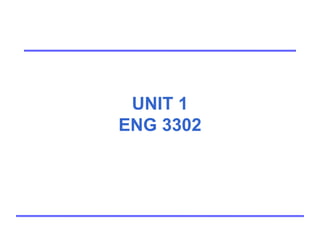More Related Content
Similar to Unit One Slides (20)
More from Aimee Kendall Roundtree (20)
Unit One Slides
- 3. Chapter 1. Introduction to Technical Communication © 2012 by Bedford/St. Martin's 3
Technical communication
has two meanings:
• the process of making and sharing technical
information in the workplace
• a set of applications—the documents you
write and the presentations you deliver
- 4. Chapter 1. Introduction to Technical Communication © 2012 by Bedford/St. Martin's 4
You have three roles
as a communicator:
• the writer of a document
• a member of a project team
• an information resource for others
- 5. Chapter 1. Introduction to Technical Communication © 2012 by Bedford/St. Martin's 5
Technical communication
affects your career:
• Companies say communication skills are
important.
• Strong communication skills make you a more
valuable employee.
- 6. Chapter 1. Introduction to Technical Communication © 2012 by Bedford/St. Martin's 6
Technical communication
has six main characteristics:
• It addresses particular readers.
• It helps readers solve problems.
• It reflects the organization’s goals and culture.
• It is produced collaboratively.
• It uses design to increase readability.
• It consists of words or images or both.
- 7. Chapter 1. Introduction to Technical Communication © 2012 by Bedford/St. Martin's 7
Communicators use design features
to accomplish three basic purposes:
• to make the document look attractive and
professional
• to help readers navigate the document
• to help readers understand the document
- 8. Chapter 1. Introduction to Technical Communication © 2012 by Bedford/St. Martin's 8
Images help the writer
perform five main functions:
• to make the document more interesting and
appealing
• to communicate and reinforce difficult concepts
• to communicate instructions and descriptions of
objects and processes
• to communicate large amounts of quantifiable data
• to communicate with nonnative speakers
- 9. Chapter 1. Introduction to Technical Communication © 2012 by Bedford/St. Martin's 9
An example of technical communication
Source: U.S. Department of Agriculture, 2005 <www.mypyramid.gov/downloads/sp-MiniPoster.pdf>.
- 10. Chapter 1. Introduction to Technical Communication © 2012 by Bedford/St. Martin's 10
An example of technical communication
Source: Sage Software, 2009
<http://download.act.com/act2010/
docs/act_usability_and_productivit
y_whitepaper.pdf>.
- 11. Chapter 1. Introduction to Technical Communication © 2012 by Bedford/St. Martin's 11
An example of technical communication
Source: Marathon
Technologies, 2010
<www.marathon1.co
m/why_marathon_vi
deo.html>.
- 12. Chapter 1. Introduction to Technical Communication © 2012 by Bedford/St. Martin's 12
There are eight measures of excellence
in technical communication:
• honesty
• clarity
• accuracy
• comprehensiveness
• accessibility
• conciseness
• professional appearance
• correctness
- 13. Chapter 1. Introduction to Technical Communication © 2012 by Bedford/St. Martin's 13
You must communicate
honestly for three reasons:
• It is the right thing to do.
• If you are dishonest, readers can get hurt.
• If you are dishonest, you and your
organization could face serious legal charges.
- 14. Chapter 1. Introduction to Technical Communication © 2012 by Bedford/St. Martin's 14
Technical communication
must be clear for two reasons:
• Unclear technical communication can be
dangerous.
• Unclear technical communication is
expensive.
- 15. Chapter 2
Chapter 2. Understanding Ethical and Legal Considerations
© 2012 by Bedford/St. Martin's
- 16. Chapter 2. Understanding Ethical and Legal Considerations © 2012 by Bedford/St. Martin's 2
What is ethics?
Ethics is the study of the principles of
conduct that apply to an individual or
a group.
- 17. Chapter 2. Understanding Ethical and Legal Considerations © 2012 by Bedford/St. Martin's 3
In thinking about ethical dilemmas,
four standards are useful:
• Rights—individuals’ basic needs and welfare.
• Justice—how the costs and benefits of an
action or a policy are distributed among a
group.
• Utility—the positive and negative effects that
an action or a policy has on others.
• Care—the relationships we have with other
individuals.
- 18. Chapter 2. Understanding Ethical and Legal Considerations © 2012 by Bedford/St. Martin's 4
You have three sets of ethical obligations:
• to your employer
• to the public
• to the environment
- 19. Chapter 2. Understanding Ethical and Legal Considerations © 2012 by Bedford/St. Martin's 5
You have five obligations to your employer:
• competence and diligence
• generosity
• honesty and candor
• confidentiality
• loyalty
- 20. Chapter 2. Understanding Ethical and Legal Considerations © 2012 by Bedford/St. Martin's 6
Four bodies of law are relevant
to technical communication:
• copyright law
• trademark law
• contract law
• liability law
- 21. Chapter 2. Understanding Ethical and Legal Considerations © 2012 by Bedford/St. Martin's 7
Courts consider four factors
in disputes over “fair use”:
• the purpose and character of the use,
especially whether the use is for profit
• the nature and purpose of the copyrighted
work
• the amount and substantiality of the portion of
the work used
• the effect of the use on the potential market
for the copyrighted work
- 22. Chapter 2. Understanding Ethical and Legal Considerations © 2012 by Bedford/St. Martin's 8
Adhere to these four guidelines when
you use material from another source:
• Abide by the fair-use concept.
• Seek permission.
• Cite your sources accurately.
• Consult legal counsel if you have questions.
- 23. Chapter 2. Understanding Ethical and Legal Considerations © 2012 by Bedford/St. Martin's 9
There are two kinds of trademarks:
• Trademark—a word, phrase, name, or symbol
that is identified with a company.
• Registered trademark—a word, phrase, name,
or symbol that the company has registered
with the U.S. Patent and Trademark Office.
- 24. Chapter 2. Understanding Ethical and Legal Considerations © 2012 by Bedford/St. Martin's 10
Use four techniques to protect trademarks:
• Distinguish trademarks from other material.
• Use the trademark symbol (TM or ®).
• Use the trademarked item as an adjective, not
as a noun or a verb.
• Do not use the plural form or the possessive
form of the term.
- 25. Chapter 2. Understanding Ethical and Legal Considerations © 2012 by Bedford/St. Martin's 11
Contract law recognizes
two kinds of warranties:
• Express warranty—a written or oral statement
that the product has a particular feature or can
perform a particular function.
• Implied warranty—a warranty that is not written
or spoken explicitly but inferred by the
purchaser.
- 26. Chapter 2. Understanding Ethical and Legal Considerations © 2012 by Bedford/St. Martin's 12
Follow these ten guidelines
for abiding by liability laws:
• Understand the product and its likely users.
• Describe the product’s functions and
limitations.
• Instruct users on all aspects of ownership.
• Use appropriate words and graphics.
• Warn users about the risks of using or
misusing the product.
- 27. Chapter 2. Understanding Ethical and Legal Considerations © 2012 by Bedford/St. Martin's 13
Follow these ten guidelines
for abiding by liability laws (cont.):
• Include warnings along with assertions of safety.
• Make directions and warnings conspicuous.
• Make sure that the instructions comply with
applicable company standards and local, state, or
federal statutes.
• Perform usability testing on the product and on
the instructions.
• Make sure users receive the information.
- 28. Chapter 2. Understanding Ethical and Legal Considerations © 2012 by Bedford/St. Martin's 14
Four elements of an organization’s culture
encourage ethical and legal behavior:
• ethical leadership
• supervisor reinforcement
• peer support
• reinforced and embedded ethical values
- 29. Chapter 2. Understanding Ethical and Legal Considerations © 2012 by Bedford/St. Martin's 15
An effective code of conduct
has three characteristics:
• It protects the public rather than members of
the organization or profession.
• It is specific and comprehensive.
• It is enforceable.
- 30. Chapter 2. Understanding Ethical and Legal Considerations © 2012 by Bedford/St. Martin's 16
Companies have obligations
when communicating across cultures:
• They must not reinforce patterns of
discrimination in product information.
• They are not obligated to challenge the
prevailing prejudice directly.
• They must adhere to other countries’ federal
and regional laws when exporting goods and
services.
- 31. Chapter 2. Understanding Ethical and Legal Considerations © 2012 by Bedford/St. Martin's 17
Follow these ten principles
for ethical communication:
• Abide by relevant laws.
• Abide by the appropriate professional code of
conduct.
• Abide by your organization’s policy on social
media.
• Take advantage of your employer’s ethics
resources.
• Tell the truth.
- 32. Chapter 2. Understanding Ethical and Legal Considerations © 2012 by Bedford/St. Martin's 18
Follow these ten principles
for ethical communication (cont.):
Don’t mislead your readers.
Use design to highlight important ethical and
legal information.
• Be clear.
• Avoid discriminatory language.
• Acknowledge assistance from others.
- 33. Chapter 2. Understanding Ethical and Legal Considerations © 2012 by Bedford/St. Martin's 19
Avoid four common types of
misleading technical communication:
• false implications
• exaggerations
• legalistic constructions
• euphemisms
- 35. Chapter 3. Writing Technical Documents © 2012 by Bedford/St. Martin's 2
The writing process consists of five steps:
• planning
• drafting
• revising
• editing
• proofreading
- 36. Chapter 3. Writing Technical Documents © 2012 by Bedford/St. Martin's 3
Planning involves seven steps:
• analyzing your audience
• analyzing your purpose
• generating ideas about your subject
• researching additional information
• organizing and outlining your document
• selecting an application, a design, and a delivery
method
• devising a schedule and a budget
- 37. When you draft,
follow these six suggestions:
• Get comfortable.
• Start with the easiest topics.
• Draft quickly.
• Don’t stop to get more information or to revise.
• Try invisible writing.
• Stop in the middle of a section.
Chapter 3. Writing Technical Documents © 2012 by Bedford/St. Martin's 4
- 38. Chapter 3. Writing Technical Documents © 2012 by Bedford/St. Martin's 5
Commercial templates
can lead to three problems:
• They do not always reflect the best design
principles.
• They bore readers.
• They cannot help you answer the important
questions about your document.
- 39. Chapter 3. Writing Technical Documents © 2012 by Bedford/St. Martin's 6
Identify the strengths and weaknesses
of a commercial template.
- 40. Chapter 3. Writing Technical Documents © 2012 by Bedford/St. Martin's 7
Revising entails reconsidering three items:
• your audience
• your purpose
• your subject
- 41. Chapter 3. Writing Technical Documents © 2012 by Bedford/St. Martin's 8
There are two ways to study your draft:
• studying the draft by yourself
• seeking help from others
- 42. Chapter 3. Writing Technical Documents © 2012 by Bedford/St. Martin's 9
When revising documents,
ask for help from two kinds of people:
• subject-matter experts
• current and prospective users of the
document
- 43. Chapter 3. Writing Technical Documents © 2012 by Bedford/St. Martin's 10
What is editing?
Editing is the process of checking the draft to
improve its grammar, punctuation, style, usage,
diction (word choice), and mechanics (such as
use of numbers and abbreviations).
- 44. Chapter 3. Writing Technical Documents © 2012 by Bedford/St. Martin's 11
What is proofreading?
Proofreading is the process of checking to
make sure you have typed what you meant to
type.
- 46. Chapter 4. Writing Collaboratively © 2012 by Bedford/St. Martin's 2
You can collaborate with others
in three basic ways:
• collaborating face to face
• collaborating electronically
• collaborating with a combination of face-to-face
meetings and electronic tools
- 47. Chapter 4. Writing Collaboratively © 2012 by Bedford/St. Martin's 3
Collaboration has six advantages:
• It draws on a greater knowledge base.
• It draws on a greater skills base.
• It provides a better idea of how the audience will read
the document.
• It improves communication among employees.
• It helps acclimate new employees to an organization.
• It motivates employees to help an organization grow.
- 48. Chapter 4. Writing Collaboratively © 2012 by Bedford/St. Martin's 4
Collaboration has six disadvantages:
• It takes more time than individual writing.
• It can lead to groupthink.
• It can yield a disjointed document.
• It can lead to inequitable workloads.
• It can reduce a person’s motivation to work hard
on the document.
• It can lead to interpersonal conflict.
- 49. Chapter 4. Writing Collaboratively © 2012 by Bedford/St. Martin's 5
Follow these seven suggestions
for managing your projects:
• Break down a large project into several
smaller tasks.
• Plan your project.
• Create and maintain an accurate schedule.
• Put your decisions in writing.
• Monitor the project.
• Distribute and act on information quickly.
• Be flexible regarding schedule and
responsibilities.
- 50. Chapter 4. Writing Collaboratively © 2012 by Bedford/St. Martin's 6
Conducting meetings involves five skills:
• listening effectively
• setting your team’s agenda
• conducting efficient meetings
• communicating diplomatically
• critiquing a team member's work
- 51. Chapter 4. Writing Collaboratively © 2012 by Bedford/St. Martin's 7
Follow these five steps to
improve your effectiveness as a listener:
• Pay attention to the speaker.
• Listen for main ideas.
• Don’t get emotionally involved with the speaker's
ideas.
• Ask questions to clarify what the speaker said.
• Provide appropriate feedback.
- 52. Chapter 4. Writing Collaboratively © 2012 by Bedford/St. Martin's 8
There are eight steps in
setting your team's agenda:
• Define the team’s task.
• Choose a team leader.
• Define tasks for each team member.
• Establish working procedures.
- 53. There are eight steps in
setting your agenda (cont.):
• Establish a procedure for resolving conflict
productively.
• Create a style sheet.
• Establish a work schedule.
• Create evaluation materials.
Chapter 4. Writing Collaboratively © 2012 by Bedford/St. Martin's
- 54. Chapter 4. Writing Collaboratively © 2012 by Bedford/St. Martin's 10
Communicating diplomatically
requires seven skills:
• Listen carefully, without interrupting.
• Give everyone a chance to speak.
• Avoid personal remarks and insults.
• Don’t overstate your position.
• Don’t get emotionally attached to your own ideas.
• Ask pertinent questions.
• Pay attention to nonverbal communication.
- 55. Chapter 4. Writing Collaboratively © 2012 by Bedford/St. Martin's 11
Critiquing a group member’s
work involves three steps:
• Start with a positive comment.
• Discuss the larger issues first.
• Talk about the document, not the writer.
- 56. Chapter 4. Writing Collaboratively © 2012 by Bedford/St. Martin's 12
Critique a draft clearly and diplomatically.
- 57. Chapter 4. Writing Collaboratively © 2012 by Bedford/St. Martin's 13
Three powerful word-processor features
can be useful in collaborative work:
• the comment feature
• the revision feature
• the highlighting feature
- 58. Chapter 4. Writing Collaboratively © 2012 by Bedford/St. Martin's 14
Electronic media are useful
collaborative tools for three reasons:
• Face-to-face meetings are not always
possible or convenient.
• Organizations can benefit when more people
can participate and share their ideas.
• Electronic communication is convenient and
often instantaneous.
- 59. Chapter 4. Writing Collaboratively © 2012 by Bedford/St. Martin's 15
Besides a word processor, there are four
main types of collaboration technologies:
• Messaging technologies
• Videoconferencing
• Wikis and shared document workspaces
• Virtual worlds
- 60. Chapter 4. Writing Collaboratively © 2012 by Bedford/St. Martin's 16
Follow these six suggestions for
conducting effective videoconferences:
• Practice using videoconferencing technology.
• Arrange for technical support at each site.
• Organize the room to encourage participation.
• Make eye contact with the camera.
• Dress as you would for a face-to-face
meeting.
• Minimize distracting noises and movements.
- 61. Chapter 4. Writing Collaboratively © 2012 by Bedford/St. Martin's 17
If you use social media,
maintain a professional online presence:
• Don’t use it for nonbusiness purposes.
• Don’t divulge secure information.
• Don’t divulge private information about anyone.
• Don’t make racist or sexist comments or post pictures
of people drinking.
- 62. Chapter 4. Writing Collaboratively © 2012 by Bedford/St. Martin's 18
When collaborating across cultures,
consider that people from other cultures:
• might find it difficult to assert themselves in
collaborative teams
• might be unwilling to respond with a definite “no”
• might be reluctant to admit when they are confused or
to ask for clarification
• might avoid criticizing others
• might avoid initiating new tasks or performing
creatively
- 64. Chapter 11. Designing Documents and Web Sites © 2012 by Bedford/St. Martin's 2
Document and Web design has five goals:
• to make a good impression on readers
• to help readers understand the structure and
hierarchy of the information
• to help readers find the information they need
• to help readers understand the information
• to help readers remember the information
- 65. Chapter 11. Designing Documents and Web Sites © 2012 by Bedford/St. Martin's 3
There are four principles of design:
• proximity
• alignment
• repetition
• contrast
- 66. Chapter 11. Designing Documents and Web Sites © 2012 by Bedford/St. Martin's 4
Proximity organizes this image:
Source: U.S. Department of State, 2011
<http://future.state.gov>.
- 67. Chapter 11. Designing Documents and Web Sites © 2012 by Bedford/St. Martin's 5
Alignment organizes this image:
Source: Carnegie Science Center, n.d.
- 68. Chapter 11. Designing Documents and Web Sites © 2012 by Bedford/St. Martin's 6
Repetition organizes this image:
Source: Myers, 2007, p. 362.
- 69. Chapter 11. Designing Documents and Web Sites © 2012 by Bedford/St. Martin's 7
Contrast clarifies this image:
Source: Lambert Coffin, 2010 <www.lambertcoffin.com/index.php?sid=2>.
- 70. Chapter 11. Designing Documents and Web Sites © 2012 by Bedford/St. Martin's 8
To plan a design, take these two steps:
• Analyze your audience and purpose.
• Determine your resources.
- 71. Chapter 11. Designing Documents and Web Sites © 2012 by Bedford/St. Martin's 9
For multicultural readers,
consider four cultural preferences:
• paper size
• typeface preferences
• color preferences
• text direction
- 72. Chapter 11. Designing Documents and Web Sites © 2012 by Bedford/St. Martin's 10
Determine your resources:
• Time. What is your schedule?
• Money. Can you afford professional designers,
print shops, and Web developers?
• Equipment. Do you have graphics software,
desktop-publishing programs, and a printer?
- 73. Chapter 11. Designing Documents and Web Sites © 2012 by Bedford/St. Martin's 11
Consider these four elements
when designing documents:
• size (page size and page count)
• paper
• bindings
• accessing aids
- 74. Chapter 11. Designing Documents and Web Sites © 2012 by Bedford/St. Martin's 12
Select one of four
common types of binding:
• loose-leaf binders
• ring or spiral binders
• saddle binding
• perfect binding
- 75. Chapter 11. Designing Documents and Web Sites © 2012 by Bedford/St. Martin's 13
Consider using six typical accessing aids:
• icons
• color
• dividers and tabs
• cross-reference tables
• headers and footers
• page numbering
- 76. Chapter 11. Designing Documents and Web Sites © 2012 by Bedford/St. Martin's 14
Understand how learning
theory relates to page design:
• chunking
• queuing
• filtering
- 77. Chapter 11. Designing Documents and Web Sites © 2012 by Bedford/St. Martin's 15
Use two elements
to create your page layout:
• page grids
• white space
- 78. Chapter 11. Designing Documents and Web Sites © 2012 by Bedford/St. Martin's 16
Margins have four purposes:
• to limit the amount of information on the page,
making the document easier to read and use
• to provide space for binding and allow readers
to hold the page without covering up the text
• to provide a neat frame around the type
• to provide space for marginal glosses
- 79. Chapter 11. Designing Documents and Web Sites © 2012 by Bedford/St. Martin's 17
A document bound like a book
has these margins:
- 80. Chapter 11. Designing Documents and Web Sites © 2012 by Bedford/St. Martin's 18
A multicolumn design
offers three advantages:
• Text is easier to read because the lines are
shorter.
• Columns allow you to fit more information on
the page.
• Columns let you use the principle of repetition
to create a visual pattern.
- 81. Chapter 11. Designing Documents and Web Sites © 2012 by Bedford/St. Martin's 19
Typography includes seven topics:
• typefaces
• type families
• case
• type size
• line length
• line spacing
• justification
- 82. Chapter 11. Designing Documents and Web Sites © 2012 by Bedford/St. Martin's 20
Different typefaces
make different impressions:
This paragraph is typed in Monotype Corsiva typeface. You are unlikely
to see this style of font in a technical document because it is too ornate
and too hard to read.
This paragraph is Times Roman, an effective typeface for text
in the body of technical documents.
This paragraph is Tahoma, which has a modern, high-
tech look. It is best suited for headings and titles in
technical documents.
- 83. Chapter 11. Designing Documents and Web Sites © 2012 by Bedford/St. Martin's 21
Two main categories of typefaces
are serif and sans serif:
N N
serif sans serif
- 84. Chapter 11. Designing Documents and Web Sites © 2012 by Bedford/St. Martin's 22
A type family includes many variations:
Some of the members of the Helvetica family:
Helvetica
Helvetica Bold
Helvetica Bold Italic
Helvetica Narrow
Helvetica Narrow Bold
Helvetica Narrow Bold Italic
- 85. Chapter 11. Designing Documents and Web Sites © 2012 by Bedford/St. Martin's 23
Case affects readability:
Lowercase letters are easier to read:
Individual variations are greater in lowercase words
THAN THEY ARE IN UPPERCASE WORDS.
- 86. Chapter 11. Designing Documents and Web Sites © 2012 by Bedford/St. Martin's 24
Different functions
call for different type sizes:
footnotes 8- or 9-point type
body text 10-, 11-, or 12-point type
headings 2 to 4 points larger than body text
indexes 2 points smaller than body text
titles 18 or 24 points
slides 24- to 36-point type
- 87. Chapter 11. Designing Documents and Web Sites © 2012 by Bedford/St. Martin's 25
Use line spacing carefully
when designing headings:
Summary
In this example, the writer has skipped a line between
the heading and the text that follows it.
Summary
In this example, the writer has not skipped a line. The
heading stands out, but not as emphatically.
Summary. This run-in style makes the heading stand out
the least.
- 88. Chapter 11. Designing Documents and Web Sites © 2012 by Bedford/St. Martin's 26
Use other design features
for clarity and emphasis:
• rules
• boxes
• screens
• marginal glosses
• pull quotes
- 89. Chapter 11. Designing Documents and Web Sites © 2012 by Bedford/St. Martin's 27
These six principles will help you
design effective Web sites and pages:
• Create informative headers and footers.
• Help readers navigate the site.
• Include extra features readers might need.
• Help readers connect with others.
• Design for readers with disabilities.
• Design for multicultural readers.
- 90. Chapter 11. Designing Documents and Web Sites © 2012 by Bedford/St. Martin's 28
Follow these five guidelines for
making your site easy to navigate:
• Include a site map or index.
• Use a table of contents at the top of long
pages.
• Help readers get back to the top of long
pages.
• Include a link to the home page on every
page.
• Include textual navigational links at the bottom
of the page.
- 91. Chapter 11. Designing Documents and Web Sites © 2012 by Bedford/St. Martin's 29
This is a typical site map:
Source: National Institutes of Health, 2010 <www.genome.gov/sitemap.cfm>.
- 92. Chapter 11. Designing Documents and Web Sites © 2012 by Bedford/St. Martin's 30
This is a typical table of contents:
Source: U.S. Copyright Office, 2010 <www.copyright.gov/help/faq>.
- 93. Chapter 11. Designing Documents and Web Sites © 2012 by Bedford/St. Martin's 31
Include extra features
your readers might need:
• an FAQ
• a search page or engine
• resource links
• a printable version of your site
• a text-only version of your site
- 94. Chapter 11. Designing Documents and Web Sites © 2012 by Bedford/St. Martin's 32
Consider these three types of disabilities:
• vision impairment
• hearing impairment
• mobility impairment
- 95. Chapter 11. Designing Documents and Web Sites © 2012 by Bedford/St. Martin's 33
Follow these three suggestions
when designing for multicultural audiences:
• Use common words and short sentences and
paragraphs.
• Avoid idioms, both verbal and visual, that
might be confusing.
• If a large percentage of your readers speak a
language other than English, consider creating
a version of your site in that language.
- 96. Chapter 11. Designing Documents and Web Sites © 2012 by Bedford/St. Martin's 34
Follow these four guidelines
for designing a simple site:
• Use simple backgrounds.
• Use conservative color combinations to
increase text legibility.
• Avoid decorative graphics.
• Use thumbnail graphics.
- 97. Chapter 11. Designing Documents and Web Sites © 2012 by Bedford/St. Martin's 35
Follow these three suggestions
to make text easy to read:
• Keep the text short.
• Chunk information.
• Make the text as simple as possible.
- 98. Chapter 11. Designing Documents and Web Sites © 2012 by Bedford/St. Martin's 36
Follow these three suggestions
to write clear, informative links:
• Structure your sentences as if there were no
links in your text.
• Indicate what information the linked page
contains.
• Use standard colors for text links.
- 99. Chapter 11. Designing Documents and Web Sites © 2012 by Bedford/St. Martin's 37
This is an effective page design:
Source: Gorzalka, 2011 <http://clearideaz.com>.
- 100. Chapter 11. Designing Documents and Web Sites © 2012 by Bedford/St. Martin's 38
This is an effective page design:
Source: Tumblr, 2011 <www.tumblr.com/about>.
- 102. Chapter 14. Writing Correspondence © 2012 by Bedford/St. Martin's 2
The process of writing
correspondence includes eight steps:
• Analyze your audience.
• Analyze your purpose.
• Gather information about your subject.
• Choose a type of correspondence.
• Draft the correspondence.
• Format the correspondence.
• Revise, edit, and proofread the
correspondence.
• Send the correspondence.
- 103. Chapter 14. Writing Correspondence © 2012 by Bedford/St. Martin's 3
Select the appropriate application:
• Letters are the most formal and most
appropriate for communicating with people
outside your organization.
• Memos are moderately formal and appropriate
for people in your organization.
• E-mail is best for quick, relatively informal
communication.
• Microblog posts (Twitter tweets, Facebook
status updates) can be useful for informal
questions or statements addressed to a group.
- 104. Chapter 14. Writing Correspondence © 2012 by Bedford/St. Martin's 4
Use these five principles
to present yourself effectively:
• Use the appropriate level of formality.
• Communicate correctly.
• Project the “you attitude.”
• Avoid correspondence clichés.
• Communicate honestly.
- 105. Chapter 14. Writing Correspondence © 2012 by Bedford/St. Martin's 5
Most letters include six elements:
• heading
• inside address
• salutation
• body
• complimentary close
• signature
- 106. Chapter 14. Writing Correspondence © 2012 by Bedford/St. Martin's 6
• attention line
• subject line
• header for second and subsequent pages
• enclosure line
• copy line
Some letters include additional elements:
- 107. Chapter 14. Writing Correspondence © 2012 by Bedford/St. Martin's 7
• modified block
• full block
Most letters use one of two formats:
- 108. Chapter 14. Writing Correspondence © 2012 by Bedford/St. Martin's 8
• inquiry
• response to inquiry
• claim
• adjustment
Four types of letters are common:
- 109. Chapter 14. Writing Correspondence © 2012 by Bedford/St. Martin's 9
• Explain who you are and why you are writing.
• Make your questions precise and clear.
• Indicate your schedule.
• Politely request a response.
• Offer something in return.
• Always write a thank-you note to the person
who has responded to your inquiry letter.
Use this strategy when
writing an inquiry letter:
- 110. Chapter 14. Writing Correspondence © 2012 by Bedford/St. Martin's 10
Use this strategy when
responding to an inquiry letter:
• Answer the questions if you can.
• If you cannot answer the questions, explain the
reasons and offer to assist with other requests.
• Include additional information, if appropriate.
- 111. Chapter 14. Writing Correspondence © 2012 by Bedford/St. Martin's 11
Use this strategy
when writing a claim letter:
• Use a professional tone.
• Clearly identify the product or service you are
writing about.
• Explain the problem and include persuasive
details.
• Propose a solution.
- 112. Chapter 14. Writing Correspondence © 2012 by Bedford/St. Martin's 12
• Meet the customer on neutral ground.
• Summarize the facts as you see them.
• Explain why you are unable to fulfill the
request.
• Create goodwill.
Use this strategy when
writing a bad-news adjustment letter:
- 113. Chapter 14. Writing Correspondence © 2012 by Bedford/St. Martin's 13
Use these five elements
to organize most memos:
• a specific subject line
• a clear statement of purpose
• a brief summary
• informative headings
• a prominent recommendation
- 114. Chapter 14. Writing Correspondence © 2012 by Bedford/St. Martin's 14
Follow these eight netiquette
guidelines when writing e-mail:
• Stick to business.
• Don’t waste bandwidth.
• Use appropriate formality.
• Write correctly.
• Don’t flame.
- 115. Chapter 14. Writing Correspondence © 2012 by Bedford/St. Martin's 15
Follow these eight netiquette
guidelines when writing e-mail (cont.):
• Make your message easy on the eyes.
• Don’t forward a message to an online
discussion forum without the writer’s
permission.
• Don’t send a message unless you have
something to say.
- 116. Remember three things
when writing microblogs:
• You are creating an archived communication
that reflects on you and your organization.
• Anything you write is subject to the same laws
and regulations that pertain to all other kinds of
documents.
• The best way to understand your responsibilities
is to study your organization’s guidelines.
Chapter 14. Writing Correspondence © 2012 by Bedford/St. Martin's 15
- 117. Chapter 14. Writing Correspondence © 2012 by Bedford/St. Martin's 17
Consider three factors when
writing to intercultural readers:
• the cultural practices of your readers
• the language use and tone preferred by your
readers
• the application choice and use preferred by
your readers
- 119. Chapter 15. Writing Job-Application Materials © 2012 by Bedford/St. Martin's 2
• Plan the job search.
• Decide how to look for a position.
• Learn as much as you can about the organizations to
which you will apply.
• Draft the résumé and application letter.
• Revise, edit, and proofread the résumé and letter.
• Prepare for job interviews.
• Write appropriate follow-up letters.
The process for preparing job-application
materials includes seven steps:
- 120. Chapter 15. Writing Job-Application Materials © 2012 by Bedford/St. Martin's 3
In planning a job search,
carry out these four tasks:
• Do a self-inventory.
• Learn about the employers.
• Prepare a résumé and job-application letter.
• Prepare a portfolio.
- 121. Chapter 15. Writing Job-Application Materials © 2012 by Bedford/St. Martin's 4
• through a college or university placement office
• through a professional placement bureau
• through a published job ad
• through an organization's Web site
• through a job board on the Internet
• through your connections on social media
• through personal connections
• through an unsolicited letter to an organization
You can look for a job eight ways:
- 122. Chapter 15. Writing Job-Application Materials © 2012 by Bedford/St. Martin's 5
• Who has access to your résumé?
• How will you know if an employer requests
your résumé?
• Can your current employer see your résumé?
• Can you update your résumé at no cost?
Ask these four questions
before posting to a job board:
- 123. Chapter 15. Writing Job-Application Materials © 2012 by Bedford/St. Martin's 6
• Periodically check Internet content about
yourself.
• Use accounts on social-media sites to make a
good first impression.
• Create a profile tailored to the type of job you
seek.
• Project a professional persona.
• Follow through with what you say you will do.
• Help others make career connections.
Assume that employers will search the
Internet while screening job applicants:
- 124. Chapter 15. Writing Job-Application Materials © 2012 by Bedford/St. Martin's 7
• You know yourself better than anyone else
does.
• Employment officers know the style of the
local agencies.
• If you write your own résumé, you will be
more likely to adapt it to different situations.
There are three reasons
to write your own résumé:
- 125. Chapter 15. Writing Job-Application Materials © 2012 by Bedford/St. Martin's 8
• generous margins
• clear type
• balanced appearance
• clear organization
An attractive résumé
has four characteristics:
- 126. Chapter 15. Writing Job-Application Materials © 2012 by Bedford/St. Martin's 9
• It must provide clear, specific information,
without generalizations or self-congratulation.
• It must be free of errors.
• It must be honest.
The résumé must meet three standards:
- 127. Chapter 15. Writing Job-Application Materials © 2012 by Bedford/St. Martin's 10
A chronological résumé has six elements:
• identifying information
• objectives or summary of qualifications
• education
• employment history
• interests and activities
• references
- 128. Chapter 15. Writing Job-Application Materials © 2012 by Bedford/St. Martin's 11
• State only the goals or duties explicitly
mentioned, or clearly implied, in the job
advertisement.
• Focus on the reader’s needs, not on your
goals.
• Be specific.
Follow these three suggestions
when drafting a statement of objectives:
- 129. Chapter 15. Writing Job-Application Materials © 2012 by Bedford/St. Martin's 12
Include these five elements
in the education section:
• the degree
• the institution
• the location of the institution
• the date of graduation
• information about other schools you attended
- 130. Chapter 15. Writing Job-Application Materials © 2012 by Bedford/St. Martin's 13
Follow these four guidelines
when elaborating on your education:
• List your grade-point average.
• Compile a list of courses.
• Describe a special accomplishment.
• List honors and awards you received.
- 131. Chapter 15. Writing Job-Application Materials © 2012 by Bedford/St. Martin's 14
Present these details
about your employment history:
• skills
• equipment
• money
• documents
• personnel
• clients
- 132. Chapter 15. Writing Job-Application Materials © 2012 by Bedford/St. Martin's 15
• participation in community-service
organizations
• hobbies related to your career
• sports, especially those that might be socially
useful in your professional career
• university-sanctioned activities
Include information about
your interests and activities:
- 133. Chapter 15. Writing Job-Application Materials © 2012 by Bedford/St. Martin's 16
• Decide whether and how you want to present
the references.
• Choose your references carefully.
• Give the potential reference an opportunity to
decline gracefully.
Follow these three suggestions
when providing references:
- 134. Chapter 15. Writing Job-Application Materials © 2012 by Bedford/St. Martin's 17
Some résumés
contain additional information:
• computer skills
• military experience
• language ability
• willingness to relocate
- 135. Chapter 15. Writing Job-Application Materials © 2012 by Bedford/St. Martin's 18
A skills résumé includes seven sections:
• identifying information
• objective or summary of qualifications
• skills
• education
• employment history
• interests and activities
• references
- 136. Chapter 15. Writing Job-Application Materials © 2012 by Bedford/St. Martin's 19
• a formatted résumé attached to an e-mail
message
• a text résumé
• a scannable résumé—one that will be
scanned into an organization's database
• a Web-based résumé
Electronic résumés can take four forms:
- 137. Chapter 15. Writing Job-Application Materials © 2012 by Bedford/St. Martin's 20
• Use ASCII text only.
• Left-align the information.
• Send yourself a test version of the résumé.
Follow these three guidelines
when preparing a text résumé:
- 138. Chapter 15. Writing Job-Application Materials © 2012 by Bedford/St. Martin's 21
• Use a good-quality laser printer.
• Use white paper.
• Do not fold the résumé.
• Use a simple sans-serif typeface.
• Use a single-column format.
• Use wide margins.
• Use the space bar instead of the tab key.
Follow these seven guidelines
when preparing a scannable résumé:
- 139. Chapter 15. Writing Job-Application Materials © 2012 by Bedford/St. Martin's 22
Follow two principles when
drafting a job-application letter:
• Selectivity. Select two or three points of
greatest interest to the potential employer.
• Development. Develop those points into
paragraphs emphasizing results.
- 140. Chapter 15. Writing Job-Application Materials © 2012 by Bedford/St. Martin's 23
• It identifies your source of information.
• It identifies the position you are interested in.
• It states that you wish to be considered for the
position.
• It forecasts the rest of the letter.
The introductory paragraph
has four functions:
- 141. Chapter 15. Writing Job-Application Materials © 2012 by Bedford/St. Martin's 24
• a reference to your résumé
• a polite but confident request for an interview
• your phone number and e-mail address
The concluding paragraph
includes three elements:
- 142. Chapter 15. Writing Job-Application Materials © 2012 by Bedford/St. Martin's 25
• Study job interviews.
• Study the organization to which you applied.
• Think about what you can offer the
organization.
• Study lists of common interview questions.
• Compile a list of questions you wish to ask.
• Rehearse the interview.
Follow these six guidelines
when preparing for a job interview:
- 143. Chapter 15. Writing Job-Application Materials © 2012 by Bedford/St. Martin's 26
Consider these seven
questions before a job interview:
• When should you arrive for the interview?
• What should you wear?
• How do interviewers interpret your body language?
• What questions are you likely to be asked?
• How long should your answers be?
• How do you know when the interviewer wishes to end
the interview?
• How can you get the interviewer’s contact information
to write a follow-up letter?
- 144. Chapter 15. Writing Job-Application Materials © 2012 by Bedford/St. Martin's 27
• letter of appreciation after an interview
• letter accepting a job offer
• letter rejecting a job offer
• letter acknowledging a rejection
Write one of these four follow-up
letters or e-mails after the interview:
- 146. Chapter 17. Writing Informational Reports © 2012 by Bedford/St. Martin's 2
• e-mails
• memos
• forms
• reports
• Web pages
Informational reports can take many forms:
- 147. Chapter 17. Writing Informational Reports © 2012 by Bedford/St. Martin's 3
The writing process for informational
reports includes six steps:
• Analyze your audience.
• Analyze your purpose.
• Research the subject and compile your
information.
• Choose an appropriate format.
• Draft the report.
• Revise, edit, and proofread the report.
- 148. Chapter 17. Writing Informational Reports © 2012 by Bedford/St. Martin's 4
• How might your readers react to your
informational report?
• Will your readers be comfortable with your
choice of application?
• Do you need to adjust your writing style?
Consider three questions when
writing reports for multicultural readers:
- 149. Chapter 17. Writing Informational Reports © 2012 by Bedford/St. Martin's 5
• directives
• field reports
• progress and status reports
• incident reports
• meeting minutes
You likely will have to write
five types of informational reports:
- 150. Chapter 17. Writing Informational Reports © 2012 by Bedford/St. Martin's 6
Use this strategy when writing directives:
• Explain why the new policy is desirable or at
least necessary.
• Present clear, compelling evidence.
• Consider opposing arguments effectively.
• Present yourself as cooperative, moderate,
fair-minded, and modest.
• If appropriate, include arguments that appeal
to readers’ broader goals of security, recogni-
tion, professional growth, and connectedness.
- 151. Chapter 17. Writing Informational Reports © 2012 by Bedford/St. Martin's 7
Use this strategy when writing field reports:
• Describe inspections, maintenance, and site
studies.
• Explain the problem, methods, results, and
conclusions.
• Deemphasize methods.
• Include recommendations if needed.
- 152. Chapter 17. Writing Informational Reports © 2012 by Bedford/St. Martin's 8
• What is the purpose of the report?
• What are the main points covered in the report?
• What were the problems leading to the decision
to perform the procedure?
• What methods were used?
• What were the results?
• What do the results mean?
Answer these six questions in a field report:
- 153. Chapter 17. Writing Informational Reports © 2012 by Bedford/St. Martin's 9
Understand the difference between
a progress report and a status report:
• A progress report describes an ongoing project.
• A status report, or activity report, describes the
entire range of operations of a department or
division.
- 154. Chapter 17. Writing Informational Reports © 2012 by Bedford/St. Martin's 10
Report your progress honestly when
responding to three common problems:
• The deliverable won’t be what you thought it
would be.
• You won’t meet your schedule.
• You won’t meet the budget.
- 155. Chapter 17. Writing Informational Reports © 2012 by Bedford/St. Martin's 11
Two organizational patterns are
typical in progress and status reports:
Time Pattern Task Pattern
Discussion Discussion
A. Past Work A. Task 1
B. Future Work 1. Past Work
2. Future Work
B. Task 2
1. Past Work
2. Future Work
- 156. Chapter 17. Writing Informational Reports © 2012 by Bedford/St. Martin's 12
Project an appropriate tone
in a progress or status report:
• If the news is good, convey your optimism but
avoid overstatement.
• Don’t panic if the preliminary results are not as
promising as you had planned or if the project
is behind schedule.
- 157. Chapter 17. Writing Informational Reports © 2012 by Bedford/St. Martin's 13
Use this strategy
when writing incident reports:
• Explain what happened.
• Explain why it happened.
• Explain what the organization did or will do to
follow up on the incident.
- 158. Chapter 17. Writing Informational Reports © 2012 by Bedford/St. Martin's 14
Use this strategy
when writing meeting minutes:
• Be clear, comprehensive, objective, and
diplomatic.
• Report the events of the meeting accurately.
• Do not record emotional exchanges between
participants; the minutes should reflect
positively on participants and the organization.
- 159. Chapter 20
Chapter 20. Writing Definitions, Descriptions, and Instructions
© 2012 by Bedford/St. Martin's
- 160. Chapter 20. Writing Definitions, Descriptions, and Instructions © 2012 by Bedford/St. Martin's 2
What are definitions,
descriptions, and instructions?
• A definition is typically a brief explanation of
an item or concept using words and
(sometimes) graphics.
• A description is typically a longer explanation,
usually accompanied by graphics, of an
object, mechanism, or process.
• A set of instructions is a kind of process
description intended to enable a person to
carry out a task.
- 161. Chapter 20. Writing Definitions, Descriptions, and Instructions © 2012 by Bedford/St. Martin's 3
Definitions have two main uses:
• Definitions clarify a description of a new
development or a new technology in a
technical field.
• Definitions help specialists communicate with
less knowledgeable readers.
- 162. Chapter 20. Writing Definitions, Descriptions, and Instructions © 2012 by Bedford/St. Martin's 4
Use these four strategies when defining
terms for readers from another culture:
• Add a glossary (a list of definitions).
• Use Simplified English and easily
recognizable terms in definitions.
• Pay close attention to key terms.
• Use graphics to help readers understand a
term or concept.
- 163. Chapter 20. Writing Definitions, Descriptions, and Instructions © 2012 by Bedford/St. Martin's 5
There are three types of definitions:
• parenthetical
• sentence
• extended
- 164. Chapter 20. Writing Definitions, Descriptions, and Instructions © 2012 by Bedford/St. Martin's 6
Sentence definitions follow a typical pattern:
Item = category + distinguishing characteristics
- 165. Chapter 20. Writing Definitions, Descriptions, and Instructions © 2012 by Bedford/St. Martin's 7
Follow these four guidelines to
write effective sentence definitions:
• Be specific in stating the category and the
distinguishing characteristics.
• Don’t describe a specific item if you are defining a
general class of items.
• Avoid writing circular definitions.
• Be sure the category contains a noun or a noun
phrase rather than a phrase beginning with when,
what, or where.
- 166. Chapter 20. Writing Definitions, Descriptions, and Instructions © 2012 by Bedford/St. Martin's 8
Eight techniques are
used in extended definitions:
• graphics
• examples
• partition
• principle of operation
• comparison and contrast
• analogy
• negation
• etymology
- 167. Chapter 20. Writing Definitions, Descriptions, and Instructions © 2012 by Bedford/St. Martin's 9
Decide where to place the definition:
• in the text
• in a marginal gloss
• in a hyperlink
• in a footnote
• in a glossary
• in an appendix
- 168. Chapter 20. Writing Definitions, Descriptions, and Instructions © 2012 by Bedford/St. Martin's 10
Descriptions are verbal and visual
representations of three items:
• objects
• mechanisms
• processes
- 169. Chapter 20. Writing Definitions, Descriptions, and Instructions © 2012 by Bedford/St. Martin's 11
Follow these four principles
when writing descriptions:
• Clearly indicate the nature and scope of the
description.
• Introduce the description clearly.
• Provide appropriate detail.
• Conclude the description.
- 170. Chapter 20. Writing Definitions, Descriptions, and Instructions © 2012 by Bedford/St. Martin's 12
Answer these five questions to introduce
object or mechanism descriptions:
• What is the item?
• What is the function of the item?
• What does the item look like?
• How does the item work?
• What are the principal parts of the item?
- 171. Chapter 20. Writing Definitions, Descriptions, and Instructions © 2012 by Bedford/St. Martin's 13
Answer these six questions to
introduce process descriptions:
• What is the process?
• What is the function of the process?
• Where and when does the process take place?
• Who or what performs the process?
• How does the process work?
• What are the principal steps of the process?
- 172. Chapter 20. Writing Definitions, Descriptions, and Instructions © 2012 by Bedford/St. Martin's 14
Provide appropriate detail in
mechanism and object descriptions:
• Choose an appropriate organizational
principle:
functional
spatial
• Use graphics.
- 173. Chapter 20. Writing Definitions, Descriptions, and Instructions © 2012 by Bedford/St. Martin's 15
Provide appropriate detail
in process descriptions:
• Structure the step-by-step description
chronologically.
• Explain causal relationships among steps.
• Use the present tense.
• Use graphics.
- 174. Chapter 20. Writing Definitions, Descriptions, and Instructions © 2012 by Bedford/St. Martin's 16
An example of a process
description based on a graphic
- 175. Chapter 20. Writing Definitions, Descriptions, and Instructions © 2012 by Bedford/St. Martin's 17
Consider five questions
when designing a set of instructions:
• What are your reader’s expectations?
• Do you need to create more than one set of
instructions for different audiences?
• What languages should you use?
• Will readers be anxious about the information?
• Will the environment in which the instructions
are read affect the document design?
- 176. Chapter 20. Writing Definitions, Descriptions, and Instructions © 2012 by Bedford/St. Martin's 18
Follow these two guidelines
to design clear, attractive pages:
• Create an open, airy design.
• Clearly relate the graphics to the text.
- 177. Chapter 20. Writing Definitions, Descriptions, and Instructions © 2012 by Bedford/St. Martin's 19
Examples of cluttered
and attractive page designs
Source: Anthro,
2005
<www.anthro.com/
assemblyinstructio
ns/300-5237-
00.pdf>.
Source: Slide-
Lok, 2005
<www.slide-
lok.com/
assembly/P246
8/P2468.pdf>.
- 178. Chapter 20. Writing Definitions, Descriptions, and Instructions © 2012 by Bedford/St. Martin's 20
• Danger indicates an immediate and serious hazard
that will likely be fatal.
• Warning indicates the potential for serious injury or
death or serious damage to equipment.
• Caution indicates the potential for anything from
moderate injury to serious equipment damage or
destruction.
• Note indicates a tip or suggestion to help readers
carry out the procedure successfully
Understand the four signal words
used in manuals and instructions:
- 179. Chapter 20. Writing Definitions, Descriptions, and Instructions © 2012 by Bedford/St. Martin's 21
An example of a safety label
- 180. Chapter 20. Writing Definitions, Descriptions, and Instructions © 2012 by Bedford/St. Martin's 22
• title
• general introduction
• step-by-step instructions
• conclusion
A typical set of instructions
includes these four elements:
- 181. Chapter 20. Writing Definitions, Descriptions, and Instructions © 2012 by Bedford/St. Martin's 23
Write effective titles for instructions:
Effective titles:
• How-to. “How to Install the J112 Shock
Absorber”
• Gerund. “Installing the J112 Shock Absorber”
Ineffective titles:
Noun strings. “J112 Shock Absorber Installation
Instructions”
- 182. Chapter 20. Writing Definitions, Descriptions, and Instructions © 2012 by Bedford/St. Martin's 24
• Who should carry out this task?
• Why should the reader carry out this task?
• When should the reader carry out this task?
• What safety measures or other concerns should
the reader understand?
• What items will the reader need?
• How long will the task take?
Consider answering these six questions
when drafting introductions for instructions:
- 183. Chapter 20. Writing Definitions, Descriptions, and Instructions © 2012 by Bedford/St. Martin's 25
• Number the instructions.
• Present the right amount of information in each
step.
• Use the imperative mood.
• Don’t confuse steps and feedback statements.
• Include graphics.
• Do not omit articles (a, an, the) to save space.
Follow these six guidelines
when drafting steps in instructions:
- 184. Typical elements in the
front matter of a manual:
• introduction or preface
• overview of the contents
• conventions section
• “where to get help” section
• list of trademarks
Chapter 20. Writing Definitions, Descriptions, and Instructions © 2012 by Bedford/St. Martin's 25
- 185. Typical elements in the
back matter of a manual:
• set of specifications
• list of safety regulations and industry
standards
• tips on maintenance and servicing
• copyright page
• index
• glossary
Chapter 20. Writing Definitions, Descriptions, and Instructions © 2012 by Bedford/St. Martin's 26
- 186. Chapter 20. Writing Definitions, Descriptions, and Instructions © 2012 by Bedford/St. Martin's 28
• In what language should the information be
written?
• Do the text or graphics need to be modified?
• What is the reader’s technological
infrastructure?
Consider these three questions when
writing instructions for multicultural readers:
- 188. Chapter 22. Connecting with the Public © 2012 by Bedford/St. Martin's 2
• The old philosophy was top down. For
example, a company wanting to publicize a
new product would issue press releases, write
articles for trade magazines, and place ads in
magazines and on TV.
• The new philosophy is bottom up. Now, a
company uses social media to connect with
its various stakeholders.
Tools and policies for
communication have changed:
- 189. Chapter 22. Connecting with the Public © 2012 by Bedford/St. Martin's 3
• newsletters
• brochures
• white papers
• podcasts
Here are four one-way applications for
presenting information to the public:
- 190. Chapter 22. Connecting with the Public © 2012 by Bedford/St. Martin's 4
• banner
• table of contents
• headlines
• bylines
• jump lines and end signs
A typical newsletter includes
most of these 10 elements:
- 191. Chapter 22. Connecting with the Public © 2012 by Bedford/St. Martin's 5
• continuation headings
• photographs
• pull quotes
• publisher
• postal information
A typical newsletter includes
most of these 10 elements (cont.):
- 192. Chapter 22. Connecting with the Public © 2012 by Bedford/St. Martin's 6
• Decide where and how your brochure will be
reproduced.
• Design your information to fit appropriately on
the panels.
• Use the front panel to attract attention.
• Avoid design clichés.
Follow these four suggestions
when creating a brochure:
- 193. Chapter 22. Connecting with the Public © 2012 by Bedford/St. Martin's 7
Follow these seven suggestions
for writing an effective white paper:
• Communicate useful information.
• Use a subtle approach.
• Cite your sources.
• Make the white paper easy to skim and
navigate.
• Help readers who don’t know all the jargon.
• Make sure the white paper prints well in black
and white.
• End with a call to action.
- 194. Chapter 22. Connecting with the Public © 2012 by Bedford/St. Martin's 8
Practice these six ethical values
when marketing your organization:
• honesty
• responsibility
• fairness
• respect
• openness
• citizenship
- 195. Chapter 22. Connecting with the Public © 2012 by Bedford/St. Martin's 9
• Prepare for your podcast.
• Record the podcast.
• Edit the podcast.
• Publish the podcast.
Follow these four steps
when creating a podcast:
- 196. Chapter 22. Connecting with the Public © 2012 by Bedford/St. Martin's 10
• discussion boards
• blogs
• wikis
Three social-media applications
for connecting with the public:
- 197. Chapter 22. Connecting with the Public © 2012 by Bedford/St. Martin's 11
Follow these six guidelines
when posting to discussion boards:
• Share your knowledge.
• Do your homework before posting a question.
• Support your claims with evidence.
• Stay on topic.
• Avoid personal attacks.
• Disclose potential conflicts of interest.
- 198. Chapter 22. Connecting with the Public © 2012 by Bedford/St. Martin's 12
• Know and follow your company’s blogging
policies.
• Provide good content without saying too
much.
• Use an authentic voice.
• Avoid conflicts of interest.
• Manage your time carefully.
• Follow up on negative comments.
Follow these six guidelines
when writing a blog:
- 199. Chapter 22. Connecting with the Public © 2012 by Bedford/St. Martin's 13
• Know your audience.
• Keep your wiki up-to-date.
• Integrate the wiki with other documentation.
• Integrate the wiki within your community.
• Make organization a high priority.
• Help reluctant users get involved.
Follow these six suggestions
when using a wiki: