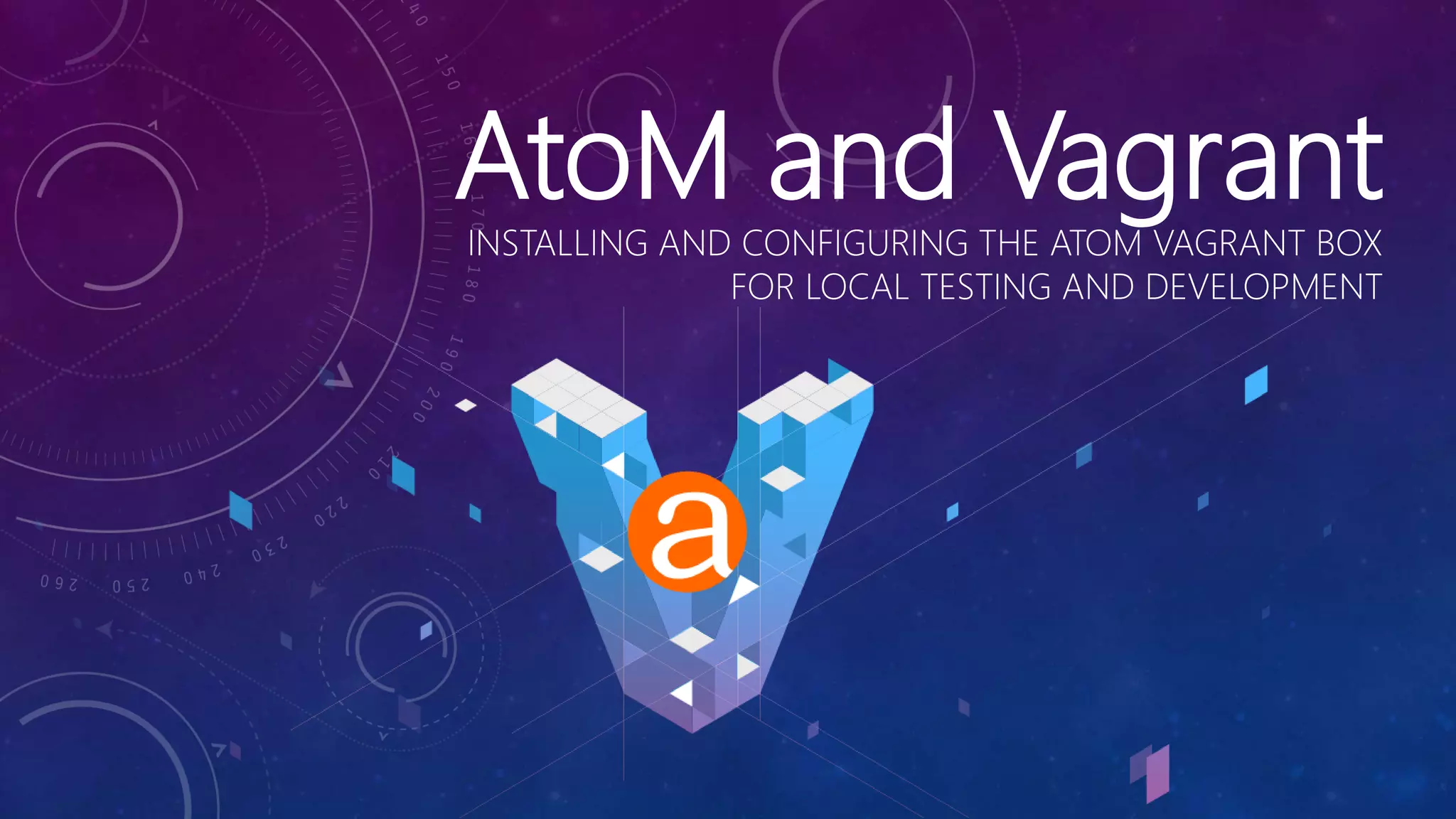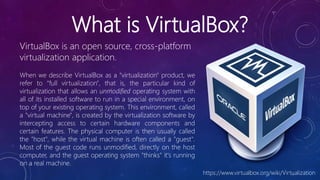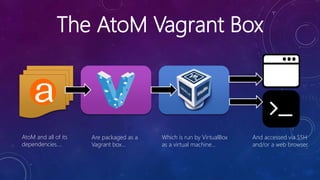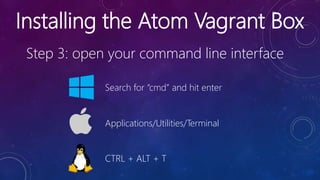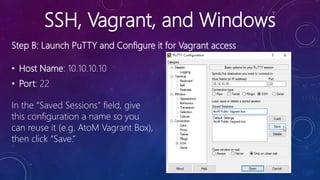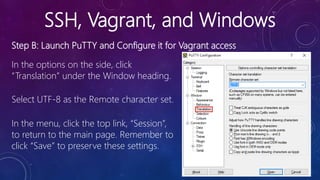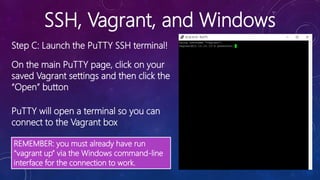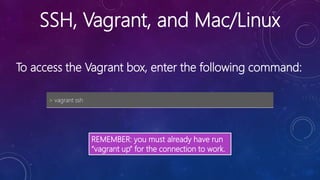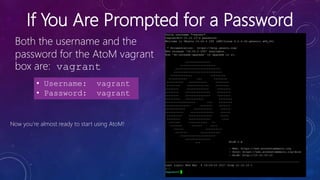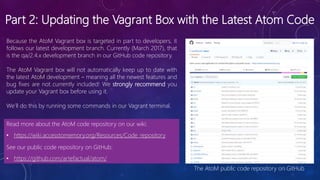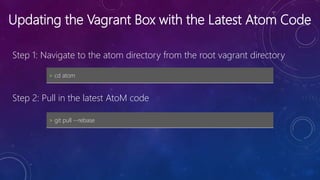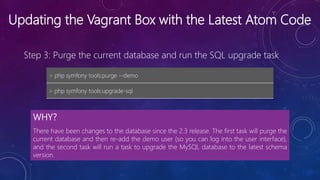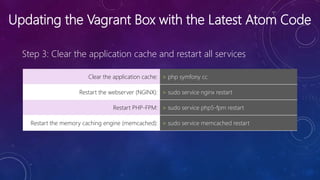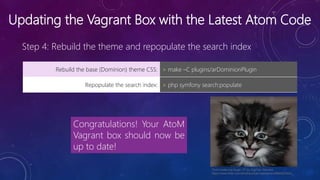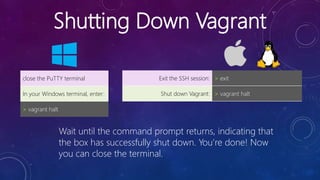The document provides a comprehensive guide on installing and configuring the Atom Vagrant box for local testing and development using Vagrant and VirtualBox. It details the steps for setup, SSH configuration, and updating the Vagrant box to ensure it is up-to-date with the latest Atom code. Further resources and user credentials for accessing the Atom site are also included.