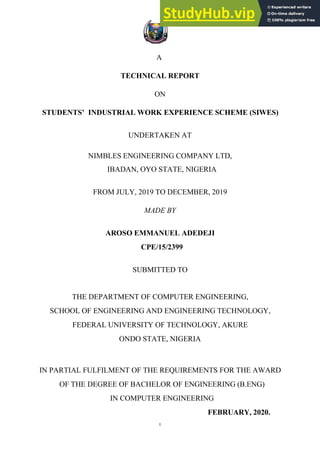
Aroso Emmanuel A. - IT Technical Report.pdf
- 1. I A TECHNICAL REPORT ON STUDENTS’ INDUSTRIAL WORK EXPERIENCE SCHEME (SIWES) UNDERTAKEN AT NIMBLES ENGINEERING COMPANY LTD, IBADAN, OYO STATE, NIGERIA FROM JULY, 2019 TO DECEMBER, 2019 MADE BY AROSO EMMANUEL ADEDEJI CPE/15/2399 SUBMITTED TO THE DEPARTMENT OF COMPUTER ENGINEERING, SCHOOL OF ENGINEERING AND ENGINEERING TECHNOLOGY, FEDERAL UNIVERSITY OF TECHNOLOGY, AKURE ONDO STATE, NIGERIA IN PARTIAL FULFILMENT OF THE REQUIREMENTS FOR THE AWARD OF THE DEGREE OF BACHELOR OF ENGINEERING (B.ENG) IN COMPUTER ENGINEERING FEBRUARY, 2020.
- 2. II CERTIFICATION This is to certify that this report is a detailed report of the Student Industrial Work Experience Scheme undertaken by AROSO EMMANUEL ADEDEJI with matriculation number CPE/15/2399 at NIMBLES ENGINEERING COMPANY LIMITED for a period of six months and has been prepared in accordance to regulations guiding the preparation of reports in the Department of Computer Engineering, Federal University of Technology, Akure, in partial fulfilment of the requirements for the award of Bachelor of Engineering (B. Eng.) in Computer Engineering. ….……………………… ….…….…………………………….. Student’s Signature/Date SIWES Coordinator’s Signature/Date
- 3. III ACKNOWLEDGEMENT I am grateful, first and foremost, to almighty God for his grace, strength and knowledge, which made it possible for me to commence and finish my SIWES program successfully. My utmost and heartfelt gratitude goes to my parents for their actions during the course of my education in life; Mr David Aroso for his constant and invaluable support both financially and morally, and Mrs Oluwakemi Aroso for her prayers and encouragement. You shall reap infinite fruits from the seeds you labored to sow in the name of JESUS. I also appreciate my brothers and sisters for their love and assistance during the period of my training. I would also like to express my special thanks to my department father and role model Mr Ogunti and my beloved mother and HOD Mrs Dahunsi and the entire Staff of this thriving department for imparting me adequately to survive in the corporate world. My most profound appreciation goes to my IT Supervisor, who out of his busy schedule gave me his time and was patient enough to painstakingly guide me on how to prepare and write this project. May God bless and reward you abundantly sir. I would not forget my energetic supervisor, Mr. Oladipupo Seun for his unflinching support till date, and also Mr. Hakeem, the Human Resources Manager of Nimblescorps, the entire staff and my colleagues at the company (Blessing, Abiodun, Peace, and Joseph). May God bless you all and reward you abundantly.
- 4. IV DEDICATION This report is dedicated to GOD almighty, and my hardworking parents; Mr and Mrs Aroso, for their enduring support and contributions in my life.
- 5. V ABSTRACT The Students’ Industrial Work Experience Scheme (SIWES) is a scheme that was set up to enhance and expose students to acquire adequate and relevant skills that would enable them to perform effectively in their future place of work and assignment. It also exposes students to work methods and enrich their experiences in acceptable methods of handling equipment and machinery that may not be available in the education institution. It is also aimed at exposing students to people from all works of life, hence enhancing their communication skills and ability to interact with people after graduation. This report is a summary of the knowledge and experiences gained during my Students Industrial Work Experience Scheme (SIWES), which was done at Nimbles Engineering Company Ltd, Ibadan. Throughout my SIWES period, I worked at the Automation, Electrical and Networking sections where I was exposed to such things as PLC, HMI, contactors, industrial star delta configuration, VFDs, network configuration,network routers and switches. The training has afforded me the opportunity to be exposed and learn from my colleagues and other individuals within and outside the organization.
- 6. 1 CHAPTER ONE 1.0 INTRODUCTION 1.1 BACKGROUND OF THE STUDENTS INDUSTRIAL WORK EXPERIENCE SCHEME (SIWES) In the early stage of science and technology education in Nigeria, students were graduating from their respective institutions without any technical knowledge or working experience. There was a growing concern among industrialists that graduates of institutions of higher learning lacked adequate practical background studies necessary for employment in industries. Thus, the employers were of the opinion that the theoretical education going on in higher institutions was not responsive to the needs of the employers of labour. It was in this view that students undergoing science and technology related courses were mandated for training in different institutions in view of widening their horizons so as to enable them have technical knowledge or working experience before graduating from their various institutions. 1.2 HISTORY OF SIWES The Student Industrial Work Experience Scheme (SIWES) was established by the Industrial Training Fund (ITF) in 1973 to enable students of tertiary institutions have technical knowledge of industrial work based on their course of study before the completion of their program in their respective institutions. The ITF solely funded the scheme during its formative years, but as the financial involvement became unbearable to the Fund, it withdrew from the Scheme in 1978. The Federal Government handed over the scheme in 1979 to both the National Universities Commission (NUC) and the National Board for Technical Education (NBTE). Later the Federal Government in November 1984 reverted the management and implementation of the SIWES to ITF and it was effectively taken over by the Industrial Training Fund in July 1985 with the funding being solely borne by the Federal Government. 1.3 SIGNIFICANCE OF SIWES The scheme was designed to expose students to industrial environment and enable them develop occupational competencies so that they can readily contribute their quota to national, economic and
- 7. 2 technological development after graduation. The major benefit accruing to students who participate conscientiously in Students Industrial Work Experience Scheme (SIWES) are the skills and competencies they acquire. The relevant production skills remain a part of the recipients of industrial training as life-long assets which cannot be taken away from them. This is because the knowledge and skills acquired through training are internalized and become relevant when required to perform jobs or functions. 1.4 OBJECTIVES OF SIWES The Industrial Training Funds policy Document No. 1 of 1973 which established SIWES outlined the objectives of the scheme. The objectives are to: i. Provide an avenue for students in higher institutions of learning to acquire industrial skills and experiences during their course of study. ii. Prepare students for industrial work situations that they are likely to meet after graduation. iii. Expose students to work methods and techniques in handling equipment and machinery that may not be available in their institutions. iv. Make the transition from school to the world of work easier and enhance students’ contacts for later job placements. v. Provide students with the opportunities to apply their educational knowledge in real work situations, thereby bridging the gap between theory and practice. vi. Enlist and strengthen employers’ involvement in the entire educational process and prepare students for employment in Industry and Commerce. 1.5 BODIES INVOLVED IN THE MANAGEMENT OF SIWES The major bodies involved are: The Federal Government and the Industrial Training Fund (ITF). Other supervising agents are: National University Commission (NUC), National Board for Technical Education (NBTE), National Council for Colleges of Education (NCCE), Employers of Labour and Institutions.
- 8. 3 The functions of these agencies above include among others to: a) Ensure adequate funding of the scheme b) Establish SIWES and accredit SIWES units in the approved institutions c) Formulate policies and guidelines for participating bodies and institutions as well as appointing SIWES coordinators and supporting staff. d) Supervise students at their places of attachment and sign their log-books and IT forms. e) Vet and process student’s log-book and forward same to ITF Area office. f) Ensure payment of allowances to the students and supervisors. Therefore, the success or otherwise of the SIWES depends on the efficiency of the Ministries, ITF, Institutions, Employers of labour and the general public involved in articulation and management of the program. It is pertinent to mention that the scheme is aimed at promoting the much-desired technological know-how for the advancement of the nation. This laudable scheme among others will surely develop the much-needed well-skilled and articulated labour force required to build an indigenous self-reliant economy envisaged for Nigeria. 1.6 PARTICULAR ITF OFFICE VISITED During the course of my training, I visited the ITF Ibadan Area Office located at Queen Elizabeth Road Near PHCN Office, Agodi Total Garden, Oyo State. This is where I submitted my SCAF form and had my logbook signed. 1.7 OBJECTIVES OF THE REPORT The objectives of the SIWES report are; a) To put into writing all the practical knowledge and experience acquired during the course of the industrial training. b) To prove that I actually participated in the SIWES training. c) To keep the record for future use or reference.
- 9. 4 d) To fulfill the requirement for bachelor degree in Computer Engineering. e) To contribute to the body of knowledge and to enhance the understanding of other writers about a similar or same job. 1.8 THE LOGBOOK The logbook issued to student on attachment by the institution was used to record all daily activities that took place during the period of attachment, and it was checked and endorsed by the industry-based, institution-based supervisors and ITF during supervision. 1.9 RELEVANCE OF SIWES PROGRAMME My academic work was paramount to the experience I gained from both networking and electrical motor control systems, because it gave me real basics of theories and as a computer engineer, understanding these theories was really important because it’s what makes the difference between someone who read computer engineering and someone one who attended a road side computer schools as system technician. The industrial experience scheme is an opportunity to work and have the real practical skills needed. The academic work serves as a platform to know and understand the components, the various aspects, the theories, laws, principles, techniques and diverse areas of computer engineering which serves as the basis for understanding what would be done practically as well as selecting the area of specialization in accordance with the choice of company to work with during the SIWES training. My academic work made me to understand what I did well during my IT because some terms were used during my training of which were not explained in details but my academic knowledge made me understand what was being taught. For example, application of EEE405 (Communication Systems) in understanding the encoding scheme used in the Physical layer of OSI model to transmits bits from a computer systems to another, CSC101 (Introduction to Computing Systems), CPE401 (Computer Architecture and Organization) and EEE307 (Electrical Machines I) assisted in understanding and troubleshooting hardware problems and electric control systems respectively.
- 10. 5 CHAPTER TWO 2.0 COMPANY PROFILE 2.1 BACKGROUND OF NIMBLES ENGINEERING COMPANY Nimbles Engineering Company Limited (NEC) is a modern technology-driven company, and was established in January 15, 2015 by Mr. Bamidele Audu and by Mr. Valentine Bright. It has two branches located at Suite 4, Drugfield building, adjacent Yunsol Oil gas station, Akala-Expressway, Oluyole-Extension, Ibadan, Oyo State and 290A Ajose Adeogun, Victoria Island, Lagos. NEC is an engineering firm that provide technological solutions and support services in Industrial Automation, Home Automation, Electrical and Control systems as well as IT infrastructure to Oil and Gas, manufacturing, process and communication industries, and management. The company’s core business is more on automation (Home and Industrial), networking, hardware repairs and the maintenance and servicing of industrial machines for manufacturing companies in Nigeria. The company is also into building of industrial panels for companies and installation of the panels plus its full repairing and PLC programming. Its team of highly skilled and experienced engineers and business domain specialists offer innovative solutions to various key industries with a particular focus on Engineering and Technology. They act as a think tank to collectively craft solutions that make business technology work for their clients and themselves, and keeping to their core values. 2.2 SERVICES PROVIDED BY NIMBLES ENGINEERING COMPANY With a team of seasoned technology specialists and dedicated engineers, the company offer the following services which include: i. Embedded Systems Engineering ii. Electrical Services iii. Home Automation iv. Industrial Automation v. Panel Design vi. Networking
- 11. 6 vii. Security Technologies viii. Training 2.3 HISTORY OF THE COMPANY It was established in the year 2015, but before that, they have been operating for five years under the name and building of a different company. As at then, the company had just a company which was situated in Ibadan. The company functioned more as a company providing electrical and industrial automation services. As at 2018, the company has grown financially and substantially providing much more various services and building projects. Towards the end of the same year, it opened a new and bigger office in V.I. at Lagos, and moved most of their properties and activities over there. 2.4 ORGANIZATIONAL STRUCTURE OF THE COMPANY Fig 2.0: The Company’s Organogram
- 12. 7 2.5 OBJECTIVES OF THE COMPANY 2.5.1 VISION To provide unrivalled customer experience using advances in technology to make living better. 2.5.2 MISSION To continually improve on quality of service delivery and ensuring that the best of standards is provided to our customers at all time. 2.6 WORK EXPERIENCE GAINED During the industrial training program. I gained a lot in the company which has opened and widen my reasoning about automation in general. The under listed points of experiences are what I took away from the company. a) Programming a PLC (programmable logic controller) b) Wiring and maintenance of a PLC. c) Repairing of a VFD (variable frequency drive). d) Programming of a VFD (variable frequency drive). e) Wiring of the VFD (variable frequency drive) in line with the PLC. f) Networking of computers in general. g) Usage of simulation software: GX Developer, WinCC Flexible, Tesla SCADA, Cisco Packet Tracer. h) Configuration of switches and routers using the hyper-terminal, TELNET and Putty. i) Creation of a massive network areas. j) Usage of Electrical simulation software such as EKTS for electric motor controls. 2.7 INSTRUMENTS USED IN THE LABORATORY OF THE COMPANY There are different types of instruments used in the Laboratory for different or the same purposes which can be grouped according to the way they are used. Some instrument used in the laboratory includes the following; Relays, Contactors, Wires, Buzzers, LED, Switches, Sensors, Screw drivers, Pliers, Overload relays, Circuit breakers, PLCs, HMIs, etc.
- 13. 8 According to the way they are used, the instruments can be grouped as both peripheral and main instruments. The peripheral instruments include; screw drivers, wires, pliers, The main instruments include; sensors, switches, limit switch, emergency stop switch, terminal point box, 24Vdc relay switch, overload relays, buzzers, contactors, LEDs, PLCs and so on. The main instruments can also be sub divided into input and output devices. The device used mainly by the company by which all other devices rely on is the PLC. Plate 2.0: A timer-relay Plate 2.1: A Relay Plate 2.2: Pushbutton LEDs Plate 2.3: 1P,2P, 3P Circuit breaker Plate 2.4: A contactor Plate 2.5: A Pushbutton
- 14. 9 CHAPTER THREE 3.0 KNOWLEDGE AND WORK EXPERIENCE GAINED 3.1.0 NETWORKING AND SECURITY SYSTEMS Network:At the most basic level, a network is defined as a group of systems interconnected to share resources. Networking: Is the sharing of resources and services between interconnected devices. A network, also referred to as a data network or a computer network, consists of a set of devices connected together through a medium in order to be able to exchange data between themselves. These devices create a network using their respective network interfaces. Some devices may use a single network interface, other devices may be connected to the network via multiple interfaces. The basic function of a computer network is to make it possible for geographically remote end users to communicate. We need networking for the following; file sharing, network gaming, audio/video calls, file transfer, database access, printer sharing, hardware sharing, surfing the web and so on. 3.1.1 THE STRUCTURE OF COMPUTER NETWORKS A typical computer-communications network comprises hosts, users and a subnet that connects them. Communication networks that provide connections between a computer and another (or a terminal) can be divided into two basic types: a) Connection-oriented (or circuit-switched): It operates by forming a dedicated connection or circuit between two points. The telephone system uses this type of technology - a telephone call will establish a connection from the caller’s phone through local switching office, across trunk lines, to a remote switching office, and finally to the destination phone. The main advantage of this network is guaranteed network capacity. One disadvantage is circuits cost are fixed, independent of use. b) Connectionless (or packet-switched): Data to be transferred across a network is divided into small pieces called packets that are multiplexed onto high capacity inter-machine connections. The chief advantage is that multiple communications among computers can occur concurrently. The disadvantage is that whenever the network activity increases, a particular pair of communicating computers receive less of the network capacity.
- 15. 10 Despite the potential drawback faced, connectionless networks have become extremely popular, the Internet has chosen it’s approach to switching at the network layer. The motivations for adopting packet switching are cost and performance, and since it allows multiple computers to share the network bandwidth, fewer connections are required and cost is kept low. Engineers have been able to build high-speed network hardware, hence, capacity is not usually a problem. 3.1.2 NETWORK BASICS 3.1.2.1 COMPONENTS OF A NETWORK A network can be as simple as two PCs that are connected by a wire or as complex as several thousand devices that are connected through different types of media. I observed that the elements that form a network can be roughly divided into three categories: devices, media and services. Devices are interconnected by media. Media provides the channel over which the data travels from source to destination. Services are software and processes that support common networking applications. 3.1.2.1.1 NETWORK DEVICES They can be further divided into endpoints and intermediary devices: A. Endpoints: End-users devices fall under this category and include PCs, laptops, tablets, mobile phones, game consoles and television sets (Smart-TV). Endpoints are also file servers, printers, sensors, cameras, smart home components and so on. I learnt many end devices are now virtualized, this is made possible due to Virtualization technology. Virtualization is commonly applied to servers. B. Intermediary devices: An intermediary device is any networking device that provide connectivity and work behind the scenes to ensure that data flows across the network. Intermediary devices connect the individual hosts to the network and can connect multiple individual networks to form an internetwork. Examples of intermediary network devices are: a) switches and wireless access points (network access) b) routers (internetworking)
- 16. 11 c) firewalls (security). During my stay at NEC, I was able to interact with the following devices: a) Server: In general, a server is a computer that provides shared resources to network users called clients. Servers are typically powerful computers that run the software that manage a network. A server is usually dedicated to a task. Plate 3.0: A server b) Network Interface Card (NIC): A NIC provides the hardware interface between a computer and a network, which means a computer must have at least one NIC to participate in a network. This device provides the physical, electrical, and electronic connections to the network media. Today, almost all new computer motherboards have built-in NICs which were originally available as expansion cards. Plate 3.1: An expansion card NIC Some NIC cards are meant for wired networks (e.g. Ethernet) while others are for wireless networks ( e.g. Wi-Fi). Every NIC has a 48-bit globally unique identifier called as MAC address burned into its ROM chip, which is used to deliver Ethernet Frames (packets) to a computer. The NIC driver software passes the data between the OS and the NIC.
- 17. 12 c) Network Switches and Hubs: Both are LAN devices used to interconnect multiple devices. The hub repeats all received electrical signals and floods out through all other ports (except the incoming port). It uses half-duplex algorithm called CSMA/CD to avoid collisions when forwarding electrical signals. Plate 3.2: A Cisco Catalyst Switch Plate 3.3: A network hub Switches segment each link connected to it as a separate collision domain, hence, do not have half-duplex restrictions like hubs. Switches are called intelligent devices because they have the knowledge of ethernet frames and MAC addresses, and make decisions based on these to forward data to it’s destination only They both possess two types of ports: MDI and MDI-X. The MDI-X port has it’s wiring crossed and is used to connect to devices with an MDI port such as PC, server, router, printer, firewall and so on using a straight-through cable. Both devices come in two versions: managed and unmanaged. They also use LEDs to indicate certain connection conditions. I observed that the LEDs show current status of the device such as duplex mode, speed, activity, errors/collision and so on. d) Network Router: It’s primary function is to route data packets to other networks, instead of only the local computers. When a data packet comes into one of the links, the router reads the address information in the packet to determine its ultimate destination. Then, using information in its routing table or routing policy, it directs the packet to the next network on its journey. Essentially, a router bridges the gap between other networks and gives a network access to more features such as firewall, VPN, QoS, traffic monitoring and much more.
- 18. 13 Plate 3.4: A Cisco 1800 series ISR Router 3.1.2.2 CLASSIFICATION OF NETWORKS From my experiences gained at NEC, I discerned that a network can be classified into three different categories: by geography, topology and architecture. 3.1.2.2.1 CLASSIFYING NETWORKS BY GEOGRAPHY The fundamental differences among these are distance coverage, data rates,transmission delay, media and error rates. i. Personal Area Network (PAN): It is a network that exist around an individual within a single building e.g. between two Bluetooth devices/smartphones. ii. Local Area Connection (LAN): It is owned by a single organization and physically located in the same building or within a group of buildings. A LAN is useful for sharing of resources such as printers, file servers, flash drives, CD-ROM, scanners etc. iii. Campus Area Network (CAN): is a computer network of computer devices or LANs connected together within a wide campus. iv. Metropolitan Area Network (MAN): It interconnects or links multiple LANs by using high bandwidth backbone inside a large city or metropolitan region covering up to 40km. v. Wide Area Network (WAN): is a network that exists over a large-scale geographical area. A WAN connects different smaller networks, including LANs and MANs. WAN implementation can be done either with the help of the public transmission system or a private network. The Internet is a WAN.
- 19. 14 vi. Global Area Network (GAN): refers to a network composed of different interconnected networks that cover an unlimited geographical area. The term is loosely synonymous with Internet, which is considered a global area network. The most sought-after GAN type is a broadband GAN, which is a global satellite Internet network that uses portable terminals for telephony. Because the cable length in a LAN do not generally exceed about 3km, it transmits data at a much higher speed than a WAN which may extend across entire continents and have intercontinental links. Same trend occur for error rates and transmission delays in both. 3.1.2.2.2 Classifying Networks By Topology Network Topology refers to the arrangement by which computers are connected to each other. Topologies use either a point-to-point or multipoint connection scheme. A connection scheme indicates how many devices are connected to a transmission media segment or an individual cable. An example of a point-to-point connection scheme is a modem or printer connected to computer, direct cable connection between two computers. An example of a multipoint connection scheme is a star or bus topology network. 3.1.2.2.2.1 Physical vs. Logical Topologies Physical topology refers to the way in which a network is laid out physically, that is, the actual layout of the wire or media (cabling). Two or more devices connect to a link; two or more links form a topology. Two networks might have the same physical topology, but distances between nodes, physical interconnections, transmission rates, or signal types may be different. Logical topology defines how the hosts access the media to send data. It shows the flow of data on a network. The two most common types of logical topologies are broadcast and token passing. A physical topology can be further categorized into two types: LAN and WAN (site-to-site) topologies.
- 20. 15 1. LAN Network Topologies i. Bus Topology: It consists of a main run of cable(s) that transmit data to all the nodes on the network. Terminators at the end of the cable prevent signals from reflecting back to the sender. Break or faulty piece of cable anywhere on the segment prevents all the computers on the segment from being able to communicate. ii. Ring Topology: Each node is connected to its two adjacent nodes and data is circulated around the closed ring. Each device in the ring incorporates a repeater, which regenerates the bits of a signal intended for another device and passes them along. iii. Mesh Topology: There is multiple data paths between network devices or nodes. It require extra cables, which makes it costly, and it is very complex and difficult to manage. It is not commonly used these days. iv. Star Topology: This is the most widely used network topology. It involves the use of a central intermediary device (e.g. a network switch/router) to connect among all the endpoints. v. Hybrid Topology: It is a mixture of different topologies. Examples include a star-ring network. Fig 3.0: LAN network topologies
- 21. 16 2. Site-to-Site Network Topologies i. Hub-and-spoke WAN Topology: Large enterprises have multiple offices (physical sites) in different geographical locations. Normally, Internet Service Providers (ISPs) provide network connectivity solutions to connect multiple physical sites in different geographical locations. In this network topology, one physical site acts as “Hub”, while other physical sites act as “spokes”. The network communication between two spokes always travel through the hub, since they are connected to each other via Hub site. Fig 3.1: Hub-and-spoke network ii. Tree Topology: It has a root node and all other nodes are connected to it forming a hierarchy, it is also called hierarchical topology. 3.1.2.2.3 CLASSIFYING NETWORKS BY ARCHITECTURE By architecture means where do the clients get their resources such as a dedicated server on a network, or from one another. i. Client-Server Network: Shared resources are placed on a dedicated server that manage a given resource on behalf of clients sharing the resources. Examples of servers include file server, web server, printer server, DNS server, DHCP server, optical disk server. ii. Peer-to-peer Network: Computers communicate with any other networked computers on an equal or peer-like basis without going through an intermediary, such as a server or dedicated
- 22. 17 host. Resources are located at terminals and system administration is largely left up to the users. Fig 3.2: Client-server network Fig 3.3: Peer-to-peer network 3.1.2.3 NETWORK REFERENCE MODELS A reference model is a conceptual blueprint of how communication should take place. For a network to work correctly, the various devices and software must follow rules which come in the form of standard and protocols. 3.1.2.3.1 HISTORY OF REFERENCE MODELS When networks first existed, computers could only communicate with computers from the same manufacturer. So, if a company bought computers from three vendors, network engineers often had to create three different networks based on the networking models created by each company, and then somehow connect those networks, making the combined networks much more complex. The ISO took on the task to create an open, vendor-neutral networking model that would aid competition and reduce complexity by developing the OSI model. Years later, the DoD released their TCP/IP networking model for the same purpose. Presently, TCP/IP dominates and while proprietary networking models still exist, they have mostly been discarded in favor of TCP/IP.
- 23. 18 3.1.2.3.2 THE OSI REFERENCE MODEL The OSI (Open Systems Interconnection) model is a reference model for how applications communicate over a network. A reference model is a conceptual framework for understanding relationships. The purpose of the OSI reference model is to guide vendors and developers so the digital communication products and software programs they create can interoperate, and to facilitate a clear framework that describes the functions of a networking or telecommunication system. Most vendors involved in telecommunications make an attempt to describe their products and services in relation to the OSI model. The main concept of OSI model is that the process of communication between two endpoints in a network can be divided into seven distinct groups of related functions, or layers. The model is composed of seven ordered layers: physical (layer 1), data link (layer 2), network (layer 3), transport (layer 4), session (layer 5), presentation (layer 6), and application (layer 7). 3.1.2.3.2.1 ORGANIZATION OF THE OSI LAYERS The seven layers can be thought of as belonging to three subgroups: A. The Network support layers: Layers I, 2, and 3; they deal with the physical aspects of moving data from one device to another (such as electrical specifications, physical connections, physical addressing, and transport timing and reliability). B. The Transport layer: Layer 4; it links the two subgroups and ensures that what the lower layers have transmitted is in a form that the upper layers can use. C. The User support layers: Layers 5, 6, and 7; they allow interoperability among unrelated software systems. The upper OSI layers are almost always implemented in software; lower layers are a combination of hardware and software, except for the physical layer, which is mostly hardware. 3.1.2.3.2.2 FUNCTIONS OF EACH LAYER
- 24. 19 Summary of the functions of each layers is given below: 1. Application - contains protocols used for process-to-process communications. Basically, it provides functions for users or their programs. This layer does not represent user applications on a system such as a web browser or spreadsheet, but defines the processes that enable applications to use network services. 2. Presentation - it’s basic function is to convert the data intended for or received from the application layer into another format, so that it can be transported across the network. Some common data formats handled by this layer include: Graphics files (JPEG, PNG), Text and data (ASCII), Sound / video (MPEG, MP3). This layer also provides encryption. 3. Session - is responsible for managing and controlling the synchronization of data between applications on two devices. It does this by establishing, maintaining, and breaking sessions. Whereas the transport layer is responsible for setting up and maintaining the connection between the two endpoints, the session layer performs the same function on behalf of the application. 4. Transport - responsible for host-to-host communication and making sure the segments received from the upper layer reaches their destination. It performs error correction, reliable delivery of data , segmentation and reassembly of the data. It uses TCP and UDP protocols. 5. Network - the primary responsibility of this layer is routing - providing mechanisms by which data can be passed between networks. It does so by using logical addresses such as IPv4, IPv6 and Appletalk. 6. Data Link - is responsible for communication in a LAN using physical address called MAC address. It has two distinct sublayers: MAC and LLC layers. 7. Physical - describes the mechanical, electrical, functional, and procedural means to transmit bits/signals across physical connections.
- 25. 20 Fig 3.4: Encapsulation of data from layer-to-layer 3.1.2.3.3 THE TCP/IP SUITE The TCP/IP suite is a set of protocols used on computer networks today (most notably on the Internet). It provides an end-to-end connectivity by specifying how data should be packetized, addressed, transmitted, routed and received on a TCP/IP network. This functionality is organized into four abstraction layers and each protocol in the suite resides in a particular layer. The TCP/IP suite is named after its most important protocols, the Transmission Control Protocol (TCP) and the Internet Protocol (IP). Fig 3.5: Comparison of OSI vs TCP/IP and their corresponding protocols
- 26. 21 3.1.2.4 TRANSMISISON MEDIA The type of interface(s) used by a device to connect to a network depends on the medium being used to connect. A wireless network interface is used to connect to a network over-the-air using a standard such as IEEE 802.11. There are various types of wired mediums in use today, the most common of which follows the IEEE 802.3 standard (Ethernet). Most devices that have a wired network interface will have at least one Ethernet interface. 3.1.2.4.1 WIRED MEDIA These are media which require the use of wires, lines and cables to transmit communication signals or data (bits). During my industrial training at NEC, I encountered majorly three different types of wired network media namely: coaxial cables, twisted cables and optical fibre cables. 1. Coaxial Cables A coaxial cable is an alternative for protecting data from noise. Coaxial cables do not produce external electric and magnetic fields and are not affected by them. This makes them ideally suited, although more expensive, for transmitting signals. Fig 3.6: Coaxial cable Coaxial cables is outdated as an Ethernet technology and have been replaced by twisted pair Ethernet, which is easier and cheaper to install. 2. Twisted Pair Cables This is so called due to the fact that wire pairs in the actual cable are twisted together. When electrical current passes over any wire, it creates electromagnetic interference (EMI) that interferes with the electrical
- 27. 22 signals in nearby wires, including the wires in the same cable (EMI between wire pairs in the same cable is called crosstalk). Twisting the wire pairs together helps cancel out most of the EMI, so most networking physical links that use copper wires use twisted pairs. There exist two types of twisted pair cables: Shielded Twisted Pair and Unshielded Twisted Pair (UTP). The shielded twisted pair cable gives better network strength while UTP cable provides faster transfer rate. In most situations, UTP cables get the job done just fine and at the same time cost less than the shielded type. Hence, why UTP is popular and usually used among the two. In a twisted pair cable, there are eight copper wire that are coated with different colours; the colours are mix/orange, orange, mix/blue, blue, mix/green, green, mix/brown and brown. Fig 3.7: Unshielded pair Fig 3.8: Shielded pair 3. Optical Fibre Cables Fiber-optic cabling uses glass as the medium through which light passes, varying that light over time to encode 0s and 1s. It transmits optical pulses instead of electric signals, so it does not get interfered by electrical interference. Fiber-optic cables use fiberglass, which allows a manufacturer to spin a long thin string (fiber) of flexible glass. A fiber-optic cable holds the fiber in the middle of the cable, allowing the light to pass through the glass, which is a very important attribute for the purposes of sending data. Although sending data through a glass fiber works well, the glass fiber by itself needs some help. The glass could break, so the glass fiber needs some protection and strengthening. The three outer layers of the cable provides the needed protection for the interior of the cable and make the cables easier to install and manage.
- 28. 23 A light source, called the optical transmitter, shines a light into the core. Light can pass through the core; however, light reflects off the cladding back into the core. Fig 3.9: Components of a Fibre-Optic Cable Optical fibre come in two types: i. Multi-mode Fibre: Multi-mode improves the maximum distances over UTP, and it uses less expensive transmitters as compared with single-mode. Fig 3.10: Transmission on Multimode Fiber with Internal Reflection ii. Single-Mode Fibre: Single-mode allows distances into the tens of kilometers, but with slightly more expensive hardware. Fig 3.11: Transmission on Single-Mode Fiber with Laser Transmitter
- 29. 24 3.1.2.4.2 WIRELESS MEDIA To fully explore the wireless added dimension, communication system designers have sought to use wireless media to reduce infrastructure cost and complexity, when compared to wired communication systems. There is no need to construct miles of telephone line poles or cable trenches. I learnt that the wireless devices use radio frequencies (RFs) that are radiated into the air from an antenna that creates radio waves. Wireless LANs run half-duplex communication, similarly as Ethernet hubs, due to the fact that everyone is sharing the same bandwidth. Hence, only one user can communicate at a time. There are various kinds of IEEE 802.11 (also called the Wi-Fi Alliance) wireless standards that have been in use in a LAN, each offering new features which each updates: Table 3.1: IEEE 802.11 Wireless Standards IEEE Standard Frequency Range Max. Speed Max. Distance Capacity Per Cell IEEE 802.11a 5 GHz 54 Mbps 200 ft 15 users IEEE 802.11b 2.4 GHz 11 Mbps 350 ft 25 users IEEE 802.11g 2.4 GHz 54 Mbps 300 ft 20 users IEEE 802.11n 2.4/5 GHz 300 Mbps 230 ft Not definite IEEE 802.11ac 5 GHz 0.5-1 Gbps 230 ft Not definite 3.1.2.5 ETHERNET CABLING 3.1.2.5.1 ETHERNET LANS Many types of LANs have existed over the years, but today’s networks use two general types of LANs: Ethernet LANs and Wireless LANs (WLANs). Ethernet LANs use cables for the links between nodes, and because many types of cables use copper wires, Ethernet LANs are often called wired LANs. Ethernet LANs also make use of fiber-optic cabling. 3.1.2.5.1.2 IEEE CABLING STANDARDS
- 30. 25 The Ethernet physical layer standards specifies the name and features of cables used in an Ethernet LAN. So one should consult it before deciding on products to buy for a new LAN. Table 3.2: IEEE 802.3 Cabling Standards Speed Common Name Informal IEEE Standard Name Formal IEEE Standard Name Cable Type/Max. Length 10Mbps Thin-Wire Ethernet 10Base2 (thinnet) Coaxial/200m 10Mbps Thick-Wire Ethernet 10Base5(thicknet) Coaxial/500m 100Mbps FastEthernet 100Base-T 802.3u Copper (UTP)/100m 1000Mbps GigabitEthernet 1000Base-LX 802.3z Fibre (single-mode)/5000m 1000Mbps GigabitEthernet 1000Base-T 802.3ab Copper (UTP)/100m 3.1.2.5.1.3 ETHERNET PROTOCOLS IN DATA LINK LAYER VS PHYSICAL LAYER Although Ethernet includes many physical layer standards, Ethernet acts like a single LAN technology because it uses the same data-link layer standard over all types of Ethernet physical links. I learnt that whether the data flows over a UTP cable or any kind of fiber cable, and no matter the speed, the data-link header and trailer use the same format. While the physical layer standards focus on sending bits over a cable, the Ethernet data-link protocols focus on sending an Ethernet frame from source to destination Ethernet node. 3.1.2.5.1.3.1 ETHERNET FRAMES The encapsulated data defined by the Network Access layer is called an Ethernet frame. An Ethernet frame starts with a header, which contains the source and destination MAC addresses, among other data. The middle part of the frame is the actual data. The frame ends with a field called Frame Check Sequence (FCS). The Ethernet frame structure is defined in the IEEE 802.3 standard. Here is a graphical representation of an Ethernet frame and a description of each field in the frame:
- 31. 26 Fig 3.12 : An Ethernet frame I. Preamble: informs the receiving system that a frame is starting and enables synchronization. II. SFD(Start Frame Delimiter): signifies that the Destination MAC Address field begins with the next byte. III. Destination Address: identifies the receiving system. IV. Source Address: identifies the sending system. V. Type: defines the type of protocol inside the frame, for example IPv4 or IPv6. VI. Data: contains the payload data. Padding data is added to meet the minimum length requirement for this field (46 bytes). VII. FCS (Frame Check Sequence): contains a 32-bit Cyclic Redundancy Check (CRC) which allows detection of corrupted data. The FCS field is the only field present in the Ethernet trailer. It allows the receiver to discover whether errors occurred in the frame. Note that Ethernet only detects in-transit corruption of data; it does not attempt to recover a lost frame. Other higher level protocols (e.g. TCP) perform error recovery. 3.1.2.5.1.4 FULL AND HALF DUPLEX IN ETHERNET LANS a) Ethernet Shared Media: It refers to network designs that use hubs, and share the bandwidth. The devices connected to the hub share the network because they must use CSMA/CD to avoid collisions of signals, and CSMA/CD enforces rules that allow only one device to successfully send a frame at any point in time which implies half-duplex communication.
- 32. 27 b) Ethernet Point-To-Point: In a network built with switches, each (point-to-point) link works independently of the others. Because a switch isolates each link into separate collision domains, a frame can be sent and received on every point-to-point link in an Ethernet at the same time. 3.1.2.5.1.5 UTP CABLING Before the Ethernet network as a whole can send Ethernet frames between user devices, each node must be ready and able to send data over an individual physical link. 3.1.2.5.1.5.1 TRANSMITTING DATA USING TWISTED PAIRS To better illustrate how Ethernet sends data using electricity, two scenarios are considered as shown below: First, an electrical circuit is created between two nodes using the two wires inside a single twisted pair of wires inside a UTP cable. So, the two nodes, using circuitry on their Ethernet ports, connect the wires in one pair to complete a loop, allowing electricity to flow. + Fig 3.13: Creating One Electrical Circuit over One Pair to Send in One Direction Secondly, following some set of rules called encoding scheme, the transmitting node changes the electrical signal over time, while the other node, the receiver, using the same rules, interprets those changes as either 0s or 1s. I learnt that Ethernet uses Manchester encoding. 3.1.2.5.1.5.2 METHODS OF UTP CABLING There are three connection methods for the UTP cable with it’s connector (RJ45) and every method is used in a certain situation: straight-through , crossover and rolled cables.
- 33. 28 Ethernet twisted pair cable uses two pairs of wires for transmission of data. MDI devices (e.g. PC) transmits on pins “1” and “2”, and receives on pin “3” and “6”. Knowing this fact, switches and hubs use MDI-X which reverses the wiring scheme of MDI. a) Straight-through cable: This cable is used to connect between two devices with different interfaces or ports. This is achieved through the use of the same color scheme on both ends of a UTP. The color code used may be either T-568A or T-568B standard. Fig 3.14: MDI to MDI-X connection Fig 3.15: Straight-through wiring b) Crossover cable: It connects two devices with the same interface or ports. This cable is made by using different color schemes on the ends of a UTP cable. Fig 3.16: MDI to MDI connection Fig 3.17: Crossover wiring c) Rolled cable: This is a special cable which used to connect a PC or laptop to a router’s console, in case we need to configure the router directly or perform initial configuration on it.
- 34. 29 Fig 3.18: Rolled cable wiring 3.1.2.5.1.5.3 HOW TO MAKE A CAT 5/6 UTP CABLE FOR TRANSMITTING STRAIGHT-THROUGH OR CROSSOVER I learnt that there is various categories of UTP cables: CAT 1 to 8; each with their various capability. The following are the materials needed to produce an Ethernet LAN UTP cable: a) Cat 5 cable: One can buy a 1000 feet roll of Cat 5 cable at computer stores and industry supply houses at an affordable price depending on the quality. Check to make sure that the color-coding on the wires is easily recognizable. Plate 3.5: A pack of cat 5 cables b) RJ-45 Connectors: RJ45 is a standard type of connector for network cables. RJ45 connectors are most commonly seen with Ethernet cables and networks. RJ45 connectors feature eight pins to which the wire strands of a cable interface electrically. They usually come in bags of 50, 100 etc. Attention should be paid to the type of RJ-45 connector being purchased and make sure it is intended for the type of Cat 5 wire you are using. There are two different kinds of RJ-45 connectors, using the wrong kind with the wrong cable will most likely result in a bad connection
- 35. 30 c) Crimping tool: Is a tool used to terminate category cables such as CAT1-CAT6 using an RJ-45 connector. A good crimping tool has a pair of wire cutters built in, as well as a blade to strip insulation. It also might support crimping of other connectors such as RJ-11. d) LAN cable tester: This is used to test if a category cable has been well terminated, or developed a fault. e) Diagonal Cutter Pliers: You will need a pair of this to cut the wires in case the crimper does not come with a built-in wire cutter or failed to cut. Plate 3.6: RJ-45 connectors Plate 3.7: Crimping tool Plate 3.8: Cable tester STEPS INVOLVED Step1: Cut a piece of Cat 5 cable as long as you need. Make sure the cut on each end is clean and straight. Plate 3.9: A cut cat 5 cable Step2: Strip about an inch of the insulation off the cable. It is extremely important that you only cut the plastic insulation or jacket and not the wire. Damaging one of the 8 wires, even if you just nick it or partially cut it, will ruin your cable. Plate 3.10: A stripped cable
- 36. 31 Step 3: Untwist the wires and pair similar colors. Sort the 4 pairs of multi-colored wires inside and align according to preferred wiring standard (color scheme). Plate 3.11: Untwisted cat 5 cable Step 4: Prepare wires for RJ-45 connector. Get the wires lined up nice and straight. Then clip off the top millimeter so that they are all the same length and stick out about half an inch from the insulated part. Plate 3.12: A lined-up/straightened cable Step 5: Insert wires into RJ-45 connector. Plate 3.13: Inserted cable Step 6: Crimp and test the continuity. Plate 3.14: Crimping the cable Plate 3.15: Crimped cable Plate 3.16: Testing of the cable
- 37. 32 Using Optical Fiber Cables With Ethernet (Fiber-Optics Cabling) The distance between Ethernet switches and endpoints in a LAN is unlikely to exceed the maximum cable length capability of UTP cables, however, there might cases where, in a LAN, fiber cabling is the only way to go. To use fiber with Ethernet switches,your switch must have ports (built-in or modular) that supports optical Ethernet Standard. Two cables are needed to transmit between two devices, one for each direction. Despite the cost being relatively high when compared with UTP, benefits for using fiber include longer distance, higher transfer speed and zero risk of EMI and signal emissions. 3.1.2.5.1.6 WIRELESS LAN I worked with two of the most common wireless LAN technologies namely: Wi-Fi and Bluetooth. 3.1.2.6 RELEVANT TERMS USED IN NETWORKING Host: A host is the ultimate consumer of communication services. It is a physical network node with an IP address assigned and they are general-purpose computers. It has a complete network stack from physical layer to application layer. Node: It is any device that is active in the network; a node may have only a partial network stack e.g. only physical layer or only physical to network layer. All hosts are nodes but all nodes are hosts. Gateway: A device connected to two or more networks, appearing to each of these networks as a connected host. Thus, it has a physical interface and an IP address on each of the connected network. Ethernet: It refers to an entire family of standards or technologies for LANs. The Ethernet protocol, also referred to as IEEE 802.3, has largely replaced competing wired LAN technologies. Ethernet used coaxial cable as a shared medium. Later, the coaxial cables were replaced by twisted pair and fibre optics links in conjunction with hubs or switches.
- 38. 33 Collision Domain: This is the part of a network where packet collisions can occur. A collision occurs when two devices send a packet at the same time on the shared network segment. Collisions are often in a hub environment, because each port on a hub is in the same collision domain. Broadcast Domain: It is the domain in which a broadcast is forwarded. A broadcast domain contains all devices that can reach each other at the data link layer (OSI layer 2) by using broadcast. All ports on a hub or a switch are by default in the same broadcast domain. DNS: Domain Name System, is the phone-book of the Internet, DHCP: Dynamic Host Configuration Protocol, Firewalls: A firewall is a device that prevents unauthorized electronic access to an entire network. The term firewall is generic, and includes many different kinds of protective hardware and software devices. Proxy Server: acts as a gateway between a host and the internet. It’s an intermediary server separating end users from the websites they browse. Proxy servers data security, network performance and a high level of privacy. World Wide Web (WWW): is a collection of interconnected documents and other resources, linked by hyperlinks and URLs. It is one of the services accessible via the Internet along others including email, video streaming etc. It is fundamentally a client/server application running over the Internet and TCP/IP intranets. Internetwork: can be defined as two or more computers (typically LANs) which are connected together, using network routers. Each network in an internetwork has it’s own network address. The words internetwork and internet are simply a contraction of the phrase interconnected network, internet should not be confused with Internet. Internet: is a worldwide publicly accessible computer network of interconnected computer networks that transmit data using the standard Internet Protocol (IP) . Internet is such a huge network of several different interlinked networks relating to the business, government, academic, and even smaller domestic networks, therefore internet is known as the network of all the other network.
- 39. 34 Intranet: An intranet is a private network that is contained within an enterprise. It may consist of many interlinked local area networks and also use leased lines in the wide area network. Typically, an intranet includes connections through one or more gateway computers to the outside Internet. The main purpose of an intranet is to share company information and computing resources among employees. An intranet can also be used to facilitate working in groups and for teleconferences. Extranet: It can be viewed as part of a company’s intranet that is extended to users outside the company. VPN: In a VPN, Virtual Private Network, private communication between two or more devices is achieved through a public network in the Internet. Backbones: are large networks that exist primarily to interconnect other networks. Network Protocols: are rules and standards that must be followed before any form of communication can occur over a network. They extend from the electric connection to the network and the format of the message, all the way to the interaction between application programs that run on different endpoints. Proprietary protocols are developed by a company while standard protocols are not vendor-specific. Quality of Service (QoS): The application of QoS is a methodology used to provide optimal performance for a variety of applications in what is ultimately an environment with finite resources. A well-designed QoS plan conditions the network to give access to the right amount of network resources needed by applications using the network, whether they are real-time or interactive applications. If no QoS level is defined, the network defaults to what is called best-effort service. 3.1.2.6.1 ORGANIZATION THAT GOVERNS NETWORK PROTOCOLS i. IEEE: The Institute of Electrical and Electronics Engineers regulates the technologies and protocols used in networks. ii. IANA: Internet Assigned Numbers Authority, based in the United States, is an Internet-specific organization that gives out (assigns and allocates) IP addresses in a systematic, organized and consistent manner that benefits everyone.
- 40. 35 iii. RIR: Regional Internet Registry, is an organization that manages and controls Internet addresses in a specific region, usually a country and sometimes an entire continent. RIRs control assigning and distributing IP addresses and domain registrations. The RIRs, as a matter of fact, do not generate the IP addresses that they themselves allocate, but take the IP addresses allocated to them by the IANA and handle the next level of allocation. They serve ISPs, educational institutions, governments, large corporation and organizations. iv. ICANN: Internet Corporation For Assigned Names And Numbers, is the institution which runs IANA. 3.1.2.7 IP ADDRESSING AND SUBNET MASK 3.1.2.7.1 IP ADDRESS An IP address is a long logical address that logically identify a host in a network. The two types of IP addresses are IPv4 and IPv6. IPv4 is 32-bits and IPv6 is 128-bits. IPv4 => 192.168.1.10. It contains four octets (8-bits each) divided by using dots “.” IPv6 => 2001:0DB8:0000:0000:1234:0000:A9FE:133E. It comprises alphanumeric eight octets (16-bits each) separated by colon “:”. 3.1.2.7.1.1 Functions of IP Addressing i. For location of a device on the network ii. It is assigned to allow hosts on one network to communicate to hosts on another network. Computers do not understand decimal but only binary. 3.1.2.7.1.2 Terms used in IP addressing i. Bit- A bit is a binary digit, either 0 or 1. ii. Byte - A byte is eight bits. iii. Network address - This is a designation used to send packets to a remote network. Examples are 10.0.0.0, 172.68.0.0, 192.168.10.0
- 41. 36 iv. Broadcast Address - This is the address used to send data to all hosts on a broadcast domain. When all the host bits are on (‘1’) this is a broadcast address for all hosts, 255 are reserved for sending broadcast message. E.g. 192.168.10.255. v. Unicast Address - is an address that identifies a unique node on a network 3.1.2.7.1.3 Classes of IPv4 Addresses IPv4 which is 32-bits has class ranges from class A-E. a. Class A: This Class of address can only be between 0 and 127. All 0’s reserved are for default route and ‘127’ is reserved for troubleshooting –loop back, therefore, Class A valid address ranges that can be assigned to host on a network is 1-126. b. Class B: It ranges between 172 – 191. c. Class C: Class address can only be between 192 – 223. Note: Class A to C are unicast addresses. d. Class D: 224-239. It is used for multicasting. e. Class E: 240-255. It is for research purposes. 3.1.2.7.1.4 PRIVATE IPV4 ADDRESSES Are introduced in mid 1990s due to depletion of IPv4 addresses. They are used only in internal networks such as LANs, and must be translated to a public IPv4 to be routable to the Internet. 3.1.2.7.1.4.1 PRIVATE IP ADDRESS BLOCKS i. Class A: 10.0.0.0 to 10.255.255.255 ii. Class B: 172.16.0.0 to 172.31.255.255 iii. Class C: 192.168.0.0 to 192.168.255.255
- 42. 37 3.1.2.7.1.2.5 PUBLIC IPV4 ADDRESSES Are allowed for use on the Internet. The ranges of the public IPv4 addresses are as follows: a. Class A - 1.0.0.0 to 9.255.255.255 11.0.0.0 to 126.255.255.255 b. Class B - 128.0.0.0 to 172.15.255.255 172.32.0.0 to 191.255.255.255 c. Class C - 192.0.0.0 to 192.167.255.255 192.169.0.0 to 223.255.255.255 3.1.2.7.2 SUBNET MASK Each host on a TCP/IP network is assigned a unique 32-bit logical address, called subnet mask, which is divided into two main parts: network ID portion of the IP address and the host ID portion of the IP address. It enables one to know the network portion and host portion of any IP address. If no subnet mask information is associated with the IP, then the default is to determine the network portion and the host portion of this IP address depending on its IP class as shown in Table 3 below. The subnet mask determines the network portion and the host portion of an IP address by converting the network portion to all ones and converting the host portion to all zeros. Subnet mask 255.255.255.0 (decimal) or /24 => 11111111.11111111.11111111.00000000 (binary) Network ID - 1 bit portion of subnet mask Host ID - 0 bit portion of subnet mask Table 3.3: Subnet Mask for Different Classes of Networks Class of IP Format Default Subnet Mask A Network. host. host. host 255.0.0.0
- 43. 38 B Network. network. host. host 255.255.0.0 C Network. network. network. host 255.255.255.0 The theoretical method to get the network IP, is to make a logical AND operation between the IP and its subnet mask. 3.1.2.7.3 IP SUBNET ADDRESSING (SUBNETTING) Subnetting is to get many network IPs (called subnets) from only one network IP. To create subnetworks, bits are taken from the host portion of the IP address and reserved to define the subnet address. Subnetting provides the network administrator with several benefits, including extra flexibility, more efficient use of network addresses, and the capability to contain broadcast traffic (i.e. a broadcast will not cross a router). Subnets are under local administration. As such, the outside world sees an organization as a single network and has no detailed knowledge of the organization’s internal structure. Subnetting can be done in three basic ways: 1) Based on the number of subnetworks you wish to obtain from a single block of IP address. 2) Based on the number of host computers or devices you want to be connected to that sub-network. 3) By reverse engineering which is a scenario in which a subnet mask and an IP address block is given and the number of subnetworks and number of hosts per each subnet are found. Based on the power of 2s (binary), there are some equations that allow us to determine the required details, and these are: i. Number of subnets = 2x subnets ii. Number of hosts per subnet = 2y - 2 hosts
- 44. 39 iii. Block size / Increment = value of last network ID in decimal 3.1.2 NETWORK CONFIGURATION 3.1.2.1 CISCO IOS, ROUTER AND SWITCH The Cisco IOS (Internetworking Operating System) is a proprietary kernel that provides routing, switching, internetworking and communications features on Cisco routers and switches, and it’s what allows the configuration of the devices as well. 3.1.2.1.1 CONNECTION TO A CISCO DEVICE I learnt that there are three various ways to connect to Cisco router for configuration purposes: 1. The Console port: Rollover cable (also known as Cisco console cable) is a type of cable that is most commonly used to connect a computer terminal to a router's console port. PuTTY or other terminal emulators are used to open a console session, and then configure the router or switch. 2. The Auxiliary port: This port is usually used when one needs to configure the router out-of-band, meaning out of the network. A switch does not have this port. 3. Use of an In-band program: This is done through the use of a terminal emulation program such as Telnet or its secure form called SSH (SecureShell). 3.1.2.1.2 CISCO DEVICES HARDWARE There are many models of routers and switches with certain capabilities and features, but every model contains a certain number of Ethernet and Serial ports. Some models allow increase in their number ports by plugging some in them. The LAN is always connected to the router through its Ethernet port, hence the port is known as the LAN interface. While the WAN is connected through the Serial port and called the WAN interface.
- 45. 40 3.1.2.1.3 THE CLI COMMANDS The CLI (Command Line Interface) is the software interface that the network administrator uses in order to configure the Cisco device. The CLI has different modes which permit configuration of a certain set of functions. i. Setup mode: This is the initial configuration mode, which contains interactive config dialogue that enables one to to configure the Cisco device. ii. USER EXEC mode: This is used for and limited to basic monitoring commands. iii. PRIVILEGED mode: Provides access to all other router and switch commands. iv. Global configuration mode: Commands made in this mode affect the entire system. v. Specific configuration mode: Used for commands that affect interfaces/processes only. 3.1.2.2 CISCO PACKET TRACER Packet Tracer is an exciting network design, simulation and modelling tool that allows one to develop skill set in networking, cybersecurity, and the Internet of Things (IoT). It allows one to model complex systems without the need for dedicated equipment. It is used to practice CCNA-level network configurations and troubleshooting skills via a PC or computer devices. Most importantly, it helps students and instructors create their own virtual network worlds for exploration, experimentation, and explanation of networking concepts and technologies. During my training at NEC, I was able practice and simulate many network scenarios using this software. 3.1.2.3 NETWORKS SIMULATED I learnt how to perform basic administrative configurations such as hostnames, banners, passwords (enable, console, telnet, SSH), management IP, default gateway, saving running-config, VLANs and so on; using a real Cisco Catalyst 2950G switch. Then, I performed various tasks using the Packet Tracer to simulate network labs for my configurations.
- 46. 41 3.1.2.3.1 A SMALL OFFICE I designed a real world scenario of a small office, and applied various concepts such as subnetting, VLANs, trunks etc. Fig 3.19: A simulated small office network After the design, I used a troubleshooting tool called PING, to test connectivity among all the device to ensure the specifications are met.
- 47. 42 Fig 3.20: The virtual window of the network ADMIN’s PC
- 48. 43 Fig 3.21: The virtual window of a Sales PC As can be seen from the pictures above, only computers in the same department could communicate with with each other, but not with other department’s. And only the ADMIN could telnet and configure any of the switches. 3.1.3 NETWORK SECURITY There are many security threats that can affect a network. One of the best practices in network security is to try and stop security threats from the entry-point of a LAN network. This means that the switch can play an important role in network security since it’s the entry-point of the network.
- 49. 44 3.1.3.1 PORT SECURITY This method is usually used to prevent layer 2 threats such as: STP attacks, ARP attacks, MAC Spoofing, (VLAN) Hopping, DHCP spoofing and so on. Port security is a method of securing an interface by only allowing traffic from a specific set or number of MAC Address. If traffic from an invalid MAC is detected, it will be blocked or dropped. This is a low level form of security that can be used to prevent unwanted devices from being connected to the network. One can configure the interface for one of these violation modes, based on the action to be taken if a violation occurs: a) Restrict: A port security violation restricts data, causes the SecurityViolation counter to increment, and causes an SNMP Notification to be generated. The rate at which SNMP traps are generated can be controlled by the snmp-server enable traps port-security trap-rate command. The default value ("0") causes an SNMP trap to be generated for every security violation. b) Shutdown: A port security violation causes the interface to shut down immediately. When a secure port is in the error-disabled state, you can bring it out of this state by entering the err-disable recovery cause secure-violation global configuration command or you can manually re-enable it by entering the shutdown and no shut down interface configuration commands. This is the default mode. 3.1.3.2 NETWORK ACCESS CONTROL (FOR ENTERPRISE NETWORKS) Access Control: In the context of network security, access control is the ability to limit and control the access to host systems and applications via communications links. Network Access Control: Network access control (NAC) is an umbrella term for managing access to a network. It authenticates users logging into the network and determines what data they can access and actions they can perform. NAC also examines the health of the endpoints. 3.1.3.2.1 ELEMENTS OF A NETWORK ACCESS CONTROL SYSTEM
- 50. 45 1) Access requestor (AR): The AR is the node that is attempting to access the network and may be any device that is managed by the NAC system. Also referred to as supplicants, or simply clients. 2) Policy server: It determines what access should be granted. It often relies on backend systems, including antivirus, patch management, or a user directory, to help determine the host’s condition. 3) Network access server (NAS): It functions as an access control point for users in remote locations connecting to an enterprise’s internal network. Also called a media gateway or a remote access server, it may rely on itself or a policy server to provide authentication services. 3.1.3.2.2 NETWORK ACCESS ENFORCEMENT METHODS Enforcement methods are the actions that are applied to ARs to regulate access to the enterprise network. The common NAC enforcement methods are: a. AAA and IEEE 802.1X: IEEE 802.1X is a link layer protocol that enforces authorization before a port is assigned an IP address. IEEE 802.1X makes use of the Extensible Authentication Protocol for the authentication process. b. VLANs: A VLAN is a logical subgroup within a LAN that is created via software rather than manually moving cables in the wiring closet. In this approach, the enterprise network, consisting of an interconnected set of LANs, is segmented logically into a number of virtual LANs. The NAC system decides to which of the network’s VLANs it will direct an AR, based on whether the device needs security remediation, Internet access only, or some level of network access to enterprise resources. c. Firewalls: A firewall provides a form of NAC by allowing or denying network traffic between an enterprise host and an external user. d. DHCP management: DHCP is an Internet protocol that enables dynamic allocation of IP addresses to hosts. A DHCP server intercepts DHCP requests and assigns IP addresses instead. Thus, NAC enforcement occurs at the IP layer based on subnet and IP assignment. A DCHP server is easy to install and configure, but is subject to various forms of IP spoofing, providing limited security.
- 51. 46 3.1.3.2.3 EXTENSIBLE AUTHENTICATION PROTOCOL (EAP) EAP provides a set of protocol which 802.1X port access protocol use to encapsulate and pass the authentication information between the supplicant and the authentication server. Which EAP type to implement, or whether to implement 802.1X at all, depends on the level of security that the organization needs, the administrative overhead, and features desired. 3.1.3.2.4 VPN Instead of relying on Wi-Fi LAN for authentication and privacy (encryption), many enterprises implement a VPN. This is done by placing the access points outside the corporate firewall and having the user tunnel in via a VPN Gateway; just as if they were a remote user. The downsides of implementing a VPN solution are cost, initial installation complexities, and ongoing administration overhead. 3.1.4 TROUBLESHOOTING SKILLS One of the basic IP addressing troubleshooting techniques learnt consist of four steps which are as follows: 1) Open a DOS window and ping loopback address: If failed, then there is a TCP/IP stack failure. 2) Ping the IP address of the localhost from same DOS window: If this is successful, then your NIC is functioning well. 3) Ping the default gateway (router): If ping works, then the NIC is connected into the network, and communicate with it. 4) Ping the remote server: If it works, then there is an IP communication between localhost and the remote server. By applying the above techniques, one can figure out at what level an issue lies: whether internal or external to the computer system.
- 52. 47 3.2.0 ELECTRICAL MOTOR CONTROL 3.2.1 ELECTRIC MOTOR An electric motor is an electric machine that converts electrical energy into mechanical energy. In normal motoring mode, most electric motors operate through the interaction between an electric motor's magnetic field and winding currents to generate force within the motor. In certain applications, such as in the transportation industry with traction motors, electric motors can operate in both motoring and generating or braking modes to also produce electrical energy from mechanical energy. 3.2.1.1 MOTOR CONTROL Motor control is the basic electrical process by which an electrical motor is controlled be it an AC or a DC motor. The electric motor can be categorized into different methods either by its intake voltage, by its mode of connections or by its mode of starter. 3.2.1.2 DC MOTORS Irrespective of the different types of DC motors, however suffice it to say that they are all connected in the same manner. From the output of the motor terminal would be two wires where the right magnitude (either 12V, 24V etc. depending on the size of the motor) of the DC supply voltage is connected to it (+ve and –ve terminals). When connecting DC motor pay attention to the polarity of the plug or lead. Make sure to connect the +ve lead to the positive terminal of the supply and –ve lead to the terminal marked -ve. As interchanging the polarity will cause the motor to run/turn in the wrong (undesired) direction. 3.2.2 AC SQUIRREL CAGE INDUCTION MOTOR The induction motor is also called Asynchronous Motor. It is classified into single phase and 3 phase. The induction motor mainly deals with alternating current of 220Volts at a frequency of 50Hz. 3.2.2.1 3 PHASE INDUCTION MOTOR TERMINALS
- 53. 48 In these motor, 3 phase voltages (red, yellow and blue phases) from the mains supply is applied to the stator winding via the electrical terminal of the motor. Meanwhile the body/chassis of the motor must be grounded/earthed. Owing to the mechanical construction of the rotor (squirrel cage type) winding. It starts rotating in as much as the stator winding has been supplied by the right voltage that is stated on the name plate of the motor. So on the motor terminals from where the electrical power is fed to the stator, there are 6 terminals (which are actually 3 pairs of coils) which are labeled as U1, V1, W1, on one side and U2, V2, W2 on the other side. Two of these terminals are similar (because it is a single coil) and so they are labelled with the same alphabet. Thus we would have; U1 and U2 is one coil, U1 is the start coil and U2 is the end coil V1 and V2 is one coil, V1 is the start coil and V2 is the end coil W1 and W2 is one coil, W1 is the start coil and W2 is the end coil And the arrangement on the terminals of the motor is as show below: Plate 3.17: 220V AC Electric Motor
- 54. 49 3.2.2.2 CONNECTION OF INDUCTOR MOTORS TO AC SUPLLY An induction motor's windings can be connected to a 3-phase AC line in two different ways: i. Wye in U.S, star in Europe, where the windings are connected from phases of the supply to the neutral; ii. Delta (sometimes mesh in Europe), where the windings are connected between phases of the supply. 3.2.2.2.1 DELTA CONNECTION One of the connection modes of the 3 phase induction motor is the DELTA CONNECTION. Some electrical motors could be connected in delta form. When electrical motor is connected in delta at the terminal a small metal is used to shunt the terminals in a vertical arrangement. It is such that the metal would shunt U1 and V2, V1 and W2, W1 and U2 respectively. The picture below is a motor connected in delta Plate 3.18: Delta connection mode When the electrical motor is connected in delta the normal voltage from the line (i.e. from the supply) is been supplied to the motor i.e. if your normal supply voltage per any pair phase (red/yellow, yellow/blue, red/blue) is 415Volts; then this would be the voltage that would be on the motor’s terminal (i.e. in between two different windings) when the supply is switched on.
- 55. 50 After shunting the terminals vertically as shown in the figure above you can now connect your power supply cable to any side of the coils either on U1, V1, W1 or V2, U2, W2. 3.2.2.2.2 STAR CONNECTION One of the connection modes of the 3 phase induction motor is the STAR CONNECTION. In this mode, the small metals are used to shunt the whole aspect of one section of the motor terminal and the power supply cable must be connected only to the other side of the terminal and never to be shunted star joint side. We can choose to shunt any aspect of the coil terminal (U1, V1, W1 or U2, V2, W2) and then put the supply cable via the other side of the coil (but not on the same shunted side). The below is an image of star connection mode. Plate 3.19: Star connection mode When the motor is connected in star mode, the shunted terminals forms the start point so that the voltage on each windings is √(1/3) of the supply voltage unlike in the delta connection mode. Or for instance, if the mains supply voltage is 15Volts then the voltage that appears on any pair of the coils must be 240Volts that is 425(√1/3). 3.2.3 ELECTRICAL MOTOR STARTERS Irrespective of connecting the electrical motor in star or delta mode, there will always be a switch or group of switch gears that must be closed in other for current to flow from the mains power supply wired into the
- 56. 51 wires that is connecting the motor and then into the motor’s stator. And only to the large size of induction motors (used industrially) and the large amount of in rush current that is taken in when the motor is started, it is not a safe practice to use an ordinary air break switch to close the circuit for power supply to flow to the motor; as well as in interrupting the power supply to the motor in other for it to come to a halt more so there is equally the need to protect the motor from damages that could resort from problems like short circuit or overload. Thus, electrical motors are proper connected with the following component: circuit breakers (of fuses), contractors, overload relays and start/stop push button switches. Sometimes these components could be coupled together in a panel such that all one needs is to connect a power supply wires to the starter (on the input side of the panel) and then from the output side of the panel the load wire will be connected. There is also the advantage that the panel can be located remotely (far away) from the location where the motor is installed. On the panel, there would be a button that can be pressed (start button) for the motor to start and another button (stop button) to bring the motor to a halt. Such panels are regarded as motor starter panel or motor drives. In industrial application, we would often come in contact with the following types of starters and drives. I. Direct Online Starters (DOL) II. Star/Delta starters III. Variable Frequency Drives (VFD) I. Direct Online Starters (DOL) CONNECTION MODE OF ELECTRICAL MOTORS This type of connection involves connection of the induction motor directly across the supply voltage (3 phase). With this type of connection in the event of starting of the motor, there is an in-rush of full current that is required to give the motor maximum torque. The effect of this in-rush current is sometimes noticed by the slight dimming of light (that are connected to the same power systems as the motor) in the event of starting of the motor. In order to carry out this connection to the motor several switch gears are placed in between the supply line and the motor terminals to protect the motors from problems of short circuit, overload etc. Also, the
- 57. 52 connection can be done such that the motor can be started from distance very far from its point of use/installation. So to carry out the wiring/building of a DOL starter, two types of circuit diagram is used to describe it: the POWER CIRCUIT diagram and the CONTROL CIRCUIT diagram. POWER CIRCUIT DIAGRAM: This diagram shows how the main power gets to the motor from the supply lines (mains). It tells the various switch gears that the power goes through. It is usually from circuit breakers (or fuses) to contactors, overload relays and then to the terminals of the motor. The fig. 3.22 is a power circuit dig diagram of how the main power supply of either 220VAC or 415VAC gets to the electric motor. Fig 3.22: Power circuit diagram Fig 3.23: Control circuit diagram CONTROL CIRCUIT DIG: Even after connecting the electrical power from the mains up to the electric motor terminal as described in the power circuit dig above and then close the circuit breaker, the motor will not start as the contactor is not closed. So the electrical power will flow up to the supply part of the contactor, but cannot go to the load part of the contactor until the contactor is closed. And the contactor will not be closed until a (properly connected) START and STOP button is connected
- 58. 53 properly with the auxiliary contacts of the contactor and the overload relay for proper operation of the motor. For the contactor to become closed the required voltage that is needed to energize the coils of the contactor must be supplied to it. In the case of a contactor with single phase coil, then only a phase and neutral is needed to be supplied to the contactor, however in a case of a contactor with a 2 phase coil, then two different phases will be needed to energize the coil. The fig 3.23 is a control circuit of how the coils of the contactor are energize using the start and stop buttons. II. Star/Delta starters CONNECTION MODE This is a form of reduced voltage starting of induction motor. It is usually used to start induction motors that are of very large size (say from 7.5kW motor and above). If induction motor as large as 10kW and above were to be started normally in a delta mode this would draw very large current from the power system at start up for some seconds (which could seriously distort it and affect other loads like lightings that are connected from the same power supply with the motor) thus leading to over sizing of the circuit breakers, contactors and overload relays that are used to connect the motor. Besides the huge torque that is associated with the delta starting may not be desired for some applications. Also after some seconds when the current reduced to that which is needed to continuously run the motor, the already oversized switched gears (that was put in place to enable the motor to start) won’t be able to protect the motor in event of overloading of the motor. Besides the windings of the motor would become weak quickly owing to the large current that results at start-up of large motors with the normal line voltage (which is usually 415VAC or more). Note that the larger the motor the larger the multiple of start-up current. On the other hand if we just decide to connect the motor in star, it would be just good in starting the motor normally without much stress on the power system of the motor’s winding but the full speed output of the motor will be lesser than the required output from the motor owing to reduced voltage created by running the motor in star mood (i.e. √3). So in other to achieve good starting and good running of such large induction motors, one way to do this is by the use of star/delta starters. These starters enables us to start the motor in star connection mode and after
- 59. 54 running the motor for some seconds (when the large startup current drawn by large induction motor must have died down and the motor must have attained a fair speed), then the starter switches to delta connection mode (with the aid of a timer) in order to make the motor run on full speed. The items needed for the star/delta connection are; a) Three contactors (2 of the contactors must have at least one pair of NO and NC auxiliary contacts each while the third must have at least 2 pairs of NO auxiliary contacts and a pair of NC auxiliary contacts. From the first two contactors we call one the main/lime contactor, and the other we call the delta contactor while the third is the star contactor). b) One timer c) One overload relay d) One START and one STOP push buttons switches e) Control cables for connecting all the components f) Control fuse/MCB If we label the main/line contactor as 1, the delta contactor as 2 and the star contactor as 3 then the sequence of operation of the contactor are as follows: The contactor 3 (I.e. the star contactor) closes first and forms a star point on contactor 2 (delta contactor) which appears on one side of the motor terminal (either terminals u1, v1 & w1 or u2, v2 & w2 depending on the terminal in which the cables from contactor 2 is connected to). Immediately the star contactor closes, almost at the same time the line or main contactor closes. There by achieving the essence of this (star/delta) starting mechanism (i.e. to ensure that the motor is started on a reduced voltage and current-tar, before increasing the voltage in order for the motor to achieve full speed by changing to delta connection mode). Thus the star and the line contactors become closed. But from visual inspection it will seem as if both contactors closes simultaneously, this is because of the high speed of electric current flow. The start line contactors remain closed for a certain time that will be determined by the set point on the timer. After a set time is reached, the timer times out and the star contactor only becomes de energized. And then the delta contactor will become energize immediately. However in the course of this
- 60. 55 change (i.e. from star connection to delta), the motor’s speed will slow down slightly and then builds up to full speed when both contactors (main & delta) are fully engaged. Under normal continuous operation, the main and the delta contactor carries the supply current to the motor. Thus the load current is divided between both contactors and the motor resumes running on full speed (owing to the full current and voltage that exist at the motor’s terminals). The figure below is the power and the control circuit of the star/delta starter connection mode. The figure xxiii, is the power circuit of the star-delta connection mode. The figure xxiv, is a functional control circuit but not the correct circuit because in its mode of operation, once the timer starts counting the timer remains ON and his can cause the timer to get faulty. While the figure xxv, control circuit 2 is the correct control circuit of the star-delta connection mode, because once the timer starts counting the timer goes OFF. Fig: Fig 3.24: Power circuit Fig3.25 : Control circuit 1
- 61. 56 Fig 3.26: Control circuit 2 III. Variable Frequency Drives (VFD) It is an electronic controller used to change the speed of a normal electric induction motor. The variable frequency drive is capable of controlling the electric motor via, several ports either by BOP, TOP or by a remote connection. It can also be called a variable speed drive, or an inverter drive. A variable-frequency drive (VFD) or adjustable-frequency drive (AFD), variable voltage/variable-frequency (VVVF) drive, variable speed drive, AC drive, micro drive or inverter drive is a type of adjustable-speed drive used in electro-mechanical drive systems to control AC motor speed and torque by varying motor input frequency and voltage. VFDs are used in applications ranging from small appliances to large compressors. About 25% of the world's electrical energy is consumed by electric motors in industrial applications, which can be more efficient when using VFDs in centrifugal load service; however, the global market penetration for all applications of VFDs is relatively small. Over the last four decades, power electronics technology has reduced VFD cost and size and has improved performance through advances in semiconductor switching devices, drive topologies, simulation and control techniques, andcontrol hardware and software. VFDs are made in a number of different low- and medium-voltage AC-AC and DC-AC topologies.
- 62. 57 3.2.4 BRANDS OF VARIABLE FREQUENCY DRIVES (VFD) There are several companies that are responsible for the manufacturing and production of the VFDs. Some of this companies includes ABB ltd, American Electric Technologies Inc. (Aeti), Crompton Greaves Ltd, Danfoss Vlt Drives, Eaton Corp, Emerson Industries Automation, Fuji Electric Co. Ltd, Ge Energy Power Conversion, Hiconics Drive Technology Co. Ltd, Hitachi Ltd, Johnson Controls Inc., Honeywell international Inc., Kb Electronic Inc., Mitsubishi Electric corporation, Rockwell Automation Inc, Schneider Electric Sa, Siemens Industry Inc., Toshiba international corporation, Vacon Plc, Yaskawa Electric Corp, and so on. VFD manufacturers mainly focus on R&D in order to develop new and improved products, which offer more distinguished and revolutionary features such as more precision, control, and efficiency. Expansion into new and emerging markets such as Asia-Pacific, Russia, and South America has been and will be the key for success for VFD manufacturers if they intend to increase their overall sales and revenue. . In 2012, ABB Ltd (Switzerland) dominated the VFD market with 19% market share. Siemens Industry Inc. (U.S.) stood second with 13.8% and Schneider Electric SA (France) occupied around 8.5% market share of the total VFD market share. Plate 3.20: Schneider Inverter drive Plate 3.21: Siemens Inverter drive
- 63. 58 3.2.4.1 SYSTEM DESCRIPTION AND OPERATION A variable-frequency drive is a device used in a drive system consisting of the following three main sub-systems: AC motor, main drive controller assembly, and drive/operator interface 3.2.5 FORWARD AND REVERSE In this connection mode, the main motor itself can be connected in star or delta mode and the right voltage be made available according to the specification on the name plate of the motor. But in order to connect the motor so that when we press one button it turns clockwise direction and after it is stopped, on pressing another button the motor will turn in counter clockwise direction, it is termed the reverse connection mode. 3.2.5.1 POWER AND CONTROL CIRCUIT OF THE FORWARD AND REVERSE INDUCTION MOTOR Fig 3.27:Forward/Reverse Induction motor
- 64. 59 3.2.6 VARIABLE FREQUENCY STARTER (VFD) Variable-frequency drives (VFD) can be of considerable use in starting as well as running motors. A VFD can easily start a motor at a lower frequency than the AC line, as well as a lower voltage, so that the motor starts with full rated torque and with no inrush of current. The rotor circuit's impedance increases with slip frequency, which is equal to supply frequency for a stationary rotor, so running at a lower frequency actually increases torque. 3.2.6.1 PROGRAMMING A VFD Depending on the model a VFD's operating parameters can be programmed via: dedicated programming software, internal keypad, external keypad, or SD card. VFDs will often block out most programming changes while running. Typical parameters that need to be set include: motor nameplate information, speed reference source, and braking control. It is also common for VFDs to provide debugging information such as fault codes and the states of the input signals. 3.2.6.1.1 DRIVE OPERATION Referring to the accompanying chart, drive applications can be categorized as single-quadrant, two-quadrant, or four-quadrant; the chart's four quadrants are defined as follows: 1) Quadrant I - Driving or motoring, forward accelerating quadrant with positive speed and torque. 2) Quadrant II - Generating or braking, forward braking-decelerating quadrant with positive speed and negative torque. 3) Quadrant III - Driving or motoring, reverse accelerating quadrant with negative speed and torque. 4) Quadrant IV - Generating or braking, reverse braking-decelerating quadrant with negative speed and positive torque. Most applications involve single-quadrant loads operating in quadrant I, such as in variabletorque (e.g. centrifugal pumps or fans) and certain constant-torque (e.g. extruders) loads.
- 65. 60 Certain applications involve two-quadrant loads operating in quadrant I and II where the speed is positive but the torque changes polarity as in case of a fan decelerating faster than natural mechanical losses. Some sources define two-quadrant drives as loads operating in quadrants I and III where the speed and torque is same (positive or negative) polarity in both directions. Certain high-performance applications involve four-quadrant loads (Quadrants I to IV) where the speed and torque can be in any direction such as in hoists, elevators, and hilly conveyors. Regeneration can occur only in the drive's DC link bus when inverter voltage is smaller in magnitude than the motor back-EMF and inverter voltage and back-EMF are the same polarity. In starting a motor, a VFD initially applies a low frequency and voltage, thus avoiding high in rush of current associated with direct-on-line starting. After the start of the VFD, the applied frequency and voltage are increased at a controlled rate or ramped up to accelerate the load. This starting method typically allows a motor to develop 150% of its rated torque while the VFD is drawing less than 50% of its rated current from the mains in the low-speed range. A VFD can be adjusted to produce a steady 150% starting torque from standstill right up to full speed. However, motor cooling deteriorates and can result in overheating as speed decreases such that prolonged lowspeed operation with significant torque is not usually possible without separately motorized fan ventilation. With a VFD, the stopping sequence is just the opposite as the starting sequence. The frequency and voltage applied to the motor are ramped down at a controlled rate. When the frequency approaches zero, the motor is shut off. A small amount of braking torque is available to help decelerate the load a little faster than it would stop if the motor were simply switched off and allowed to coast. Additional braking torque can be obtained by adding a braking circuit (resistor controlled by a transistor) to dissipate the braking energy. With a four-quadrant rectifier (active front-end), the VFD is able to brake the load by applying a reverse torque and injecting the energy back to the AC line. 3.2.6.2 ELECTRICAL WIRING OF THE VARIABLE FREQUENCY DRIVE (VFD) The variable frequency drive is electrically wired to an output motor, such as; a conveyor, an electric motor, a pulley motor system, a moving crane, an electric train, blowers, fans, compressor, stirrers, pressers, vacuum pumps, crushers and so on. The electrical circuit is as follows;
- 66. 61 Figure 3.28: Wiring of a variable frequency drive (VFD) 3.2.7 EKTS SOFTWARE The EKTS software is a simulator for learning Electromechanical Control Systems (ECS). It helps students to easily design and test a solution circuit for a given problem and it has a flexible structure and user-friendly interface. 3.2.7.1 The EKTS and It’s Operational Procedure The simulator, EKTS, is developed in the environment of Microsoft C#.NET and is basically divided into three main sections: 1) Work Sheet: The electrical control and power circuits are designed in the Work Sheet by means of ladder diagram programming format. 2) Tool Bar: The icons of basic operations of files for opening, saving, running, printing, etc. are located in the Tool Bar. 3) Library: All the components, the systems, the power sources and the motors are within the Library. The simulator has been designed to reinforce the training and enable participants of the course to quickly design and test new circuit before physical realization of the application. It will also increase self-confidence of the students and strengthen the interest to the course will consciously and willingly participate in laboratory and industrial studies. The start up window, the work environment and library window of the ECSS is shown in the figure below.
- 67. 62 Fig. 3.29: The start up window, the work environment window of the EKTS All of the components are in the library section. This section has four main parts as seen on Fig. 3. i. AC Power supplies: There are single and three phase ac supplies in the AC Power supplies menu. ii. Components: Contactor, time-relays, switches, buttons, open and closed contacts etc. are located in the Components menu. iii. Induction motors: Single and three phase squirrel cage induction motors are under the Induction motors menu. iv. Systems: A five-floor elevator and two kind of gate systems are in the Systems menu. Fig. 3.30 The library section of the ECSS The ECSS has also an help menu. Users can easily learn all information about the simulator such as how to design a circuit on the simulator or how to use it and etc.
- 68. 63 Fig 3.31: The Help window 3.2.7.2 WORKDONE Some of the circuits drawn and simulated using the EKTS include: Star-Delta motor starter, ATS (Automatic Transfer Switch), Forward and Reverse, Direct Online starter, Gate system, and so on. A. Star-Delta Fig 3.32: Star-delta circuit in EKTS B. ATS Fig 3.33: ATS circuit in EKTS
- 69. 64 3.2.7.3 BENEFITS OF USING EKTS a. If there are some mistakes or wrong connections it can be seen easily and corrected. b. It can be used to design far more complicated control circuit such as c. Students can understand and test it easily and in a very short time by using ECSS. d. In practice, this kind of circuits mostly includes high voltage, and due to carelessness electrical shock can occur. But by using EKTS, there is no risk for electrical shock or other dangerous situations. e. Performing modifications on designed circuit is easy and takes a few second in EKTS. 3.2.8 PRACTICAL CLASSES 3.2.8.1 ON ELECTRICAL AND MOTOR CONTROL STARTERS Plate 3.22: Star-delta motor starter system
- 70. 65 Plate 3.23: ATS (Automatic Transfer Switch) 3.2.8.2 PHASE FAILURE/SEQUENCE DEVICE Phase sequence relay is an electronic changeover type relay, which provide normally open or normally closed type output, when the correct phase sequence of a three phase system is interrupted. They are widely used in three phase power monitoring applications and for protection, where we have to monitor and control the raw power supplied from the source. 3.2.8.2.1 IMPORTANCE OF THE DEVICE Major industrial loads such as three phase induction or synchronous motors are connected in positive phase sequence with the supply. However, if the phase sequence is suddenly reversed from the supply side, that is “BYR” instead of “RYB”, then the motor will start rotating in reverse direction, which might cause damage to the device and its immediate environment. 3.2.8.2.2 PHASE FAILURE DEVICE CONNECTION In a phase sequence relay, there are three major segments. The input side, the internal circuit and the NO/NC output. The three phase mains is connected in the input side of the relay. The internal circuit of the phase
- 71. 66 sequence relay contains a voltage comparator, which continuously detects and monitor the positive phase sequence. And finally the output side provides potential free NO/ NC changeover. Typically, the output relay contact is capable to carry a maximum of 1100 VA load, and beyond that you must connect a higher current rated contactor in between the phase sequence relay and load. Fig 3.34: Basic circuit for Plate 3.24: Wiring of a phase Plate 3.25: Completed phase Phase failure device failure system failure system
- 72. 67 3.3.0 INDUSTRIAL AUTOMATION 3.3.1 INTRODUCTION The word Automation gives the meaning self dictating or a mechanism move by itself that derived from the Greek words Auto and Matos where auto means self while matos means moving. Automation goes a step further than mechanization that uses a particular machinery mechanism aided by human operators for performing a task. Mechanization is the manual operation of a task using powered machinery that depends on human decision making. On the other hand, automation replaces the human involvement with the use of logical programming commands and powerful machineries. Hence, Industrial Automation, can be defined as the use of set of technologies and automatic control devices that results in the automatic operation and control of industrial processes without significant human intervention and achieving superior performance than manual control. These automation devices include PLCs, PCs, PACs, etc. and the technologies include various industrial communication systems. Figure 3.35: An automation system 3.3.2 PROGRAMMABLE LOGIC CONTROLLERS (PLCs) The PLC can be explained to be a device that is used in an automation industry to replace most or all human effort. A programmable logic controller (PLC), or programmable controller is an industrial digital computer which has been made rugged and adapted for the control of manufacturing processes, such as assembly, lines or robotics devices, or any activity that requires high reliability control and ease of programming and process fault diagnosis. They were first developed in the automobile industry to provide flexible, rugged and easily programmable controllers to replace hard-wired relays, timers and sequencers. Since then they have been widely adopted as
