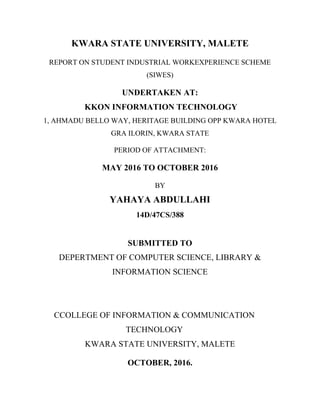
Kwara State University Student Gains IT Experience in SIWES Report
- 1. KWARA STATE UNIVERSITY, MALETE REPORT ON STUDENT INDUSTRIAL WORKEXPERIENCE SCHEME (SIWES) UNDERTAKEN AT: KKON INFORMATION TECHNOLOGY 1, AHMADU BELLO WAY, HERITAGE BUILDING OPP KWARA HOTEL GRA ILORIN, KWARA STATE PERIOD OF ATTACHMENT: MAY 2016 TO OCTOBER 2016 BY YAHAYA ABDULLAHI 14D/47CS/388 SUBMITTED TO DEPERTMENT OF COMPUTER SCIENCE, LIBRARY & INFORMATION SCIENCE CCOLLEGE OF INFORMATION & COMMUNICATION TECHNOLOGY KWARA STATE UNIVERSITY, MALETE OCTOBER, 2016.
- 2. i CERTIFICATION This is to certify that this work was undertaken by Yahaya Abdullahi with Matric Number 14D/47CS/388 at KKON Information Technology. The report submitted to the Department of Computer Science, Kwara State University, Malete, Nigeria during the 2016/2017 Students Industrial Work Experience Scheme.
- 3. ii DEDICATION I dedicate this SIWES report to God Almighty for the opportunity and grace given to me during the period of this programme. I also dedicate this piece of work to my wonderful parent and my family members.
- 4. iii ACKNOWLEDGEMENT Any achievement, be it scholastic or otherwise does not depend solely on the individual efforts but on the guidance and strength of Almighty God. Also encouragement and cooperation of intellectuals of elders and friends. A number of personalities, in their own capacities have helped me in carrying out this SIWES exercise. I would like to take this opportunity to thank them all. Firstly, my profound gratitude goes to all the members of staff of KKON Technology who gave me training, encouragement, guide and provided a conducive environment for the exercise. Secondly and finally many more appreciation goes to my supervisor MR AYOBAMI FATAI who also gave me the opportunity to be part of IT student team to know more about the ISP (Internet Service Provider). He took me as his younger brother and gave me thoroughly supervision throughout the exercise.
- 5. iv REPORT OVERVIEW This report gives detailed description of the Students Industrial Work Experience Scheme (SIWES), which commenced from May 2016, and ended by October 2016 at KKON Technologies, Opposite Kwara Hotel, Ilorin, Kwara state. KKON Technologies Limited (KKONTECH) is an ICT company formed to meet the communication and Network demands of the industry. The SIWES programme has provided me a training ground where I acquired skills relating to Internet Service Provider (ISP) i.e. it has provided me knowledge on Computer Networking and also provided me with more ideas on the usage and setting up of Internet Network Components and many more. This has gone a long way in equipping me in merging what was being taught in the lecture room to what was actually learnt during the SIWES programme.
- 6. v TABLE OF CONTENTS CERTIFICATION ........................................................................................................................... i DEDICATION................................................................................................................................ ii ACKNOWLEDGEMENT.............................................................................................................iii REPORT OVERVIEW.................................................................................................................. iv TABLE OF CONTENTS................................................................................................................ v CHAPTER ONE............................................................................................................................. 1 1.0 INTRODUCTION............................................................................................................ 1 1.1 FUNCTIONS OF THE SIWES UNIT............................................................................. 2 1.2 THE OBJECTIVES OF THE SIWES.............................................................................. 2 1.3 BODIES INVOLVED IN THE MANAGEMENT OF SIWES....................................... 3 CHAPTER TWO ............................................................................................................................ 4 2.0 DESCRIPTION OF THE ESTABLISHMENT ............................................................... 4 2.1 LOCATION OF THE ESTABLISHMENT..................................................................... 4 2.2 A BRIEF HISTORY OF KKON TECHNOLOGY ......................................................... 4 2.2.1 KKON’S MANPOWER........................................................................................... 4 2.2.2 KKON’S MISSION STATEMENT ......................................................................... 4 2.2.3 KKON’S STRATEGY.............................................................................................. 5 2.3 KKON’S ORGANISATIONAL OF THE NETWORK STRUCTURE.......................... 5 2.4 THE VARIOUS DEPARTMENTS/SECTIONS AND THEIR FUNCTIONS ............... 6 CHAPTER THREE ........................................................................................................................ 7 3.0 THE KNOWLEDGE GAINED AND ACTUAL WORK DONE................................... 7 3.1 KNOWLEDGE GAINED................................................................................................ 7 3.1.1 FIBre TO THE HOME (FTTH)................................................................................ 8 3.1.2 TROUBLESHOOTING A PROBLEM WITH A LOCAL AREA NETWORK ..... 9
- 7. vi 3.1.3 TROUBLESHOOTING THE WIDE AREA NETWORK..................................... 11 3.1.4 NETWORK ADDRESS TRANSLATION (NAT) ................................................ 12 3.1.5 RADIOS.................................................................................................................. 12 3.1.6 MIKROTIC WINBOX ........................................................................................... 14 3.1.7 PRACTICAL WORK CARRIED OUT ................................................................. 15 CHAPTER FOUR......................................................................................................................... 16 4.0 NETWORKING EQUIPMENTS USED AT KKON TECH......................................... 16 4.1 ROUTERS.................................................................................................................. 16 4.2 SWITCH..................................................................................................................... 16 4.3 NETWORKING CABLES......................................................................................... 17 4.4 CRIMPER................................................................................................................... 17 4.5 OPTICAL LINE TERMINAL (OLT) ........................................................................ 17 4.6 SPLITTER.................................................................................................................. 17 4.7 OTDR – (OPTICAL TIME DOMAIN REFLECTOMETER)................................... 18 4.8 AN OPTICAL POWER METER (OPM)................................................................... 19 4.9 CISCO PACKET TRACER ....................................................................................... 19 CHAPTER FIVE .......................................................................................................................... 21 5.0 SUMMARY ................................................................................................................... 21 5.1 PROBLEM ENCOUNTERED DURING THE PROGRAMME .................................. 21 5.2 RECOMMENDATION ................................................................................................. 22 5.3 CONCLUSION.............................................................................................................. 22
- 8. 1 CHAPTER ONE 1.0 INTRODUCTION The Unit started in the Faculty of Engineering and Technology in 1979 as an Industrial Co-ordinating Unit catering for engineering students on Industrial Attachment. The foundation staff comprised of an Industrial Co-ordinator, a Secretary/Typist and an Office Assistant until 1993 when an Assistant Industrial Co-ordinator was engaged. As an accreditation requirement by the National Universities Commission (NUC), the Unit was formally upgraded to a Directorate in the Office of the Vice- Chancellor in August 1999. Over the years, the student population has increased from 49 engineering students in 1979 to over 2400 students from 26 disciplines spread across seven Faculties of the University. The staff strength has also increased to 10 members. In the earlier stage of science and technology education in Nigeria, students were graduating from their respective institutions without any technical knowledge or working experience. It was in this view that students undergoing science and technology related courses were mandated for students in different institution in view of widening their horizons so as to enable them have technical knowledge or working experience before graduating from their various institutions. The Student Industrial Work Experience Scheme (SIWES) was established by the Industrial Training Fund (ITF) in 1973 to enable students of tertiary institution have technical knowledge of industrial work base on their course of study before the completion of their program in their respective institutions. The scheme was designed to expose students to industrial environment and enable them develop occupational competencies so that they can readily contribute their quota to national economic and technological development after graduation. The major background behind the embankment of students in SIWES was to expose them to the industrial environment and enable them develop occupational competencies so that they can readily contribute their quota to national economic and technological development after graduation. The major benefit accruing to students who participate conscientiously in Students Industrial Work Experience Scheme (SIWES) are the skills and competencies they acquire. The relevant production skills remain a part of the recipients of industrial training as life-long assets which cannot be taken away from them. This is because the knowledge and skills acquired through training are internalized and become relevant when required to perform jobs or functions.
- 9. 2 1.1 FUNCTIONS OF THE SIWES UNIT By the Directorate of the National Universities Commission (NUC) and Industrial Training Fund (ITF), the Unit is mandated to carry out the following functions: i. Seeking of industrial placement for undergraduate students enrolled in disciplines scheduled for participation in SIWES. ii. Processing of students logbooks, ITF forms and industrial attachment reports upon which is based on the Federal Government funding of supervision and students’ allowances. iii. Fostering of close links between Universities and industries participating in SIWES programme. iv. Monitoring of compliance with the requirements of SIWES on the part of students in eligible disciplines as a condition for graduation. v. Facilitation of the students’ allowances to deserving students through e-payment. Students’ Industrial Work Experience Scheme (SIWES) is a mandatory skills acquisition and training programme. It is designed to expose students to the industrial workplace environment in their respective disciplines during their course of study. The students are also expected to develop occupational competences that would facilitate their fitting into the world of work after graduation. The minimum duration for SIWES is normally 24 weeks except for engineering and technology programmes where the minimum duration is 40 weeks. 1.2 THE OBJECTIVES OF THE SIWES The Industrial Training Funds policy Document No. 1 of 1973 which established SIWES outlined the objectives of the scheme. The objectives are to: 1. Provide an avenue for students in higher institutions of learning to acquire industrial skills and experiences during their course of study. 2. Prepare students for industrial work situations that they are likely to meet after graduation. 3. Expose students to work methods and techniques in handling equipment and machinery that may not be available in their institutions. 4. Make the transition from school to the world of work easier and enhance students’ contacts for later job placements. 5. Provide students with the opportunities to apply their educational knowledge in real work situations, thereby bridging the gap between theory and practice.
- 10. 3 6. Enlist and strengthen employers’ involvement in the entire educational process and prepare students for employment in Industry and Commerce (Information and Guideline for SIWES, 2002). 1.3 BODIES INVOLVED IN THE MANAGEMENT OF SIWES The bodies involved are: The Federal Government, Industrial Training Fund (ITF). Other supervising agents are: National University Commission (NUC), National Board for Technical Education (NBTE) and National Council for Colleges of Education (NCE) The functions of these agencies above include among others to: Ensure adequate funding of the scheme; Establish SIWES and accredit SIWES unit in the approved institutions; Formulate policies and guideline for participating bodies and institutions as well as appointing SIWES coordinators and supporting staff; Supervise students at their places of attachment and sign their log-book and IT forms; Vet and process student’s log-book and forward same to ITF Area office; Ensure payment of allowances for the students and supervisors. Therefore the success or otherwise of the SIWES depends on the efficiency of the Ministries, ITF, Institutions, Employers of labour and the general public involved in articulation and management of the program. Thus the evaluation of SIWES in tertiary institutions in meeting up with the needs for the establishment of the program is necessary.
- 11. 4 CHAPTER TWO 2.0 DESCRIPTION OF THE ESTABLISHMENT KKON Technologies Limited (KKONTECH) is an ICT company that was formed to meet the communication and Network demands of the industry. We drive network transformation for enterprises and service providers through communications technologies that increase productivity and open new sources of revenues. 2.1 LOCATION OF THE ESTABLISHMENT KKON Technology Limited (KKONTECH) is located at Number 1, Ahmadu Bello Way GRA, Opposite Kwara Hotel, Ilorin, Kwara State. 2.2 A BRIEF HISTORY OF KKON TECHNOLOGY KKON Technologies Limited (KKONTECH) is an ICT company that was formed to meet the communication and Network demands of the industry. We drive network transformation for enterprises and service providers through communications technologies that increase productivity and open new sources of revenues.We have several years of experience in complete VSAT and RF communication solutions for businesses, private consumer and government agencies. We aim to consistently redefine expectations and continuously harness global and local resources and intellectual capital to deploy solutions that will generate relevant and inspiring levels of service for our customers. 2.2.1 KKON’S MANPOWER Active in providing communication and networking solutions in Nigeria since 2002, KKON boasts a competent multi-disciplinary team with a wide range of experience. In KKON, we focus on recruiting and retaining top class people and business partners. We believe that it is the quality and commitment of our people and our partners that will enable us to deliver on our promise. 2.2.2 KKON’S MISSION STATEMENT Firstly, to localize traffic as well as reduce local internet routing cost, to provide a national core infrastructure that facilitates internet operations in Nigeria and Secondly, is to become the most reliable and highly proficient provider of Information and Communications Technology solutions through exceptional customer-oriented services.
- 12. 5 2.2.3 KKON’S STRATEGY Our strategy is to focus on the customer and deliver a superior service experience. Our ultimate objective is to deliver an experience that lets the customer focus on his core business to win in an emerging competitive environment. The substantial investment we have made in systems process and resources are there to ensure the integrity of solutions we provide to our customers. We apply our knowledge of best industry practices and provide impartial and objective management of vendor selection in a qualitative fashion to ensure that we help our clients evaluate and select the best products to sustain their current and future business requirements. 2.3 KKON’S ORGANISATIONAL OF THE NETWORK STRUCTURE Metro Access is KKON’s connectivity solution for multi-branch city networks which require secure, reliable high speed connectivity between branches and their head offices. Whether your office network spans between two branches or across a whole city, or across major cities within Nigeria, we are able to offer you a reliable connectivity solution. Our network spreads within 15 cities in Nigeria at the moment and we are gradually expanding our coverage Metropolitan Area Networks (MANs), Virtual Private Networks (VPNs) and secure private circuits can be established using our access solution.
- 13. 6 2.4 THE VARIOUS DEPARTMENTS/SECTIONS AND THEIR FUNCTIONS Regional Manager: The Managing Director is responsible for business development and managing the office. Marketers: Marketers are the one communicating with our customers with the goal of selling our product or service to them. Communicating the value of our product or service is a key aspect of marketing. Field Engineers: They are the one responsible for carrying out an installation at the customer/client’s end; their duties include survey, mounting of radio and antennal on the pole, configure of the radio, configure of the router and so on. Customer’s Relation: This section communicates and interacts with the public to gain and retain customers. As it is necessary for a business to cultivate good customer relations to attract and keep a loyal base of customers. Support Section: They go out mainly to render support to our clients Network Traffic Monitoring: Are responsible for regular checking of our client’s traffic on the bandwidth manager.
- 14. 7 CHAPTER THREE 3.0 THE KNOWLEDGE GAINED AND ACTUAL WORK DONE This chapter tells in details the actual work carried out. During the duration of my SIWES program in KKON Tech. Serving as a field engineer, I gained experienced on computer networking, Fiber- To-The-Home (FTTH), setting up of internet links, configuring of network devices and troubleshooting on client’s networks. KKON offers support services to all of it clients, which involves going to troubleshoot client’s computer networks or internet links when is down. I was mostly involved in carrying out this engineer services as well as support services. Highlighted below is the knowledge I acquired about computer networking. 3.1 KNOWLEDGE GAINED How to ping; How to monitor network traffic; Twisted pair cables and it uses; How to crimp twisted pair cable; How to peg users; How to filter MAC address; How to configure radios; How to configure routers; Radio configuration on a NAT mode; Radio configuration on BRIDGE mode; Full radio installation at client’s end; ONU and it function; Crimper and it uses; Face plate and it function; What splitters are; What splicing machine is? Fiber to the Home (FTTH); What are optics fibres? What drop cable is? What OTDR is, and it function; What BGP 2900 is? What OLT is? What SFP is (Small Form-Factor Pluggable) What PoE Is? What 4-3-3 Ts Card Board Is? What Switch Is? What Router Is? IP Addressing The use of packet tracer; Troubleshooting of networks;
- 15. 8 3.1.1 FIBre TO THE HOME (FTTH) I was practically involved in the deployment of fibre optics cable installation to various working sites such as the Startimes Office along Ahmadu Bello way GRA, 2BK Café, Kingstone Hotel, and Starco insurance company at Taiwo. Fibre to the home (FTTH), also called "fibre to the premises" (FTTP), is an installation that make use of optical fibre from a central point, going directly in to individual buildings such as residences, apartment buildings and businesses. It transmit data inform of light signals and has unprecedented high-speed of Internet access. FTTH dramatically increases the connection speeds available to computer users compared with wireless (Radio) installation type. However the cost of setting up of the fibre optics installation is high, we have less clients on fibres while a lot of clients are on wireless. Optical fibres consist of: 1. Fibre Optics Cable: This consists of four buffers and each buffer consists of six cores, the four buffers have a different colour each, i.e. blue, green, orange and brown. One core of a fibre optics cable can serve several clients with the aid of a splitter box. 2. Drop cable: A drop cable consists of only one core, and it is used to expand link from splitter box into different router of choices. Splitters: Are of different type, we have the one of (one by four, 1*4), (one by eight, 1*8), (one by sixteen, 1*16), (one by thirty-two, 1*32) and so on. But to prevent high loss of power, we do make use of either (one by four, 1*4) or (one by eight, 1*8). Box: This is a rectangle like box, where the splitter is attached inside through several clips to hold firm, it is after then the box is been referred to as splitter-box. Splicing Machine: Is an instrument use in splicing of fibre optic cables, a single pair of core is placed inside of it and joined together with end point of a pick tail, thereafter is being folded round inside the face plate to protect it. Face plate: As mention earlier, it’s a whitish square like that serve as protector for the spliced core to prevent against damage or cut.
- 16. 9 Optical Network Unit: This is networking device that converts the light signals from the optics fibres into electrical signals. It is made up of two types; The one that perform the function of ONU as well as wireless function, and the one that performs only the function of ONU. Patch Cord: It is yellow in colour, and one end of it is connected to the face plate, and the other end of it is connected to the ONU. Optical Time Domain Reflectometer: A device that is use to certify the performance of a new fibre links and is also use to detect the problem with the existing links. Now, the process of installation involves the followings: Survey Mapping out the route Laying of fibre Splicing Measuring of the power loss Installing of face plate Configuration of the ONU 3.1.2 TROUBLESHOOTING A PROBLEM WITH A LOCAL AREA NETWORK It is pertinent that the process of troubleshooting a network is discussed as it will be needed at one point or the other. Usually, issues could arise whereby a computer refuses to send or receive data over a network and at such times necessary troubleshooting steps must be carried out to eradicate this problem. The common steps of troubleshooting are listed and explained below in appropriate order from the first thing to check to the last thinkable thing to do. Checking The Computer LAN Port: If a computer fails to receive or send data, the port through which the computer connects to the network must be checked for presence of activity light. If the computer has no light indicator, then the network icon on the computer screen should be used for confirmation. Once the light is confirmed off and the connection seems appropriate, the cable can be changed or tested elsewhere. If the cable tests okay and the LAN port of the computer is not disabled from the control panel, the LAN port of the computer or the device at the other end might be damaged – this rarely happens though unless affected by a lightning strike from an outdoor unit.
- 17. 10 Checking The Internet Protocol (IP) Address: In some cases, the port might be active but there won’t be any data activity. This can be caused by a problem with the IP. The IP is a protocol used by network devices to assign a unique sequence of numbers used to identify a particular computer (or domain name in the case of the Internet). It helps to identify the location of a computer to which data is sent or received. If two IP’s are accidentally assigned in a network, then only one will be communicable in the network and the other not active. This situation is referred to as IP Conflict. Another IP must be assigned to such conflicting computer. Checking the Server or Switch or Router: Since the connection of computers is aided by a central device, problems may arise from a source of connection such as the server or switch. These problems may be due to power cut on the devices, error in configuration of the devices or disconnection of the central cable connecting such central devices to the computers. The Ping Test: Since all devices including computers have unique addresses, it is easy to test if a computer in a network is responding or not. The method of carrying out this test is carried out by sending a message from one computer to another to check whether it is reachable and active. This test is called Ping. It is carried out on the Command prompt Interface of computers by imputing the command, “ping 192.168.10.4” (note: command enclosed in ellipses). This is shown in the figure below. A snapshot of a ping test carried out from a host in a network
- 18. 11 The time shown in the figure to be 1millisecond shows that it takes just that time to reach the computer with the IP 192.168.10.4. Four packets were sent and all four were received with no loss of data. It is imperative to note that the Ping test is not limited to the LAN alone but also used in a WAN and on the internet as long as the destination host has an IP address – local IP address in a LAN and a global IP address on the internet. 3.1.3 TROUBLESHOOTING THE WIDE AREA NETWORK The trouble shooting processes in a WAN is similar to that of the LAN. The Network tools discussed above help to make these troubleshooting processes easier since they tell information about where to look first. However, the processes in troubleshooting a WAN would be discussed below. The Ping Test: Pinging seems to be the first thing to do both in a LAN or WAN. As explained in LAN earlier, every device has its unique IP address and can therefore be pinged from any host in the network. The ping test can also be used to monitor the reply time over a long period of time. The command remains the same but ‘-t’ is added after the IP to make the ping test continuous and not just four packet test as shown earlier. The ping can be cancelled later by pressing ‘ctrl C’ on the keyboard of a host. Telnet: This is similar to the ping test as it is also carried out in the command prompt interface of a Computer. The difference however, is that telnet enables certain configuration and changes be made on the accessed device. If the frequency of operation of a client’s radio at a distance 50km away from the service provider office were to be changed, there won’t be a need to send an engineer over. Once the client’s radio is on, the radio can be ‘telneted’ into and then the frequency modified by inputting the correct command. If a Ping Test fails and a Telnet fails to respond: In this occasion, one thing must have been the problem; power cut at the destination device/host. If a computer or device in a separate location fails to reply to a ping test and/or a telnet, the computer/device might be turned off at that time and this has to be confirmed. If the device is
- 19. 12 powered, then there might not be an established link between the source of test and the destination and the data route must be traced. Trace routing is done on the command interface by entering the command line, ‘tracert’ followed by the destination IP, say 41.223.67.50. The subsequent appearing lines show how the data flows from the source system towards the destination and a failure at a point tells where the connection had been broken. 3.1.4 NETWORK ADDRESS TRANSLATION (NAT) Furthermore I learnt how to NAT a radio and router, and the reason for natting them; this is because it helps to translate private IP address inside our network device that is not routable over the internet into a public address and there are of two forms: 1. Static 2. Dynamic STATIC: Method of natting is used when we have just one private IP address inside our network and we just NAT our router to help translate that particular private IP address into local public IP that would be assigned to the devices that will be connected to it. NOTE: Static method of natting can simply be described as the process whereby the DHCP Server is not enabled in the cause of the configuration of either the router or radio. DYNAMIC: This is another method of natting whereby a pool of local global addresses are created inside the router whereby when the private IP is trying to access a server outside of its network, the router helps to translate it into a local global address by allowing it pick from a pool of locally created global addresses. NOTE: DHCP Server is enabled in this method. 3.1.5 RADIOS Another thing I learnt and did in KKONTECH was about radios and how they are being configured and also how to set up a base station where clients can connects too. And listed below are some of the radios I was exposed to back in KKONTECH, and these are 1. MIKROTIC radio 2. Groove radio
- 20. 13 3. 4 3 3AH Router board A radio is a device used in the transmission of information through wireless communication channel using specific frequency e.g. 2GHZ, 7GHZ, and 13GHZ etc. We have a mini microwave radio which is known as a 43 3 AH router board and this is the particular kind of radio that we use to set up our base station where our clients connect to back in KKONTECH and there are two ways in which clients connect to our base station and these are 1. POINT TO POINT 2. POINT TO MULTIPOINT Point To Point Wireless Network: Point to point wireless network links connect two locations together through dedicated line of sight (LOS), operating in unlicensed/licensed radio frequencies. It’s mostly used for clients that are collecting larger bandwidth so as to allow the easy and free passage of data packet without no obstruction e.g. 100mbps to 10Gbps e.t.c. Typical Point to Point applications are: Building to building connectivity Leased line replacement
- 21. 14 Point to Multi-Point Wireless Network: Point to Multi Point wireless networks; interconnect multiple locations to central access points through line of sight. They can operate in both the unlicensed and licensed frequencies bands with speeds up to 1Gbps. 3.1.6 MIKROTIC WINBOX Winbox is a small utility that allows administration of Mikrotik RouterOS using a fast and simple GUI. To connect to the router enter IP address of the router, specify username and password (if any) and click on Connect button. You can also enter the mikrotik radio with winbox using MAC address of that radio. We use winbox for trouble shooting, manage and configure mikrotik radio and routerboard. Winbox
- 22. 15 Entering into the band width manager through winbox 3.1.7 PRACTICAL WORK CARRIED OUT I carried out an unaccounted number of installations, among few I still remember are: 1. A radio (wireless) installation at ‘Lapo Microfinance’ Osun State; 2. A radio (wireless) installation at Sovereign Trust Limited Irewolede; 3. Radio (wireless) installation at Olanrewaju hospital; 4. Creating of AP-Base station at Ara village after Kwara Polytechnic; 5. Fiber optic cable installation to startime; 6. Fiber optic cable installation to Apeks Microfinance atUnity. 7. Fiber optic cable installation to Kingstone hotel. 8. Fiber optic cable installation to 2BK Cafe.
- 23. 16 CHAPTER FOUR 4.0 NETWORKING EQUIPMENTS USED AT KKON TECH 4.1 ROUTERS A router is a device that forwards data packets along networks. A device that forwards data packet between computer networks, creating an overlay internetwork. A router is connected to at least two networks, commonly two LANs or WANs or a LAN and its ISP's network. When a data packet comes in one of the lines, the router reads the address information in the packet to determine its ultimate destination. Then, using information in its routing table or routing policy, it directs the packet to the next network on its journey. Routers are located at gateways, the places where two or more networks connect. Routers use headers and forwarding tables to determine the best path for forwarding the packet and they use protocols such as ICMP to communicate with each other and configure the best route between any two hosts. A router is connected to two or more data lines from different networks. FUL1_F5D8231-4-Router Linksys-Wireless-G-Router tp-link_tl-wr940n_tplink_Router 4.2 SWITCH Equipments, such as switch are needed because the cable that runs to the radio would come back on the switch and then to the monitored
- 24. 17 4.3 NETWORKING CABLES Are used to connect one network device to other network devices or to connect two or more computers to share printer, scanner etc. Different types of network cables like Coaxial cable, Optical fiber cable, Twisted Pair cables are used depending on the network's topology, protocol and size. 4.4 CRIMPER This is a RJ45 crimper tool, which is use for crimping of twisted pair cables or LAN cables such as cross over cables and straight through cables. 4.5 OPTICAL LINE TERMINAL (OLT) This is a device that is located at the service provider's central office and is the endpoint of a passive optical network (PON) 4.6 SPLITTER Allows a single PON (passive Optical network) to be shared among different users and can be installed between you OLT (Optical Line Terminal) and your ONU (Optical Network Unit).
- 25. 18 FTTH (Fiber to the home) BOX 1 x 16 Splitter 4.7 OTDR – (OPTICAL TIME DOMAIN REFLECTOMETER) An Optical Time Domain Reflectometer (OTDR) is an important instrument used by organizations to certify the performance of new fiber optics links and detect problems with existing fiber links. OTDRs are also used for maintaining fiber plant performance. An OTDR maps the cabling and can illustrate termination quality, location of faults. An OTDR provides advanced diagnostics to isolate a point of failure that may hinder network performance. An OTDR allows discovery of issues along the length of a channel that may affect long term reliability. OTDRs characterize features such as attenuation uniformity and attenuation rate, segment length, location and insertion loss of connectors and splices, and other events such as sharp bends that may have been incurred during cable installation.
- 26. 19 4.8 AN OPTICAL POWER METER (OPM) Is a device used to measure the power in an optical signal. The term usually refers to a device for testing average power in fiber optic systems. The sensor primarily consists of a photodiode selected for the appropriate range of wavelengths and power levels. 4.9 CISCO PACKET TRACER Cisco Packet Tracer is an innovative network simulation and visualization tool. Packet Tracer provides an easy way to design and build networks of varying sizes without expensive lab equipment. Packet Tracer is a tool that allows you to simulate real networks. Packet Tracer helps instructors teach complex networking concepts in the following ways: Provides a visual demonstration of complex technologies and configurations Allows instructors to author customized, guided activities that provide immediate feedback using the Activity Wizard Facilitates numerous learning activities such as lectures, individual and group lab activities, homework, assessments, games, network design, troubleshooting, modeling tasks, case studies, and competitions Enables visualization, animation, and detailed modeling for exploration, experimentation, and explanation Supports self-paced learning outside the classroom Supports social learning processes by enabling collaboration and competition It provides three main menus that allow you to:
- 27. 20 add devices and connect them via cables or wireless select, delete, inspect, label, and group components within your network manage your network VLANs Within a switched internetwork, VLANs provide segmentation and organizational flexibility. VLANs provide a way to group devices within a LAN. A group of devices within a VLAN communicate as if they were attached to the same wire. VLANs are based on logical connections, instead of physical connections. VLANs allow an administrator to segment networks based on factors such as function, project team, or application, without regard for the physical location of the user or device. Devices within a VLAN act as if they are in their own independent network, even if they share a common infrastructure with other VLANs. Any switch port can belong to a VLAN, and unicast, broadcast, and multicast packets are forwarded and flooded only to end stations within the VLAN where the packets are sourced. Each VLAN is considered a separate logical network, and packets destined for stations that do not belong to the VLAN must be forwarded through a device that supports routing.
- 28. 21 CHAPTER FIVE 5.0 SUMMARY Chapter one of these reports is about introduction to the work experience gained while on the industrial training at KKON TECH Ilorin. And also about the background and objectives of the scheme (SIWES) that was established by ITF in 1993/1994, in order to promote the acquisition of practical skill in industrial and commerce sector of the economy. Chapter two gives details about the establishment and its objectives, the various Departments and their functions. Chapter three and four is about some of the works/activities and experience gained at IT department in KKON tech which is basically on networking Chapter Five which is the last chapter of this report contain summary, problem encountered, recommendation and conclusion. After my Six months of Students Industrial Working Experience Scheme (SIWES) at KKON TECH, I was able to familiarize myself with networking, their basic tools and also setting up internet links and also more about Cisco company and there certifications which am intending to partake in soon. 5.1 PROBLEM ENCOUNTERED DURING THE PROGRAMME • Problem of getting the right company that will absorb the IT students; • Too many SIWES students; • Limited staffs to take us all; • FTTH: due to complexity in FTTH there was time limit to practice; • Problem of upgrading Nano Beams Radios • Financial: due to the fact that the program is during long vacation breaks, it was difficult to get money for mobility.
- 29. 22 5.2 RECOMMENDATION The operation of SIWES lies on the proper supervision. Thus, it becomes necessary that something must be done at the operational level to enhance adequate functioning of the programme. Also ITF should be providing insurance cover to students on attachment, improve on paying students supervisors allowances for motivation and probably pay the students before the commencement of the programme the help with any financial challenge. From the full details on the experience which I had during the training programme which give me the privilege to relate with IT guru and other student from different institution. I should say that SIWES should build up a more efficient body to achieve the aims and objective. 5.3 CONCLUSION I really appreciate the effort of the Government for embarking and keeping alive this training. It was not only to be practically oriented but to also expose students to working experience, how to relate with people at work and instilling of discipline into students, and I want to advice the next SIWES student to really take this program with all seriousness and not just do it because of the grades involved though it’s a large grade unit but they should take it seriously because this would make them standout as practical computer scientist.