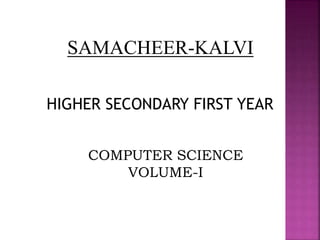
Samacheer kalvi 11th standard volume 1
- 2. CHAPTER 1 Introduction to Computers Short Answers
- 3. 1. What is a computer? Ans: A computer is an electronic machine data from the user, processes the data by performing calculations and operations on it and generates the desired output as a result. The term computer is derived from the Latin word ‘computare’ which means ‘to compute’
- 4. 2. Distinguish between data and information. Hence data are: Stored facts Inactive Technology based Gathered from various sources Data: Data is defined as an unprocessed collection of raw facts, suitable for communication, interpretation or processing.
- 5. Information: is a collection of facts from which conclusions may be drawn. Data that has been interpreted, translated, or transformed to reveal the underlying meaning. This information can be represented in textual, numerical, graphic, cartographic, narrative, or audiovisual forms. Hence information is: Processed facts Active Business based Transformed from data.
- 6. 3.What are the components of a CPU? Ans:
- 7. CPU is the major component which interprets and executes software instructions. It also control the operation of all other components such as memory Input and Output units. It accepts binary data as input, process the data according to the instructions and provide the result as output. arithmetic logic unit (ALU). control unit .
- 8. 4. What is the function of an ALU? Ans: The ALU is a part of the CPU where various computing functions are performed on data. The ALU performs arithmetic operations such as. Addition. Subtraction. Multiplication Division and logical operations.
- 9. 5. Write the functions of control unit. Ans: Controls sequential instruction execution Interprets instructions Guides data flow through different computer areas. Regulates and controls processor timing. Sends and receives control signals from other computer devices. Handles multiple tasks, such as fetching, decoding, execution handling and storing results.
- 10. 6.What is the function of memory? Ans: The computer memory is a temporary storage area. It holds the data and instructions that the Central Processing Unit (CPU) needs. Before a program can run, the program is loaded from some storage medium into the memory. This allows the CPU direct access to the program. Read only memory(ROM). Random access memory(RAM).
- 11. INPUT UNIT The input unit gets the idea and program from various input devices. The data is provided through input devices such as key keyboard, Mouse Track ball and joystick. Input data can also provided by scanning images, voice recording, video recording etc ,… OUTPUT UNIT The output unit gets the processed data from computer and sends it to output devices to make them available for the user of computer. The output data is provided through output devices like display screen, printer , plotter and speaker
- 12. Primary memory This is temporary memory. Under primary memory have two types: RAM ROM It is also called main memory. Secondary memory This is permanent memory. Under secondary memory have Hard disk Compact disk(CD) Floppy disk. It is also called storage memory.
- 13. Thanks