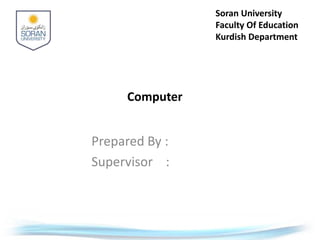
Computer fundamental 2 Some information about computer. its input device and output devices.
- 1. Soran University Faculty Of Education Kurdish Department Prepared By : Supervisor : Computer
- 2. What is a Computer? Computer is an electronic device with consist of several components that together provide the capability of executing stored program. It is a device that accepts data, process and store these and produce as a result. It performs four functions such as Input, Process, Store and Output. A computer is a device capable of executing calculations and making logical decisions at speeds millions and even billions of times faster than human. A computer is an electronic device used to process data, converting data into information that is useful to people. Input Output
- 3. Main parts of the Computer Keyboard Mouse/ Touchpad Monitor Case/System Box o Motherboard • CPU • RAM • ROM o Hard disk o CD-ROM Drive Speakers Modem
- 4. Computer Structure 1. Input Devices 2. Output Devices 3. Processor 4. Memory 5. Storage Devices 6. Internal Components
- 5. Input Devices Input devices allow the user to input data and instructions to the computer. Examples of input devices Keyboard Mouse Microphone Digital Camera Joy Stick Light pen Graphic Tablet Touch screen webcams
- 6. Input devices (cont.…) Keyboard It is the most popular input device for direct entry of data and instructions into computer. Its like a board having Keys (buttons). Keyboards allow you to input letters, numbers and other symbols into a computer.
- 7. Input devices (cont.…) Mouse It is used to operate or control the computer. It is a pointing device which is used to control the movement of a mouse pointer on the screen to make selections from the screen. With mouse we can select menu options, drag & drop and click. Mouse has two buttons, that allows you to left-click or right-click. Also, Mouse has a Scroll Well for scrolling.
- 8. Input devices (cont.…) Touchpad A touch pad is a device for pointing (controlling input positioning) on a computer. It is an alternative to the mouse. Originally incorporated in laptop computers. A touch pad works by sensing the user's finger movement. the touchpad also has two buttons below the touch surface that allows you to left- click or right-click.
- 9. Output Devices Output device displays result of the computer processing for user. Example of Output Device Monitors Graphic Plotter Printer Projector Speaker Plotter
- 10. Output Devices (cont..) Monitors or Visual display units (VDUs) are television-like screens that provide the user-interface in the form of display of text, numbers and images. Two kinds of monitors. Cathode-Ray Tube (CRT) Flat- Panel Display