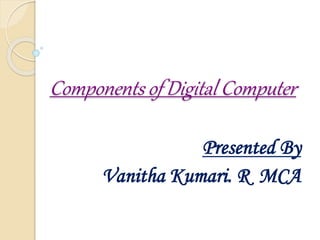
Components of digital computer
- 1. Components of Digital Computer Presented By Vanitha Kumari. R MCA
- 2. Introduction Computer is an essential part of our society. Each day of our lives are start with digital alarm clock or mobile. A great majority of the computers of our daily use are known as general purpose machines, other are special purpose machines. Computer is a combination of electronics and mechanical, so it is an electro mechanical device.
- 3. Digital Computer A computer is a machine that can perform computation. A digital computer accepts, processes and outputs data in digitized form. Computation involves the following three components: Input Processing Output
- 4. Components of digital computer In order that a digital computer can solve problems, it should be equipped with the following components: Input Devices These are the devices using which the user provides input instances. Input devices are also used to input programs. Examples: keyboard, mouse.
- 5. Keyboard The computer keyboard is used to enter text information into the computer. Commands are typically chosen from an on- screen menu using a mouse, but there are often keyboard shortcuts for giving these same commands. keyboards have a numeric keypad (for entering numerical data), a bank of editing keys (used in text editing), and a row of function keys along the top (to easily invoke certain program functions).
- 6. Mouse The mouse pointing device sits on your work surface and is moved with our hand. In older mice, a ball in the bottom of the mouse rolls when you move it and internal rollers sense the ball movement and transmit the information to the computer via the cord of the mouse. A cordless or wireless mouse communicates with the computer via radio waves.
- 7. Pointing Devices The graphical user interfaces (GUIs) in use today require some kind of device for positioning the on-screen cursor. Typical pointing devices are: mouse, trackball, touch pad, trackpoint, graphics tablet, joystick, and touch screen.
- 8. Touch Pad Most laptop computers have a touch pad pointing device. It helps to move the on-screen cursor by sliding our finger along the surface of the touch pad. The buttons are located below the pad, but most touch pads allows to perform “mouse clicks” by tapping on the pad itself.
- 9. Trackpoint Some sub-notebook computers (such as the IBM ThinkPad), which lack room for even a touch pad, incorporate a trackpoint. A small rubber projection embedded between the keys of the keyboard. The trackpoint acts like a little joystick that can be used to control the position of the on- screen cursor.
- 10. Trackball The trackball is sort of like an upside-down mouse, with the ball located on top. You use your fingers to roll the trackball, and internal rollers (similar to what’s inside a mouse) sense the motion which is transmitted to the computer.
- 11. Scanners A scanner is a device that images a printed page or graphic by digitizing it, producing an image made of tiny pixels of different brightness and colour. Scanners scan graphics, but they can also scan pages of text which are then run through OCR (Optical Character Recognition) software that identifies the individual letter shapes and creates a text file of the page's contents.
- 12. Microphone A microphone can be attached to a computer to record sound (usually through a sound card input or circuitry built into the motherboard). The sound is digitized—turned into numbers that represent the original analog sound waves—and stored in the computer to later processing and playback.
- 13. Processing Unit The task of performing operations like arithmetic and logical operations is called processing. The CPU takes data and instructions from the storage unit and makes all sorts of calculations based on the instructions given. The Central Processing Unit (CPU) is the brain of the computing device and performs the basic processing steps.
- 14. An arithmetic and logical unit This provides the basic operational units of the CPU. It is made up of units (like adders, multipliers) that perform arithmetic operations on integers and real numbers and of units that perform logical operations (logical and bitwise AND, OR etc.)
- 15. Output Devices This is the process of producing results from the data for getting useful information. These devices notify the user about the outputs of a computation. Example: screen, printer.
- 16. CRT Monitor The traditional output device of a personal computer has been the CRT (Cathode Ray Tube) monitor. Just like a television set the CRT monitor contains a large cathode ray tube that uses an electron beam of varying strength. CRT monitors are heavy and use more electrical power than flat panel displays.
- 17. Flat panel display A flat panel display usually uses an LCD (Liquid Crystal Display) screen to display output from the computer. The LCD consists of several thin layers that polarize the light passing through them. The polarization of one layer, containing long thin molecules called liquid crystals, can be controlled electronically at each pixel.
- 18. Ink Jet Printer For hardcopy (printed) output, we need some kind of printer attached to our computer (or available over a network). The most common type of printer for home systems is the color ink jet printer. These printers form the image on the page by spraying tiny droplets of ink from the print head.
- 19. Laser Printer A laser printer produces good quality images by the same technology that photocopiers use. A drum coated with photosensitive material is charged, and then an image is written onto it by a laser (or LEDs) which makes those areas lose the charge. The drum then rolls through toner .The toner is then deposited onto the paper, and then fused into the paper with heat.
- 20. Other Printers Multi-function printers are available that not only operate as a computer printer, but also include the hardware needed to be a scanner, photocopier, and FAX machine as well.
- 21. Functional units of Computer System In order to carry out the operations the computer allocates the task between its various functional units. The computer system is divided into three separate units for its operation. They are: Arithmetic logical unit Control unit Central processing unit
- 22. Arithmetic Logical Unit The data through the input device it is stored in the primary storage unit. The actual processing of the data and instruction are performed by Arithmetic Logical Unit. The major operations performed by the ALU are addition, subtraction, multiplication, division, logic and comparison. Data is transferred to ALU from storage unit when required.
- 23. Control Unit (CU) Control Unit is responsible for coordinating various operations using time signal. The control unit determines the sequence in which computer programs and instructions are executed. Things like processing of programs stored in the main memory, interpretation of the instructions and issuing of signals for other units of the computer to execute them.
- 24. Central processing unit The ALU and the CU of a computer system are jointly known as the central processing unit. CPU is the brain of any computer system. It is just like brain that takes all major decisions, makes all sorts of calculations and directs different parts of the computer functions by activating and controlling the operations.