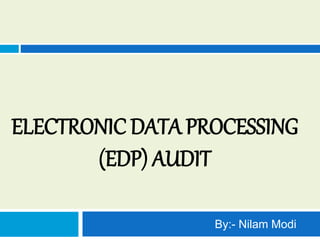
EDP Audit Guide to Key Features and Components
- 1. ELECTRONIC DATA PROCESSING (EDP) AUDIT By:- Nilam Modi
- 2. FEATURES OF EDP AUDIT High speed :- The work which takes days for person to complete , can be by computer within hours . Its speed is measured in nanosecond and even in Pico seconds. Large volume capacity :- it has a capacity to store large volume of data. It can store crores of informations. Untiringly work :- it can work continuously for a very long time which a person can’t do. Accurate :- It can work with great deal of accuracy i.e. without mistake
- 3. FEATURES OF EDP AUDIT Security and control:- EDP helps with the audit trails traceable and better security control. As document are the primary assets and protecting and managing should be on top. Better coordination and workflow:- EDP will help you to create and execute workflows of your information thereby enhancing internal and external collaboration. Improved Timeliness:- EDP makes it possible for your staff to work from the office and remote locations and to gain instant access to information they require. Digital files are easy to access than traditional paper files and can be shared among different users easily Lower Archiving Costs:- While archiving of paper documents take time and effort, EDP ensures easy processing, storing and retrieving of archived records.
- 4. stages of operations and COMPONENT parts of computer A computer device is made up of various elements which help in its effective functioning and processing. There are five basic components of the computer which help in making this processing of data easier and convenient. There are mainly three basic component of computer which includes:- 1. Input Unit 2. Central Processing Unit i. Memory unit ii. Control unit iii. Arithmetic and logic unit 3. Output Unit
- 5. stages of operations and COMPONENT parts of computer INPUT UNIT A computer will only respond when a command is given to the device. These commands can be given using the input unit or the input devices. For example: Using a keyboard we can type things on a Notepad and the computer processes the entered data and then displays the output of the same of the screen. The data entered can be in the form of numbers, alphabet, images, etc. We enter the information using an input device, the processing units convert it into computer understandable languages and then the final output is received by a human-understandable language. CENTRAL PROCESSING UNIT The Central Processing Unit is the core of any computer devices. It comprises three major components of the computer which have been discussed above: Memory Unit Control Unit Arithmetic and Logical Unit All these three units are elements of CPU and together help in the efficient working and processing of data. It is also known as the “Brain of Computer”
- 6. stages of operations and COMPONENT parts of computer Memory Unit When we enter the data into the computer using an input device, the entered information immediately gets saved in the memory unit of the Central Processing Unit (CPU). Because of the presence of some existing programming, the Memory Unit transmits the data further to the other parts of the CPU. Similarly, when the output of our command is processed by the computer, it is saved in the memory unit before giving the output to the user. Control Unit This is the core unit which manages the entire functioning of the computer device. It is one of the most essential components of the computer system. The Control Unit collects the data entered using the input unit, leads it on for processing and once that is done, receives the output and presents it to the user. It can be said to the centre of all processing actions taking place inside a computer device. Basically, the instructions taken, interpretation of entered data, issuing signals
- 7. stages of operations and COMPONENT parts of computer Arithmetic & Logical Unit As the name suggests, all the mathematical calculations or arithmetic operations are performed in the Arithmetic and Logical Unit of the CPU. It can also perform actions like a comparison of data and decision-making actions. The ALU comprises circuits using which addition, subtraction, multiplication, division and other numerical based calculations can be performed. Output Unit When we command a computer to perform a task, it reverts for the action performed and gives us a result. This result is called output. There are various output devices connected to the computer. The most basic of which is a monitor. Whatever we write using a keyboard or click using a mouse, is all displayed on the monitor. Thus, the output unit gives us the final result once the entire processing is done within the mechanism of a device. For example: when we visit an ATM, we enter our details like language, pin, amount to be withdrawn, etc. and then the final money which the cash dispenser releases is our outcome. In this case, the cash dispenser acts as an output unit.
- 8. THANKYOU!!!