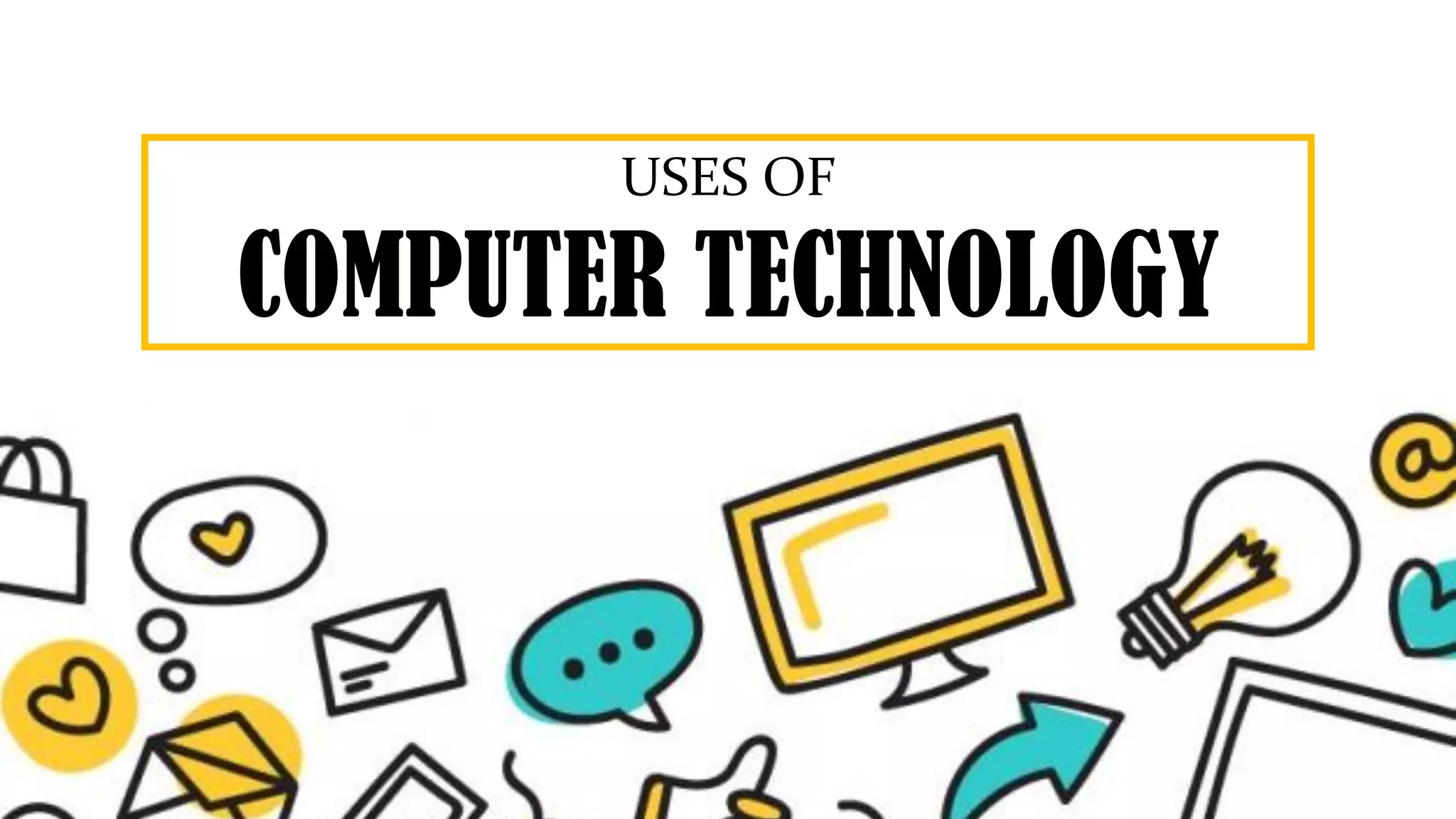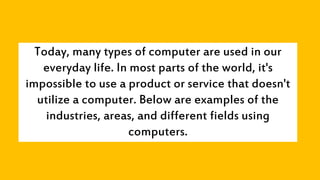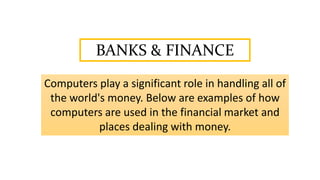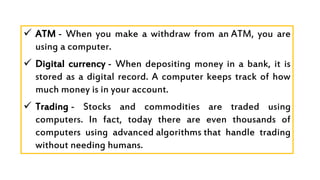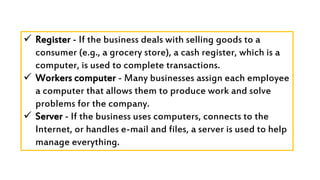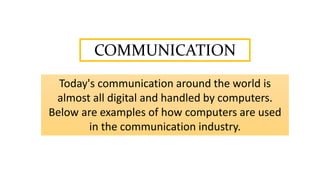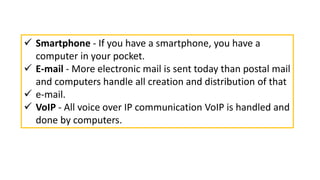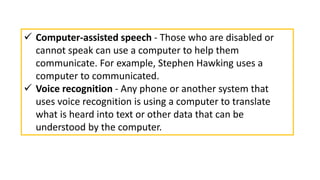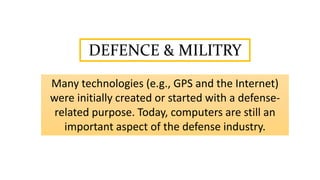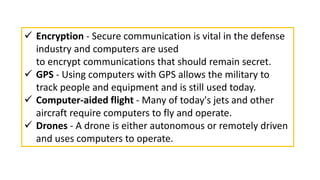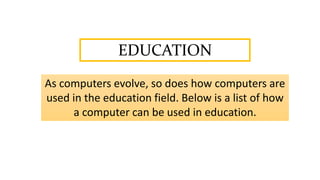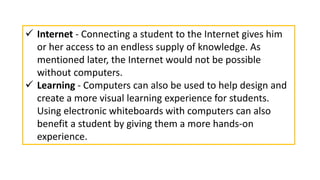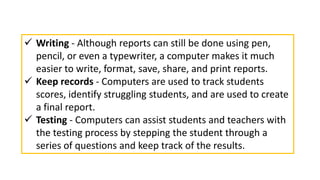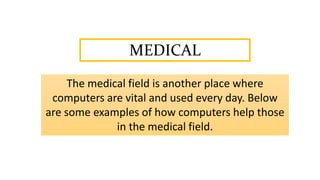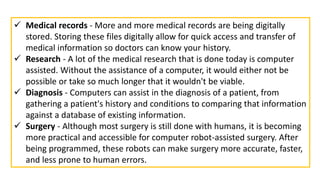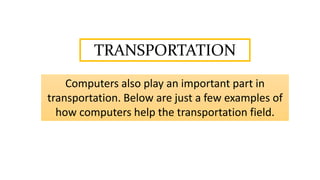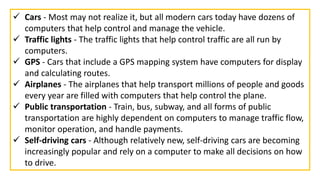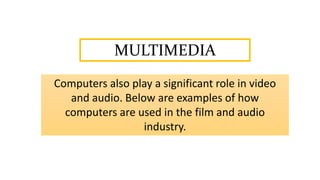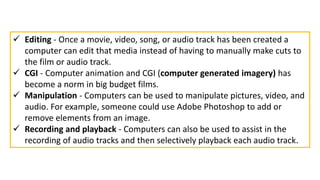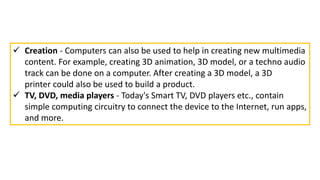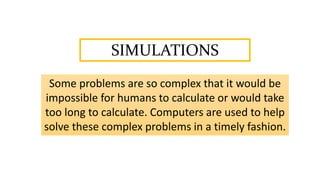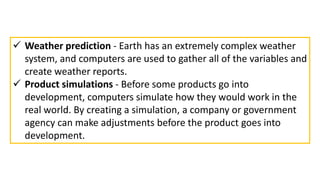Computers are integral to various industries including finance, communication, defense, education, healthcare, transportation, multimedia, and simulations, facilitating tasks such as managing digital currency, enabling digital communication, and assisting in medical diagnoses. They assist in daily operations, streamline processes, and improve productivity by handling complex computations and simulations. The prevalence of computer technology has transformed how we interact with services, make transactions, and access information across multiple sectors.