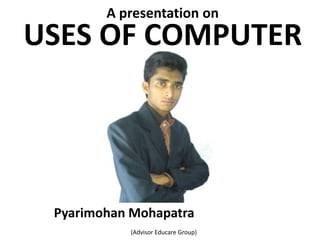
Uses of computer
- 1. A presentation on USES OF COMPUTER Pyarimohan Mohapatra (Advisor Educare Group)
- 2. What is a Computer? A computer is an electronic device, which executes software programs. It consists of 2 parts-hardware and software . The computer processes input through input devices like mouse and keyboard. The computer displays output through output devices like color monitor and printer. The size of a computer varies considerably from very small to very big. The speed of computers also has a very large range. Computers have become indispensable in today's world. Millions of people use computers all over the world.
- 3. There are several uses of computers In today's world it is used in several field. & it is one of our daily need. We use computer for the following reasons. Automatic Speed Accuracy Diligence Versatility Power of Remembering No I.Q. No feeling
- 4. Word Processing - Word Processing software automatically corrects spelling and grammar mistakes. If the content of a document repeats you don't have to type it each time. You can use the copy and paste features. You can printout documents and make several copies. It is easier to read a word-processed document than a handwritten one. You can add images to your document. Internet - It is a network of almost all the computers in the world. You can browse through much more information than you could do in a library. That is because computers can store enormous amounts of information. You also have very fast and convenient access to information. Through E-Mail you can communicate with a person sitting thousands of miles away in seconds. There is chat software that enables one to chat with another person on a real-time basis. Video conferencing tools are becoming readily available to the common man. Digital video or audio composition - Audio or video composition and editing have been made much easier by computers. It no longer costs thousands of dollars of equipment to compose music or make a film. Graphics engineers can use computers to generate short or full-length films or even to create three-dimensional models. Anybody owning a computer can now enter the field of media production. Special effects in science fiction and action movies are created using computers.
- 5. Desktop publishing - With desktop publishing, you can create page layouts for entire books on your personal computer. Computers in Medicine - You can diagnose diseases. You can learn the cures. Software is used in magnetic resonance imaging to examine the internal organs of the human body. Software is used for performing surgery. Computers are used to store patient data. Mathematical Calculations - Thanks to computers, which have computing speeds of over a million calculations per second we can perform the biggest of mathematical calculations. Banks - All financial transactions are done by computer software. They provide security, speed and convenience. Travel - One can book air tickets or railway tickets and make hotel reservations online.
- 6. Telecommunications - Software is widely used here. Also all mobile phones have software embedded in them. Defense - There is software embedded in almost every weapon. Software is used for controlling the flight and targeting in ballistic missiles. Software is used to control access to atomic bombs. E-Learning - Instead of a book it is easier to learn from an E-learning software. Gambling-You can gamble online instead of going to a casino. Examinations-You can give online exams and get instant results. You can check your examination results online. Computers in Business - Shops and supermarkets use software, which calculate the bills. Taxes can be calculated and paid online. Accounting is done using computers. One can predict future trends of business using artificial intelligence software. Software is used in major stock markets. One can do trading online. There are fully automated factories running on software.
- 7. Certificates - Different types of certificates can be generated. It is very easy to create and change layouts. ATM machines - The computer software authenticates the user and dispenses cash. Marriage - There are matrimonial sites through which one can search for a suitable groom or bride. News-There are many websites through which you can read the latest or old news. Classmates-There are many alumni websites through which you can regain contact with your classmates. Robotics - Robots are controlled by software. Washing Machines - They operate using software. Microwave Oven - They are operated by software.
- 8. Planning and Scheduling - Software can be used to store contact information, generating plans, scheduling appointments and deadlines. Plagiarism - Software can examine content for plagiarism. Greeting Cards - You can send and receive greetings pertaining to different occasions. Sports - Software is used for making umpiring decisions. There are simulation software using whic a sportsperson can practice his skills. Computers are also to identify flaws in technique. Airplanes - Pilots train on software, which simulates flying. Weather analysis - Supercomputers are used to analyze and predict weather.
